pairing phone KIA RIO 2016 Quick Reference Guide
[x] Cancel search | Manufacturer: KIA, Model Year: 2016, Model line: RIO, Model: KIA RIO 2016Pages: 31, PDF Size: 1.62 MB
Page 3 of 31
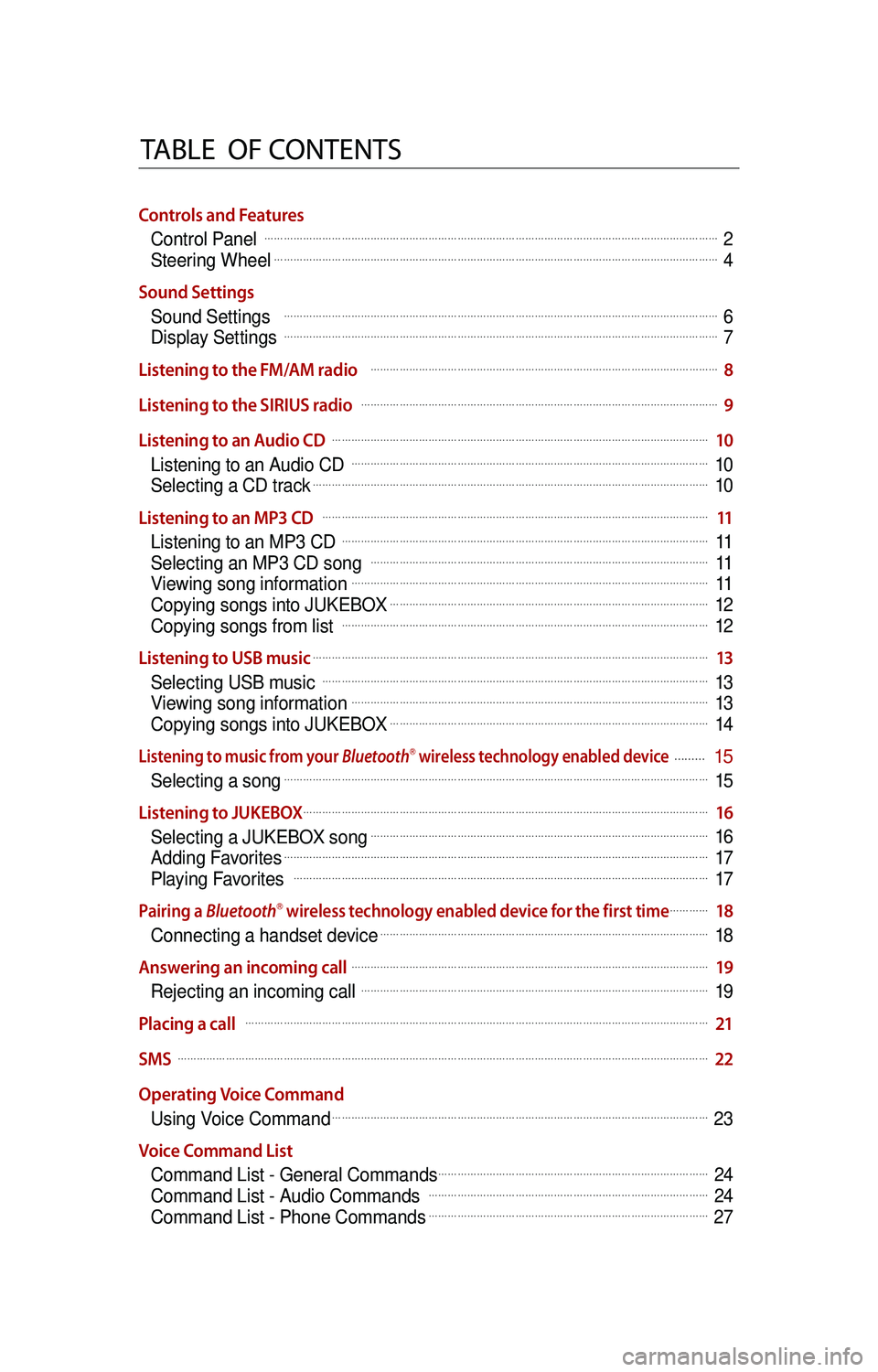
Table Of cOn T en Ts
Controls and Features
Control PanelвА¶ вА¶вА¶вА¶вА¶вА¶вА¶вА¶вА¶вА¶вА¶вА¶вА¶вА¶вА¶вА¶вА¶вА¶вА¶вА¶вА¶вА¶вА¶вА¶вА¶вА¶вА¶вА¶вА¶вА¶вА¶вА¶вА¶вА¶вА¶вА¶вА¶вА¶вА¶вА¶вА¶вА¶вА¶вА¶вА¶вА¶вА¶вА¶2
Steering WheelвА¶вА¶вА¶вА¶вА¶вА¶вА¶вА¶вА¶вА¶вА¶вА¶вА¶вА¶вА¶вА¶вА¶вА¶вА¶вА¶вА¶вА¶вА¶вА¶вА¶вА¶вА¶вА¶вА¶вА¶вА¶вА¶вА¶вА¶вА¶вА¶вА¶вА¶вА¶вА¶вА¶вА¶вА¶вА¶вА¶вА¶вА¶4
Sound Settings Sound Settings
вА¶ вА¶вА¶вА¶вА¶вА¶вА¶вА¶вА¶вА¶вА¶вА¶вА¶вА¶вА¶вА¶вА¶вА¶вА¶вА¶вА¶вА¶вА¶вА¶вА¶вА¶вА¶вА¶вА¶вА¶вА¶вА¶вА¶вА¶вА¶вА¶вА¶вА¶вА¶вА¶вА¶вА¶вА¶вА¶вА¶вА¶6
Display SettingsвА¶ вА¶вА¶вА¶вА¶вА¶вА¶вА¶вА¶вА¶вА¶вА¶вА¶вА¶вА¶вА¶вА¶вА¶вА¶вА¶вА¶вА¶вА¶вА¶вА¶вА¶вА¶вА¶вА¶вА¶вА¶вА¶вА¶вА¶вА¶вА¶вА¶вА¶вА¶вА¶вА¶вА¶вА¶вА¶вА¶вА¶7
Listening to the FM/AM radio
вА¶ вА¶вА¶вА¶вА¶вА¶вА¶вА¶вА¶вА¶вА¶вА¶вА¶вА¶вА¶вА¶вА¶вА¶вА¶вА¶вА¶вА¶вА¶вА¶вА¶вА¶вА¶вА¶вА¶вА¶вА¶вА¶вА¶вА¶вА¶вА¶вА¶8
Listening to the SIRIUS radio
вА¶ вА¶вА¶вА¶вА¶вА¶вА¶вА¶вА¶вА¶вА¶вА¶вА¶вА¶вА¶вА¶вА¶вА¶вА¶вА¶вА¶вА¶вА¶вА¶вА¶вА¶вА¶вА¶вА¶вА¶вА¶вА¶вА¶вА¶вА¶вА¶вА¶вА¶9
Listening to an Audio CD
вА¶ вА¶вА¶вА¶вА¶вА¶вА¶вА¶вА¶вА¶вА¶вА¶вА¶вА¶вА¶вА¶вА¶вА¶вА¶вА¶вА¶вА¶вА¶вА¶вА¶вА¶вА¶вА¶вА¶вА¶вА¶вА¶вА¶вА¶вА¶вА¶вА¶вА¶вА¶вА¶10
Listening to an Audio CDвА¶ вА¶вА¶вА¶вА¶вА¶вА¶вА¶вА¶вА¶вА¶вА¶вА¶вА¶вА¶вА¶вА¶вА¶вА¶вА¶вА¶вА¶вА¶вА¶вА¶вА¶вА¶вА¶вА¶вА¶вА¶вА¶вА¶вА¶вА¶вА¶вА¶вА¶10
Selecting a CD trackвА¶вА¶вА¶вА¶вА¶вА¶вА¶вА¶вА¶вА¶вА¶вА¶вА¶вА¶вА¶вА¶вА¶вА¶вА¶вА¶вА¶вА¶вА¶вА¶вА¶вА¶вА¶вА¶вА¶вА¶вА¶вА¶вА¶вА¶вА¶вА¶вА¶вА¶вА¶вА¶вА¶вА¶10
Listening to an MP3 CD
вА¶ вА¶вА¶вА¶вА¶вА¶вА¶вА¶вА¶вА¶вА¶вА¶вА¶вА¶вА¶вА¶вА¶вА¶вА¶вА¶вА¶вА¶вА¶вА¶вА¶вА¶вА¶вА¶вА¶вА¶вА¶вА¶вА¶вА¶вА¶вА¶вА¶вА¶вА¶вА¶вА¶11
Listening to an MP3 CDвА¶ вА¶вА¶вА¶вА¶вА¶вА¶вА¶вА¶вА¶вА¶вА¶вА¶вА¶вА¶вА¶вА¶вА¶вА¶вА¶вА¶вА¶вА¶вА¶вА¶вА¶вА¶вА¶вА¶вА¶вА¶вА¶вА¶вА¶вА¶вА¶вА¶вА¶вА¶11
Selecting an MP3 CD songвА¶ вА¶вА¶вА¶вА¶вА¶вА¶вА¶вА¶вА¶вА¶вА¶вА¶вА¶вА¶вА¶вА¶вА¶вА¶вА¶вА¶вА¶вА¶вА¶вА¶вА¶вА¶вА¶вА¶вА¶вА¶вА¶вА¶вА¶вА¶вА¶11
Viewing song informationвА¶вА¶вА¶вА¶вА¶вА¶вА¶вА¶вА¶вА¶вА¶вА¶вА¶вА¶вА¶вА¶вА¶вА¶вА¶вА¶вА¶вА¶вА¶вА¶вА¶вА¶вА¶вА¶вА¶вА¶вА¶вА¶вА¶вА¶вА¶вА¶вА¶вА¶11
Copying songs into JUKEBOXвА¶вА¶вА¶вА¶вА¶вА¶вА¶вА¶вА¶вА¶вА¶вА¶вА¶вА¶вА¶вА¶вА¶вА¶вА¶вА¶вА¶вА¶вА¶вА¶вА¶вА¶вА¶вА¶вА¶вА¶вА¶вА¶вА¶вА¶12
Copying songs from listвА¶ вА¶вА¶вА¶вА¶вА¶вА¶вА¶вА¶вА¶вА¶вА¶вА¶вА¶вА¶вА¶вА¶вА¶вА¶вА¶вА¶вА¶вА¶вА¶вА¶вА¶вА¶вА¶вА¶вА¶вА¶вА¶вА¶вА¶вА¶вА¶вА¶вА¶вА¶12
Listening to USB music
вА¶вА¶вА¶вА¶вА¶вА¶вА¶вА¶вА¶вА¶вА¶вА¶вА¶вА¶вА¶вА¶вА¶вА¶вА¶вА¶вА¶вА¶вА¶вА¶вА¶вА¶вА¶вА¶вА¶вА¶вА¶вА¶вА¶вА¶вА¶вА¶вА¶вА¶вА¶вА¶вА¶вА¶13
Selecting USB musicвА¶ вА¶вА¶вА¶вА¶вА¶вА¶вА¶вА¶вА¶вА¶вА¶вА¶вА¶вА¶вА¶вА¶вА¶вА¶вА¶вА¶вА¶вА¶вА¶вА¶вА¶вА¶вА¶вА¶вА¶вА¶вА¶вА¶вА¶вА¶вА¶вА¶вА¶вА¶вА¶вА¶13
Viewing song informationвА¶вА¶вА¶вА¶вА¶вА¶вА¶вА¶вА¶вА¶вА¶вА¶вА¶вА¶вА¶вА¶вА¶вА¶вА¶вА¶вА¶вА¶вА¶вА¶вА¶вА¶вА¶вА¶вА¶вА¶вА¶вА¶вА¶вА¶вА¶вА¶вА¶вА¶13
Copying songs into JUKEBOXвА¶вА¶вА¶вА¶вА¶вА¶вА¶вА¶вА¶вА¶вА¶вА¶вА¶вА¶вА¶вА¶вА¶вА¶вА¶вА¶вА¶вА¶вА¶вА¶вА¶вА¶вА¶вА¶вА¶вА¶вА¶вА¶вА¶вА¶14
Listening to music from your BluetoothвУЗ wireless technology enabled device вА¶вА¶вА¶15
Selecting a songвА¶вА¶вА¶вА¶вА¶вА¶вА¶вА¶вА¶вА¶вА¶вА¶вА¶вА¶вА¶вА¶вА¶вА¶вА¶вА¶вА¶вА¶вА¶вА¶вА¶вА¶вА¶вА¶вА¶вА¶вА¶вА¶вА¶вА¶вА¶вА¶вА¶вА¶вА¶вА¶вА¶вА¶вА¶вА¶вА¶15
Listening to JUKEBOX
вА¶вА¶вА¶вА¶вА¶вА¶вА¶вА¶вА¶вА¶вА¶вА¶вА¶вА¶вА¶вА¶вА¶вА¶вА¶вА¶вА¶вА¶вА¶вА¶вА¶вА¶вА¶вА¶вА¶вА¶вА¶вА¶вА¶вА¶вА¶вА¶вА¶вА¶вА¶вА¶вА¶вА¶вА¶16
Selecting a JUKEBOX songвА¶вА¶вА¶вА¶вА¶вА¶вА¶вА¶вА¶вА¶вА¶вА¶вА¶вА¶вА¶вА¶вА¶вА¶вА¶вА¶вА¶вА¶вА¶вА¶вА¶вА¶вА¶вА¶вА¶вА¶вА¶вА¶вА¶вА¶вА¶вА¶16
Adding FavoritesвА¶вА¶вА¶вА¶вА¶вА¶вА¶вА¶вА¶вА¶вА¶вА¶вА¶вА¶вА¶вА¶вА¶вА¶вА¶вА¶вА¶вА¶вА¶вА¶вА¶вА¶вА¶вА¶вА¶вА¶вА¶вА¶вА¶вА¶вА¶вА¶вА¶вА¶вА¶вА¶вА¶вА¶вА¶вА¶вА¶17
Playing FavoritesвА¶ вА¶вА¶вА¶вА¶вА¶вА¶вА¶вА¶вА¶вА¶вА¶вА¶вА¶вА¶вА¶вА¶вА¶вА¶вА¶вА¶вА¶вА¶вА¶вА¶вА¶вА¶вА¶вА¶вА¶вА¶вА¶вА¶вА¶вА¶вА¶вА¶вА¶вА¶вА¶вА¶вА¶вА¶вА¶17
Pairing a BluetoothвУЗ wireless technology enabled device for the first timeвА¶вА¶вА¶вА¶вА¶18
Connecting a handset deviceвА¶вА¶вА¶вА¶вА¶вА¶вА¶вА¶вА¶вА¶вА¶вА¶вА¶вА¶вА¶вА¶вА¶вА¶вА¶вА¶вА¶вА¶вА¶вА¶вА¶вА¶вА¶вА¶вА¶вА¶вА¶вА¶вА¶вА¶вА¶18
Answering an incoming call
вА¶вА¶вА¶вА¶вА¶вА¶вА¶вА¶вА¶вА¶вА¶вА¶вА¶вА¶вА¶вА¶вА¶вА¶вА¶вА¶вА¶вА¶вА¶вА¶вА¶вА¶вА¶вА¶вА¶вА¶вА¶вА¶вА¶вА¶вА¶вА¶вА¶вА¶19
Rejecting an incoming callвА¶ вА¶вА¶вА¶вА¶вА¶вА¶вА¶вА¶вА¶вА¶вА¶вА¶вА¶вА¶вА¶вА¶вА¶вА¶вА¶вА¶вА¶вА¶вА¶вА¶вА¶вА¶вА¶вА¶вА¶вА¶вА¶вА¶вА¶вА¶вА¶вА¶19
Placing a call
вА¶ вА¶вА¶вА¶вА¶вА¶вА¶вА¶вА¶вА¶вА¶вА¶вА¶вА¶вА¶вА¶вА¶вА¶вА¶вА¶вА¶вА¶вА¶вА¶вА¶вА¶вА¶вА¶вА¶вА¶вА¶вА¶вА¶вА¶вА¶вА¶вА¶вА¶вА¶вА¶вА¶вА¶вА¶вА¶вА¶вА¶вА¶вА¶вА¶21
SMS
вА¶ вА¶вА¶вА¶вА¶вА¶вА¶вА¶вА¶вА¶вА¶вА¶вА¶вА¶вА¶вА¶вА¶вА¶вА¶вА¶вА¶вА¶вА¶вА¶вА¶вА¶вА¶вА¶вА¶вА¶вА¶вА¶вА¶вА¶вА¶вА¶вА¶вА¶вА¶вА¶вА¶вА¶вА¶вА¶вА¶вА¶вА¶вА¶вА¶вА¶вА¶вА¶вА¶вА¶вА¶вА¶22
Operating Voice Command Using Voice Command
вА¶вА¶вА¶вА¶вА¶вА¶вА¶вА¶вА¶вА¶вА¶вА¶вА¶вА¶вА¶вА¶вА¶вА¶вА¶вА¶вА¶вА¶вА¶вА¶вА¶вА¶вА¶вА¶вА¶вА¶вА¶вА¶вА¶вА¶вА¶вА¶вА¶вА¶вА¶вА¶23
Voice Command List Command List - General Commands
вА¶вА¶вА¶вА¶вА¶вА¶вА¶вА¶вА¶вА¶вА¶вА¶вА¶вА¶вА¶вА¶вА¶вА¶вА¶вА¶вА¶вА¶вА¶вА¶вА¶вА¶вА¶вА¶вА¶24
Command List - Audio CommandsвА¶ вА¶вА¶вА¶вА¶вА¶вА¶вА¶вА¶вА¶вА¶вА¶вА¶вА¶вА¶вА¶вА¶вА¶вА¶вА¶вА¶вА¶вА¶вА¶вА¶вА¶вА¶вА¶вА¶вА¶24
Command List - Phone CommandsвА¶вА¶вА¶вА¶вА¶вА¶вА¶вА¶вА¶вА¶вА¶вА¶вА¶вА¶вА¶вА¶вА¶вА¶вА¶вА¶вА¶вА¶вА¶вА¶вА¶вА¶вА¶вА¶вА¶вА¶27
K_UB[UVO1_EN]14MY_IQS_QRG_лВімІА.indd 12013-08-29 мШ§нЫД 4:08:56
Page 20 of 31
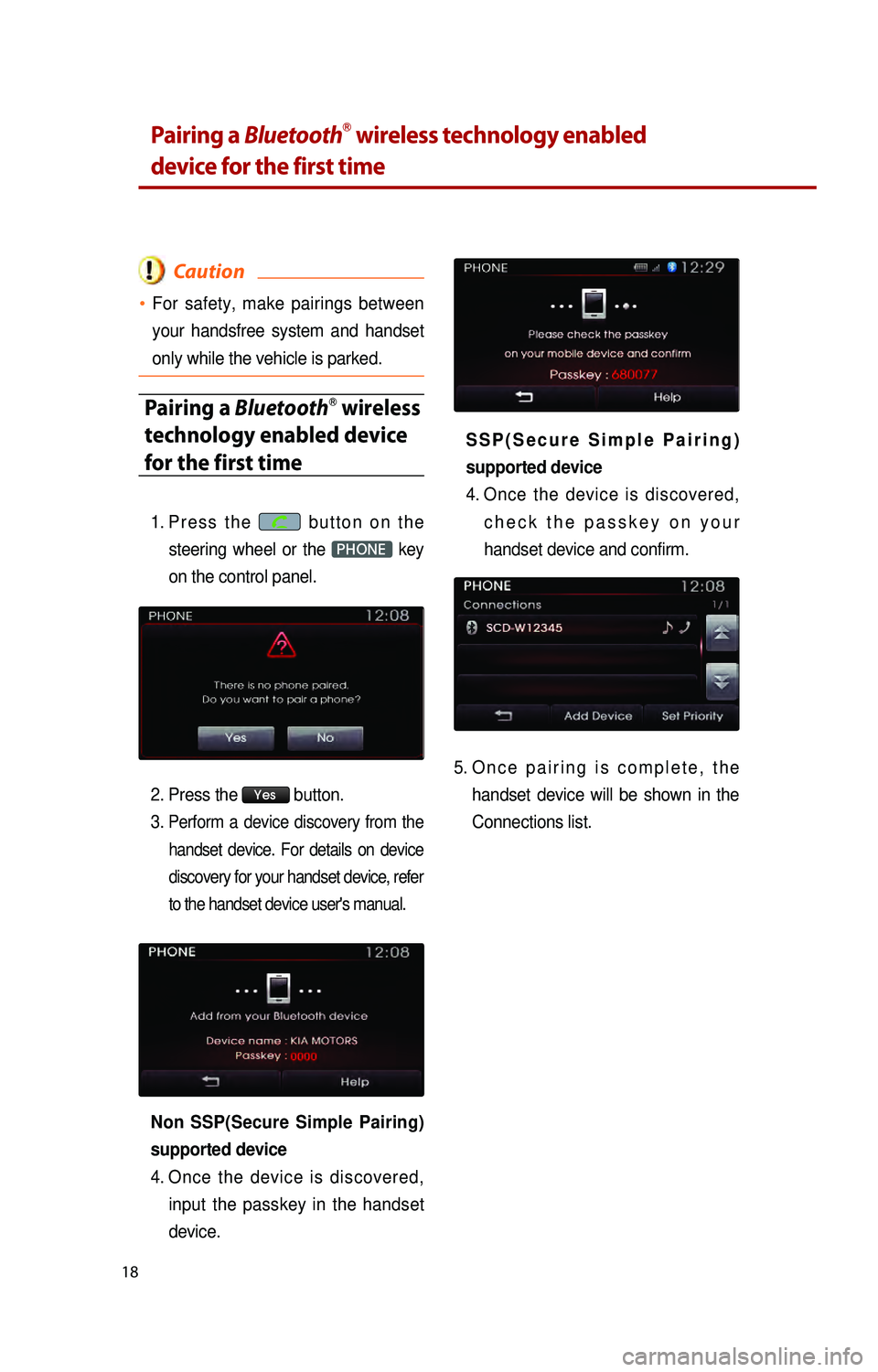
18
Pairing a BluetoothвУЗ wireless technology enabled
device for the first time
Caution
вЧПвА¶For safety, make pairings between
your handsfree system and handset
only while the vehicle is parked.
Pairing a BluetoothвУЗ wireless
technology enabled device
for the first time
1. Pr e s s t h e b u t t o n o n t h e
steering wheel or the
PHONE key
on the control panel.
2.
P
ress the
Yes button.
3.
Perform a device discovery from the handset device. For details on device
discovery for your handset device, refer
to the handset device user's manual.
Non SSP(Secure Simple Pairing)
supported device
4.
O
nce the device is discovered,
input the passkey in the handset
device.
S S P ( S e c u r e S i m p l e P a i r i n g )
supported device
4.
O
nce the device is discovered,
c h e c k t h e p a s s k e y o n y o u r
handset device and confirm.
5. On c e p a i r i n g i s c o m p l e t e , t h e handset device will be shown in the
Connections list.
K_UB[UVO1_EN]14MY_IQS_QRG_лВімІА.indd 182013-08-29 мШ§нЫД 4:09:05