KIA RIO 2021 Manual Online
Manufacturer: KIA, Model Year: 2021, Model line: RIO, Model: KIA RIO 2021Pages: 534, PDF Size: 13.49 MB
Page 81 of 534
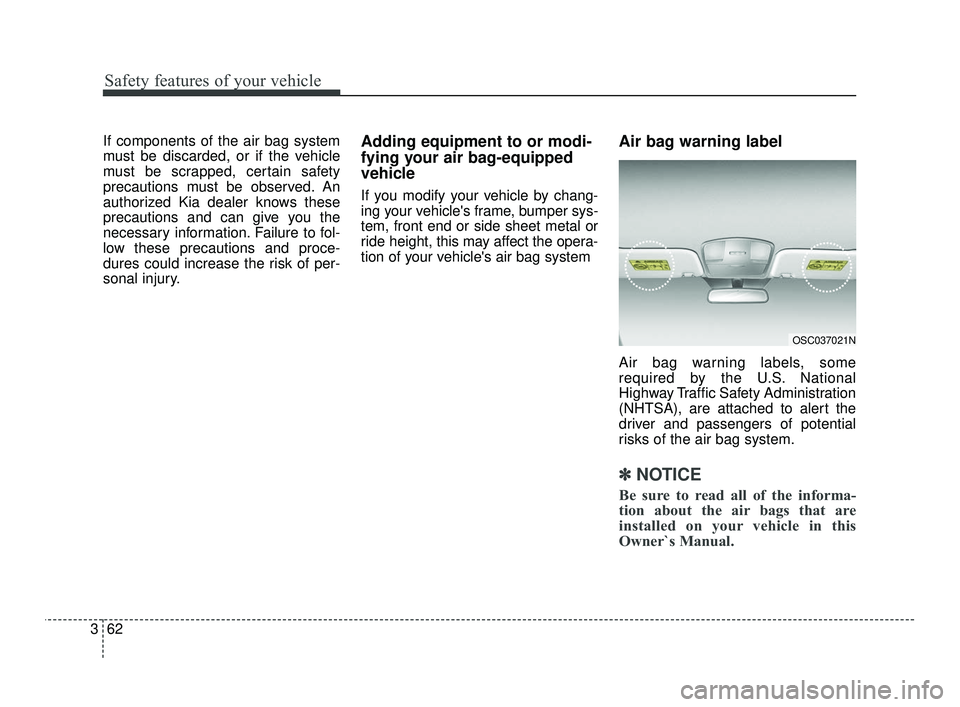
Safety features of your vehicle
62
3
If components of the air bag system
must be discarded, or if the vehicle
must be scrapped, certain safety
precautions must be observed. An
authorized Kia dealer knows these
precautions and can give you the
necessary information. Failure to fol-
low these precautions and proce-
dures could increase the risk of per-
sonal injury.Adding equipment to or modi-
fying your air bag-equipped
vehicle
If you modify your vehicle by chang-
ing your vehicle's frame, bumper sys-
tem, front end or side sheet metal or
ride height, this may affect the opera-
tion of your vehicle's air bag system
Air bag warning label
Air bag warning labels, some
required by the U.S. National
Highway Traffic Safety Administration
(NHTSA), are attached to alert the
driver and passengers of potential
risks of the air bag system.
✽ ✽
NOTICE
Be sure to read all of the informa-
tion about the air bags that are
installed on your vehicle in this
Owner`s Manual.
OSC037021N
SC PE USA 3.QXP 10/23/2020 5:37 PM Page 62
Page 82 of 534
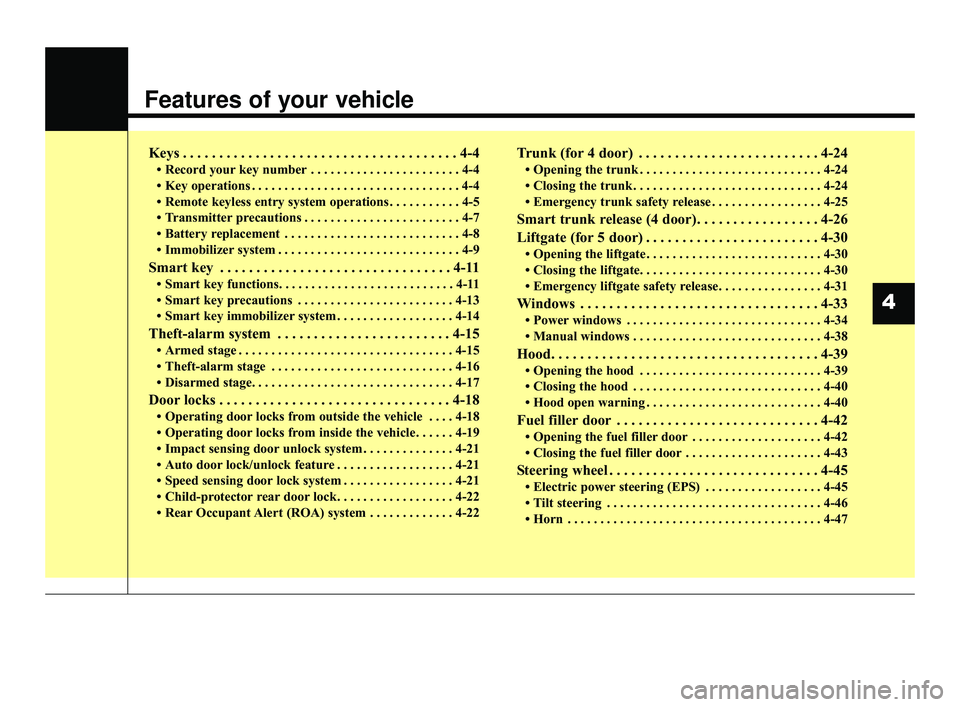
Features of your vehicle
Keys . . . . . . . . . . . . . . . . . . . . . . . . . . . . . . . . . . . . \
. . 4-4
• Record your key number . . . . . . . . . . . . . . . . . . . . . . . 4-4
• Key operations . . . . . . . . . . . . . . . . . . . . . . . . . . . . . . . . 4-4
• Remote keyless entry system operations . . . . . . . . . . . 4-5
• Transmitter precautions . . . . . . . . . . . . . . . . . . . . . . . . 4-7
• Battery replacement . . . . . . . . . . . . . . . . . . . . . . . . . . . 4-8
• Immobilizer system . . . . . . . . . . . . . . . . . . . . . . . . . . . . 4-9
Smart key . . . . . . . . . . . . . . . . . . . . . . . . . . . . . . . . 4-11
• Smart key functions. . . . . . . . . . . . . . . . . . . . . . . . . . . 4-11
• Smart key precautions . . . . . . . . . . . . . . . . . . . . . . . . 4-13
• Smart key immobilizer system . . . . . . . . . . . . . . . . . . 4-14
Theft-alarm system . . . . . . . . . . . . . . . . . . . . . . . . 4-15
• Armed stage . . . . . . . . . . . . . . . . . . . . . . . . . . . . . . . . . 4-15
• Theft-alarm stage . . . . . . . . . . . . . . . . . . . . . . . . . . . . 4-16
• Disarmed stage. . . . . . . . . . . . . . . . . . . . . . . . . . . . . . . 4-17
Door locks . . . . . . . . . . . . . . . . . . . . . . . . . . . . . . . . 4-18
• Operating door locks from outside the vehicle . . . . 4-18
• Operating door locks from inside the vehicle . . . . . . 4-19
• Impact sensing door unlock system . . . . . . . . . . . . . . 4-21
• Auto door lock/unlock feature . . . . . . . . . . . . . . . . . . 4-21
• Speed sensing door lock system . . . . . . . . . . . . . . . . . 4-21
• Child-protector rear door lock. . . . . . . . . . . . . . . . . . 4-22
• Rear Occupant Alert (ROA) system . . . . . . . . . . . . . 4-22
Trunk (for 4 door) . . . . . . . . . . . . . . . . . . . . . . . . . 4-24
• Opening the trunk . . . . . . . . . . . . . . . . . . . . . . . . . . . . 4-24
• Closing the trunk . . . . . . . . . . . . . . . . . . . . . . . . . . . . . 4-24
• Emergency trunk safety release . . . . . . . . . . . . . . . . . 4-25
Smart trunk release (4 door). . . . . . . . . . . . . . . . . 4-26
Liftgate (for 5 door) . . . . . . . . . . . . . . . . . . . . . . . . 4-30
• Opening the liftgate . . . . . . . . . . . . . . . . . . . . . . . . . . . 4-30
• Closing the liftgate. . . . . . . . . . . . . . . . . . . . . . . . . . . . 4-30
• Emergency liftgate safety release. . . . . . . . . . . . . . . . 4-31
Windows . . . . . . . . . . . . . . . . . . . . . . . . . . . . . . . . . 4-33
• Power windows . . . . . . . . . . . . . . . . . . . . . . . . . . . . . . 4-34
• Manual windows . . . . . . . . . . . . . . . . . . . . . . . . . . . . . 4-38
Hood. . . . . . . . . . . . . . . . . . . . . . . . . . . . . . . . . . . . \
. 4-39
• Opening the hood . . . . . . . . . . . . . . . . . . . . . . . . . . . . 4-39
• Closing the hood . . . . . . . . . . . . . . . . . . . . . . . . . . . . . 4-40
• Hood open warning . . . . . . . . . . . . . . . . . . . . . . . . . . . 4-40
Fuel filler door . . . . . . . . . . . . . . . . . . . . . . . . . . . . 4-42
• Opening the fuel filler door . . . . . . . . . . . . . . . . . . . . 4-42
• Closing the fuel filler door . . . . . . . . . . . . . . . . . . . . . 4-43
Steering wheel . . . . . . . . . . . . . . . . . . . . . . . . . . . . . 4-45
• Electric power steering (EPS) . . . . . . . . . . . . . . . . . . 4-45
• Tilt steering . . . . . . . . . . . . . . . . . . . . . . . . . . . . . . . . . 4-46
• Horn . . . . . . . . . . . . . . . . . . . . . . . . . . . . . . . . . . . . \
. . . 4-47
4
SC PE USA 4.QXP 10/23/2020 5:39 PM Page 1
Page 83 of 534
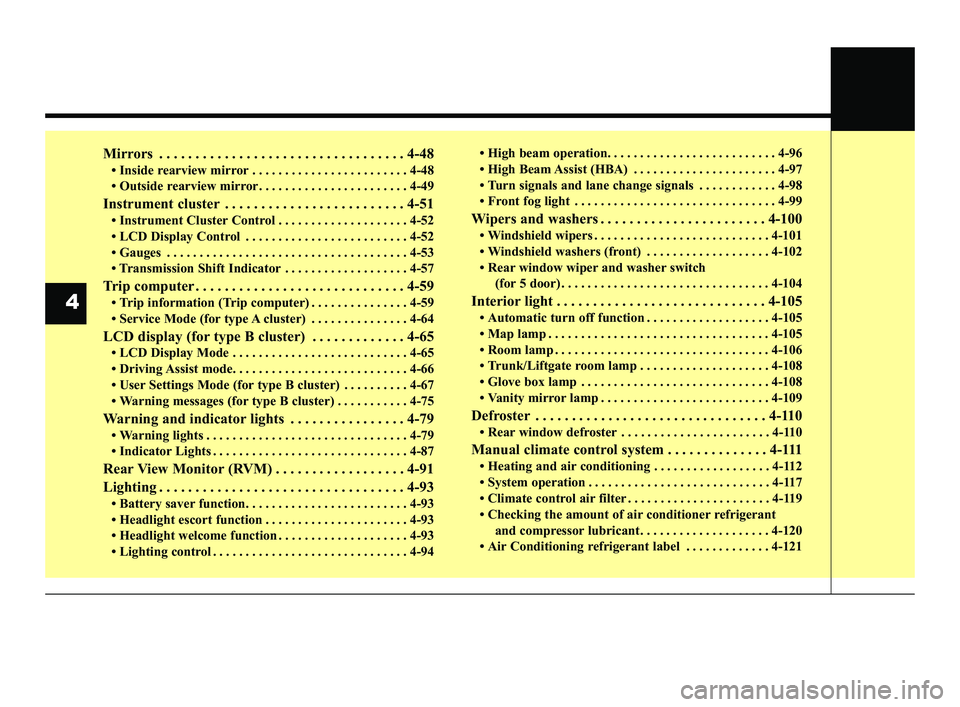
Mirrors . . . . . . . . . . . . . . . . . . . . . . . . . . . . . . . . . . 4-48\
• Inside rearview mirror . . . . . . . . . . . . . . . . . . . . . . . . 4-48
• Outside rearview mirror. . . . . . . . . . . . . . . . . . . . . . . 4-49
Instrument cluster . . . . . . . . . . . . . . . . . . . . . . . . . 4-51
• Instrument Cluster Control . . . . . . . . . . . . . . . . . . . . 4-52
• LCD Display Control . . . . . . . . . . . . . . . . . . . . . . . . . 4-52
• Gauges . . . . . . . . . . . . . . . . . . . . . . . . . . . . . . . . . . . . \
. 4-53
• Transmission Shift Indicator . . . . . . . . . . . . . . . . . . . 4-57
Trip computer . . . . . . . . . . . . . . . . . . . . . . . . . . . . . 4-59
• Trip information (Trip computer) . . . . . . . . . . . . . . . 4-59
• Service Mode (for type A cluster) . . . . . . . . . . . . . . . 4-64
LCD display (for type B cluster) . . . . . . . . . . . . . 4-65
• LCD Display Mode . . . . . . . . . . . . . . . . . . . . . . . . . . . 4-65
• Driving Assist mode. . . . . . . . . . . . . . . . . . . . . . . . . . . 4-66
• User Settings Mode (for type B cluster) . . . . . . . . . . 4-67
• Warning messages (for type B cluster) . . . . . . . . . . . 4-75
Warning and indicator lights . . . . . . . . . . . . . . . . 4-79
• Warning lights . . . . . . . . . . . . . . . . . . . . . . . . . . . . . . . 4-79
• Indicator Lights . . . . . . . . . . . . . . . . . . . . . . . . . . . . . . 4-87
Rear View Monitor (RVM) . . . . . . . . . . . . . . . . . . 4-91
Lighting . . . . . . . . . . . . . . . . . . . . . . . . . . . . . . . . . . 4-93\
• Battery saver function. . . . . . . . . . . . . . . . . . . . . . . . . 4-93
• Headlight escort function . . . . . . . . . . . . . . . . . . . . . . 4-93
• Headlight welcome function . . . . . . . . . . . . . . . . . . . . 4-93
• Lighting control . . . . . . . . . . . . . . . . . . . . . . . . . . . . . . 4-94• High beam operation. . . . . . . . . . . . . . . . . . . . . . . . . . 4-96
• High Beam Assist (HBA) . . . . . . . . . . . . . . . . . . . . . . 4-97
• Turn signals and lane change signals . . . . . . . . . . . . 4-98
• Front fog light . . . . . . . . . . . . . . . . . . . . . . . . . . . . . . . 4-99
Wipers and washers . . . . . . . . . . . . . . . . . . . . . . . 4-100
• Windshield wipers . . . . . . . . . . . . . . . . . . . . . . . . . . . 4-101
• Windshield washers (front) . . . . . . . . . . . . . . . . . . . 4-102
• Rear window wiper and washer switch
(for 5 door) . . . . . . . . . . . . . . . . . . . . . . . . . . . . . . . . 4-104
Interior light . . . . . . . . . . . . . . . . . . . . . . . . . . . . . 4-105
• Automatic turn off function . . . . . . . . . . . . . . . . . . . 4-105
• Map lamp . . . . . . . . . . . . . . . . . . . . . . . . . . . . . . . . . . 4-10\
5
• Room lamp . . . . . . . . . . . . . . . . . . . . . . . . . . . . . . . . . 4-106
• Trunk/Liftgate room lamp . . . . . . . . . . . . . . . . . . . . 4-108
• Glove box lamp . . . . . . . . . . . . . . . . . . . . . . . . . . . . . 4-108
• Vanity mirror lamp . . . . . . . . . . . . . . . . . . . . . . . . . . 4-109
Defroster . . . . . . . . . . . . . . . . . . . . . . . . . . . . . . . . 4-110
• Rear window defroster . . . . . . . . . . . . . . . . . . . . . . . 4-110
Manual climate control system . . . . . . . . . . . . . . 4-111
• Heating and air conditioning . . . . . . . . . . . . . . . . . . 4-112
• System operation . . . . . . . . . . . . . . . . . . . . . . . . . . . . 4-117
• Climate control air filter . . . . . . . . . . . . . . . . . . . . . . 4-119
• Checking the amount of air conditioner refrigerantand compressor lubricant. . . . . . . . . . . . . . . . . . . . 4-120
• Air Conditioning refrigerant label . . . . . . . . . . . . . 4-121
4
SC PE USA 4.QXP 10/23/2020 5:39 PM Page 2
Page 84 of 534
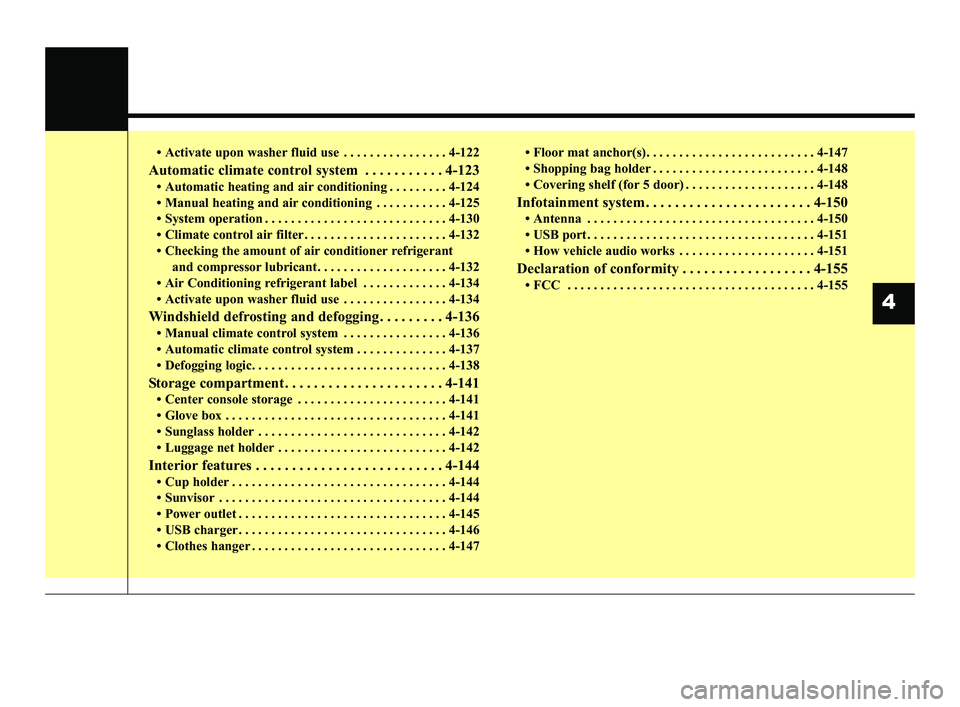
• Activate upon washer fluid use . . . . . . . . . . . . . . . . 4-122
Automatic climate control system . . . . . . . . . . . 4-123
• Automatic heating and air conditioning . . . . . . . . . 4-124
• Manual heating and air conditioning . . . . . . . . . . . 4-125
• System operation . . . . . . . . . . . . . . . . . . . . . . . . . . . . 4-130
• Climate control air filter . . . . . . . . . . . . . . . . . . . . . . 4-132
• Checking the amount of air conditioner refrigerantand compressor lubricant. . . . . . . . . . . . . . . . . . . . 4-132
• Air Conditioning refrigerant label . . . . . . . . . . . . . 4-134
• Activate upon washer fluid use . . . . . . . . . . . . . . . . 4-134
Windshield defrosting and defogging . . . . . . . . . 4-136
• Manual climate control system . . . . . . . . . . . . . . . . 4-136
• Automatic climate control system . . . . . . . . . . . . . . 4-137
• Defogging logic. . . . . . . . . . . . . . . . . . . . . . . . . . . . . . 4-138
Storage compartment . . . . . . . . . . . . . . . . . . . . . . 4-141
• Center console storage . . . . . . . . . . . . . . . . . . . . . . . 4-141
• Glove box . . . . . . . . . . . . . . . . . . . . . . . . . . . . . . . . . . 4-14\
1
• Sunglass holder . . . . . . . . . . . . . . . . . . . . . . . . . . . . . 4-142
• Luggage net holder . . . . . . . . . . . . . . . . . . . . . . . . . . 4-142
Interior features . . . . . . . . . . . . . . . . . . . . . . . . . . 4-144
• Cup holder . . . . . . . . . . . . . . . . . . . . . . . . . . . . . . . . . 4-144
• Sunvisor . . . . . . . . . . . . . . . . . . . . . . . . . . . . . . . . . . . 4-\
144
• Power outlet . . . . . . . . . . . . . . . . . . . . . . . . . . . . . . . . 4-145
• USB charger . . . . . . . . . . . . . . . . . . . . . . . . . . . . . . . . 4-146
• Clothes hanger . . . . . . . . . . . . . . . . . . . . . . . . . . . . . . 4-147 • Floor mat anchor(s). . . . . . . . . . . . . . . . . . . . . . . . . . 4-147
• Shopping bag holder . . . . . . . . . . . . . . . . . . . . . . . . . 4-148
• Covering shelf (for 5 door) . . . . . . . . . . . . . . . . . . . . 4-148
Infotainment system . . . . . . . . . . . . . . . . . . . . . . . 4-150
• Antenna . . . . . . . . . . . . . . . . . . . . . . . . . . . . . . . . . . . 4-\
150
• USB port . . . . . . . . . . . . . . . . . . . . . . . . . . . . . . . . . . . 4-\
151
• How vehicle audio works . . . . . . . . . . . . . . . . . . . . . 4-151
Declaration of conformity . . . . . . . . . . . . . . . . . . 4-155
• FCC . . . . . . . . . . . . . . . . . . . . . . . . . . . . . . . . . . . . \
. . 4-155
4
SC PE USA 4.QXP 10/23/2020 5:39 PM Page 3
Page 85 of 534
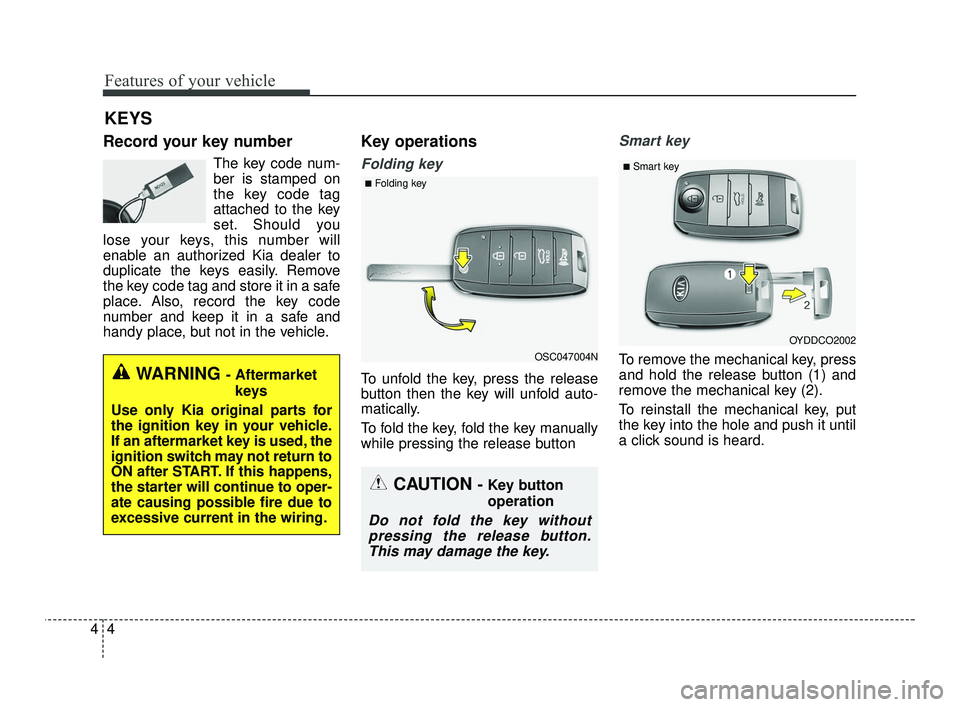
Features of your vehicle
44
Record your key number
The key code num-
ber is stamped on
the key code tag
attached to the key
set. Should you
lose your keys, this number will
enable an authorized Kia dealer to
duplicate the keys easily. Remove
the key code tag and store it in a safe
place. Also, record the key code
number and keep it in a safe and
handy place, but not in the vehicle.
Key operations
Folding key
To unfold the key, press the release
button then the key will unfold auto-
matically.
To fold the key, fold the key manually
while pressing the release button
Smart key
To remove the mechanical key, press
and hold the release button (1) and
remove the mechanical key (2).
To reinstall the mechanical key, put
the key into the hole and push it until
a click sound is heard.
KEYS
WARNING - Aftermarket
keys
Use only Kia original parts for
the ignition key in your vehicle.
If an aftermarket key is used, the
ignition switch may not return to
ON after START. If this happens,
the starter will continue to oper-
ate causing possible fire due to
excessive current in the wiring.
OSC047004N
■Folding key
CAUTION - Key button
operation
Do not fold the key without pressing the release button.This may damage the key.
OYDDCO2002
■Smart key
SC PE USA 4.QXP 10/23/2020 5:39 PM Page 4
Page 86 of 534
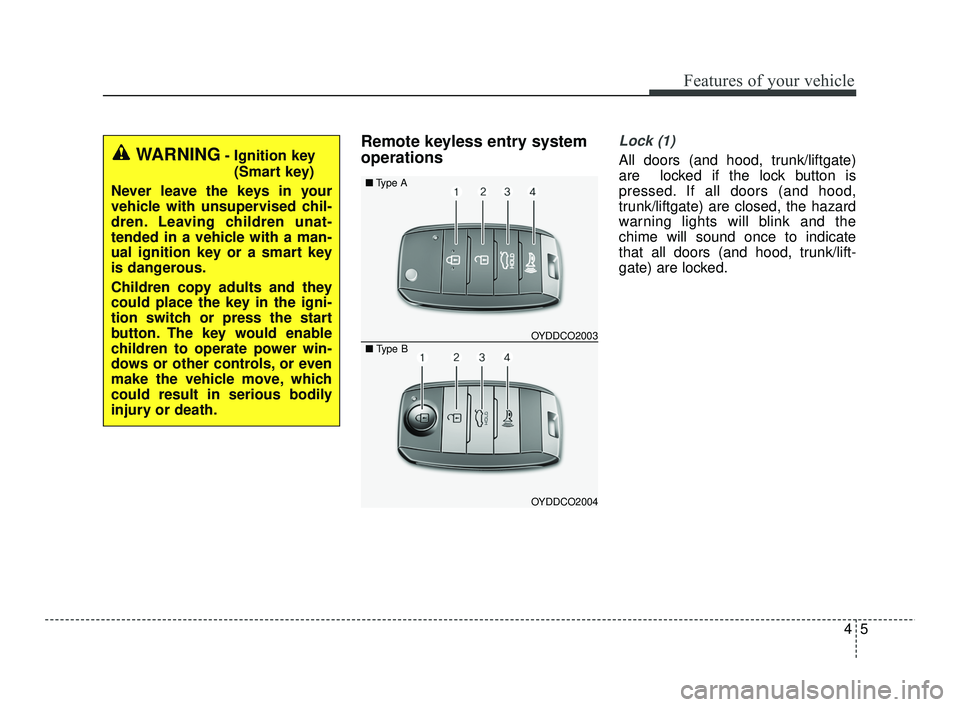
45
Features of your vehicle
Remote keyless entry system
operationsLock (1)
All doors (and hood, trunk/liftgate)
are locked if the lock button is
pressed. If all doors (and hood,
trunk/liftgate) are closed, the hazard
warning lights will blink and the
chime will sound once to indicate
that all doors (and hood, trunk/lift-
gate) are locked.WARNING- Ignition key(Smart key)
Never leave the keys in your
vehicle with unsupervised chil-
dren. Leaving children unat-
tended in a vehicle with a man-
ual ignition key or a smart key
is dangerous.
Children copy adults and they
could place the key in the igni-
tion switch or press the start
button. The key would enable
children to operate power win-
dows or other controls, or even
make the vehicle move, which
could result in serious bodily
injury or death.
OYDDCO2004
■ Type B
■Type A
OYDDCO2003
SC PE USA 4.QXP 10/23/2020 5:39 PM Page 5
Page 87 of 534
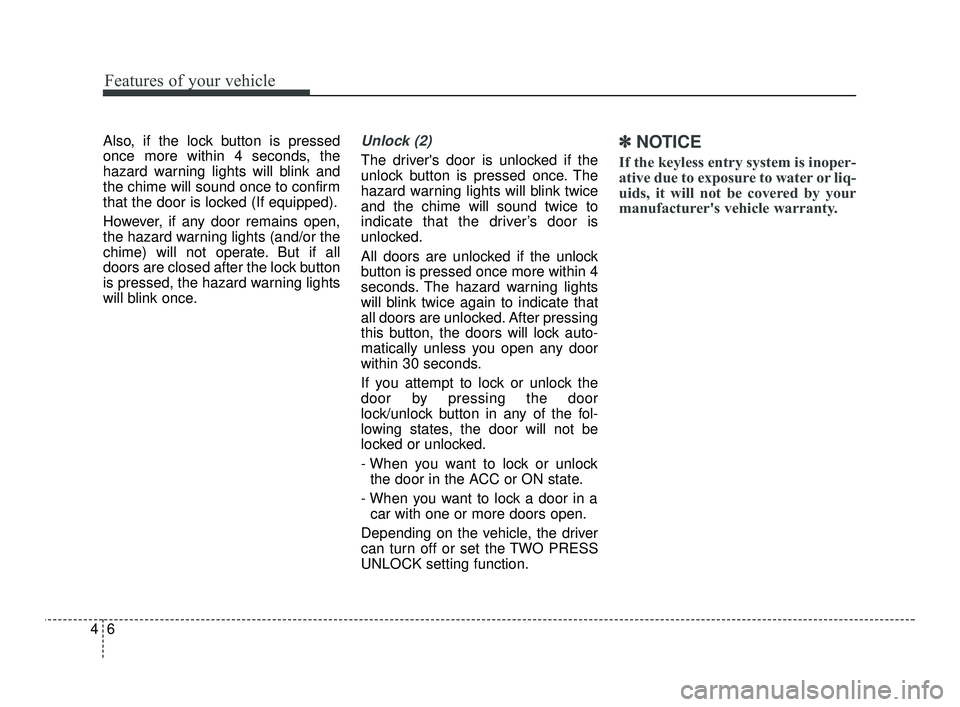
Features of your vehicle
64
Also, if the lock button is pressed
once more within 4 seconds, the
hazard warning lights will blink and
the chime will sound once to confirm
that the door is locked (If equipped).
However, if any door remains open,
the hazard warning lights (and/or the
chime) will not operate. But if all
doors are closed after the lock button
is pressed, the hazard warning lights
will blink once.Unlock (2)
The driver's door is unlocked if the
unlock button is pressed once. The
hazard warning lights will blink twice
and the chime will sound twice to
indicate that the driver’s door is
unlocked.
All doors are unlocked if the unlock
button is pressed once more within 4
seconds. The hazard warning lights
will blink twice again to indicate that
all doors are unlocked. After pressing
this button, the doors will lock auto-
matically unless you open any door
within 30 seconds.
If you attempt to lock or unlock the
door by pressing the door
lock/unlock button in any of the fol-
lowing states, the door will not be
locked or unlocked.
- When you want to lock or unlockthe door in the ACC or ON state.
- When you want to lock a door in a car with one or more doors open.
Depending on the vehicle, the driver
can turn off or set the TWO PRESS
UNLOCK setting function.
✽ ✽ NOTICE
If the keyless entry system is inoper-
ative due to exposure to water or liq-
uids, it will not be covered by your
manufacturer's vehicle warranty.
SC PE USA 4.QXP 10/23/2020 5:39 PM Page 6
Page 88 of 534
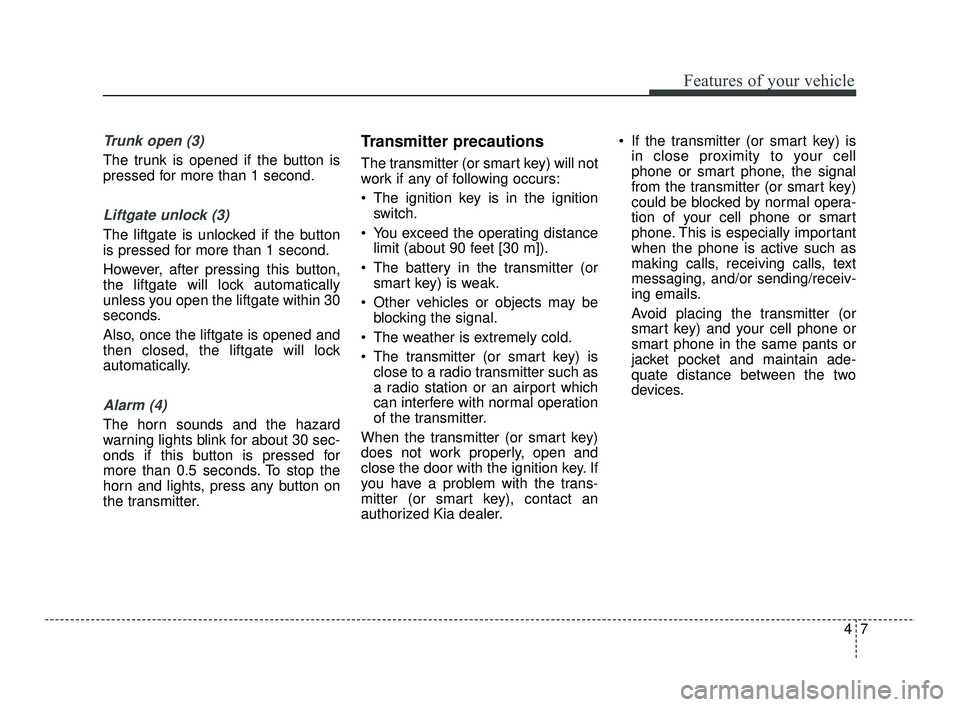
47
Features of your vehicle
Trunk open (3)
The trunk is opened if the button is
pressed for more than 1 second.
Liftgate unlock (3)
The liftgate is unlocked if the button
is pressed for more than 1 second.
However, after pressing this button,
the liftgate will lock automatically
unless you open the liftgate within 30
seconds.
Also, once the liftgate is opened and
then closed, the liftgate will lock
automatically.
Alarm (4)
The horn sounds and the hazard
warning lights blink for about 30 sec-
onds if this button is pressed for
more than 0.5 seconds. To stop the
horn and lights, press any button on
the transmitter.
Transmitter precautions
The transmitter (or smart key) will not
work if any of following occurs:
The ignition key is in the ignitionswitch.
You exceed the operating distance limit (about 90 feet [30 m]).
The battery in the transmitter (or smart key) is weak.
Other vehicles or objects may be blocking the signal.
The weather is extremely cold.
The transmitter (or smart key) is close to a radio transmitter such as
a radio station or an airport which
can interfere with normal operation
of the transmitter.
When the transmitter (or smart key)
does not work properly, open and
close the door with the ignition key. If
you have a problem with the trans-
mitter (or smart key), contact an
authorized Kia dealer. If the transmitter (or smart key) is
in close proximity to your cell
phone or smart phone, the signal
from the transmitter (or smart key)
could be blocked by normal opera-
tion of your cell phone or smart
phone. This is especially important
when the phone is active such as
making calls, receiving calls, text
messaging, and/or sending/receiv-
ing emails.
Avoid placing the transmitter (or
smart key) and your cell phone or
smart phone in the same pants or
jacket pocket and maintain ade-
quate distance between the two
devices.
SC PE USA 4.QXP 10/23/2020 5:39 PM Page 7
Page 89 of 534
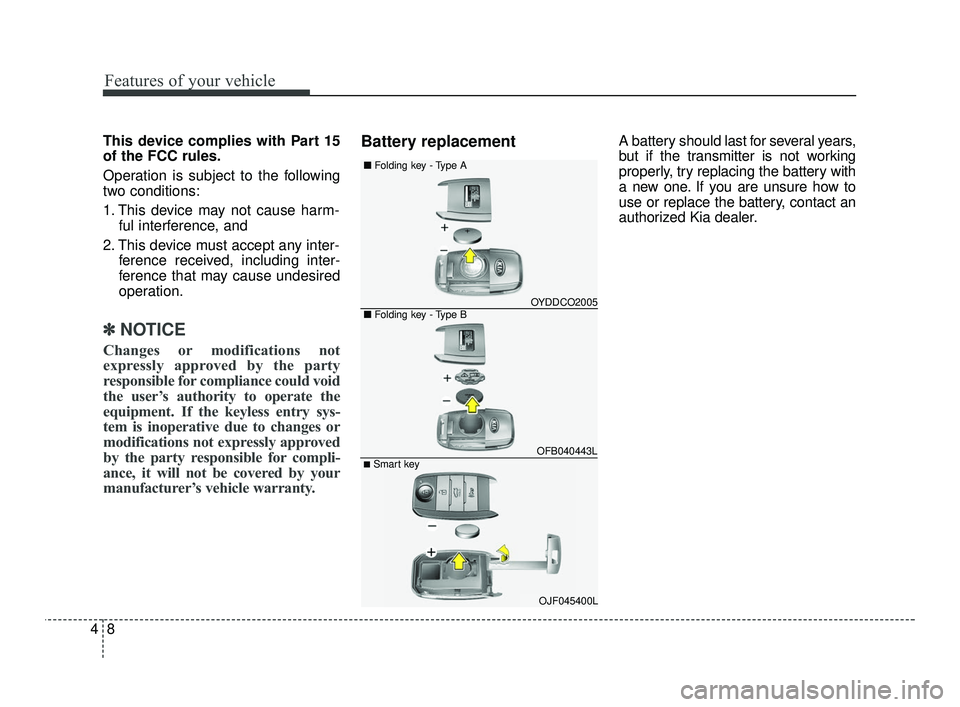
Features of your vehicle
84
This device complies with Part 15
of the FCC rules.
Operation is subject to the following
two conditions:
1. This device may not cause harm-ful interference, and
2. This device must accept any inter- ference received, including inter-
ference that may cause undesired
operation.
✽ ✽NOTICE
Changes or modifications not
expressly approved by the party
responsible for compliance could void
the user’s authority to operate the
equipment. If the keyless entry sys-
tem is inoperative due to changes or
modifications not expressly approved
by the party responsible for compli-
ance, it will not be covered by your
manufacturer’s vehicle warranty.
Battery replacementA battery should last for several years,
but if the transmitter is not working
properly, try replacing the battery with
a new one. If you are unsure how to
use or replace the battery, contact an
authorized Kia dealer.
■ Folding key - Type B
■
Folding key - Type AOYDDCO2005
OFB040443L■Smart key
OJF045400L
SC PE USA 4.QXP 10/23/2020 5:40 PM Page 8
Page 90 of 534
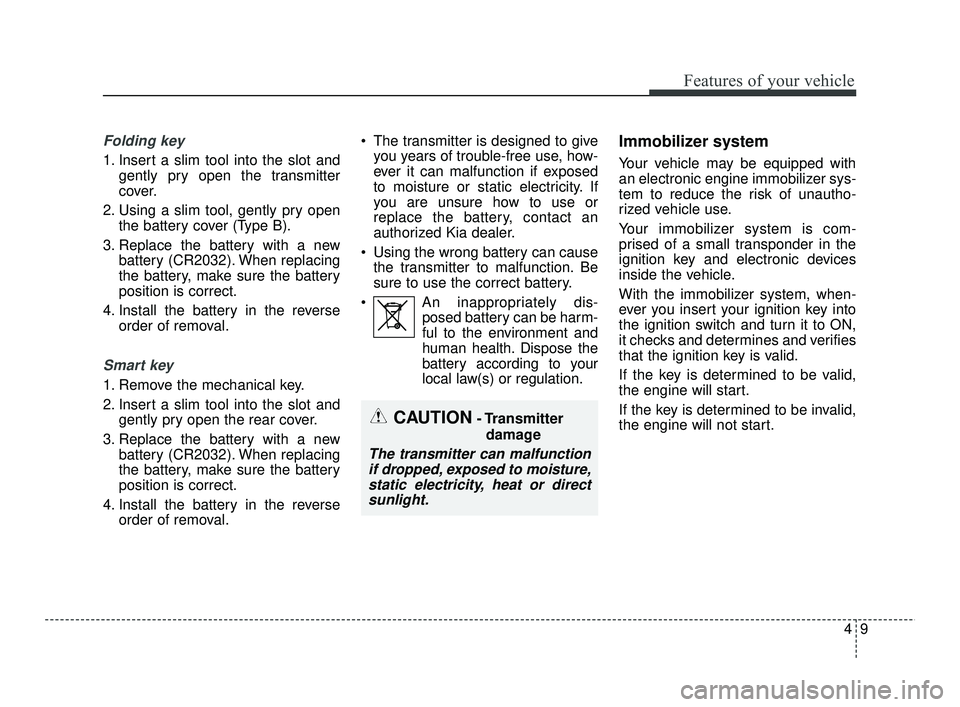
49
Features of your vehicle
Folding key
1. Insert a slim tool into the slot andgently pry open the transmitter
cover.
2. Using a slim tool, gently pry open the battery cover (Type B).
3. Replace the battery with a new battery (CR2032). When replacing
the battery, make sure the battery
position is correct.
4. Install the battery in the reverse order of removal.
Smart key
1. Remove the mechanical key.
2. Insert a slim tool into the slot andgently pry open the rear cover.
3. Replace the battery with a new battery (CR2032). When replacing
the battery, make sure the battery
position is correct.
4. Install the battery in the reverse order of removal. The transmitter is designed to give
you years of trouble-free use, how-
ever it can malfunction if exposed
to moisture or static electricity. If
you are unsure how to use or
replace the battery, contact an
authorized Kia dealer.
Using the wrong battery can cause the transmitter to malfunction. Be
sure to use the correct battery.
An inappropriately dis- posed battery can be harm-
ful to the environment and
human health. Dispose the
battery according to your
local law(s) or regulation.
Immobilizer system
Your vehicle may be equipped with
an electronic engine immobilizer sys-
tem to reduce the risk of unautho-
rized vehicle use.
Your immobilizer system is com-
prised of a small transponder in the
ignition key and electronic devices
inside the vehicle.
With the immobilizer system, when-
ever you insert your ignition key into
the ignition switch and turn it to ON,
it checks and determines and verifies
that the ignition key is valid.
If the key is determined to be valid,
the engine will start.
If the key is determined to be invalid,
the engine will not start.
CAUTION- Transmitter
damage
The transmitter can malfunctionif dropped, exposed to moisture,static electricity, heat or directsunlight.
SC PE USA 4.QXP 10/23/2020 5:40 PM Page 9