Chapter 7 KIA RIO 2022 Owner's Manual
[x] Cancel search | Manufacturer: KIA, Model Year: 2022, Model line: RIO, Model: KIA RIO 2022Pages: 528, PDF Size: 11.8 MB
Page 167 of 528
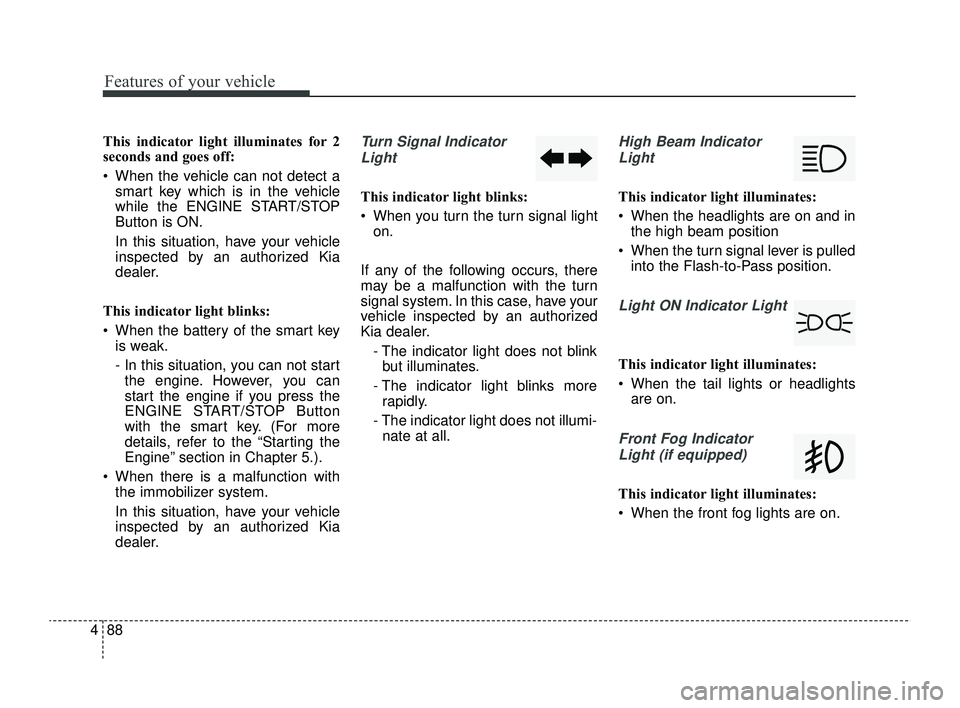
Features of your vehicle
88
4
This indicator light illuminates for 2
seconds and goes off:
When the vehicle can not detect a
smart key which is in the vehicle
while the ENGINE START/STOP
Button is ON.
In this situation, have your vehicle
inspected by an authorized Kia
dealer.
This indicator light blinks:
When the battery of the smart key is weak.
- In this situation, you can not startthe engine. However, you can
start the engine if you press the
ENGINE START/STOP Button
with the smart key. (For more
details, refer to the “Starting the
Engine” section in Chapter 5.).
When there is a malfunction with the immobilizer system.
In this situation, have your vehicle
inspected by an authorized Kia
dealer.Turn Signal Indicator
Light
This indicator light blinks:
When you turn the turn signal light on.
If any of the following occurs, there
may be a malfunction with the turn
signal system. In this case, have your
vehicle inspected by an authorized
Kia dealer. - The indicator light does not blinkbut illuminates.
- The indicator light blinks more rapidly.
- The indicator light does not illumi- nate at all.
High Beam Indicator
Light
This indicator light illuminates:
When the headlights are on and in the high beam position
When the turn signal lever is pulled into the Flash-to-Pass position.
Light ON Indicator Light
This indicator light illuminates:
When the tail lights or headlightsare on.
Front Fog Indicator
Light (if equipped)
This indicator light illuminates:
When the front fog lights are on.
SC PE USA 4.QXP 9/9/2021 6:05 PM Page 88
Page 168 of 528
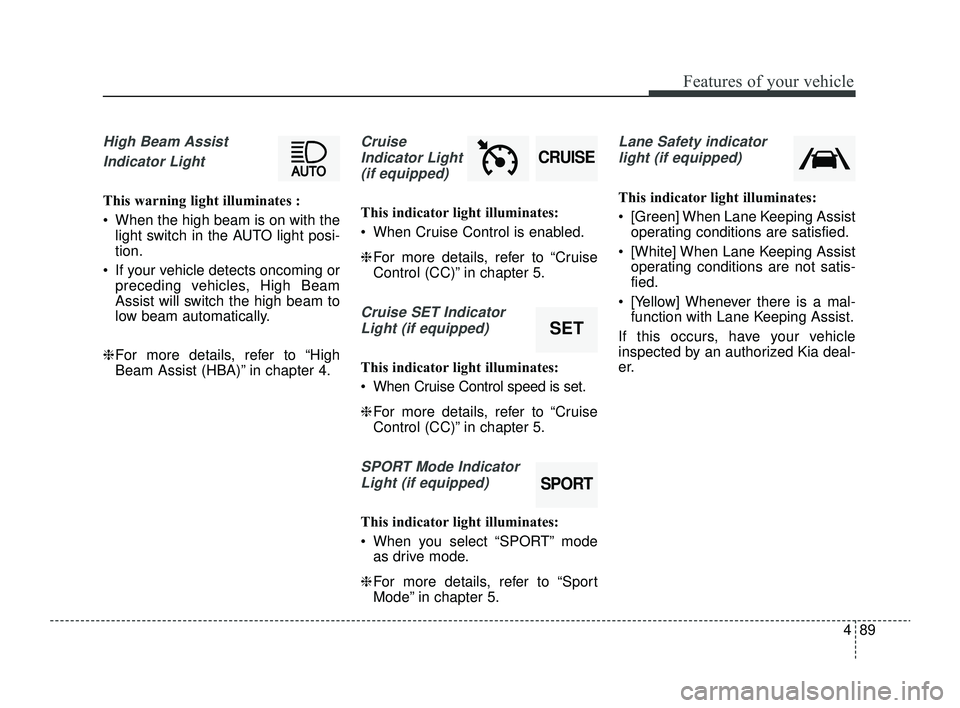
489
Features of your vehicle
High Beam Assist Indicator Light
This warning light illuminates :
When the high beam is on with the light switch in the AUTO light posi-
tion.
If your vehicle detects oncoming or preceding vehicles, High Beam
Assist will switch the high beam to
low beam automatically.
❈ For more details, refer to “High
Beam Assist (HBA)” in chapter 4.
Cruise
Indicator Light (if equipped)
This indicator light illuminates:
When Cruise Control is enabled.
❈ For more details, refer to “Cruise
Control (CC)” in chapter 5.
Cruise SET Indicator
Light (if equipped)
This indicator light illuminates:
When Cruise Control speed is set.
❈ For more details, refer to “Cruise
Control (CC)” in chapter 5.
SPORT Mode Indicator
Light (if equipped)
This indicator light illuminates:
When you select “SPORT” mode as drive mode.
❈ For more details, refer to “Sport
Mode” in chapter 5.
Lane Safety indicator
light (if equipped)
This indicator light illuminates:
[Green] When Lane Keeping Assist operating conditions are satisfied.
[White] When Lane Keeping Assist operating conditions are not satis-
fied.
[Yellow] Whenever there is a mal- function with Lane Keeping Assist.
If this occurs, have your vehicle
inspected by an authorized Kia deal-
er.
SPORT
SET
CRUISE
SC PE USA 4.QXP 9/9/2021 6:05 PM Page 89
Page 176 of 528
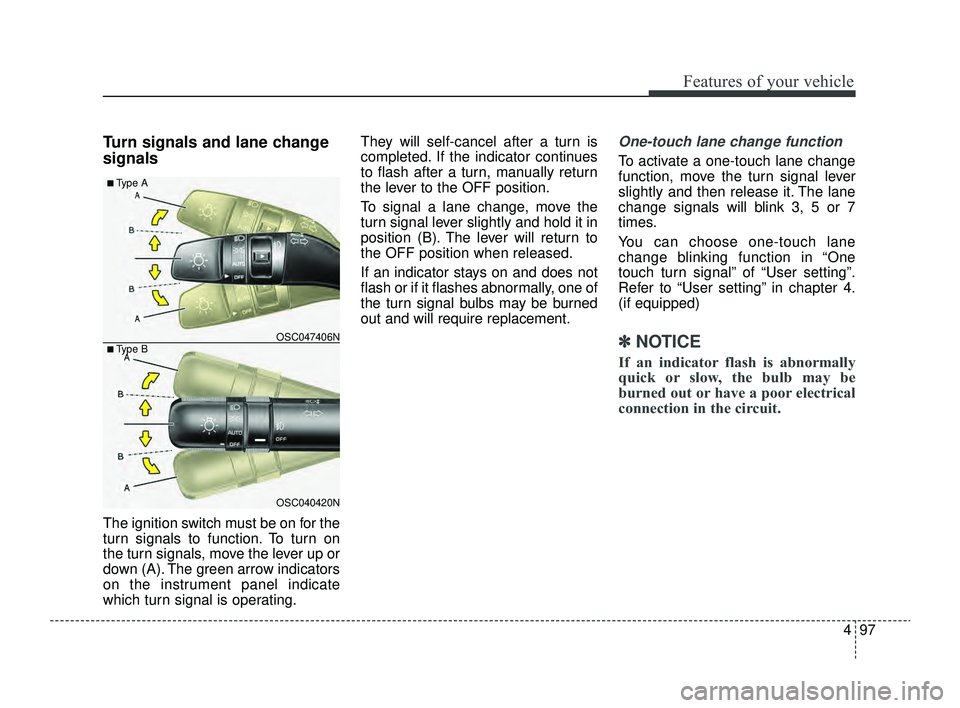
497
Features of your vehicle
Turn signals and lane change
signals
The ignition switch must be on for the
turn signals to function. To turn on
the turn signals, move the lever up or
down (A). The green arrow indicators
on the instrument panel indicate
which turn signal is operating.They will self-cancel after a turn is
completed. If the indicator continues
to flash after a turn, manually return
the lever to the OFF position.
To signal a lane change, move the
turn signal lever slightly and hold it in
position (B). The lever will return to
the OFF position when released.
If an indicator stays on and does not
flash or if it flashes abnormally, one of
the turn signal bulbs may be burned
out and will require replacement.
One-touch lane change function
To activate a one-touch lane change
function, move the turn signal lever
slightly and then release it. The lane
change signals will blink 3, 5 or 7
times.
You can choose one-touch lane
change blinking function in “One
touch turn signal” of “User setting”.
Refer to “User setting” in chapter 4.
(if equipped)
✽ ✽
NOTICE
If an indicator flash is abnormally
quick or slow, the bulb may be
burned out or have a poor electrical
connection in the circuit.
OSC040420N
OSC047406N
■ Type A
■ Type B
SC PE USA 4.QXP 9/9/2021 6:05 PM Page 97
Page 200 of 528
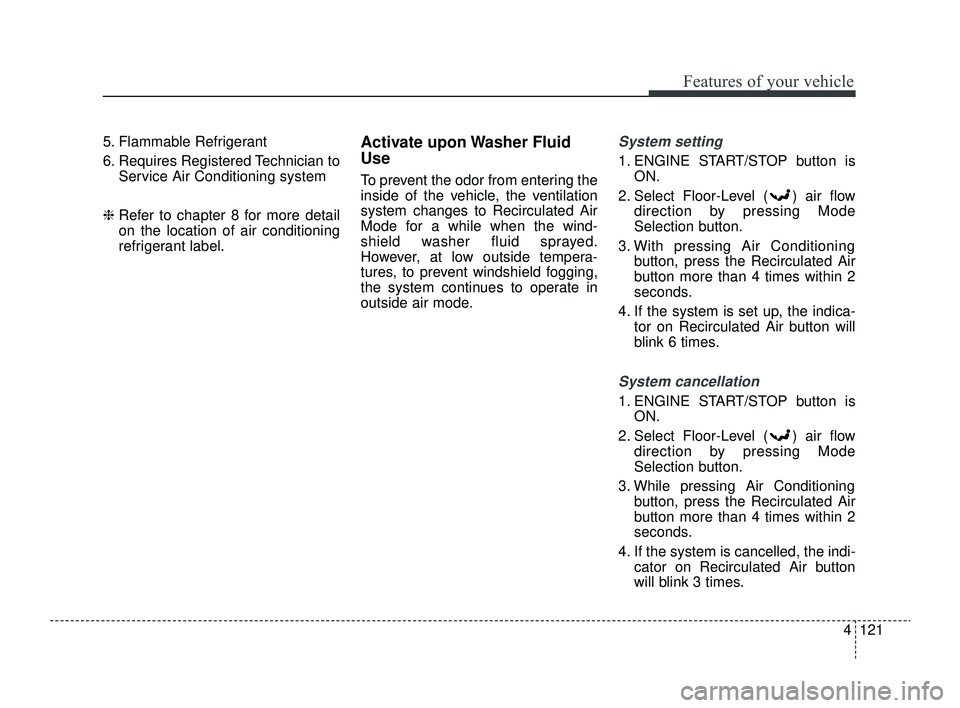
4121
Features of your vehicle
5. Flammable Refrigerant
6. Requires Registered Technician toService Air Conditioning system
❈ Refer to chapter 8 for more detail
on the location of air conditioning
refrigerant label.Activate upon Washer Fluid
Use
To prevent the odor from entering the
inside of the vehicle, the ventilation
system changes to Recirculated Air
Mode for a while when the wind-
shield washer fluid sprayed.
However, at low outside tempera-
tures, to prevent windshield fogging,
the system continues to operate in
outside air mode.
System setting
1. ENGINE START/STOP button is
ON.
2. Select Floor-Level ( ) air flow direction by pressing Mode
Selection button.
3. With pressing Air Conditioning button, press the Recirculated Air
button more than 4 times within 2
seconds.
4. If the system is set up, the indica- tor on Recirculated Air button will
blink 6 times.
System cancellation
1. ENGINE START/STOP button isON.
2. Select Floor-Level ( ) air flow direction by pressing Mode
Selection button.
3. While pressing Air Conditioning button, press the Recirculated Air
button more than 4 times within 2
seconds.
4. If the system is cancelled, the indi- cator on Recirculated Air button
will blink 3 times.
SC PE USA 4.QXP 9/9/2021 6:07 PM Page 121
Page 212 of 528
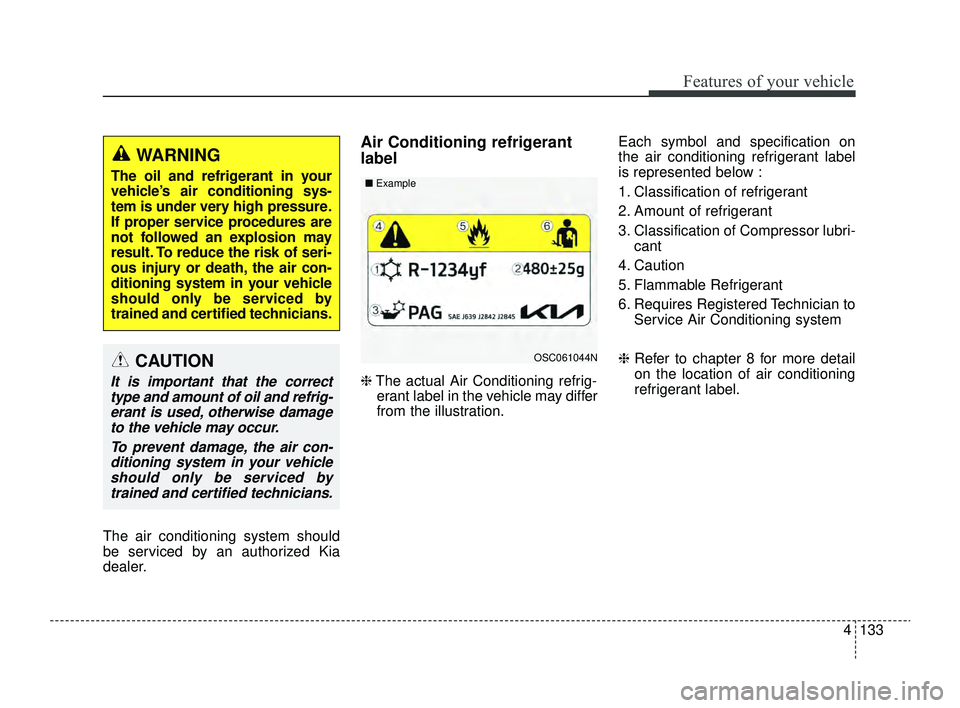
4133
Features of your vehicle
The air conditioning system should
be serviced by an authorized Kia
dealer.
Air Conditioning refrigerant
label
❈The actual Air Conditioning refrig-
erant label in the vehicle may differ
from the illustration. Each symbol and specification on
the air conditioning refrigerant label
is represented below :
1. Classification of refrigerant
2. Amount of refrigerant
3. Classification of Compressor lubri-
cant
4. Caution
5. Flammable Refrigerant
6. Requires Registered Technician to Service Air Conditioning system
❈ Refer to chapter 8 for more detail
on the location of air conditioning
refrigerant label.
OSC061044N
■
ExampleCAUTION
It is important that the correct
type and amount of oil and refrig-erant is used, otherwise damageto the vehicle may occur.
To prevent damage, the air con-ditioning system in your vehicleshould only be serviced bytrained and certified technicians.
WARNING
The oil and refrigerant in your
vehicle’s air conditioning sys-
tem is under very high pressure.
If proper service procedures are
not followed an explosion may
result. To reduce the risk of seri-
ous injury or death, the air con-
ditioning system in your vehicle
should only be serviced by
trained and certified technicians.
SC PE USA 4.QXP 9/9/2021 6:08 PM Page 133
Page 239 of 528
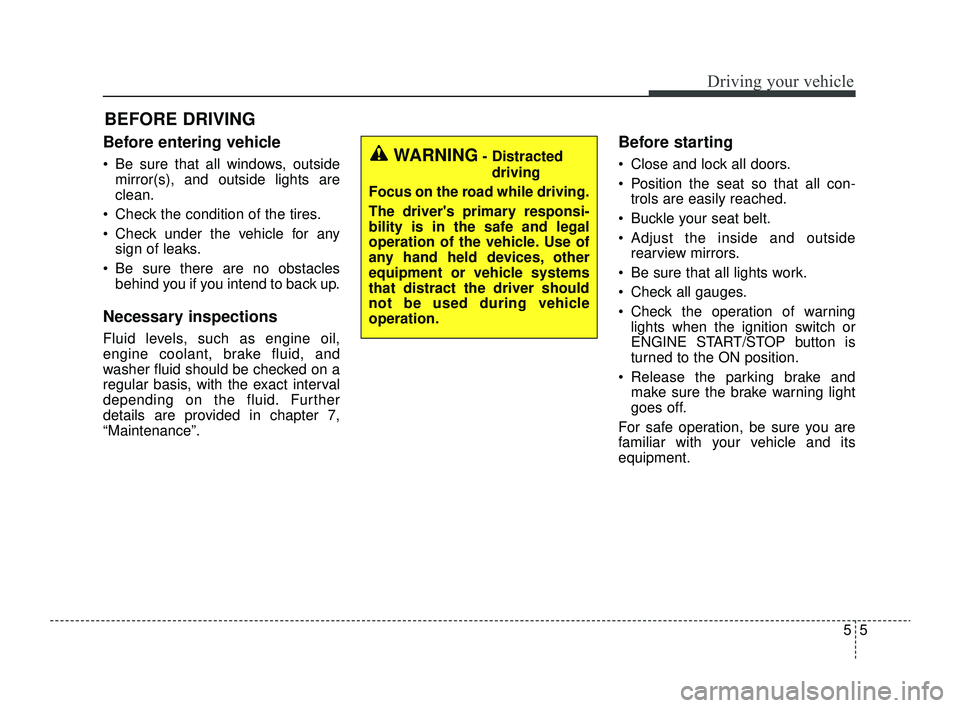
55
Driving your vehicle
Before entering vehicle
• Be sure that all windows, outsidemirror(s), and outside lights are
clean.
Check the condition of the tires.
Check under the vehicle for any sign of leaks.
Be sure there are no obstacles behind you if you intend to back up.
Necessary inspections
Fluid levels, such as engine oil,
engine coolant, brake fluid, and
washer fluid should be checked on a
regular basis, with the exact interval
depending on the fluid. Further
details are provided in chapter 7,
“Maintenance”.
Before starting
Close and lock all doors.
Position the seat so that all con-trols are easily reached.
Buckle your seat belt.
Adjust the inside and outside rearview mirrors.
Be sure that all lights work.
Check all gauges.
Check the operation of warning lights when the ignition switch or
ENGINE START/STOP button is
turned to the ON position.
Release the parking brake and make sure the brake warning light
goes off.
For safe operation, be sure you are
familiar with your vehicle and its
equipment.
BEFORE DRIVING
WARNING- Distracted driving
Focus on the road while driving.
The driver's primary responsi-
bility is in the safe and legal
operation of the vehicle. Use of
any hand held devices, other
equipment or vehicle systems
that distract the driver should
not be used during vehicle
operation.
SC PE USA 5.QXP 9/9/2021 6:17 PM Page 5
Page 253 of 528
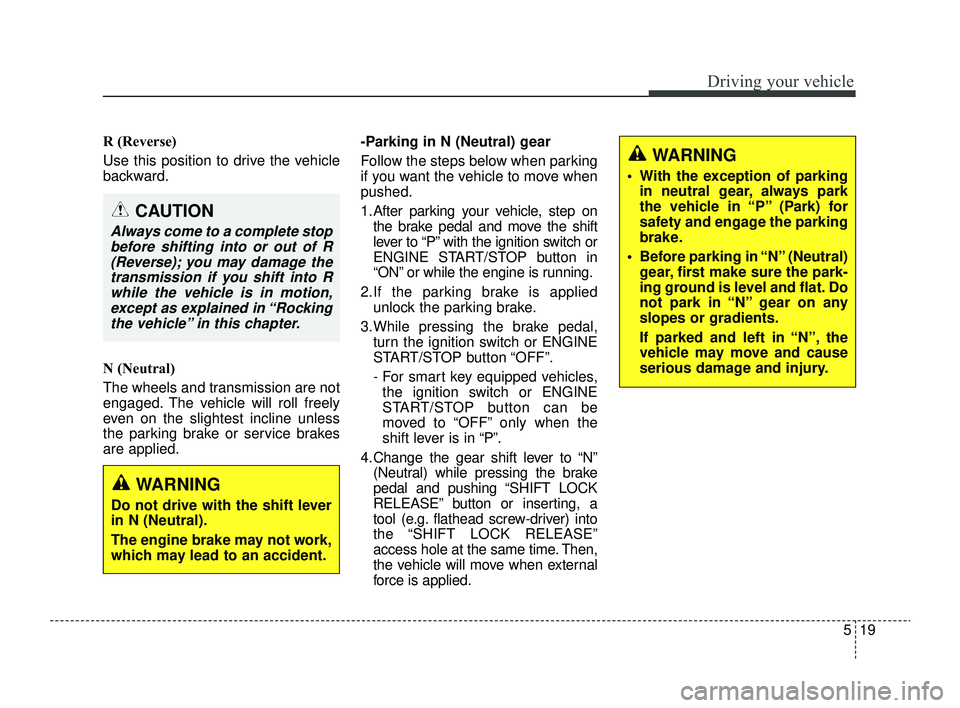
519
Driving your vehicle
R (Reverse)
Use this position to drive the vehicle
backward.
N (Neutral)
The wheels and transmission are not
engaged. The vehicle will roll freely
even on the slightest incline unless
the parking brake or service brakes
are applied.-Parking in N (Neutral) gear
Follow the steps below when parking
if you want the vehicle to move when
pushed.
1.After parking your vehicle, step on
the brake pedal and move the shift
lever to “P” with the ignition switch or
ENGINE START/STOP button in
“ON” or while the engine is running.
2.If the parking brake is applied unlock the parking brake.
3.While pressing the brake pedal, turn the ignition switch or ENGINE
START/STOP button “OFF”.
- For smart key equipped vehicles,the ignition switch or ENGINE
START/STOP button can be
moved to “OFF” only when the
shift lever is in “P”.
4.Change the gear shift lever to “N” (Neutral) while pressing the brake
pedal and pushing “SHIFT LOCK
RELEASE” button or inserting, a
tool (e.g. flathead screw-driver) into
the “SHIFT LOCK RELEASE”
access hole at the same time. Then,
the vehicle will move when external
force is applied.
CAUTION
Always come to a complete stopbefore shifting into or out of R(Reverse); you may damage thetransmission if you shift into Rwhile the vehicle is in motion,except as explained in “Rockingthe vehicle” in this chapter.
WARNING
Do not drive with the shift lever
in N (Neutral).
The engine brake may not work,
which may lead to an accident.
WARNING
With the exception of parking in neutral gear, always park
the vehicle in “P” (Park) for
safety and engage the parking
brake.
Before parking in “N” (Neutral) gear, first make sure the park-
ing ground is level and flat. Do
not park in “N” gear on any
slopes or gradients.
If parked and left in “N”, the
vehicle may move and cause
serious damage and injury.
SC PE USA 5.QXP 9/9/2021 6:17 PM Page 19
Page 292 of 528
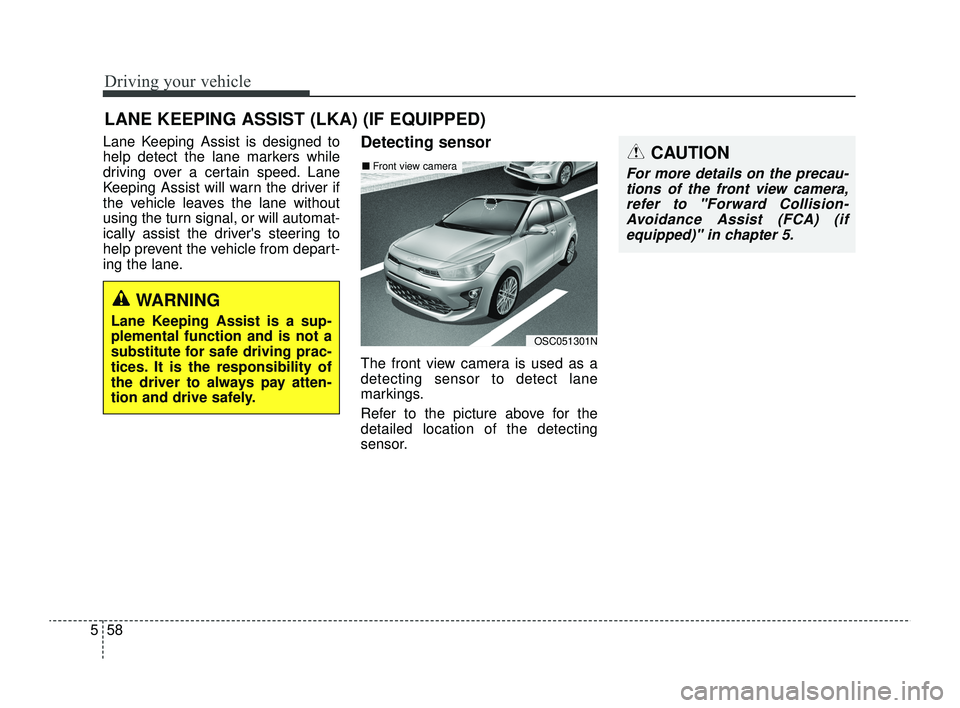
Driving your vehicle
58
5
Lane Keeping Assist is designed to
help detect the lane markers while
driving over a certain speed. Lane
Keeping Assist will warn the driver if
the vehicle leaves the lane without
using the turn signal, or will automat-
ically assist the driver's steering to
help prevent the vehicle from depart-
ing the lane.Detecting sensor
The front view camera is used as a
detecting sensor to detect lane
markings.
Refer to the picture above for the
detailed location of the detecting
sensor.
LANE KEEPING ASSIST (LKA) (IF EQUIPPED)
OSC051301N
■ Front view cameraCAUTION
For more details on the precau-
tions of the front view camera,refer to "Forward Collision-Avoidance Assist (FCA) (ifequipped)" in chapter 5.
WARNING
Lane Keeping Assist is a sup-
plemental function and is not a
substitute for safe driving prac-
tices. It is the responsibility of
the driver to always pay atten-
tion and drive safely.
SC PE USA 5.QXP 9/9/2021 6:19 PM Page 58
Page 296 of 528
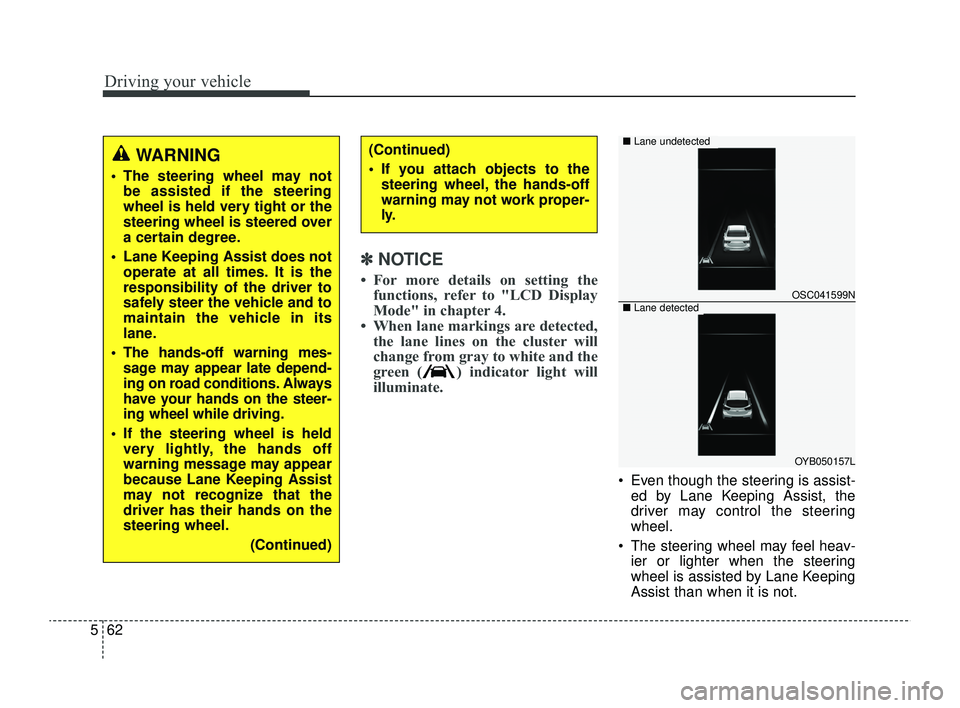
Driving your vehicle
62
5
✽ ✽
NOTICE
• For more details on setting the
functions, refer to "LCD Display
Mode" in chapter 4.
• When lane markings are detected, the lane lines on the cluster will
change from gray to white and the
green ( ) indicator light will
illuminate.
Even though the steering is assist-
ed by Lane Keeping Assist, the
driver may control the steering
wheel.
The steering wheel may feel heav- ier or lighter when the steering
wheel is assisted by Lane Keeping
Assist than when it is not.
WARNING
The steering wheel may notbe assisted if the steering
wheel is held very tight or the
steering wheel is steered over
a certain degree.
Lane Keeping Assist does not operate at all times. It is the
responsibility of the driver to
safely steer the vehicle and to
maintain the vehicle in its
lane.
The hands-off warning mes- sage may appear late depend-
ing on road conditions. Always
have your hands on the steer-
ing wheel while driving.
If the steering wheel is held very lightly, the hands off
warning message may appear
because Lane Keeping Assist
may not recognize that the
driver has their hands on the
steering wheel.
(Continued)
(Continued)
If you attach objects to thesteering wheel, the hands-off
warning may not work proper-
ly.
OSC041599N
OYB050157L
■ Lane undetected
■Lane detected
SC PE USA 5.QXP 9/9/2021 6:19 PM Page 62
Page 297 of 528
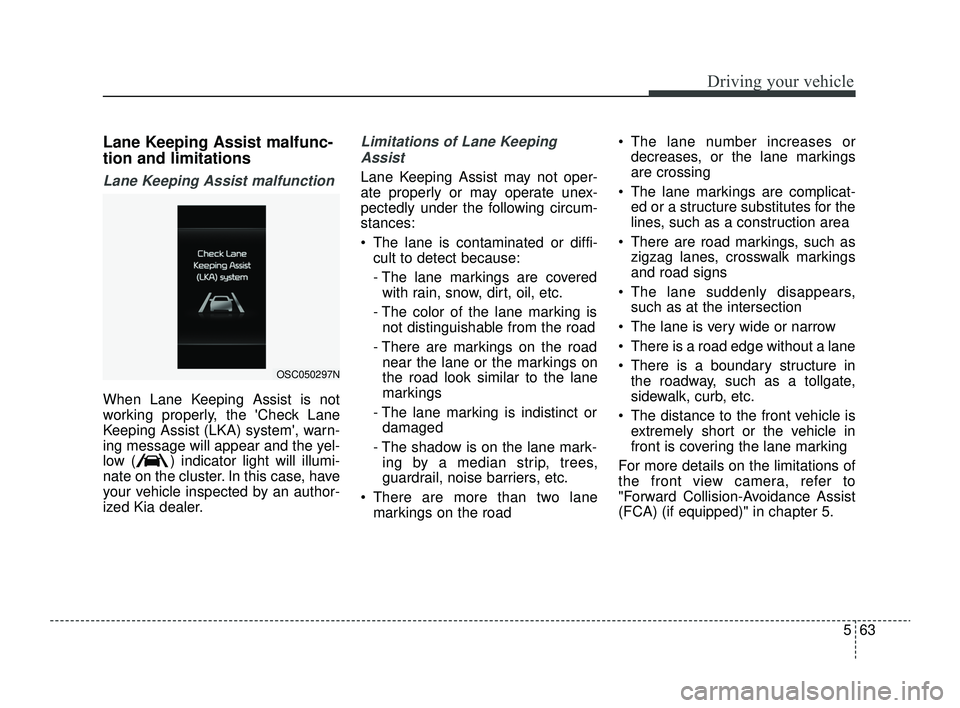
563
Driving your vehicle
Lane Keeping Assist malfunc-
tion and limitations
Lane Keeping Assist malfunction
When Lane Keeping Assist is not
working properly, the 'Check Lane
Keeping Assist (LKA) system', warn-
ing message will appear and the yel-
low ( ) indicator light will illumi-
nate on the cluster. In this case, have
your vehicle inspected by an author-
ized Kia dealer.
Limitations of Lane KeepingAssist
Lane Keeping Assist may not oper-
ate properly or may operate unex-
pectedly under the following circum-
stances:
The lane is contaminated or diffi- cult to detect because:
- The lane markings are coveredwith rain, snow, dirt, oil, etc.
- The color of the lane marking is not distinguishable from the road
- There are markings on the road near the lane or the markings on
the road look similar to the lane
markings
- The lane marking is indistinct or damaged
- The shadow is on the lane mark- ing by a median strip, trees,
guardrail, noise barriers, etc.
There are more than two lane markings on the road The lane number increases or
decreases, or the lane markings
are crossing
The lane markings are complicat- ed or a structure substitutes for the
lines, such as a construction area
There are road markings, such as zigzag lanes, crosswalk markings
and road signs
The lane suddenly disappears, such as at the intersection
The lane is very wide or narrow
There is a road edge without a lane
There is a boundary structure in the roadway, such as a tollgate,
sidewalk, curb, etc.
The distance to the front vehicle is extremely short or the vehicle in
front is covering the lane marking
For more details on the limitations of
the front view camera, refer to
"Forward Collision-Avoidance Assist
(FCA) (if equipped)" in chapter 5.
OSC050297N
SC PE USA 5.QXP 9/9/2021 6:19 PM Page 63