Chapter 7 KIA RIO 2022 Owner's Guide
[x] Cancel search | Manufacturer: KIA, Model Year: 2022, Model line: RIO, Model: KIA RIO 2022Pages: 528, PDF Size: 11.8 MB
Page 298 of 528
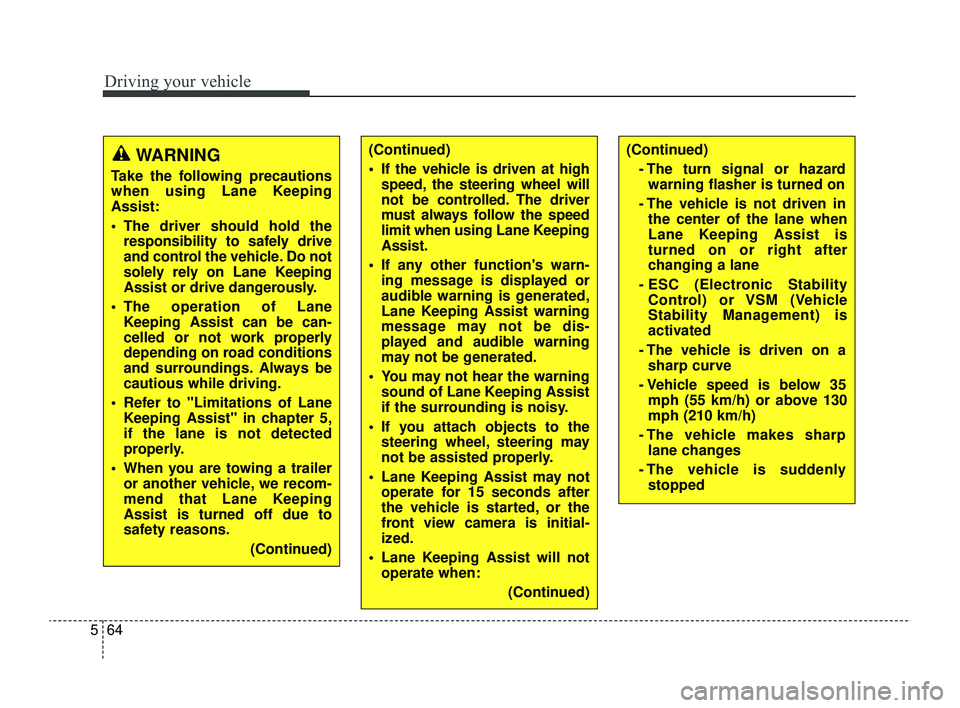
Driving your vehicle
64
5
WARNING
Take the following precautions
when using Lane Keeping
Assist:
The driver should hold the
responsibility to safely drive
and control the vehicle. Do not
solely rely on Lane Keeping
Assist or drive dangerously.
The operation of Lane Keeping Assist can be can-
celled or not work properly
depending on road conditions
and surroundings. Always be
cautious while driving.
Refer to "Limitations of Lane Keeping Assist" in chapter 5,
if the lane is not detected
properly.
When you are towing a trailer or another vehicle, we recom-
mend that Lane Keeping
Assist is turned off due to
safety reasons.
(Continued)
(Continued)
If the vehicle is driven at highspeed, the steering wheel will
not be controlled. The driver
must always follow the speed
limit when using Lane Keeping
Assist.
If any other function's warn- ing message is displayed or
audible warning is generated,
Lane Keeping Assist warning
message may not be dis-
played and audible warning
may not be generated.
You may not hear the warning sound of Lane Keeping Assist
if the surrounding is noisy.
If you attach objects to the steering wheel, steering may
not be assisted properly.
Lane Keeping Assist may not operate for 15 seconds after
the vehicle is started, or the
front view camera is initial-
ized.
Lane Keeping Assist will not operate when:
(Continued)(Continued)- The turn signal or hazardwarning flasher is turned on
- The vehicle is not driven in the center of the lane when
Lane Keeping Assist is
turned on or right after
changing a lane
- ESC (Electronic Stability Control) or VSM (Vehicle
Stability Management) is
activated
- The vehicle is driven on a sharp curve
- Vehicle speed is below 35 mph (55 km/h) or above 130
mph (210 km/h)
- The vehicle makes sharp lane changes
- The vehicle is suddenly stopped
SC PE USA 5.QXP 9/9/2021 6:19 PM Page 64
Page 310 of 528
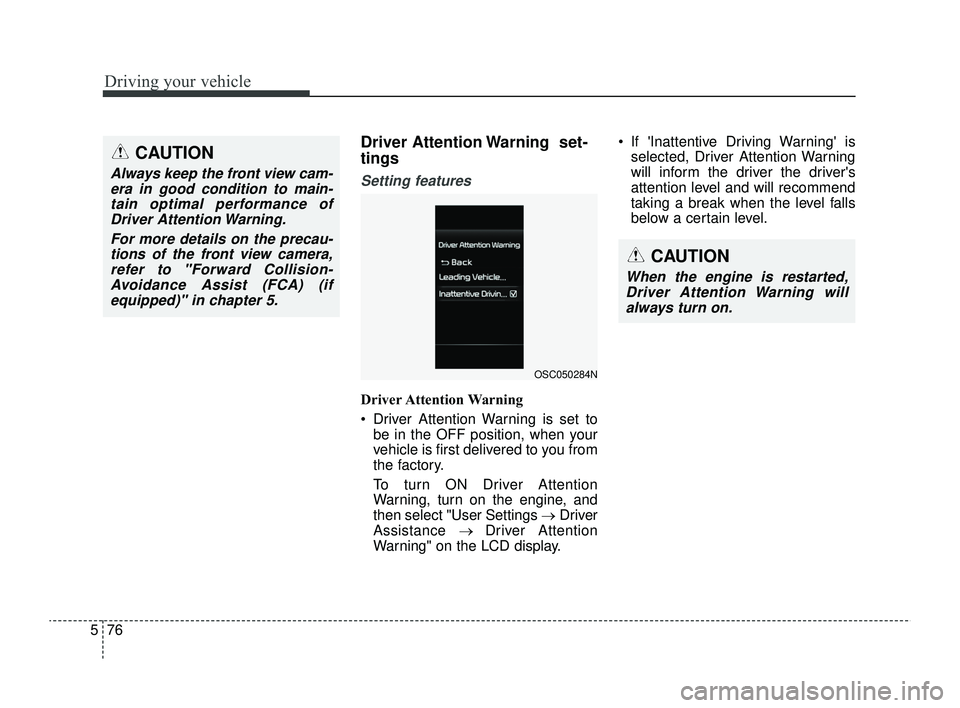
Driving your vehicle
76
5
Driver Attention Warning set-
tings
Setting features
Driver Attention Warning
Driver Attention Warning is set to
be in the OFF position, when your
vehicle is first delivered to you from
the factory.
To turn ON Driver Attention
Warning, turn on the engine, and
then select "User Settings →Driver
Assistance → Driver Attention
Warning" on the LCD display. If 'Inattentive Driving Warning' is
selected, Driver Attention Warning
will inform the driver the driver's
attention level and will recommend
taking a break when the level falls
below a certain level.
CAUTION
Always keep the front view cam-era in good condition to main-tain optimal performance ofDriver Attention Warning.
For more details on the precau-tions of the front view camera,refer to "Forward Collision-Avoidance Assist (FCA) (ifequipped)" in chapter 5.
CAUTION
When the engine is restarted,Driver Attention Warning willalways turn on.
OSC050284N
SC PE USA 5.QXP 9/9/2021 6:20 PM Page 76
Page 314 of 528
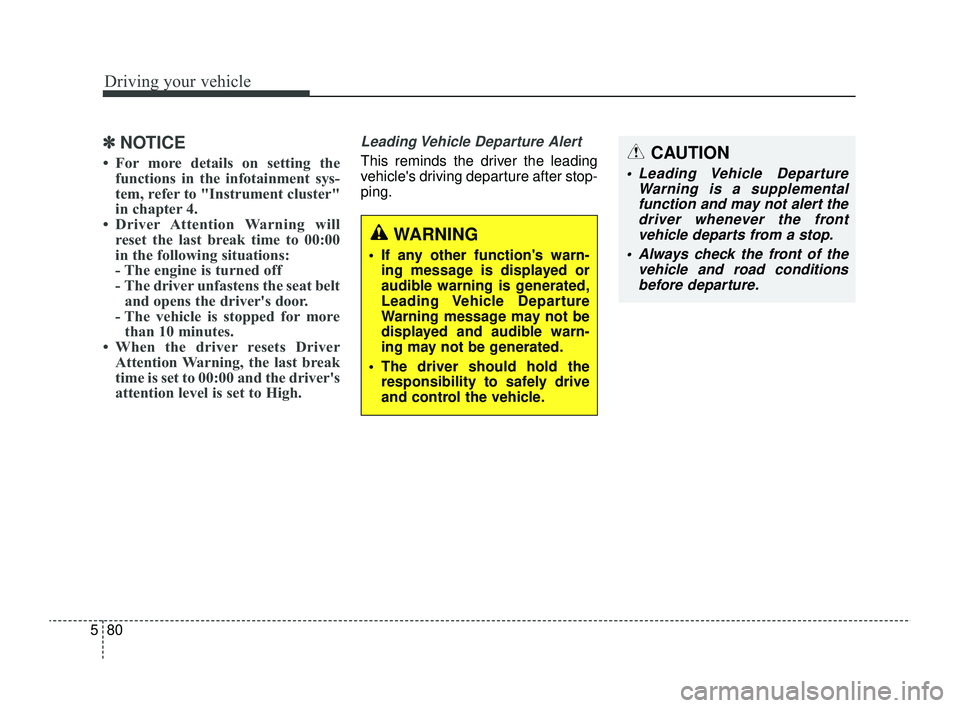
Driving your vehicle
80
5
✽ ✽
NOTICE
• For more details on setting the
functions in the infotainment sys-
tem, refer to "Instrument cluster"
in chapter 4.
• Driver Attention Warning will reset the last break time to 00:00
in the following situations:
- The engine is turned off
- The driver unfastens the seat beltand opens the driver's door.
- The vehicle is stopped for more than 10 minutes.
• When the driver resets Driver Attention Warning, the last break
time is set to 00:00 and the driver's
attention level is set to High.
Leading Vehicle Departure Alert
This reminds the driver the leading
vehicle's driving departure after stop-
ping.
WARNING
If any other function's warn-
ing message is displayed or
audible warning is generated,
Leading Vehicle Departure
Warning message may not be
displayed and audible warn-
ing may not be generated.
The driver should hold the responsibility to safely drive
and control the vehicle.
CAUTION
Leading Vehicle Departure Warning is a supplementalfunction and may not alert thedriver whenever the frontvehicle departs from a stop.
Always check the front of the vehicle and road conditionsbefore departure.
SC PE USA 5.QXP 9/9/2021 6:20 PM Page 80
Page 323 of 528
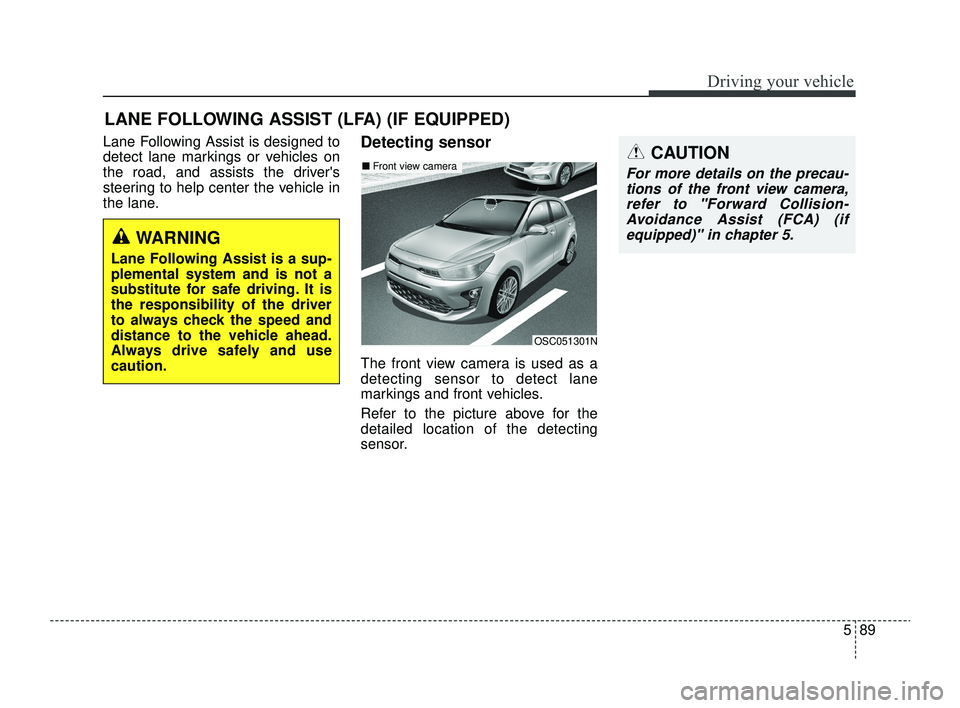
589
Driving your vehicle
Lane Following Assist is designed to
detect lane markings or vehicles on
the road, and assists the driver's
steering to help center the vehicle in
the lane.Detecting sensor
The front view camera is used as a
detecting sensor to detect lane
markings and front vehicles.
Refer to the picture above for the
detailed location of the detecting
sensor.
LANE FOLLOWING ASSIST (LFA) (IF EQUIPPED)
OSC051301N
■Front view cameraCAUTION
For more details on the precau-
tions of the front view camera,refer to "Forward Collision-Avoidance Assist (FCA) (ifequipped)" in chapter 5.
WARNING
Lane Following Assist is a sup-
plemental system and is not a
substitute for safe driving. It is
the responsibility of the driver
to always check the speed and
distance to the vehicle ahead.
Always drive safely and use
caution.
SC PE USA 5.QXP 9/9/2021 6:21 PM Page 89
Page 326 of 528
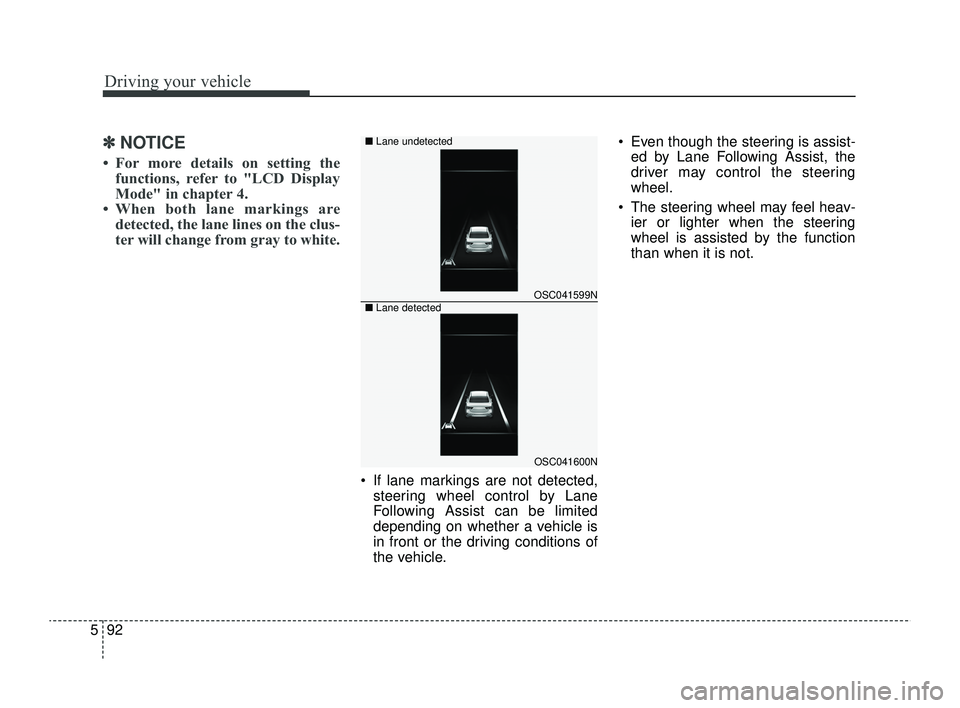
Driving your vehicle
92
5
✽ ✽
NOTICE
• For more details on setting the
functions, refer to "LCD Display
Mode" in chapter 4.
• When both lane markings are detected, the lane lines on the clus-
ter will change from gray to white.
If lane markings are not detected,
steering wheel control by Lane
Following Assist can be limited
depending on whether a vehicle is
in front or the driving conditions of
the vehicle. Even though the steering is assist-
ed by Lane Following Assist, the
driver may control the steering
wheel.
The steering wheel may feel heav- ier or lighter when the steering
wheel is assisted by the function
than when it is not.
OSC041599N
OSC041600N
■
Lane undetected
■ Lane detected
SC PE USA 5.QXP 9/9/2021 6:21 PM Page 92
Page 327 of 528
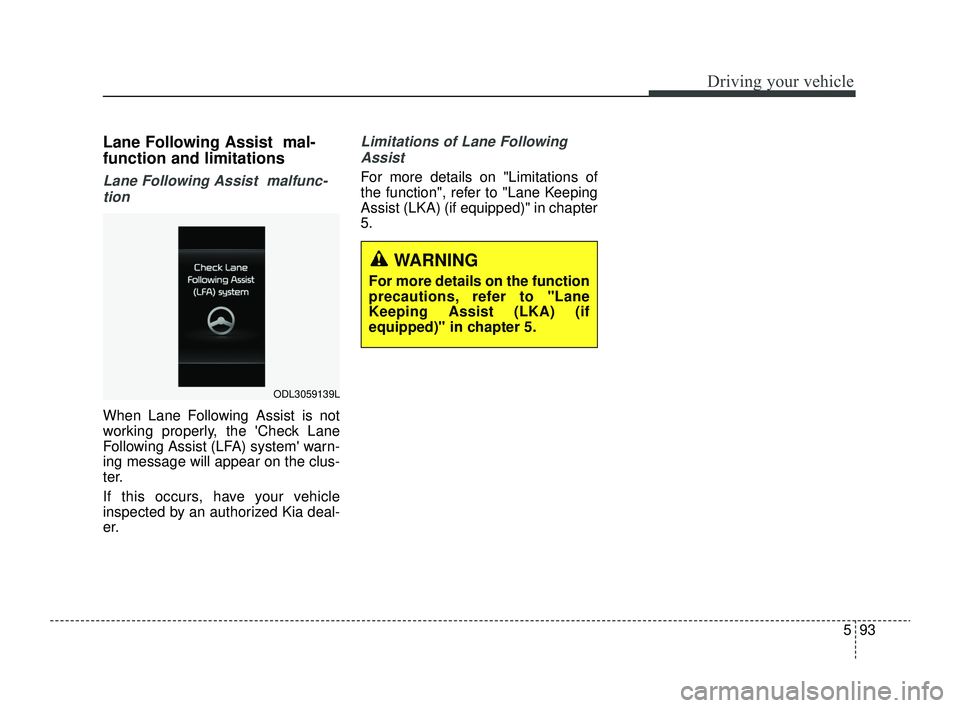
593
Driving your vehicle
Lane Following Assist mal-
function and limitations
Lane Following Assist malfunc-tion
When Lane Following Assist is not
working properly, the 'Check Lane
Following Assist (LFA) system' warn-
ing message will appear on the clus-
ter.
If this occurs, have your vehicle
inspected by an authorized Kia deal-
er.
Limitations of Lane FollowingAssist
For more details on "Limitations of
the function", refer to "Lane Keeping
Assist (LKA) (if equipped)" in chapter
5.
ODL3059139L
WARNING
For more details on the function
precautions, refer to "Lane
Keeping Assist (LKA) (if
equipped)" in chapter 5.
SC PE USA 5.QXP 9/9/2021 6:21 PM Page 93
Page 328 of 528
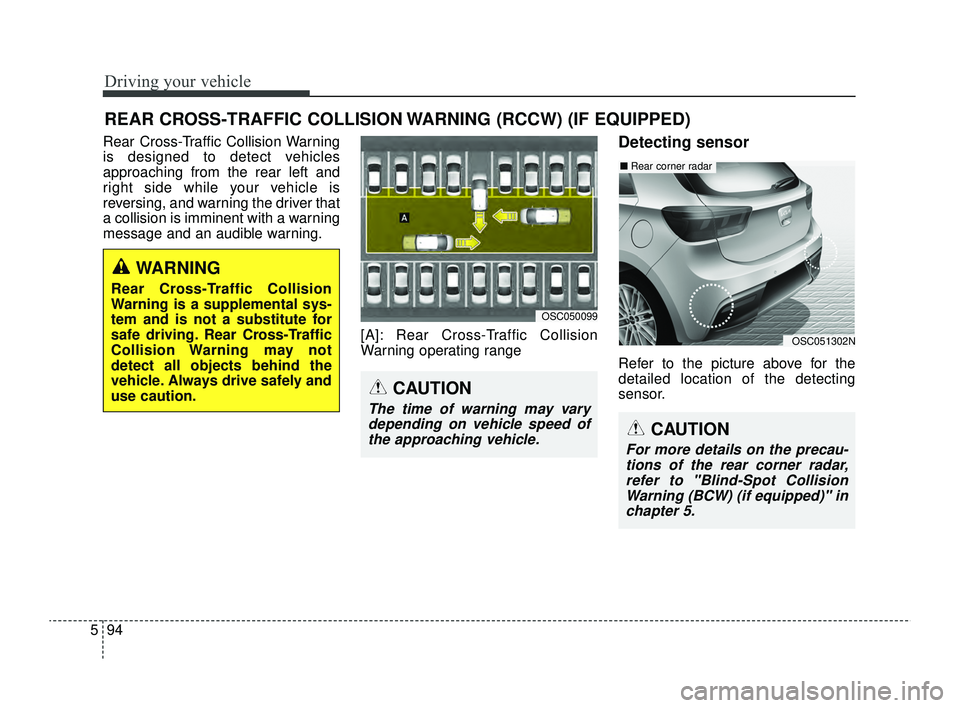
Driving your vehicle
94
5
Rear Cross-Traffic Collision Warning
is designed to detect vehicles
approaching from the rear left and
right side while your vehicle is
reversing, and warning the driver that
a collision is imminent with a warning
message and an audible warning.
[A]: Rear Cross-Traffic Collision
Warning operating rangeDetecting sensor
Refer to the picture above for the
detailed location of the detecting
sensor.
REAR CROSS-TRAFFIC COLLISION WARNING (RCCW) (IF EQUIPPED)
OSC050099
CAUTION
The time of warning may varydepending on vehicle speed ofthe approaching vehicle.
OSC051302N
■ Rear corner radar
CAUTION
For more details on the precau-
tions of the rear corner radar,refer to "Blind-Spot CollisionWarning (BCW) (if equipped)" inchapter 5.
WARNING
Rear Cross-Traffic Collision
Warning is a supplemental sys-
tem and is not a substitute for
safe driving. Rear Cross-Traffic
Collision Warning may not
detect all objects behind the
vehicle. Always drive safely and
use caution.
SC PE USA 5.QXP 9/9/2021 6:21 PM Page 94
Page 332 of 528
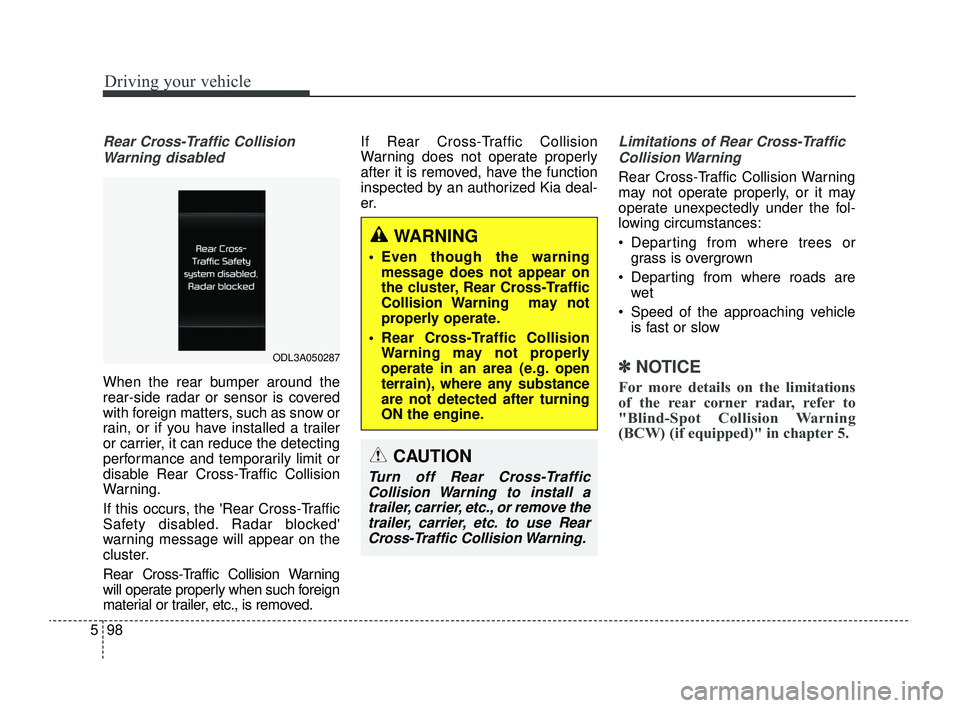
Driving your vehicle
98
5
Rear Cross-Traffic Collision
Warning disabled
When the rear bumper around the
rear-side radar or sensor is covered
with foreign matters, such as snow or
rain, or if you have installed a trailer
or carrier, it can reduce the detecting
performance and temporarily limit or
disable Rear Cross-Traffic Collision
Warning.
If this occurs, the 'Rear Cross-Traffic
Safety disabled. Radar blocked'
warning message will appear on the
cluster.
Rear Cross-Traffic Collision Warning
will operate properly when such foreign
material or trailer, etc., is removed. If Rear Cross-Traffic Collision
Warning does not operate properly
after it is removed, have the function
inspected by an authorized Kia deal-
er.
Limitations of Rear Cross-Traffic
Collision Warning
Rear Cross-Traffic Collision Warning
may not operate properly, or it may
operate unexpectedly under the fol-
lowing circumstances:
Departing from where trees or grass is overgrown
Departing from where roads are wet
Speed of the approaching vehicle is fast or slow
✽ ✽
NOTICE
For more details on the limitations
of the rear corner radar, refer to
"Blind-Spot Collision Warning
(BCW) (if equipped)" in chapter 5.
ODL3A050287
CAUTION
Turn off Rear Cross-Traffic
Collision Warning to install atrailer, carrier, etc., or remove thetrailer, carrier, etc. to use RearCross-Traffic Collision Warning.
WARNING
Even though the warning message does not appear on
the cluster, Rear Cross-Traffic
Collision Warning may not
properly operate.
Rear Cross-Traffic Collision Warning may not properly
operate in an area (e.g. open
terrain), where any substance
are not detected after turning
ON the engine.
SC PE USA 5.QXP 9/9/2021 6:22 PM Page 98
Page 367 of 528
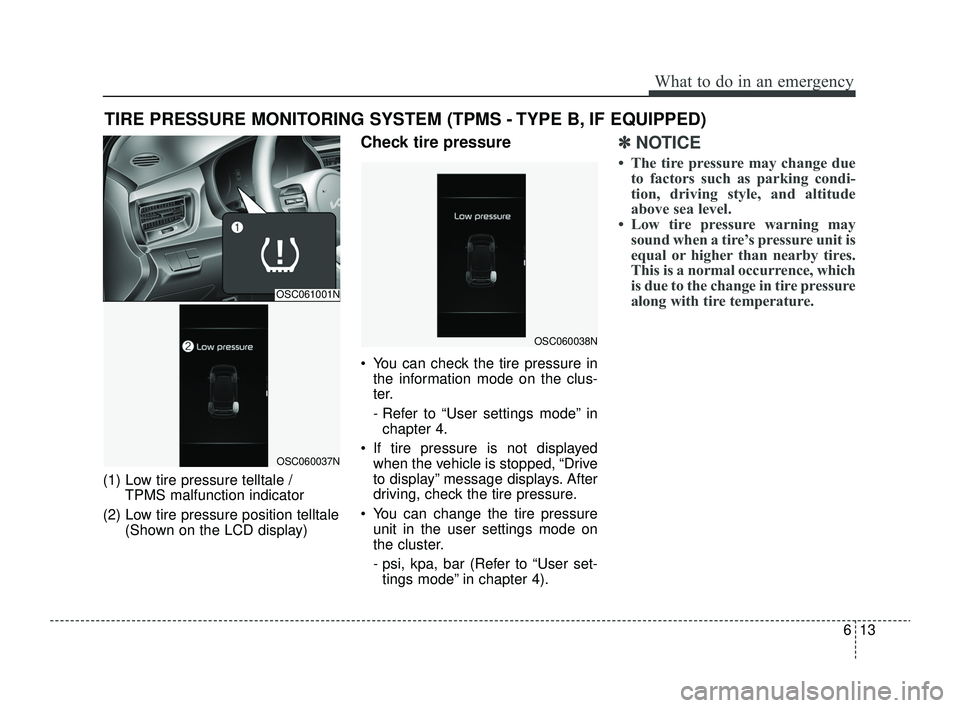
613
What to do in an emergency
TIRE PRESSURE MONITORING SYSTEM (TPMS - TYPE B, IF EQUIPPED)
(1) Low tire pressure telltale / TPMS malfunction indicator
(2) Low tire pressure position telltale (Shown on the LCD display)
Check tire pressure
You can check the tire pressure inthe information mode on the clus-
ter.
- Refer to “User settings mode” inchapter 4.
If tire pressure is not displayed when the vehicle is stopped, “Drive
to display” message displays. After
driving, check the tire pressure.
You can change the tire pressure unit in the user settings mode on
the cluster.
- psi, kpa, bar (Refer to “User set-tings mode” in chapter 4).
✽ ✽ NOTICE
• The tire pressure may change due
to factors such as parking condi-
tion, driving style, and altitude
above sea level.
• Low tire pressure warning may sound when a tire’s pressure unit is
equal or higher than nearby tires.
This is a normal occurrence, which
is due to the change in tire pressure
along with tire temperature.
OSC061001N
OSC060037N
OSC060038N
SC PE USA 6.qxp 8/23/2021 6:01 PM Page 13
Page 379 of 528
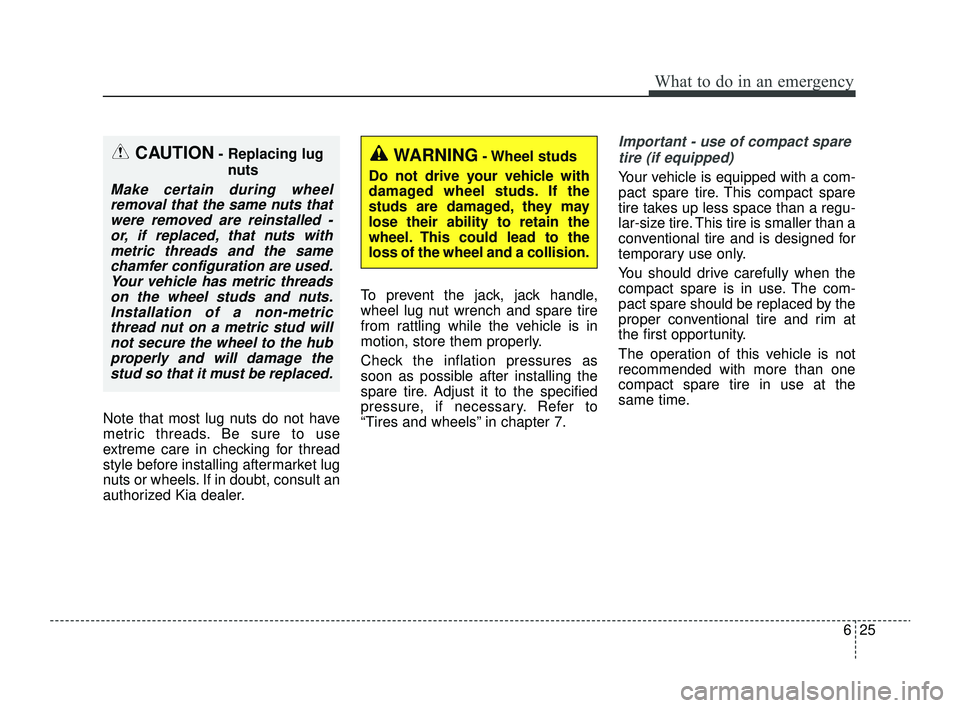
625
What to do in an emergency
Note that most lug nuts do not have
metric threads. Be sure to use
extreme care in checking for thread
style before installing aftermarket lug
nuts or wheels. If in doubt, consult an
authorized Kia dealer.To prevent the jack, jack handle,
wheel lug nut wrench and spare tire
from rattling while the vehicle is in
motion, store them properly.
Check the inflation pressures as
soon as possible after installing the
spare tire. Adjust it to the specified
pressure, if necessary. Refer to
“Tires and wheels” in chapter 7.
Important - use of compact spare
tire (if equipped)
Your vehicle is equipped with a com-
pact spare tire. This compact spare
tire takes up less space than a regu-
lar-size tire. This tire is smaller than a
conventional tire and is designed for
temporary use only.
You should drive carefully when the
compact spare is in use. The com-
pact spare should be replaced by the
proper conventional tire and rim at
the first opportunity.
The operation of this vehicle is not
recommended with more than one
compact spare tire in use at the
same time.
CAUTION- Replacing lug nuts
Make certain during wheelremoval that the same nuts thatwere removed are reinstalled -or, if replaced, that nuts withmetric threads and the samechamfer configuration are used.Your vehicle has metric threadson the wheel studs and nuts.Installation of a non-metricthread nut on a metric stud willnot secure the wheel to the hubproperly and will damage thestud so that it must be replaced.
WARNING- Wheel studs
Do not drive your vehicle with
damaged wheel studs. If the
studs are damaged, they may
lose their ability to retain the
wheel. This could lead to the
loss of the wheel and a collision.
SC PE USA 6.qxp 8/23/2021 6:01 PM Page 25