ECO mode KIA Sorento 2007 1.G Owner's Guide
[x] Cancel search | Manufacturer: KIA, Model Year: 2007, Model line: Sorento, Model: KIA Sorento 2007 1.GPages: 325, PDF Size: 5.01 MB
Page 173 of 325
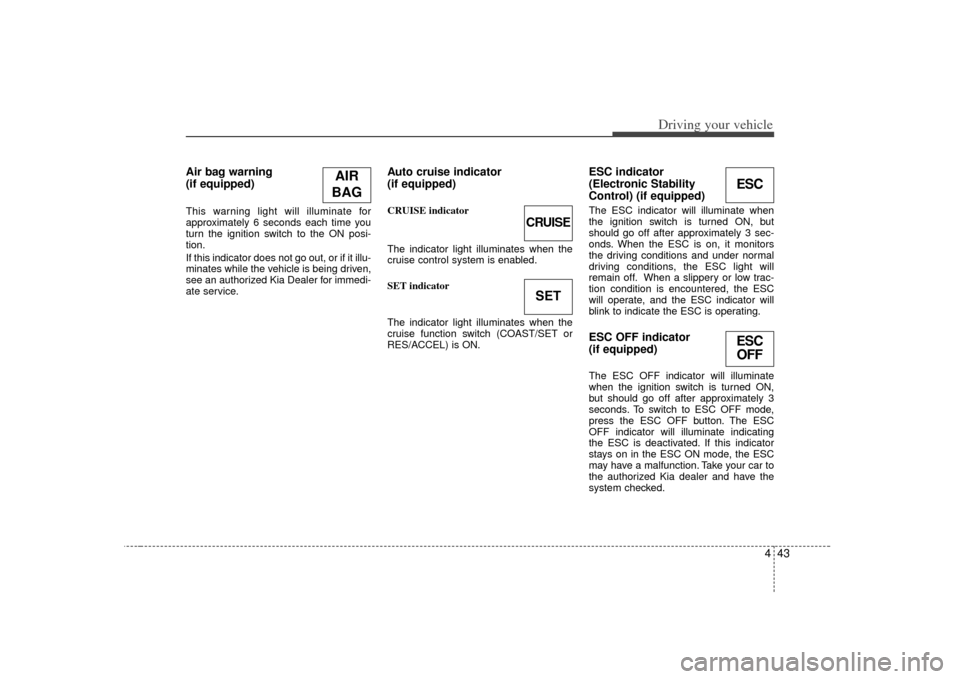
443
Driving your vehicle
Air bag warning
(if equipped) This warning light will illuminate for
approximately 6 seconds each time you
turn the ignition switch to the ON posi-
tion.
If this indicator does not go out, or if it illu-
minates while the vehicle is being driven,
see an authorized Kia Dealer for immedi-
ate service.
Auto cruise indicator
(if equipped)CRUISE indicator
The indicator light illuminates when the
cruise control system is enabled.
SET indicator
The indicator light illuminates when the
cruise function switch (COAST/SET or
RES/ACCEL) is ON.
ESC indicator
(Electronic Stability
Control) (if equipped) The ESC indicator will illuminate when
the ignition switch is turned ON, but
should go off after approximately 3 sec-
onds. When the ESC is on, it monitors
the driving conditions and under normal
driving conditions, the ESC light will
remain off. When a slippery or low trac-
tion condition is encountered, the ESC
will operate, and the ESC indicator will
blink to indicate the ESC is operating.ESC OFF indicator
(if equipped)The ESC OFF indicator will illuminate
when the ignition switch is turned ON,
but should go off after approximately 3
seconds. To switch to ESC OFF mode,
press the ESC OFF button. The ESC
OFF indicator will illuminate indicating
the ESC is deactivated. If this indicator
stays on in the ESC ON mode, the ESC
may have a malfunction. Take your car to
the authorized Kia dealer and have the
system checked.
AIR
BAG
CRUISESET
ESCESC OFF
Page 175 of 325
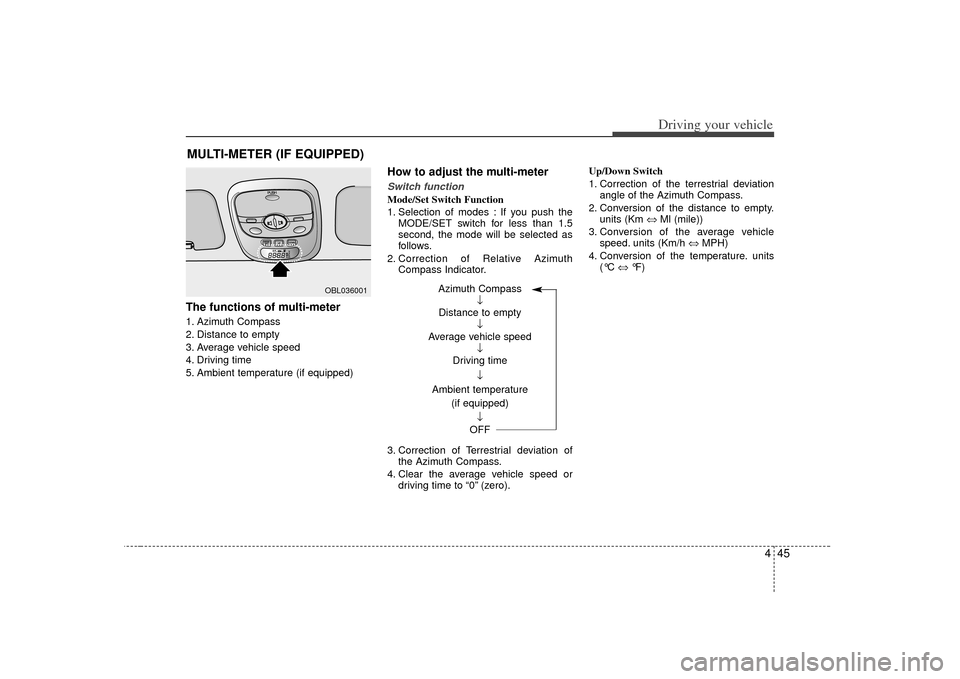
445
Driving your vehicle
The functions of multi-meter1. Azimuth Compass
2. Distance to empty
3. Average vehicle speed
4. Driving time
5. Ambient temperature (if equipped)
How to adjust the multi-meterSwitch functionMode/Set Switch Function
1. Selection of modes : If you push theMODE/SET switch for less than 1.5
second, the mode will be selected as
follows.
2. Correction of Relative Azimuth Compass Indicator.
3. Correction of Terrestrial deviation of the Azimuth Compass.
4. Clear the average vehicle speed or driving time to “0” (zero). Up/Down Switch
1. Correction of the terrestrial deviation
angle of the Azimuth Compass.
2. Conversion of the distance to empty. units (Km ⇔ Ml (mile))
3. Conversion of the average vehicle speed. units (Km/h ⇔ MPH)
4. Conversion of the temperature. units (°C ⇔ °F)
MULTI-METER (IF EQUIPPED)
OBL036001
Azimuth Compass
↓
Distance to empty ↓
Average vehicle speed ↓
Driving time
↓
Ambient temperature (if equipped)
↓
OFF
Page 176 of 325
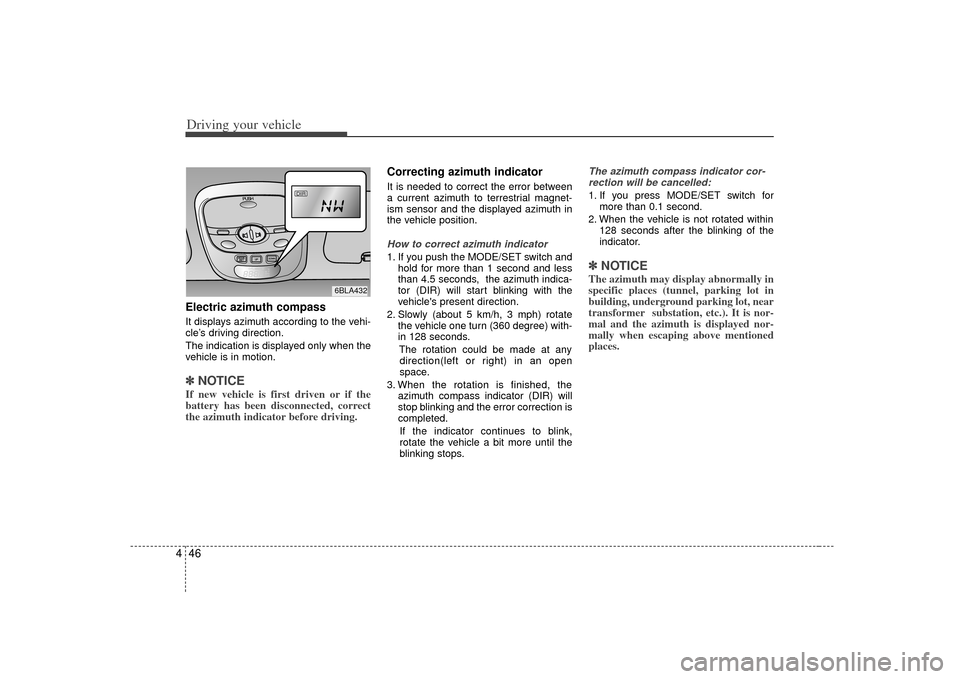
Driving your vehicle46
4Electric azimuth compassIt displays azimuth according to the vehi-
cle’s driving direction.
The indication is displayed only when the
vehicle is in motion.✽ ✽
NOTICEIf new vehicle is first driven or if the
battery has been disconnected, correct
the azimuth indicator before driving.
Correcting azimuth indicator It is needed to correct the error between
a current azimuth to terrestrial magnet-
ism sensor and the displayed azimuth in
the vehicle position.How to correct azimuth indicator1. If you push the MODE/SET switch and
hold for more than 1 second and less
than 4.5 seconds, the azimuth indica-
tor (DIR) will start blinking with the
vehicle's present direction.
2. Slowly (about 5 km/h, 3 mph) rotate the vehicle one turn (360 degree) with-
in 128 seconds.
The rotation could be made at anydirection(left or right) in an open
space.
3. When the rotation is finished, the azimuth compass indicator (DIR) will
stop blinking and the error correction is
completed.
If the indicator continues to blink,
rotate the vehicle a bit more until the
blinking stops.
The azimuth compass indicator cor- rection will be cancelled:1. If you press MODE/SET switch for more than 0.1 second.
2. When the vehicle is not rotated within 128 seconds after the blinking of the
indicator.✽ ✽NOTICEThe azimuth may display abnormally in
specific places (tunnel, parking lot in
building, underground parking lot, near
transformer substation, etc.). It is nor-
mal and the azimuth is displayed nor-
mally when escaping above mentioned
places.
DIR
6BLA432
Page 177 of 325
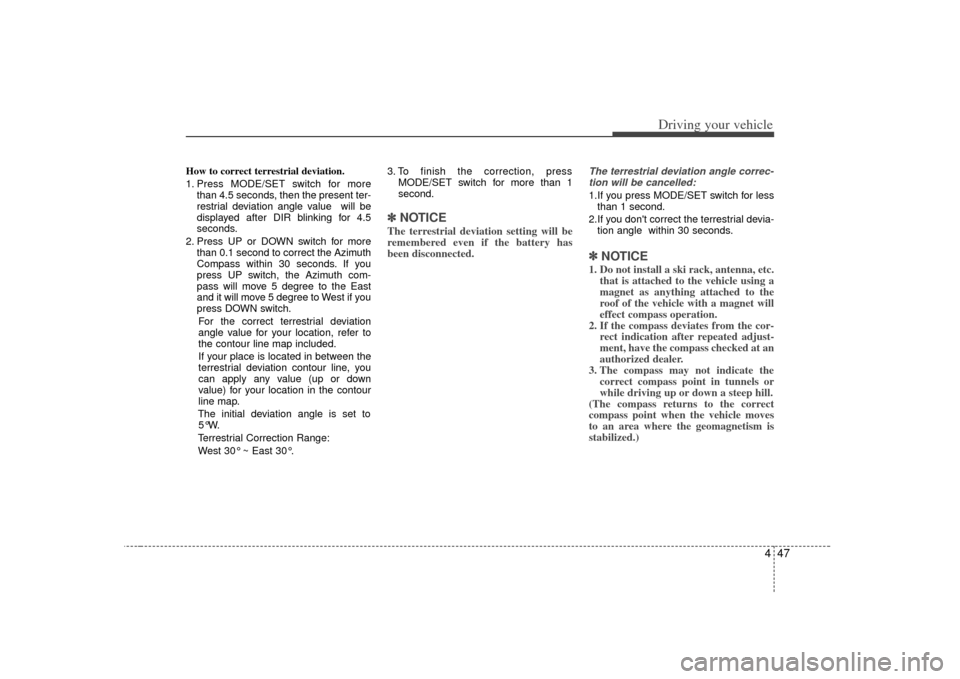
447
Driving your vehicle
How to correct terrestrial deviation.
1. Press MODE/SET switch for morethan 4.5 seconds, then the present ter-
restrial deviation angle value will be
displayed after DIR blinking for 4.5
seconds.
2. Press UP or DOWN switch for more than 0.1 second to correct the Azimuth
Compass within 30 seconds. If you
press UP switch, the Azimuth com-
pass will move 5 degree to the East
and it will move 5 degree to West if you
press DOWN switch.
For the correct terrestrial deviation
angle value for your location, refer to
the contour line map included.
If your place is located in between the
terrestrial deviation contour line, you
can apply any value (up or down
value) for your location in the contour
line map.
The initial deviation angle is set to 5°W.
Terrestrial Correction Range: West 30° ~ East 30°. 3. To finish the correction, press
MODE/SET switch for more than 1
second.
✽ ✽NOTICEThe terrestrial deviation setting will be
remembered even if the battery has
been disconnected.
The terrestrial deviation angle correc-
tion will be cancelled:1.If you press MODE/SET switch for less than 1 second.
2.If you don't correct the terrestrial devia- tion angle within 30 seconds.✽ ✽ NOTICE1. Do not install a ski rack, antenna, etc.
that is attached to the vehicle using a
magnet as anything attached to the
roof of the vehicle with a magnet will
effect compass operation.
2. If the compass deviates from the cor- rect indication after repeated adjust-
ment, have the compass checked at an
authorized dealer.
3. The compass may not indicate the correct compass point in tunnels or
while driving up or down a steep hill.
(The compass returns to the correct
compass point when the vehicle moves
to an area where the geomagnetism is
stabilized.)
Page 179 of 325
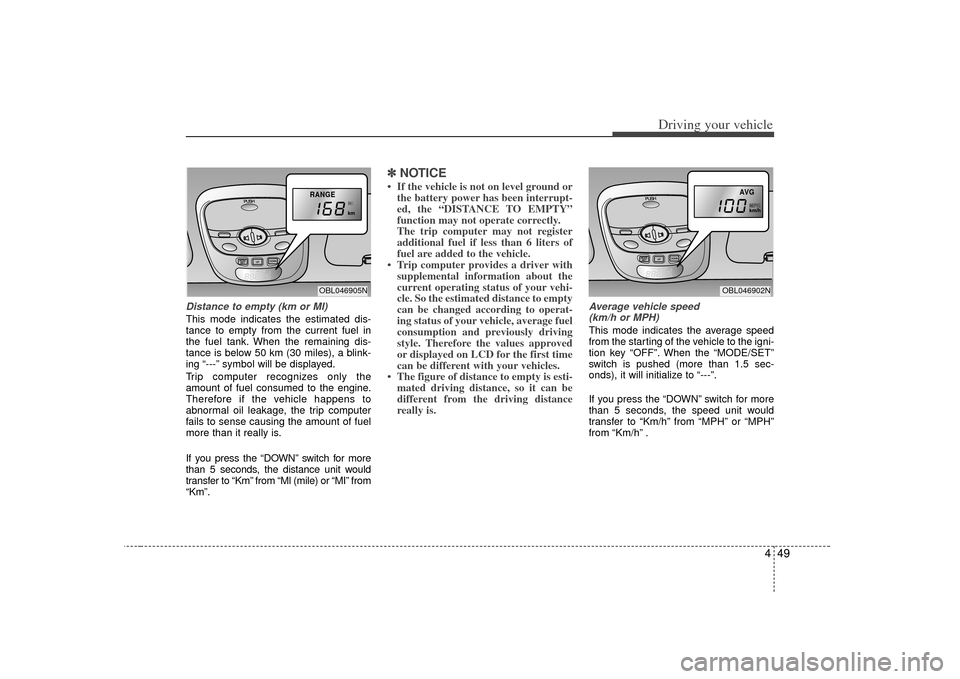
449
Driving your vehicle
Distance to empty (km or MI)This mode indicates the estimated dis-
tance to empty from the current fuel in
the fuel tank. When the remaining dis-
tance is below 50 km (30 miles), a blink-
ing “---” symbol will be displayed.
Trip computer recognizes only the
amount of fuel consumed to the engine.
Therefore if the vehicle happens to
abnormal oil leakage, the trip computer
fails to sense causing the amount of fuel
more than it really is.
If you press the “DOWN” switch for more
than 5 seconds, the distance unit would
transfer to “Km” from “Ml (mile) or “MI” from
“Km”.
✽ ✽NOTICE• If the vehicle is not on level ground or
the battery power has been interrupt-
ed, the “DISTANCE TO EMPTY”
function may not operate correctly.
The trip computer may not register
additional fuel if less than 6 liters of
fuel are added to the vehicle.
• Trip computer provides a driver with supplemental information about the
current operating status of your vehi-
cle. So the estimated distance to empty
can be changed according to operat-
ing status of your vehicle, average fuel
consumption and previously driving
style. Therefore the values approved
or displayed on LCD for the first time
can be different with your vehicles.
• The figure of distance to empty is esti- mated driving distance, so it can be
different from the driving distance
really is.
Average vehicle speed
(km/h or MPH)This mode indicates the average speed
from the starting of the vehicle to the igni-
tion key “OFF”. When the “MODE/SET”
switch is pushed (more than 1.5 sec-
onds), it will initialize to “---”.
If you press the “DOWN” switch for more
than 5 seconds, the speed unit would
transfer to “Km/h” from “MPH” or “MPH”
from “Km/h” .
RANGEOBL046905N
AVG
OBL046902N
Page 180 of 325
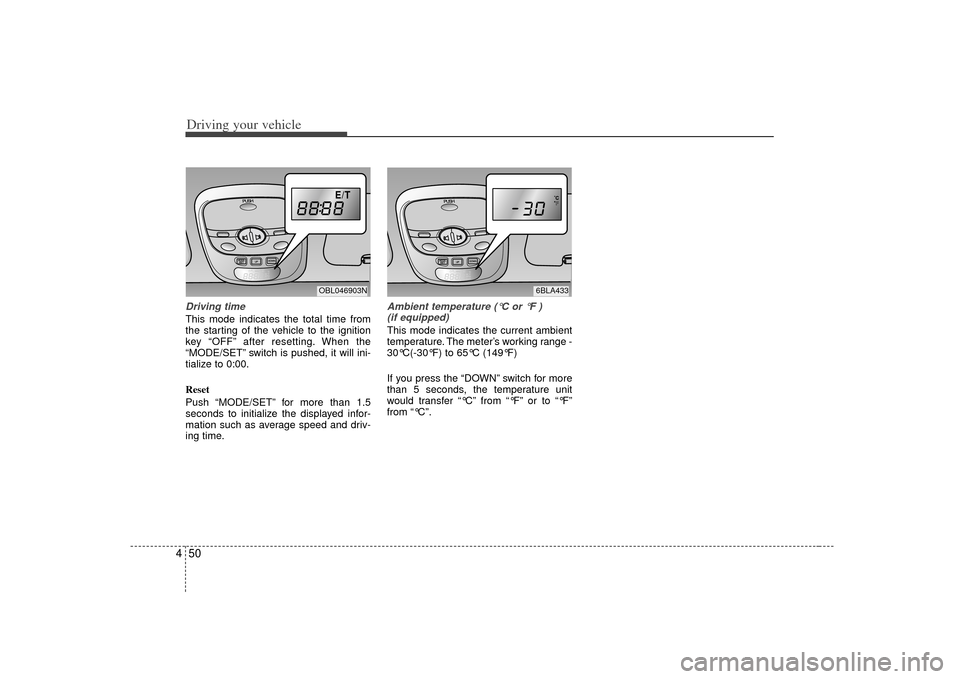
Driving your vehicle50
4Driving timeThis mode indicates the total time from
the starting of the vehicle to the ignition
key “OFF” after resetting. When the
“MODE/SET” switch is pushed, it will ini-
tialize to 0:00.
Reset
Push “MODE/SET” for more than 1.5
seconds to initialize the displayed infor-
mation such as average speed and driv-
ing time.
Ambient temperature (°C or °F )
(if equipped)This mode indicates the current ambient
temperature. The meter’s working range -
30°C(-30°F) to 65°C (149°F)
If you press the “DOWN” switch for more
than 5 seconds, the temperature unit
would transfer “°C” from “°F” or to “°F”
from “°C”.
E/T
OBL046903N
6BLA433
Page 195 of 325
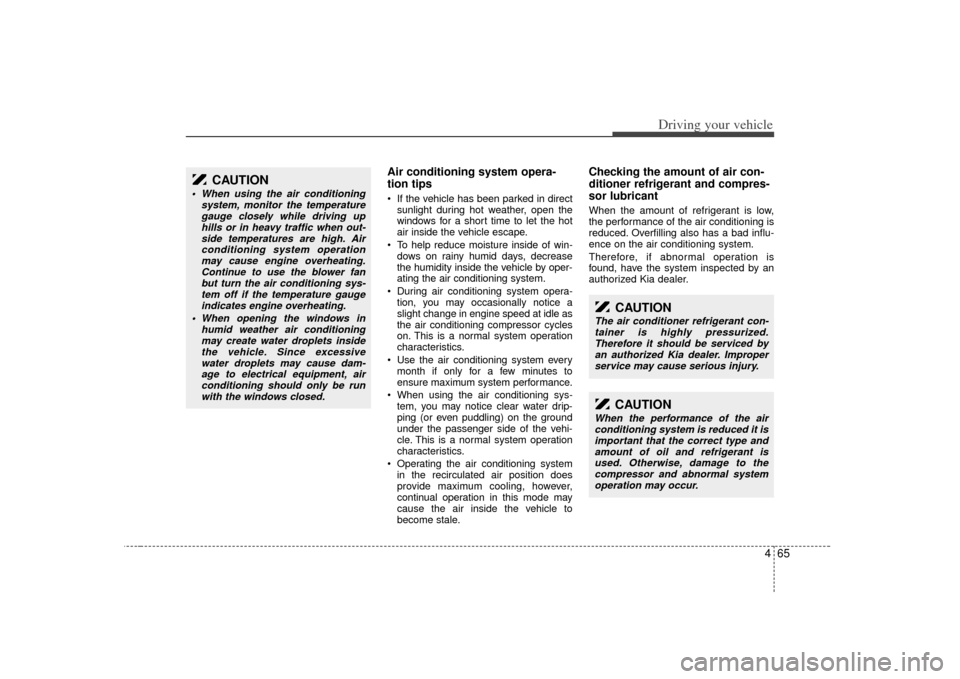
465
Driving your vehicle
Air conditioning system opera-
tion tips If the vehicle has been parked in directsunlight during hot weather, open the
windows for a short time to let the hot
air inside the vehicle escape.
To help reduce moisture inside of win- dows on rainy humid days, decrease
the humidity inside the vehicle by oper-
ating the air conditioning system.
During air conditioning system opera- tion, you may occasionally notice a
slight change in engine speed at idle as
the air conditioning compressor cycles
on. This is a normal system operation
characteristics.
Use the air conditioning system every month if only for a few minutes to
ensure maximum system performance.
When using the air conditioning sys- tem, you may notice clear water drip-
ping (or even puddling) on the ground
under the passenger side of the vehi-
cle. This is a normal system operation
characteristics.
Operating the air conditioning system in the recirculated air position does
provide maximum cooling, however,
continual operation in this mode may
cause the air inside the vehicle to
become stale.
Checking the amount of air con-
ditioner refrigerant and compres-
sor lubricantWhen the amount of refrigerant is low,
the performance of the air conditioning is
reduced. Overfilling also has a bad influ-
ence on the air conditioning system.
Therefore, if abnormal operation is
found, have the system inspected by an
authorized Kia dealer.
CAUTION
When using the air conditioning system, monitor the temperaturegauge closely while driving up hills or in heavy traffic when out-side temperatures are high. Airconditioning system operationmay cause engine overheating. Continue to use the blower fanbut turn the air conditioning sys-tem off if the temperature gauge indicates engine overheating.
When opening the windows in humid weather air conditioningmay create water droplets insidethe vehicle. Since excessive water droplets may cause dam-age to electrical equipment, airconditioning should only be run with the windows closed.
CAUTION
The air conditioner refrigerant con-tainer is highly pressurized.Therefore it should be serviced by an authorized Kia dealer. Improperservice may cause serious injury.
CAUTION
When the performance of the air conditioning system is reduced it isimportant that the correct type andamount of oil and refrigerant isused. Otherwise, damage to the compressor and abnormal systemoperation may occur.
Page 198 of 325
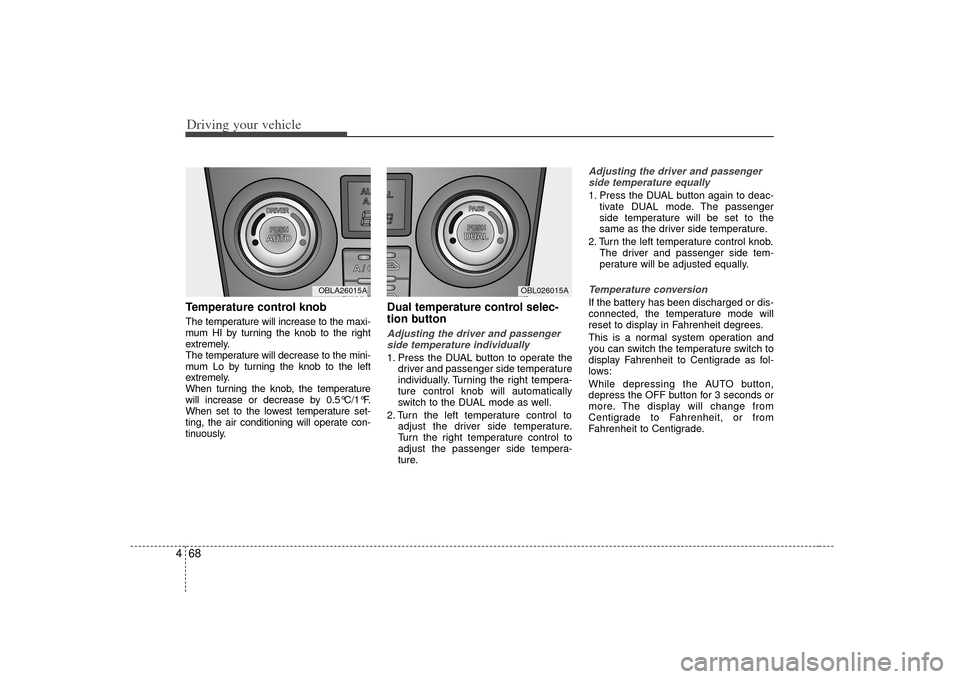
Driving your vehicle68
4Temperature control knobThe temperature will increase to the maxi-
mum HI by turning the knob to the right
extremely.
The temperature will decrease to the mini-
mum Lo by turning the knob to the left
extremely.
When turning the knob, the temperature
will increase or decrease by 0.5°C/1°F.
When set to the lowest temperature set-
ting, the air conditioning will operate con-
tinuously.
Dual temperature control selec-
tion buttonAdjusting the driver and passenger
side temperature individually 1. Press the DUAL button to operate the driver and passenger side temperature
individually. Turning the right tempera-
ture control knob will automatically
switch to the DUAL mode as well.
2. Turn the left temperature control to adjust the driver side temperature.
Turn the right temperature control to
adjust the passenger side tempera-
ture.
Adjusting the driver and passengerside temperature equally1. Press the DUAL button again to deac- tivate DUAL mode. The passenger
side temperature will be set to the
same as the driver side temperature.
2. Turn the left temperature control knob. The driver and passenger side tem-
perature will be adjusted equally.Temperature conversionIf the battery has been discharged or dis-
connected, the temperature mode will
reset to display in Fahrenheit degrees.
This is a normal system operation and
you can switch the temperature switch to
display Fahrenheit to Centigrade as fol-
lows:
While depressing the AUTO button,
depress the OFF button for 3 seconds or
more. The display will change from
Centigrade to Fahrenheit, or from
Fahrenheit to Centigrade.
MODE
OBL026015A
MODE
OBLA26015A
Page 204 of 325
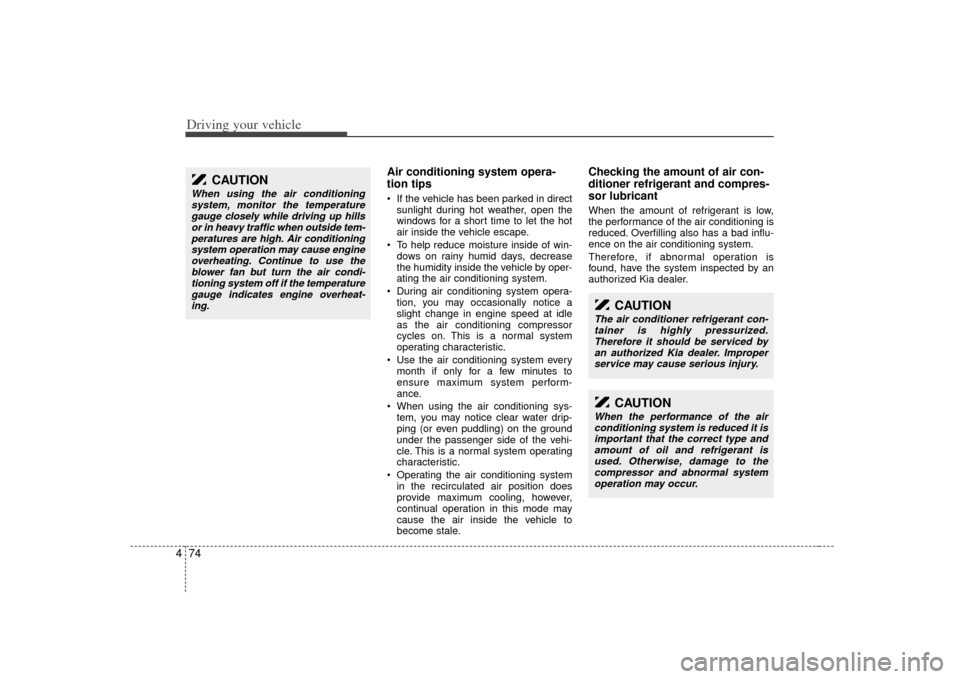
Driving your vehicle74
4
Air conditioning system opera-
tion tips If the vehicle has been parked in direct
sunlight during hot weather, open the
windows for a short time to let the hot
air inside the vehicle escape.
To help reduce moisture inside of win- dows on rainy humid days, decrease
the humidity inside the vehicle by oper-
ating the air conditioning system.
During air conditioning system opera- tion, you may occasionally notice a
slight change in engine speed at idle
as the air conditioning compressor
cycles on. This is a normal system
operating characteristic.
Use the air conditioning system every month if only for a few minutes to
ensure maximum system perform-
ance.
When using the air conditioning sys- tem, you may notice clear water drip-
ping (or even puddling) on the ground
under the passenger side of the vehi-
cle. This is a normal system operating
characteristic.
Operating the air conditioning system in the recirculated air position does
provide maximum cooling, however,
continual operation in this mode may
cause the air inside the vehicle to
become stale.
Checking the amount of air con-
ditioner refrigerant and compres-
sor lubricantWhen the amount of refrigerant is low,
the performance of the air conditioning is
reduced. Overfilling also has a bad influ-
ence on the air conditioning system.
Therefore, if abnormal operation is
found, have the system inspected by an
authorized Kia dealer.
CAUTION
When using the air conditioningsystem, monitor the temperature gauge closely while driving up hillsor in heavy traffic when outside tem-peratures are high. Air conditioningsystem operation may cause engine overheating. Continue to use theblower fan but turn the air condi-tioning system off if the temperature gauge indicates engine overheat-ing.
CAUTION
The air conditioner refrigerant con-tainer is highly pressurized.Therefore it should be serviced by an authorized Kia dealer. Improperservice may cause serious injury.
CAUTION
When the performance of the airconditioning system is reduced it is important that the correct type andamount of oil and refrigerant is used. Otherwise, damage to thecompressor and abnormal systemoperation may occur.
Page 207 of 325
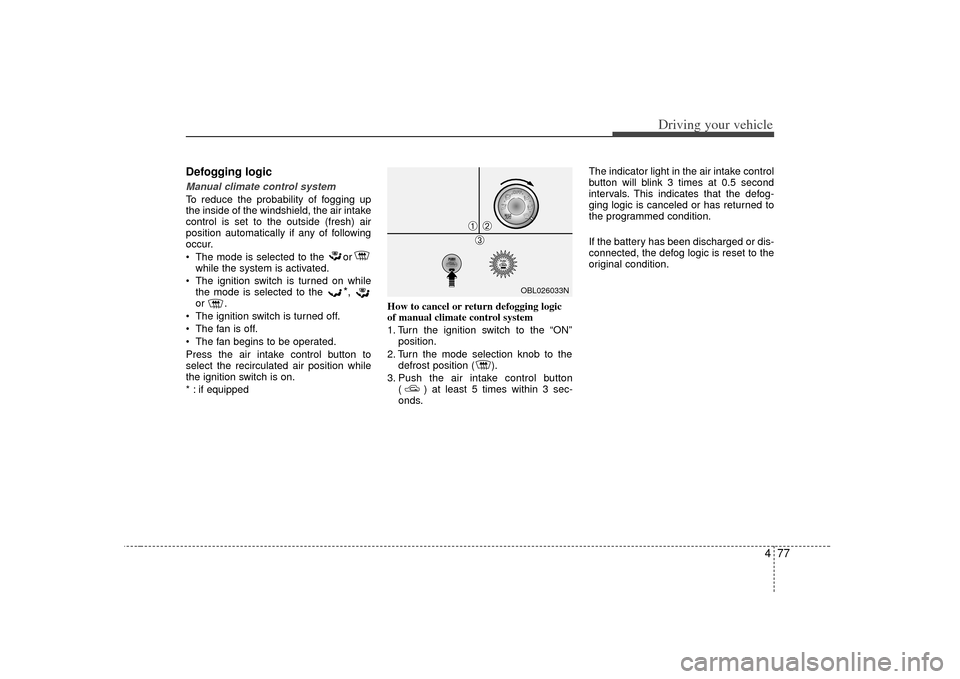
477
Driving your vehicle
Defogging logicManual climate control systemTo reduce the probability of fogging up
the inside of the windshield, the air intake
control is set to the outside (fresh) air
position automatically if any of following
occur.
The mode is selected to the orwhile the system is activated.
The ignition switch is turned on while the mode is selected to the
*,
or .
The ignition switch is turned off.
The fan is off.
The fan begins to be operated.
Press the air intake control button to
select the recirculated air position while
the ignition switch is on.
* : if equipped How to cancel or return defogging logic
of manual climate control system
1. Turn the ignition switch to the “ON”
position.
2. Turn the mode selection knob to the defrost position ( ).
3. Push the air intake control button ( ) at least 5 times within 3 sec-
onds. The indicator light in the air intake control
button will blink 3 times at 0.5 second
intervals. This indicates that the defog-
ging logic is canceled or has returned to
the programmed condition.
If the battery has been discharged or dis-
connected, the defog logic is reset to the
original condition.
OBL026033N
➀
➁\b