audio KIA SOUL 2016 Features and Functions Guide
[x] Cancel search | Manufacturer: KIA, Model Year: 2016, Model line: SOUL, Model: KIA SOUL 2016Pages: 50, PDF Size: 4.18 MB
Page 38 of 50
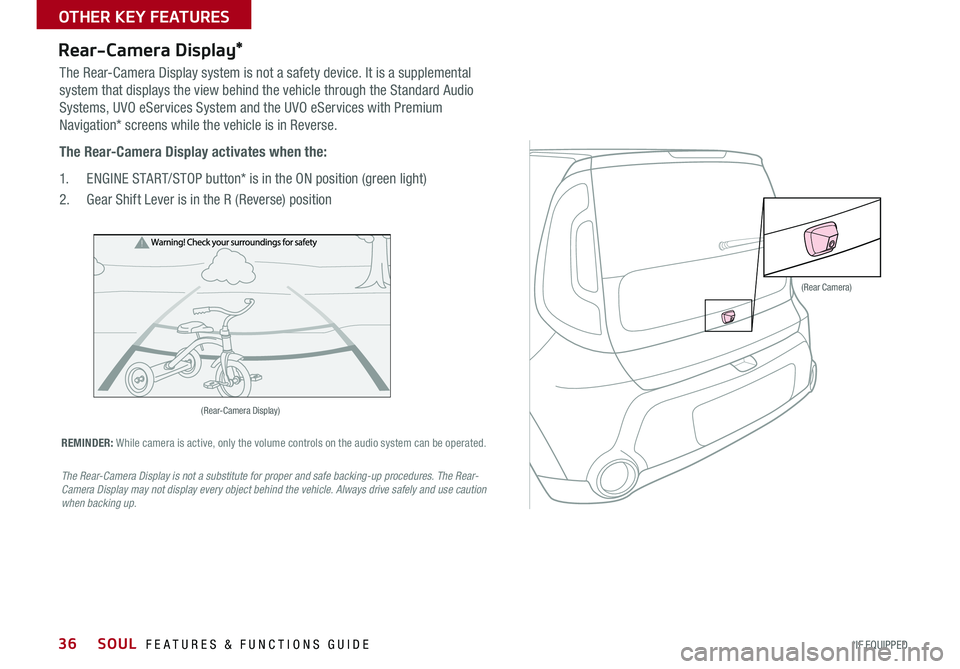
36
Rear-Camera Display*
The Rear-Camera Display system is not a safety device It is a supplemental
system that displays the view behind the vehicle through the Standard Audio
Systems, UVO eServices System and the UVO eServices with Premium
Navigation* screens while the vehicle is in Reverse
The Rear-Camera Display activates when the:
1 ENGINE START/STOP button* is in the ON position (green light)
2 Gear Shift Lever is in the R (Reverse) position
REMINDER: While camera is active, only the volume controls on the audio system can be operated
The Rear-Camera Display is not a substitute for proper and safe backing-up procedures. The Rear-
Camera Display may not display every object behind the vehicle. Always drive safely and use caution
when backing up.
(Rear Camera)
(Rear-Camera Display)
SOUL FEATURES & FUNCTIONS GUIDE
*IF EQUIPPED
OTHER KEY FEATURES
Page 50 of 50
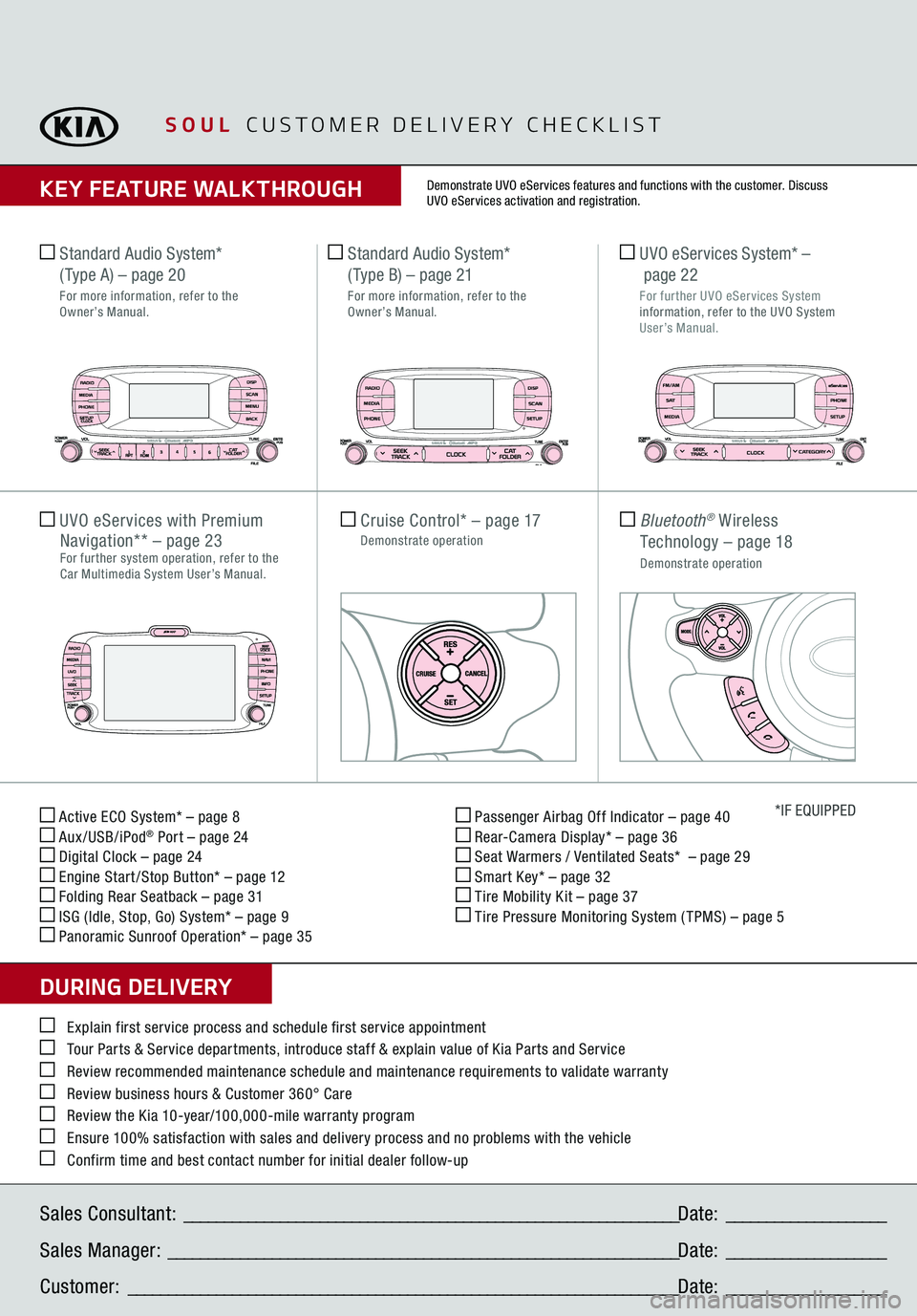
Active ECO System* â page 8 Aux/USB/iPod
® Port â page 24
Digital Clock â page 24 Engine Start /Stop Button* â page 12 Folding Rear Seatback â page 31 ISG (Idle, Stop, Go) System* â page 9 Panoramic Sunroof Operation* â page 35
Passenger Airbag Off Indicator â page 40 Rear-Camera Display* â page 36 Seat Warmers / Ventilated Seats* â page 29 Smart Key* â page 32 Tire Mobility Kit â page 37 Tire Pressure Monitoring System ( TPMS) â page 5
*IF EQUIPPED
Explain first service process and schedule first service appointment Tour Parts & Service departments, introduce staff & explain value of Kia Parts and Service Review recommended maintenance schedule and maintenance requirements to validate warranty Review business hours & Customer 360° Care Review the Kia 10-year/100,000-mile warranty program Ensure 100% satisfaction with sales and delivery process and no problems with the vehicle Confirm time and best contact number for initial dealer follow-up Standard Audio System*
( Type A) â page 20 For more information, refer to the
Ownerâs Manual.Sales Consultant: ______________________________________________________________Date: ____________________
Sales Manager: ________________________________________________________________Date: ____________________
Customer: _____________________________________________________________________Date: ____________________
Cruise Control* â page 17 Demonstrate operation
UVO eServices with Premium
Navigation** â page 23
For further system operation, refer to the
Car Multimedia System Userâs Manual.
Bluetooth
® W ireless
Technology â page 18
Demonstrate operation UVO eServices System* â
page 22 For further UVO eServices System
information, refer to the UVO System
Userâs Manual.
Standard Audio System*
( Type B) â page 21 For more information, refer to the
Ownerâs Manual.
SOUL CUSTOMER DELIVERY CHECKLIST
KEY FEATURE WALKTHROUGHDURING DELIVERY
Demonstrate UVO eServices features and functions with the customer. Discuss
UVO eServices activation and registration.