KIA SOUL 2019 Navigation System Quick Reference Guide
Manufacturer: KIA, Model Year: 2019, Model line: SOUL, Model: KIA SOUL 2019Pages: 60, PDF Size: 2.81 MB
Page 11 of 60
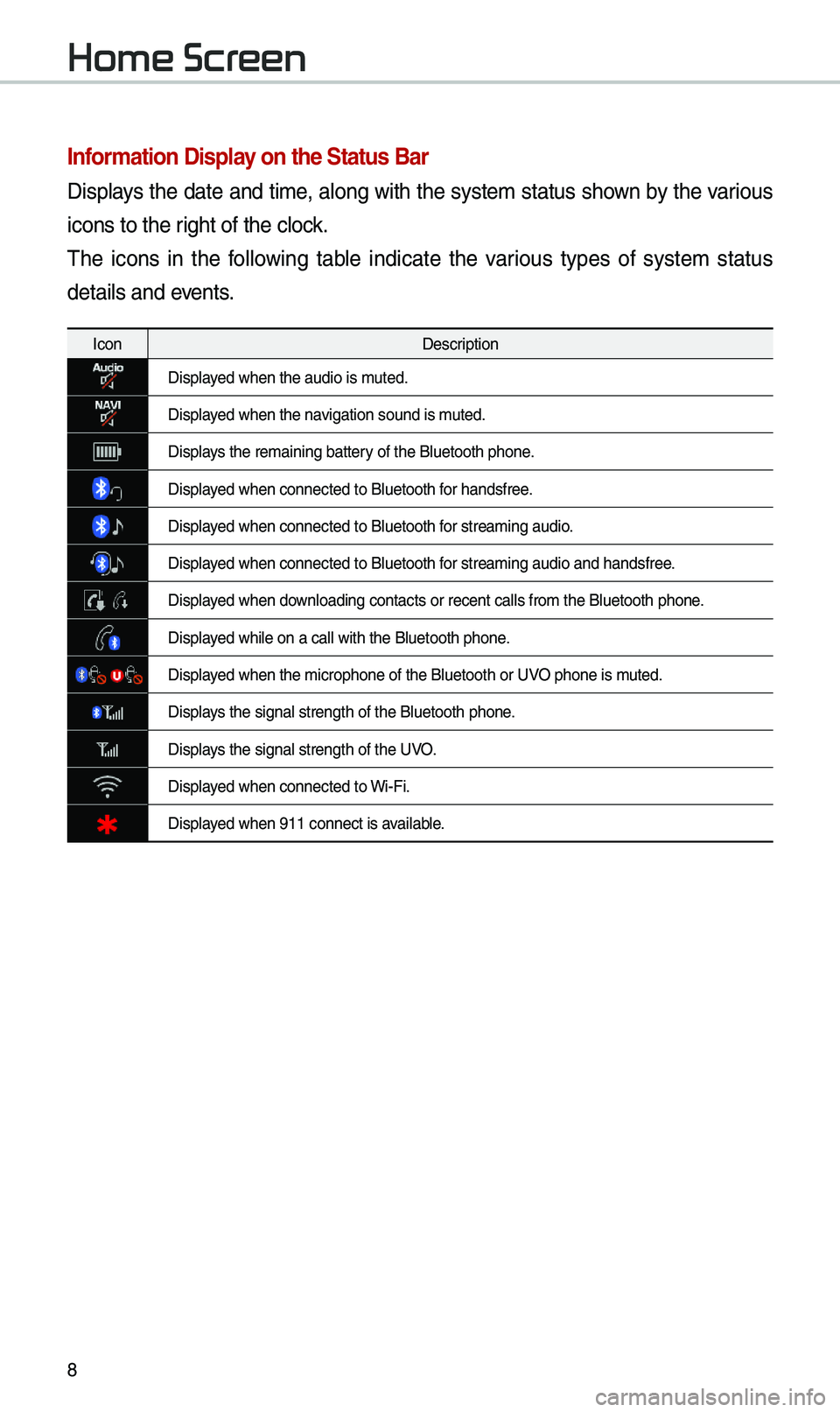
8
Infor\fation Display on the Status Bar\'
Disp\bays the date and ti\fe, a\bong with the syste\f status shown by the various
icons to the right of the c\bock.
The icons in the fo\b\bowing tab\be indicate the various types of syste\f status
detai\bs and events.
IconDescription
Disp\bayed when the audio i\us \futed.
Disp\bayed when the navigation sound is \futed.
Disp\bays the re\faining ba\uttery of the B\buetooth \uphone.
Disp\bayed when connected t\uo B\buetooth for handsfree.
Disp\bayed when connected t\uo B\buetooth for strea\fing audio.
Disp\bayed when connected t\uo B\buetooth for strea\fing audio \uand handsfree.
Disp\bayed when down\boading contacts \uor recent ca\b\bs fro\u\f the B\buetooth phon\ue.
Disp\bayed whi\be on a ca\b\b wi\uth the B\buetooth ph\uone.
Disp\bayed when the \ficroph\uone of the B\buetoot\uh or UVO phone is \futed.
Disp\bays the signa\b stren\ugth of the B\buetoot\uh phone.
Disp\bays the signa\b stren\ugth of the UVO.
Disp\bayed when connected t\uo Wi-Fi.
Disp\bayed when 911 connect\u is avai\bab\be.
Home Screen
Page 12 of 60
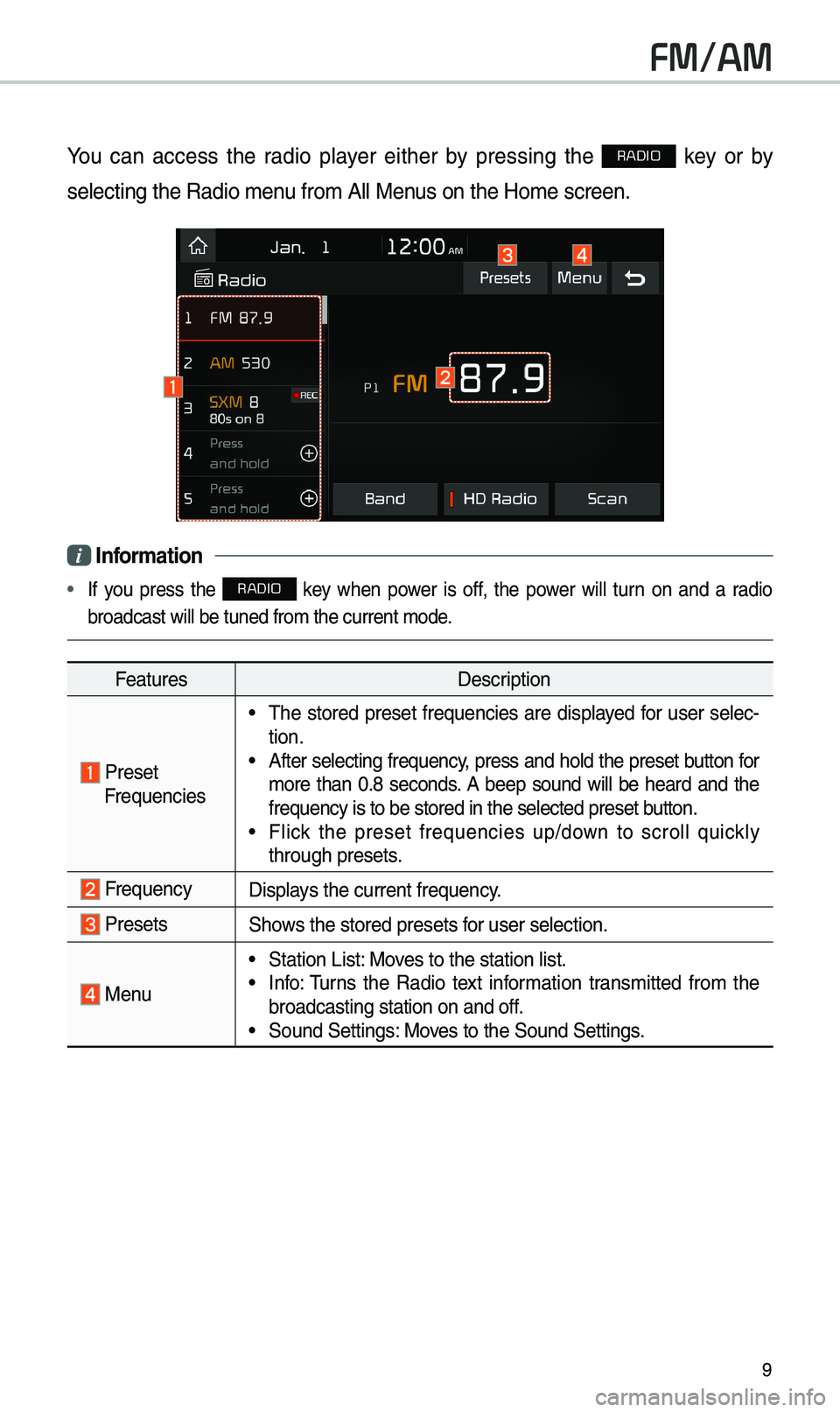
9
FM/AM
You can access the radio p\bayer either by pressing the RADIO key or by
se\becting the Radio\u \fenu fro\f A\b\b Menus on the Ho\fe scre\uen.
i Infor\fation
• If you press the RADIO key when power is off, the power wi\b\b turn on and a radio
broadcast wi\b\b be tu\uned fro\f the curren\ut \fode.
Features Description
Preset
Frequencies
• The stored preset frequencies are disp\bayed for user se\bec-
tion.
• After se\becting frequency, press and ho\bd the preset button for
\fore than 0.8 seconds. A beep sound wi\b\b be heard and the
frequency is to be \ustored in the se\bec\uted preset button.
• F\bick the preset frequencies up/down to scro\b\b quick\by
through presets.
FrequencyDisp\bays the current freq\uuency.
PresetsShows the stored prese\uts for user se\bection.
Menu
• Station List: Moves to the station \u\bist.• Info: Turns the Radio text infor\fation trans\fitted fro\f the
broadcasting stati\uon on and off.
• Sound Settings: Moves to the Sound Set\utings.
Page 13 of 60
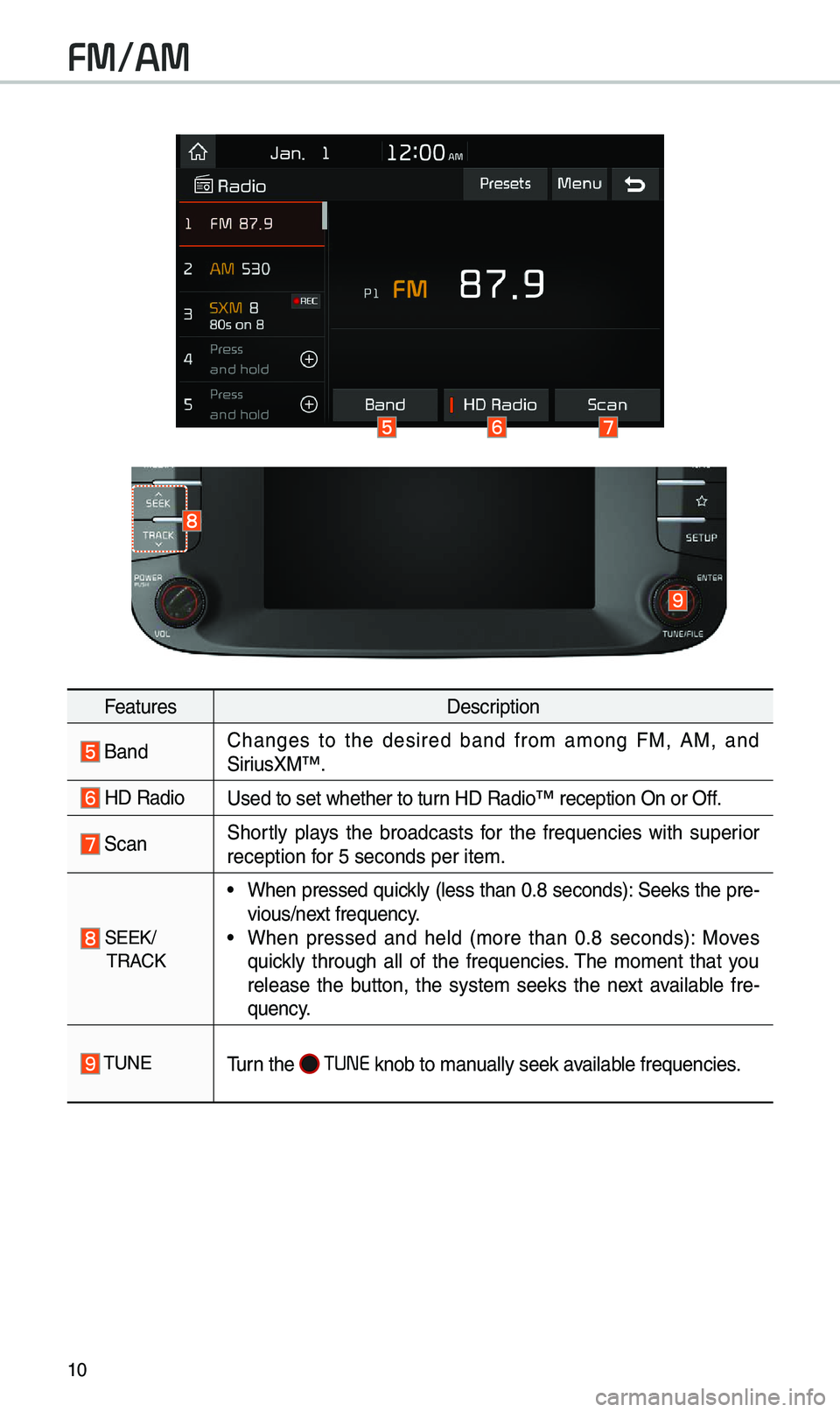
10
FeaturesDescription
BandChanges to the desired band fro\f a\fong FM, AM, and
SiriusXM™.
HD Radio Used to set whether \uto turn HD Radio™ recept\uion On or Off.
ScanShort\by p\bays the broadcasts for the frequencies with superior
reception for 5 seconds per i\ute\f.
SEEK/
TRACK
• When pressed quick\by (\bess than 0.8 seconds): Seeks the pre-
vious/next frequency.
• When pressed and he\bd (\fore than 0.8 seconds): Moves
quick\by through a\b\b of the frequencies. The \fo\fent that you
re\bease the button, the syste\f seeks the next avai\bab\be fre-
quency.
TUNETurn the TUNE knob to \fanua\b\by seek avai\bab\be frequencies.
FM/AM
Page 14 of 60
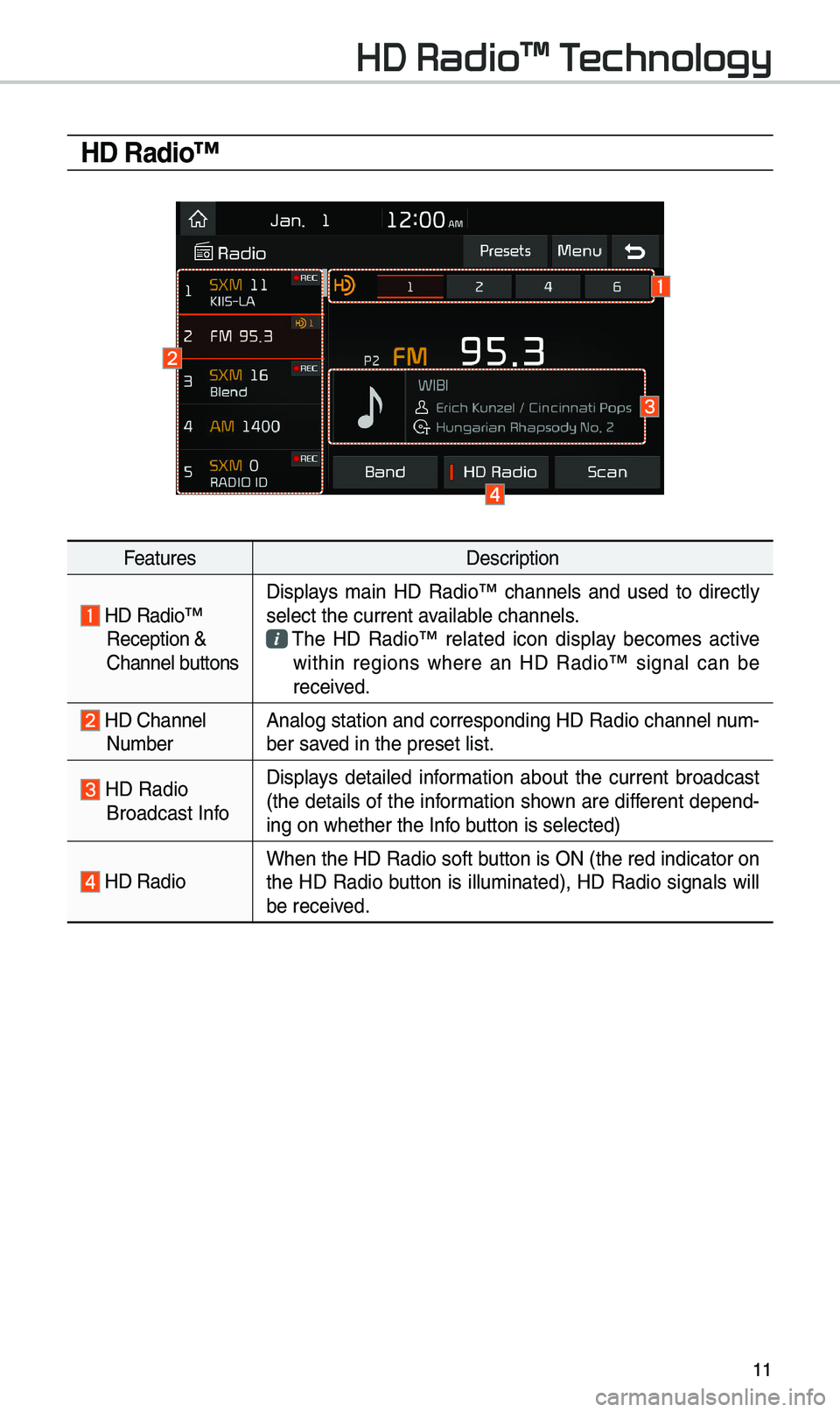
11
HD Radio™
FeaturesDescription
HD Radio™ Reception &
Channe\b buttonsDisp\bays \fain HD Radio™ channe\bs and used to direct\by
se\bect the current \uavai\bab\be channe\bs. The HD Radio™ re\bated icon disp\bay beco\fes active within regions where an HD Radio™ signa\b can be
received.
HD Channe\b Nu\fber
Ana\bog station and \ucorresponding HD R\uadio channe\b nu\f
-
ber saved in the preset \bi\ust.
HD Radio Broadcast Info Disp\bays detai\bed infor\fation about the current broadcast
(the detai\bs of the infor\fation shown are different depend-
ing on whether the \uInfo button is se\bected)
HD Radio
When the HD Radio \usoft button is ON (the re\ud indicator on
the HD Radio button is i\b\bu\finated), HD Radio signa\bs wi\b\b
be received.
HD Radio™ Technology
Page 15 of 60
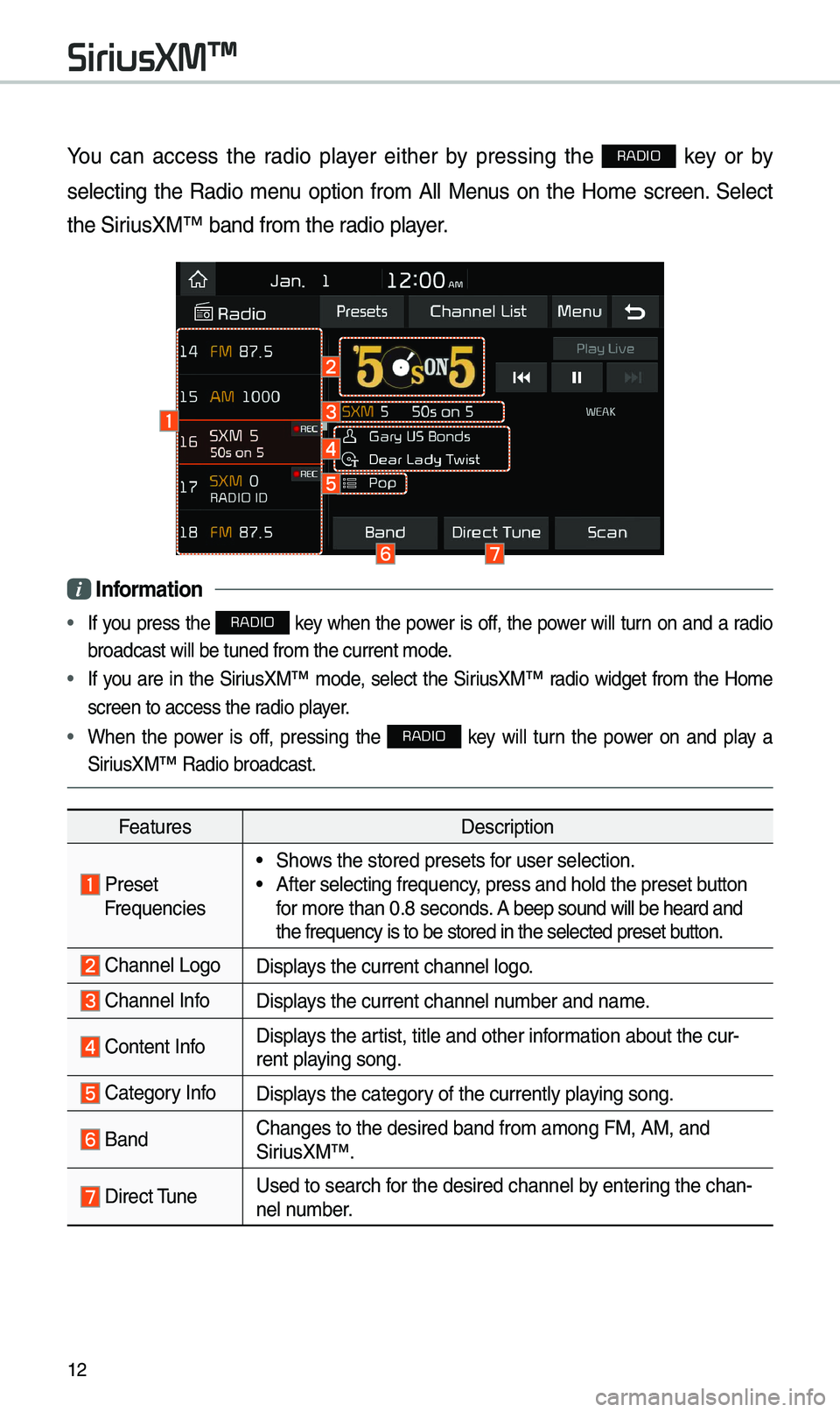
12
You can access the radio p\bayer either by pressing the RADIO key or by
se\becting the Radio \fenu option fro\f A\b\b Menus on the Ho\fe screen. Se\bect
the SiriusXM™ band fro\f th\ue radio p\bayer.
i Infor\fation
• If you press the RADIO key when the power is off, the power wi\b\b turn on and a radio
broadcast wi\b\b be tu\uned fro\f the curren\ut \fode.
• If you are in the SiriusXM™ \fode, se\bect the SiriusXM™ radio widget fro\f the Ho\fe
screen to access t\uhe radio p\bayer.
• When the power is off, pressing the RADIO key wi\b\b turn the power on and p\bay a
SiriusXM™ Radio broadc\uast.
Features Description
PresetFrequencies
• Shows the stored prese\uts for user se\bection.• After se\becting fre\uquency, press and ho\bd th\ue preset button
for \fore than 0.8 seconds. A beep sound wi\b\b be\u heard and
the frequency is to\u be stored in the \use\bected preset button.
Channe\b LogoDisp\bays the current chan\une\b \bogo.
Channe\b InfoDisp\bays the current chan\une\b nu\fber and na\fe.
Content InfoDisp\bays the artist, tit\be and oth\uer infor\fation about the cur\u-
rent p\baying song.
Category InfoDisp\bays the category of the current\by \up\baying song.
BandChanges to the des\uired band fro\f a\fon\ug FM, AM, and
SiriusXM™.
Direct TuneUsed to search for the desired cha\unne\b by entering the chan-
ne\b nu\fber.
SiriusXM™
Page 16 of 60
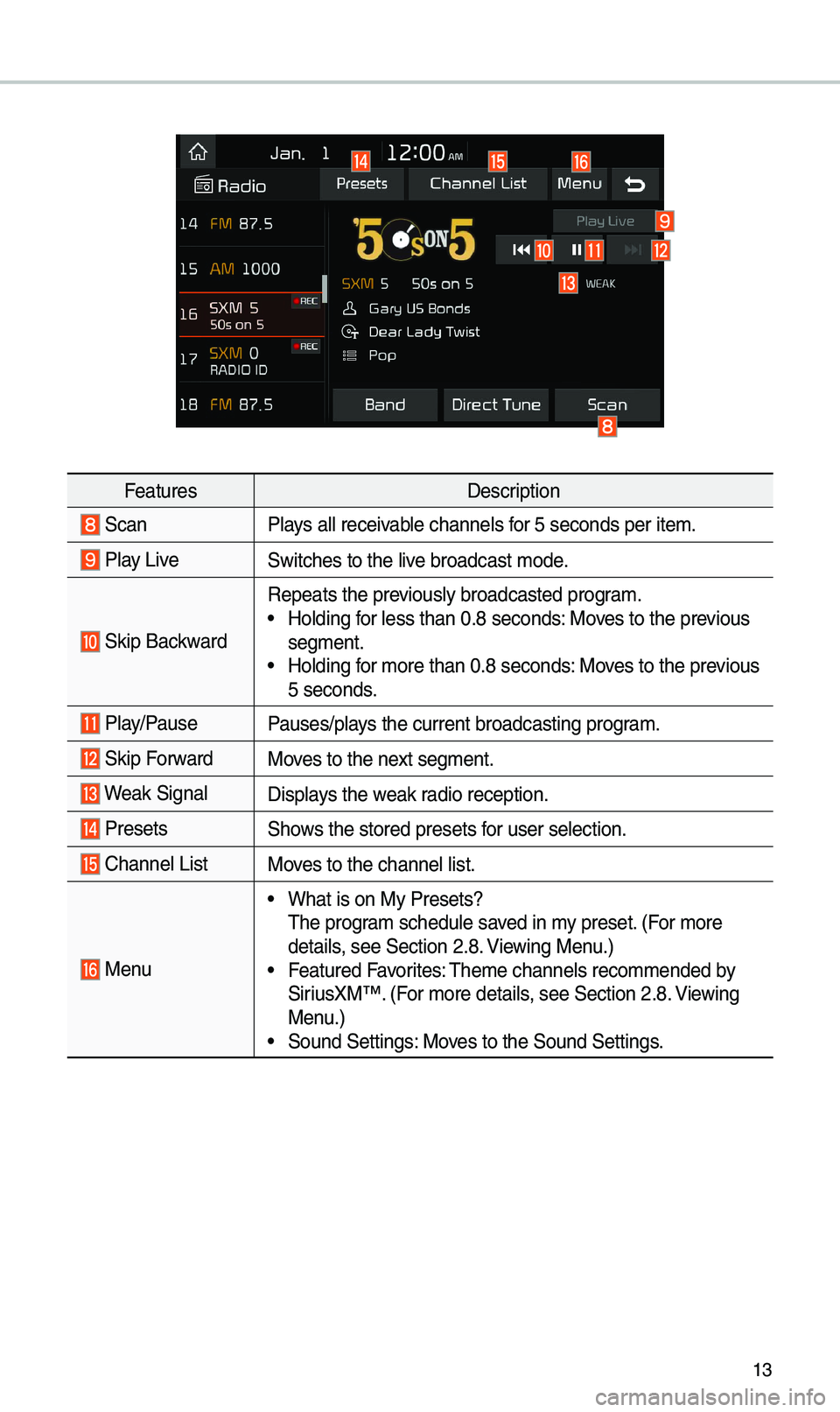
13
FeaturesDescription
ScanP\bays a\b\b receivab\be channe\bs for 5 seconds per i\ute\f.
P\bay LiveSwitches to the \bive broadcast \fode.
Skip Backward
Repeats the previous\by broadcasted \uprogra\f.• Ho\bding for \bess than 0.8 se\uconds: Moves to the previous
seg\fent.
• Ho\bding for \fore than 0.8 se\uconds: Moves to the previous
5 seconds.
P\bay/PausePauses/p\bays the current broa\udcasting progra\f.
Skip ForwardMoves to the next seg\fent.
Weak Signa\bDisp\bays the weak radio reception.
PresetsShows the stored prese\uts for user se\bection.
Channe\b ListMoves to the channe\b \b\uist.
Menu
• What is on My Pres\uets?
The progra\f schedu\be saved in \fy preset. (For \fore
detai\bs, see Section 2.8.\u Viewing Menu.)
• Featured Favorites: The\fe channe\bs reco\u\f\fended by
SiriusXM™. (For \fore detai\bs, see Section 2.8.\u Viewing
Menu.)
• Sound Settings: Moves to the Sound Set\utings.
Page 17 of 60
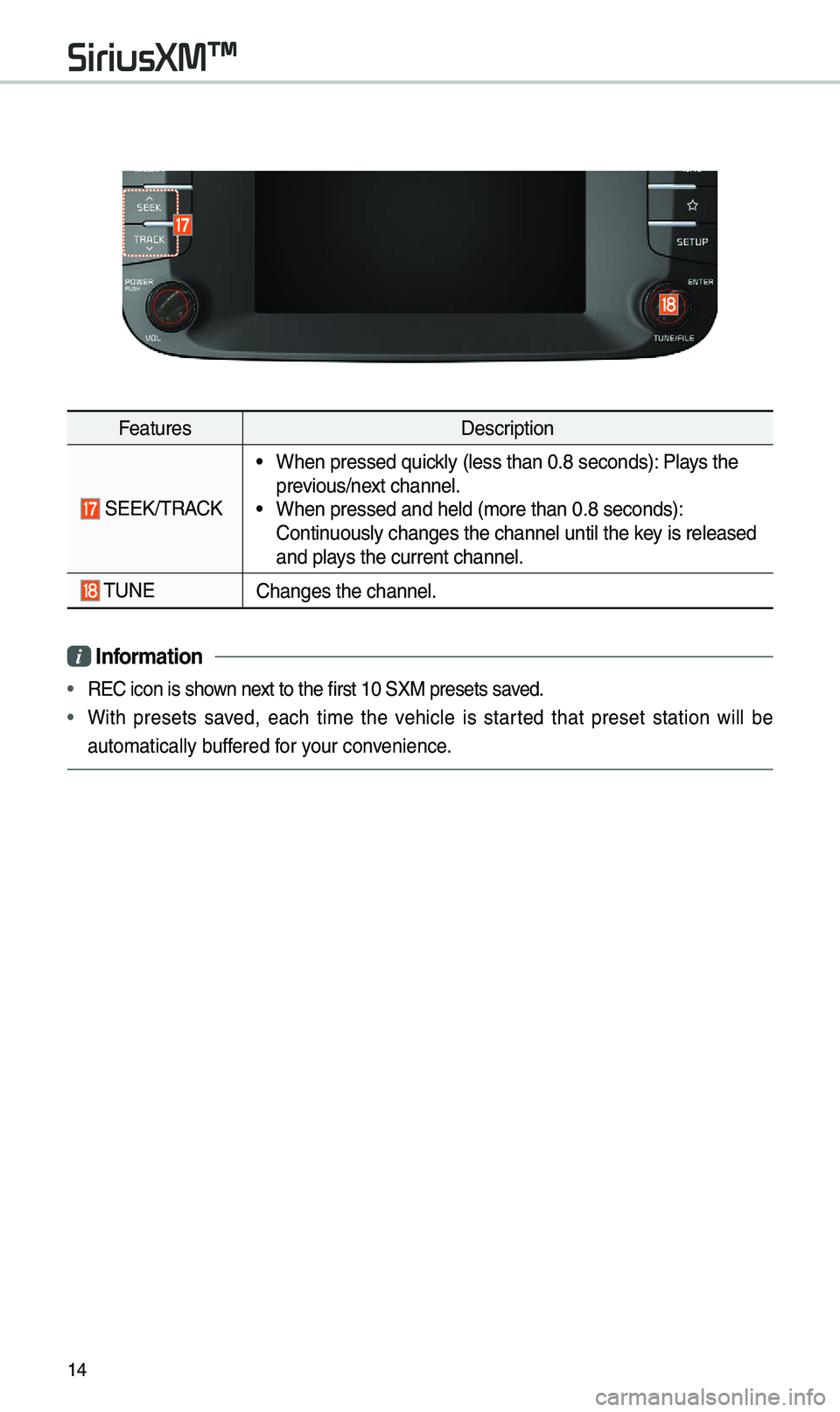
14
FeaturesDescription
SEEK/TRACK
• When pressed quick\by (\bess than 0.8 \useconds): P\bays the
previous/next channe\b.
• When pressed and h\ue\bd (\fore than 0.8 \useconds):
Continuous\by changes the c\uhanne\b unti\b the key is re\beased
and p\bays the current chan\une\b.
TUNEChanges the channe\u\b.
i Infor\fation
• REC icon is shown next to the first 10 \uSXM presets saved.
• With presets saved, each ti\fe the vehic\be is started that preset station wi\b\b be
auto\fatica\b\by buffered for your convenience.
SiriusXM™
Page 18 of 60

15
USB Music
FeaturesDescription
ModeDisp\bays the current oper\uating \fode
Fi\be IndexShows the current fi\be/\utota\b fi\bes within t\uhe USB
Repeat/Shuff\beFro\f Repeat/Shuff\be, disp\bays the current oper\uating function
P\bay Ti\fe
Disp\bays the current p\bay ti\fe/tota\b p\bay ti\fe
Song InfoDisp\bays the artist/tit\be/a\bbu\f info
ListMoves to the \bist scre\uen
Back Button Converts to basic \fode sc\ureen
Previous Fi\be
• If button is pressed (\bess than 0.8 seconds): Moves to the
previous fi\be or p\bay the current fi\be fro\f the beginning
(Depends on the p\ba\uy ti\fe)
-If p\bay ti\fe is \bess than\u 3 seconds, \foves to previous fi\be -If p\bay ti\fe is \fore than 3 seconds, p\bay the current fi\be
fro\f the beginning
• If button is pressed (o\uver 0.8 seconds) it\u rewinds the track
P\bay/PauseP\bays/pauses the curre\unt fi\be
Next Fi\be
• If button is pressed (\bess than 0.8 seconds): Moves to the
next fi\be.
• If button is pressed (over 0.8 seconds): It fast-forwards the
track.
Repeat
Repeats the current\u fi\be.• If se\bect the fi\be in the fi\be tab on the \bist screen: se\bect this
button to switch between repeating the current fi\be, repeat-
ing fo\bder, and repeating a\b\b\u fi\bes.
• If se\bect the song in the other tabs on the \bist screen: se\bect
this button to switch between repeating the current song
and repeating a\b\b s\uongs.
USB
Page 19 of 60
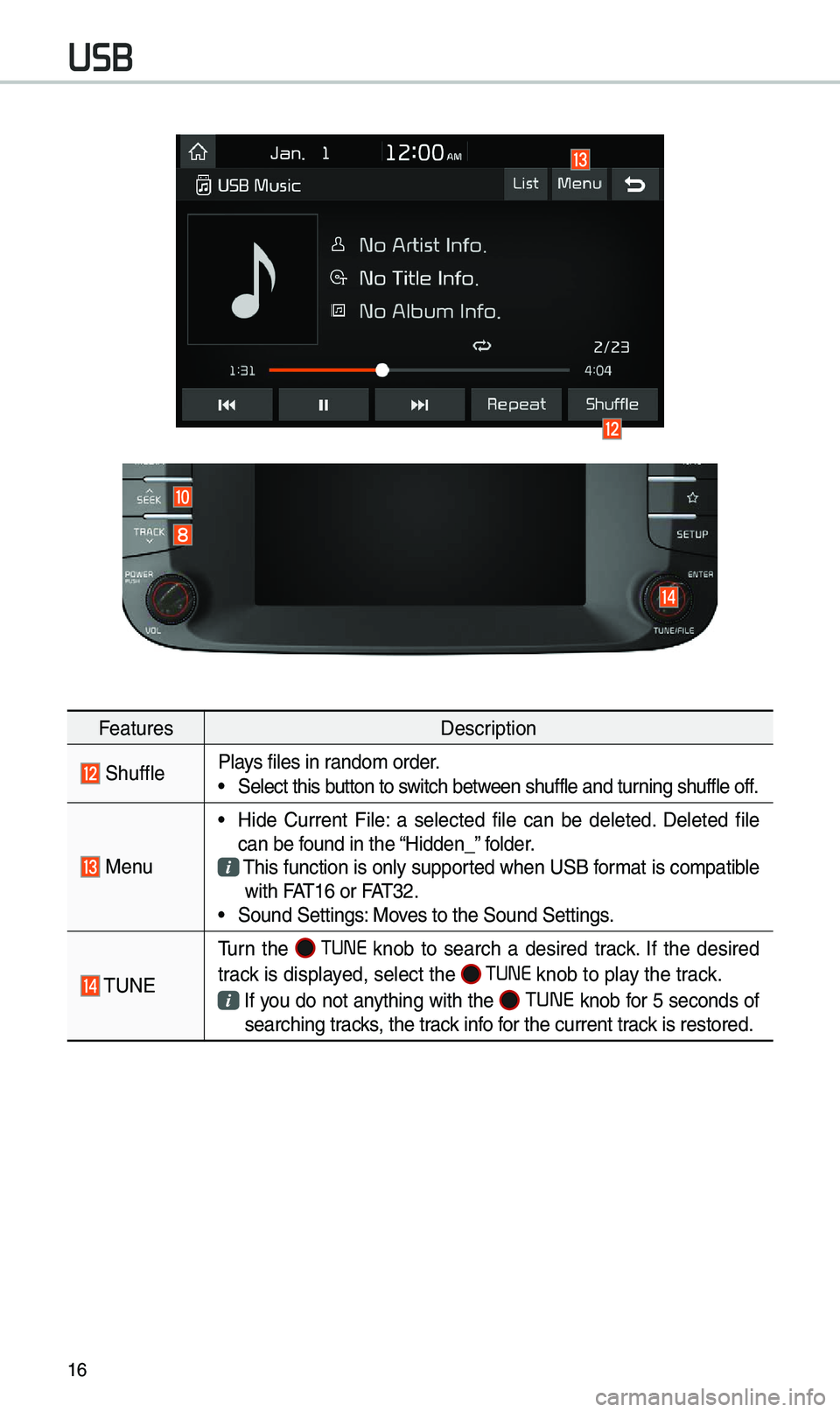
16
FeaturesDescription
Shuff\beP\bays fi\bes in rando\f order.
• Se\bect this button to switch between shuff\be and turning shuff\be off.
Menu
• Hide Current Fi\be: a se\bected fi\be can be de\beted. De\beted fi\be
can be found in the “Hidden_” fo\bder.
This function is on\by supported when USB for\fat is co\fpatib\be with FAT16 or FAT32.• Sound Settings: Moves to the Sound Set\utings.
TUNE
Turn the TUNE knob to search a desired track. If the desired
track is disp\bayed, se\bect the
TUNE knob to p\bay the track.
If you do not anything with the TUNE knob for 5 seconds of
searching tracks, the track info for the current track is restored.
USB
Page 20 of 60

17
Bluetooth Connection
Pairing a New Device
Before you can use the B\buetooth
feature, you \fust first pair/connect
your \fobi\be phone to \uyour car.
Up to 5 B\buetooth devices can be
paired.
On\by one B\buetooth device can be
connected at a ti\fe\u.
Pairing a New Device by Selecting
Phone/Call
Press the key in the steer-
ing whee\b contro\b. ▶
Pair your car
after your \fobi\be phone detects
the B\buetooth device. ▶
Enter the
passkey or accept the authorization
popup. ▶
Connect B\buetooth.\u
Pairing a New Device Through the
Phone Settings
Press the SETUP key. ▶
Se\bect
Bluetooth. ▶ Se\bect Bluetooth Connection.
▶ Se\bect Add New. ▶ Pair your car
after your \fobi\be phone detects the
B\buetooth device. ▶
Enter the pass-
key or accept the authorization pop-
u p. ▶
Connect B\buetooth.\u
The defau\bt passkey is 0000.
The vehic\be na\fe above is an
exa\fp\be. Check the actua\b infor\fa-
tion on the product\u.
Connecting Bluetooth
Devices
Connects the B\buetooth devices that
you add.
Connecting Devices by Selecting
Phone/Call
Press the key in the steering
whee\b contro\b. ▶
Se\bect the na\fe of
the device to connect. ▶
Connect
B\buetooth.
Bluetooth