key battery KIA SOUL EV 2016 Features and Functions Guide
[x] Cancel search | Manufacturer: KIA, Model Year: 2016, Model line: SOUL EV, Model: KIA SOUL EV 2016Pages: 50, PDF Size: 4.69 MB
Page 29 of 50
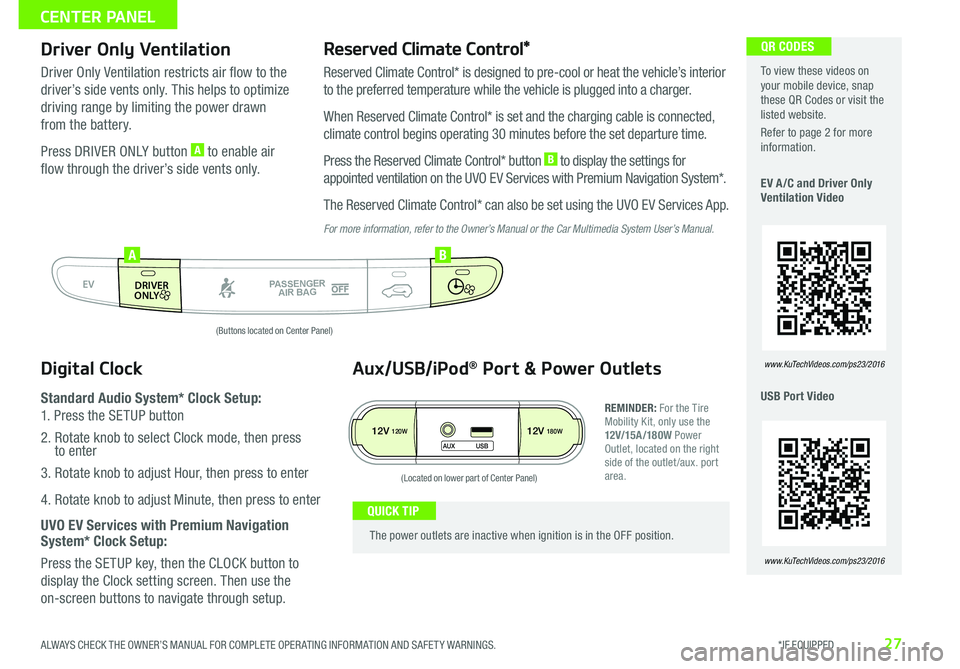
27
Driver Only VentilationReserved Climate Control*
Driver Only Ventilation restricts air flow to the
driver’s side vents only This helps to optimize
driving range by limiting the power drawn
from the battery
Press DRIVER ONLY button A to enable air
flow through the driver’s side vents only
Reserved Climate Control* is designed to pre-cool or heat the vehicle’s interior
to the preferred temperature while the vehicle is plugged into a charger
When Reserved Climate Control* is set and the charging cable is connected,
climate control begins operating 30 minutes before the set departure time
Press the Reserved Climate Control* button B to display the settings for
appointed ventilation on the UVO EV Services with Premium Navigation System*
The Reserved Climate Control* can also be set using the UVO EV Services App
For more information, refer to the Owner’s Manual or the Car Multimedia System User’s Manual.
To view these videos on your mobile device, snap these QR Codes or visit the listed website
Refer to page 2 for more information
EV A /C and Driver Only Ventilation Video
USB Port Video
www.KuTechVideos.com/ps23/2016
QR CODES
www.KuTechVideos.com/ps23/2016
Digital Clock
Standard Audio System* Clock Setup:
1 Press the SETUP button
2 Rotate knob to select Clock mode, then press to enter
3 Rotate knob to adjust Hour, then press to enter
4 Rotate knob to adjust Minute, then press to enter
UVO EV Services with Premium Navigation System* Clock Setup:
Press the SETUP key, then the CLOCK button to
display the Clock setting screen Then use the
on-screen buttons to navigate through setup
AUTO
OFF
FRONT
DRIVER
EV
HEAT
REAR
ONLY
A/C MODE
CLIMATE
P
A SSE NGE R
A IR BA G
DRIVER
EV
ONLYPA SSE NGE R
A IR BA G
AB
(Buttons located on Center Panel)
12V120W12V180W
AUX USB
Aux/USB/iPod® Port & Power Outlets
REMINDER: For the Tire Mobility Kit, only use the 12V/15A/180W Power Outlet, located on the right side of the outlet /aux port area
The power outlets are inactive when ignition is in the OFF position
QUICK TIP
(Located on lower part of Center Panel)
ALWAYS CHECK THE OWNER’S MANUAL FOR COMPLETE OPER ATING INFORMATION AND SAFET Y WARNINGS. *IF EQUIPPED
CENTER PANEL
Page 30 of 50
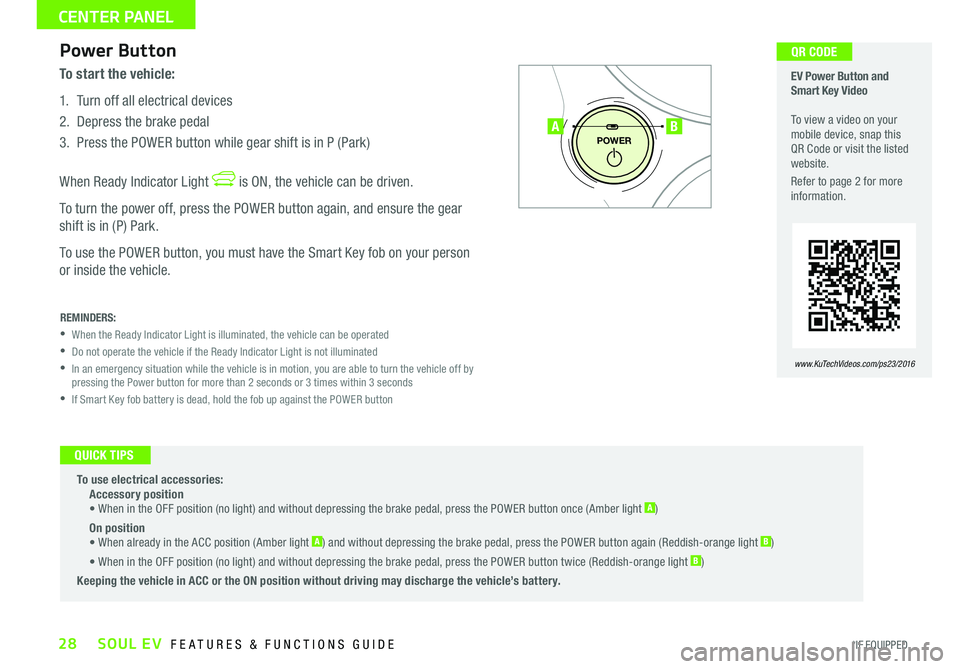
28
Power Button
To start the vehicle:
1 Turn off all electrical devices
2 Depress the brake pedal
3 Press the POWER button while gear shift is in P (Park)
When Ready Indicator Light is ON, the vehicle can be driven
To turn the power off, press the POWER button again, and ensure the gear
shift is in (P) Park
To use the POWER button, you must have the Smart Key fob on your person
or inside the vehicle
P
POWER
To use electrical accessories: Accessory position • When in the OFF position (no light) and without depressing the brake pedal, press the POWER button once (Amber light A)
On position • When already in the ACC position (Amber light A) and without depressing the brake pedal, press the POWER button again (Reddish-orange light B)
• When in the OFF position (no light) and without depressing the brake pedal, press the POWER button twice (Reddish-orange light B)
Keeping the vehicle in ACC or the ON position without driving may discharge the vehicle’s battery.
REMINDERS:
•When the Ready Indicator Light is illuminated, the vehicle can be operated
•Do not operate the vehicle if the Ready Indicator Light is not illuminated
• In an emergency situation while the vehicle is in motion, you are able to turn the vehicle off by pressing the Power button for more than 2 seconds or 3 times within 3 seconds
•If Smart Key fob battery is dead, hold the fob up against the POWER button
EV Power Button and Smart Key Video To view a video on your mobile device, snap this QR Code or visit the listed website
Refer to page 2 for more information
www.KuTechVideos.com/ps23/2016
AB
QUICK TIPS
QR CODE
SOUL EV FEATURES & FUNCTIONS GUIDE
*IF EQUIPPED
CENTER PANEL
Page 38 of 50

36
Map/Room Lamps
Pedestrian Warning System
Push the lens A to turn the Map Lamp ON/OFF This light produces a spot beam for
convenient use as a map lamp or personal lamp for the driver or front passenger
When the DOOR button B is pressed, the Map Lamp turns ON when any door is opened
When the ROOM button C is pressed, the Map and Room Lamps turn ON
Room Lamp
When the Room Lamp button D is pressed, the lamp turns ON
Automatic turn off function*
The interior lights automatically turn off approximately 30 seconds after the Engine
System Start /Stop button* is OFF
ON
DOOR
ROOM
ROOMDOOR
OPENCLOSE
Sunvisor
Use the Sunvisor to shield direct light through the front or side
windows Slide the Sunvisor out and adjust as needed
REMINDERS:
•Sunvisor may not shield all direct light
•Do not operate the vehicle if Sunvisor is impairing your visibility
•The Sunvisor may impair visibility if not adjusted properly
• Be aware of seating position when adjusting or swinging Sunvisor around to or from the front or side windows
( Type A )
( Type A )
AA
BC
D
•When doors are unlocked by the Smart Key*, the lamp turns ON for approximately 30 seconds •If your vehicle is equipped with the theft alarm system, the interior lights automatically turn off approximately 3 seconds after the system is in armed stage •Using interior lights for an extended period of time may cause battery discharge
QUICK TIPS
The Pedestrian Warning System generates engine sound for
pedestrians to hear the vehicle since an Electric Vehicle (EV ) has
no sound when operating
The Pedestrian Warning System will operate when:
•The EV vehicle is moving at a low speed
•The gear shift is moved to the (R) Reverse position
( Type B)D
SOUL EV FEATURES & FUNCTIONS GUIDE
*IF EQUIPPED
OTHER KEY FEATURES
Page 41 of 50

39
High-Voltage Areas
Air Inlet
High-voltage areas are marked
with an orange color with warning
labels attached
REMINDER: Never touch the high voltage components marked in orange on the vehicle
The air inlets A, located underneath both front seats, are used to cool the
driving battery For safety reasons, these air inlets should never be blocked
Doing so may cause the battery to overheat
A
Button is located underneath the Rear Hatch lid With Rear Hatch unlocked,
press the Rear Hatch Release button B and pull the Rear Hatch lid up by
the handle to open
Rear Hatch Release Button
B
•The Rear Hatch must be unlocked before it can be opened by the Rear Hatch Release Button •The Rear Hatch unlocks automatically and then can be opened manually when the Smart Key* is within close proximity to the vehicle
QUICK TIPS
Child Safety Locks
Located on the edge of the rear passenger doors, adjust switch C to the
LOCK position to disable the inner door handles from opening the rear
passenger doors
REMINDER: Child Safety Lock is located on rear passenger’s door jamb
C
ALWAYS CHECK THE OWNER’S MANUAL FOR COMPLETE OPER ATING INFORMATION AND SAFET Y WARNINGS. *IF EQUIPPED
OTHER KEY FEATURES