audio Lancia Delta 2015 Owner handbook (in English)
[x] Cancel search | Manufacturer: LANCIA, Model Year: 2015, Model line: Delta, Model: Lancia Delta 2015Pages: 291, PDF Size: 6.74 MB
Page 36 of 291
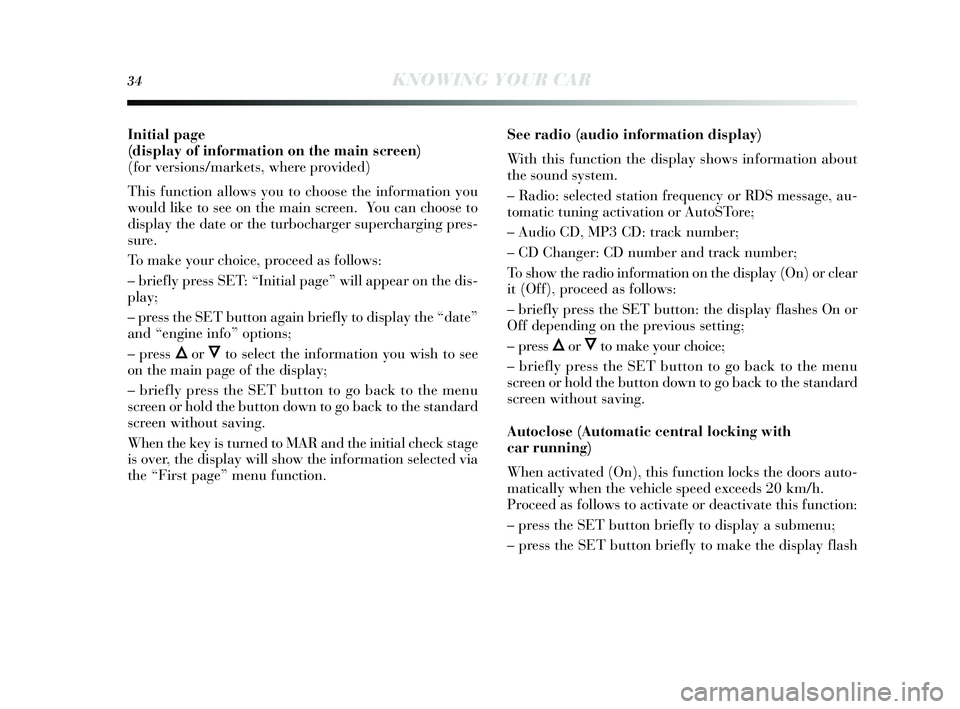
34KNOWING YOUR CAR
Initial page
(display of information on the main screen)
(for vers ions/markets , where provided)
This function allow s y ou to choos e the information you
would like to s ee on the main s creen. You can choo se to
dis play the date or the turbocharger supercharging pre s-
s ure.
To make y our choice, proceed a s follows :
– briefly press SET: “Initial page” will appear on the di s-
play ;
– press the S ET button again briefly to display the “date”
and “engine info” option s;
– press
Õor Ôto select the information you wis h to see
on the main page of the di splay ;
– briefly press the S ET button to go back to the menu
s creen or hold the button down to go back to the standard
s creen without s aving.
When the key is turned to MAR and the initial check stage
i s over, the dis play will s how the information selected via
the “Firs t page” menu function. S
ee radio (audio information displa y)
With this function the dis play s hows information about
the sound system.
– Radio: s elected station frequency or RDS message, au-
tomatic tuning activation or Auto STo r e ;
– Audio CD, MP3 CD: track number;
– CD Changer: CD number and track number;
To show the radio information on the dis play (On) or clear
it (Off), proceed as follows:
– briefly press the S ET button: the dis play flashes On or
Off depending on the pr
evious s etting;
– pre ss
Õor Ôto make y our choice;
– briefly press the S ET button to go back to the menu
s creen or hold the button down to go back to the standard
s creen without s aving.
Autoclose (Automatic central lockin g with
car running )
When activated (On), thi s function locks the doors auto-
matically when the vehicle s peed exceeds 20 km/h.
Proceed as follows to activate or deactivate thi s function:
– press the S ET button briefly to display a submenu;
– press the S ET button briefly to make the display flash
001-154 Delta GB 1ed 03/03/14 10.00 Pagina 34
Page 231 of 291
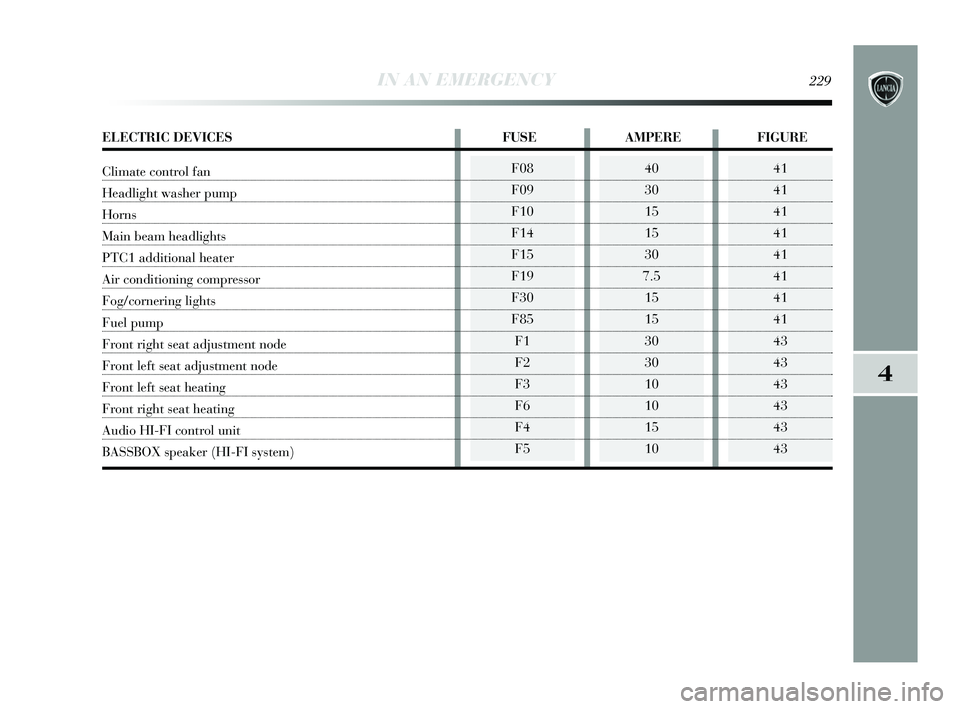
IN AN EMERGENCY229
4
F08
F09
F10
F14
F15
F19
F30
F85F1
F2
F3
F6
F4
F540
30
15
15
30
7.5 15
15
30
30
10
10
15
1041
41
41
41
41
41
41
41
43
43
43
43
43
43
ELECTRIC DEVICES FUSEAMPERE FIGURE
Climate control fan
Headlight washer pump
Horns
Main beam headlights
PTC1 additional heater
Air conditioning compressor
Fog/cornering lights
Fuel pump
Front right seat adjustment node
Front left seat adjustment node
Front left seat heating
Front right seat heating
Audio HI-FI control unit
BASSBOX speaker (HI-FI system)
195-232 Delta GB 1ed 03/03/14 09.15 Pagina 229