key Lancia Flavia 2012 Owner handbook (in English)
[x] Cancel search | Manufacturer: LANCIA, Model Year: 2012, Model line: Flavia, Model: Lancia Flavia 2012Pages: 233, PDF Size: 2.61 MB
Page 85 of 233
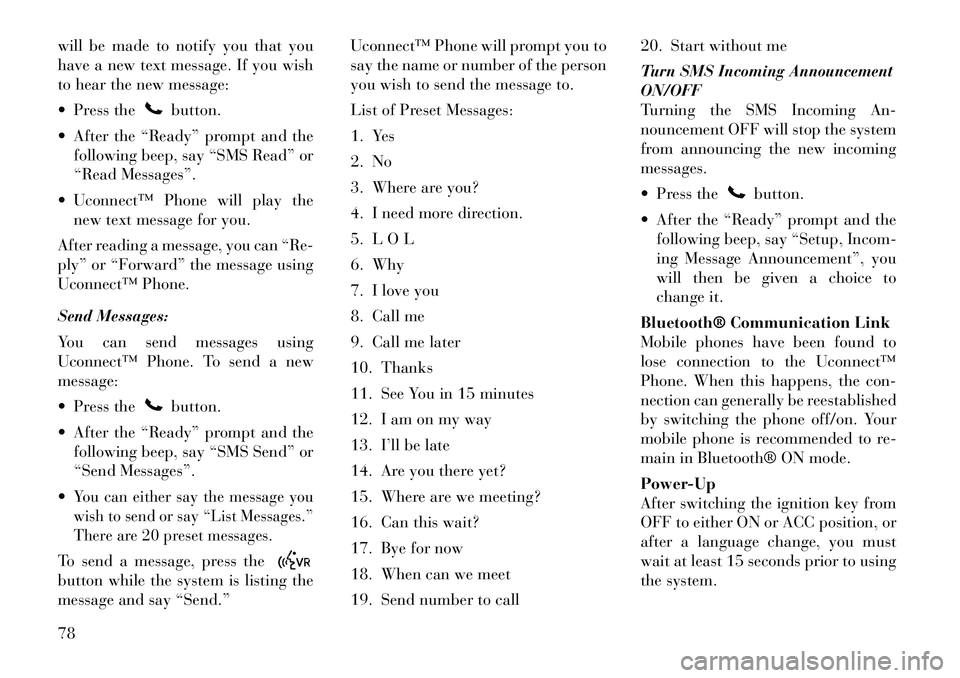
will be made to notify you that you
have a new text message. If you wish
to hear the new message:
Press the
button.
After the “Ready” prompt and the following beep, say “SMS Read” or
“Read Messages”.
Uconnect™ Phone will play the new text message for you.
After reading a message, you can “Re-
ply” or “Forward” the message using
Uconnect™ Phone.
Send Messages:
You can send messages using
Uconnect™ Phone. To send a new
message:
Press thebutton.
After the “Ready” prompt and the following beep, say “SMS Send” or
“Send Messages”.
You can either say the message you
wish to send or say “List Messages.”
There are 20 preset messages.To send a message, press thebutton while the system is listing the
message and say “Send.” Uconnect™ Phone will prompt you to
say the name or number of the person
you wish to send the message to.
List of Preset Messages:
1. Yes
2. No
3. Where are you?
4. I need more direction.
5. L O L
6. Why
7. I love you
8. Call me
9. Call me later
10. Thanks
11. See You in 15 minutes
12. I am on my way
13. I’ll be late
14. Are you there yet?
15. Where are we meeting?
16. Can this wait?
17. Bye for now
18. When can we meet
19. Send number to call20. Start without me
Turn SMS Incoming Announcement
ON/OFF
Turning the SMS Incoming An-
nouncement OFF will stop the system
from announcing the new incoming
messages.
Press the
button.
After the “Ready” prompt and the following beep, say “Setup, Incom-
ing Message Announcement”, you
will then be given a choice to
change it.
Bluetooth® Communication Link
Mobile phones have been found to
lose connection to the Uconnect™
Phone. When this happens, the con-
nection can generally be reestablished
by switching the phone off/on. Your
mobile phone is recommended to re-
main in Bluetooth® ON mode.
Power-Up
After switching the ignition key from
OFF to either ON or ACC position, or
after a language change, you must
wait at least 15 seconds prior to using
the system.
78
Page 119 of 233
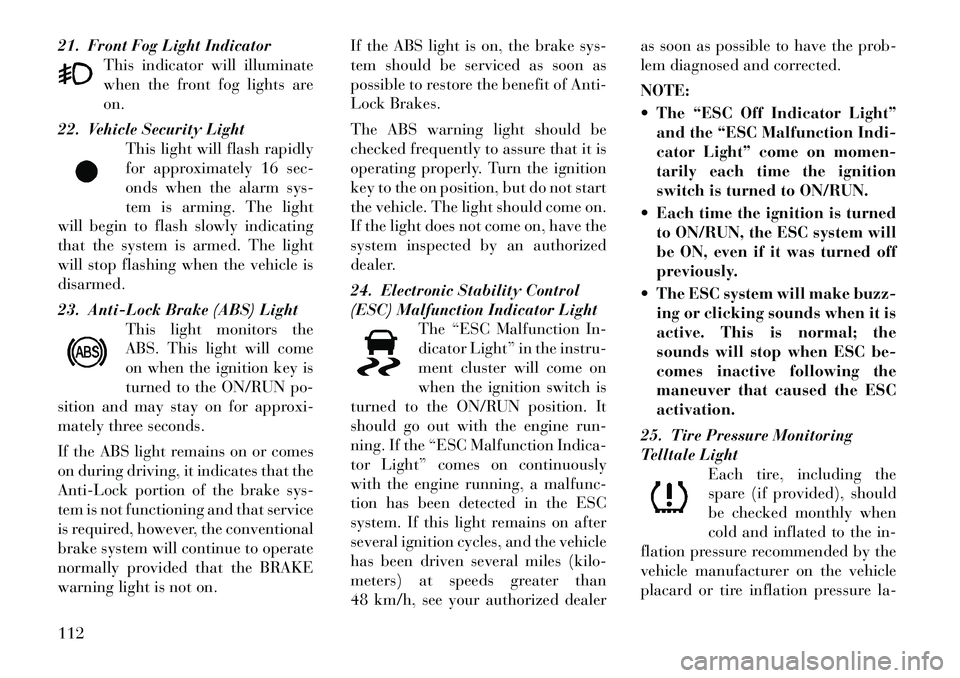
21. Front Fog Light IndicatorThis indicator will illuminate
when the front fog lights are
on.
22. Vehicle Security Light This light will flash rapidly
for approximately 16 sec-
onds when the alarm sys-
tem is arming. The light
will begin to flash slowly indicating
that the system is armed. The light
will stop flashing when the vehicle is
disarmed.
23. Anti-Lock Brake (ABS) Light This light monitors the
ABS. This light will come
on when the ignition key is
turned to the ON/RUN po-
sition and may stay on for approxi-
mately three seconds.
If the ABS light remains on or comes
on during driving, it indicates that the
Anti-Lock portion of the brake sys-
tem is not functioning and that service
is required, however, the conventional
brake system will continue to operate
normally provided that the BRAKE
warning light is not on. If the ABS light is on, the brake sys-
tem should be serviced as soon as
possible to restore the benefit of Anti-
Lock Brakes.
The ABS warning light should be
checked frequently to assure that it is
operating properly. Turn the ignition
key to the on position, but do not start
the vehicle. The light should come on.
If the light does not come on, have the
system inspected by an authorized
dealer.
24. Electronic Stability Control
(ESC) Malfunction Indicator Light
The “ESC Malfunction In-
dicator Light” in the instru-
ment cluster will come on
when the ignition switch is
turned to the ON/RUN position. It
should go out with the engine run-
ning. If the “ESC Malfunction Indica-
tor Light” comes on continuously
with the engine running, a malfunc-
tion has been detected in the ESC
system. If this light remains on after
several ignition cycles, and the vehicle
has been driven several miles (kilo-
meters) at speeds greater than
48 km/h, see your authorized dealer as soon as possible to have the prob-
lem diagnosed and corrected.
NOTE:
The “ESC Off Indicator Light”
and the “ESC Malfunction Indi-
cator Light” come on momen-
tarily each time the ignition
switch is turned to ON/RUN.
Each time the ignition is turned to ON/RUN, the ESC system will
be ON, even if it was turned off
previously.
The ESC system will make buzz- ing or clicking sounds when it is
active. This is normal; the
sounds will stop when ESC be-
comes inactive following the
maneuver that caused the ESC
activation.
25. Tire Pressure Monitoring
Telltale Light Each tire, including the
spare (if provided), should
be checked monthly when
cold and inflated to the in-
flation pressure recommended by the
vehicle manufacturer on the vehicle
placard or tire inflation pressure la-112
Page 120 of 233
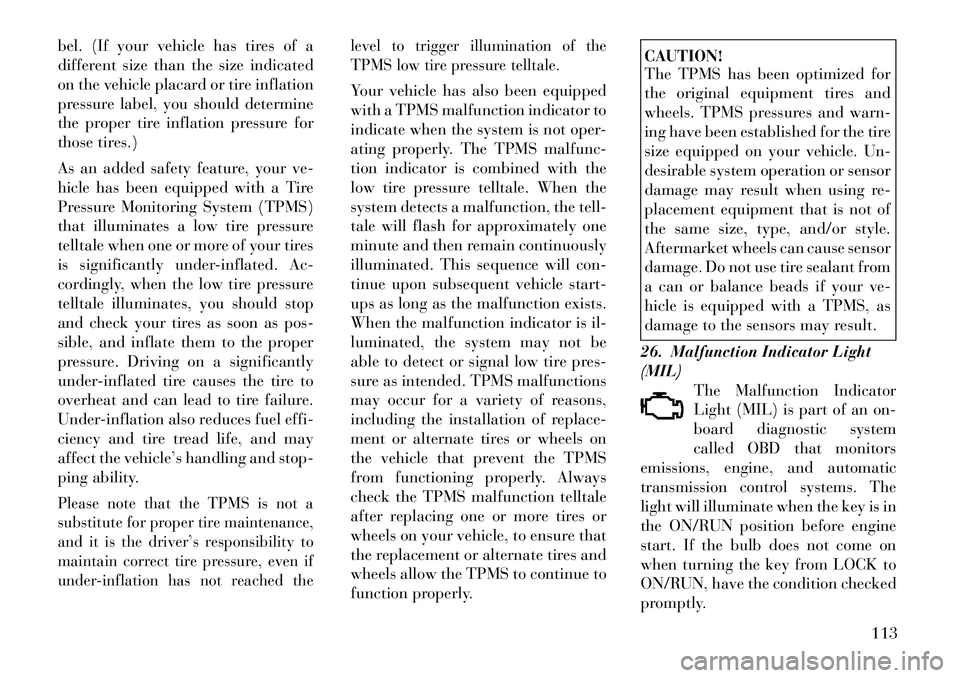
bel. (If your vehicle has tires of a
different size than the size indicated
on the vehicle placard or tire inflation
pressure label, you should determine
the proper tire inflation pressure for
those tires.)
As an added safety feature, your ve-
hicle has been equipped with a Tire
Pressure Monitoring System (TPMS)
that illuminates a low tire pressure
telltale when one or more of your tires
is significantly under-inflated. Ac-
cordingly, when the low tire pressure
telltale illuminates, you should stop
and check your tires as soon as pos-
sible, and inflate them to the proper
pressure. Driving on a significantly
under-inflated tire causes the tire to
overheat and can lead to tire failure.
Under-inflation also reduces fuel effi-
ciency and tire tread life, and may
affect the vehicle’s handling and stop-
ping ability.Please note that the TPMS is not a
substitute for proper tire maintenance,
and it is the driver’s responsibility to
maintain correct tire pressure, even if
under-inflation has not reached thelevel to trigger illumination of the
TPMS low tire pressure telltale.
Your vehicle has also been equipped
with a TPMS malfunction indicator to
indicate when the system is not oper-
ating properly. The TPMS malfunc-
tion indicator is combined with the
low tire pressure telltale. When the
system detects a malfunction, the tell-
tale will flash for approximately one
minute and then remain continuously
illuminated. This sequence will con-
tinue upon subsequent vehicle start-
ups as long as the malfunction exists.
When the malfunction indicator is il-
luminated, the system may not be
able to detect or signal low tire pres-
sure as intended. TPMS malfunctions
may occur for a variety of reasons,
including the installation of replace-
ment or alternate tires or wheels on
the vehicle that prevent the TPMS
from functioning properly. Always
check the TPMS malfunction telltale
after replacing one or more tires or
wheels on your vehicle, to ensure that
the replacement or alternate tires and
wheels allow the TPMS to continue to
function properly.
CAUTION!
The TPMS has been optimized for
the original equipment tires and
wheels. TPMS pressures and warn-
ing have been established for the tire
size equipped on your vehicle. Un-
desirable system operation or sensor
damage may result when using re-
placement equipment that is not of
the same size, type, and/or style.
Aftermarket wheels can cause sensor
damage. Do not use tire sealant from
a can or balance beads if your ve-
hicle is equipped with a TPMS, as
damage to the sensors may result.
26. Malfunction Indicator Light
(MIL) The Malfunction Indicator
Light (MIL) is part of an on-
board diagnostic system
called OBD that monitors
emissions, engine, and automatic
transmission control systems. The
light will illuminate when the key is in
the ON/RUN position before engine
start. If the bulb does not come on
when turning the key from LOCK to
ON/RUN, have the condition checked
promptly.
113
Page 123 of 233
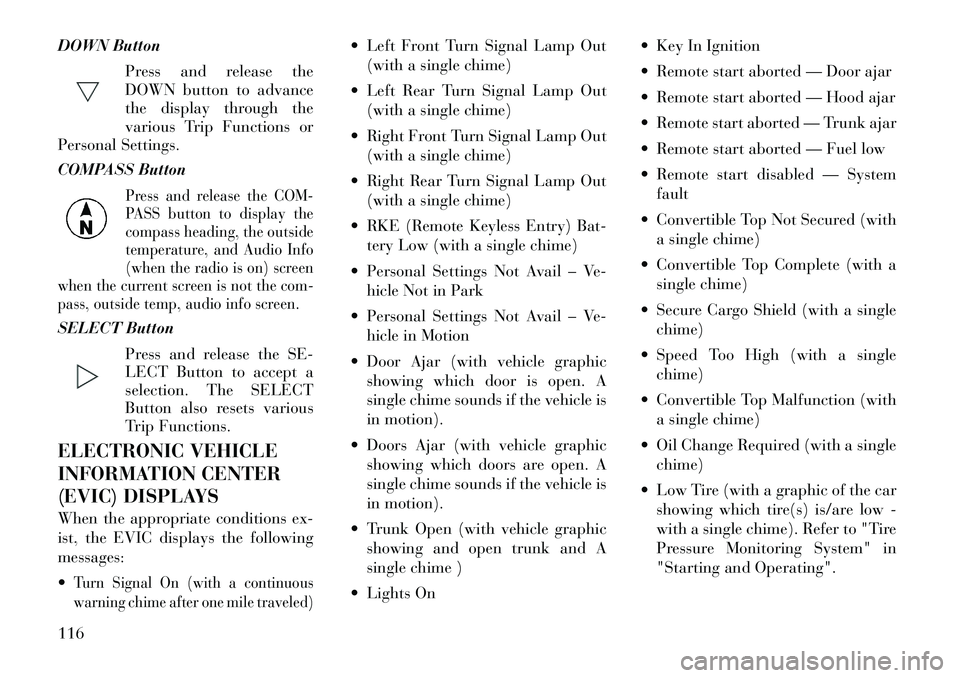
DOWN ButtonPress and release the
DOWN button to advance
the display through the
various Trip Functions or
Personal Settings.
COMPASS Button
Press and release the COM-
PASS button to display the
compass heading, the outside
temperature, and Audio Info
(when the radio is on) screen
when the current screen is not the com-
pass, outside temp, audio info screen.
SELECT Button
Press and release the SE-
LECT Button to accept a
selection. The SELECT
Button also resets various
Trip Functions.
ELECTRONIC VEHICLE
INFORMATION CENTER
(EVIC) DISPLAYS
When the appropriate conditions ex-
ist, the EVIC displays the following
messages:
Turn Signal On (with a continuous
warning chime after one mile traveled)
Left Front Turn Signal Lamp Out (with a single chime)
Left Rear Turn Signal Lamp Out (with a single chime)
Right Front Turn Signal Lamp Out (with a single chime)
Right Rear Turn Signal Lamp Out (with a single chime)
RKE (Remote Keyless Entry) Bat- tery Low (with a single chime)
Personal Settings Not Avail – Ve- hicle Not in Park
Personal Settings Not Avail – Ve- hicle in Motion
Door Ajar (with vehicle graphic showing which door is open. A
single chime sounds if the vehicle is
in motion).
Doors Ajar (with vehicle graphic showing which doors are open. A
single chime sounds if the vehicle is
in motion).
Trunk Open (with vehicle graphic showing and open trunk and A
single chime )
Lights On Key In Ignition
Remote start aborted — Door ajar
Remote start aborted — Hood ajar
Remote start aborted — Trunk ajar
Remote start aborted — Fuel low
Remote start disabled — System
fault
Convertible Top Not Secured (with a single chime)
Convertible Top Complete (with a single chime)
Secure Cargo Shield (with a single chime)
Speed Too High (with a single chime)
Convertible Top Malfunction (with a single chime)
Oil Change Required (with a single chime)
Low Tire (with a graphic of the car showing which tire(s) is/are low -
with a single chime). Refer to "Tire
Pressure Monitoring System" in
"Starting and Operating".
116
Page 128 of 233
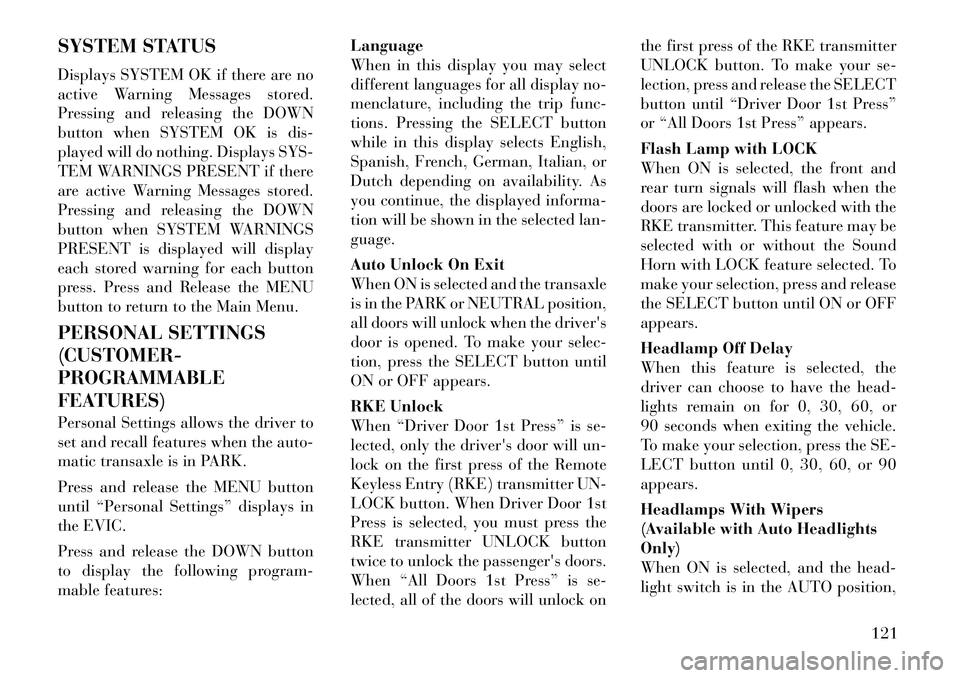
SYSTEM STATUS
Displays SYSTEM OK if there are no
active Warning Messages stored.
Pressing and releasing the DOWN
button when SYSTEM OK is dis-
played will do nothing. Displays SYS-
TEM WARNINGS PRESENT if there
are active Warning Messages stored.
Pressing and releasing the DOWN
button when SYSTEM WARNINGS
PRESENT is displayed will display
each stored warning for each button
press. Press and Release the MENU
button to return to the Main Menu.
PERSONAL SETTINGS
(CUSTOMER-
PROGRAMMABLE
FEATURES)
Personal Settings allows the driver to
set and recall features when the auto-
matic transaxle is in PARK.
Press and release the MENU button
until “Personal Settings” displays in
the EVIC.
Press and release the DOWN button
to display the following program-
mable features:Language
When in this display you may select
different languages for all display no-
menclature, including the trip func-
tions. Pressing the SELECT button
while in this display selects English,
Spanish, French, German, Italian, or
Dutch depending on availability. As
you continue, the displayed informa-
tion will be shown in the selected lan-
guage.
Auto Unlock On Exit
When ON is selected and the transaxle
is in the PARK or NEUTRAL position,
all doors will unlock when the
driver's
door is opened. To make your selec-
tion, press the SELECT button until
ON or OFF appears.
RKE Unlock
When “Driver Door 1st Press” is se-
lected, only the driver's door will un-
lock on the first press of the Remote
Keyless Entry (RKE) transmitter UN-
LOCK button. When Driver Door 1st
Press is selected, you must press the
RKE transmitter UNLOCK button
twice to unlock the passenger's doors.
When “All Doors 1st Press” is se-
lected, all of the doors will unlock on the first press of the RKE transmitter
UNLOCK button. To make your se-
lection, press and release the SELECT
button until “Driver Door 1st Press”
or “All Doors 1st Press” appears.
Flash Lamp with LOCK
When ON is selected, the front and
rear turn signals will flash when the
doors are locked or unlocked with the
RKE transmitter. This feature may be
selected with or without the Sound
Horn with LOCK feature selected. To
make your selection, press and release
the SELECT button until ON or OFF
appears.
Headlamp Off Delay
When this feature is selected, the
driver can choose to have the head-
lights remain on for 0, 30, 60, or
90 seconds when exiting the vehicle.
To make your selection, press the SE-
LECT button until 0, 30, 60, or 90
appears.
Headlamps With Wipers
(Available with Auto Headlights
Only)
When ON is selected, and the head-
light switch is in the AUTO position,
121
Page 129 of 233

the headlights will turn on approxi-
mately 10 seconds after the wipers are
turned on. The headlights will also
turn off when the wipers are turned
off if they were turned on by this
feature. To make your selection, press
the SELECT button until ON or OFF
appears.
NOTE:
Turning the headlights on during
the daytime causes the instrument
panel lights to dim. To increase the
brightness, refer to “Lights” in
“Understanding The Features Of
Your Vehicle.”
Key Off Power Delay
When this feature is selected, the
power window switches, radio,
Uconnect™ phone, and power outlets
will remain active for up to 10 min-
utes after the ignition switch is turned
to the LOCK position. Opening either
front vehicle door will cancel this fea-
ture. To make your selection, press the
SELECT button until OFF, 45 sec, 5
min, or 10 min appears.Illumin. Approach
When this feature is selected, the
headlights will activate and remain on
for up to 90 seconds when the doors
are unlocked with the remote keyless
entry transmitter. To make your selec-
tion, press the SELECT button until
“OFF,” “30 sec,” “60 sec,” or
“90 sec” appears.
Display Units In
The EVIC and odometer can be
changed between English and Metric
units of measure. To make your selec-
tion, press and release the SELECT
button until “U.S.” or “METRIC” ap-
pears.
Compass Variance
Refer to “Compass Display” for more
information.
Calibrate Compass
Refer to “Compass Display” for more
information.
SOUND SYSTEMS
Refer to your Sound Systems Booklet.
SETTING THE ANALOG
CLOCK
To set the analog clock, located at the
top center of the instrument panel,
press and hold the button in until the
setting is correct. The clock will adjust
slowly at first and then quicker the
longer the button is held.
Setting The Analog Clock
122
Page 138 of 233

5
STARTING AND OPERATING
STARTING PROCEDURES . . . . . . . . . . . . . . . . . 134 AUTOMATIC TRANSMISSION . . . . . . . . . . . . 134
NORMAL STARTING . . . . . . . . . . . . . . . . . . . 134
IF ENGINE FAILS TO START . . . . . . . . . . . . . 134
AFTER STARTING . . . . . . . . . . . . . . . . . . . . . 135
AUTOMATIC TRANSMISSION . . . . . . . . . . . . . . 135 AUTOMATIC TRANSMISSION IGNITIONINTERLOCK SYSTEMS . . . . . . . . . . . . . . . . . 136
KEY IGNITION PARK INTERLOCK . . . . . . . . 136
BRAKE/TRANSMISSION INTERLOCK SYSTEM . . . . . . . . . . . . . . . . . . . . . . . . . . . . 136
SIX-SPEED AUTOMATIC TRANSMISSION . . 137
GEAR RANGES . . . . . . . . . . . . . . . . . . . . . . . 137
AUTOSTICK® . . . . . . . . . . . . . . . . . . . . . . . . . . 141 OPERATION . . . . . . . . . . . . . . . . . . . . . . . . . 141
GENERAL INFORMATION . . . . . . . . . . . . . . . 141
DRIVING ON SLIPPERY SURFACES . . . . . . . . . 142 ACCELERATION . . . . . . . . . . . . . . . . . . . . . . 142
TRACTION . . . . . . . . . . . . . . . . . . . . . . . . . . . 142
DRIVING THROUGH WATER . . . . . . . . . . . . . . 142 FLOWING/RISING WATER . . . . . . . . . . . . . . 142
131
Page 141 of 233
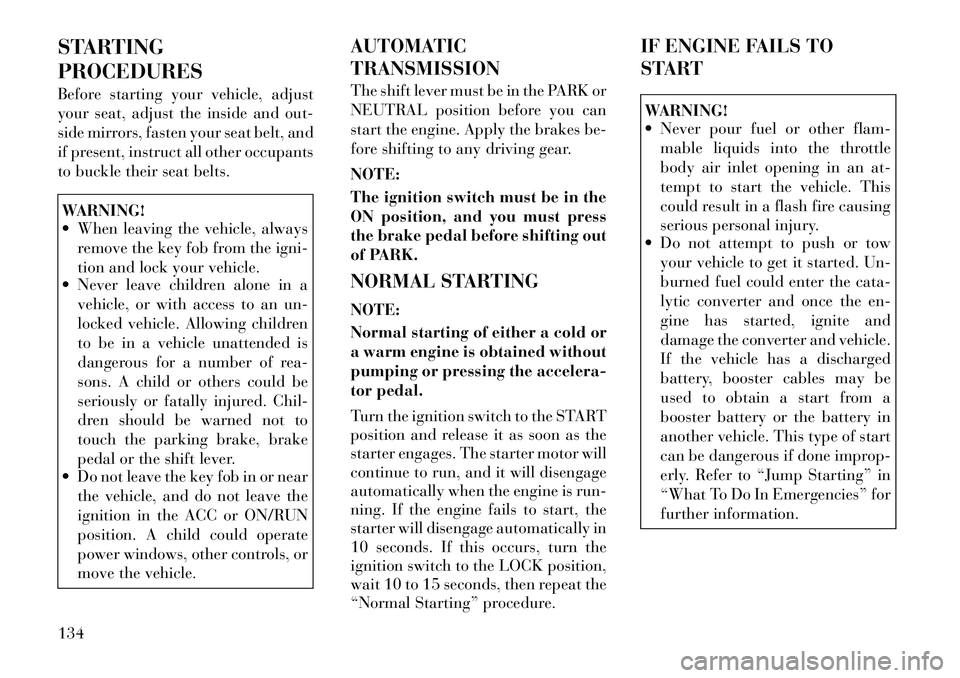
STARTING
PROCEDURES
Before starting your vehicle, adjust
your seat, adjust the inside and out-
side mirrors, fasten your seat belt, and
if present, instruct all other occupants
to buckle their seat belts.WARNING!
When leaving the vehicle, alwaysremove the key fob from the igni-
tion and lock your vehicle.
Never leave children alone in a
vehicle, or with access to an un-
locked vehicle. Allowing children
to be in a vehicle unattended is
dangerous for a number of rea-
sons. A child or others could be
seriously or fatally injured. Chil-
dren should be warned not to
touch the parking brake, brake
pedal or the shift lever.
Do not leave the key fob in or near
the vehicle, and do not leave the
ignition in the ACC or ON/RUN
position. A child could operate
power windows, other controls, or
move the vehicle. AUTOMATIC
TRANSMISSION
The shift lever must be in the PARK or
NEUTRAL position before you can
start the engine. Apply the brakes be-
fore shifting to any driving gear.
NOTE:
The ignition switch must be in the
ON position, and you must press
the brake pedal before shifting out
of PARK.
NORMAL STARTING
NOTE:
Normal starting of either a cold or
a warm engine is obtained without
pumping or pressing the accelera-
tor pedal.
Turn the ignition switch to the START
position and release it as soon as the
starter engages. The starter motor will
continue to run, and it will disengage
automatically when the engine is run-
ning. If the engine fails to start, the
starter will disengage automatically in
10 seconds. If this occurs, turn the
ignition switch to the LOCK position,
wait 10 to 15 seconds, then repeat the
“Normal Starting” procedure. IF ENGINE FAILS TO
START
WARNING!
Never pour fuel or other flam-
mable liquids into the throttle
body air inlet opening in an at-
tempt to start the vehicle. This
could result in a flash fire causing
serious personal injury.
Do not attempt to push or tow
your vehicle to get it started. Un-
burned fuel could enter the cata-
lytic converter and once the en-
gine has started, ignite and
damage the converter and vehicle.
If the vehicle has a discharged
battery, booster cables may be
used to obtain a start from a
booster battery or the battery in
another vehicle. This type of start
can be dangerous if done improp-
erly. Refer to “Jump Starting” in
“What To Do In Emergencies” for
further information.
134
Page 143 of 233
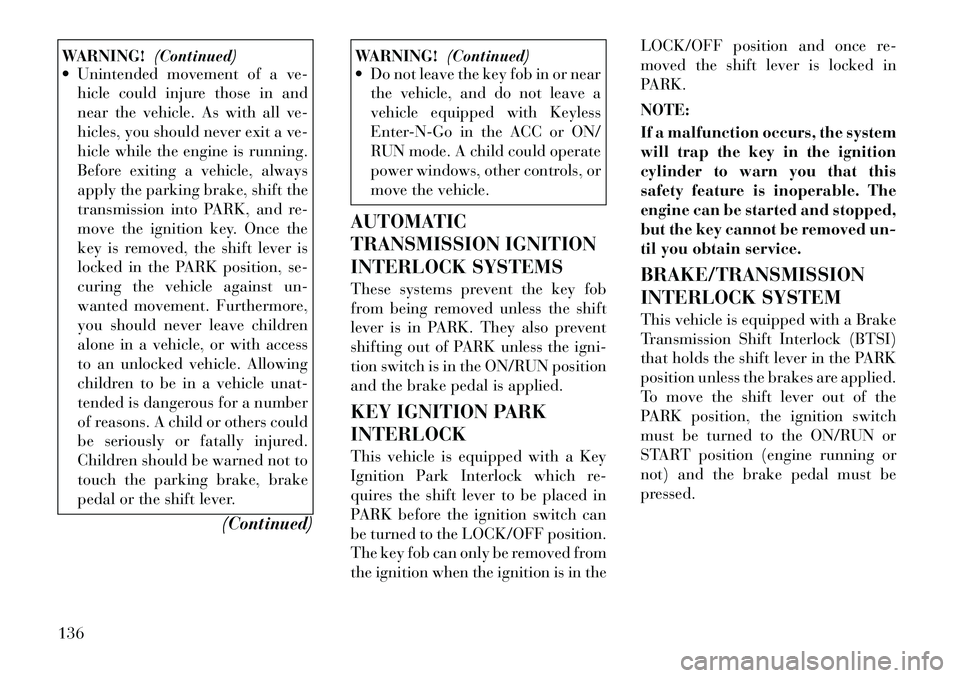
WARNING!(Continued)
Unintended movement of a ve-
hicle could injure those in and
near the vehicle. As with all ve-
hicles, you should never exit a ve-
hicle while the engine is running.
Before exiting a vehicle, always
apply the parking brake, shift the
transmission into PARK, and re-
move the ignition key. Once the
key is removed, the shift lever is
locked in the PARK position, se-
curing the vehicle against un-
wanted movement. Furthermore,
you should never leave children
alone in a vehicle, or with access
to an unlocked vehicle. Allowing
children to be in a vehicle unat-
tended is dangerous for a number
of reasons. A child or others could
be seriously or fatally injured.
Children should be warned not to
touch the parking brake, brake
pedal or the shift lever.
(Continued)
WARNING!(Continued)
Do not leave the key fob in or near
the vehicle, and do not leave a
vehicle equipped with Keyless
Enter-N-Go in the ACC or ON/
RUN mode. A child could operate
power windows, other controls, or
move the vehicle.
AUTOMATIC
TRANSMISSION IGNITION
INTERLOCK SYSTEMS
These systems prevent the key fob
from being removed unless the shift
lever is in PARK. They also prevent
shifting out of PARK unless the igni-
tion switch is in the ON/RUN position
and the brake pedal is applied.
KEY IGNITION PARK
INTERLOCK
This vehicle is equipped with a Key
Ignition Park Interlock which re-
quires the shift lever to be placed in
PARK before the ignition switch can
be turned to the LOCK/OFF position.
The key fob can only be removed from
the ignition when the ignition is in the LOCK/OFF position and once re-
moved the shift lever is locked in
PARK.
NOTE:
If a malfunction occurs, the system
will trap the key in the ignition
cylinder to warn you that this
safety feature is inoperable. The
engine can be started and stopped,
but the key cannot be removed un-
til you obtain service.
BRAKE/TRANSMISSION
INTERLOCK SYSTEM
This vehicle is equipped with a Brake
Transmission Shift Interlock (BTSI)
that holds the shift lever in the PARK
position unless the brakes are applied.
To move the shift lever out of the
PARK position, the ignition switch
must be turned to the ON/RUN or
START position (engine running or
not) and the brake pedal must be
pressed.
136
Page 145 of 233

WARNING!
Never use the PARK position as asubstitute for the parking brake.
Always apply the parking brake
fully when parked to guard
against vehicle movement and
possible injury or damage.
Your vehicle could move and in-
jure you and others if it is not
completely in PARK. Check by
trying to move the shift lever rear-
ward (with the brake pedal re-
leased) after you have placed it in
PARK. Make sure the transmis-
sion is in PARK before leaving the
vehicle.
(Continued)
WARNING!(Continued)
It is dangerous to move the shift
lever out of PARK or NEUTRAL if
the engine speed is higher than
idle speed. If your foot is not
firmly pressing on the brake
pedal, the vehicle could accelerate
quickly forward or in reverse. You
could lose control of the vehicle
and hit someone or something.
Only shift into gear when the en-
gine is idling normally and your
foot is firmly pressing the brake
pedal.
Unintended movement of a ve-
hicle could injure those in or near
the vehicle. As with all vehicles,
you should never exit a vehicle
while the engine is running. Be-
fore exiting a vehicle, always ap-
ply the parking brake, shift the
transmission into PARK, and re-
move the ignition key. Once the
key is removed, the shift lever is
locked in the PARK position, se-
curing the vehicle against un-
wanted movement.
(Continued)
WARNING!(Continued)
When leaving the vehicle, always
remove the key fob and lock your
vehicle. Never leave children
alone in a vehicle, or with access
to an unlocked vehicle. Allowing
children to be in a vehicle unat-
tended is dangerous for a number
of reasons. A child or others could
be seriously or fatally injured.
Children should be warned not to
touch the parking brake, brake
pedal or the shift lever.
Do not leave the key fob in or near
the vehicle, and do not leave the
ignition in the ACC or ON/RUN
position. A child could operate
power windows, other controls, or
move the vehicle.
138