lock Lancia Musa 2010 Owner handbook (in English)
[x] Cancel search | Manufacturer: LANCIA, Model Year: 2010, Model line: Musa, Model: Lancia Musa 2010Pages: 218, PDF Size: 3.71 MB
Page 24 of 218
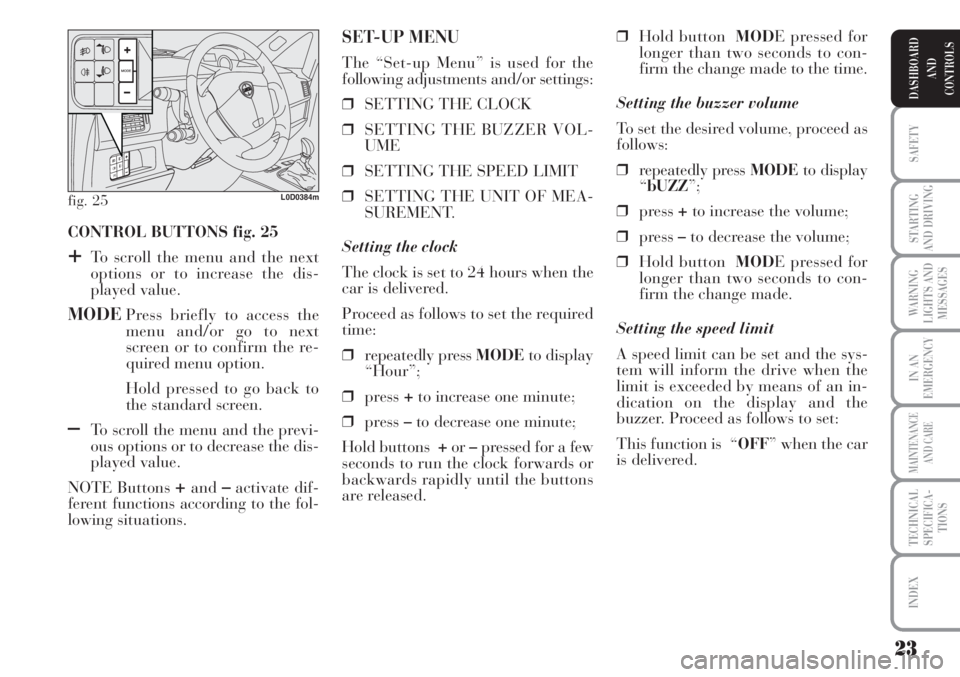
23
SAFETY
STARTING
AND DRIVING
WARNING
LIGHTS AND
MESSAGES
IN AN
EMERGENCY
MAINTENANCE
AND CARE
TECHNICAL
SPECIFICA-
TIONS
INDEX
DASHBOARD
AND
CONTROLS
CONTROL BUTTONS fig. 25
+To scroll the menu and the next
options or to increase the dis-
played value.
MODEPress briefly to access the
menu and/or go to next
screen or to confirm the re-
quired menu option.
Hold pressed to go back to
the standard screen.
–To scroll the menu and the previ-
ous options or to decrease the dis-
played value.
NOTE Buttons
+and–activate dif-
ferent functions according to the fol-
lowing situations.❒Hold buttonMODE pressed for
longer than two seconds to con-
firm the change made to the time.
Setting the buzzer volume
To set the desired volume, proceed as
follows:
❒repeatedly press MODEto display
“bUZZ”;
❒press +to increase the volume;
❒press –to decrease the volume;
❒Hold buttonMODE pressed for
longer than two seconds to con-
firm the change made.
Setting the speed limit
A speed limit can be set and the sys-
tem will inform the drive when the
limit is exceeded by means of an in-
dication on the display and the
buzzer. Proceed as follows to set:
This function is “OFF” when the car
is delivered.
SET-UP MENU
The “Set-up Menu” is used for the
following adjustments and/or settings:
❒SETTING THE CLOCK
❒SETTING THE BUZZER VOL-
UME
❒SETTING THE SPEED LIMIT
❒SETTING THE UNIT OF MEA-
SUREMENT.
Setting the clock
The clock is set to 24 hours when the
car is delivered.
Proceed as follows to set the required
time:
❒repeatedly press MODEto display
“Hour”;
❒press +to increase one minute;
❒press –to decrease one minute;
Hold buttons +or–pressed for a few
seconds to run the clock forwards or
backwards rapidly until the buttons
are released.
fig. 25L0D0384m
Page 26 of 218
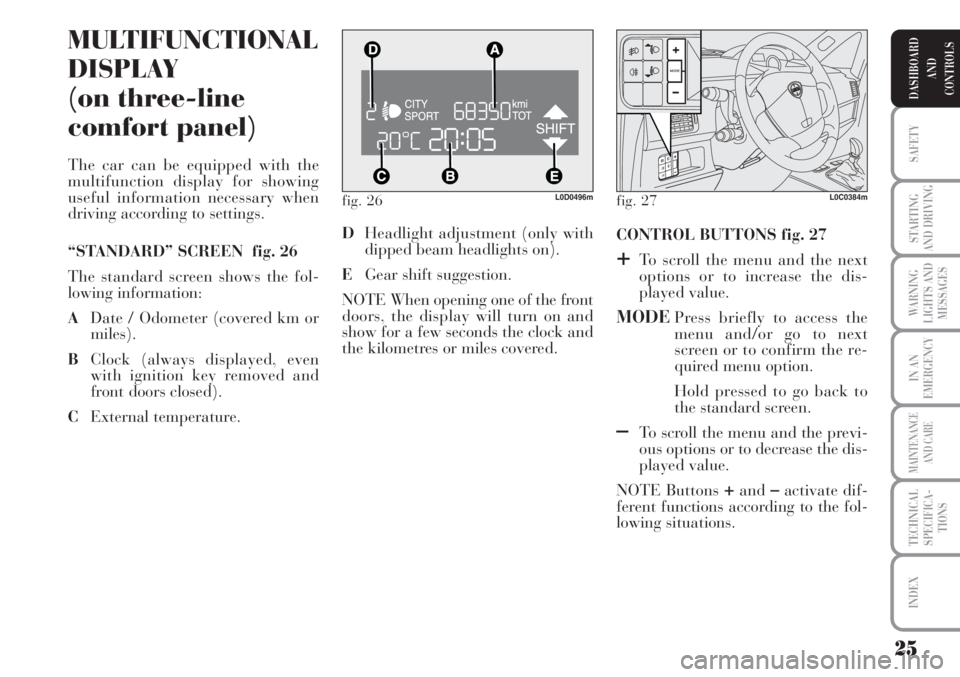
25
SAFETY
STARTING
AND DRIVING
WARNING
LIGHTS AND
MESSAGES
IN AN
EMERGENCY
MAINTENANCE
AND CARE
TECHNICAL
SPECIFICA-
TIONS
INDEX
DASHBOARD
AND
CONTROLS
fig. 26L0D0496m
MULTIFUNCTIONAL
DISPLAY
(on three-line
comfort panel)
The car can be equipped with the
multifunction display for showing
useful information necessary when
driving according to settings.
“STANDARD” SCREEN fig. 26
The standard screen shows the fol-
lowing information:
ADate / Odometer (covered km or
miles).
BClock (always displayed, even
with ignition key removed and
front doors closed).
CExternal temperature. CONTROL BUTTONS fig. 27
+To scroll the menu and the next
options or to increase the dis-
played value.
MODEPress briefly to access the
menu and/or go to next
screen or to confirm the re-
quired menu option.
Hold pressed to go back to
the standard screen.
–To scroll the menu and the previ-
ous options or to decrease the dis-
played value.
NOTE Buttons
+and–activate dif-
ferent functions according to the fol-
lowing situations. DHeadlight adjustment (only with
dipped beam headlights on).
EGear shift suggestion.
NOTE When opening one of the front
doors, the display will turn on and
show for a few seconds the clock and
the kilometres or miles covered.
fig. 27L0C0384m
Page 27 of 218
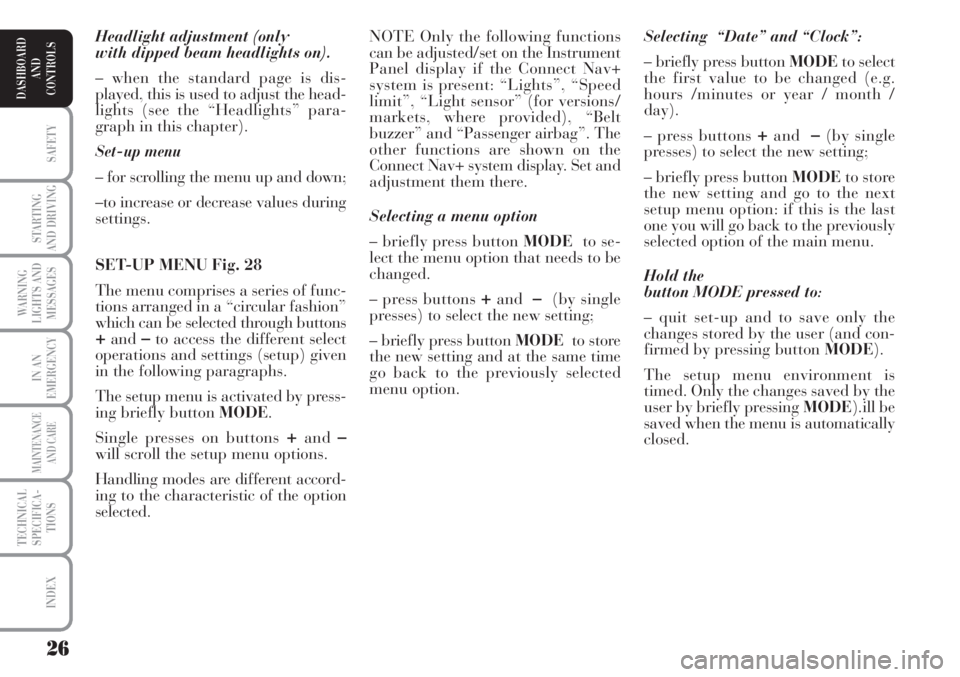
26
SAFETY
STARTING
AND DRIVING
WARNING
LIGHTS AND
MESSAGES
IN AN
EMERGENCY
MAINTENANCE
AND CARE
TECHNICAL
SPECIFICA-
TIONS
INDEX
DASHBOARD
AND
CONTROLS
Headlight adjustment (only
with dipped beam headlights on).
– when the standard page is dis-
played, this is used to adjust the head-
lights (see the “Headlights” para-
graph in this chapter).
Set-up menu
– for scrolling the menu up and down;
–to increase or decrease values during
settings.
SET-UP MENU Fig. 28
The menu comprises a series of func-
tions arranged in a “circular fashion”
which can be selected through buttons
+and–to access the different select
operations and settings (setup) given
in the following paragraphs.
The setup menu is activated by press-
ing briefly button MODE.
Single presses on buttons
+and–will scroll the setup menu options.
Handling modes are different accord-
ing to the characteristic of the option
selected.Selecting “Date” and “Clock”:
– briefly press button MODEto select
the first value to be changed (e.g.
hours /minutes or year / month /
day).
– press buttons
+and–(by single
presses) to select the new setting;
– briefly press button MODEto store
the new setting and go to the next
setup menu option: if this is the last
one you will go back to the previously
selected option of the main menu.
Hold the
button MODE pressed to:
– quit set-up and to save only the
changes stored by the user (and con-
firmed by pressing button MODE).
The setup menu environment is
timed. Only the changes saved by the
user by briefly pressing MODE).ill be
saved when the menu is automatically
closed. NOTE Only the following functions
can be adjusted/set on the Instrument
Panel display if the Connect Nav+
system is present: “Lights”, “Speed
limit”, “Light sensor” (for versions/
markets, where provided), “Belt
buzzer” and “Passenger airbag”. The
other functions are shown on the
Connect Nav+ system display. Set and
adjustment them there.
Selecting a menu option
– briefly press button MODEto se-
lect the menu option that needs to be
changed.
– press buttons
+and–(by single
presses) to select the new setting;
– briefly press button MODEto store
the new setting and at the same time
go back to the previously selected
menu option.
Page 28 of 218
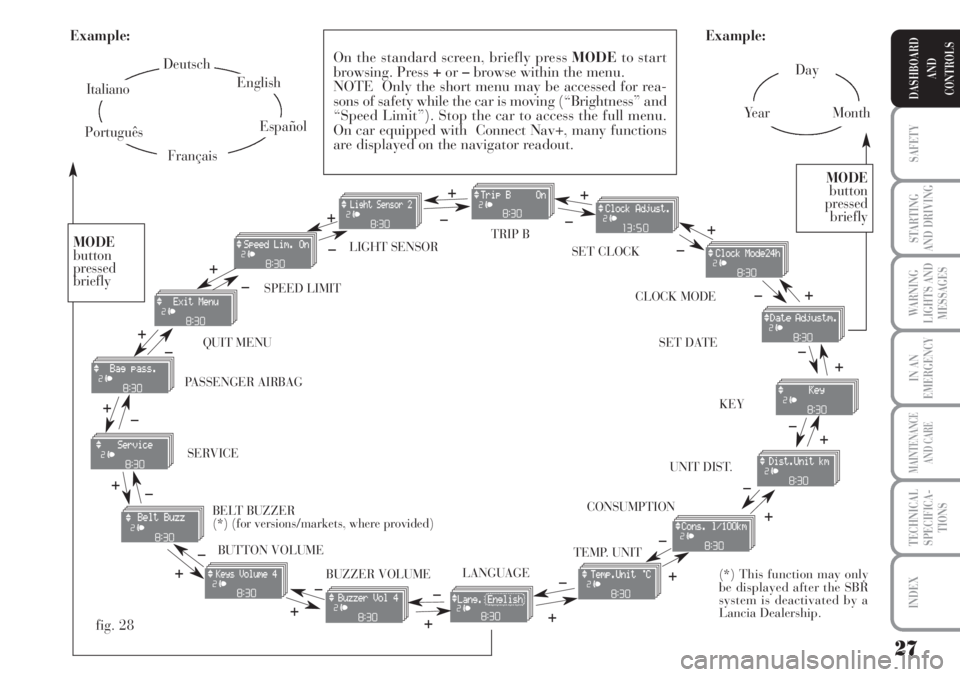
27
SAFETY
STARTING
AND DRIVING
WARNING
LIGHTS AND
MESSAGES
IN AN
EMERGENCY
MAINTENANCE
AND CARE
TECHNICAL
SPECIFICA-
TIONS
INDEX
DASHBOARD
AND
CONTROLS
Day
Ye a rMonth Example:
CONSUMPTION QUIT MENU SPEED LIMIT SET CLOCK LIGHT SENSOR TRIP B
CLOCK MODE
SET DATE
KEY
UNIT DIST.
BUTTON VOLUME
BUZZER VOLUME SERVICE
LANGUAGETEMP. UNIT
Example:
– +
+– – –
+ +
–
–
+
+++
–––
+ +
–
MODE
button
pressed
briefly
On the standard screen, briefly press MODEto start
browsing. Press +or–browse within the menu.
NOTE Only the short menu may be accessed for rea-
sons of safety while the car is moving (“Brightness” and
“Speed Limit”). Stop the car to access the full menu.
On car equipped with Connect Nav+, many functions
are displayed on the navigator readout.
–
+ +
–
MODE
button
pressed
briefly
Deutsch
English
Español
Italiano
Português
Français
(*) This function may only
be displayed after the SBR
system is deactivated by a
Lancia Dealership.
fig. 28
+
– +
–+
–
+
–
+ –
BELT BUZZER
(*) (for versions/markets, where provided) PASSENGER AIRBAG
Page 30 of 218
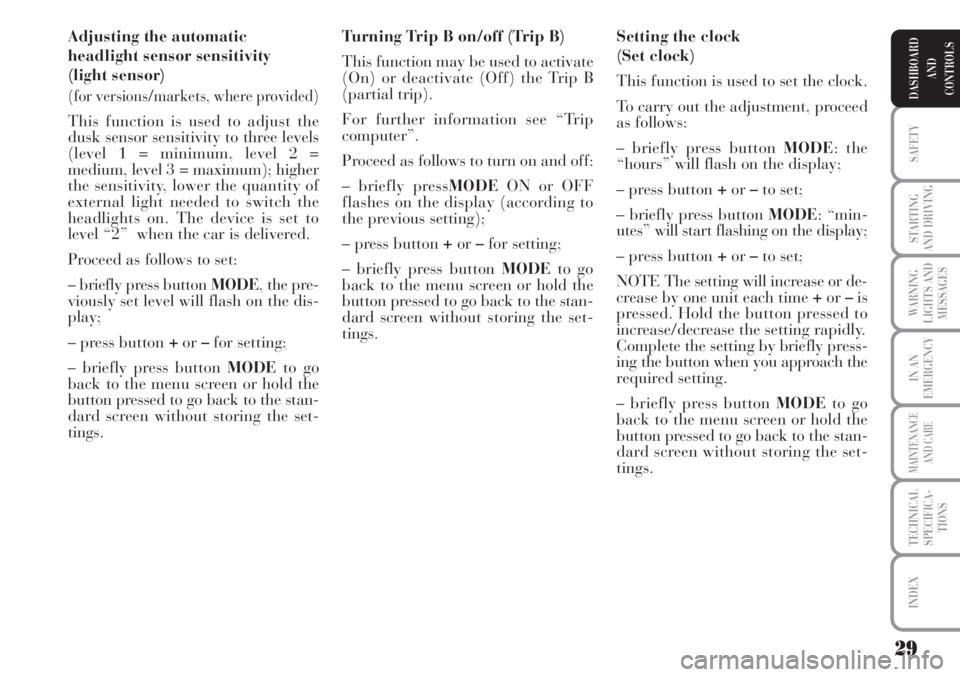
29
SAFETY
STARTING
AND DRIVING
WARNING
LIGHTS AND
MESSAGES
IN AN
EMERGENCY
MAINTENANCE
AND CARE
TECHNICAL
SPECIFICA-
TIONS
INDEX
DASHBOARD
AND
CONTROLS
Adjusting the automatic
headlight sensor sensitivity
(light sensor)
(for versions/markets, where provided)
This function is used to adjust the
dusk sensor sensitivity to three levels
(level 1 = minimum, level 2 =
medium, level 3 = maximum); higher
the sensitivity, lower the quantity of
external light needed to switch the
headlights on. The device is set to
level “2” when the car is delivered.
Proceed as follows to set:
– briefly press button MODE, the pre-
viously set level will flash on the dis-
play;
– press button +or–for setting;
– briefly press button MODEto go
back to the menu screen or hold the
button pressed to go back to the stan-
dard screen without storing the set-
tings.Turning Trip B on/off (Trip B)
This function may be used to activate
(On) or deactivate (Off) the Trip B
(partial trip).
For further information see “Trip
computer”.
Proceed as follows to turn on and off:
– briefly pressMODEON or OFF
flashes on the display (according to
the previous setting);
– press button +or–for setting;
– briefly press button MODEto go
back to the menu screen or hold the
button pressed to go back to the stan-
dard screen without storing the set-
tings.Setting the clock
(Set clock)
This function is used to set the clock.
To carry out the adjustment, proceed
as follows:
– briefly press button MODE: the
“hours” will flash on the display;
– press button +or–to set;
– briefly press button MODE: “min-
utes” will start flashing on the display;
– press button +or–to set;
NOTE The setting will increase or de-
crease by one unit each time +or–is
pressed. Hold the button pressed to
increase/decrease the setting rapidly.
Complete the setting by briefly press-
ing the button when you approach the
required setting.
– briefly press button MODEto go
back to the menu screen or hold the
button pressed to go back to the stan-
dard screen without storing the set-
tings.
Page 31 of 218
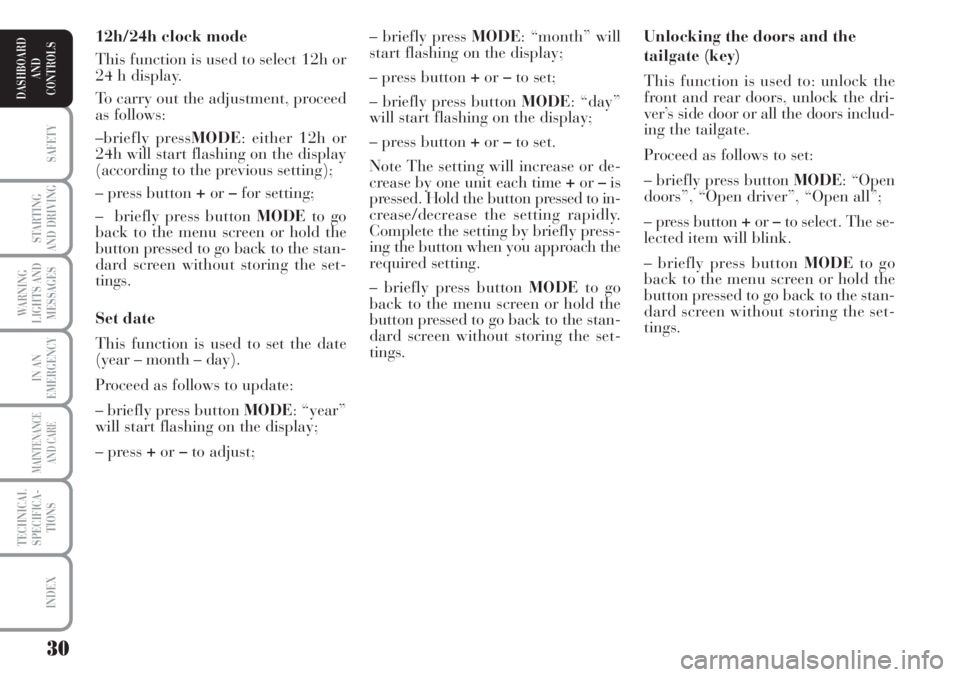
30
SAFETY
STARTING
AND DRIVING
WARNING
LIGHTS AND
MESSAGES
IN AN
EMERGENCY
MAINTENANCE
AND CARE
TECHNICAL
SPECIFICA-
TIONS
INDEX
DASHBOARD
AND
CONTROLS
Unlocking the doors and the
tailgate (key)
This function is used to: unlock the
front and rear doors, unlock the dri-
ver’s side door or all the doors includ-
ing the tailgate.
Proceed as follows to set:
– briefly press button MODE: “Open
doors”, “Open driver”, “Open all”;
– press button +or–to select. The se-
lected item will blink.
– briefly press button MODEto go
back to the menu screen or hold the
button pressed to go back to the stan-
dard screen without storing the set-
tings. – briefly press MODE: “month” will
start flashing on the display;
– press button +or–to set;
– briefly press button MODE: “day”
will start flashing on the display;
– press button +or–to set.
Note The setting will increase or de-
crease by one unit each time +or–is
pressed. Hold the button pressed to in-
crease/decrease the setting rapidly.
Complete the setting by briefly press-
ing the button when you approach the
required setting.
– briefly press button MODEto go
back to the menu screen or hold the
button pressed to go back to the stan-
dard screen without storing the set-
tings. 12h/24h clock mode
This function is used to select 12h or
24 h display.
To carry out the adjustment, proceed
as follows:
–briefly pressMODE: either 12h or
24h will start flashing on the display
(according to the previous setting);
– press button +or–for setting;
– briefly press button MODEto go
back to the menu screen or hold the
button pressed to go back to the stan-
dard screen without storing the set-
tings.
Set date
This function is used to set the date
(year – month – day).
Proceed as follows to update:
– briefly press button MODE: “year”
will start flashing on the display;
– press +or–to adjust;
Page 39 of 218
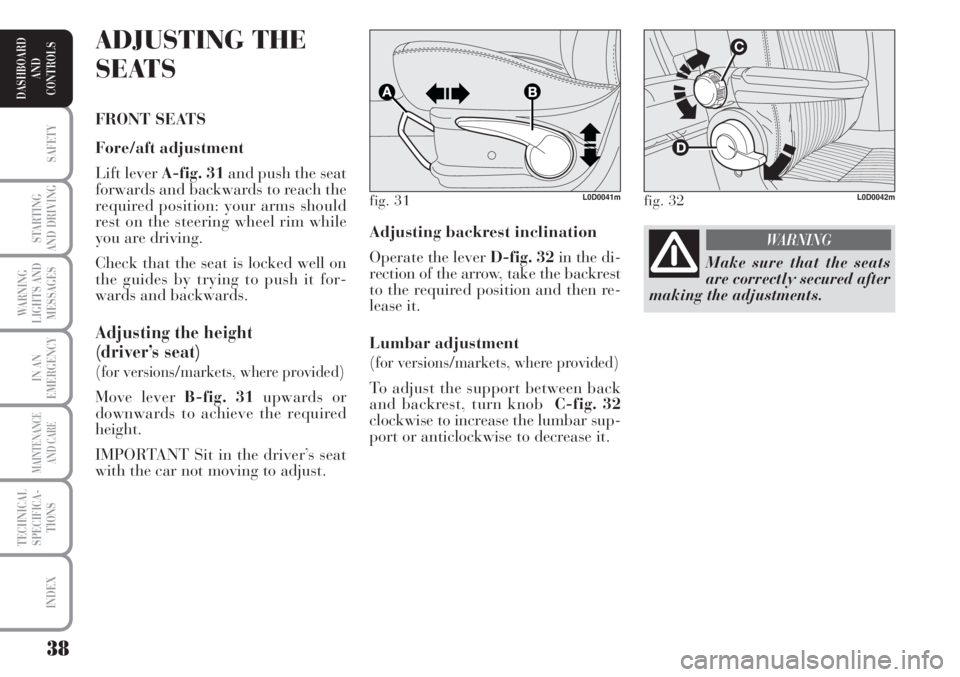
38
SAFETY
STARTING
AND DRIVING
WARNING
LIGHTS AND
MESSAGES
IN AN
EMERGENCY
MAINTENANCE
AND CARE
TECHNICAL
SPECIFICA-
TIONS
INDEX
DASHBOARD
AND
CONTROLS
Adjusting backrest inclination
Operate the lever D-fig. 32in the di-
rection of the arrow, take the backrest
to the required position and then re-
lease it.
Lumbar adjustment
(for versions/markets, where provided)
To adjust the support between back
and backrest, turn knob C-fig. 32
clockwise to increase the lumbar sup-
port or anticlockwise to decrease it.
ADJUSTING THE
SEATS
FRONT SEATS
Fore/aft adjustment
Lift lever A-fig. 31and push the seat
forwards and backwards to reach the
required position: your arms should
rest on the steering wheel rim while
you are driving.
Check that the seat is locked well on
the guides by trying to push it for-
wards and backwards.
Adjusting the height
(driver’s seat)
(for versions/markets, where provided)
Move lever B-fig. 31upwards or
downwards to achieve the required
height.
IMPORTANT Sit in the driver’s seat
with the car not moving to adjust.
fig. 31L0D0041mfig. 32L0D0042m
Make sure that the seats
are correctly secured after
making the adjustments.
WARNING
Page 42 of 218
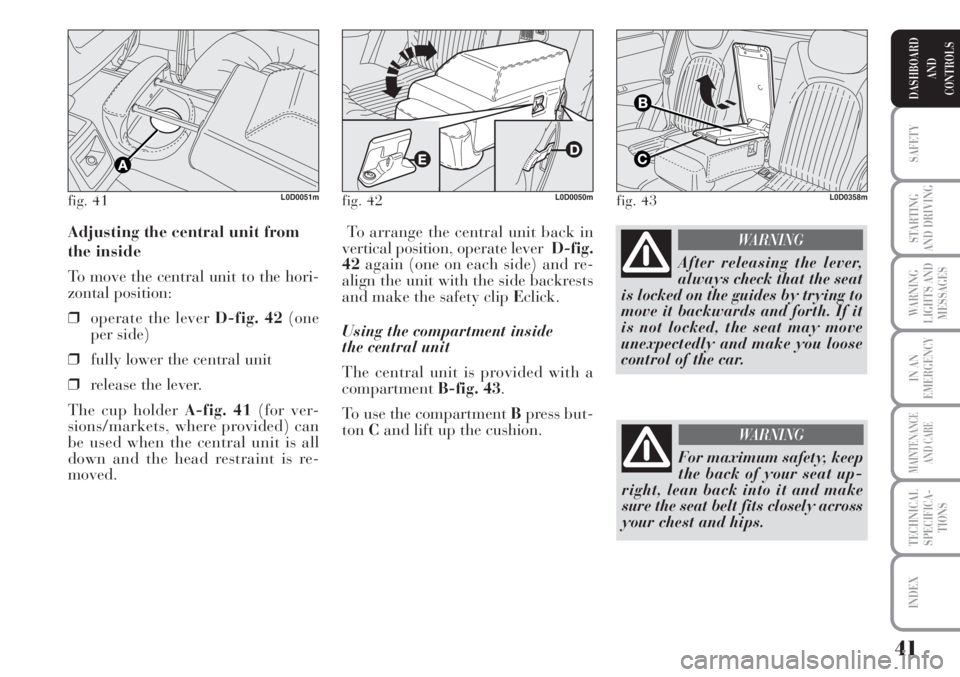
41
SAFETY
STARTING
AND DRIVING
WARNING
LIGHTS AND
MESSAGES
IN AN
EMERGENCY
MAINTENANCE
AND CARE
TECHNICAL
SPECIFICA-
TIONS
INDEX
DASHBOARD
AND
CONTROLS
To arrange the central unit back in
vertical position, operate lever D-fig.
42again (one on each side) and re-
align the unit with the side backrests
and make the safety clip Eclick.
Using the compartment inside
the central unit
The central unit is provided with a
compartmentB-fig. 43.
To use the compartment Bpress but-
tonCand lift up the cushion. Adjusting the central unit from
the inside
To move the central unit to the hori-
zontal position:
❒operate the lever D-fig. 42(one
per side)
❒fully lower the central unit
❒release the lever.
The cup holder A-fig. 41(for ver-
sions/markets, where provided) can
be used when the central unit is all
down and the head restraint is re-
moved.
fig. 41L0D0051mfig. 42L0D0050mfig. 43L0D0358m
After releasing the lever,
always check that the seat
is locked on the guides by trying to
move it backwards and forth. If it
is not locked, the seat may move
unexpectedly and make you loose
control of the car.
WARNING
For maximum safety, keep
the back of your seat up-
right, lean back into it and make
sure the seat belt fits closely across
your chest and hips.
WARNING
Page 46 of 218
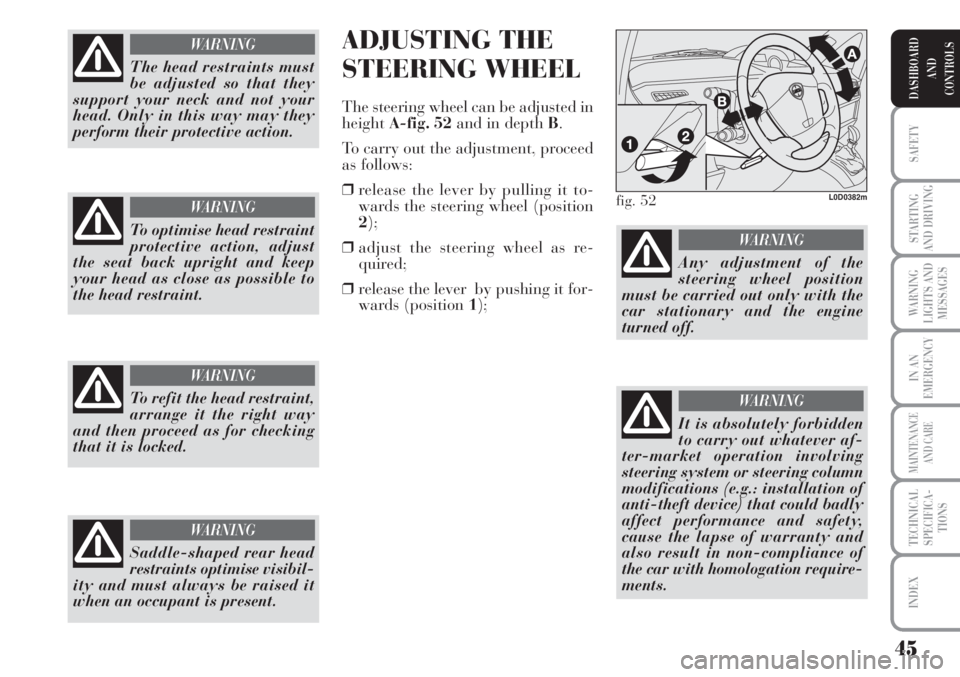
45
SAFETY
STARTING
AND DRIVING
WARNING
LIGHTS AND
MESSAGES
IN AN
EMERGENCY
MAINTENANCE
AND CARE
TECHNICAL
SPECIFICA-
TIONS
INDEX
DASHBOARD
AND
CONTROLS
ADJUSTING THE
STEERING WHEEL
The steering wheel can be adjusted in
heightA-fig. 52and in depth B.
To carry out the adjustment, proceed
as follows:
❒release the lever by pulling it to-
wards the steering wheel (position
2);
❒adjust the steering wheel as re-
quired;
❒release the lever by pushing it for-
wards (position 1);
Saddle-shaped rear head
restraints optimise visibil-
ity and must always be raised it
when an occupant is present.
WARNING
fig. 52L0D0382m
Any adjustment of the
steering wheel position
must be carried out only with the
car stationary and the engine
turned off.
WARNING
It is absolutely forbidden
to carry out whatever af-
ter-market operation involving
steering system or steering column
modifications (e.g.: installation of
anti-theft device) that could badly
affect performance and safety,
cause the lapse of warranty and
also result in non-compliance of
the car with homologation require-
ments.
WARNING
The head restraints must
be adjusted so that they
support your neck and not your
head. Only in this way may they
perform their protective action.
WARNING
To optimise head restraint
protective action, adjust
the seat back upright and keep
your head as close as possible to
the head restraint.
WARNING
To refit the head restraint,
arrange it the right way
and then proceed as for checking
that it is locked.
WARNING
Page 52 of 218
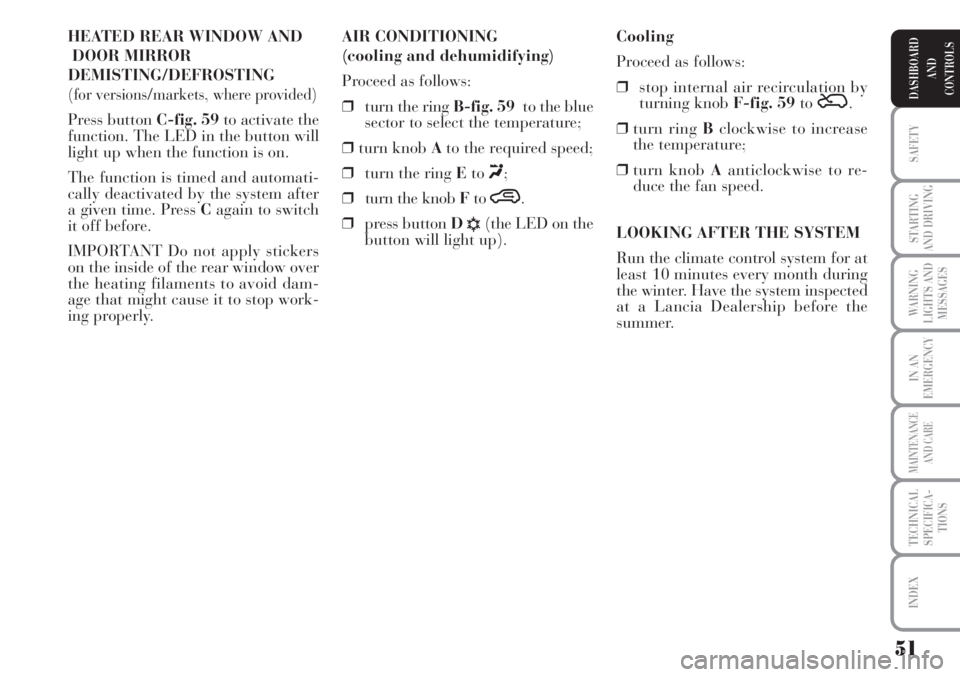
51
SAFETY
STARTING
AND DRIVING
WARNING
LIGHTS AND
MESSAGES
IN AN
EMERGENCY
MAINTENANCE
AND CARE
TECHNICAL
SPECIFICA-
TIONS
INDEX
DASHBOARD
AND
CONTROLS
HEATED REAR WINDOW AND
DOOR MIRROR
DEMISTING/DEFROSTING
(for versions/markets, where provided)
Press button C-fig. 59to activate the
function. The LED in the button will
light up when the function is on.
The function is timed and automati-
cally deactivated by the system after
a given time. Press Cagain to switch
it off before.
IMPORTANT Do not apply stickers
on the inside of the rear window over
the heating filaments to avoid dam-
age that might cause it to stop work-
ing properly.Cooling
Proceed as follows:
❒stop internal air recirculation by
turning knob F-fig. 59to
Ú.
❒turn ring Bclockwise to increase
the temperature;
❒turn knob Aanticlockwise to re-
duce the fan speed.
LOOKING AFTER THE SYSTEM
Run the climate control system for at
least 10 minutes every month during
the winter. Have the system inspected
at a Lancia Dealership before the
summer. AIR CONDITIONING
(cooling and dehumidifying)
Proceed as follows:
❒turn the ring B-fig. 59to the blue
sector to select the temperature;
❒turn knob Ato the required speed;
❒turn the ring Eto
«;
❒turn the knob Fto
….
❒press button D
√(the LED on the
button will light up).