lock Lancia Thesis 2007 Owner handbook (in English)
[x] Cancel search | Manufacturer: LANCIA, Model Year: 2007, Model line: Thesis, Model: Lancia Thesis 2007Pages: 386, PDF Size: 8.69 MB
Page 36 of 386
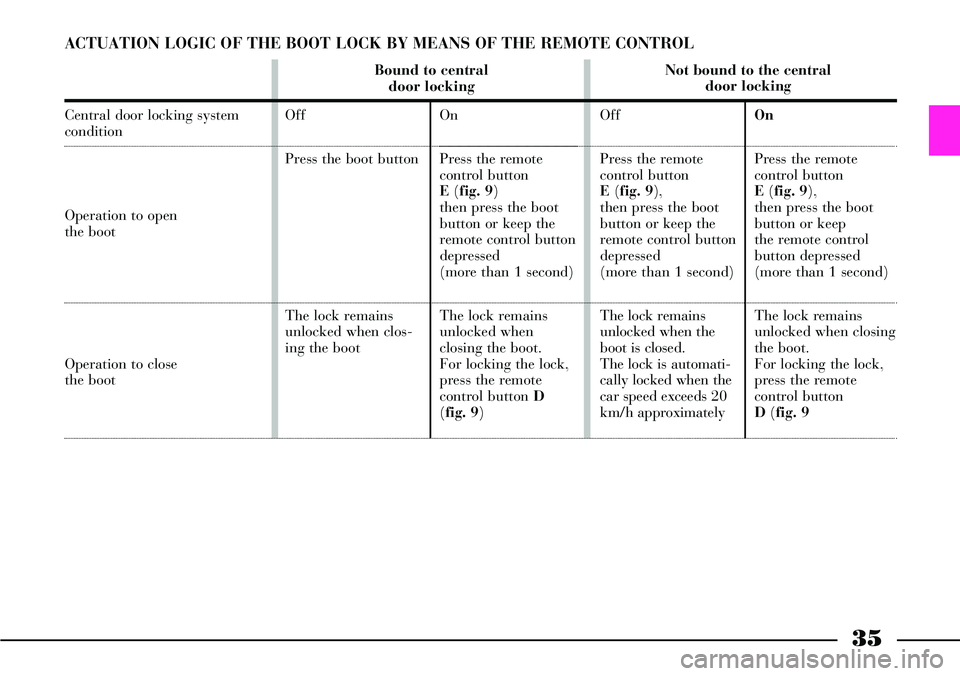
35
ACTUATION LOGIC OF THE BOOT LOCK BY MEANS OF THE REMOTE CONTROL
Central door locking system condition
Operation to open
the boot
Operation to close
the boot
Bound to central
door locking
Off
Press the boot button
The lock remains
unlocked when clos-
ing the bootOn
Press the remote
control button
E(fig. 9)
then press the boot
button or keep the
remote control button
depressed
(more than 1 second)
The lock remains
unlocked when
closing the boot.
For locking the lock,
press the remote
control button D
(fig. 9)Not bound to the central
door locking
Off
Press the remote
control button
E(fig. 9),
then press the boot
button or keep the
remote control button
depressed
(more than 1 second)
The lock remains
unlocked when the
boot is closed.
The lock is automati-
cally locked when the
car speed exceeds 20
km/h approximatelyOn
Press the remote
control button
E(fig. 9),
then press the boot
button or keep
the remote control
button depressed
(more than 1 second)
The lock remains
unlocked when closing
the boot.
For locking the lock,
press the remote
control button
D(fig. 9
Page 37 of 386
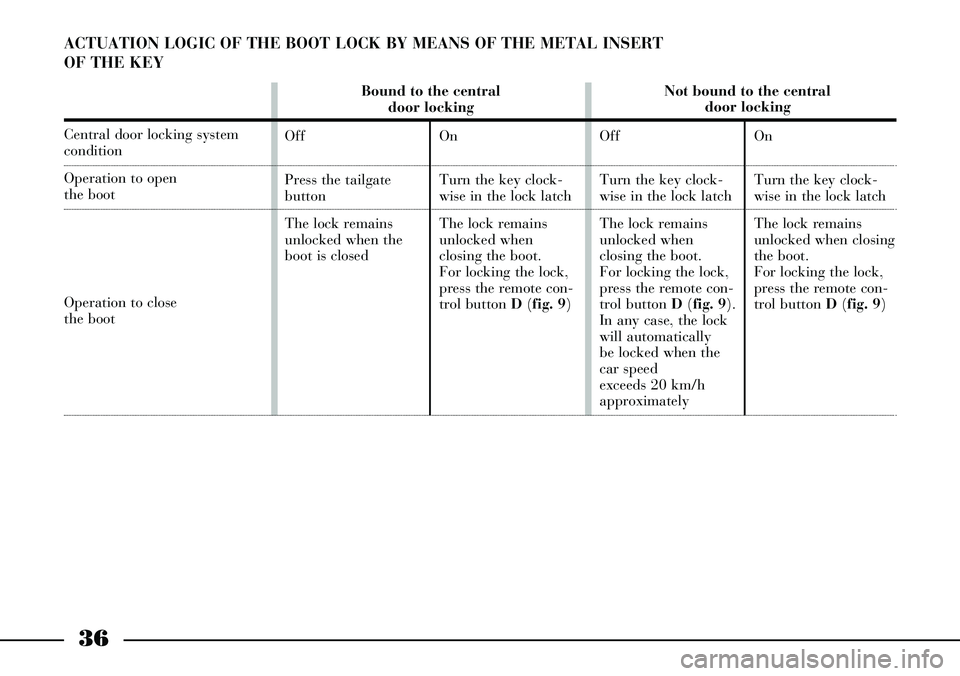
36
ACTUATION LOGIC OF THE BOOT LOCK BY MEANS OF THE METAL INSERT
OF THE KEY
Central door locking system condition
Operation to open
the boot
Operation to close
the boot
Bound to the central
door locking
Off
Press the tailgate
button
The lock remains
unlocked when the
boot is closedOn
Turn the key clock-
wise in the lock latch
The lock remains
unlocked when
closing the boot.
For locking the lock,
press the remote con-
trol button D(fig. 9) Not bound to the central
door locking
Off
Turn the key clock-
wise in the lock latch
The lock remains
unlocked when
closing the boot.
For locking the lock,
press the remote con-
trol button D(fig. 9).
In any case, the lock
will automatically
be locked when the
car speed
exceeds 20 km/h
approximatelyOn
Turn the key clock-
wise in the lock latch
The lock remains
unlocked when closing
the boot.
For locking the lock,
press the remote con-
trol button D(fig. 9)
Page 38 of 386
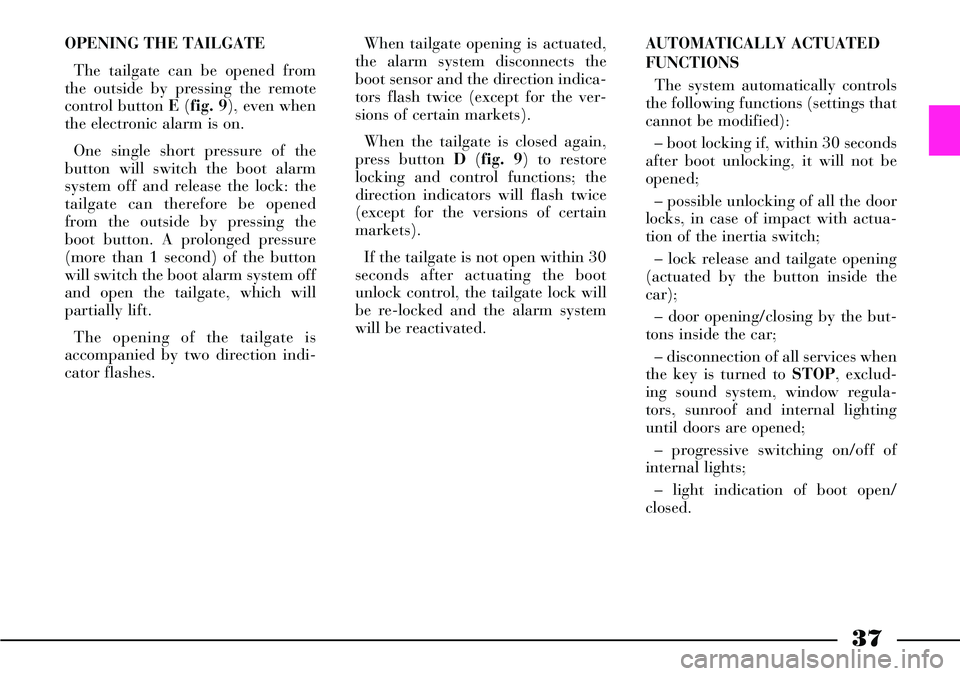
37
OPENING THE TAILGATE
The tailgate can be opened from
the outside by pressing the remote
control button E (fig. 9), even when
the electronic alarm is on.
One single short pressure of the
button will switch the boot alarm
system off and release the lock: the
tailgate can therefore be opened
from the outside by pressing the
boot button. A prolonged pressure
(more than 1 second) of the button
will switch the boot alarm system off
and open the tailgate, which will
partially lift.
The opening of the tailgate is
accompanied by two direction indi-
cator flashes.When tailgate opening is actuated,
the alarm system disconnects the
boot sensor and the direction indica-
tors flash twice (except for the ver-
sions of certain markets).
When the tailgate is closed again,
press button D(fig. 9) to restore
locking and control functions; the
direction indicators will flash twice
(except for the versions of certain
markets).
If the tailgate is not open within 30
seconds after actuating the boot
unlock control, the tailgate lock will
be re-locked and the alarm system
will be reactivated.AUTOMATICALLY ACTUATED
FUNCTIONS
The system automatically controls
the following functions (settings that
cannot be modified):
– boot locking if, within 30 seconds
after boot unlocking, it will not be
opened;
– possible unlocking of all the door
locks, in case of impact with actua-
tion of the inertia switch;
– lock release and tailgate opening
(actuated by the button inside the
car);
– door opening/closing by the but-
tons inside the car;
– disconnection of all services when
the key is turned to STOP, exclud-
ing sound system, window regula-
tors, sunroof and internal lighting
until doors are opened;
– progressive switching on/off of
internal lights;
– light indication of boot open/
closed.
Page 41 of 386
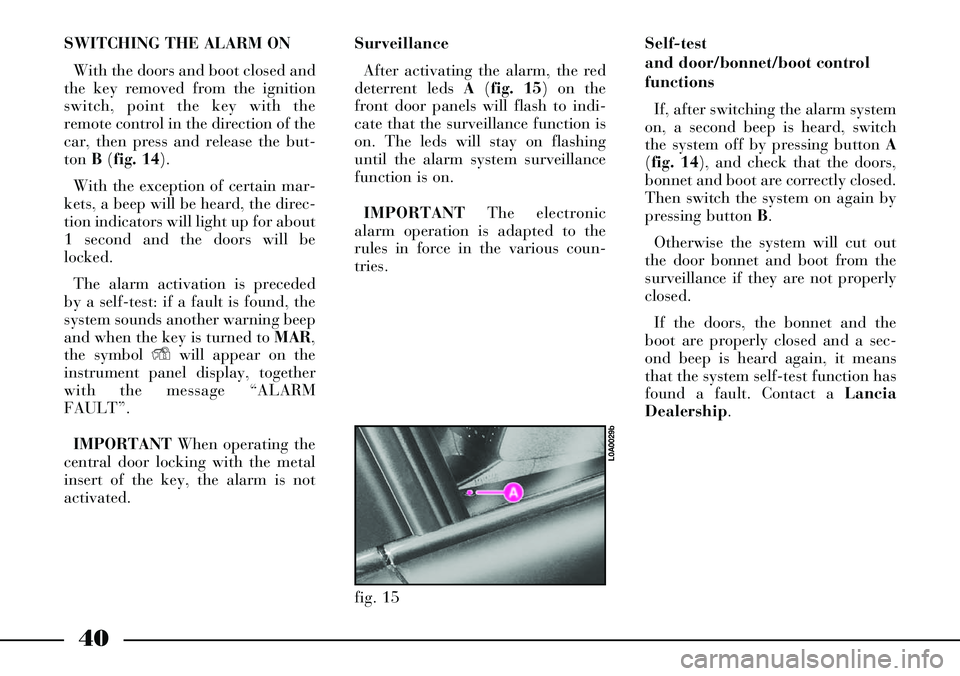
40
SWITCHING THE ALARM ON
With the doors and boot closed and
the key removed from the ignition
switch, point the key with the
remote control in the direction of the
car, then press and release the but-
ton B(fig. 14).
With the exception of certain mar-
kets, a beep will be heard, the direc-
tion indicators will light up for about
1 second and the doors will be
locked.
The alarm activation is preceded
by a self-test: if a fault is found, the
system sounds another warning beep
and when the key is turned to MAR,
the symbol Ywill appear on the
instrument panel display, together
with the message “ALARM
FAULT”.
IMPORTANTWhen operating the
central door locking with the metal
insert of the key, the alarm is not
activated.Surveillance
After activating the alarm, the red
deterrent leds A(fig. 15) on the
front door panels will flash to indi-
cate that the surveillance function is
on. The leds will stay on flashing
until the alarm system surveillance
function is on.
IMPORTANTThe electronic
alarm operation is adapted to the
rules in force in the various coun-
tries.Self-test
and door/bonnet/boot control
functions
If, after switching the alarm system
on, a second beep is heard, switch
the system off by pressing button A
(fig. 14), and check that the doors,
bonnet and boot are correctly closed.
Then switch the system on again by
pressing button B.
Otherwise the system will cut out
the door bonnet and boot from the
surveillance if they are not properly
closed.
If the doors, the bonnet and the
boot are properly closed and a sec-
ond beep is heard again, it means
that the system self-test function has
found a fault. Contact a Lancia
Dealership.
fig. 15
L0A0029b
Page 42 of 386
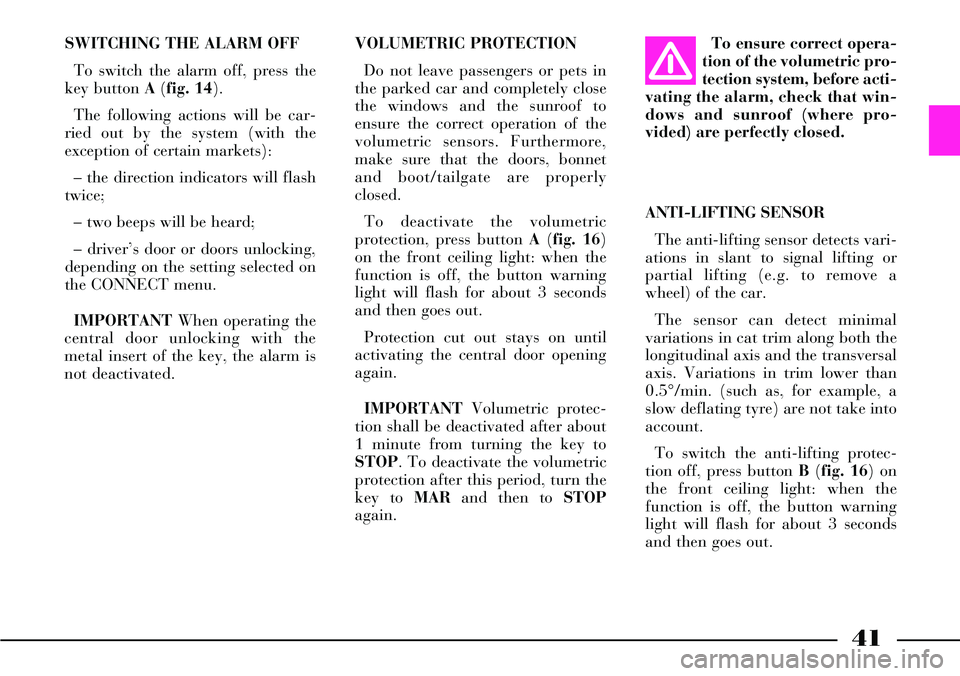
41
SWITCHING THE ALARM OFF
To switch the alarm off, press the
key button A(fig. 14).
The following actions will be car-
ried out by the system (with the
exception of certain markets):
– the direction indicators will flash
twice;
– two beeps will be heard;
– driver’s door or doors unlocking,
depending on the setting selected on
the CONNECT menu.
IMPORTANTWhen operating the
central door unlocking with the
metal insert of the key, the alarm is
not deactivated.VOLUMETRIC PROTECTION
Do not leave passengers or pets in
the parked car and completely close
the windows and the sunroof to
ensure the correct operation of the
volumetric sensors. Furthermore,
make sure that the doors, bonnet
and boot/tailgate are properly
closed.
To deactivate the volumetric
protection, press button A(fig. 16)
on the front ceiling light: when the
function is off, the button warning
light will flash for about 3 seconds
and then goes out.
Protection cut out stays on until
activating the central door opening
again.
IMPORTANTVolumetric protec-
tion shall be deactivated after about
1 minute from turning the key to
STOP. To deactivate the volumetric
protection after this period, turn the
key to MARand then to STOP
again.ANTI-LIFTING SENSOR
The anti-lifting sensor detects vari-
ations in slant to signal lifting or
partial lifting (e.g. to remove a
wheel) of the car.
The sensor can detect minimal
variations in cat trim along both the
longitudinal axis and the transversal
axis. Variations in trim lower than
0.5°/min. (such as, for example, a
slow deflating tyre) are not take into
account.
To switch the anti-lifting protec-
tion off, press button B(fig. 16) on
the front ceiling light: when the
function is off, the button warning
light will flash for about 3 seconds
and then goes out.To ensure correct opera-
tion of the volumetric pro-
tection system, before acti-
vating the alarm, check that win-
dows and sunroof (where pro-
vided) are perfectly closed.
Page 43 of 386
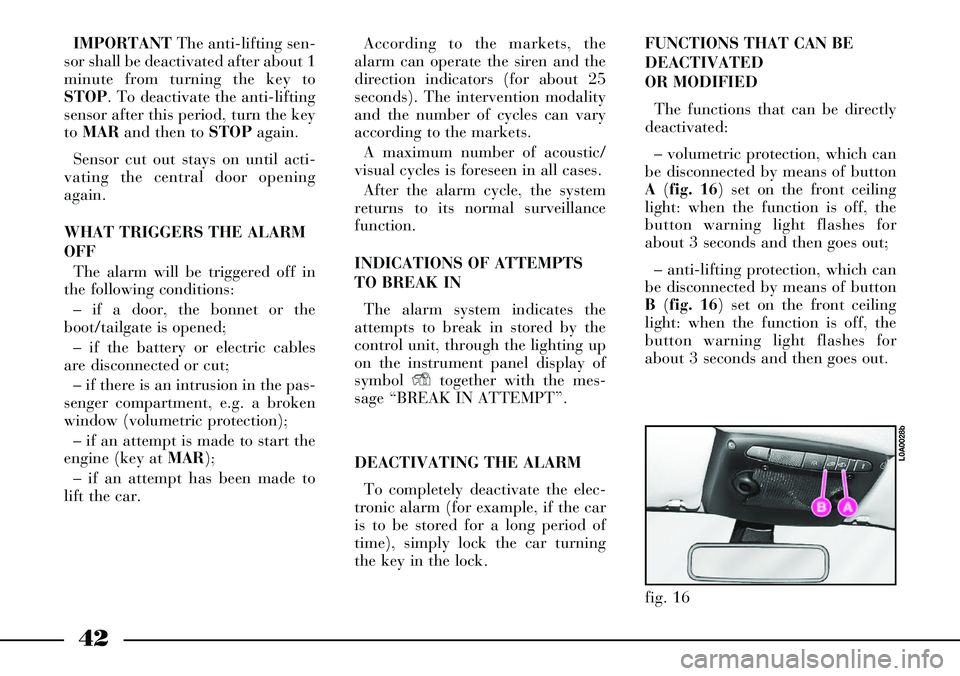
42
IMPORTANTThe anti-lifting sen-
sor shall be deactivated after about 1
minute from turning the key to
STOP. To deactivate the anti-lifting
sensor after this period, turn the key
to MARand then to STOPagain.
Sensor cut out stays on until acti-
vating the central door opening
again.
WHAT TRIGGERS THE ALARM
OFF
The alarm will be triggered off in
the following conditions:
– if a door, the bonnet or the
boot/tailgate is opened;
– if the battery or electric cables
are disconnected or cut;
– if there is an intrusion in the pas-
senger compartment, e.g. a broken
window (volumetric protection);
– if an attempt is made to start the
engine (key at MAR);
– if an attempt has been made to
lift the car.According to the markets, the
alarm can operate the siren and the
direction indicators (for about 25
seconds). The intervention modality
and the number of cycles can vary
according to the markets.
A maximum number of acoustic/
visual cycles is foreseen in all cases.
After the alarm cycle, the system
returns to its normal surveillance
function.
INDICATIONS OF ATTEMPTS
TO BREAK IN
The alarm system indicates the
attempts to break in stored by the
control unit, through the lighting up
on the instrument panel display of
symbol Ytogether with the mes-
sage “BREAK IN ATTEMPT”.
DEACTIVATING THE ALARM
To completely deactivate the elec-
tronic alarm (for example, if the car
is to be stored for a long period of
time), simply lock the car turning
the key in the lock.FUNCTIONS THAT CAN BE
DEACTIVATED
OR MODIFIED
The functions that can be directly
deactivated:
– volumetric protection, which can
be disconnected by means of button
A(fig. 16) set on the front ceiling
light: when the function is off, the
button warning light flashes for
about 3 seconds and then goes out;
– anti-lifting protection, which can
be disconnected by means of button
B(fig. 16) set on the front ceiling
light: when the function is off, the
button warning light flashes for
about 3 seconds and then goes out.
fig. 16
L0A0028b
Page 44 of 386
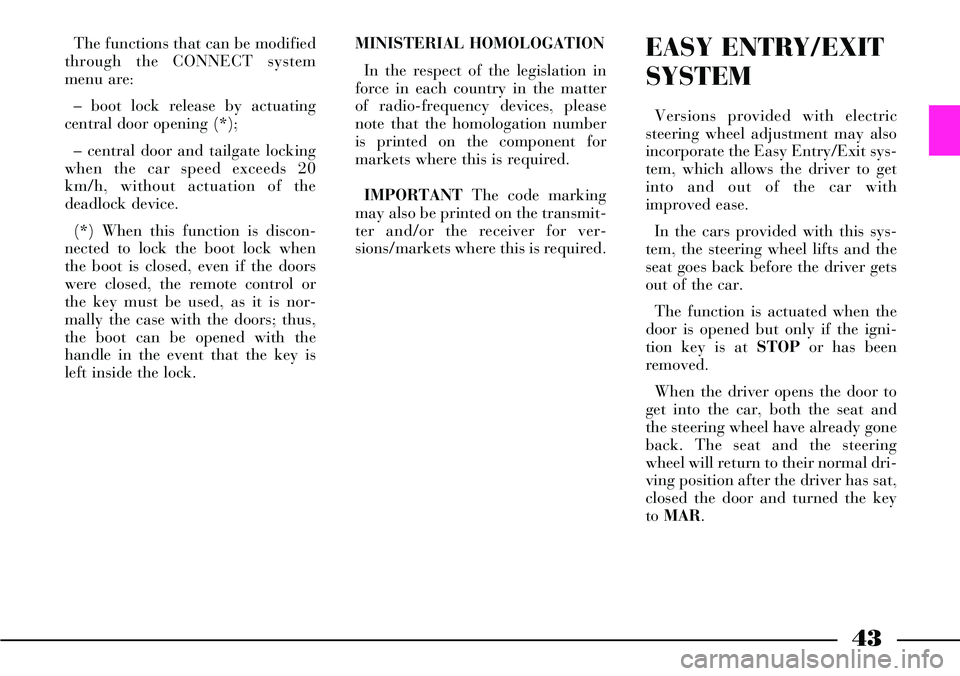
43
The functions that can be modified
through the CONNECT system
menu are:
– boot lock release by actuating
central door opening (*);
– central door and tailgate locking
when the car speed exceeds 20
km/h, without actuation of the
deadlock device.
(*) When this function is discon-
nected to lock the boot lock when
the boot is closed, even if the doors
were closed, the remote control or
the key must be used, as it is nor-
mally the case with the doors; thus,
the boot can be opened with the
handle in the event that the key is
left inside the lock.MINISTERIAL HOMOLOGATION
In the respect of the legislation in
force in each country in the matter
of radio-frequency devices, please
note that the homologation number
is printed on the component for
markets where this is required.
IMPORTANTThe code marking
may also be printed on the transmit-
ter and/or the receiver for ver-
sions/markets where this is required.EASY ENTRY/EXIT
SYSTEM
Versions provided with electric
steering wheel adjustment may also
incorporate the Easy Entry/Exit sys-
tem, which allows the driver to get
into and out of the car with
improved ease.
In the cars provided with this sys-
tem, the steering wheel lifts and the
seat goes back before the driver gets
out of the car.
The function is actuated when the
door is opened but only if the igni-
tion key is at STOPor has been
removed.
When the driver opens the door to
get into the car, both the seat and
the steering wheel have already gone
back. The seat and the steering
wheel will return to their normal dri-
ving position after the driver has sat,
closed the door and turned the key
to MAR.
Page 45 of 386
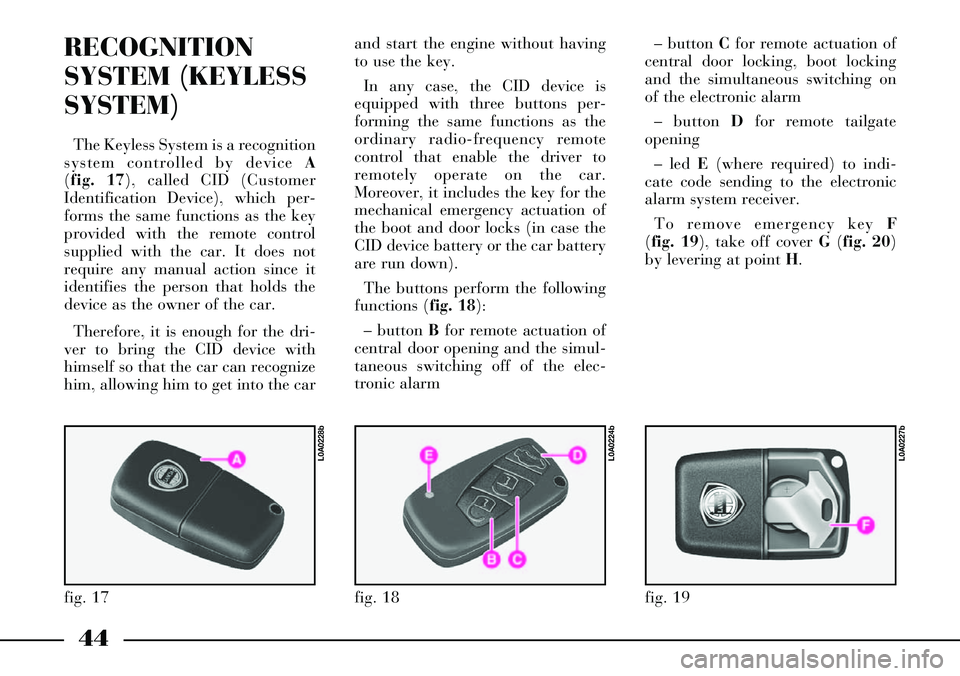
44
RECOGNITION
SYSTEM (KEYLESS
SYSTEM)
The Keyless System is a recognition
system controlled by device A
(fig. 17), called CID (Customer
Identification Device), which per-
forms the same functions as the key
provided with the remote control
supplied with the car. It does not
require any manual action since it
identifies the person that holds the
device as the owner of the car.
Therefore, it is enough for the dri-
ver to bring the CID device with
himself so that the car can recognize
him, allowing him to get into the carand start the engine without having
to use the key.
In any case, the CID device is
equipped with three buttons per-
forming the same functions as the
ordinary radio-frequency remote
control that enable the driver to
remotely operate on the car.
Moreover, it includes the key for the
mechanical emergency actuation of
the boot and door locks (in case the
CID device battery or the car battery
are run down).
The buttons perform the following
functions (fig. 18):
– button Bfor remote actuation of
central door opening and the simul-
taneous switching off of the elec-
tronic alarm– button Cfor remote actuation of
central door locking, boot locking
and the simultaneous switching on
of the electronic alarm
– button Dfor remote tailgate
opening
– led E(where required) to indi-
cate code sending to the electronic
alarm system receiver.
To remove emergency keyF
(fig. 19), take off cover G(fig. 20)
by levering at point H.
fig. 17
L0A0228b
fig. 18
L0A0224b
fig. 19
L0A0227b
Page 46 of 386
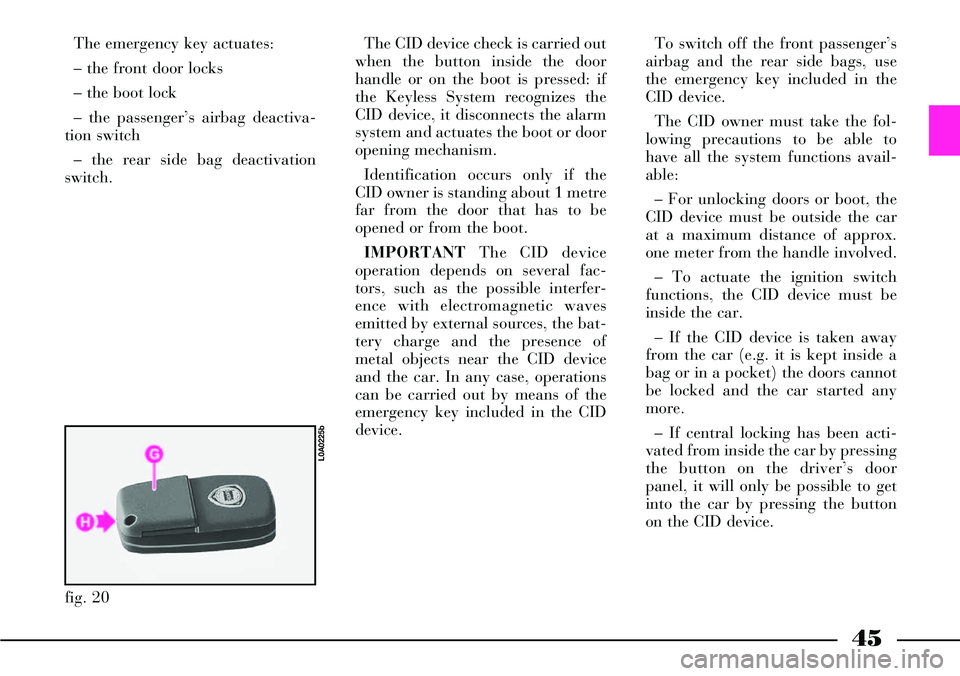
45
The emergency key actuates:
– the front door locks
– the boot lock
– the passenger’s airbag deactiva-
tion switch
– the rear side bag deactivation
switch. The CID device check is carried out
when the button inside the door
handle or on the boot is pressed: if
the Keyless System recognizes the
CID device, it disconnects the alarm
system and actuates the boot or door
opening mechanism.
Identification occurs only if the
CID owner is standing about 1 metre
far from the door that has to be
opened or from the boot.
IMPORTANTThe CID device
operation depends on several fac-
tors, such as the possible interfer-
ence with electromagnetic waves
emitted by external sources, the bat-
tery charge and the presence of
metal objects near the CID device
and the car. In any case, operations
can be carried out by means of the
emergency key included in the CID
device.To switch off the front passenger’s
airbag and the rear side bags, use
the emergency key included in the
CID device.
The CID owner must take the fol-
lowing precautions to be able to
have all the system functions avail-
able:
– For unlocking doors or boot, the
CID device must be outside the car
at a maximum distance of approx.
one meter from the handle involved.
– To actuate the ignition switch
functions, the CID device must be
inside the car.
– If the CID device is taken away
from the car (e.g. it is kept inside a
bag or in a pocket) the doors cannot
be locked and the car started any
more.
– If central locking has been acti-
vated from inside the car by pressing
the button on the driver’s door
panel, it will only be possible to get
into the car by pressing the button
on the CID device.
fig. 20
L0A0225b
Page 48 of 386
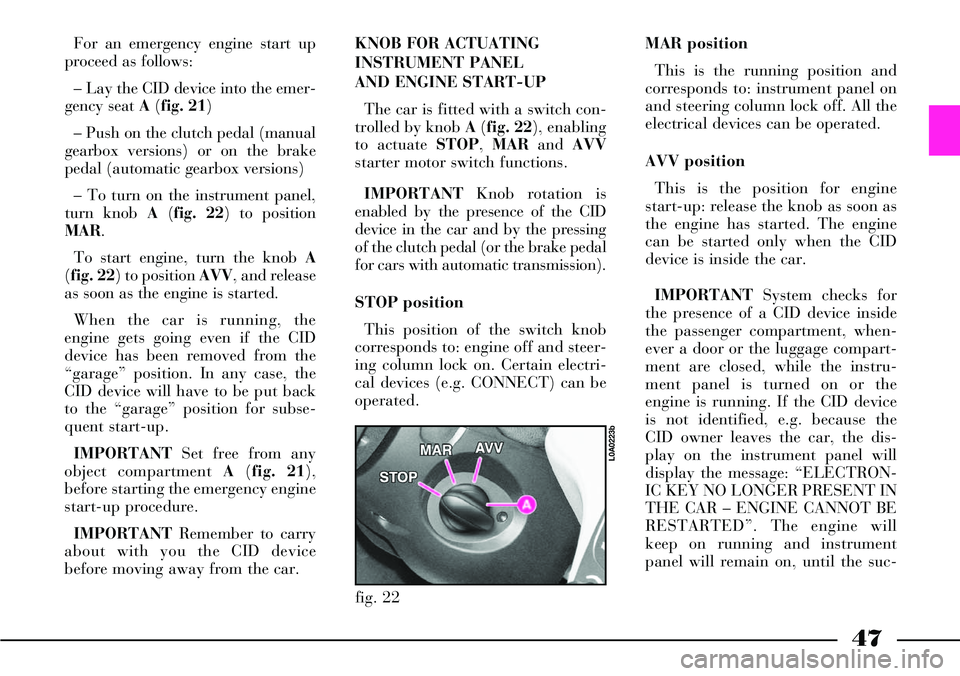
47
For an emergency engine start up
proceed as follows:
– Lay the CID device into the emer-
gency seat A(fig. 21)
– Push on the clutch pedal (manual
gearbox versions) or on the brake
pedal (automatic gearbox versions)
– To turn on the instrument panel,
turn knob A(fig. 22) to position
MAR.
To start engine, turn the knob A
(fig. 22) to positionAVV, and release
as soon as the engine is started.
When the car is running, the
engine gets going even if the CID
device has been removed from the
“garage” position. In any case, the
CID device will have to be put back
to the “garage” position for subse-
quent start-up.
IMPORTANTSet free from any
object compartment A(fig. 21),
before starting the emergency engine
start-up procedure.
IMPORTANTRemember to carry
about with you the CID device
before moving away from the car. KNOB FOR ACTUATING
INSTRUMENT PANEL
AND ENGINE START-UP
The car is fitted with a switch con-
trolled by knob A(fig. 22), enabling
to actuate STOP, MARand AVV
starter motor switch functions.
IMPORTANTKnob rotation is
enabled by the presence of the CID
device in the car and by the pressing
of the clutch pedal (or the brake pedal
for cars with automatic transmission).
STOP position
This position of the switch knob
corresponds to: engine off and steer-
ing column lock on. Certain electri-
cal devices (e.g. CONNECT) can be
operated.MAR position
This is the running position and
corresponds to: instrument panel on
and steering column lock off. All the
electrical devices can be operated.
AVV position
This is the position for engine
start-up: release the knob as soon as
the engine has started. The engine
can be started only when the CID
device is inside the car.
IMPORTANTSystem checks for
the presence of a CID device inside
the passenger compartment, when-
ever a door or the luggage compart-
ment are closed, while the instru-
ment panel is turned on or the
engine is running. If the CID device
is not identified, e.g. because the
CID owner leaves the car, the dis-
play on the instrument panel will
display the message: “ELECTRON-
IC KEY NO LONGER PRESENT IN
THE CAR – ENGINE CANNOT BE
RESTARTED”. The engine will
keep on running and instrument
panel will remain on, until the suc-
fig. 22
L0A0223b