Lancia Thesis 2007 Owner handbook (in English)
Manufacturer: LANCIA, Model Year: 2007, Model line: Thesis, Model: Lancia Thesis 2007Pages: 386, PDF Size: 8.69 MB
Page 201 of 386

200
Storing the speed
Move ring Ato any position other
than OFFand take the car to the
required speed.
Turn ring Bto (+), then release it.
The car speed will be stored and
shown on the instrument panel dis-
play; now, the accelerator pedal can
be released.
The car will continue at the con-
stant speed until one of the following
events occur:
– the brake pedal is pressed
– presence of a vehicle running
ahead more slowly along the run-
ning path, in the same running
direction.
IMPORTANTIf required (e.g. for
overtaking) you can accelerate sim-
ply by pressing the accelerator. The
car will return to the previously set
speed when the accelerator pedal is
released. If 160 km/h speed is
exceeded, restore the stored speed by
pressing C(RCL).Resetting the stored speed
If the system has been switched off
by pressing the brake pedal, the
stored speed can be resumed by
pressing button C(RCL).
Increasing the stored speed
The stored speed can be increased
in two ways:
– by pressing the accelerator and
storing the new speed (turning ring
Bto (+)
or
– by temporarily turning ring Bto
(+): each turn of the ring will corre-
spond to a 10 km/h speed increase,
while a continuous pressure will cor-
respond to a continuous speed
increase at intervals of 10 km/h.
Release ring B: the new speed will
automatically be stored.
The new set speed will be shown on
the display in place of the previous
one. Reducing the stored speed
The stored speed can be decreased
in two ways:
– by switching the device off (e.g.
by pressing the brake pedal) and
then storing the new speed (turning
ring Bto (+)
or
– by turning ring Bto (-) until the
new speed is reached. The new speed
will automatically be stored.
The new set speed will be shown on
the display in place of the previous
one.
Page 202 of 386

201
Deleting the stored speed
The stored speed is automatically
deleted when:
– the engine is stopped
– ring Ais turned to OFF.
When the system is switched off,
any information shown on the
instrument panel display will be
deleted.
Maintaining speed and distance
The system will maintain the
stored speed when no vehicle is
detected along the running path. If,
on the contrary, a vehicle is detected
which runs at a low speed, the sys-
tem will automatically perform the
operations (acceleration, decelera-
tion or slight braking) required to
keep the set distance from the vehi-
cle ahead.The maximum decelera-
tion performed by the sys-
tem automatically is lim-
ited compared to the actual brak-
ing power of the brake system;
therefore, emergency braking can
and must be performed only by
the driver. A buzzer will warn the
driver that the brakes shall be
applied.Detecting a vehicle with the
system active but not switched on
When the system is active (ring A
set to any position other than OFF),
it can detect the presence of a vehi-
cle only after it has been switched on
at least once (by turning ring Bto
(+).
Subsequently, the presence of a
running vehicle will always be indi-
cated, even when the system is off,
until deactivating the system (ring A
set to OFF).
Pressing the brake pedal will
switch the system off, whereas it will
always be possible to accelerate, (e.g
for overtaking), without switching
the system off; the system will auto-
matically bring the car back to the
stored speed when the accelerator
pedal is released (provided that 160
km/h speed has not been exceeded).
The multifunction display gives to
the driver concise information on the
stored speed, the presence of a run-
ning vehicle (if any) and the set dis-
tance.
Page 203 of 386
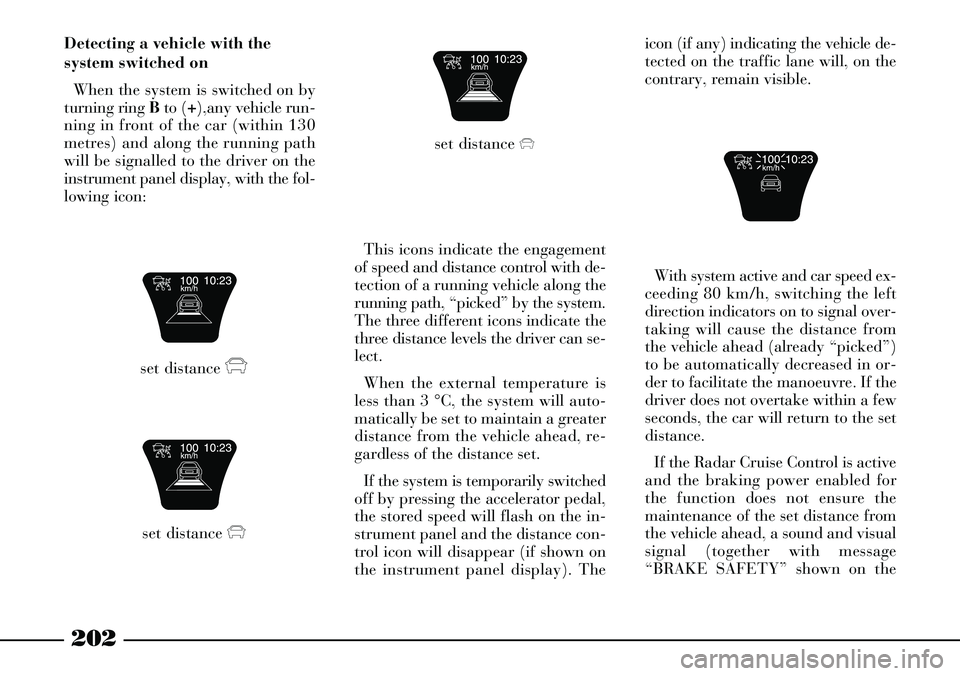
202
Detecting a vehicle with the
system switched on
When the system is switched on by
turning ring Bto (+),any vehicle run-
ning in front of the car (within 130
metres) and along the running path
will be signalled to the driver on the
instrument panel display, with the fol-
lowing icon:
set distancex
set distancexset distance
x
This icons indicate the engagement
of speed and distance control with de-
tection of a running vehicle along the
running path, “picked” by the system.
The three different icons indicate the
three distance levels the driver can se-
lect.
When the external temperature is
less than 3 °C, the system will auto-
matically be set to maintain a greater
distance from the vehicle ahead, re-
gardless of the distance set.
If the system is temporarily switched
off by pressing the accelerator pedal,
the stored speed will flash on the in-
strument panel and the distance con-
trol icon will disappear (if shown on
the instrument panel display). Theicon (if any) indicating the vehicle de-
tected on the traffic lane will, on the
contrary, remain visible.
With system active and car speed ex-
ceeding 80 km/h, switching the left
direction indicators on to signal over-
taking will cause the distance from
the vehicle ahead (already “picked”)
to be automatically decreased in or-
der to facilitate the manoeuvre. If the
driver does not overtake within a few
seconds, the car will return to the set
distance.
If the Radar Cruise Control is active
and the braking power enabled for
the function does not ensure the
maintenance of the set distance from
the vehicle ahead, a sound and visual
signal (together with message
“BRAKE SAFETY” shown on the
Page 204 of 386

multifunction display) warn the dri-
ver and invite him to resume speed
control.
IMPORTANTIf the Radar Cruise
Control is active and the speed of the
vehicle ahead falls below 30 km/h, a
sound signal with message “RADAR
CRUISE CONTROL NOT ACTI-
VATED” on the multifunction display
warn the driver to resume speed con-
trolTherefore, the Radar Cruise Control
does not ensure control when you are
driving in a queue; the driver must
therefore halt the car and start it off
after stopping in a queue, and he
must also switch on the speed control
function every time
IMPORTANT NOTES
CONCERNING THE RADAR
CRUISE CONTROL
When driving with the Radar Cruise
Control on, its regular operation could
be affected by certain situations.
The system operation could be in-
fluenced in the following cases:If the vehicle picked by the car fit-
ted with Radar Cruise Control leaves
the radar sensor detection range, the
system could no longer be able to de-
tect it and therefore it will speed up
the car or pick another vehicle run-
ning ahead (fig. 145).
If a vehicle enters the area between
the car fitted with Radar Cruise Con-
trol and the picked vehicle (fig. 146),
the system could not be able to con-
trol braking and it will therefore warn
the driver to take control of the car.
203
fig. 145
L0A0348b
fig. 146
L0A0349b
Page 205 of 386

204
If a vehicle enters the same running
path as that of the car fitted with
Radar Cruise Control and sets too
close to it (fig. 147), the system could
not be able to detect it.
If two heavy-duty vehicles (e.g.:
trucks) overtake at low speed (fig.
148), the car fitted with Radar Cruise
Control could temporarily detect the
road as free.
When entering or leaving a curve
(fig. 149), a vehicle running ahead
could temporarily get out of the radar
detection range, or another vehicle
running in the adjacent lane could be
detected.When cornering (average-sharp
curve), any vehicle picked by the
Radar Cruise Control could get out of
the radar detection range (fig. 150)
thus missing "picking".At a slip-road (fig. 151-152), if fol-
lowing a vehicle running at a speed
lower than that set on the car fitted
with Radar Cruise Control, when
changing lane the path will result free
and therefore the system will acceler-
ate to restore the set speed.
fig. 147
L0A0350b
fig. 149
L0A0352b
fig. 148
L0A0351b
fig. 150
L0A0353b
fig. 151
L0A0354b
Page 206 of 386

205
When reaching a steep cat's back
(fig. 153), the picked vehicle could
get out of the radar detection range
(thus missing "picking").The Radar Cruise Control
features proper strategies
to keep adequate comfort
level when travelling on a road
with curves, e.g.: reducing the
cruising speed if required. The
Radar Cruise Control however
cannot detect the road turn; the
driver is therefore the only re-
sponsible for adjusting the car
speed to curves, slip-road or
sharp-curves, not necessarily on
highway sections.
Whenever the picked ve-
hicle gets out of the radar
detection range, the car
will accelerate to return to the set
cruising speed.FAULT INDICATION
System anomalies are signalled by
the lighting of symbol àon the mul-
tifunction display, together with mes-
sage “RADAR CRUISE CONTROL
FAULT”. The fault indication re-
mains on even when system ring Ais
turned to OFF.
Whatever the system's fault, the
Radar Cruise Control is fully switched
off.
fig. 152
L0A0355b
fig. 153
L0A0356b
Page 207 of 386

206
The driver will be warned by a spe-
cial display message when the system
is deactivated because the lens is
dirty.In this case, clean the sensor protec-
tion lens, shown in fig. 150with a wet
cloth; do not use dry, rough or hard
cloths. Should the dirty lens message
stay on after cleaning, contact a Lan-
cia Dealership.
If the Radar Cruise Con-
trol went off due to exces-
sive lens dirt, when
restarting the car a few km shall
be covered before switching the
system on again in order to let the
system check if previous condi-
tions (causing Radar Cruise Con-
trol turn off) have been removed.The sensor is built into
the front bumper: impacts
can therefore damage it.
IMPORTANTFailure to one of the
safety systems connected to the Radar
Cruise Control (ABS or ESP system)
will cause Radar Cruise Control fail-
ure indication.
The Radar Cruise Control
should be switched on
only when road and traffic
conditions allow the driver to drive
safely, that is, when the road is
straight and the surface is not slip-
pery, when the car is driven on a
freeway or motorway, and when
traffic flows smoothly. Do not use
the device when driving in urban
areas or when traffic is heavy.
fig. 154
L0A0330b
Page 208 of 386

207
Do not use the Radar
Cruise Control under poor
visibility conditions (e.g.:
fog, heavy rain, snow, etc.), since
the system performance could be
badly affected.
IMPORTANTAs you approach a
bend, it may be necessary to reduce
the stored speed or switch the system
off by pressing the brake pedal.
The brake pedal is oper-
ated by the Radar Cruise
Control system: do not po-
sition your foot under the brake
pedal.IMPORTANTThe Radar Cruise
Control can only be switched on when
the car speed ranges from 30 and 160
km/h. The Radar Cruise Control is
automatically switched off when any
of the ABS, ASR, MSR and ESP sys-
tems comes into operation. Moreover,
it is switched off when engaging re-
verse gear, neutral or the electronic
parking brake (EPB).
IMPORTANTThe Radar Cruise
Control cannot be activated when the
driver has switched the ASR system
off.In the device is faulty or
does not work, turn ring A
to OFF and contact a Lan-
cia Dealership
IMPORTANTRing Acan be con-
stantly left in a position other than
OFFwithout damaging the Radar
Cruise Control. The device should
however be switched off when not in
use by turning ring Ato OFFto pre-
vent storing speeds accidentally.
Page 209 of 386

PARKING SENSOR
The parking sensor provides dis-
tance information to the driver when
the car moves near obstacles placed
in front of and behind it.
The information on the presence
and distance of obstacles is sent to
the driver by means of sound sig-
nals, the frequency of which
depends on the obstacle distance.
By integrating the direct visual
information with the sound signal
emitted by the system, the driver can
therefore avoid possible collisions.
208
The responsibility for
parking manoeuvres and
other dangerous manoeu-
vres always rests with the driver.
When performing such manoeu-
vres, always make sure that no
persons or animals stand in the
area where the car is to be
parked. The parking assist sys-
tem should be considered as an
aid to the driver; in any case,
greatest attention must be paid
when performing dangerous
manoeuvres, even at low speed.
The system front and rear sensors
are activated automatically when
engaging reverse with the ignition
key at MAR. Disengaging the
reverse gear will turn the rear sen-
sors off; front sensors will stay on
until 15 km/h speed is exceeded to
allow concluding the parking
manoeuvre.Front sensors can be switched on
by pressing button A(fig. 155)
placed on the central console in
front of the gear lever; when the
front sensors are on, warning light
Blights up on the button. To
switch the sensors off, press button
Aagain.
When the sensors are on, the sys-
tem starts sending out sound sig-
nals from the front or rear buzzers
as soon as an obstacle is detected;
the signal frequency increases as
the obstacle gets nearer. When the
obstacle is at a distance of less than
30 cm, a continuous sound is emit-
ted. Depending on the position of
the obstacle (in front or behind),
the sound will be emitted from the
corresponding buzzer (front or
rear). The sound signal will imme-
diately stop if the distance from the
obstacles increases. The tone cycle
remains the same if the distance
measured by the central sensors
does not change; however, if this
condition occurs with side sensors,
the signal will be interrupted after
about 3 seconds, to avoid, for
instance, sending out signals in
case of parking manoeuvres along
walls.
fig. 155
L0A0016b
Page 210 of 386

SENSORS
The system detecting the distance
from obstacles uses 4 sensors housed
in the front bumper (fig. 156) and 4
sensors housed in the rear bumper
(fig. 157).To ensure proper opera-
tion of the parking assist
system, it is essential that
the sensors placed on bumpers
are always free from mud, dirt,
snow or ice. When cleaning the sen-
sors, take the greatest
care not to scratch or
damage them; to this regard, do
not use dry, rough or hard cloths.
Sensors must be washed with
clean water, to which car sham-
poo can be added, if necessary. In
car-wash stations that use high-
pressure or steam-jet hydraulic
cleaning machines, clean the sen-
sors fast by keeping the nozzle at
a distance of at least 10 cm.
fig. 156
L0A0278b
fig. 157
L0A0277b
When the bumper needs
re-painting or the sensor
area needs touching-up
with paint, contact a Lancia
Dealership only. Incorrect appli-
cation of paint could adversely
affect the parking sensor opera-
tion.
209