trailer Lancia Voyager 2012 Owner handbook (in English)
[x] Cancel search | Manufacturer: LANCIA, Model Year: 2012, Model line: Voyager, Model: Lancia Voyager 2012Pages: 344, PDF Size: 3.95 MB
Page 84 of 344

BLIND SPOT
MONITORING (for
versions/markets, where
provided)
The Blind Spot Monitoring (BSM)
system uses two radar-based sensors,
located inside the rear bumper fascia,
to detect highway licensable vehicles
(automobiles, trucks, motorcycles,
etc.) that enter the blind spot zones
from the rear/front/side of the ve-
hicle.
When the vehicle is started, the BSM
warning light will momentarily illu-
minate in both outside rear view mir-
rors to let the driver know that the
system is operational. The BSM sys-
tem sensors operate when the vehicle
is in any forward gear or REVERSEand enters stand-by mode when the
vehicle is in PARK.
The BSM detection zone covers ap-
proximately one lane on both sides of
the vehicle or 3.35 m. The zone starts
at the outside rear view mirror and
extends approximately 6 m to the rear
of the vehicle. The BSM system moni-
tors the detection zones on both sides
of the vehicle when the vehicle speed
reaches approximately 10 km/h or
higher and will alert the driver of ve-
hicles in these areas.
NOTE:
The BSM system does NOT alert
the driver about rapidly ap-
proaching vehicles that are out-
side the detection zones.
The BSM system detection zone DOES NOT change if your ve-
hicle is towing a trailer. There-
fore, visually verify the adjacent
lane is clear for both your ve-
hicle and trailer before making
a lane change. If the trailer or
other object (i.e., bicycle, sports
equipment) extends beyond the
side of your vehicle, this may re-
sult in the BSM warning light remaining illuminated the en-
tire time the vehicle is in a for-
ward gear.
The area on the rear fascia where the
radar sensors are located must remain
free of snow, ice, and dirt/road con-
tamination so that the BSM system
can function properly. Do not block
the area of the rear fascia where the
radar sensors are located with foreign
objects (bumper stickers, bicycle
racks, etc.).
The BSM system notifies the driver of
objects in the detection zones by illu-
minating the BSM warning light lo-
cated in the outside mirrors in addi-
tion to sounding an audible (chime)
alert and reducing the radio volume.
Refer to “Modes Of Operation” for
further information.
Rear Detection Zones
Sensor Locations
78
Page 139 of 344

If “CLEAN PARK ASSIST SEN-
SORS” appears in the EVIC after
making sure the rear fascia/bumper is
free from snow, ice, mud, dirt or other
obstruction, see your authorized
dealer.
If “SERVICE PARK ASSIST SYS-
TEM” appears in the EVIC, see your
authorized dealer.
CLEANING THE
PARKSENSE® SYSTEM
Clean the ParkSense® sensors with
water, car wash soap and a soft cloth.
Do not use rough or hard cloths. Do
not scratch or poke the sensors. Oth-
erwise, you could damage the sensors.
PARKSENSE® SYSTEM
USAGE PRECAUTIONS
NOTE:
Ensure that the rear bumper isfree of snow, ice, mud, dirt and
debris to keep the ParkSense®
system operating properly.
Jackhammers, large trucks, and other vibrations could affect the
performance of ParkSense®. When you turn ParkSense® off,
the instrument cluster will dis-
play “PARK ASSIST SYSTEM
OFF.” Furthermore, once you
turn ParkSense® off, it remains
off until you turn it on again,
even if you cycle the ignition key.
When you move the shift lever to the REVERSE position and
ParkSense® is turned off, the
EVIC will display “PARK AS-
SIST SYSTEM OFF” message for
as long as the vehicle is in RE-
VERSE.
ParkSense®, when on, will re- duce the radio volume when it is
sounding a tone.
Clean the ParkSense® sensors regularly, taking care not to
scratch or damage them. The
sensors must not be covered
with ice, snow, slush, mud, dirt
or debris. Failure to do so can
result in the system not working
properly. The ParkSense® sys-
tem might not detect an obstacle
behind the fascia/bumper, or it could provide a false indication
that an obstacle is behind the
fascia/bumper.
Objects such as bicycle carriers, trailer hitches, etc., must not be
placed within 30 cm from the
rear fascia/bumper while driv-
ing the vehicle. Failure to do so
can result in the system misin-
terpreting a close object as a
sensor problem, causing the
“SERVICE PARK ASSIST SYS-
TEM” message to be displayed
in the EVIC.
On vehicles equipped with a tailgate, ParkSense® should be
disabled when the tailgate is in
the lowered or open position
and the vehicle is in REVERSE.
A lowered tailgate could provide
a false indication that an ob-
stacle is behind the vehicle.
133
Page 175 of 344

The light also will turn on when the
parking brake is applied with the ig-
nition switch in the ON/RUN posi-
tion.
NOTE:
This light shows only that the
parking brake is applied. It does
not show the degree of brake ap-
plication.
19. Seat Belt Reminder LightWhen the ignition switch is first
turned to ON/RUN, this light
will turn on for four to eight
seconds as a bulb check. During the
bulb check, if the driver or front pas-
senger's seat belt is unbuckled, a
chime will sound. After the bulb
check or when driving, if the driver's
seat belt remains unbuckled, the Seat
Belt Reminder Light will illuminate
and the chime will sound. Refer to
“Occupant Restraints” in “Things To
Know Before Starting Your Vehicle”
for further information. 20. Temperature Gauge
The temperature gauge shows engine
coolant temperature. Any reading
within the normal range indicates
that the engine cooling system is
op-
erating satisfactorily.
The gauge pointer will likely indicate
a higher temperature when driving in
hot weather, up mountain grades, or
when towing a trailer. It should not be
allowed to exceed the upper limits of
the normal operating range.
CAUTION!
Driving with a hot engine cooling
system could damage your vehicle.
If the temperature gauge reads “H”
pull over and stop the vehicle. Idle
the vehicle with the air conditioner
turned off until the pointer drops
back into the normal range. If the
pointer remains on the “H” and you
hear continuous chimes, turn the en-
gine off immediately and call an au-
thorized dealership for service.
WARNING!
A hot engine cooling system is dan-
gerous. You or others could be badly
burned by steam or boiling coolant.
You may want to call an authorized
dealership for service if your vehicle
overheats. If you decide to look un-
der the hood yourself, see “Main-
taining Your Vehicle”. Follow the
warnings under the Cooling System
Pressure Cap paragraph.
21. Rear Fog Light Indicator This indicator will illuminate
when the rear fog lights are
on. (Refer to “Lights” in “Un-
derstanding The Features Of
Your Vehicle” for further informa-
tion).
169
Page 184 of 344

Transmission TemperatureWarning Light This light indicates that the
transmission fluid tempera-
ture is running hot. This
may occur with severe us-
age, such as trailer towing. If this light
turns on, safely pull over and stop the
vehicle. Then, shift the transmission
into NEUTRAL and run the engine at
idle or faster until the light turns off.CAUTION!
Continuous driving with the Trans-
mission Temperature Warning Light
illuminated will eventually cause se-
vere transmission damage or trans-
mission failure.WARNING!
If the Transmission Temperature
Warning Light is illuminated and
you continue operating the vehicle,
in some circumstances you could
cause the fluid to boil over, come in
contact with hot engine or exhaust
components and cause a fire. OIL CHANGE DUE
Your vehicle is equipped with an en-
gine oil change indicator system. The
“Oil Change Due” message will flash
in the EVIC display for approxi-
mately 10 seconds after a single chime
has sounded to indicate the next
scheduled oil change interval. The en-
gine oil change indicator system is
duty cycle based, which means the
engine oil change interval may fluctu-
ate dependent upon your personal
driving style.
Unless reset, this message will con-
tinue to display each time you cycle
the ignition to the ON/RUN position.
To turn off the message temporarily,
press and release the BACK button.
To reset the oil change indicator sys-
tem please refer to a Lancia Dealer-
ship.
FUEL ECONOMY
Press and release the UP or DOWN
button until “Fuel Economy” displays
highlighted in the EVIC and press the
SELECT button. The following Fuel
Economy functions display in the
EVIC: Average Fuel Economy (AVG)
Distance To Empty (DTE)
Liters Per 100km (L/100km)
Average Fuel Economy
Shows the average fuel economy since
the last reset. The Average Fuel
Economy can be reset by following
the prompt in the EVIC to use the
SELECT button. When the fuel
economy is reset, the display will read
“zero” for two seconds. Then, the his-
tory information will be erased, and
the averaging will continue from the
last fuel average reading before the
reset.
Average Fuel Economy Display
178
Page 229 of 344
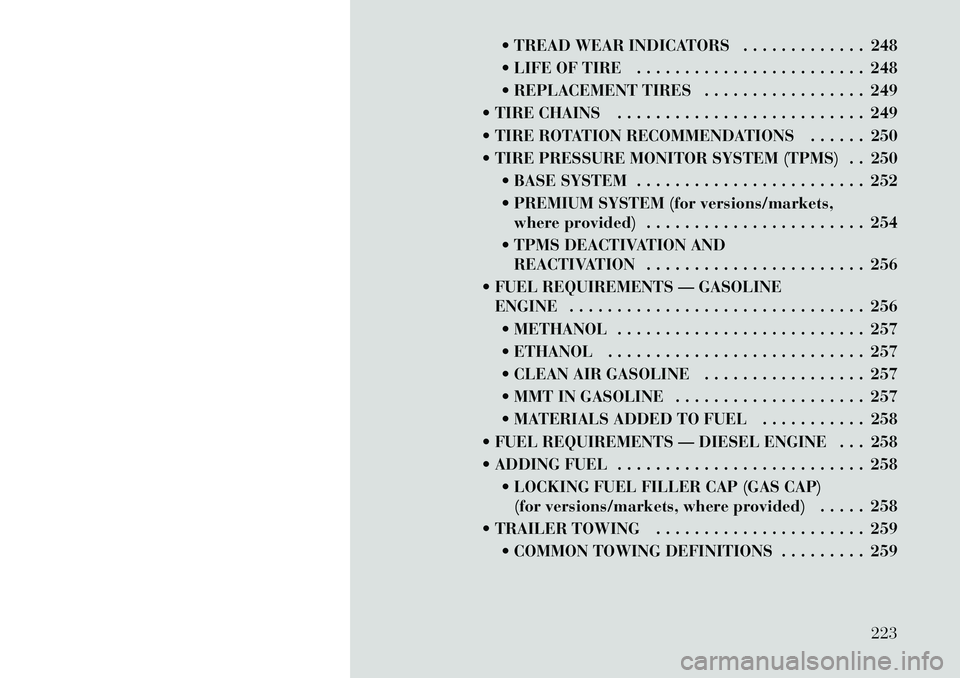
TREAD WEAR INDICATORS . . . . . . . . . . . . . 248
LIFE OF TIRE . . . . . . . . . . . . . . . . . . . . . . . . 248
REPLACEMENT TIRES . . . . . . . . . . . . . . . . . 249
TIRE CHAINS . . . . . . . . . . . . . . . . . . . . . . . . . . 249
TIRE ROTATION RECOMMENDATIONS . . . . . . 250
TIRE PRESSURE MONITOR SYSTEM (TPMS) . . 250 BASE SYSTEM . . . . . . . . . . . . . . . . . . . . . . . . 252
PREMIUM SYSTEM (for versions/markets,where provided) . . . . . . . . . . . . . . . . . . . . . . . 254
TPMS DEACTIVATION AND REACTIVATION . . . . . . . . . . . . . . . . . . . . . . . 256
FUEL REQUIREMENTS — GASOLINE ENGINE . . . . . . . . . . . . . . . . . . . . . . . . . . . . . . . 256
METHANOL . . . . . . . . . . . . . . . . . . . . . . . . . . 257
ETHANOL . . . . . . . . . . . . . . . . . . . . . . . . . . . 257
CLEAN AIR GASOLINE . . . . . . . . . . . . . . . . . 257
MMT IN GASOLINE . . . . . . . . . . . . . . . . . . . . 257
MATERIALS ADDED TO FUEL . . . . . . . . . . . 258
FUEL REQUIREMENTS — DIESEL ENGINE . . . 258
ADDING FUEL . . . . . . . . . . . . . . . . . . . . . . . . . . 258 LOCKING FUEL FILLER CAP (GAS CAP)(for versions/markets, where provided) . . . . . 258
TRAILER TOWING . . . . . . . . . . . . . . . . . . . . . . 259 COMMON TOWING DEFINITIONS . . . . . . . . . 259
223
Page 240 of 344

through underdrive first, second,
third, and fourth gears, direct fifth
gear and overdrive sixth gear. The
DRIVE position provides optimum
driving characteristics under all nor-
mal operating conditions.
When frequent transmission shifting
occurs (such as when operating the
vehicle under heavy loading condi-
tions, in hilly terrain, traveling into
strong head winds, or while towing
heavy trailers), use the Electronic
Range Select (ERS) shift control (de-
scribed below) to select a lower gear
range. Under these conditions, using a
lower gear range will improve perfor-
mance and extend transmission life
by reducing excessive shifting and
heat buildup.
During cold temperatures, transmis-
sion operation may be modified de-
pending on engine and transmission
temperature as well as vehicle speed.
This feature improves warm up time
of the engine and transmission to
achieve maximum efficiency. Engage-
ment of the torque converter clutch is
inhibited until the transmission fluid
is warm (refer to the “Note” under“Torque Converter Clutch” in this
section). During extremely cold tem-
peratures (27°C or below), operation
may briefly be limited to third gear
only. Normal operation will resume
once the transmission temperature
has risen to a suitable level.
Transmission Limp Home Mode
Transmission function is monitored
electronically for abnormal condi-
tions. If a condition is detected that
could result in transmission damage,
Transmission Limp Home Mode is ac-
tivated. In this mode, the transmis-
sion remains in third gear regardless
of which forward gear is selected.
PARK, REVERSE, and NEUTRAL
will continue to operate. The Mal-
function Indicator Light (MIL) may
be illuminated. Limp Home Mode al-
lows the vehicle to be driven to an
authorized dealer for service without
damaging the transmission.
In the event of a momentary problem,
the transmission can be reset to regain
all forward gears by performing the
following steps:
1. Stop the vehicle.
2. Shift the transmission into PARK.
3. Turn the engine OFF.
4. Wait approximately 10 seconds.
5. Restart the engine.
6. Shift into the desired gear range. If
the problem is no longer detected, the
transmission will return to normal op-
eration.
NOTE:
Even if the transmission can be
reset, we recommend that you visit
your authorized dealer at your
earliest possible convenience.
Your authorized dealer has diag-
nostic equipment to determine if
the problem could recur.
If the transmission cannot be reset,
authorized dealer service is required.
Electronic Range Select (ERS)
Operation
The Electronic Range Select (ERS)
shift control allows the driver to limit
the highest available gear when the
shift lever is in the DRIVE position.
For example, if you shift the transmis-
sion into 3 (third gear), the transmis-
sion will never shift above third gear,
234
Page 265 of 344
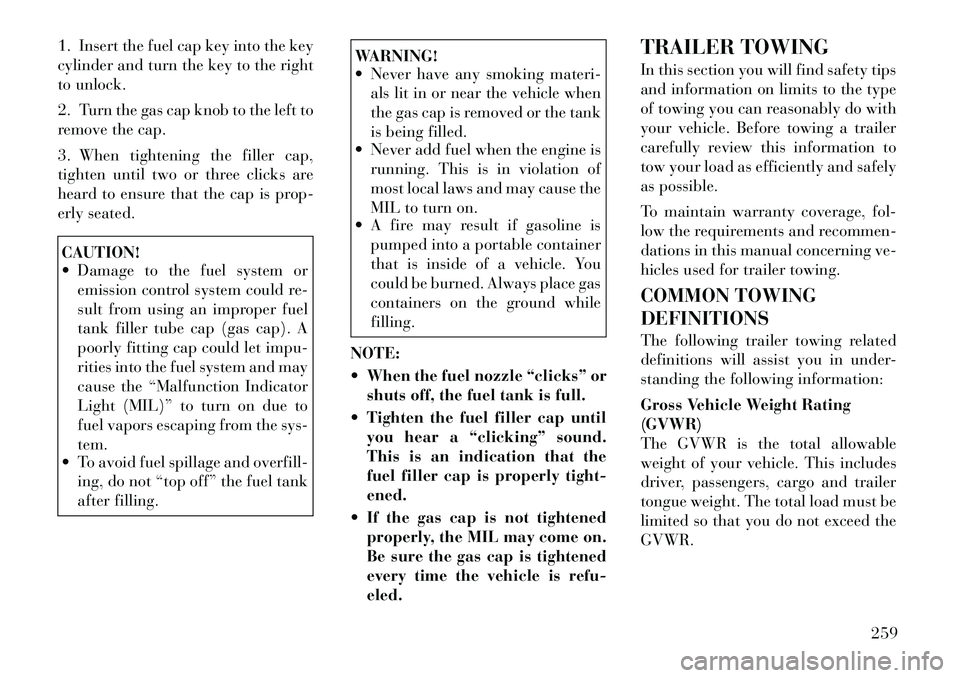
1. Insert the fuel cap key into the key
cylinder and turn the key to the right
to unlock.
2. Turn the gas cap knob to the left to
remove the cap.
3. When tightening the filler cap,
tighten until two or three clicks are
heard to ensure that the cap is prop-
erly seated.CAUTION!
Damage to the fuel system oremission control system could re-
sult from using an improper fuel
tank filler tube cap (gas cap). A
poorly fitting cap could let impu-
rities into the fuel system and may
cause the “Malfunction Indicator
Light (MIL)” to turn on due to
fuel vapors escaping from the sys-
tem.
To avoid fuel spillage and overfill-
ing, do not “top off” the fuel tank
after filling.
WARNING!
Never have any smoking materi-als lit in or near the vehicle when
the gas cap is removed or the tank
is being filled.
Never add fuel when the engine is
running. This is in violation of
most local laws and may cause the
MIL to turn on.
A fire may result if gasoline is
pumped into a portable container
that is inside of a vehicle. You
could be burned. Always place gas
containers on the ground while
filling.
NOTE:
When the fuel nozzle “clicks” or shuts off, the fuel tank is full.
Tighten the fuel filler cap until you hear a “clicking” sound.
This is an indication that the
fuel filler cap is properly tight-
ened.
If the gas cap is not tightened properly, the MIL may come on.
Be sure the gas cap is tightened
every time the vehicle is refu-
eled. TRAILER TOWING
In this section you will find safety tips
and information on limits to the type
of towing you can reasonably do with
your vehicle. Before towing a trailer
carefully review this information to
tow your load as efficiently and safely
as possible.
To maintain warranty coverage, fol-
low the requirements and recommen-
dations in this manual concerning ve-
hicles used for trailer towing.
COMMON TOWING
DEFINITIONS
The following trailer towing related
definitions will assist you in under-
standing the following information:
Gross Vehicle Weight Rating
(GVWR)
The GVWR is the total allowable
weight of your vehicle. This includes
driver, passengers, cargo and trailer
tongue weight. The total load must be
limited so that you do not exceed the
GVWR.
259
Page 266 of 344

Gross Trailer Weight (GTW)
The GTW is the weight of the trailer
plus the weight of all cargo, consum-
ables and equipment (permanent or
temporary) loaded in or on the trailer
in its "loaded and ready for opera-
tion" condition. The recommended
way to measure GTW is to put your
fully loaded trailer on a vehicle scale.
The entire weight of the trailer must
be supported by the scale.
Gross Combination Weight Rating
(GCWR)
The GCWR is the total permissible
weight of your vehicle and trailer
when weighed in combination.
NOTE:
The GCWR rating includes a 68 kg
allowance for the presence of a
driver.
Gross Axle Weight Rating (GAWR)
The GAWR is the maximum capacity
of the front and rear axles. Distribute
the load over the front and rear axles
evenly. Make sure that you do not
exceed either front or rear GAWR.
WARNING!
It is important that you do not ex-
ceed the maximum front or rear
GAWR. A dangerous driving condi-
tion can result if either rating is ex-
ceeded. You could lose control of the
vehicle and have an accident.
Trailer Tongue Weight (TW)
The tongue weight is the downward
force exerted on the hitch ball by the
trailer. In most cases, it should not be
less than 7% or more than 10% of the
trailer load. Trailer tongue weight
must not exceed the lesser of either the
hitch certification rating, or the trailer
tongue chassis rating. It should never
be less than 4% of the trailer load, and
not less than 25 kg. You must consider
tongue load as part of the load on your
vehicle and its GAWR.
WARNING!
An improperly adjusted hitch sys-
tem may reduce handling, stability
and braking performance and could
result in an accident. Consult with
your hitch and trailer manufacturer
or a reputable trailer/caravan dealer
for additional information.
Frontal Area
The frontal area is the maximum
height multiplied by the maximum
width of the front of a trailer.
BREAKAWAY CABLE
ATTACHMENT
European braking regulations for
braked trailers up to 3 500 kg, require
trailers to be fitted with either a sec-
ondary coupling or breakaway cable.
The recommended location for at-
taching the normal trailer's break-
away cable is in the stamped slot lo-
cated on the sidewall of the hitch
receiver.
260
Page 267 of 344

With Attachment Point
1. For detachable tow bar pass the
cable through the attachment point
and clip it back onto itself.
2. For fixed ball tow bar attach the
clip directly to the designated point.
This alternative must be specifically
permitted by the trailer manufacturer
since the clip may not be sufficiently
strong for use in the way.Without Attachment Points
1. For detachable ball tow bar you
must follow the recommended manu-
facturer or supplier procedure.
2. For fixed ball tow bar loop the
cable around the neck of the tow ball.
If you fit the cable like this, use a
single loop only.
Trailer Towing Weights
(Maximum Trailer Weight
Ratings)
The following chart provides the
maximum trailer weight ratings tow-
able for your given drivetrain.
Engine/
Trans-
mission Max. GTW
(Gross
Trailer
Weight) Trailer
Tongue
Weight
(See Note)
All 1 600 kg 65 kg
Maximum trailer towing speed is
limited to 100 km/h unless local laws require a lower speed.
NOTE:
The trailer tongue weight must be
considered as part of the com-
bined weight of occupants and
cargo, and should never exceed the
weight referenced on the Tire and
Loading Information placard. The
Tire and Loading Information
placard is located on the drivers
door pillar.
Trailer And Tongue Weight
Loads balanced over the wheels or
heavier in the rear can cause the
trailer to sway severelyside to side
which will cause loss of control of the
Detachable Ball Clip Loop Method
Fixed Ball Clip Loop Method
Detachable Ball Neck Loop Method
Fixed Ball Neck Loop Method
261
Page 268 of 344

vehicle and trailer. Failure to load
trailers heavier in front is the cause of
many trailer accidents.
Never exceed the maximum trailer
tongue weight stamped on your trailer
hitch.
Consider the following items when
computing the weight on the rear axle
of the vehicle:
The tongue weight of the trailer.
The weight of any other type ofcargo or equipment put in or on
your vehicle.
The weight of the driver and all passengers.
NOTE:
Remember that everything put into
or on the trailer adds to the load on
your vehicle. Also, additional
factory-installed options, or
dealer-installed options, must be
considered as part of the total load
on your vehicle. Refer to the Tire
and Loading Information placard,
located on the drivers door pillar, for the maximum combined weight
of occupants and cargo for your
vehicle.
Towing Requirements
To promote proper break-in of your
new vehicle drivetrain components
the following guidelines are recom-
mended:
CAUTION!
Do not tow a trailer at all during
the first 805 km the new vehicle is
driven. The engine, axle or other
parts could be damaged.
Then, during the first 805 km that
a trailer is towed, do not drive
over 80 km/h and do not make
starts at full throttle. This helps
the engine and other parts of the
vehicle wear in at the heavier
loads.WARNING!
Improper towing can lead to an in-
jury accident. Follow these guide-
lines to make your trailer towing as
safe as possible:
(Continued)
WARNING!(Continued)
Make certain that the load is se-
cured in the trailer and will not
shift during travel. When traile-
ring cargo that is not fully se-
cured, dynamic load shifts can oc-
cur that may be difficult for the
driver to control. You could lose
control of your vehicle and have
an accident.
All trailer hitches should be pro-
fessionally installed on your ve-
hicle.
When hauling cargo or towing a
trailer, do not overload your ve-
hicle or trailer. Overloading can
cause a loss of control, poor per-
formance or damage to brakes,
axle, engine, transmission, steer-
ing, suspension, chassis structure
or tires.
Safety chains must always be used
between your vehicle and trailer.
Always connect the chains to the
frame or hook retainers of the ve-
hicle hitch. Cross the chains under
the trailer tongue and allow
enough slack for turning corners.
(Continued)
262