service Lancia Ypsilon 2020 Owner handbook (in English)
[x] Cancel search | Manufacturer: LANCIA, Model Year: 2020, Model line: Ypsilon, Model: Lancia Ypsilon 2020Pages: 200, PDF Size: 4.53 MB
Page 3 of 200
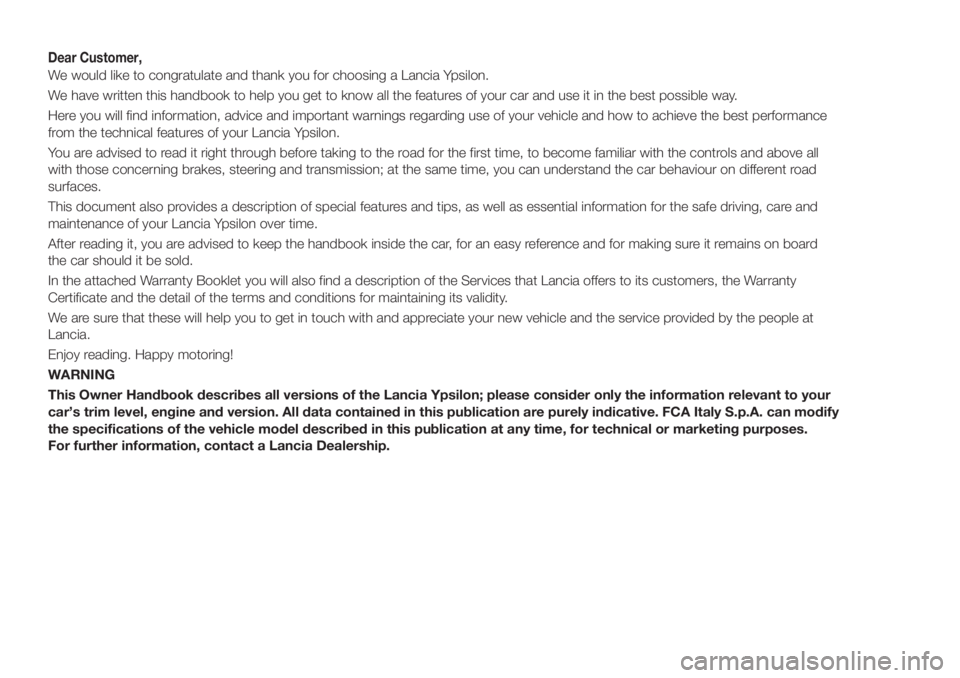
Dear Customer,
We would like to congratulate and thank you for choosing a Lancia Ypsilon.
We have written this handbook to help you get to know all the features of your car and use it in the best possible way.
Here you will find information, advice and important warnings regarding use of your vehicle and how to achieve the best performance
from the technical features of your Lancia Ypsilon.
You are advised to read it right through before taking to the road for the first time, to become familiar with the controls and above all
with those concerning brakes, steering and transmission; at the same time, you can understand the car behaviour on different road
surfaces.
This document also provides a description of special features and tips, as well as essential information for the safe driving, care and
maintenance of your Lancia Ypsilon over time.
After reading it, you are advised to keep the handbook inside the car, for an easy reference and for making sure it remains on board
the car should it be sold.
In the attached Warranty Booklet you will also find a description of the Services that Lancia offers to its customers, the Warranty
Certificate and the detail of the terms and conditions for maintaining its validity.
We are sure that these will help you to get in touch with and appreciate your new vehicle and the service provided by the people at
Lancia.
Enjoy reading. Happy motoring!
WARNING
This Owner Handbook describes all versions of the Lancia Ypsilon; please consider only the information relevant to your
car’s trim level, engine and version. All data contained in this publication are purely indicative. FCA Italy S.p.A. can modify
the specifications of the vehicle model described in this publication at any time, for technical or marketing purposes.
For further information, contact a Lancia Dealership.
Page 44 of 200
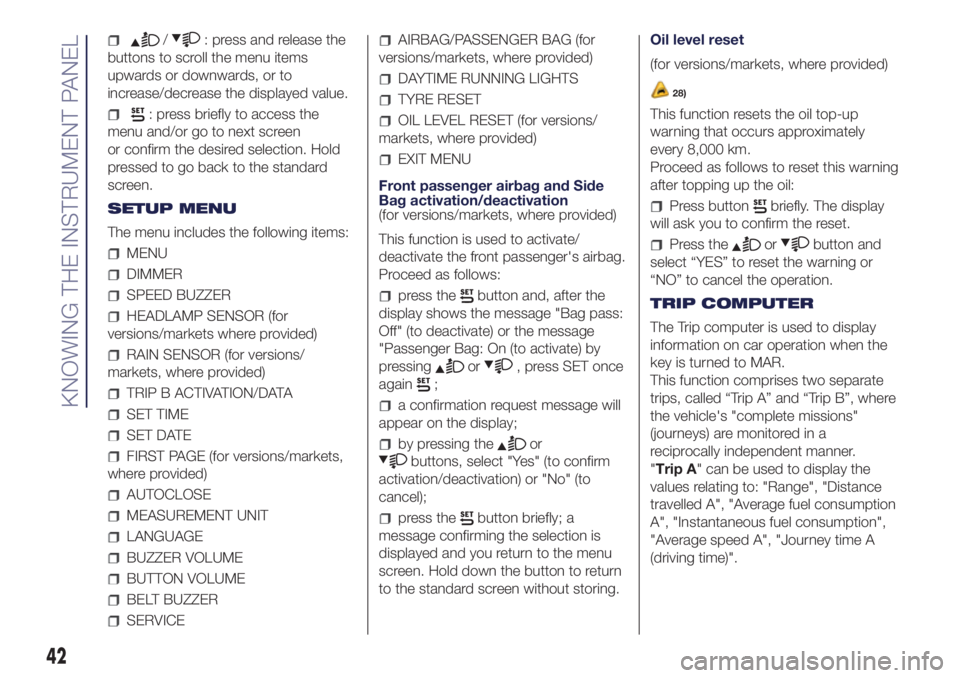
/: press and release the
buttons to scroll the menu items
upwards or downwards, or to
increase/decrease the displayed value.
: press briefly to access the
menu and/or go to next screen
or confirm the desired selection. Hold
pressed to go back to the standard
screen.
SETUP MENU
The menu includes the following items:
MENU
DIMMER
SPEED BUZZER
HEADLAMP SENSOR (for
versions/markets where provided)
RAIN SENSOR (for versions/
markets, where provided)
TRIP B ACTIVATION/DATA
SET TIME
SET DATE
FIRST PAGE (for versions/markets,
where provided)
AUTOCLOSE
MEASUREMENT UNIT
LANGUAGE
BUZZER VOLUME
BUTTON VOLUME
BELT BUZZER
SERVICE
AIRBAG/PASSENGER BAG (for
versions/markets, where provided)
DAYTIME RUNNING LIGHTS
TYRE RESET
OIL LEVEL RESET (for versions/
markets, where provided)
EXIT MENU
Front passenger airbag and Side
Bag activation/deactivation
(for versions/markets, where provided)
This function is used to activate/
deactivate the front passenger's airbag.
Proceed as follows:
press thebutton and, after the
display shows the message "Bag pass:
Off" (to deactivate) or the message
"Passenger Bag: On (to activate) by
pressing
or, press SET once
again
;
a confirmation request message will
appear on the display;
by pressing theor
buttons, select "Yes" (to confirm
activation/deactivation) or "No" (to
cancel);
press thebutton briefly; a
message confirming the selection is
displayed and you return to the menu
screen. Hold down the button to return
to the standard screen without storing.Oil level reset
(for versions/markets, where provided)
28)
This function resets the oil top-up
warning that occurs approximately
every 8,000 km.
Proceed as follows to reset this warning
after topping up the oil:
Press buttonbriefly. The display
will ask you to confirm the reset.
Press theorbutton and
select “YES” to reset the warning or
“NO” to cancel the operation.
TRIP COMPUTER
The Trip computer is used to display
information on car operation when the
key is turned to MAR.
This function comprises two separate
trips, called “Trip A” and “Trip B”, where
the vehicle's "complete missions"
(journeys) are monitored in a
reciprocally independent manner.
"Trip A" can be used to display the
values relating to: "Range", "Distance
travelled A", "Average fuel consumption
A", "Instantaneous fuel consumption",
"Average speed A", "Journey time A
(driving time)".
42
KNOWING THE INSTRUMENT PANEL
Page 66 of 200

Symbols and Messages What it means
START&STOP SYSTEM FAILUREThe Start&Stop system failure is indicated by a message on the display and by the
warning light (or symbol)on the instrument panel that switches on.
In the event of a Start&Stop system failure, contact a Lancia Dealership.
ECO FUNCTION ACTIVATION/DEACTIVATION
(0.9 TwinAir 85 HP versions)The ECO function activation/deactivation, by pressing the button on the dashboard, is
indicated by a dedicated message on the display.
SERVICE (SCHEDULED SERVICING) EXPIREDWhen the scheduled servicing is nearly due ("scheduled service deadline"), the display will
show the symbol followed by the number of kilometres/miles until the car must be
serviced. This is displayed automatically, with ignition key at MAR-ON, 2000 km (or
equivalent value in miles) before servicing or, where provided, 30 days before servicing. It is
also displayed each time the key is turned to MAR-ON or, for versions/markets, where
provided, every 200 km (or equivalent value in miles).
Contact a Lancia Dealership where the operations of the "Scheduled Servicing Plan" will
be performed and the message will be reset.
DUAL FUNCTION SYSTEM GEARBOX
MESSAGESFor versions equipped with "Dual Function System" gearbox, the following messages can
be displayed:
Reduce gear changes message
Manual mode not available message
Automatic mode not available message
Clutch overheating message
Press the brake pedal message
Press the brake pedal - delayed start-up message
Press brake and repeat manoeuvre message
Gear not available message
Manoeuvre not permitted message
Place gear lever in N (neutral) message
64
KNOWING THE INSTRUMENT PANEL
Page 75 of 200
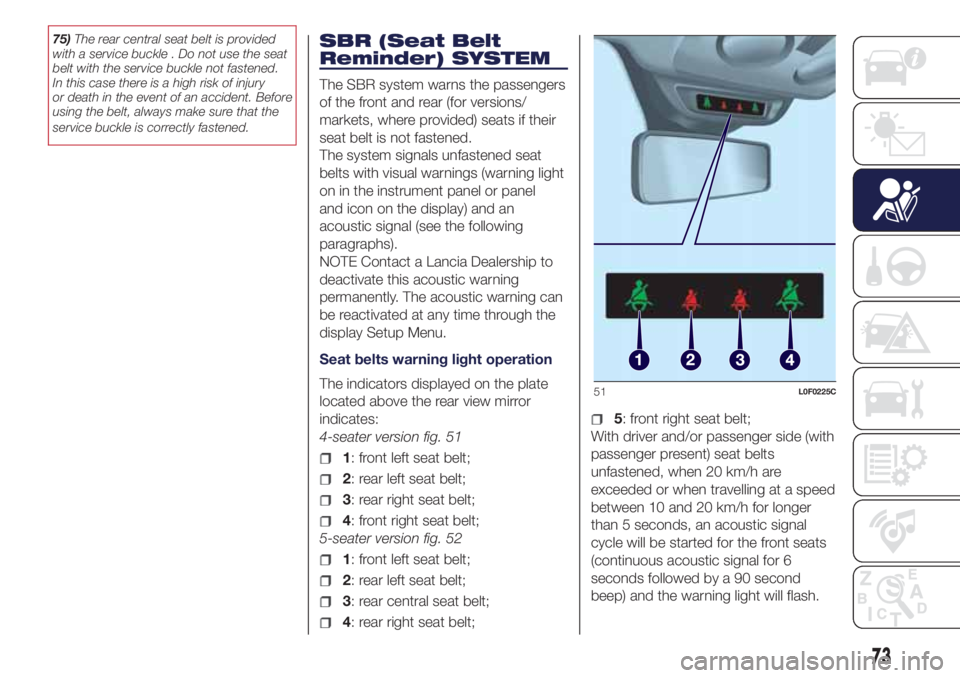
75)The rear central seat belt is provided
with a service buckle . Do not use the seat
belt with the service buckle not fastened.
In this case there is a high risk of injury
or death in the event of an accident. Before
using the belt, always make sure that the
service buckle is correctly fastened.SBR (Seat Belt
Reminder) SYSTEM
The SBR system warns the passengers
of the front and rear (for versions/
markets, where provided) seats if their
seat belt is not fastened.
The system signals unfastened seat
belts with visual warnings (warning light
on in the instrument panel or panel
and icon on the display) and an
acoustic signal (see the following
paragraphs).
NOTE Contact a Lancia Dealership to
deactivate this acoustic warning
permanently. The acoustic warning can
be reactivated at any time through the
display Setup Menu.
Seat belts warning light operation
The indicators displayed on the plate
located above the rear view mirror
indicates:
4-seater version fig. 51
1: front left seat belt;
2: rear left seat belt;
3: rear right seat belt;
4: front right seat belt;
5-seater version fig. 52
1: front left seat belt;
2: rear left seat belt;
3: rear central seat belt;
4: rear right seat belt;
5: front right seat belt;
With driver and/or passenger side (with
passenger present) seat belts
unfastened, when 20 km/h are
exceeded or when travelling at a speed
between 10 and 20 km/h for longer
than 5 seconds, an acoustic signal
cycle will be started for the front seats
(continuous acoustic signal for 6
seconds followed by a 90 second
beep) and the warning light will flash.
51L0F0225C
73
Page 118 of 200
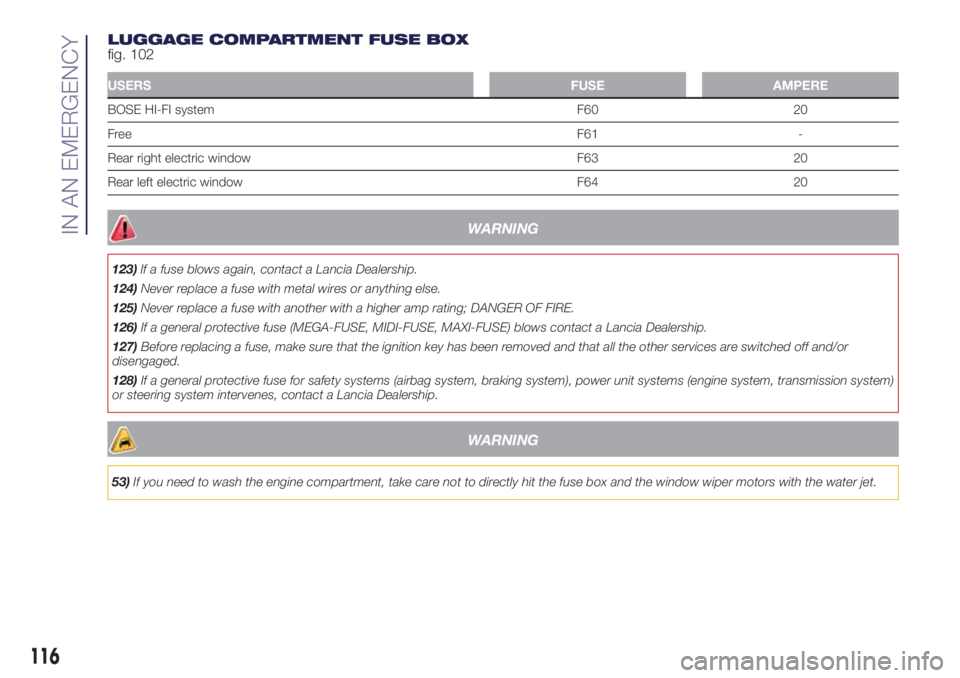
LUGGAGE COMPARTMENT FUSE BOX
fig. 102
USERSFUSE AMPERE
BOSE HI-FI system F60 20
FreeF61 -
Rear right electric window F63 20
Rear left electric window F64 20
WARNING
123)If a fuse blows again, contact a Lancia Dealership.
124)Never replace a fuse with metal wires or anything else.
125)Never replace a fuse with another with a higher amp rating; DANGER OF FIRE.
126)If a general protective fuse (MEGA-FUSE, MIDI-FUSE, MAXI-FUSE) blows contact a Lancia Dealership.
127)Before replacing a fuse, make sure that the ignition key has been removed and that all the other services are switched off and/or
disengaged.
128)If a general protective fuse for safety systems (airbag system, braking system), power unit systems (engine system, transmission system)
or steering system intervenes, contact a Lancia Dealership.
WARNING
53)If you need to wash the engine compartment, take care not to directly hit the fuse box and the window wiper motors with the water jet.
116
IN AN EMERGENCY
Page 129 of 200
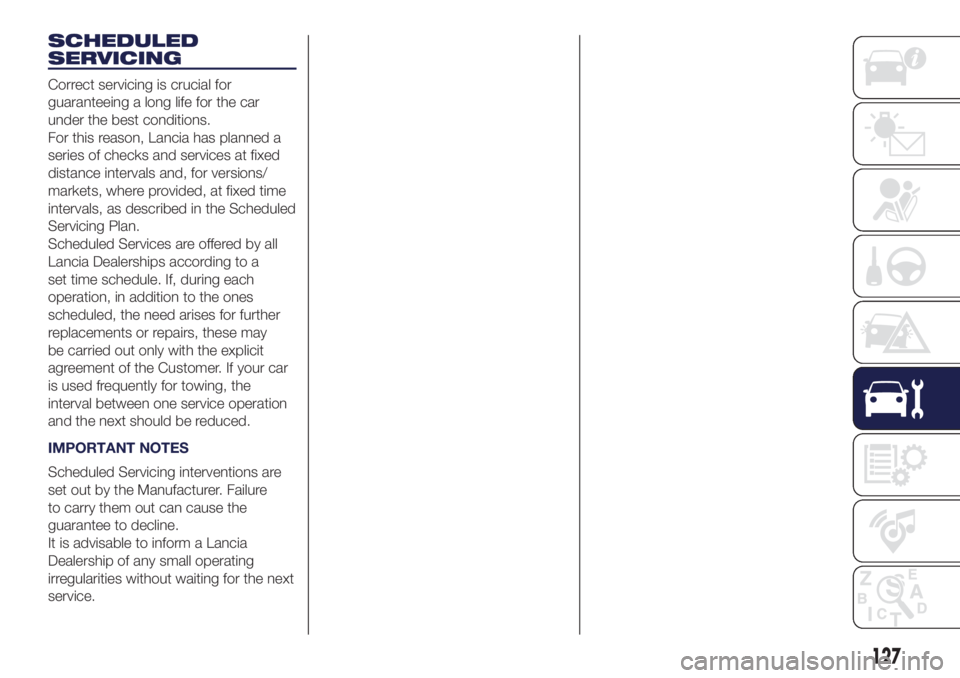
SCHEDULED
SERVICING
Correct servicing is crucial for
guaranteeing a long life for the car
under the best conditions.
For this reason, Lancia has planned a
series of checks and services at fixed
distance intervals and, for versions/
markets, where provided, at fixed time
intervals, as described in the Scheduled
Servicing Plan.
Scheduled Services are offered by all
Lancia Dealerships according to a
set time schedule. If, during each
operation, in addition to the ones
scheduled, the need arises for further
replacements or repairs, these may
be carried out only with the explicit
agreement of the Customer. If your car
is used frequently for towing, the
interval between one service operation
and the next should be reduced.
IMPORTANT NOTES
Scheduled Servicing interventions are
set out by the Manufacturer. Failure
to carry them out can cause the
guarantee to decline.
It is advisable to inform a Lancia
Dealership of any small operating
irregularities without waiting for the next
service.
127
Page 130 of 200
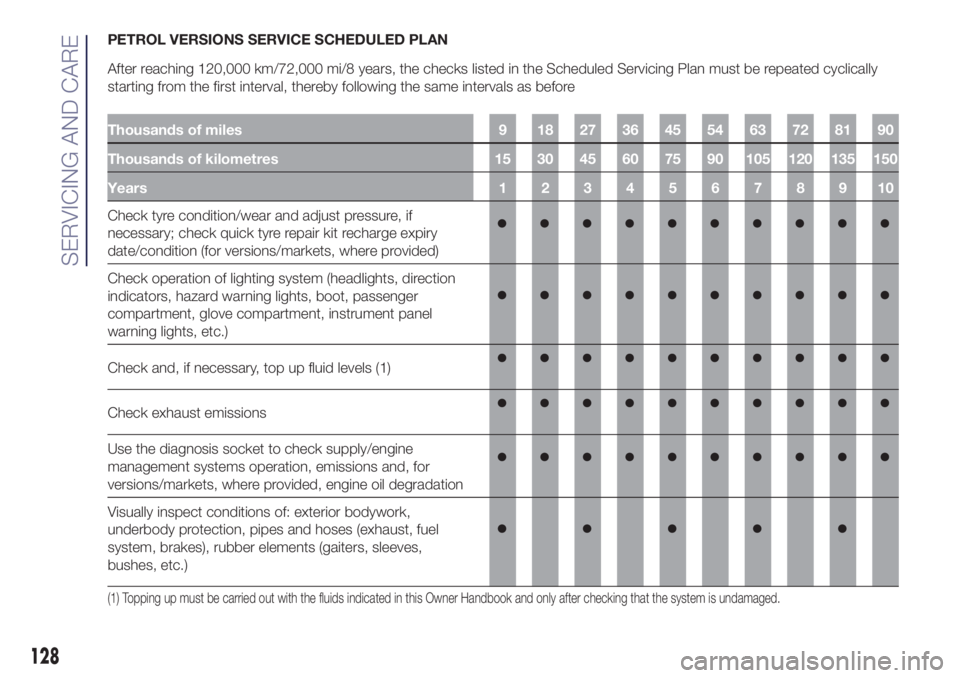
PETROL VERSIONS SERVICE SCHEDULED PLAN
After reaching 120,000 km/72,000 mi/8 years, the checks listed in the Scheduled Servicing Plan must be repeated cyclically
starting from the first interval, thereby following the same intervals as before
Thousands of miles 9 18 27 36 45 54 63 72 81 90
Thousands of kilometres 15 30 45 60 75 90 105 120 135 150
Years12345678910
Check tyre condition/wear and adjust pressure, if
necessary; check quick tyre repair kit recharge expiry
date/condition (for versions/markets, where provided)
Check operation of lighting system (headlights, direction
indicators, hazard warning lights, boot, passenger
compartment, glove compartment, instrument panel
warning lights, etc.)
Check and, if necessary, top up fluid levels (1)
Check exhaust emissions
Use the diagnosis socket to check supply/engine
management systems operation, emissions and, for
versions/markets, where provided, engine oil degradation
Visually inspect conditions of: exterior bodywork,
underbody protection, pipes and hoses (exhaust, fuel
system, brakes), rubber elements (gaiters, sleeves,
bushes, etc.)
(1) Topping up must be carried out with the fluids indicated in this Owner Handbook and only after checking that the system is undamaged.
128
SERVICING AND CARE
Page 168 of 200

PRESCRIPTIONS FOR HANDLING THE VEHICLE AT THE END OF
ITS LIFE
FCA has been committed for many years to safeguarding the environment through the constant improvement of its production
processes and manufacturing products that are increasingly "eco-compatible". To grant customers the best possible service
in terms of respecting environmental laws and in response to European Directive 2000/53/EC governing vehicles at the end of
their life, FCA is offering its customers the chance to hand over their vehicle at the end of its life without incurring any additional
costs. The European Directive sets out that when the vehicle is handed over, the last keeper or owner should not incur any
expenses as a result of it having a zero or negative market value.
To hand your vehicle over at the end of its life without extra cost, contact one of our dealerships if you are purchasing another
vehicle or an FCA-authorised collection and scrapping centre. These centres have been carefully chosen to offer high quality
service for the collection, treatment and recycling of vehicles at their end of life, respecting the surrounding environment.
You can find further information on these collection and scrapping centres either from an FCA dealership or by calling the
number in the Warranty Booklet or by consulting the websites of the various FCA brands.
166
TECHNICAL DATA
Page 173 of 200
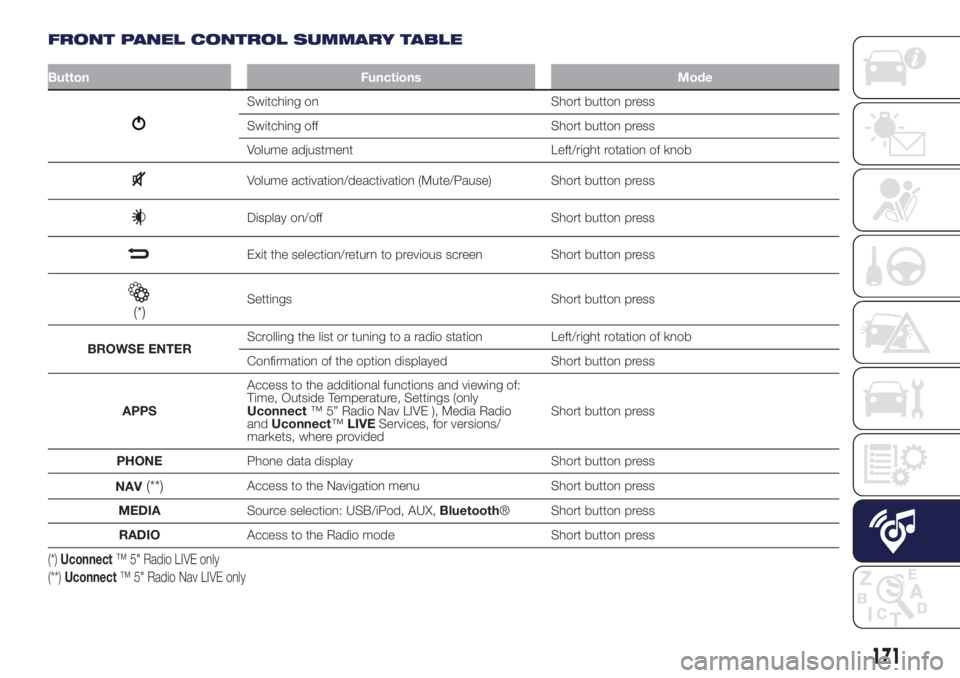
FRONT PANEL CONTROL SUMMARY TABLE
Button Functions Mode
Switching on Short button press
Switching off Short button press
Volume adjustment Left/right rotation of knob
Volume activation/deactivation (Mute/Pause) Short button press
Display on/off Short button press
Exit the selection/return to previous screen Short button press
(*)Settings Short button press
BROWSE ENTERScrolling the list or tuning to a radio station Left/right rotation of knob
Confirmation of the option displayed Short button press
APPSAccess to the additional functions and viewing of:
Time, Outside Temperature, Settings (only
Uconnect™ 5” Radio Nav LIVE ), Media Radio
andUconnect™LIVEServices, for versions/
markets, where providedShort button press
PHONEPhone data display Short button press
NAV
(**)Access to the Navigation menu Short button press
MEDIASource selection: USB/iPod, AUX,Bluetooth® Short button press
RADIOAccess to the Radio mode Short button press
(*)Uconnect™ 5" Radio LIVE only
(**)Uconnect™ 5" Radio Nav LIVE only
171
Page 180 of 200
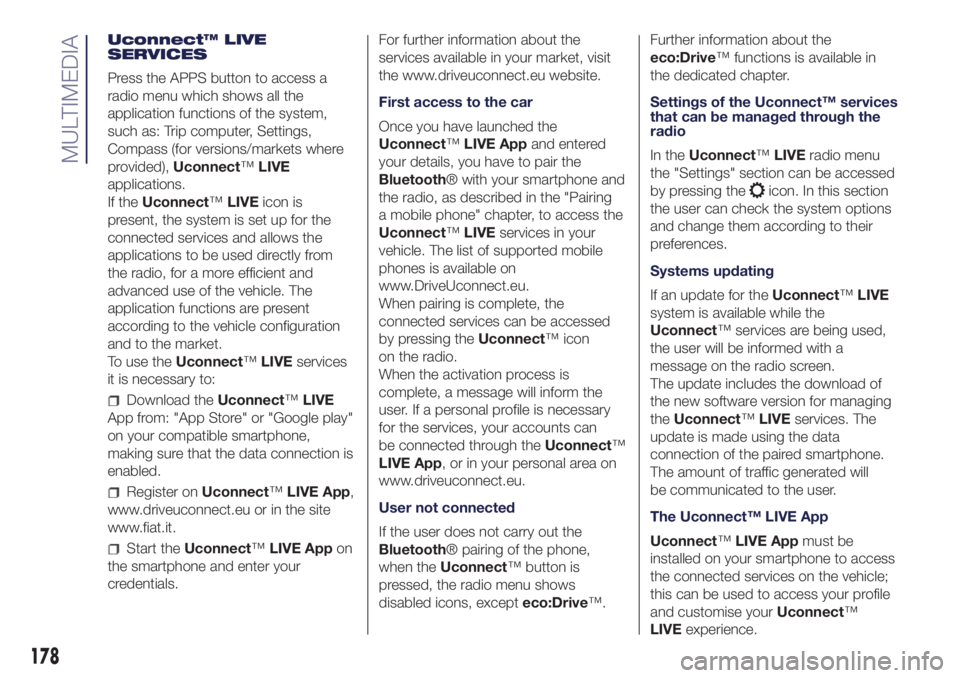
Uconnect™ LIVE
SERVICES
Press the APPS button to access a
radio menu which shows all the
application functions of the system,
such as: Trip computer, Settings,
Compass (for versions/markets where
provided),Uconnect™LIVE
applications.
If theUconnect™LIVEicon is
present, the system is set up for the
connected services and allows the
applications to be used directly from
the radio, for a more efficient and
advanced use of the vehicle. The
application functions are present
according to the vehicle configuration
and to the market.
To use theUconnect™LIVEservices
it is necessary to:
Download theUconnect™LIVE
App from: "App Store" or "Google play"
on your compatible smartphone,
making sure that the data connection is
enabled.
Register onUconnect™LIVE App,
www.driveuconnect.eu or in the site
www.fiat.it.
Start theUconnect™LIVE Appon
the smartphone and enter your
credentials.For further information about the
services available in your market, visit
the www.driveuconnect.eu website.
First access to the car
Once you have launched the
Uconnect™LIVE Appand entered
your details, you have to pair the
Bluetooth® with your smartphone and
the radio, as described in the "Pairing
a mobile phone" chapter, to access the
Uconnect™LIVEservices in your
vehicle. The list of supported mobile
phones is available on
www.DriveUconnect.eu.
When pairing is complete, the
connected services can be accessed
by pressing theUconnect™ icon
on the radio.
When the activation process is
complete, a message will inform the
user. If a personal profile is necessary
for the services, your accounts can
be connected through theUconnect™
LIVE App, or in your personal area on
www.driveuconnect.eu.
User not connected
If the user does not carry out the
Bluetooth® pairing of the phone,
when theUconnect™ button is
pressed, the radio menu shows
disabled icons, excepteco:Drive™.Further information about the
eco:Drive™ functions is available in
the dedicated chapter.
Settings of the Uconnect™ services
that can be managed through the
radio
In theUconnect™LIVEradio menu
the "Settings" section can be accessed
by pressing the
icon. In this section
the user can check the system options
and change them according to their
preferences.
Systems updating
If an update for theUconnect™LIVE
system is available while the
Uconnect™ services are being used,
the user will be informed with a
message on the radio screen.
The update includes the download of
the new software version for managing
theUconnect™LIVEservices. The
update is made using the data
connection of the paired smartphone.
The amount of traffic generated will
be communicated to the user.
The Uconnect™ LIVE App
Uconnect™LIVE Appmust be
installed on your smartphone to access
the connected services on the vehicle;
this can be used to access your profile
and customise yourUconnect™
LIVEexperience.
178
MULTIMEDIA