warning LAND ROVER DEFENDER 1999 Repair Manual
[x] Cancel search | Manufacturer: LAND ROVER, Model Year: 1999, Model line: DEFENDER, Model: LAND ROVER DEFENDER 1999Pages: 667, PDF Size: 8.76 MB
Page 561 of 667
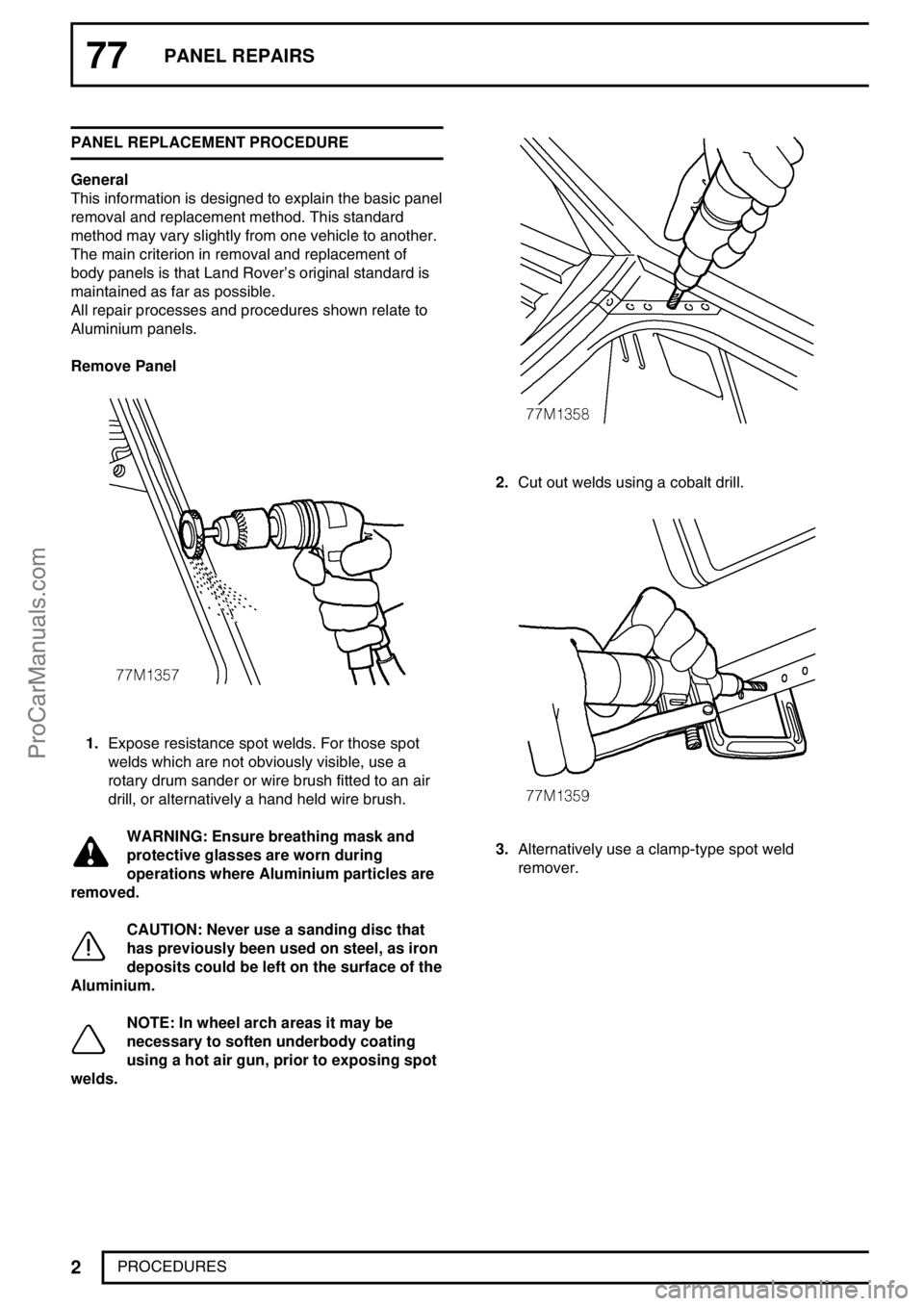
77PANEL REPAIRS
2
PROCEDURES PANEL REPLACEMENT PROCEDURE
General
This information is designed to explain the basic panel
removal and replacement method. This standard
method may vary slightly from one vehicle to another.
The main criterion in removal and replacement of
body panels is that Land Rover’s original standard is
maintained as far as possible.
All repair processes and procedures shown relate to
Aluminium panels.
Remove Panel
1.Expose resistance spot welds. For those spot
welds which are not obviously visible, use a
rotary drum sander or wire brush fitted to an air
drill, or alternatively a hand held wire brush.
WARNING: Ensure breathing mask and
protective glasses are worn during
operations where Aluminium particles are
removed.
CAUTION: Never use a sanding disc that
has previously been used on steel, as iron
deposits could be left on the surface of the
Aluminium.
NOTE: In wheel arch areas it may be
necessary to soften underbody coating
using a hot air gun, prior to exposing spot
welds.
2.Cut out welds using a cobalt drill.
3.Alternatively use a clamp-type spot weld
remover.
ProCarManuals.com
Page 562 of 667
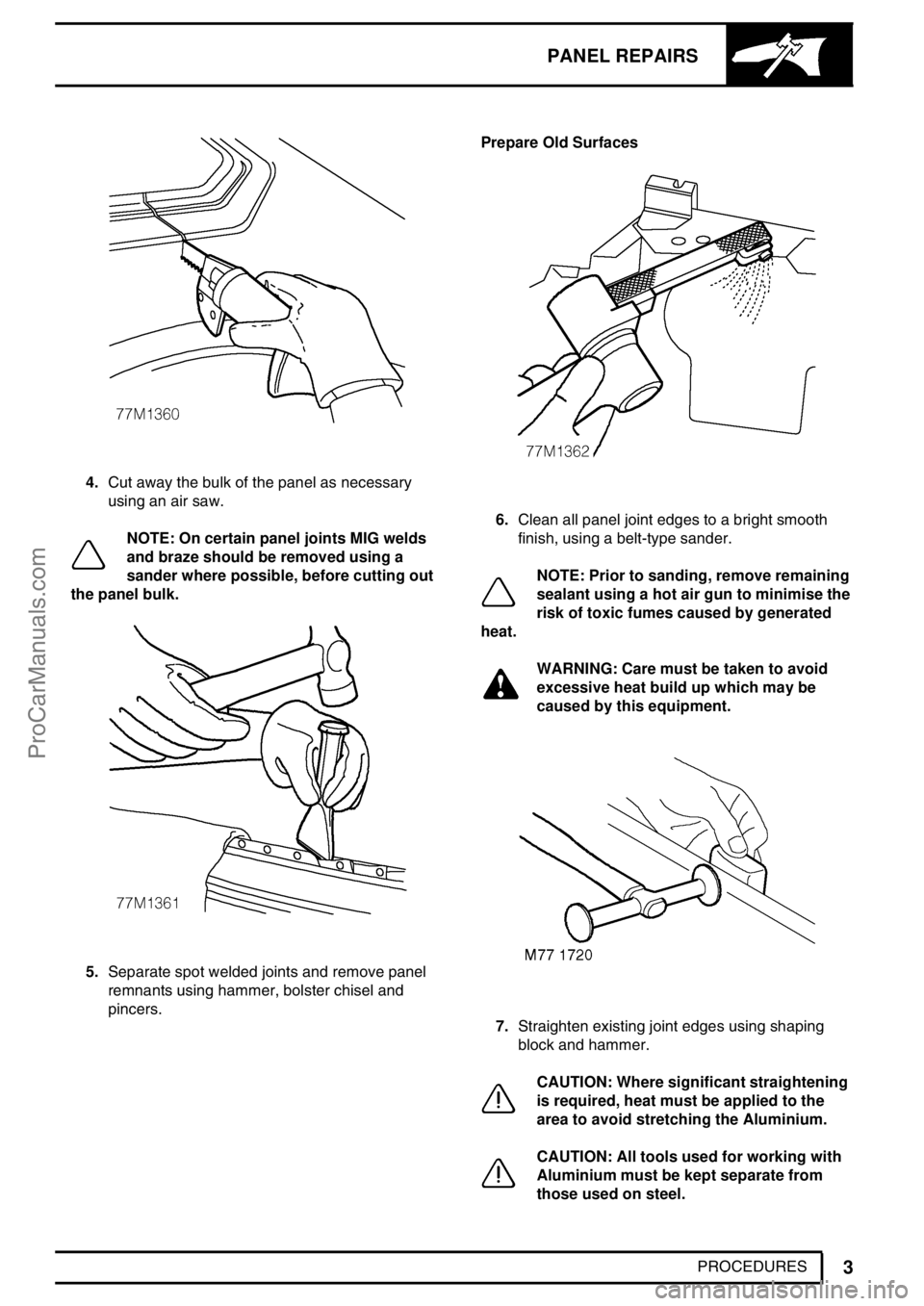
PANEL REPAIRS
3
PROCEDURES
4.Cut away the bulk of the panel as necessary
using an air saw.
NOTE: On certain panel joints MIG welds
and braze should be removed using a
sander where possible, before cutting out
the panel bulk.
5.Separate spot welded joints and remove panel
remnants using hammer, bolster chisel and
pincers.Prepare Old Surfaces
6.Clean all panel joint edges to a bright smooth
finish, using a belt-type sander.
NOTE: Prior to sanding, remove remaining
sealant using a hot air gun to minimise the
risk of toxic fumes caused by generated
heat.
WARNING: Care must be taken to avoid
excessive heat build up which may be
caused by this equipment.
7.Straighten existing joint edges using shaping
block and hammer.
CAUTION: Where significant straightening
is required, heat must be applied to the
area to avoid stretching the Aluminium.
CAUTION: All tools used for working with
Aluminium must be kept separate from
those used on steel.
ProCarManuals.com
Page 584 of 667

AIR CONDITIONING
1
ADJUSTMENT REFRIGERANT RECOVERY, RECYCLING,
RECHARGING
Service repair no - 82.30.02
WARNING: The air conditioning system is
charged with a high pressure, potentially
toxic refrigerant. Repairs or servicing must
only be carried out by an operator familiar with
both the vehicle system and the charging and
testing equipment.
WARNING: All operations must be carried
out in a well ventillated area away from
open flame and heat sources.
WARNING: Wear eye and hand safety
protection.
CAUTION: Overcharging air conditioning
system will cause excessive head
pressure.
An air conditioning portable Refrigerant Recovery
Recycling Recharging Station for use with R134a
refrigerant incorporates all the features necessary to
recover R134a refrigerant from the air conditioning
system; to filter and remove moisture; to evacuate and
recharge with the reclaimed refrigerant. The unit can
also be used for performance testing and air
conditioning system analysis.
The operator must adhere to the equipment
manufacturer’s instructions.
Refrigerant Recovery
1.Remove dust caps from high and low pressure
connectors.
2.Connect high and low pressure hoses to
appropriate connections.
3.Open valves on connectors.
4.Turn valves on refrigerant station to correct
positions.
NOTE: Operate the refrigerant station in
accordance with the manufacturers
instructions.
5.Turn Process switch to correct position.
6.Turn Main switch to’ON’.
7.Allow station to recover refrigerant from system.8.Close valves on refrigerant station.
9.Turn Main switch to’OFF’.
10.Close valves on connectors.
11.Disconnect high and low pressure hoses from
connectors.
12.Fit dust caps to connectors.
13.Open tap at rear of station to drain refrigerant oil
recovered from system.
14.Measure and record quantity of refrigerant oil
recovered from system.
15.Close tap at rear of station.
Evacuation
CAUTION: Whenever the refrigerant
system is opened, the receiver/drier must
be renewed immediately before evacuating
and recharging the system.
1.Remove dust caps from high and low pressure
connectors.
2.Connect high and low pressure hoses to
appropriate connections.
3.Open valves on connectors.
4.Turn valves on refrigerant station to correct
positions.
5.Turn Process switch to correct position.
6.Turn Main switch to’ON’.
7.Allow station to evacuate system.
NOTE: If the vacuum reading is below
700mmHg after 15 minutes, suspect a leak
in the system. Partially recharge the
system and check for leaks using an electronic
leak tester. Check suction lines first, then run the
compressor for 5 minutes. Next check the high
pressure lines.
NOTE: The system must be evacuated
immediately before recharging
commences. Delay between evacuation
and recharging is not permitted.
ProCarManuals.com
Page 585 of 667
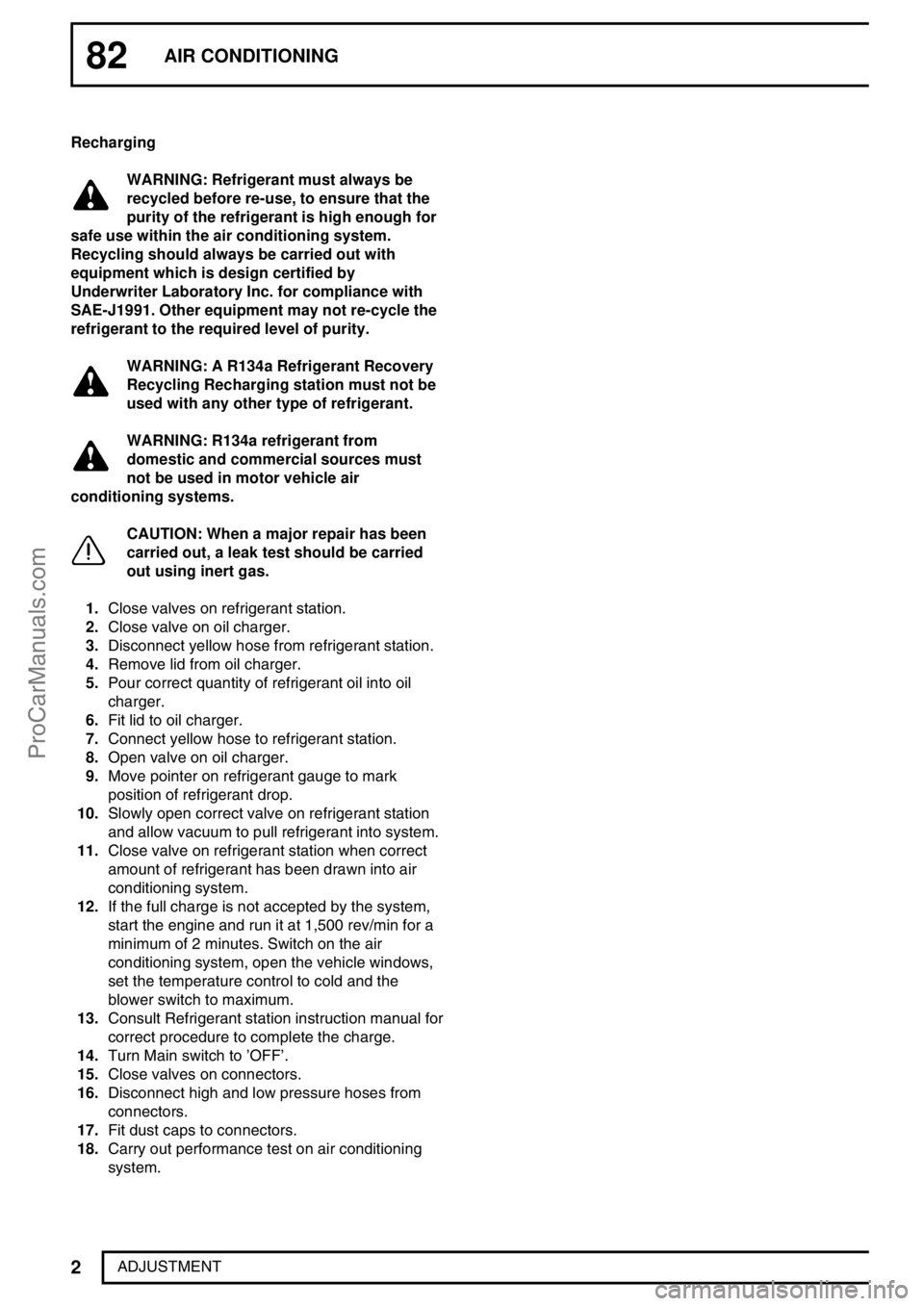
82AIR CONDITIONING
2
ADJUSTMENT Recharging
WARNING: Refrigerant must always be
recycled before re-use, to ensure that the
purity of the refrigerant is high enough for
safe use within the air conditioning system.
Recycling should always be carried out with
equipment which is design certified by
Underwriter Laboratory Inc. for compliance with
SAE-J1991. Other equipment may not re-cycle the
refrigerant to the required level of purity.
WARNING: A R134a Refrigerant Recovery
Recycling Recharging station must not be
used with any other type of refrigerant.
WARNING: R134a refrigerant from
domestic and commercial sources must
not be used in motor vehicle air
conditioning systems.
CAUTION: When a major repair has been
carried out, a leak test should be carried
out using inert gas.
1.Close valves on refrigerant station.
2.Close valve on oil charger.
3.Disconnect yellow hose from refrigerant station.
4.Remove lid from oil charger.
5.Pour correct quantity of refrigerant oil into oil
charger.
6.Fit lid to oil charger.
7.Connect yellow hose to refrigerant station.
8.Open valve on oil charger.
9.Move pointer on refrigerant gauge to mark
position of refrigerant drop.
10.Slowly open correct valve on refrigerant station
and allow vacuum to pull refrigerant into system.
11.Close valve on refrigerant station when correct
amount of refrigerant has been drawn into air
conditioning system.
12.If the full charge is not accepted by the system,
start the engine and run it at 1,500 rev/min for a
minimum of 2 minutes. Switch on the air
conditioning system, open the vehicle windows,
set the temperature control to cold and the
blower switch to maximum.
13.Consult Refrigerant station instruction manual for
correct procedure to complete the charge.
14.Turn Main switch to’OFF’.
15.Close valves on connectors.
16.Disconnect high and low pressure hoses from
connectors.
17.Fit dust caps to connectors.
18.Carry out performance test on air conditioning
system.
ProCarManuals.com
Page 604 of 667

WIPERS AND WASHERS
5
REPAIR
9.Remove cable ties securing washer tube to
windscreen wiper rack tube.
10.Loosen fully 4 nuts securing backplates to wheel
boxes and remove windscreen wiper rack tubes.
11.Remove seals from wheel box spindles.
12.Remove 2 nuts securing wheel boxes and
remove sealing washers.
13.Carefully pull fascia support rail from bulkhead
sufficiently to remove wheel boxes.
Refit
14.Loosen fully but do not remove nuts securing
wheel box back plates.
15.Grease wheel boxes.
16.Fit wheel boxes, fit sealing washers and tighten
nuts to5 Nm (3.7 lbf.ft).
17.Fit spindle seals.
18.Fit wiper rack tubes and tighten wheel box back
plate nuts sufficiently to hold tubes. Tighten
wheel box back plate nuts to6 Nm (4 lbf.ft)
after fitting windscreen wiper motor.
19.Align washer tube to rack tube and secure with
cable ties.
20.Align fascia support rail and secure with screws.
21.Fit steering column support bracket and tighten
bolt and nut and bolt to45 Nm (33 lbf.ft).
22.Fit demister duct to tube, align relay bracket and
secure duct with screws.
23.Position heater fan switch and secure with
screws.
24.Fit wiper motor and drive rack.See this
Section.
25.Fit steering column nacelle.See STEERING,
Repair.
26.Connect battery negative lead.See
ELECTRICAL, Repair.RELAY - WIPER DELAY - FROM 02MY
Service repair no - 84.15.37
Remove
1.Disconnect battery negative lead.See
ELECTRICAL, Repair.
2.Remove 4 screws securing instrument pack and
release pack from fascia.
3.Disconnect 2 multiplugs from warning lamp
panel.
4.Disconnect instrument pack multiplug from main
harness.
5.Remove instrument pack.
ProCarManuals.com
Page 609 of 667
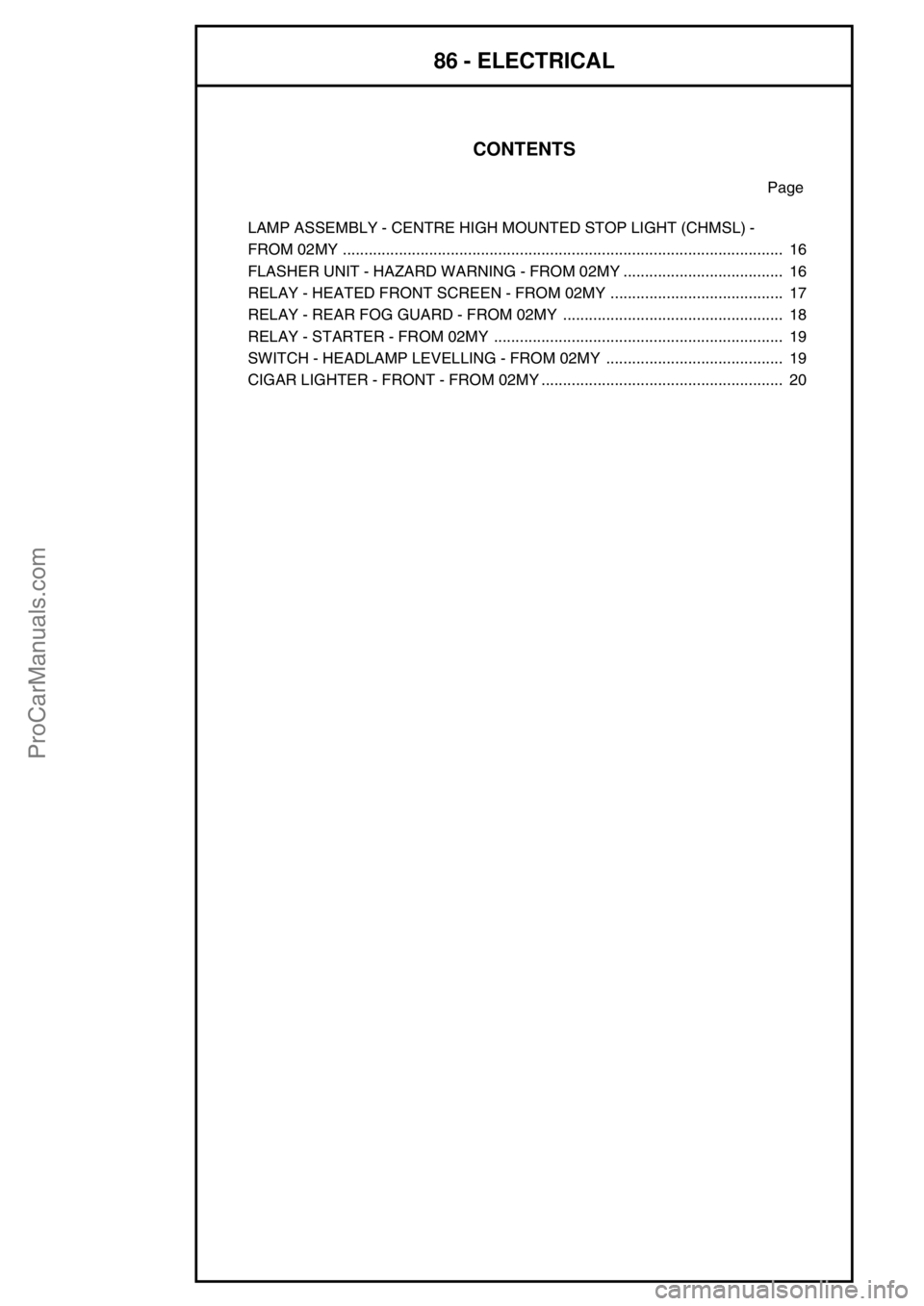
86 - ELECTRICAL
CONTENTS
Page
LAMP ASSEMBLY - CENTRE HIGH MOUNTED STOP LIGHT (CHMSL) -
FROM 02MY 16......................................................................................................
FLASHER UNIT - HAZARD WARNING - FROM 02MY 16.....................................
RELAY - HEATED FRONT SCREEN - FROM 02MY 17........................................
RELAY - REAR FOG GUARD - FROM 02MY 18...................................................
RELAY - STARTER - FROM 02MY 19...................................................................
SWITCH - HEADLAMP LEVELLING - FROM 02MY 19.........................................
CIGAR LIGHTER - FRONT - FROM 02MY 20........................................................
ProCarManuals.com
Page 610 of 667
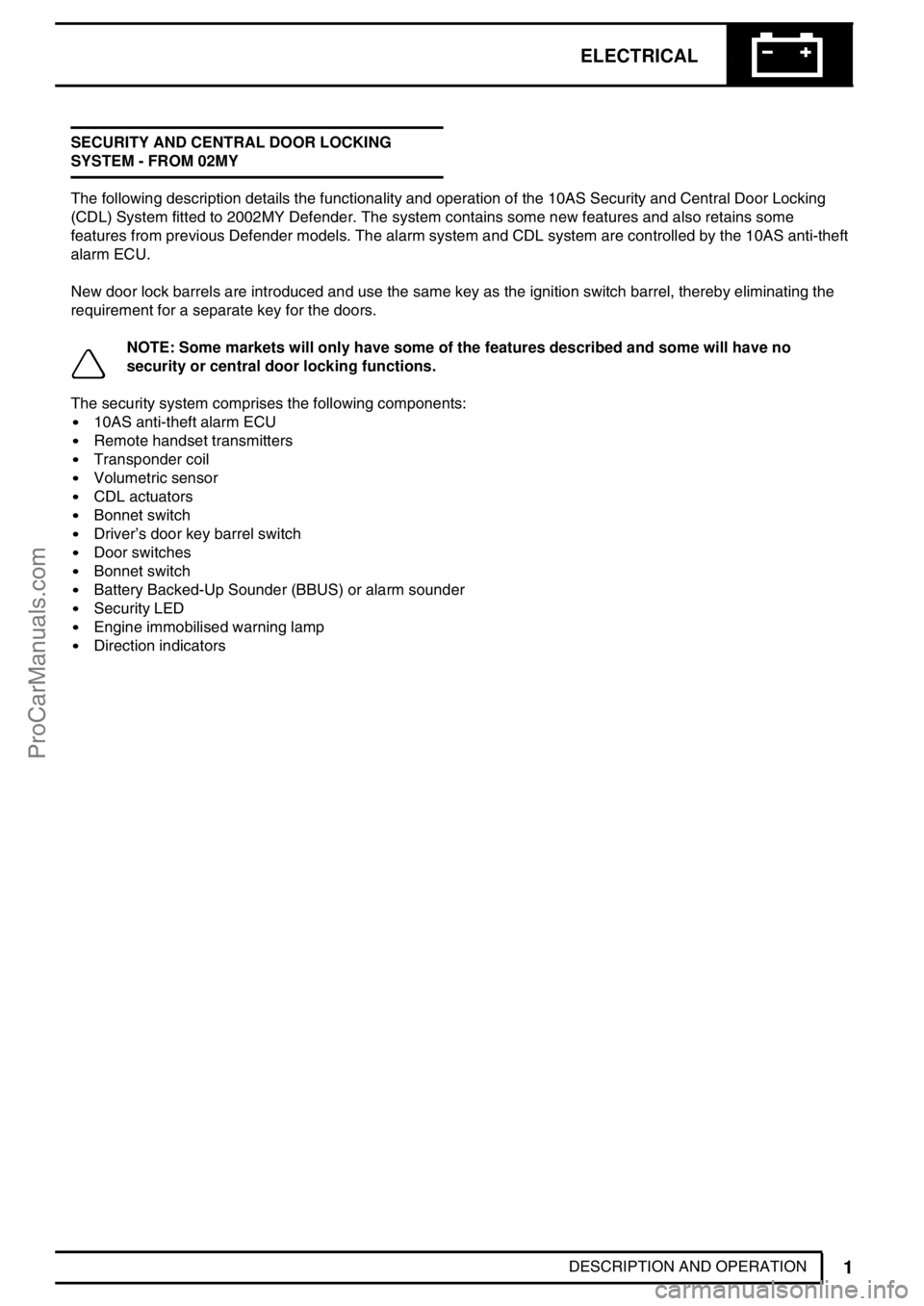
ELECTRICAL
1
DESCRIPTION AND OPERATION SECURITY AND CENTRAL DOOR LOCKING
SYSTEM - FROM 02MY
The following description details the functionality and operation of the 10AS Security and Central Door Locking
(CDL) System fitted to 2002MY Defender. The system contains some new features and also retains some
features from previous Defender models. The alarm system and CDL system are controlled by the 10AS anti-theft
alarm ECU.
New door lock barrels are introduced and use the same key as the ignition switch barrel, thereby eliminating the
requirement for a separate key for the doors.
NOTE: Some markets will only have some of the features described and some will have no
security or central door locking functions.
The security system comprises the following components:
10AS anti-theft alarm ECU
Remote handset transmitters
Transponder coil
Volumetric sensor
CDL actuators
Bonnet switch
Driver’s door key barrel switch
Door switches
Bonnet switch
Battery Backed-Up Sounder (BBUS) or alarm sounder
Security LED
Engine immobilised warning lamp
Direction indicators
ProCarManuals.com
Page 611 of 667
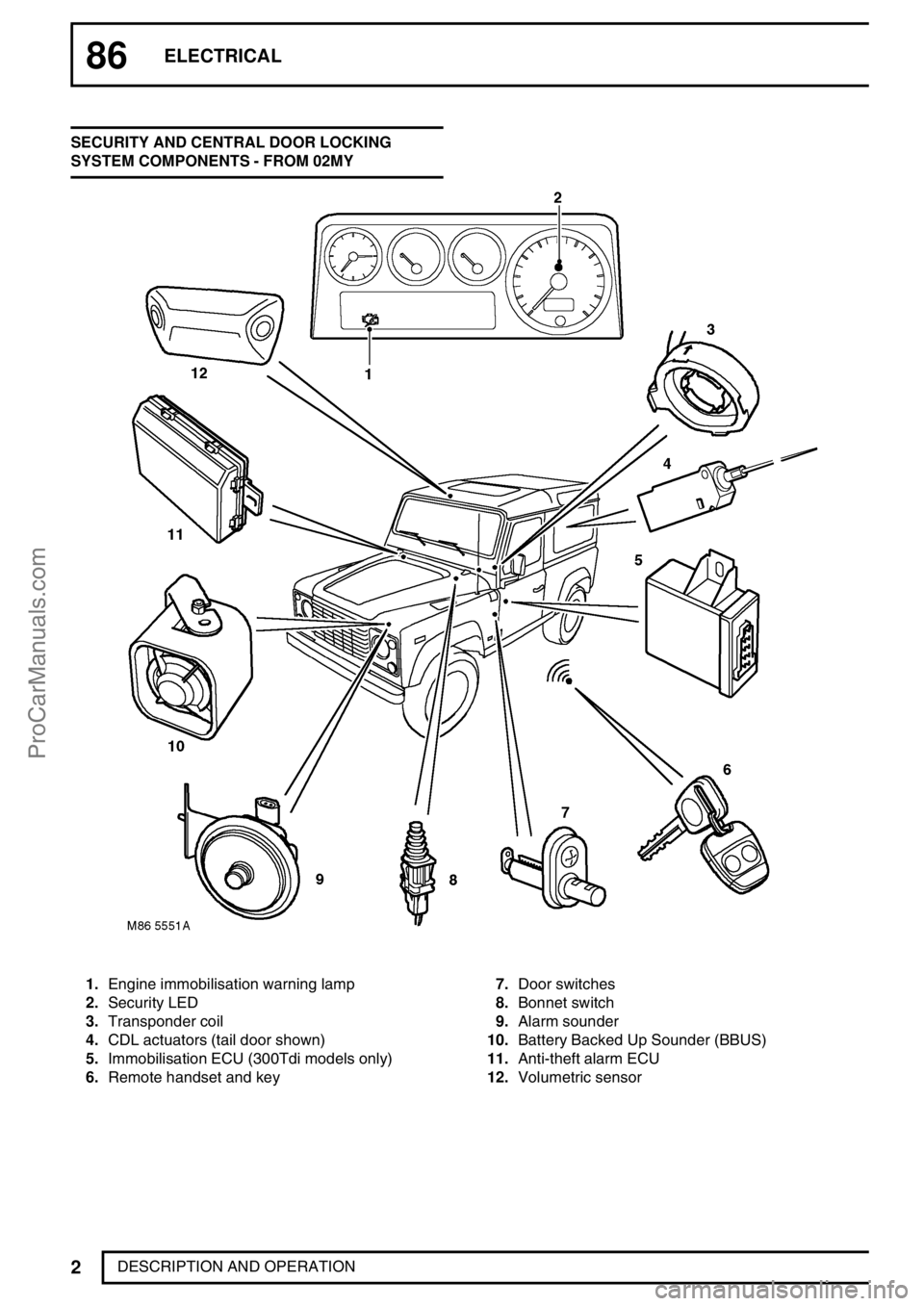
86ELECTRICAL
2
DESCRIPTION AND OPERATION SECURITY AND CENTRAL DOOR LOCKING
SYSTEM COMPONENTS - FROM 02MY
1.Engine immobilisation warning lamp
2.Security LED
3.Transponder coil
4.CDL actuators (tail door shown)
5.Immobilisation ECU (300Tdi models only)
6.Remote handset and key7.Door switches
8.Bonnet switch
9.Alarm sounder
10.Battery Backed Up Sounder (BBUS)
11.Anti-theft alarm ECU
12.Volumetric sensor
ProCarManuals.com
Page 612 of 667
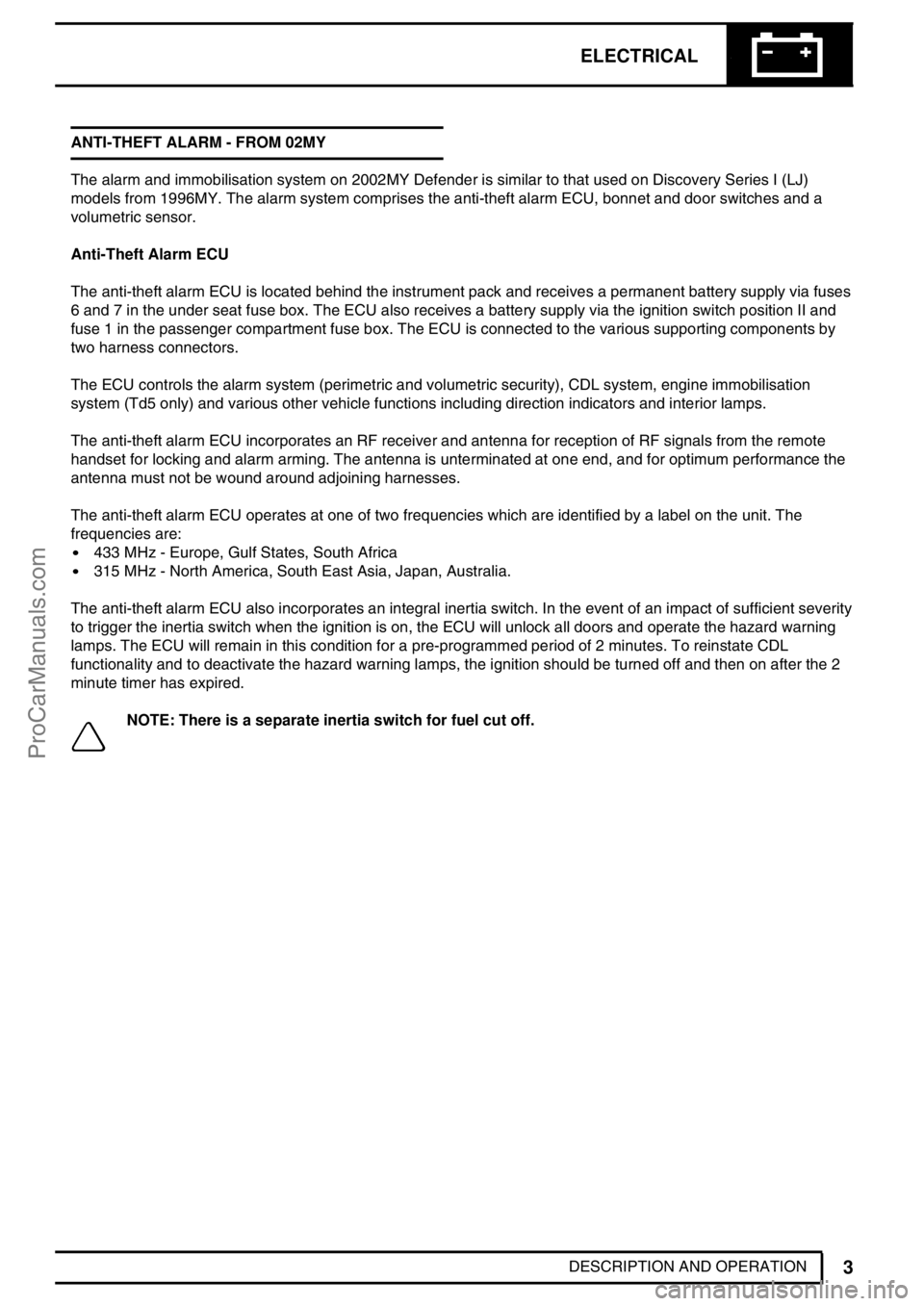
ELECTRICAL
3
DESCRIPTION AND OPERATION ANTI-THEFT ALARM - FROM 02MY
The alarm and immobilisation system on 2002MY Defender is similar to that used on Discovery Series I (LJ)
models from 1996MY. The alarm system comprises the anti-theft alarm ECU, bonnet and door switches and a
volumetric sensor.
Anti-Theft Alarm ECU
The anti-theft alarm ECU is located behind the instrument pack and receives a permanent battery supply via fuses
6 and 7 in the under seat fuse box. The ECU also receives a battery supply via the ignition switch position II and
fuse 1 in the passenger compartment fuse box. The ECU is connected to the various supporting components by
two harness connectors.
The ECU controls the alarm system (perimetric and volumetric security), CDL system, engine immobilisation
system (Td5 only) and various other vehicle functions including direction indicators and interior lamps.
The anti-theft alarm ECU incorporates an RF receiver and antenna for reception of RF signals from the remote
handset for locking and alarm arming. The antenna is unterminated at one end, and for optimum performance the
antenna must not be wound around adjoining harnesses.
The anti-theft alarm ECU operates at one of two frequencies which are identified by a label on the unit. The
frequencies are:
433 MHz - Europe, Gulf States, South Africa
315 MHz - North America, South East Asia, Japan, Australia.
The anti-theft alarm ECU also incorporates an integral inertia switch. In the event of an impact of sufficient severity
to trigger the inertia switch when the ignition is on, the ECU will unlock all doors and operate the hazard warning
lamps. The ECU will remain in this condition for a pre-programmed period of 2 minutes. To reinstate CDL
functionality and to deactivate the hazard warning lamps, the ignition should be turned off and then on after the 2
minute timer has expired.
NOTE: There is a separate inertia switch for fuel cut off.
ProCarManuals.com
Page 614 of 667
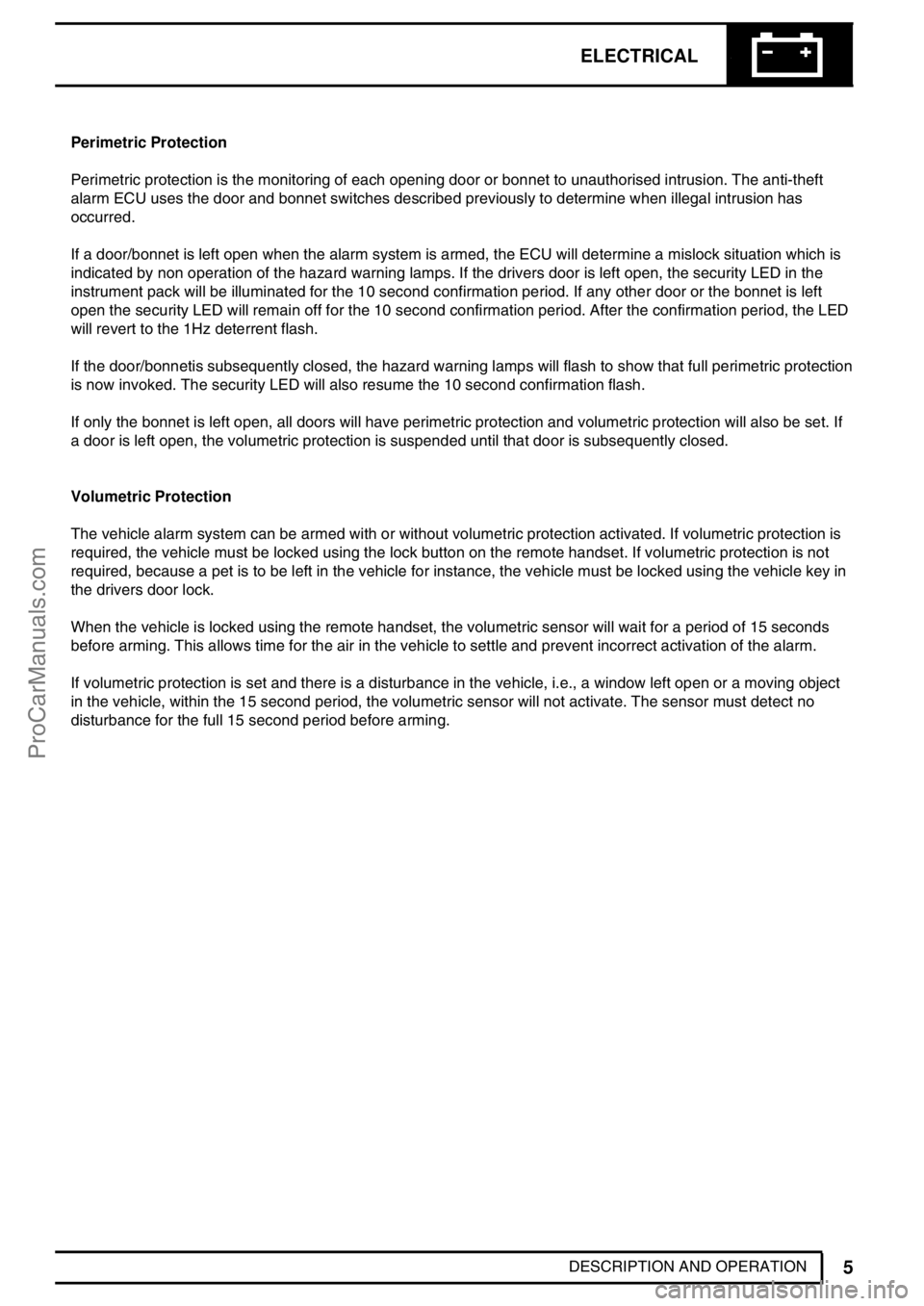
ELECTRICAL
5
DESCRIPTION AND OPERATION Perimetric Protection
Perimetric protection is the monitoring of each opening door or bonnet to unauthorised intrusion. The anti-theft
alarm ECU uses the door and bonnet switches described previously to determine when illegal intrusion has
occurred.
If a door/bonnet is left open when the alarm system is armed, the ECU will determine a mislock situation which is
indicated by non operation of the hazard warning lamps. If the drivers door is left open, the security LED in the
instrument pack will be illuminated for the 10 second confirmation period. If any other door or the bonnet is left
open the security LED will remain off for the 10 second confirmation period. After the confirmation period, the LED
will revert to the 1Hz deterrent flash.
If the door/bonnetis subsequently closed, the hazard warning lamps will flash to show that full perimetric protection
is now invoked. The security LED will also resume the 10 second confirmation flash.
If only the bonnet is left open, all doors will have perimetric protection and volumetric protection will also be set. If
a door is left open, the volumetric protection is suspended until that door is subsequently closed.
Volumetric Protection
The vehicle alarm system can be armed with or without volumetric protection activated. If volumetric protection is
required, the vehicle must be locked using the lock button on the remote handset. If volumetric protection is not
required, because a pet is to be left in the vehicle for instance, the vehicle must be locked using the vehicle key in
the drivers door lock.
When the vehicle is locked using the remote handset, the volumetric sensor will wait for a period of 15 seconds
before arming. This allows time for the air in the vehicle to settle and prevent incorrect activation of the alarm.
If volumetric protection is set and there is a disturbance in the vehicle, i.e., a window left open or a moving object
in the vehicle, within the 15 second period, the volumetric sensor will not activate. The sensor must detect no
disturbance for the full 15 second period before arming.
ProCarManuals.com