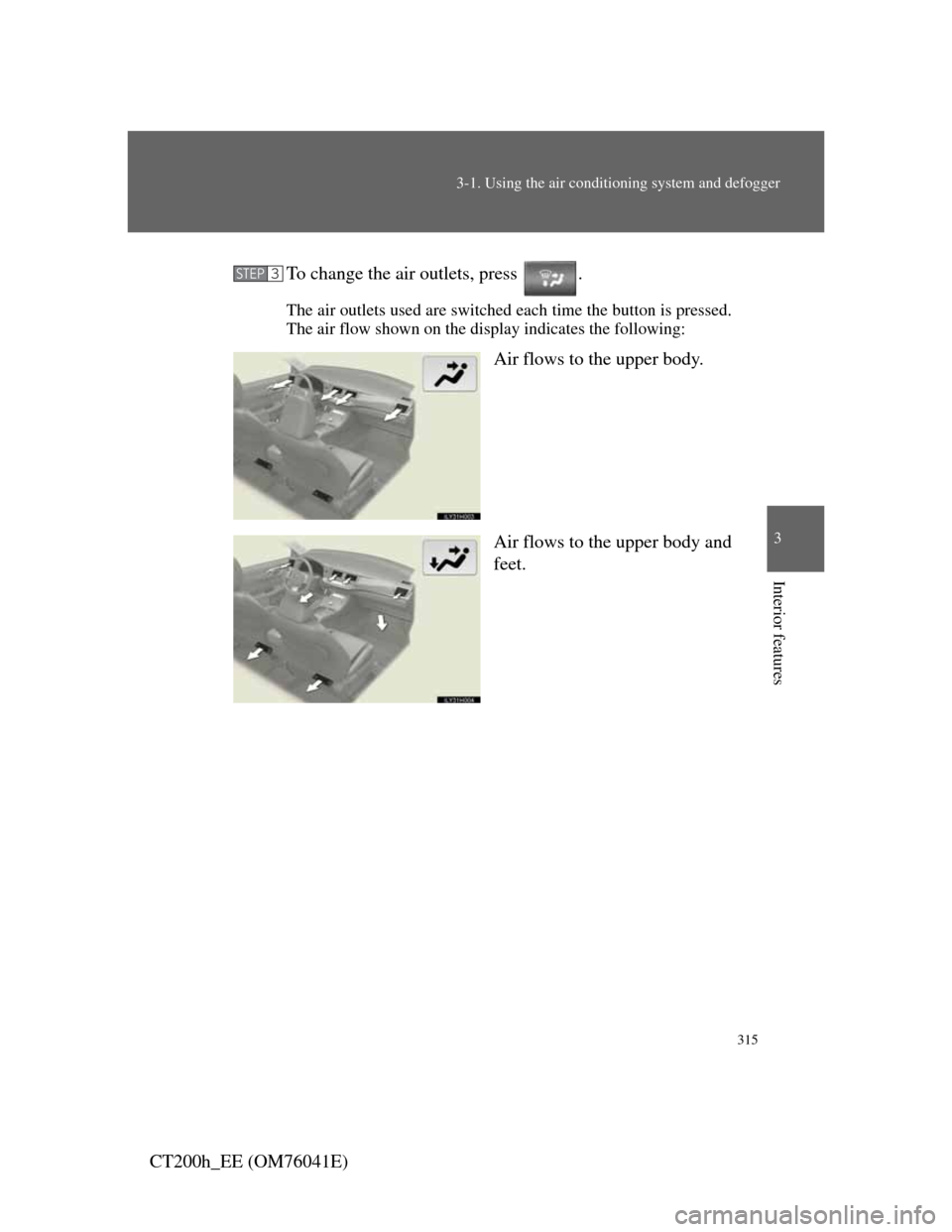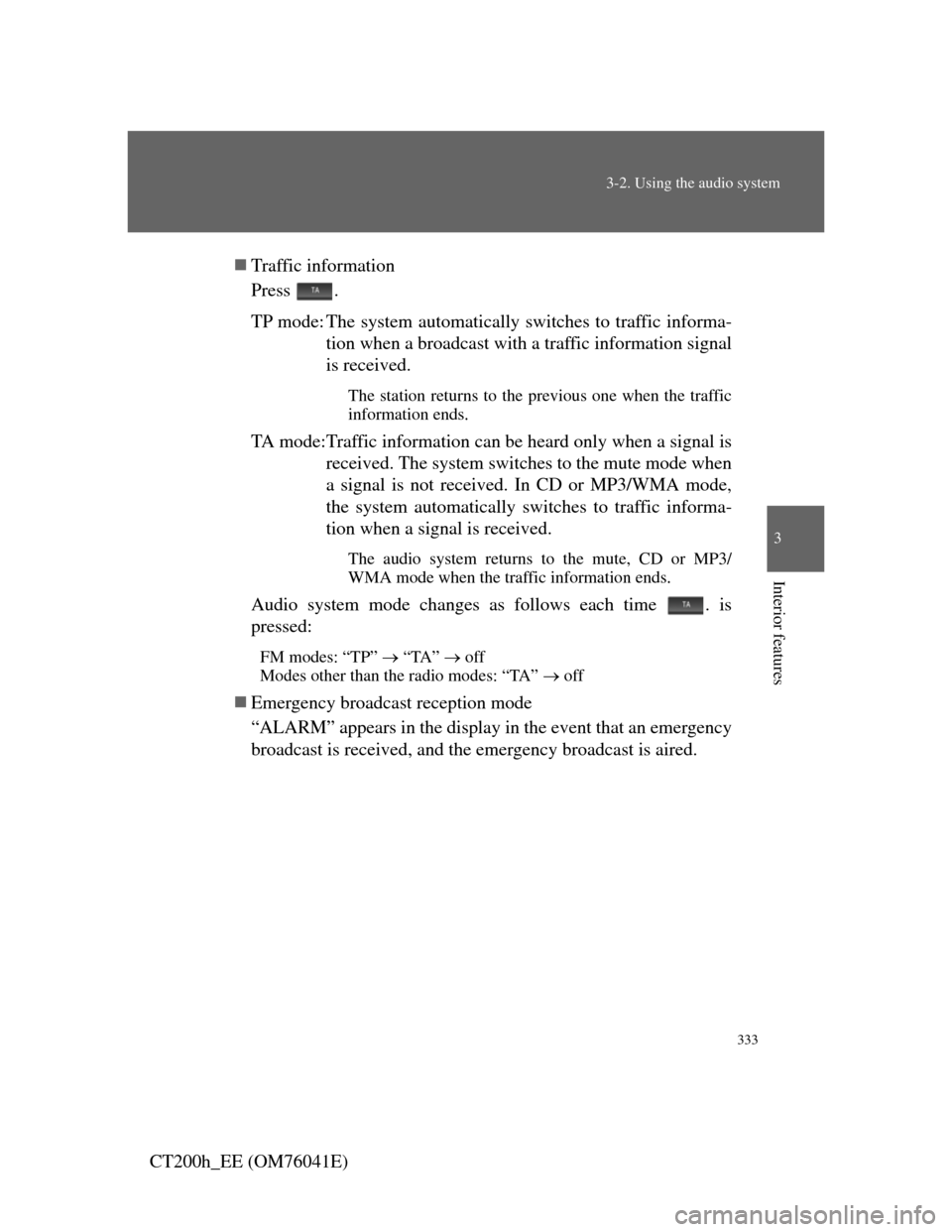Lexus CT200h 2011 (in English) Workshop Manual
CT200h 2011
Lexus
Lexus
https://www.carmanualsonline.info/img/36/12746/w960_12746-0.png
Lexus CT200h 2011 (in English) Workshop Manual
Page 315 of 696
315
3-1. Using the air conditioning system and defogger
3
Interior features
CT200h_EE (OM76041E)To change the air outlets, press .
The air outlets used are switched each time the button is pressed.
The air flow shown on the display indicates the following:
Air flows to the upper body.
Air flows to the upper body and
feet.
STEP3
Page 329 of 696
329
3-2. Using the audio system
3
Interior features
CT200h_EE (OM76041E)
Using the radio
Type A
Displaying text mes-Automatic presetting radio stations
Station selec-
Adjusting the fre-TA mode
button
Seeking the frequency AM•DAB/FM
mode buttons
Powe Volume
AF mode button
Page 330 of 696
330
3-2. Using the audio system
CT200h_EE (OM76041E)
Type B
Station selector
Displaying
text message
Adjusting the
frequency
Automatic presetting radio sta- Seeking the frequency AM•DAB/FM
mode buttonsPowe Volume
Program type button
AF mode
button
TA mode button
Page 333 of 696
333
3-2. Using the audio system
3
Interior features
CT200h_EE (OM76041E)Traffic information
Press .
TP mode: The system automatically switches to traffic informa-
tion when a broadcast with a traffic information signal
is received.
The station returns to the previous one when the traffic
information ends.
TA mode:Traffic information can be heard only when a signal is
received. The system switches to the mute mode when
a signal is not received. In CD or MP3/WMA mode,
the system automatically switches to traffic informa-
tion when a signal is received.
The audio system returns to the mute, CD or MP3/
WMA mode when the traffic information ends.
Audio system mode changes as follows each time . is
pressed:
FM modes: “TP” “TA” off
Modes other than the radio modes: “TA” off
Emergency broadcast reception mode
“ALARM” appears in the display in the event that an emergency
broadcast is received, and the emergency broadcast is aired.
Page 335 of 696
335
3-2. Using the audio system
3
Interior features
CT200h_EE (OM76041E)
Using the CD player
Type A
Displaying
text message
Selecting a track Random
playback
Powe Volume
CD eject
Repeat play
Play back
Page 336 of 696
336
3-2. Using the audio system
CT200h_EE (OM76041E)
Type B
CD insertDisplaying text
message
Selecting a track Random
playback
Powe Volume
CD eject
Repeat playCD selection
Play back Playback/pause
Page 337 of 696
337
3-2. Using the audio system
3
Interior features
CT200h_EE (OM76041E)
Loading a CD
Loading a CD
Ty p e A
Insert a CD.
Ty p e B
Press .
“WAIT” is shown on the display.
When the indicator on the slot turns from amber to green,
insert a CD.
The display changes from “WAIT” to “LOAD”.
Loading multiple CDs (type B)
Press and hold until you hear a beep.
“WAIT” is shown on the display.
When the indicator on the slot turns from amber to green,
insert a CD.
The display changes from “WAIT” to “LOAD”.
The indicator on the slot turns to amber when the CD is being
inserted.
When the indicator on the slot turns from amber to green,
insert the next CD.
Repeat the procedure for the remaining CDs.
To cancel the operation, press . If you do not insert a disc
within 15 seconds, loading will be canceled automatically.
STEP1
STEP2
STEP1
STEP2
STEP3
Page 338 of 696
338
3-2. Using the audio system
CT200h_EE (OM76041E)
Ejecting CDs
Ejecting a CD
Ty p e A
Press and remove the CD.
Ty p e B
To select the CD to be ejected,
press or .
The selected disc number is
shown on the display.
Press and remove the CD.
Ejecting all the CDs (type B)
Press and hold until you hear a beep, and then remove the
CDs.
STEP1
STEP2
Page 339 of 696
339
3-2. Using the audio system
3
Interior features
CT200h_EE (OM76041E)
Selecting, fast-forwarding and reversing tracks
Selecting a track
Press “” to move up or “” to move down using
until the desired track number appears on the displayed.
Fast-forwarding and reversing tracks
To fast-forward or reverse, press and hold “”or “” on
until you hear a beep.
Selecting a CD (type B)
To select the desired CD, press or .
Playing and pausing tracks (type B)
To play or pause a track, press .
Random playback
Current CD
Press .
Songs are played in random order.
To cancel, press again.
All CDs (type B)
Press and hold until you hear a beep.
Tracks on all loaded CDs are played in random order.
To cancel, press again.
Page 340 of 696
340
3-2. Using the audio system
CT200h_EE (OM76041E)
Repeat play
Repeating a track
Press .
To cancel, press again.
Repeating all of the tracks on a CD (type B)
Press and hold until you hear a beep.
To cancel, press again.
Switching the display
Press .
Each time the button is pressed, the display changes in the following
order:
Elapsed time CD title Track title
CD player protection feature
To protect the internal components, playback is automatically stopped when
a problem is detected.
Display
Up to 12 characters can be displayed at a time.
If there are 13 or more characters, pressing and holding for 1 second
or more enables to display the remaining characters.
A maximum of 24 characters can be displayed.
If is pressed for more than 1 second again or has not been operated for
more than 6 seconds, the display will return to the first 12 characters.
Depending on the contents recorded, the characters may not be displayed
properly or may not be displayed at all.