Lexus CT200h 2012 Navigation Manual (in English)
Manufacturer: LEXUS, Model Year: 2012, Model line: CT200h, Model: Lexus CT200h 2012Pages: 436, PDF Size: 28.25 MB
Page 391 of 436

391
1. LEXUS PARKING ASSIST MONITOR
CT200h_Navi_OM76078E_(EE)
14.02.06 12:30
10
PERIPHERAL MONITORING SYSTEM
WHEN THE GROUND
BEHIND THE VEHICLE
SLOPES DOWN SHARPLY
The distance guide lines will appear
to be further from the vehicle than
the actual distance. Because of this,
objects will appear to be closer than
they actually are. In the same way,
there will be a margin of error be-
tween the guidelines and the actual
distance/course on the road.WHEN ANY PART OF THE
VEHICLE SAGS
When any part of the vehicle sags
due to the number of passengers or
the distribution of the load, there is a
margin of error between the guide
lines on the screen and the actual dis-
tance/course on the road.
WHEN APPROACHING
THREE-DIMENSIONAL
OBJECTS
The estimated course lines target a
flat surfaced objects (such as the
road). It is not possible to determine
the position of three-dimensional ob-
jects (such as vehicles) using the es-
timated course lines and distance
guide lines. When approaching a
three-dimensional object that ex-
tends outward (such as the flatbed of
a truck), be careful of the following.
A margin of er-
Page 392 of 436

392
1. LEXUS PARKING ASSIST MONITOR
CT200h_Navi_OM76078E_(EE)
14.02.06 12:30
Estimated course lines
ESTIMATED COURSE LINES
Visually check the surroundings and
the area behind the vehicle. In the
case shown below, the truck appears
to be outside of the estimated course
lines and the vehicle does not look as
if it hits the truck. However, the rear
body of the truck may actually cross
over the estimated course lines. In re-
ality if you back up as guided by the
estimated course lines, the vehicle
may hit the truck.DISTANCE GUIDE LINES
Visually check the surroundings and
the area behind the vehicle. On the
screen, it appears that a truck is park-
ing at point B. However, in reality if
you back up to point A, you will hit
the truck. On the screen, it appears
that A is closest and C is furthest
away. However, in reality, the dis-
tance to A and C is the same, and B
is farther than A and C.
Positions of A, B and C
C
AB
C
AB
Page 393 of 436
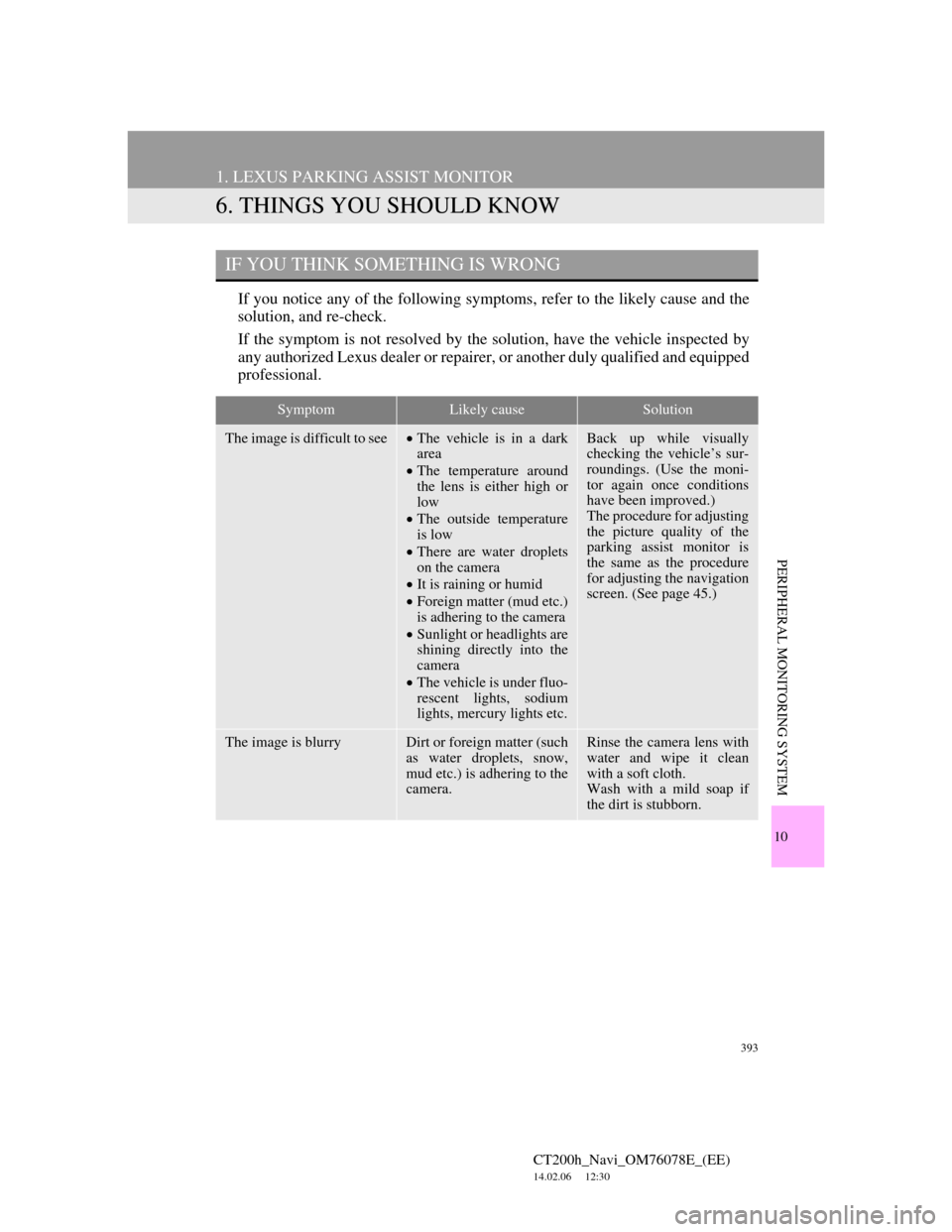
393
1. LEXUS PARKING ASSIST MONITOR
CT200h_Navi_OM76078E_(EE)
14.02.06 12:30
10
PERIPHERAL MONITORING SYSTEM
6. THINGS YOU SHOULD KNOW
If you notice any of the following symptoms, refer to the likely cause and the
solution, and re-check.
If the symptom is not resolved by the solution, have the vehicle inspected by
any authorized Lexus dealer or repairer, or another duly qualified and equipped
professional.
IF YOU THINK SOMETHING IS WRONG
SymptomLikely causeSolution
The image is difficult to seeThe vehicle is in a dark
area
The temperature around
the lens is either high or
low
The outside temperature
is low
There are water droplets
on the camera
It is raining or humid
Foreign matter (mud etc.)
is adhering to the camera
Sunlight or headlights are
shining directly into the
camera
The vehicle is under fluo-
rescent lights, sodium
lights, mercury lights etc.Back up while visually
checking the vehicle’s sur-
roundings. (Use the moni-
tor again once conditions
have been improved.)
The procedure for adjusting
the picture quality of the
parking assist monitor is
the same as the procedure
for adjusting the navigation
screen. (See page 45.)
The image is blurryDirt or foreign matter (such
as water droplets, snow,
mud etc.) is adhering to the
camera.Rinse the camera lens with
water and wipe it clean
with a soft cloth.
Wash with a mild soap if
the dirt is stubborn.
Page 394 of 436

394
1. LEXUS PARKING ASSIST MONITOR
CT200h_Navi_OM76078E_(EE)
14.02.06 12:30
A vertical white streak is on
the screenWhen a bright spot (such as
sunlight reflecting off the
body of another vehicle) is
received by the camera, a
vertical streak may be left
above and below the bright
spot (smear effect).Back up while visually
checking the vehicle’s sur-
roundings. (Use the moni-
tor again once conditions
have been improved.)
The image is out of align-
mentThe camera or surrounding
area has received a strong
impact.Have the vehicle inspected
by any authorized Lexus
dealer or repairer, or anoth-
er duly qualified and
equipped professional.
The guide lines are very far
out of alignmentThe camera position is out
of alignment.Have the vehicle inspected
by any authorized Lexus
dealer or repairer, or anoth-
er duly qualified and
equipped professional.
The estimated course lines
move even though the
steering wheel is straightThere is a malfunction in
the signals being output by
the steering sensor.Have the vehicle inspected
by any authorized Lexus
dealer or repairer, or anoth-
er duly qualified and
equipped professional.
Guide lines are not dis-
playedThe back door is open.Close the back door.
If this does not resolve the
symptom, have the vehicle
inspected by any autho-
rized Lexus dealer or re-
pairer, or another duly
qualified and equipped pro-
fessional.
SymptomLikely causeSolution
Bright
Page 395 of 436

395
1. LEXUS PARKING ASSIST MONITOR
CT200h_Navi_OM76078E_(EE)
14.02.06 12:30
10
PERIPHERAL MONITORING SYSTEM
“System initializing.” is
displayedThe 12-volt battery has
been reinstalled.
The steering wheel has
been moved while the
12-volt battery was being
reinstalled.
12-volt battery power is
low.
The steering sensor has
been reinstalled.
There is a malfunction in
the signals being output
by the steering sensor.Stop the vehicle, and turn
the steering wheel as far as
it will go to the left and
right.
If this does not resolve the
symptom, have the vehicle
inspected by any autho-
rized Lexus dealer or re-
pairer, or another duly
qualified and equipped pro-
fessional.
On the system initializa-
tion screen, select the “?”
to display the operating
procedure.
SymptomLikely causeSolution
Page 396 of 436

396
1. LEXUS PARKING ASSIST MONITOR
CT200h_Navi_OM76078E_(EE)
14.02.06 12:30
Page 397 of 436

397
1
2
3
4
5
6
7
CT200h_Navi_OM76078E_(EE)
14.02.06 12:30
8
9
10
INDEX
Page 398 of 436
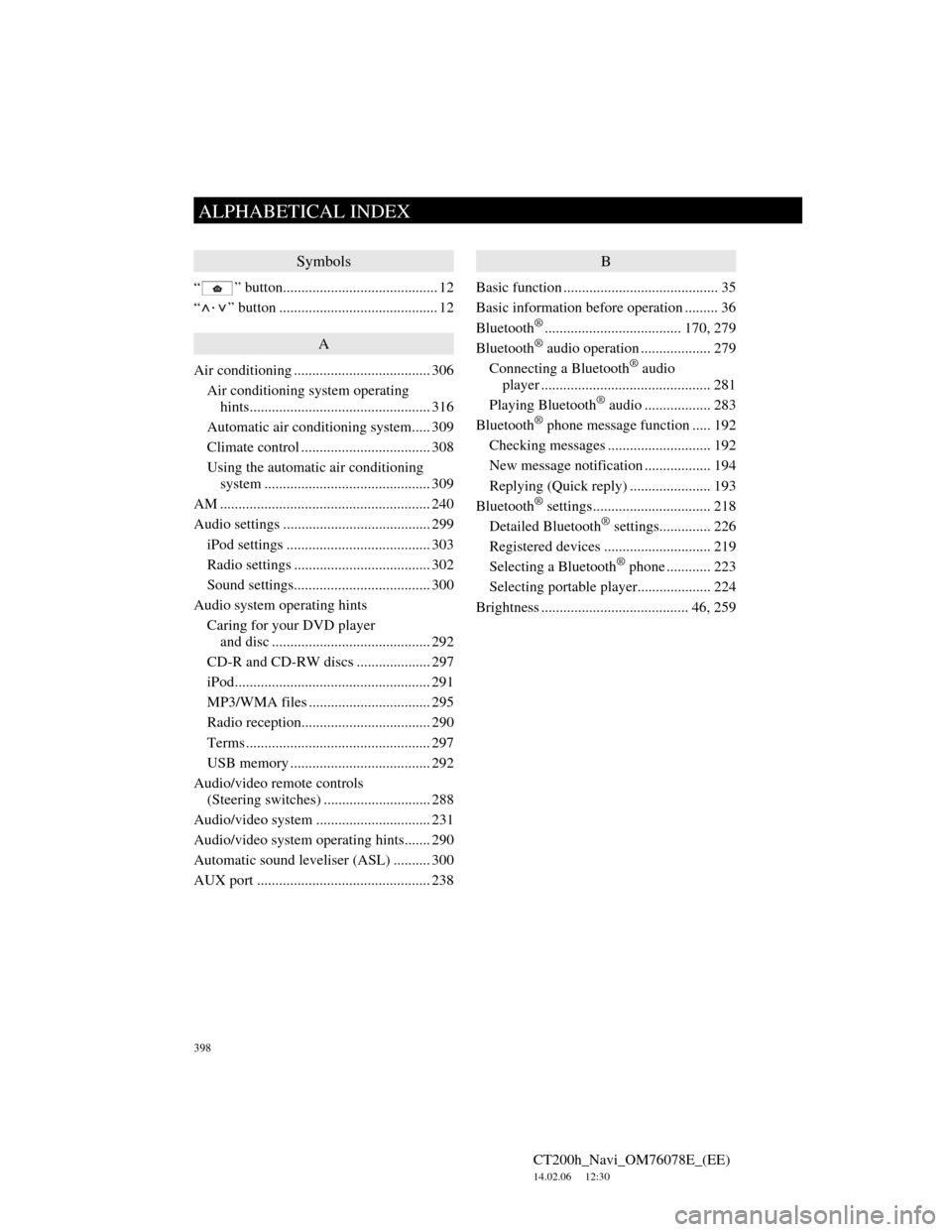
398
ALPHABETICAL INDEX
CT200h_Navi_OM76078E_(EE)
14.02.06 12:30
Symbols
“ ” button.......................................... 12
“
·” button ........................................... 12
A
Air conditioning ..................................... 306
Air conditioning system operating
hints................................................. 316
Automatic air conditioning system..... 309
Climate control ................................... 308
Using the automatic air conditioning
system ............................................. 309
AM ......................................................... 240
Audio settings ........................................ 299
iPod settings ....................................... 303
Radio settings ..................................... 302
Sound settings..................................... 300
Audio system operating hints
Caring for your DVD player
and disc ........................................... 292
CD-R and CD-RW discs .................... 297
iPod..................................................... 291
MP3/WMA files ................................. 295
Radio reception................................... 290
Terms .................................................. 297
USB memory ...................................... 292
Audio/video remote controls
(Steering switches) ............................. 288
Audio/video system ............................... 231
Audio/video system operating hints....... 290
Automatic sound leveliser (ASL) .......... 300
AUX port ............................................... 238
B
Basic function .......................................... 35
Basic information before operation ......... 36
Bluetooth
®..................................... 170, 279
Bluetooth® audio operation ................... 279
Connecting a Bluetooth® audio
player .............................................. 281
Playing Bluetooth
® audio .................. 283
Bluetooth® phone message function ..... 192
Checking messages ............................ 192
New message notification .................. 194
Replying (Quick reply) ...................... 193
Bluetooth
® settings................................ 218
Detailed Bluetooth® settings.............. 226
Registered devices ............................. 219
Selecting a Bluetooth
® phone ............ 223
Selecting portable player.................... 224
Brightness ........................................ 46, 259
ALPHABETICAL INDEX
Page 399 of 436

399
CT200h_Navi_OM76078E_(EE)
14.02.06 12:30
C
Call on the Bluetooth® phone ................ 181
By call history .................................... 184
By dial ................................................ 181
By phonebook..................................... 181
By POI call ......................................... 187
By speed dial ...................................... 183
By voice recognition .......................... 185
Calling using an SMS/MMS message 187
CD .......................................................... 246
“CH·TRACK” button ............................ 239
Channel/Track button............................. 239
Climate button........................................ 306
Colour .................................................... 259
Command list ......................................... 328
Connected services......................... 343, 344
Connected services overview................. 344
Before using connected services ........ 346
Contrast ............................................ 46, 259
Current position calibration ................... 155
D
Deleting personal data ............................. 72
Destination search ............................. 78, 81
By “Address” ....................................... 85
By “Coordinates” ................................. 96
By home ............................................... 84
By “Intersection” ................................. 94
By “Map” ............................................. 92
By “Memory”....................................... 93
By “Motorway ent./exit”...................... 95
By “POI” .............................................. 89
By “POI near cursor” ........................... 97
By “Previous” ...................................... 93
By quick access .................................... 84
By “Telephone no.” ............................. 96
By “UK Postal code” ......................... 101
“Display” button .................................. 29
Selecting the search area ...................... 82
Disc slot ................................................. 232
Display POI icons .................................. 122
Selecting POI icons to be displayed... 122
Distance and time to destination............ 112
DVD player ........................................... 246
DVD options ...................................... 257
DVD player and DVD video disc
information ..................................... 266
Ejecting a disc .................................... 246
If the player malfunctions .................. 265
Inserting a disc ................................... 246
Operating a DVD disc........................ 254
Playing a disc ..................................... 247
Playing a DVD disc ........................... 255
Playing an MP3/WMA disc ............... 250
Page 400 of 436

400
ALPHABETICAL INDEX
CT200h_Navi_OM76078E_(EE)
14.02.06 12:30
E
Ejecting a disc ........................................ 232
“ENTER” button ...................................... 12
F
FM .......................................................... 240
Function index ......................................... 23
G
General settings........................................ 60
Screens for general settings .................. 61
GPS (Global Positioning System).......... 163
H
Heading-up screen ................................... 58
Home screen............................................. 13
How to use the Remote Touch ................. 38
I
Information ............................................ 331
Information display ................................ 332
“Information” screen................................ 33
Initial screen ............................................. 36
Inputting letters and numbers/list screen
operation ............................................... 40
iPod operation ........................................ 274
Connecting iPod ................................. 274
Playing iPod ....................................... 275
L
Language ................................................. 65
Lexus parking assist monitor ................. 367
Area displayed on screen ................... 388
Differences between the screen
and the actual road.......................... 390
Driving precautions............................ 368
If you think something is wrong ........ 393
Lexus parking assist monitor
precautions ..................................... 388
Narrow mode ..................................... 386
Parallel parking .................................. 380
Perpendicular parking (Estimated
course line display mode) ............... 375
Perpendicular parking (Parking assist
guide line display mode) ................ 378
Screen display .................................... 370
Switching the parking mode screen ... 374
Things you should know .................... 393
Using the system when parallel
parking............................................ 373
Using the system when perpendicular
parking............................................ 372
Vehicle movement procedure ............ 380
When approaching three-dimensional
objects............................................. 391
Limitations of the navigation system .... 163