display Lexus CT200h 2012 (in English) Owners Manual
[x] Cancel search | Manufacturer: LEXUS, Model Year: 2012, Model line: CT200h, Model: Lexus CT200h 2012Pages: 710
Page 424 of 710
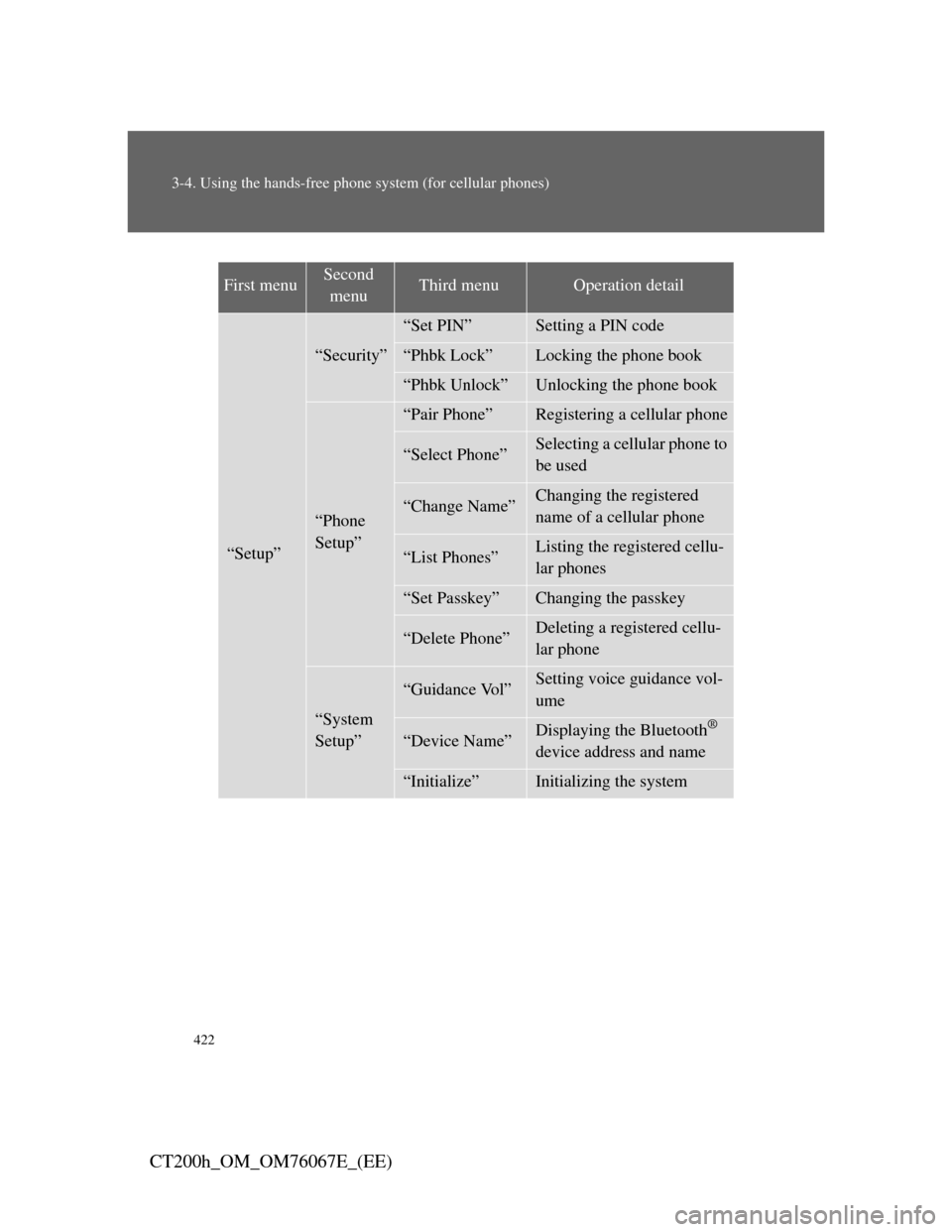
422
3-4. Using the hands-free phone system (for cellular phones)
CT200h_OM_OM76067E_(EE)
First menuSecond
menuThird menuOperation detail
“Setup”
“Security”
“Set PIN”Setting a PIN code
“Phbk Lock”Locking the phone book
“Phbk Unlock”Unlocking the phone book
“Phone
Setup”
“Pair Phone”Registering a cellular phone
“Select Phone”Selecting a cellular phone to
be used
“Change Name”Changing the registered
name of a cellular phone
“List Phones”Listing the registered cellu-
lar phones
“Set Passkey”Changing the passkey
“Delete Phone”Deleting a registered cellu-
lar phone
“System
Setup”
“Guidance Vol”Setting voice guidance vol-
ume
“Device Name”Displaying the Bluetooth®
device address and name
“Initialize”Initializing the system
Page 427 of 710

425
3-4. Using the hands-free phone system (for cellular phones)
3
Interior features
CT200h_OM_OM76067E_(EE)
Dialing by inputting a name
Press the talk switch and say a registered name.
The desired name or number is displayed.
Dial by one of the following methods:
a.Press the off-hook switch.
b.Select “Dial” using .
In , if the pronounced name cannot be recognized, select
the desired name using .
Speed dialing
Press the off-hook switch.
Press the preset button in which the desired number is regis-
tered.
Press the off-hook switch.
When receiving a phone call
Answering the phone
Press the off-hook switch.
Refusing the call
Press the on-hook switch.
STEP1
STEP2
STEP1
STEP1
STEP2
STEP3
Page 434 of 710

432
3-4. Using the hands-free phone system (for cellular phones)
CT200h_OM_OM76067E_(EE)
Deleting a registered cellular phone
Select “Delete Phone” using .
Select the desired cellular phone to be deleted using
.
If the cellular phone to be deleted is paired as a Bluetooth
® audio
player, the registration of the audio player can be deleted at the
same time.
When “Del Audio?” is displayed, select “Yes” or “No”
using . (Bluetooth
® audio player P. 389)
The number of cellular phones that can be registered
Up to 6 cellular phones can be registered in the system.
STEP1
STEP2
STEP3
Page 436 of 710

434
3-4. Using the hands-free phone system (for cellular phones)
CT200h_OM_OM76067E_(EE)
System setup items and operation procedures
Press the off-hook switch and select “Setup” using
.
Select “System Setup” using .
Select one of the following items using :
Setting voice guidance volume
“Guidance Vol”
Displaying the Bluetooth
® device address and name
“Device Name”
Initializing the system
“I iti li ”
STEP1
STEP2
STEP3
Page 438 of 710
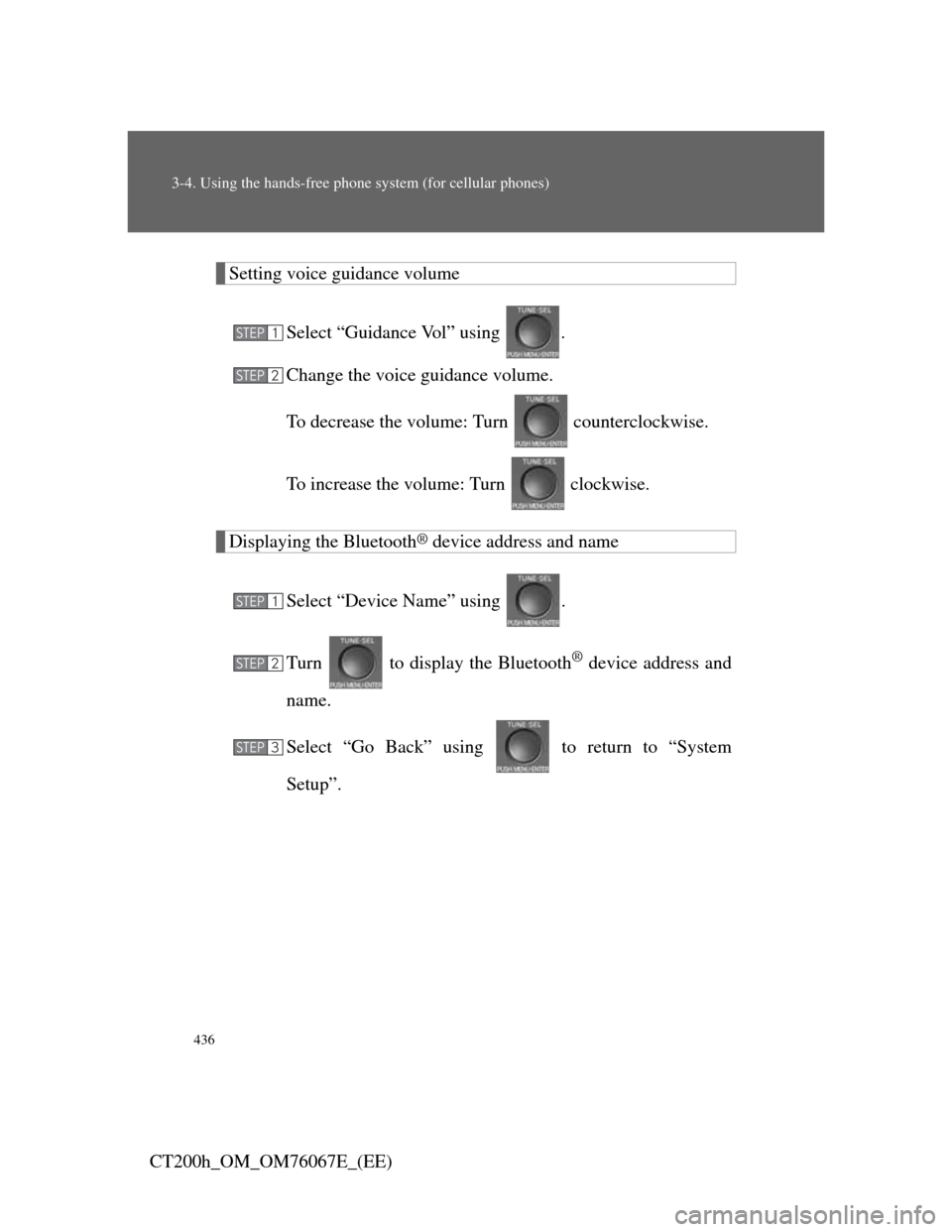
436
3-4. Using the hands-free phone system (for cellular phones)
CT200h_OM_OM76067E_(EE)
Setting voice guidance volume
Select “Guidance Vol” using .
Change the voice guidance volume.
To decrease the volume: Turn counterclockwise.
To increase the volume: Turn clockwise.
Displaying the Bluetooth® device address and name
Select “Device Name” using .
Turn to display the Bluetooth
® device address and
name.
Select “Go Back” using to return to “System
Setup”.
STEP1
STEP2
STEP1
STEP2
STEP3
Page 441 of 710

439
3-4. Using the hands-free phone system (for cellular phones)
3
Interior features
CT200h_OM_OM76067E_(EE)
Adding a new phone number
The following methods can be used to add a new phone number:
Transferring data from the cellular phone
Inputting a phone number using
Selecting a phone number from outgoing or incoming call his-
tory
Adding procedure
Select “Add Entry” using .
Use one of the following methods to input a telephone num-
ber:
Transferring data from the cellular phone:
STEP2-1 Select “By Phone” and then “Confirm” using
.
STEP2-2 When “Transfer” appears in the display, transfer
the data from the cellular phone.
Refer to the manual that comes with the cellular
phone for the details of transferring data.
STEP2-3 Select the desired data using .
STEP1
STEP2
Page 461 of 710
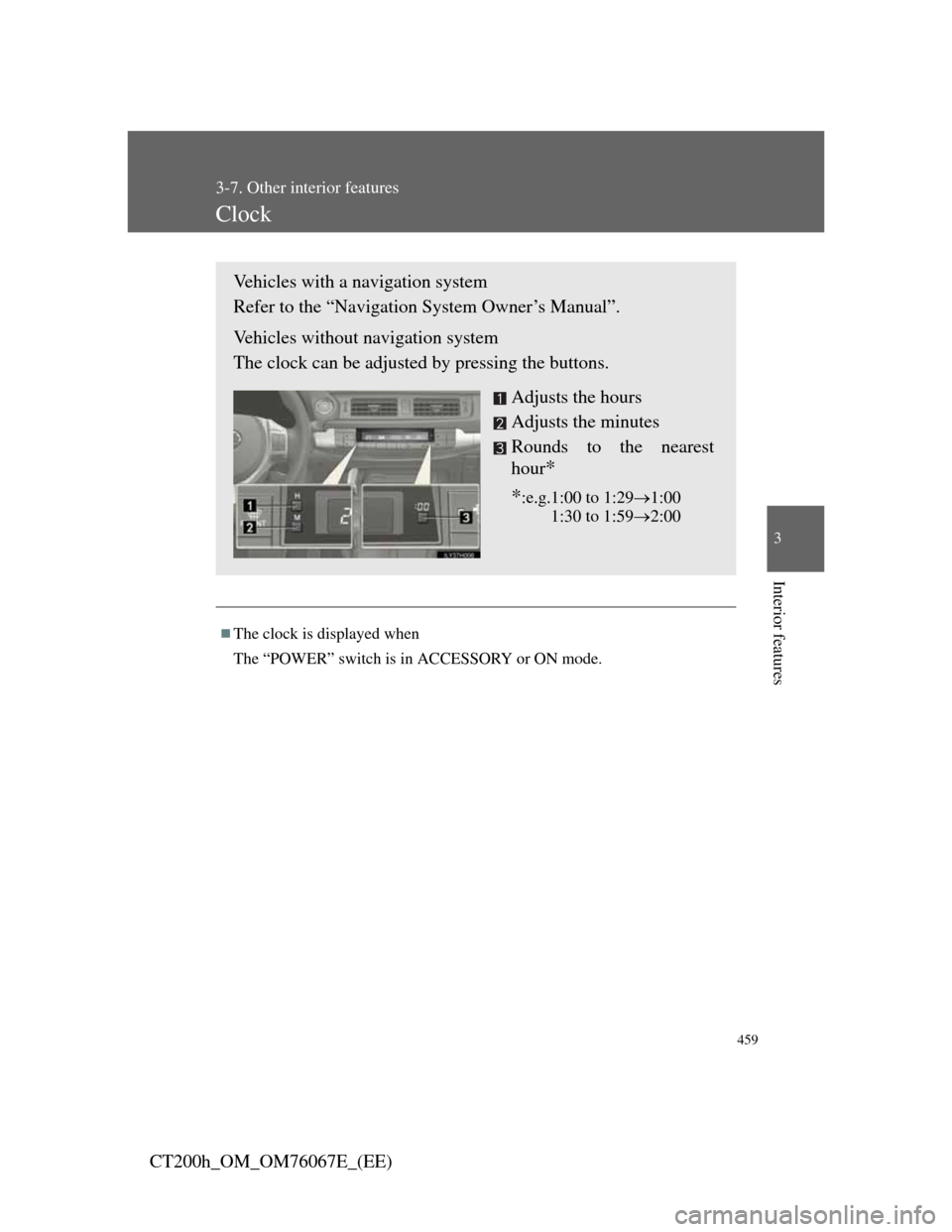
459
3-7. Other interior features
3
Interior features
CT200h_OM_OM76067E_(EE)
Clock
The clock is displayed when
The “POWER” switch is in ACCESSORY or ON mode.
Vehicles with a navigation system
Refer to the “Navigation System Owner’s Manual”.
Vehicles without navigation system
The clock can be adjusted by pressing the buttons.
Adjusts the hours
Adjusts the minutes
Rounds to the nearest
hour
*
*
:e.g.1:00 to 1:291:00
1:30 to 1:592:00
Page 563 of 710
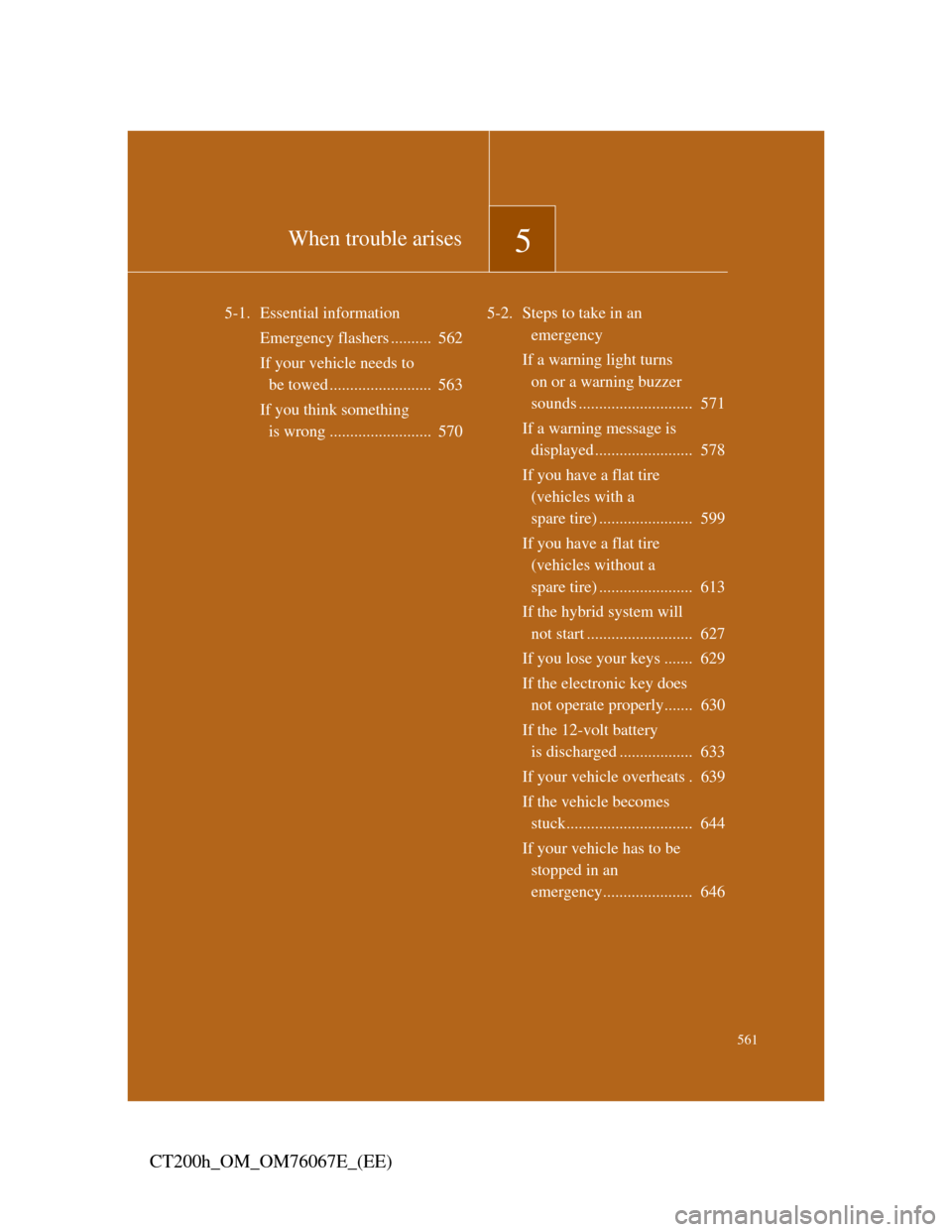
5When trouble arises
561
CT200h_OM_OM76067E_(EE)
5-1. Essential information
Emergency flashers .......... 562
If your vehicle needs to
be towed ......................... 563
If you think something
is wrong ......................... 5705-2. Steps to take in an
emergency
If a warning light turns
on or a warning buzzer
sounds ............................ 571
If a warning message is
displayed ........................ 578
If you have a flat tire
(vehicles with a
spare tire) ....................... 599
If you have a flat tire
(vehicles without a
spare tire) ....................... 613
If the hybrid system will
not start .......................... 627
If you lose your keys ....... 629
If the electronic key does
not operate properly....... 630
If the 12-volt battery
is discharged .................. 633
If your vehicle overheats . 639
If the vehicle becomes
stuck............................... 644
If your vehicle has to be
stopped in an
emergency...................... 646
Page 580 of 710

578
5-2. Steps to take in an emergency
CT200h_OM_OM76067E_(EE)
If a warning message is displayed
If a warning is shown on the multi-information display, stay calm and
perform the following actions:
Master warning light
The master warning light also
comes on or flashes in order
to indicate that a message is
currently being displayed on
the multi-information dis-
play.
Multi-information display
If any of the warning light comes on again after the following
actions have been performed, contact any authorized Lexus
dealer or repairer, or another duly qualified and equipped profes-
Page 581 of 710

5
579
5-2. Steps to take in an emergency
When trouble arises
CT200h_OM_OM76067E_(EE)
Stop the vehicle immediately.
A buzzer sounds and a warning message is shown on the multi-
information display. The following warning indicates the possibil-
ity of damage to the vehicle that may lead to an accident. Immedi-
ately stop the vehicle in a safe place and contact any authorized
Lexus dealer or repairer, or another duly qualified and equipped
professional.
Warning messageDetails
Indicates a malfunction in the hybrid system