display Lexus CT200h 2012 Owner's Manual (in English)
[x] Cancel search | Manufacturer: LEXUS, Model Year: 2012, Model line: CT200h, Model: Lexus CT200h 2012Pages: 710
Page 3 of 710
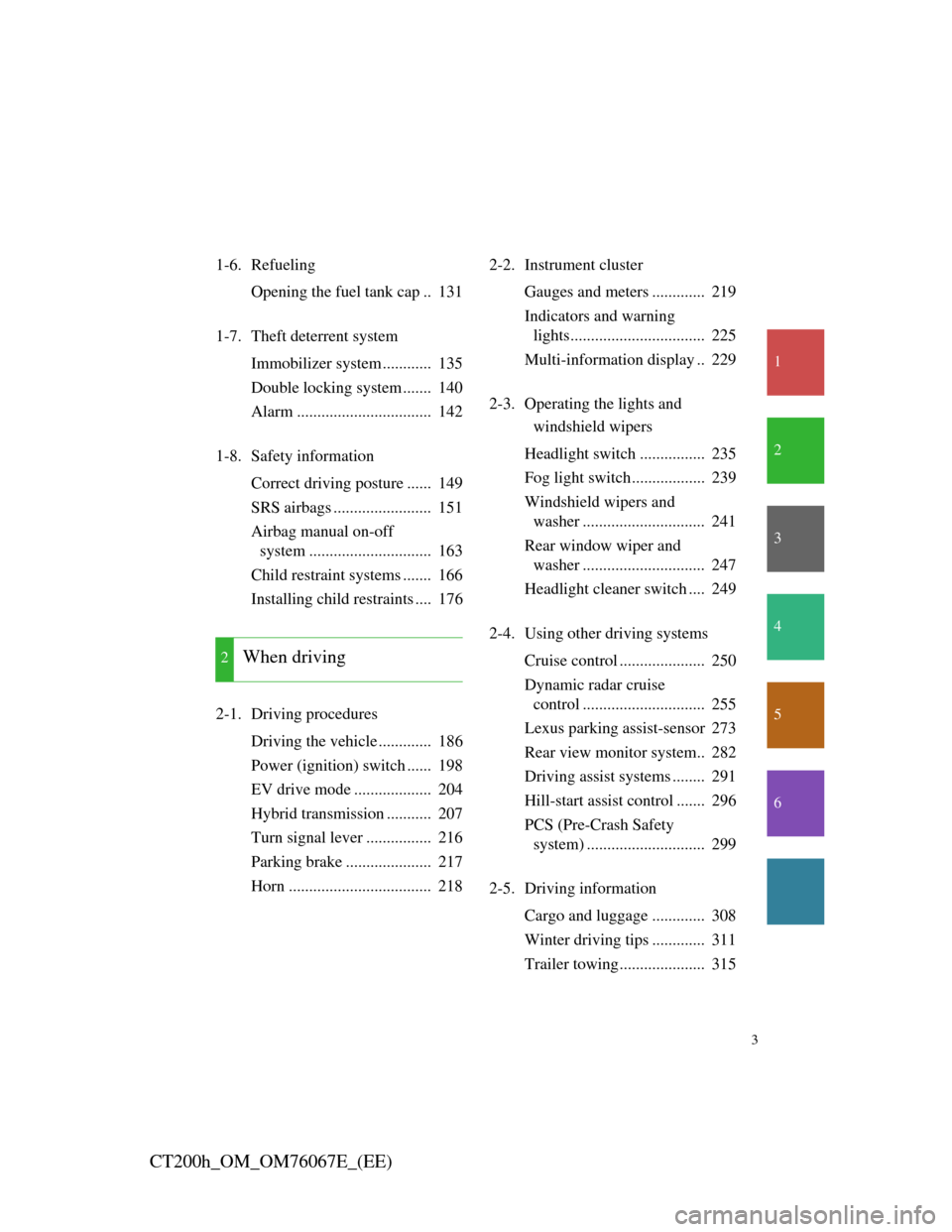
1
2
3
4
5
6
3
CT200h_OM_OM76067E_(EE)
1-6. Refueling
Opening the fuel tank cap .. 131
1-7. Theft deterrent system
Immobilizer system ............ 135
Double locking system ....... 140
Alarm ................................. 142
1-8. Safety information
Correct driving posture ...... 149
SRS airbags ........................ 151
Airbag manual on-off
system .............................. 163
Child restraint systems ....... 166
Installing child restraints .... 176
2-1. Driving procedures
Driving the vehicle ............. 186
Power (ignition) switch ...... 198
EV drive mode ................... 204
Hybrid transmission ........... 207
Turn signal lever ................ 216
Parking brake ..................... 217
Horn ................................... 2182-2. Instrument cluster
Gauges and meters ............. 219
Indicators and warning
lights................................. 225
Multi-information display .. 229
2-3. Operating the lights and
windshield wipers
Headlight switch ................ 235
Fog light switch.................. 239
Windshield wipers and
washer .............................. 241
Rear window wiper and
washer .............................. 247
Headlight cleaner switch .... 249
2-4. Using other driving systems
Cruise control ..................... 250
Dynamic radar cruise
control .............................. 255
Lexus parking assist-sensor 273
Rear view monitor system.. 282
Driving assist systems ........ 291
Hill-start assist control ....... 296
PCS (Pre-Crash Safety
system) ............................. 299
2-5. Driving information
Cargo and luggage ............. 308
Winter driving tips ............. 311
Trailer towing..................... 315
2When driving
Page 6 of 710
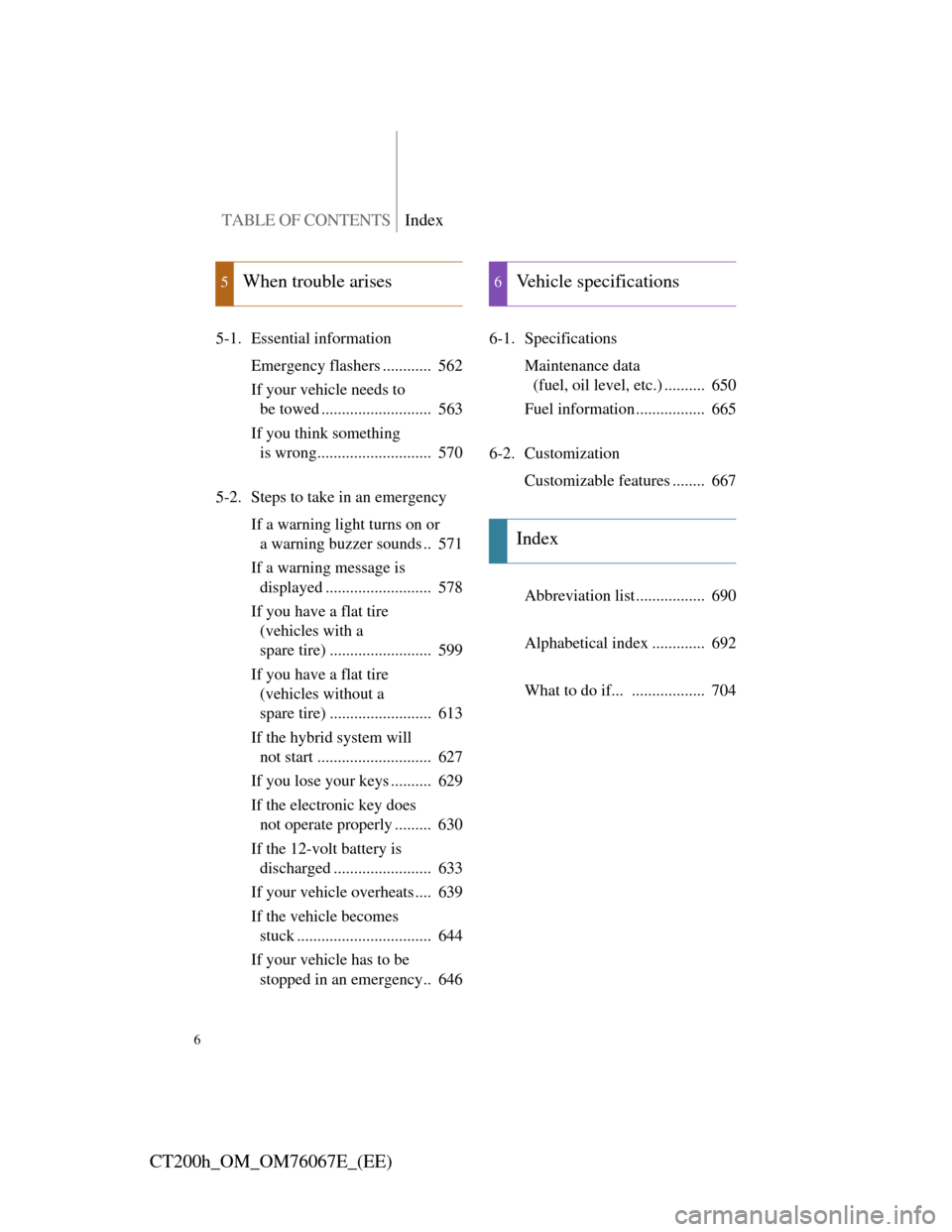
TABLE OF CONTENTSIndex
6
CT200h_OM_OM76067E_(EE)
5-1. Essential information
Emergency flashers ............ 562
If your vehicle needs to
be towed ........................... 563
If you think something
is wrong............................ 570
5-2. Steps to take in an emergency
If a warning light turns on or
a warning buzzer sounds .. 571
If a warning message is
displayed .......................... 578
If you have a flat tire
(vehicles with a
spare tire) ......................... 599
If you have a flat tire
(vehicles without a
spare tire) ......................... 613
If the hybrid system will
not start ............................ 627
If you lose your keys .......... 629
If the electronic key does
not operate properly ......... 630
If the 12-volt battery is
discharged ........................ 633
If your vehicle overheats .... 639
If the vehicle becomes
stuck ................................. 644
If your vehicle has to be
stopped in an emergency.. 6466-1. Specifications
Maintenance data
(fuel, oil level, etc.) .......... 650
Fuel information................. 665
6-2. Customization
Customizable features ........ 667
Abbreviation list................. 690
Alphabetical index ............. 692
What to do if... .................. 704
5When trouble arises6Vehicle specifications
Index
Page 14 of 710
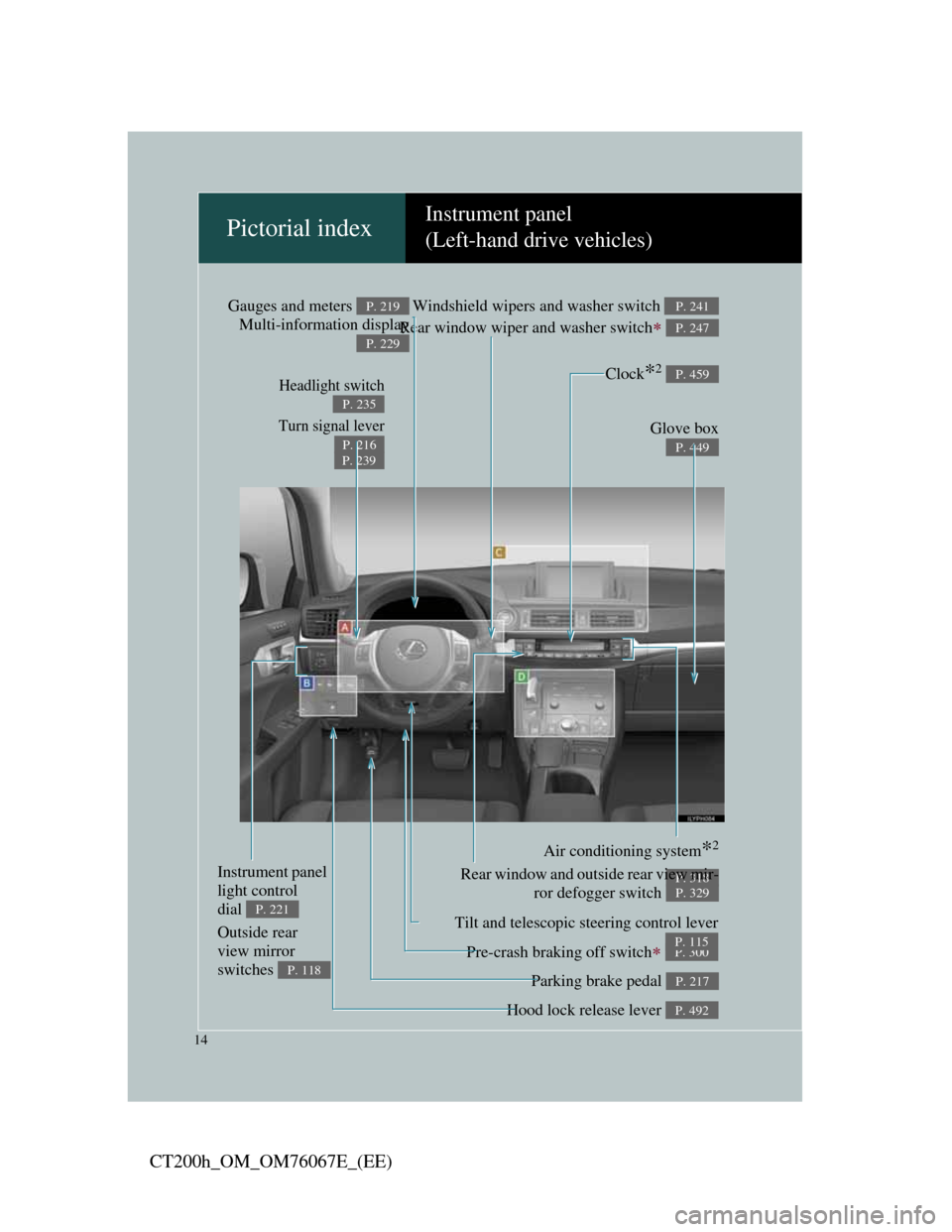
14
CT200h_OM_OM76067E_(EE)
Pictorial indexInstrument panel
(Left-hand drive vehicles)
Headlight switch
Turn signal lever
P. 235
P. 216
P. 239
Pre-crash braking off switch P. 300
Parking brake pedal P. 217
Hood lock release lever P. 492
Tilt and telescopic steering control lever
P. 115
Glove box
P. 449
Windshield wipers and washer switch
Rear window wiper and washer switch
P. 241
P. 247
Gauges and meters
Multi-information displayP. 219
P. 229
Air conditioning system*2
P. 318Rear window and outside rear view mir-
ror defogger switch
P. 329
Instrument panel
light control
dial
P. 221
Outside rear
view mirror
switches
P. 118
Clock*2 P. 459
Page 24 of 710

24
CT200h_OM_OM76067E_(EE)
Pictorial indexInstrument panel
(Right-hand drive vehicles)
Headlight switch
Turn signal lever
Fog light switch P. 235
P. 216
P. 239
Pre-crash braking off switch P. 300
Parking brake pedal P. 217
Hood lock release lever P. 492
Tilt and telescopic steering control lever
P. 115
Air conditioning system*2
P. 318
Rear window and outside rear view mir-
ror defogger switch
P. 329
Glove box
P. 449
Windshield wipers and
washer switch
Rear window wiper and
washer switch
P. 241
P. 247
Gauges and meters
Multi-information displayP. 219
P. 229
Instrument panel
light control
dial
P. 221
Outside rear
view mirror
switches
P. 118
Clock*2 P. 459
Page 45 of 710
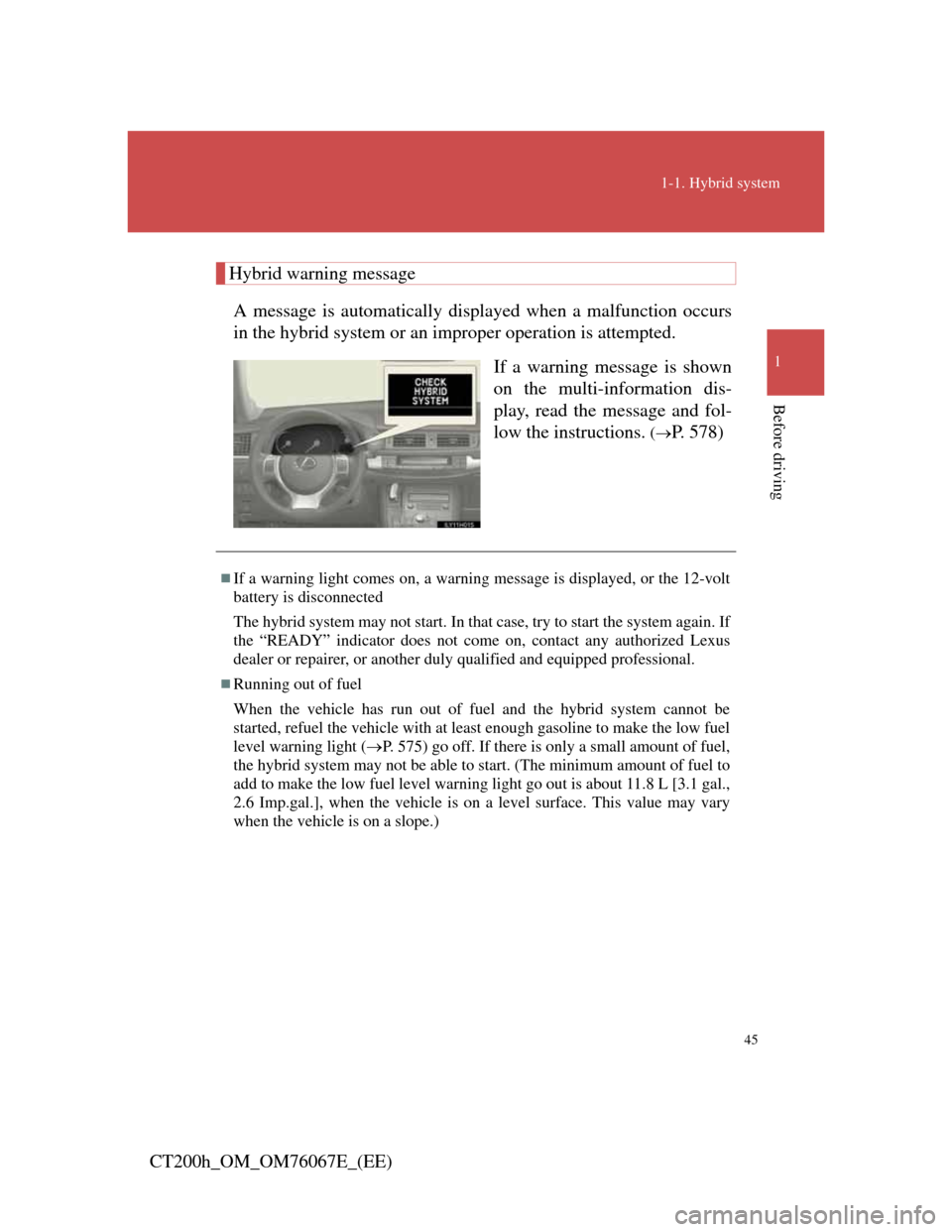
45
1-1. Hybrid system
1
Before driving
CT200h_OM_OM76067E_(EE)
Hybrid warning message
A message is automatically displayed when a malfunction occurs
in the hybrid system or an improper operation is attempted.
If a warning message is shown
on the multi-information dis-
play, read the message and fol-
low the instructions.
(P. 578)
If a warning light comes on, a warning message is displayed, or the 12-volt
battery is disconnected
The hybrid system may not start. In that case, try to start the system again. If
the “READY” indicator does not come on, contact any authorized Lexus
dealer or repairer, or another duly qualified and equipped professional.
Running out of fuel
When the vehicle has run out of fuel and the hybrid system cannot be
started, refuel the vehicle with at least enough gasoline to make the low fuel
level warning light (P. 575) go off. If there is only a small amount of fuel,
the hybrid system may not be able to start. (The minimum amount of fuel to
add to make the low fuel level warning light go out is about 11.8 L [3.1 gal.,
2.6 Imp.gal.], when the vehicle is on a level surface. This value may vary
when the vehicle is on a slope.)
Page 49 of 710
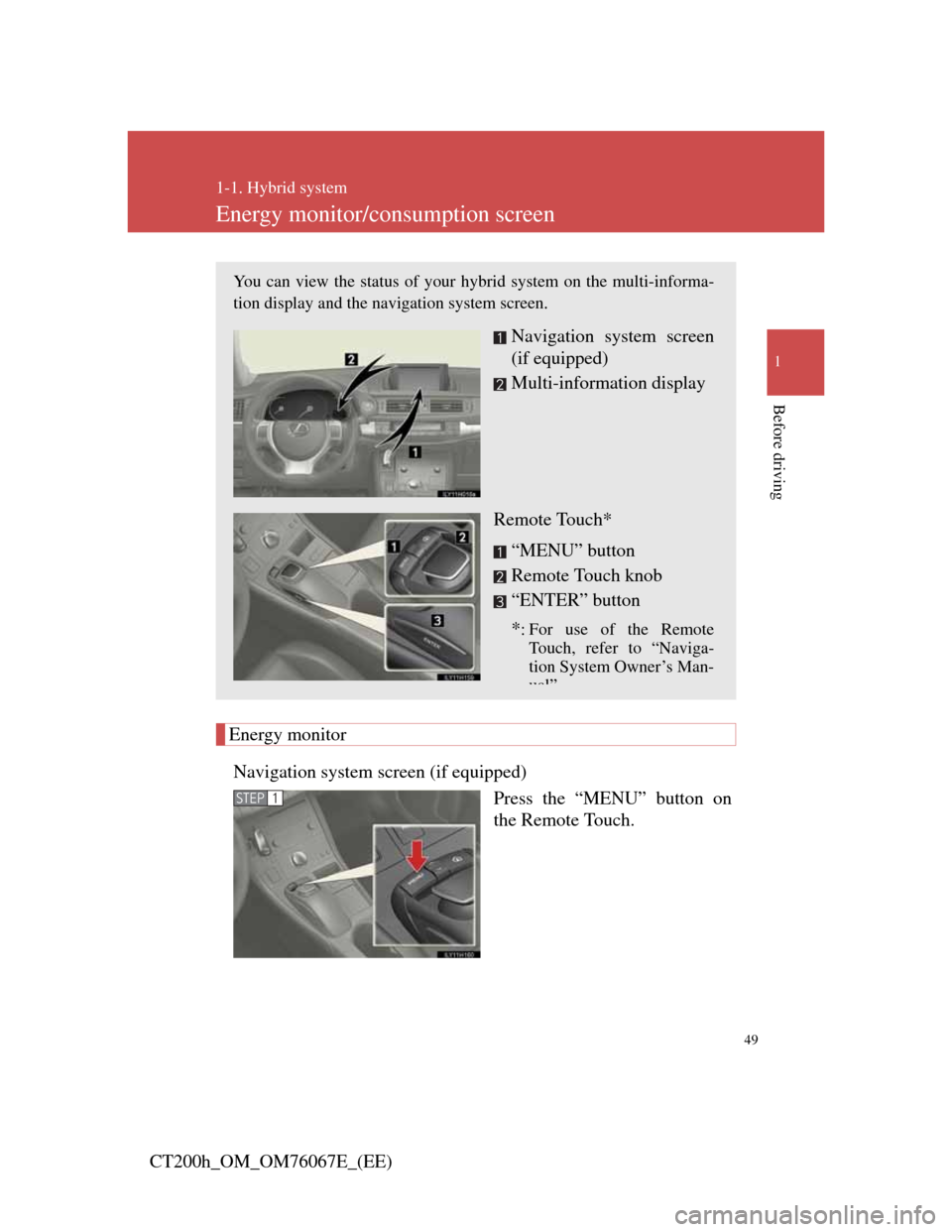
49
1
1-1. Hybrid system
Before driving
CT200h_OM_OM76067E_(EE)
Energy monitor/consumption screen
Energy monitor
Navigation system screen (if equipped)
Press the “MENU” button on
the Remote Touch.
You can view the status of your hybrid system on the multi-informa-
tion display and the navigation system screen.
Navigation system screen
(if equipped)
Multi-information display
Remote Touch*
“MENU” button
Remote Touch knob
“ENTER” button
*
: For use of the Remote
Touch, refer to “Naviga-
tion System Owner’s Man-
ual”
STEP1
Page 50 of 710
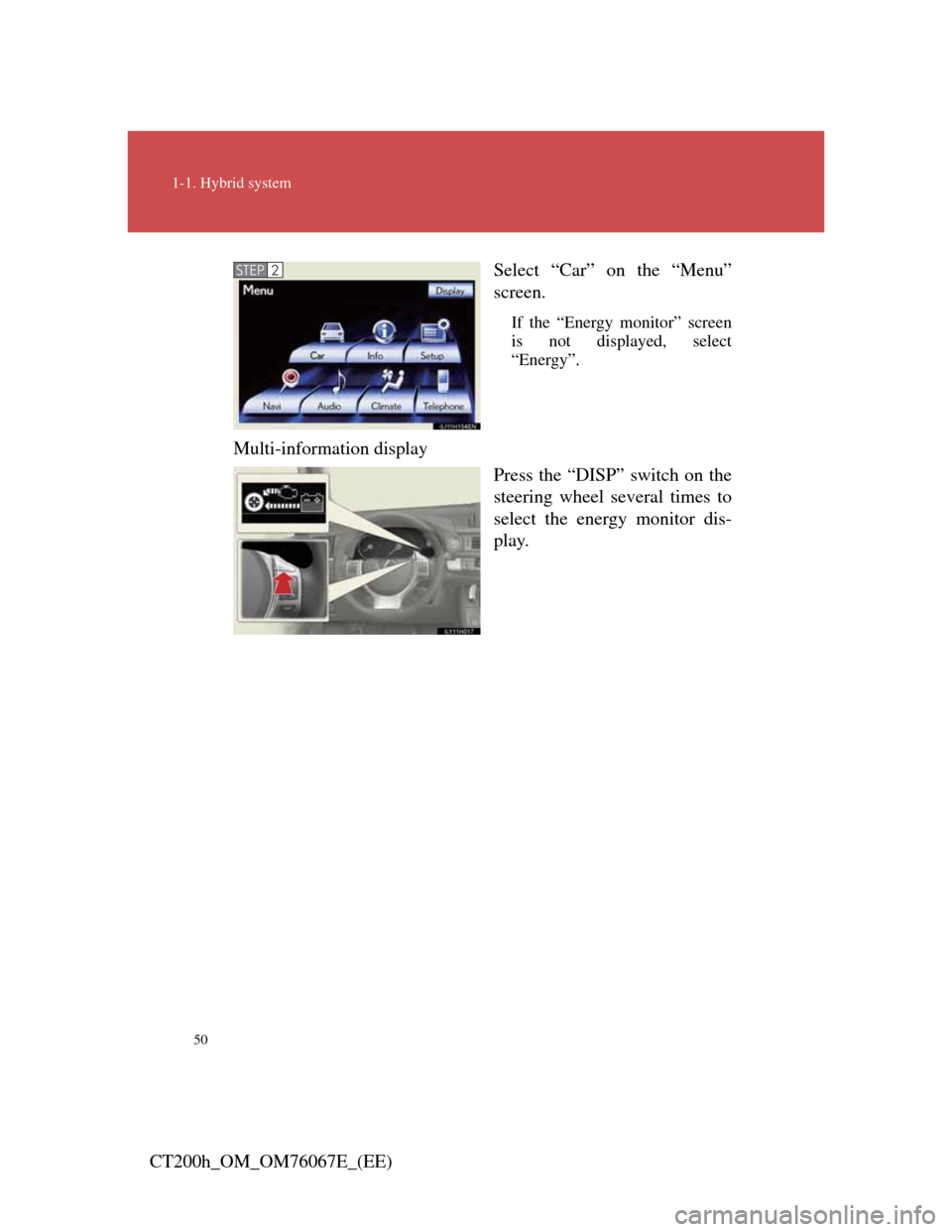
50
1-1. Hybrid system
CT200h_OM_OM76067E_(EE)Select “Car” on the “Menu”
screen.
If the “Energy monitor” screen
is not displayed, select
“Energy”.
Multi-information display
Press the “DISP” switch on the
steering wheel several times to
select the energy monitor dis-
play.
STEP2
Page 51 of 710
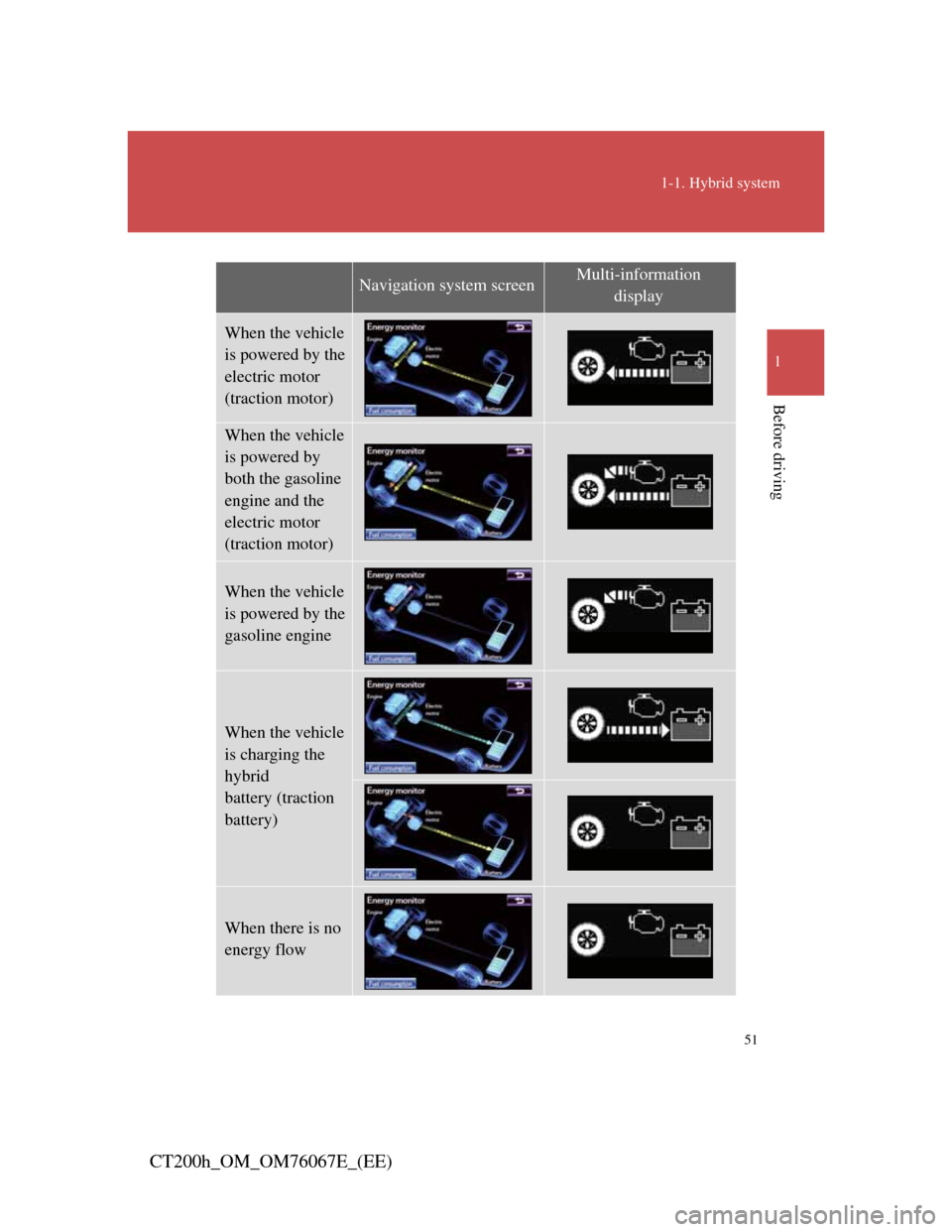
51
1-1. Hybrid system
1
Before driving
CT200h_OM_OM76067E_(EE)
Navigation system screenMulti-information
display
When the vehicle
is powered by the
electric motor
(traction motor)
When the vehicle
is powered by
both the gasoline
engine and the
electric motor
(traction motor)
When the vehicle
is powered by the
gasoline engine
When the vehicle
is charging the
hybrid
battery (traction
battery)
When there is no
energy flow
Page 52 of 710
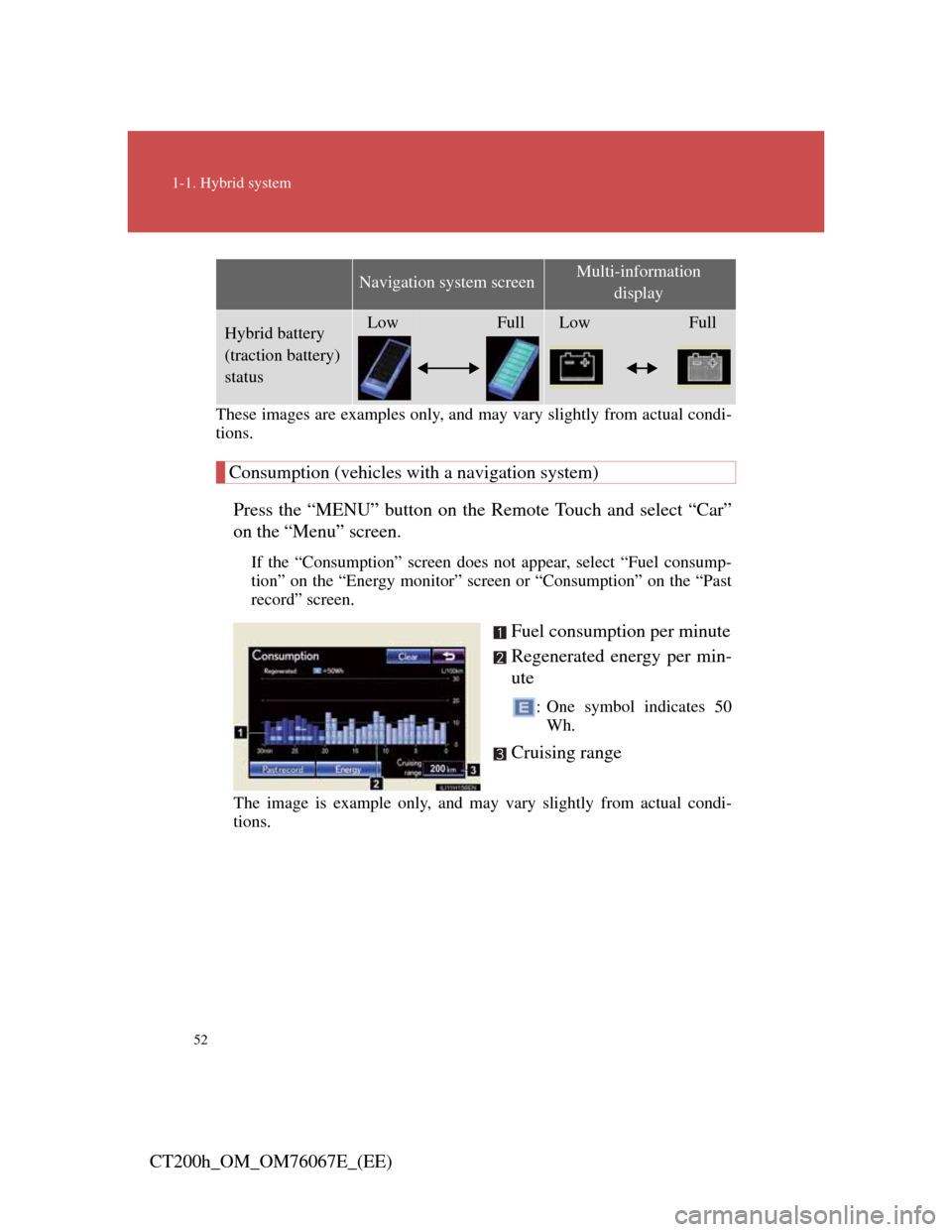
52
1-1. Hybrid system
CT200h_OM_OM76067E_(EE)
These images are examples only, and may vary slightly from actual condi-
tions.
Consumption (vehicles with a navigation system)
Press the “MENU” button on the Remote Touch and select “Car”
on the “Menu” screen.
If the “Consumption” screen does not appear, select “Fuel consump-
tion” on the “Energy monitor” screen or “Consumption” on the “Past
record” screen.
Fuel consumption per minute
Regenerated energy per min-
ute
: One symbol indicates 50
Wh.
Cruising range
The image is example only, and may vary slightly from actual condi-
tions.
Hybrid battery
(traction battery)
statusLowFullLowFull
Navigation system screenMulti-information
display
Page 53 of 710
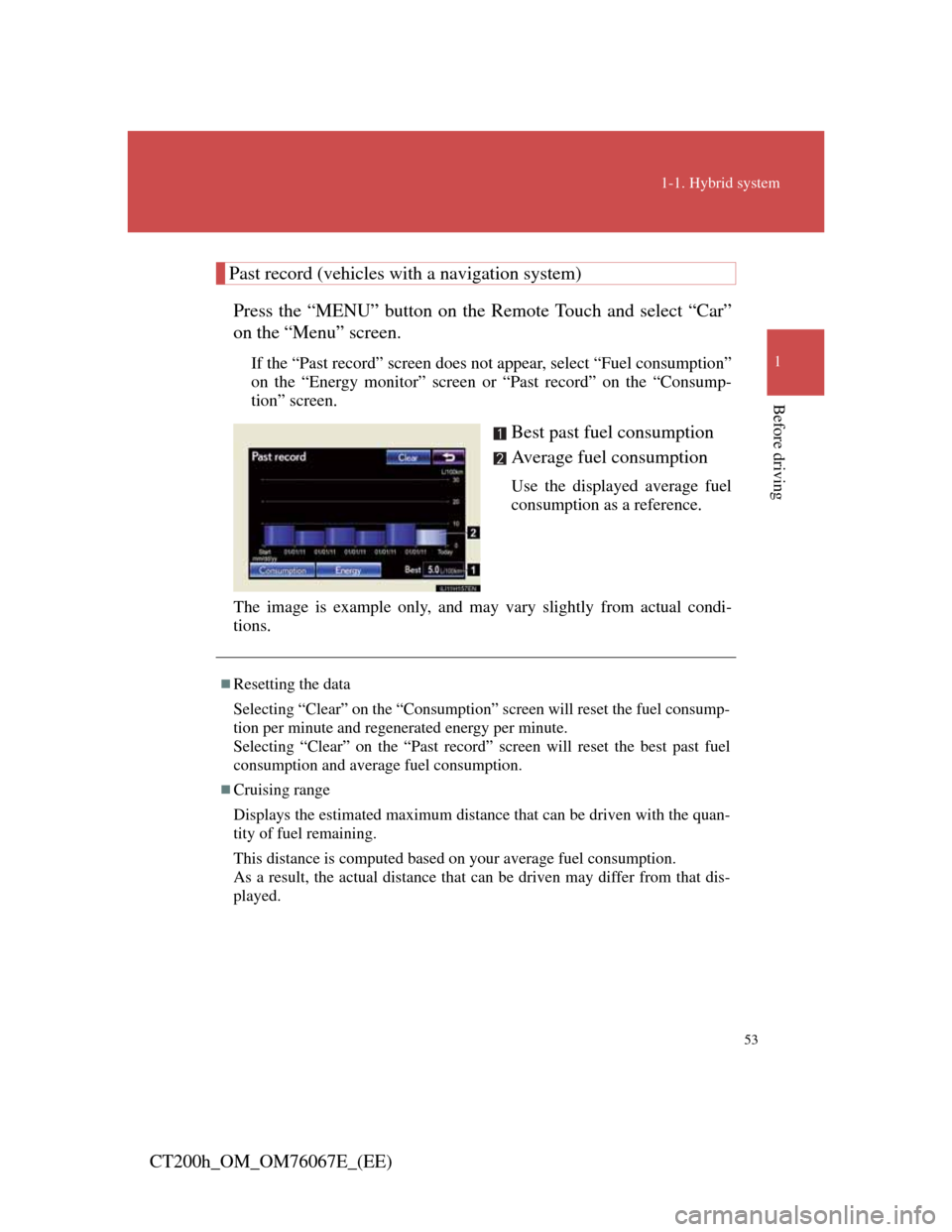
53
1-1. Hybrid system
1
Before driving
CT200h_OM_OM76067E_(EE)
Past record (vehicles with a navigation system)
Press the “MENU” button on the Remote Touch and select “Car”
on the “Menu” screen.
If the “Past record” screen does not appear, select “Fuel consumption”
on the “Energy monitor” screen or “Past record” on the “Consump-
tion” screen.
Best past fuel consumption
Average fuel consumption
Use the displayed average fuel
consumption as a reference.
The image is example only, and may vary slightly from actual condi-
tions.
Resetting the data
Selecting “Clear” on the “Consumption” screen will reset the fuel consump-
tion per minute and regenerated energy per minute.
Selecting “Clear” on the “Past record” screen will reset the best past fuel
consumption and average fuel consumption.
Cruising range
Displays the estimated maximum distance that can be driven with the quan-
tity of fuel remaining.
This distance is computed based on your average fuel consumption.
As a result, the actual distance that can be driven may differ from that dis-
played.