display Lexus CT200h 2012 (in English) Repair Manual
[x] Cancel search | Manufacturer: LEXUS, Model Year: 2012, Model line: CT200h, Model: Lexus CT200h 2012Pages: 710
Page 345 of 710

344
3-2. Using the audio system
CT200h_OM_OM76067E_(EE)
Ejecting CDs
Ejecting a CD
Ty p e A
Press and remove the CD.
Ty p e B
To select the CD to be ejected,
press or .
The selected disc number is
shown on the display.
Press and remove the CD.
Ejecting all the CDs (type B)
Press and hold until you hear a beep, and then remove the
CDs.
STEP1
STEP2
Page 346 of 710

345
3-2. Using the audio system
3
Interior features
CT200h_OM_OM76067E_(EE)
Selecting, fast-forwarding and reversing tracks
Selecting a track
Press “” to move up or “” to move down using
until the desired track number appears on the displayed.
Fast-forwarding and reversing tracks
To fast-forward or reverse, press and hold “”or “” on
until you hear a beep.
Selecting a CD (type B)
To select the desired CD, press or .
Playing and pausing tracks (type B)
To play or pause a track, press .
Random playback
Current CD
Press .
Songs are played in random order.
To cancel, press again.
All CDs (type B)
Press and hold until you hear a beep.
Tracks on all loaded CDs are played in random order.
To cancel, press again.
Page 347 of 710
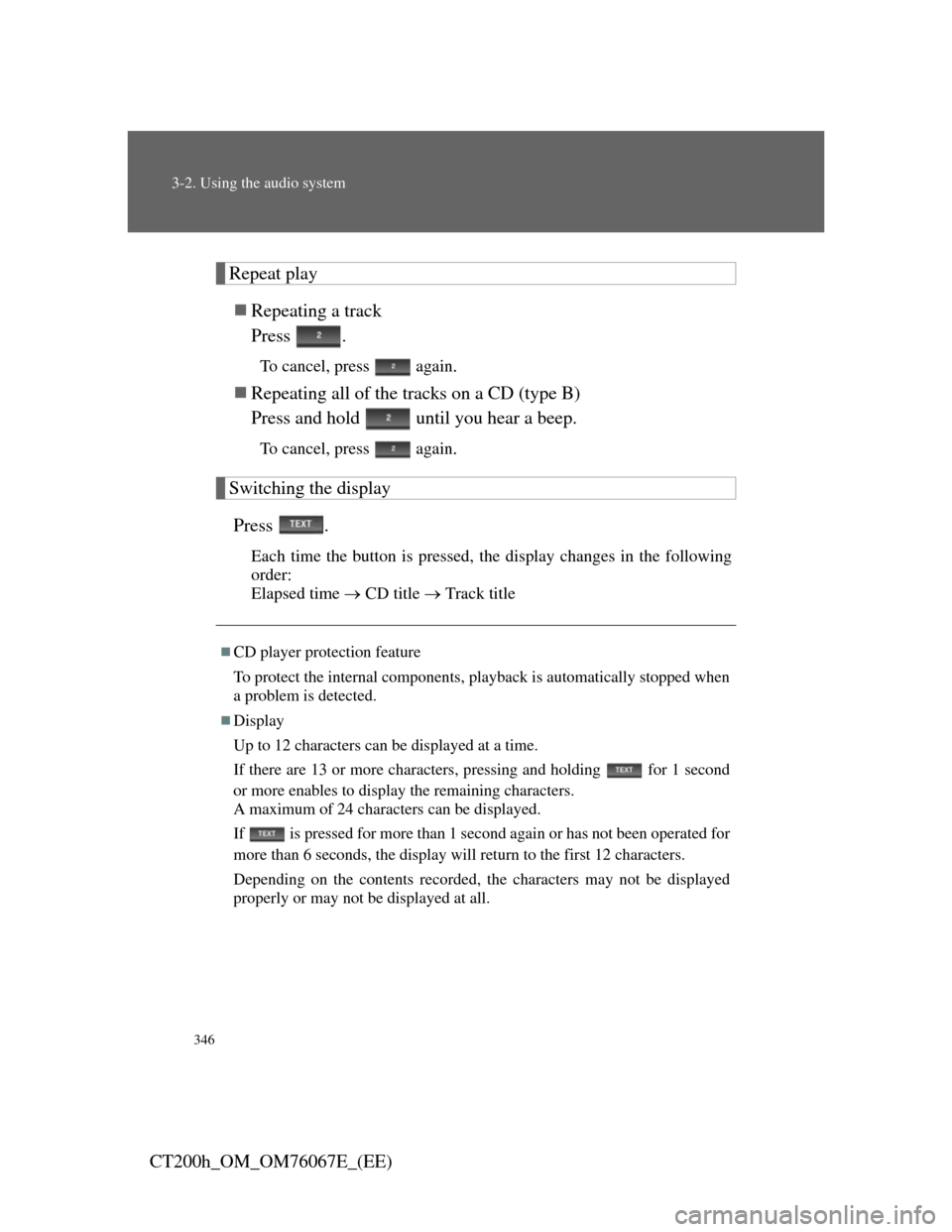
346
3-2. Using the audio system
CT200h_OM_OM76067E_(EE)
Repeat play
Repeating a track
Press .
To cancel, press again.
Repeating all of the tracks on a CD (type B)
Press and hold until you hear a beep.
To cancel, press again.
Switching the display
Press .
Each time the button is pressed, the display changes in the following
order:
Elapsed time CD title Track title
CD player protection feature
To protect the internal components, playback is automatically stopped when
a problem is detected.
Display
Up to 12 characters can be displayed at a time.
If there are 13 or more characters, pressing and holding for 1 second
or more enables to display the remaining characters.
A maximum of 24 characters can be displayed.
If is pressed for more than 1 second again or has not been operated for
more than 6 seconds, the display will return to the first 12 characters.
Depending on the contents recorded, the characters may not be displayed
properly or may not be displayed at all.
Page 348 of 710
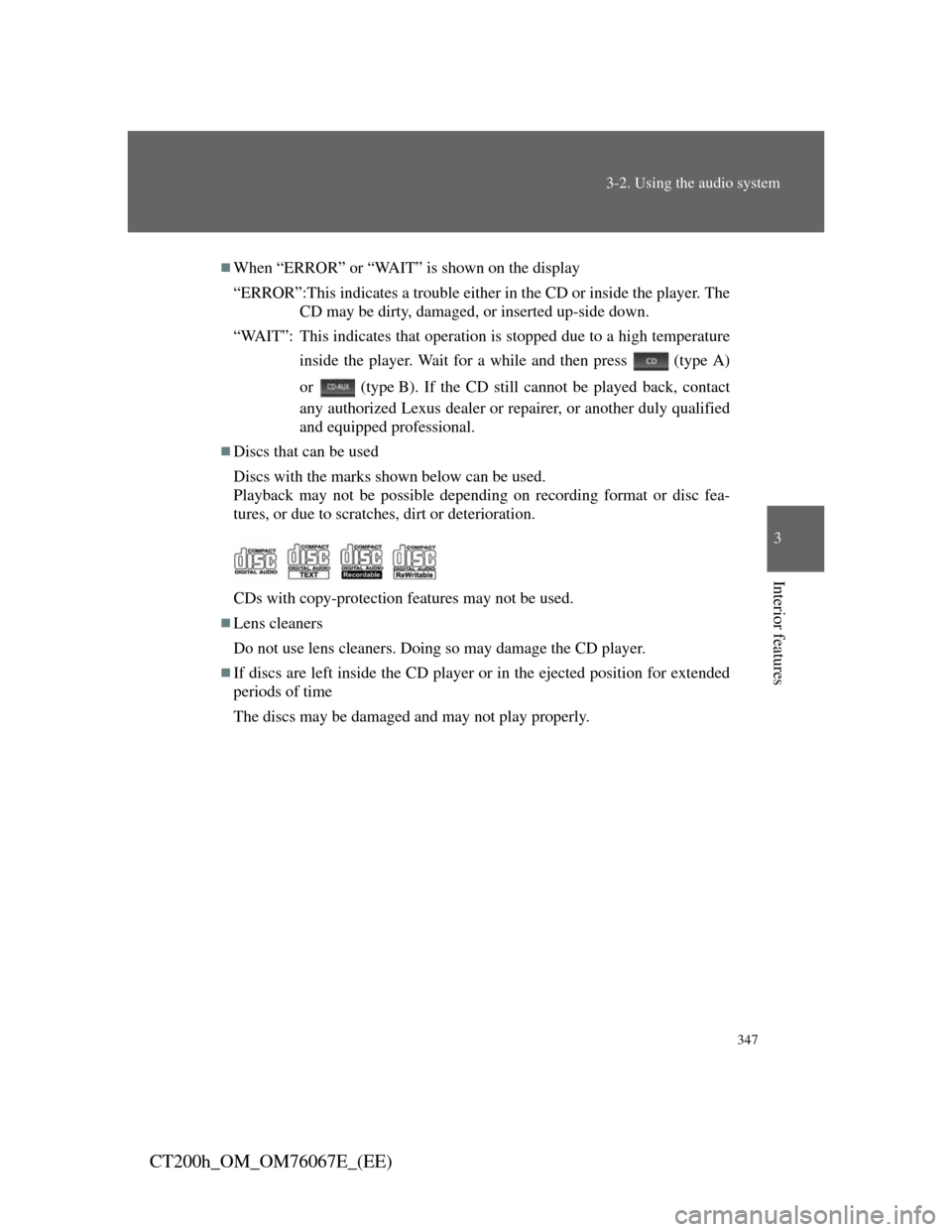
347
3-2. Using the audio system
3
Interior features
CT200h_OM_OM76067E_(EE)
When “ERROR” or “WAIT” is shown on the display
“ERROR”:This indicates a trouble either in the CD or inside the player. The
CD may be dirty, damaged, or inserted up-side down.
“WAIT”: This indicates that operation is stopped due to a high temperature
inside the player. Wait for a while and then press
(type A)
or
(type B). If the CD still cannot be played back, contact
any authorized Lexus dealer or repairer, or another duly qualified
and equipped professional.
Discs that can be used
Discs with the marks shown below can be used.
Playback may not be possible depending on recording format or disc fea-
tures, or due to scratches, dirt or deterioration.
CDs with copy-protection features may not be used.
Lens cleaners
Do not use lens cleaners. Doing so may damage the CD player.
If discs are left inside the CD player or in the ejected position for extended
periods of time
The discs may be damaged and may not play properly.
Page 351 of 710

350
3-2. Using the audio system
CT200h_OM_OM76067E_(EE)
Playing MP3 and WMA discs
Type A
Displaying
text message
Selecting a Random
playback
Powe Volume
CD eject
Repeat playFolder selection
File selection
Play back
Page 352 of 710

351
3-2. Using the audio system
3
Interior features
CT200h_OM_OM76067E_(EE)
Type B
CD insertDisplaying text mes-
Selecting a file Random
playback
Powe Volume
CD eject
Repeat playCD selection
Play back
Playback/pauseFile selection
Folder
selection
Page 354 of 710

353
3-2. Using the audio system
3
Interior features
CT200h_OM_OM76067E_(EE)
Playing and pausing files (type B)
To play or pause a file, press .
Random playback
Playing files from a folder in random order
Press .
To cancel, press again.
Playing all the files from a disc in random order
Press and hold until you hear a beep.
To cancel, press again.
Repeat play
Repeating a file
Press .
To cancel, press again.
Repeating all the files in a folder
Press and hold until you hear a beep.
To cancel, press again.
Switching the display
Press .
Each time the button is pressed, the display changes in the following
order: Folder no./File no./Elapsed time Folder name File name
Album title (MP3 only) Track title Artist name
Page 355 of 710

354
3-2. Using the audio system
CT200h_OM_OM76067E_(EE)
CD player protection feature
P. 3 4 6
Display
P. 3 4 6
When “ERROR”, “WAIT” or “NO MUSIC” is shown on the display
“ERROR”:This indicates a problem either in the CD or inside the player.
The CD may be dirty, damaged, or inserted up-side down.
“WAIT”: This indicates that operation is stopped due to a high temperatures
inside the player. Wait for a while and then press (type A)
or (type B). If the CD still cannot be played back, contact
any authorized Lexus dealer or repairer, or another duly qualified
and equipped professional.
“NO MUSIC”: This indicates that an MP3/WMA file is not included in the
CD.
Discs that can be used
P. 3 4 7
Lens cleaners
P. 3 4 7
If discs are left inside the CD player or in the ejected position for extended
periods of time
P. 3 4 7
Page 357 of 710
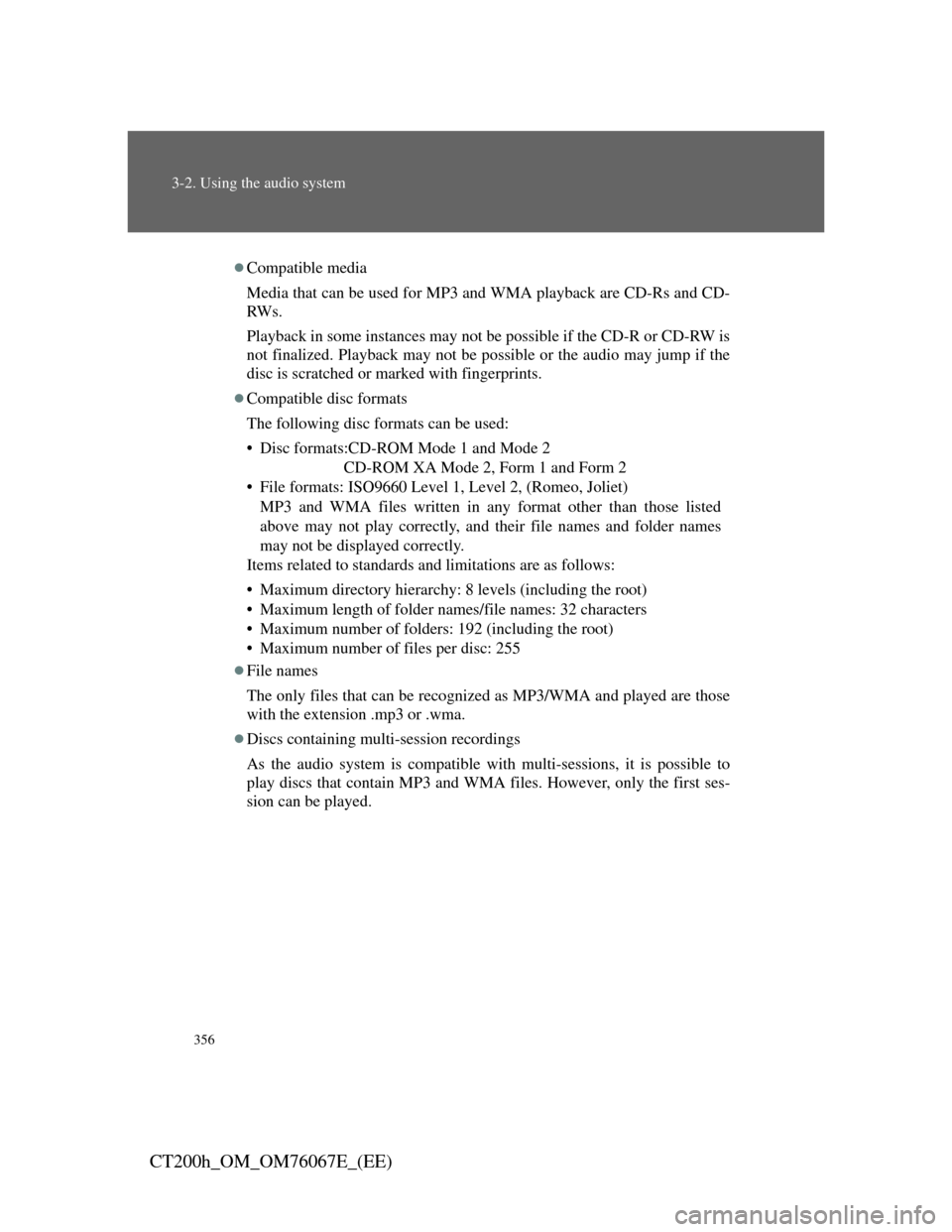
356
3-2. Using the audio system
CT200h_OM_OM76067E_(EE)
Compatible media
Media that can be used for MP3 and WMA playback are CD-Rs and CD-
RW s .
Playback in some instances may not be possible if the CD-R or CD-RW is
not finalized. Playback may not be possible or the audio may jump if the
disc is scratched or marked with fingerprints.
Compatible disc formats
The following disc formats can be used:
• Disc formats:CD-ROM Mode 1 and Mode 2
CD-ROM XA Mode 2, Form 1 and Form 2
• File formats: ISO9660 Level 1, Level 2, (Romeo, Joliet)
MP3 and WMA files written in any format other than those listed
above may not play correctly, and their file names and folder names
may not be displayed correctly.
Items related to standards and limitations are as follows:
• Maximum directory hierarchy: 8 levels (including the root)
• Maximum length of folder names/file names: 32 characters
• Maximum number of folders: 192 (including the root)
• Maximum number of files per disc: 255
File names
The only files that can be recognized as MP3/WMA and played are those
with the extension .mp3 or .wma.
Discs containing multi-session recordings
As the audio system is compatible with multi-sessions, it is possible to
play discs that contain MP3 and WMA files. However, only the first ses-
sion can be played.
Page 361 of 710
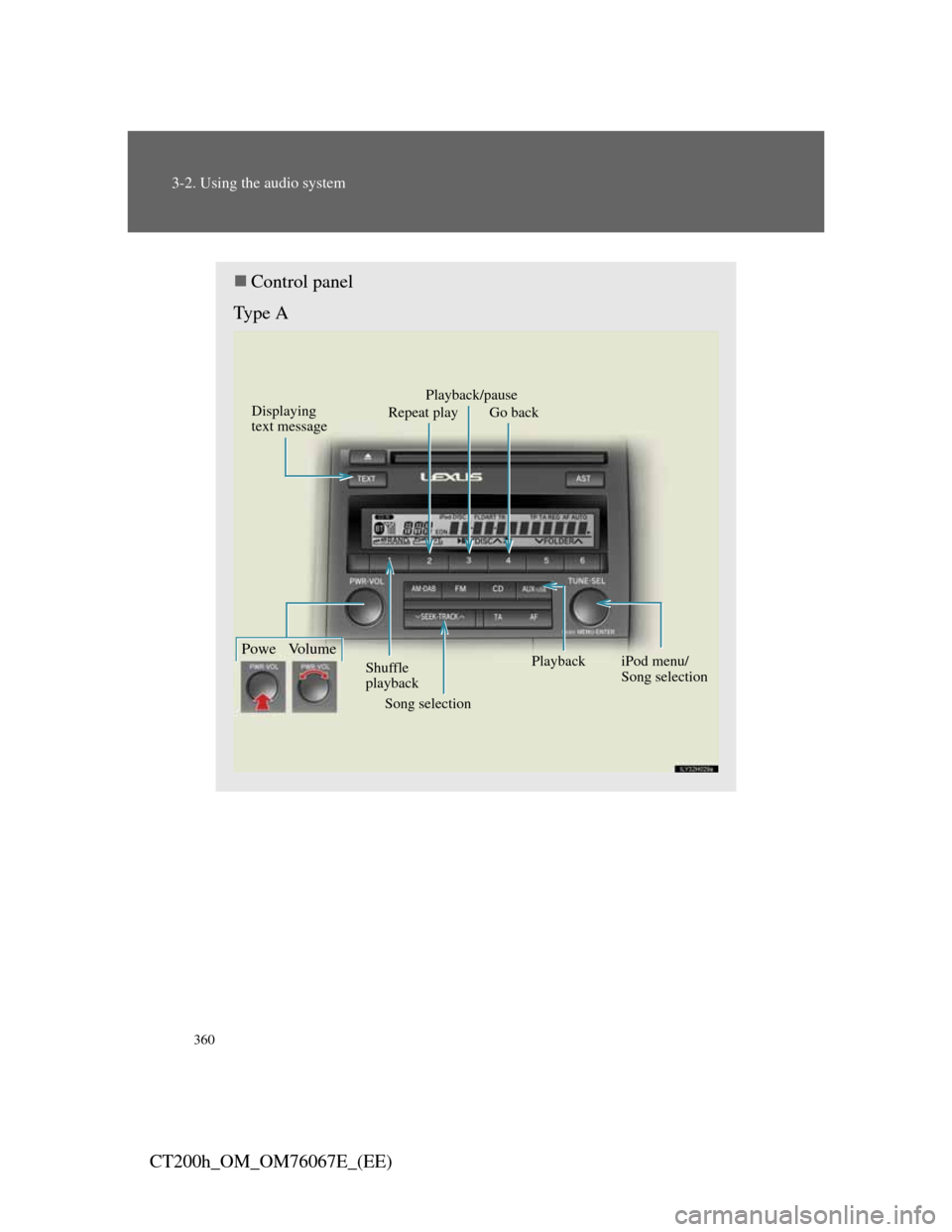
360
3-2. Using the audio system
CT200h_OM_OM76067E_(EE)
Control panel
Type A
Displaying
text message
Song selection Shuffle
playback
Powe Volume
Repeat playPlayback/pause
PlaybackGo back
iPod menu/
Song selection