start Lexus CT200h 2012 (in English) User Guide
[x] Cancel search | Manufacturer: LEXUS, Model Year: 2012, Model line: CT200h, Model: Lexus CT200h 2012Pages: 710
Page 45 of 710
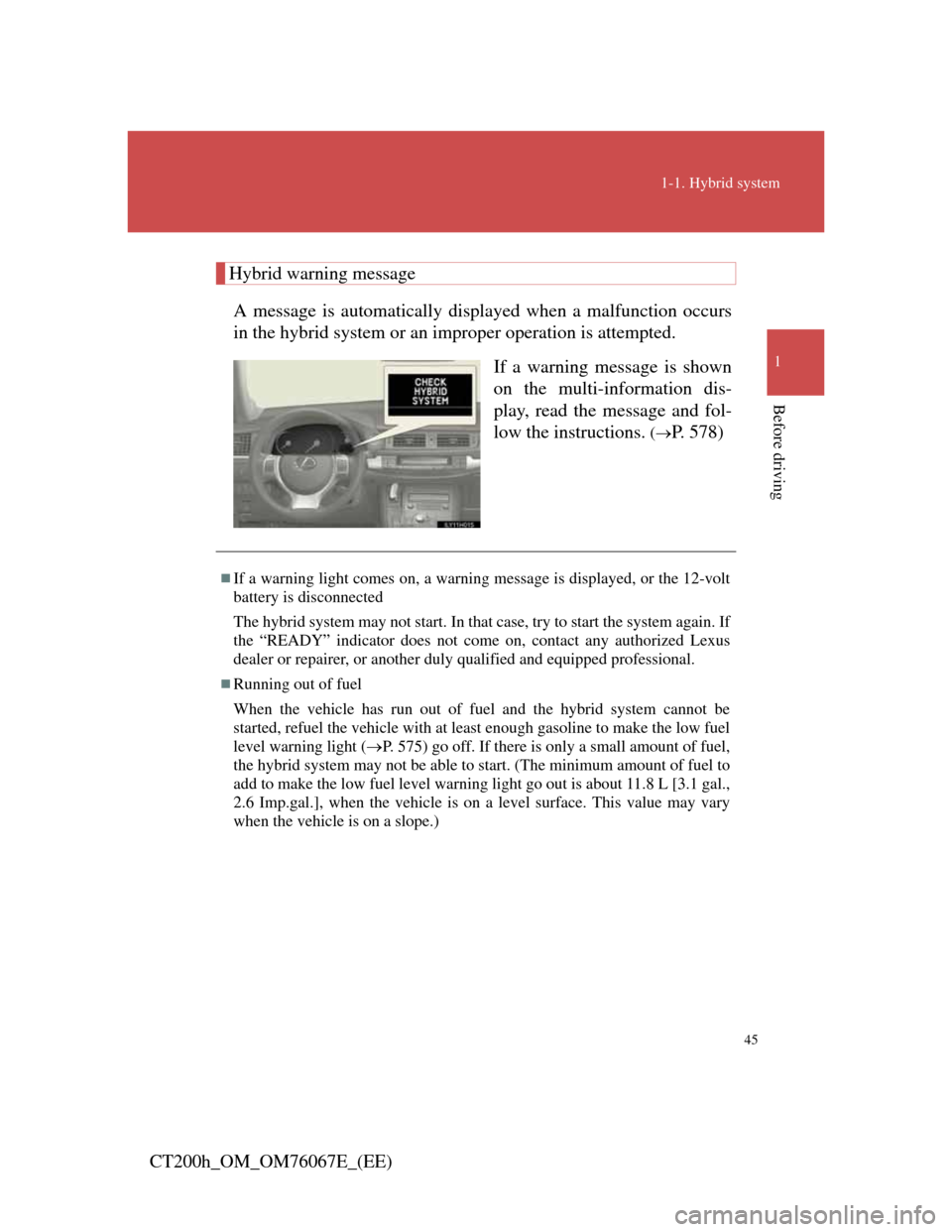
45
1-1. Hybrid system
1
Before driving
CT200h_OM_OM76067E_(EE)
Hybrid warning message
A message is automatically displayed when a malfunction occurs
in the hybrid system or an improper operation is attempted.
If a warning message is shown
on the multi-information dis-
play, read the message and fol-
low the instructions.
(P. 578)
If a warning light comes on, a warning message is displayed, or the 12-volt
battery is disconnected
The hybrid system may not start. In that case, try to start the system again. If
the “READY” indicator does not come on, contact any authorized Lexus
dealer or repairer, or another duly qualified and equipped professional.
Running out of fuel
When the vehicle has run out of fuel and the hybrid system cannot be
started, refuel the vehicle with at least enough gasoline to make the low fuel
level warning light (P. 575) go off. If there is only a small amount of fuel,
the hybrid system may not be able to start. (The minimum amount of fuel to
add to make the low fuel level warning light go out is about 11.8 L [3.1 gal.,
2.6 Imp.gal.], when the vehicle is on a level surface. This value may vary
when the vehicle is on a slope.)
Page 46 of 710
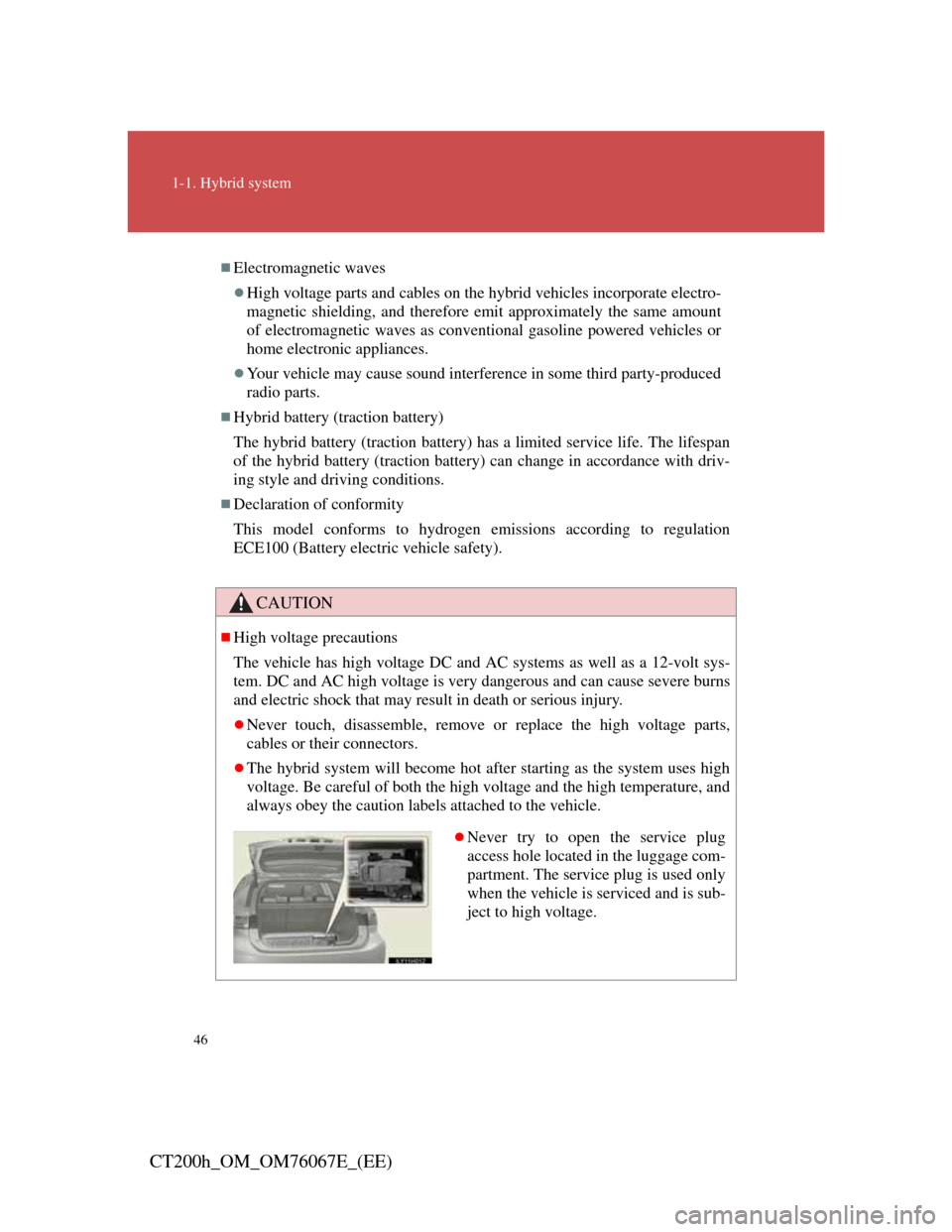
46
1-1. Hybrid system
CT200h_OM_OM76067E_(EE)
Electromagnetic waves
High voltage parts and cables on the hybrid vehicles incorporate electro-
magnetic shielding, and therefore emit approximately the same amount
of electromagnetic waves as conventional gasoline powered vehicles or
home electronic appliances.
Your vehicle may cause sound interference in some third party-produced
radio parts.
Hybrid battery (traction battery)
The hybrid battery (traction battery) has a limited service life. The lifespan
of the hybrid battery (traction battery) can change in accordance with driv-
ing style and driving conditions.
Declaration of conformity
This model conforms to hydrogen emissions according to regulation
ECE100 (Battery electric vehicle safety).
CAUTION
High voltage precautions
The vehicle has high voltage DC and AC systems as well as a 12-volt sys-
tem. DC and AC high voltage is very dangerous and can cause severe burns
and electric shock that may result in death or serious injury.
Never touch, disassemble, remove or replace the high voltage parts,
cables or their connectors.
The hybrid system will become hot after starting as the system uses high
voltage. Be careful of both the high voltage and the high temperature, and
always obey the caution labels attached to the vehicle.
Never try to open the service plug
access hole located in the luggage com-
partment. The service plug is used only
when the vehicle is serviced and is sub-
ject to high voltage.
Page 55 of 710

55
1-1. Hybrid system
1
Before driving
CT200h_OM_OM76067E_(EE)
Air conditioning
Use the air conditioning only when necessary. Doing so can help
control excessive gasoline consumption.
In summer: In high temperatures, use the recirculated air mode.
Doing so will help to reduce the burden on the air conditioner and
reduce fuel consumption as well.
In winter: Because the gasoline engine will not automatically cut
out until the gasoline engine and the interior of the vehicle are
warm, it will consume fuel. Also, fuel consumption can be
improved by avoiding overuse of the heater.
Checking tire inflation pressure
Make sure to check the tire inflation pressure frequently. Improper
tire inflation pressure can cause poor fuel consumption.
Also, as snow tires can cause large amounts of friction, their use on
dry roads can lead to poor fuel consumption. Use a tire that is
appropriate for the season.
Luggage
Carrying heavy luggage can lead to poor fuel consumption. Avoid
carrying unnecessary luggage. Installing a large roof rack can also
cause poor fuel consumption.
Warming up before driving
Since the gasoline engine starts up and cuts out automatically when
cold, warming up the engine is unnecessary. Moreover, frequently
driving short distances will cause the engine to repeatedly warm up,
which can lead to poor fuel consumption.
Page 56 of 710
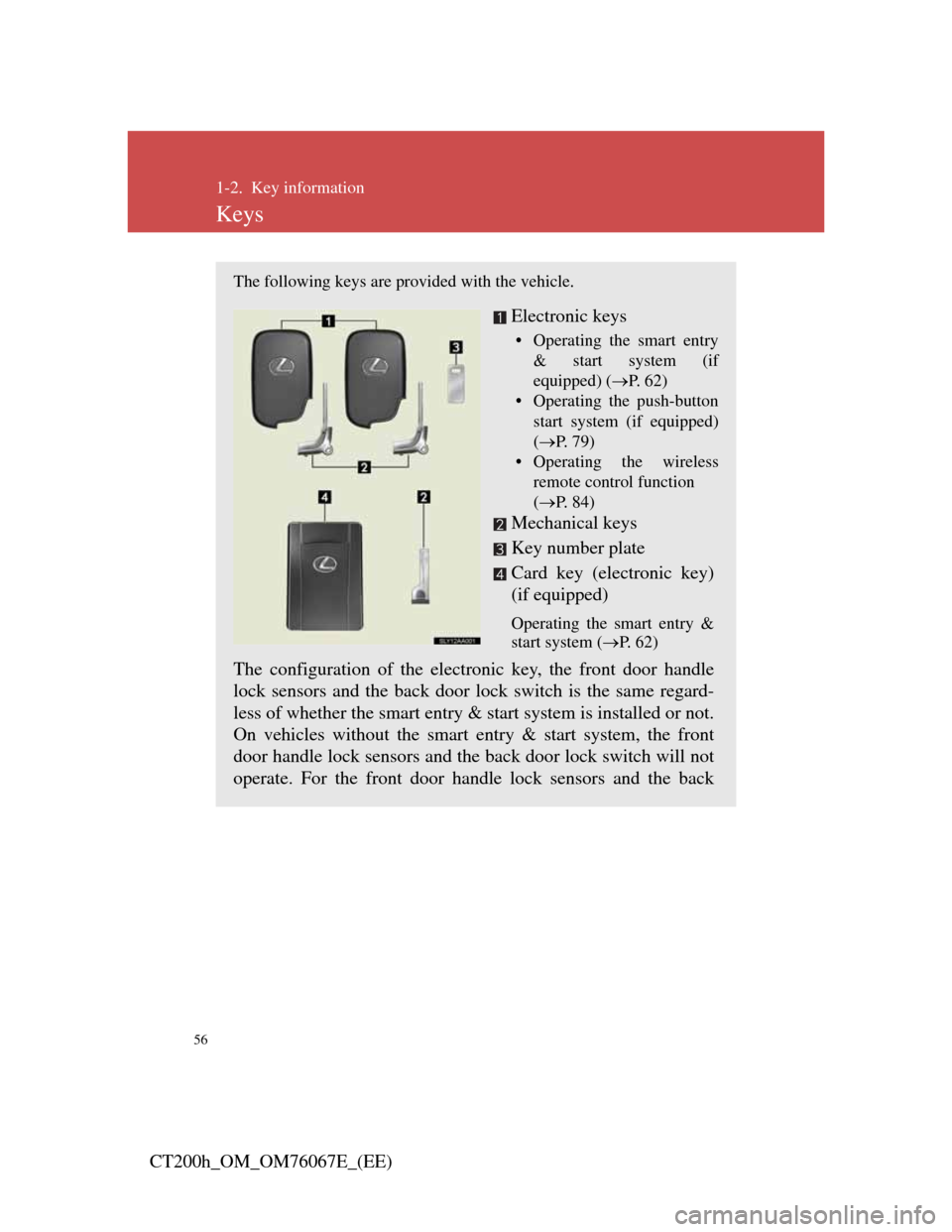
56
CT200h_OM_OM76067E_(EE)
1-2. Key information
Keys
The following keys are provided with the vehicle.
Electronic keys
• Operating the smart entry
& start system (if
equipped) (P. 6 2 )
• Operating the push-button
start system (if equipped)
(P. 7 9 )
• Operating the wireless
remote control function
(P. 8 4 )
Mechanical keys
Key number plate
Card key (electronic key)
(if equipped)
Operating the smart entry &
start system (P. 6 2 )
The configuration of the electronic key, the front door handle
lock sensors and the back door lock switch is the same regard-
less of whether the smart entry & start system is installed or not.
On vehicles without the smart entry & start system, the front
door handle lock sensors and the back door lock switch will not
operate. For the front door handle lock sensors and the back
Page 60 of 710
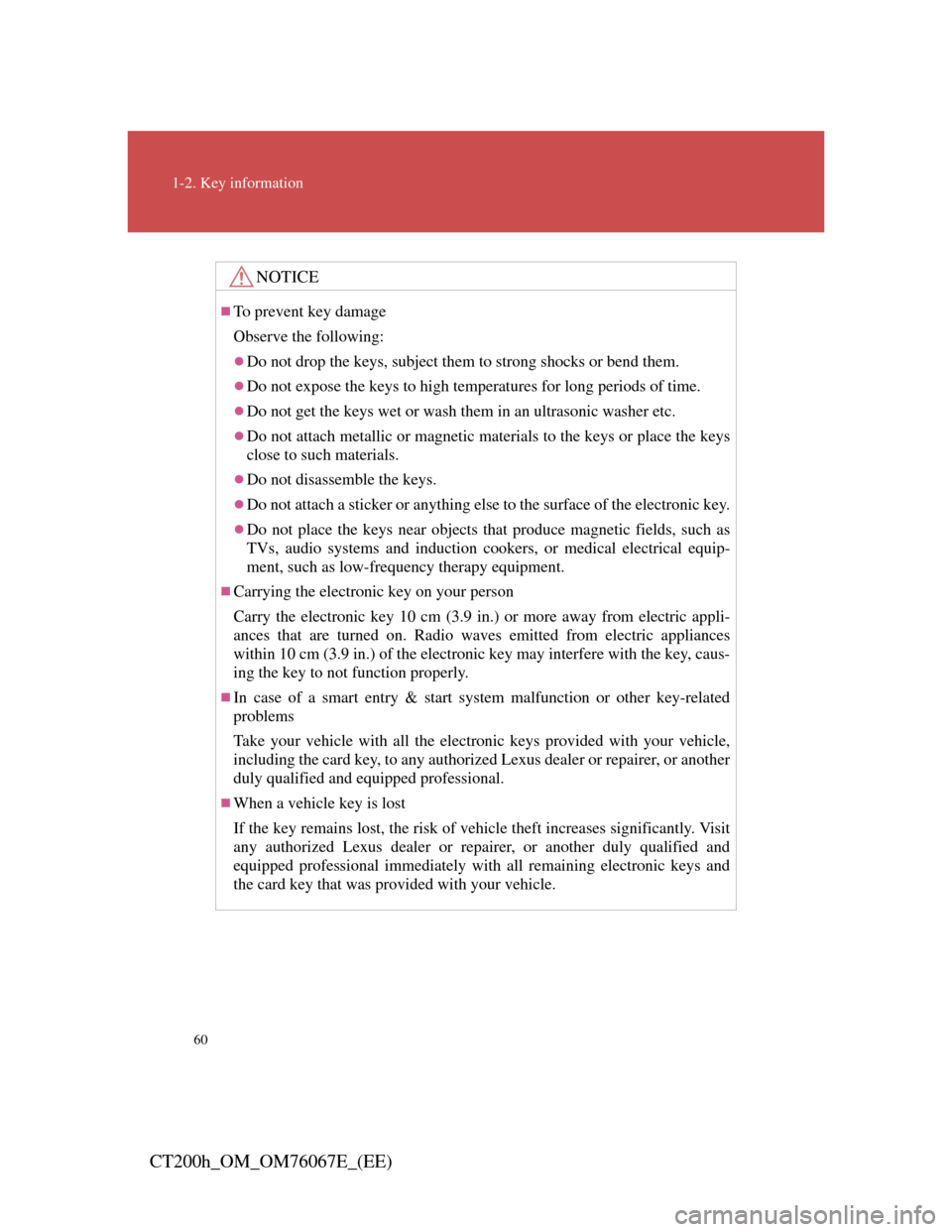
60
1-2. Key information
CT200h_OM_OM76067E_(EE)
NOTICE
To prevent key damage
Observe the following:
Do not drop the keys, subject them to strong shocks or bend them.
Do not expose the keys to high temperatures for long periods of time.
Do not get the keys wet or wash them in an ultrasonic washer etc.
Do not attach metallic or magnetic materials to the keys or place the keys
close to such materials.
Do not disassemble the keys.
Do not attach a sticker or anything else to the surface of the electronic key.
Do not place the keys near objects that produce magnetic fields, such as
TVs, audio systems and induction cookers, or medical electrical equip-
ment, such as low-frequency therapy equipment.
Carrying the electronic key on your person
Carry the electronic key 10 cm (3.9 in.) or more away from electric appli-
ances that are turned on. Radio waves emitted from electric appliances
within 10 cm (3.9 in.) of the electronic key may interfere with the key, caus-
ing the key to not function properly.
In case of a smart entry & start system malfunction or other key-related
problems
Take your vehicle with all the electronic keys provided with your vehicle,
including the card key, to any authorized Lexus dealer or repairer, or another
duly qualified and equipped professional.
When a vehicle key is lost
If the key remains lost, the risk of vehicle theft increases significantly. Visit
any authorized Lexus dealer or repairer, or another duly qualified and
equipped professional immediately with all remaining electronic keys and
the card key that was provided with your vehicle.
Page 62 of 710
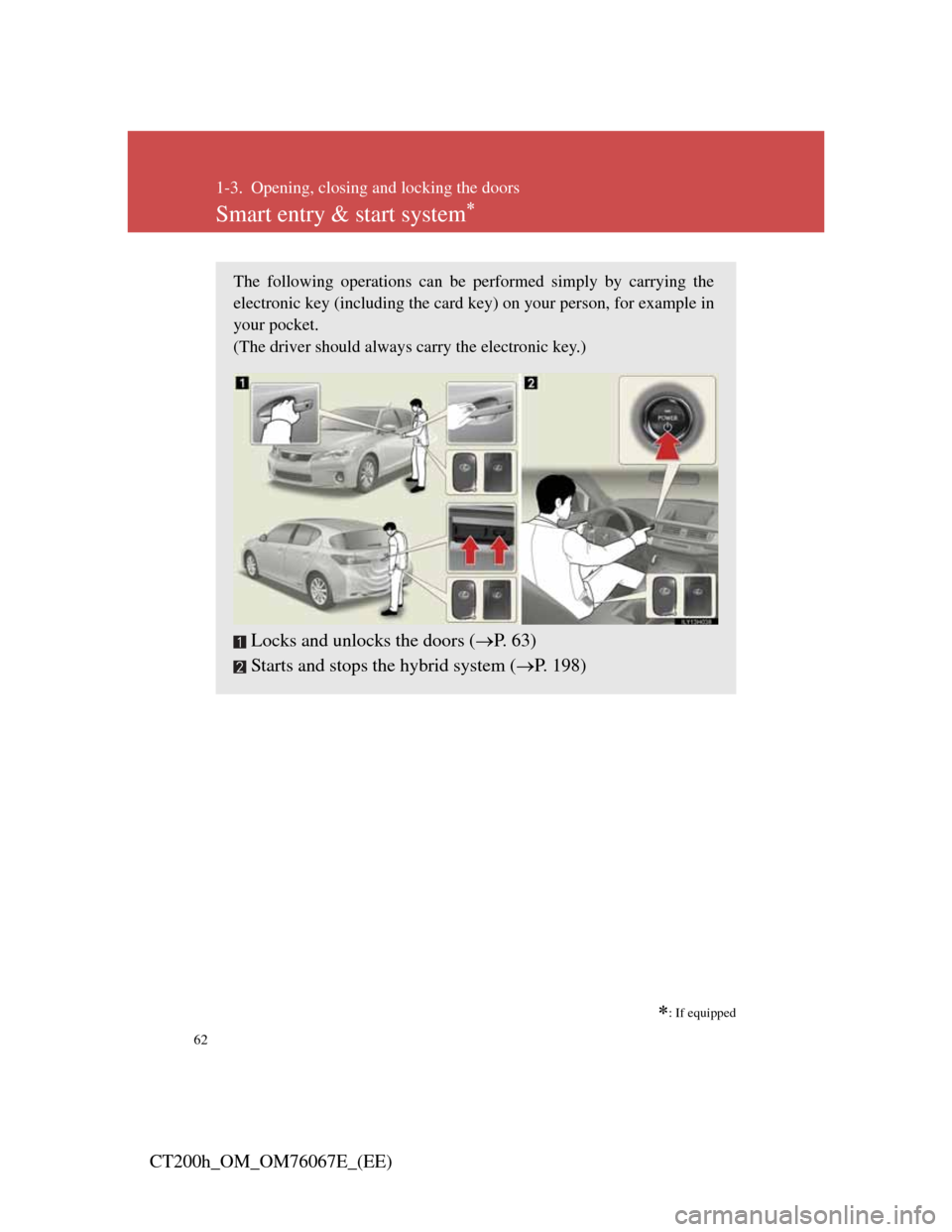
62
CT200h_OM_OM76067E_(EE)
1-3. Opening, closing and locking the doors
Smart entry & start system
: If equipped
The following operations can be performed simply by carrying the
electronic key (including the card key) on your person, for example in
your pocket.
(The driver should always carry the electronic key.)
Locks and unlocks the doors (P. 63)
Starts and stops the hybrid system (P. 198)
Page 66 of 710
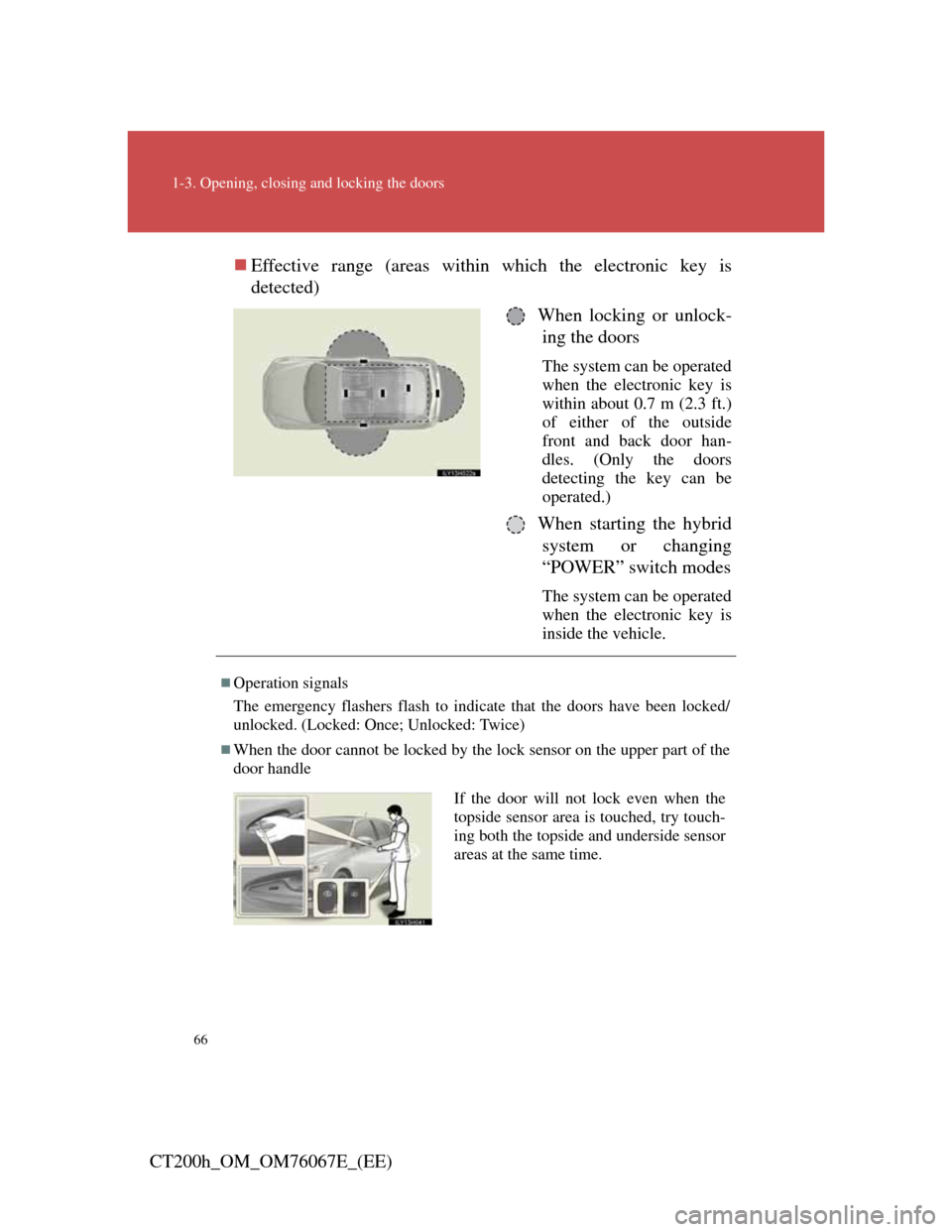
66
1-3. Opening, closing and locking the doors
CT200h_OM_OM76067E_(EE)Effective range (areas within which the electronic key is
detected)
When locking or unlock-
ing the doors
The system can be operated
when the electronic key is
within about 0.7 m (2.3 ft.)
of either of the outside
front and back door han-
dles. (Only the doors
detecting the key can be
operated.)
When starting the hybrid
system or changing
“POWER” switch modes
The system can be operated
when the electronic key is
inside the vehicle.
Operation signals
The emergency flashers flash to indicate that the doors have been locked/
unlocked. (Locked: Once; Unlocked: Twice)
When the door cannot be locked by the lock sensor on the upper part of the
door handle
If the door will not lock even when the
topside sensor area is touched, try touch-
ing both the topside and underside sensor
areas at the same time.
Page 68 of 710
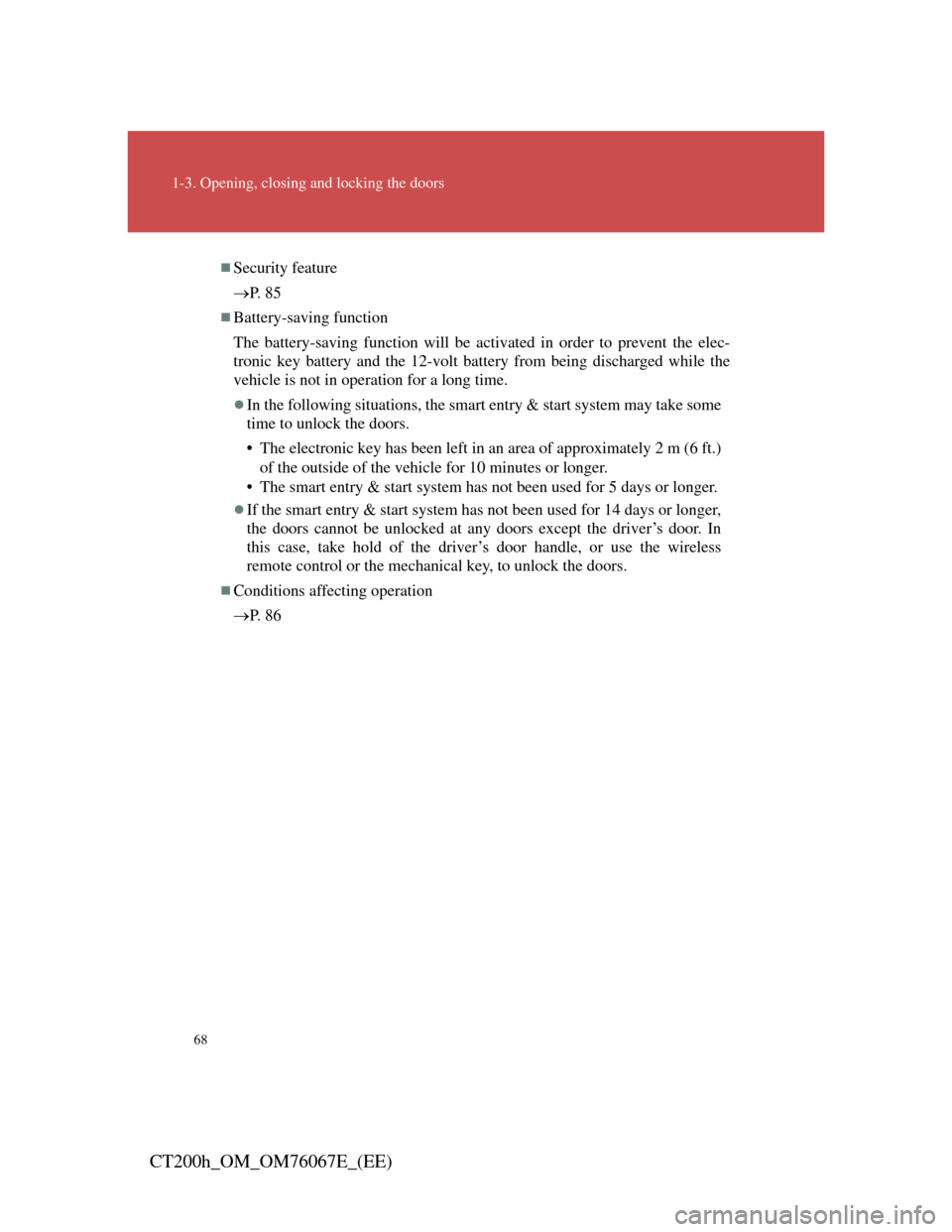
68
1-3. Opening, closing and locking the doors
CT200h_OM_OM76067E_(EE)
Security feature
P. 8 5
Battery-saving function
The battery-saving function will be activated in order to prevent the elec-
tronic key battery and the 12-volt battery from being discharged while the
vehicle is not in operation for a long time.
In the following situations, the smart entry & start system may take some
time to unlock the doors.
• The electronic key has been left in an area of approximately 2 m (6 ft.)
of the outside of the vehicle for 10 minutes or longer.
• The smart entry & start system has not been used for 5 days or longer.
If the smart entry & start system has not been used for 14 days or longer,
the doors cannot be unlocked at any doors except the driver’s door. In
this case, take hold of the driver’s door handle, or use the wireless
remote control or the mechanical key, to unlock the doors.
Conditions affecting operation
P. 8 6
Page 69 of 710
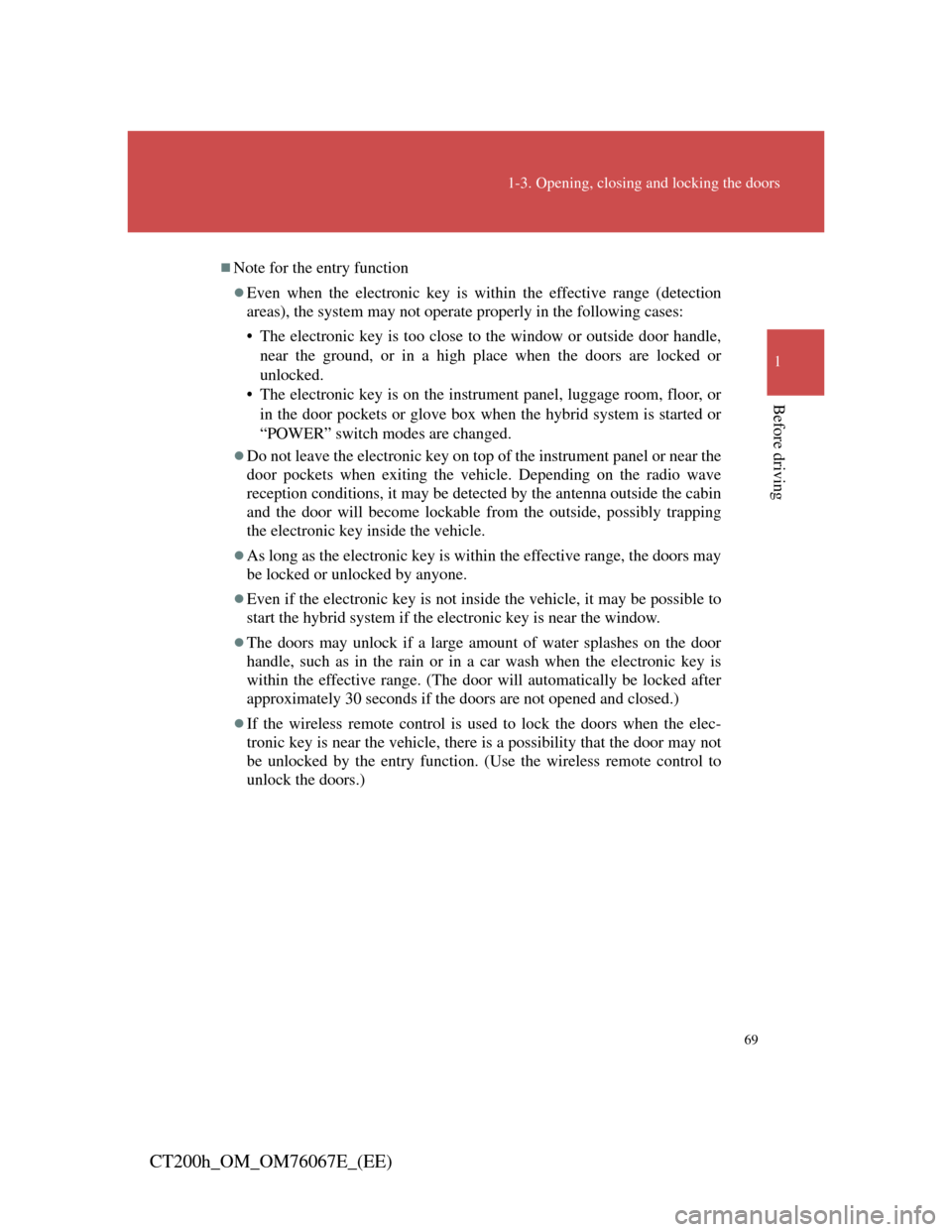
69
1-3. Opening, closing and locking the doors
1
Before driving
CT200h_OM_OM76067E_(EE)
Note for the entry function
Even when the electronic key is within the effective range (detection
areas), the system may not operate properly in the following cases:
• The electronic key is too close to the window or outside door handle,
near the ground, or in a high place when the doors are locked or
unlocked.
• The electronic key is on the instrument panel, luggage room, floor, or
in the door pockets or glove box when the hybrid system is started or
“POWER” switch modes are changed.
Do not leave the electronic key on top of the instrument panel or near the
door pockets when exiting the vehicle. Depending on the radio wave
reception conditions, it may be detected by the antenna outside the cabin
and the door will become lockable from the outside, possibly trapping
the electronic key inside the vehicle.
As long as the electronic key is within the effective range, the doors may
be locked or unlocked by anyone.
Even if the electronic key is not inside the vehicle, it may be possible to
start the hybrid system if the electronic key is near the window.
The doors may unlock if a large amount of water splashes on the door
handle, such as in the rain or in a car wash when the electronic key is
within the effective range. (The door will automatically be locked after
approximately 30 seconds if the doors are not opened and closed.)
If the wireless remote control is used to lock the doors when the elec-
tronic key is near the vehicle, there is a possibility that the door may not
be unlocked by the entry function. (Use the wireless remote control to
unlock the doors.)
Page 71 of 710
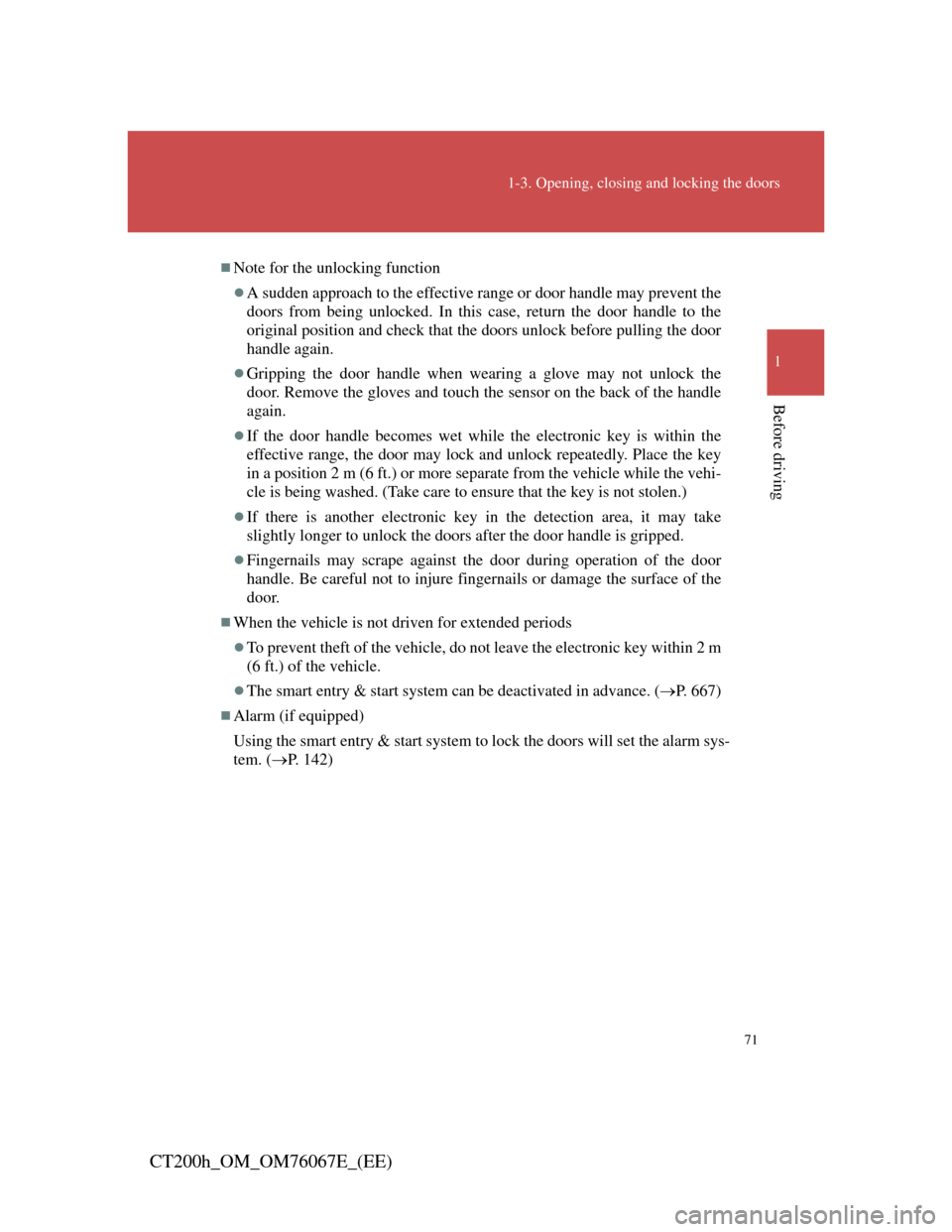
71
1-3. Opening, closing and locking the doors
1
Before driving
CT200h_OM_OM76067E_(EE)
Note for the unlocking function
A sudden approach to the effective range or door handle may prevent the
doors from being unlocked. In this case, return the door handle to the
original position and check that the doors unlock before pulling the door
handle again.
Gripping the door handle when wearing a glove may not unlock the
door. Remove the gloves and touch the sensor on the back of the handle
again.
If the door handle becomes wet while the electronic key is within the
effective range, the door may lock and unlock repeatedly. Place the key
in a position 2 m (6 ft.) or more separate from the vehicle while the vehi-
cle is being washed. (Take care to ensure that the key is not stolen.)
If there is another electronic key in the detection area, it may take
slightly longer to unlock the doors after the door handle is gripped.
Fingernails may scrape against the door during operation of the door
handle. Be careful not to injure fingernails or damage the surface of the
door.
When the vehicle is not driven for extended periods
To prevent theft of the vehicle, do not leave the electronic key within 2 m
(6 ft.) of the vehicle.
The smart entry & start system can be deactivated in advance. (P. 667)
Alarm (if equipped)
Using the smart entry & start system to lock the doors will set the alarm sys-
tem. (P. 142)