display Lexus CT200h 2012 (in English) Owner's Guide
[x] Cancel search | Manufacturer: LEXUS, Model Year: 2012, Model line: CT200h, Model: Lexus CT200h 2012Pages: 710
Page 231 of 710

231
2-2. Instrument cluster
2
When driving
CT200h_OM_OM76067E_(EE)
Switching the display
Items displayed can be
switched by pressing the
“DISP” switch.
Trip information
Current fuel consumption/Average fuel consumption after refu-
eling
Displays the instant fuel consumption
and average fuel consumption after
refueling.
Use the displayed average fuel con-
sumption as a reference.
Page 232 of 710

232
2-2. Instrument cluster
CT200h_OM_OM76067E_(EE)Average fuel consumption
Cruising rangeDisplays the average fuel consumption
since the function was reset.
• The function can be reset by pressing
the “DISP” switch for longer than 1
second when the average fuel con-
sumption is displayed.
• Use the displayed average fuel con-
sumption as a reference.
Displays the estimated maximum dis-
tance that can be driven with the quan-
tity of fuel remaining.
• This distance is computed based on
your average fuel consumption.
As a result, the actual distance that
can be driven may differ from that
displayed.
• When only a small amount of fuel is
added to the tank, the display may not
be updated.
When refueling, turn the “POWER”
switch off. If the vehicle is refueled
without turning the “POWER” switch
off, the display may not be updated.
Page 233 of 710
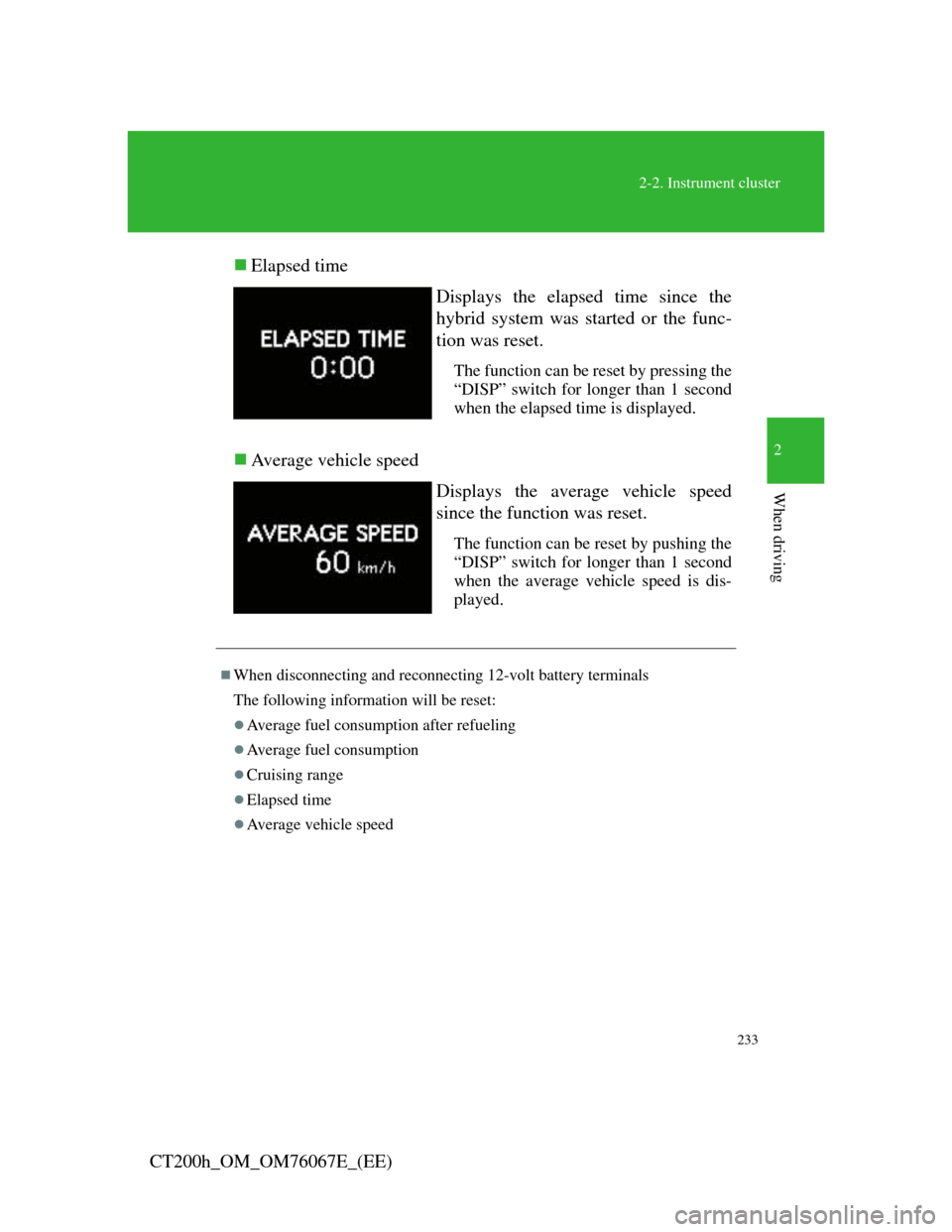
233
2-2. Instrument cluster
2
When driving
CT200h_OM_OM76067E_(EE)Elapsed time
Average vehicle speed
Displays the elapsed time since the
hybrid system was started or the func-
tion was reset.
The function can be reset by pressing the
“DISP” switch for longer than 1 second
when the elapsed time is displayed.
Displays the average vehicle speed
since the function was reset.
The function can be reset by pushing the
“DISP” switch for longer than 1 second
when the average vehicle speed is dis-
played.
When disconnecting and reconnecting 12-volt battery terminals
The following information will be reset:
Average fuel consumption after refueling
Average fuel consumption
Cruising range
Elapsed time
Average vehicle speed
Page 234 of 710
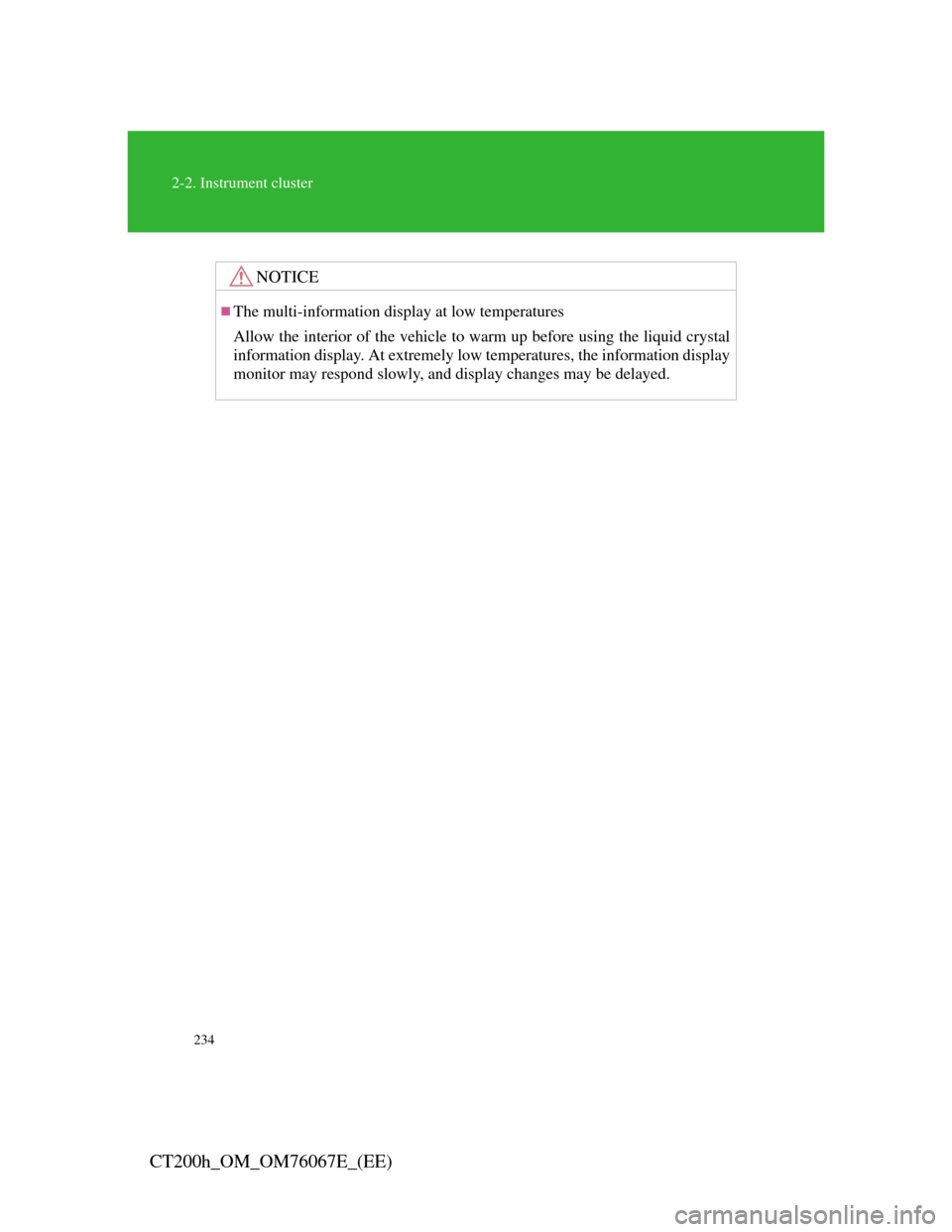
234
2-2. Instrument cluster
CT200h_OM_OM76067E_(EE)
NOTICE
The multi-information display at low temperatures
Allow the interior of the vehicle to warm up before using the liquid crystal
information display. At extremely low temperatures, the information display
monitor may respond slowly, and display changes may be delayed.
Page 250 of 710
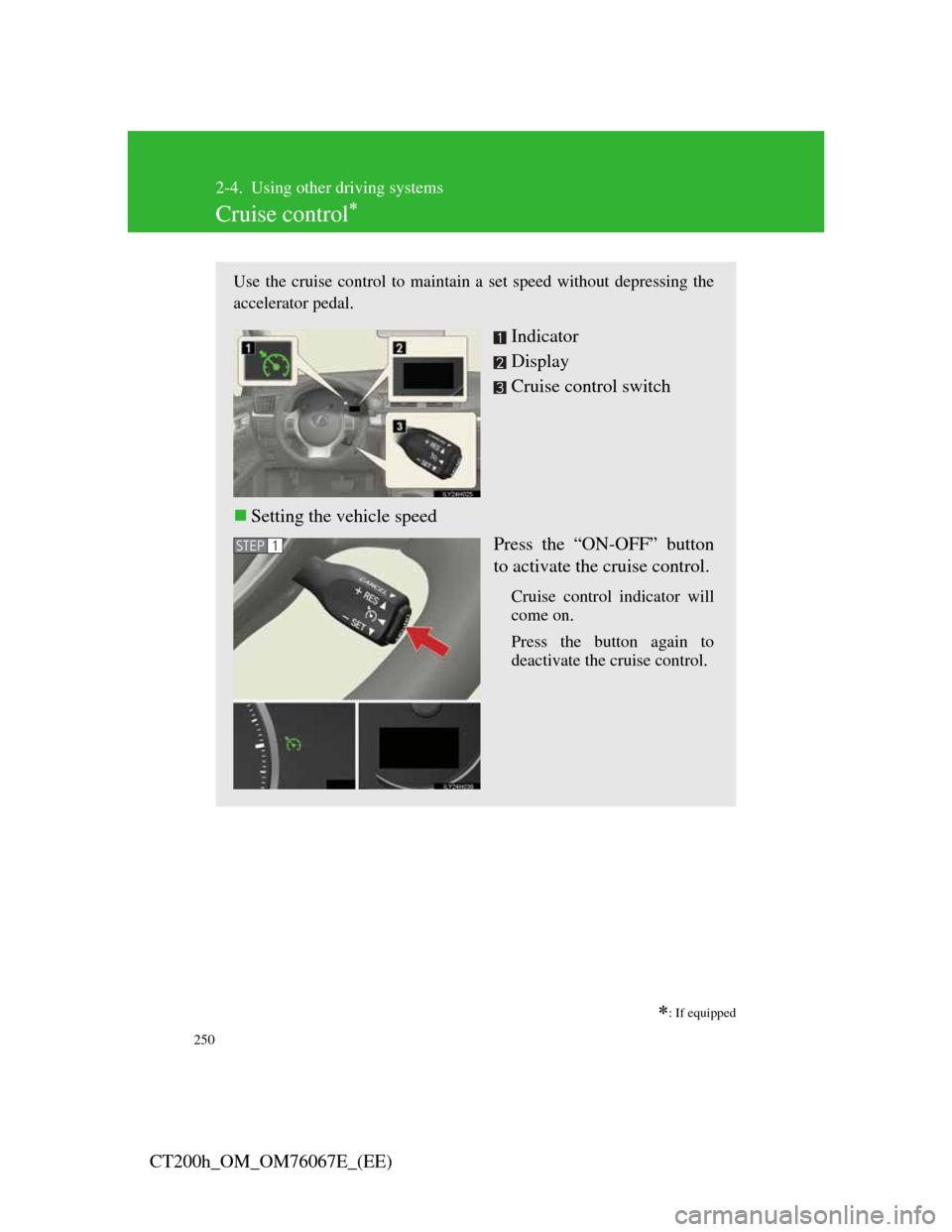
250
CT200h_OM_OM76067E_(EE)
2-4. Using other driving systems
Cruise control
: If equipped
Use the cruise control to maintain a set speed without depressing the
accelerator pedal.
Indicator
Display
Cruise control switch
Setting the vehicle speed
Press the “ON-OFF” button
to activate the cruise control.
Cruise control indicator will
come on.
Press the button again to
deactivate the cruise control.
STEP1
Page 251 of 710

251
2-4. Using other driving systems
2
When driving
CT200h_OM_OM76067E_(EE)
Accelerate or decelerate the
vehicle to the desired speed,
and push the lever down to
set the speed.
“SET” will be displayed.
The vehicle speed at the
moment the lever is released
becomes the set speed.
Adjusting the set speed
To change the set speed, operate the lever until the desired set
speed is obtained.
Increases the speed
Decreases the speed
Fine adjustment: Momentar-
ily move the lever in the
desired direction.
Large adjustment: Hold the
lever in the desired direction.
The set speed will be increased or decreased as follows:
Fine adjustment: By approximately 1.6 km/h (1 mph) each time
the lever is operated
Large adjustment: The set speed can be increased or decreased
continually until the lever is released.
STEP2
Page 253 of 710
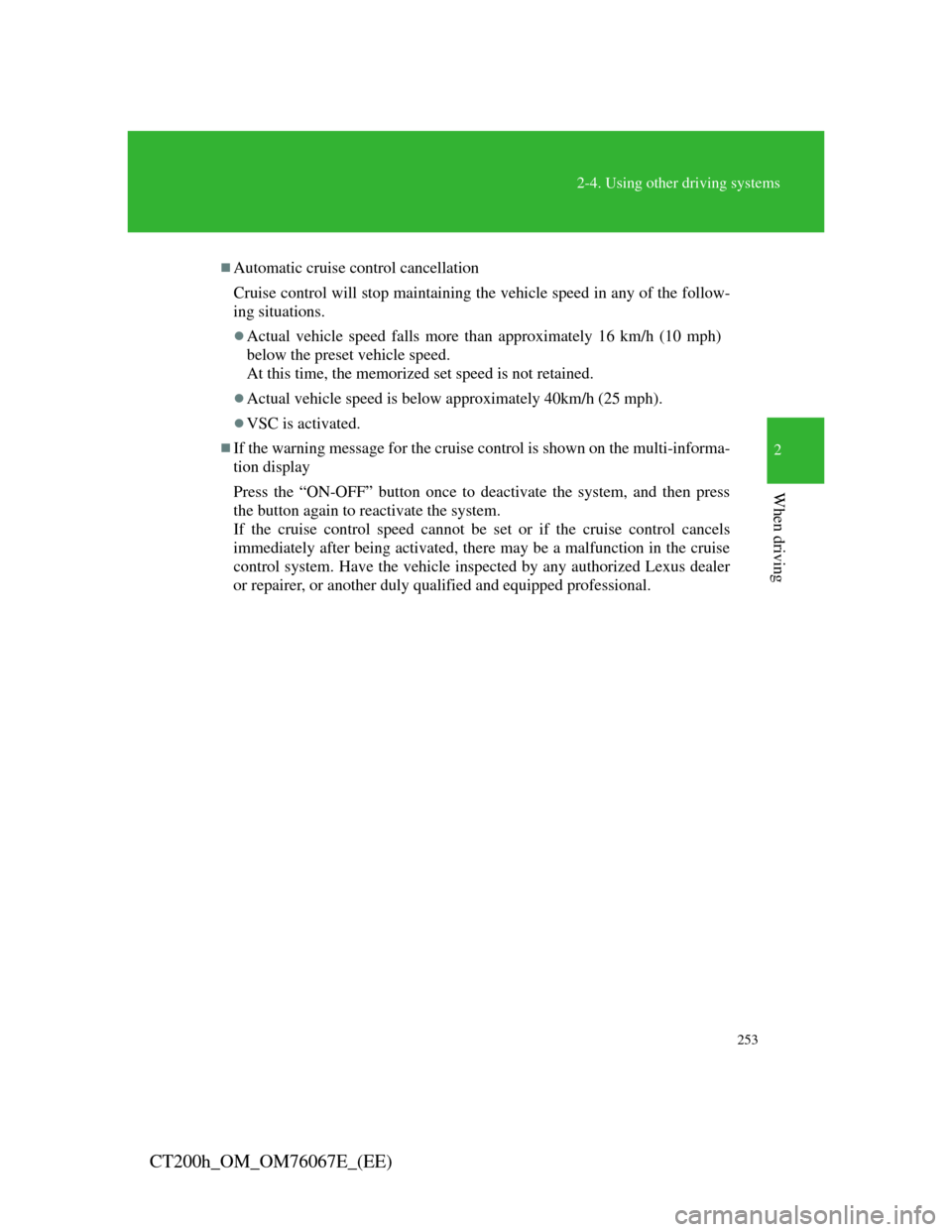
253
2-4. Using other driving systems
2
When driving
CT200h_OM_OM76067E_(EE)
Automatic cruise control cancellation
Cruise control will stop maintaining the vehicle speed in any of the follow-
ing situations.
Actual vehicle speed falls more than approximately 16 km/h (10 mph)
below the preset vehicle speed.
At this time, the memorized set speed is not retained.
Actual vehicle speed is below approximately 40km/h (25 mph).
VSC is activated.
If the warning message for the cruise control is shown on the multi-informa-
tion display
Press the “ON-OFF” button once to deactivate the system, and then press
the button again to reactivate the system.
If the cruise control speed cannot be set or if the cruise control cancels
immediately after being activated, there may be a malfunction in the cruise
control system. Have the vehicle inspected by any authorized Lexus dealer
or repairer, or another duly qualified and equipped professional.
Page 255 of 710
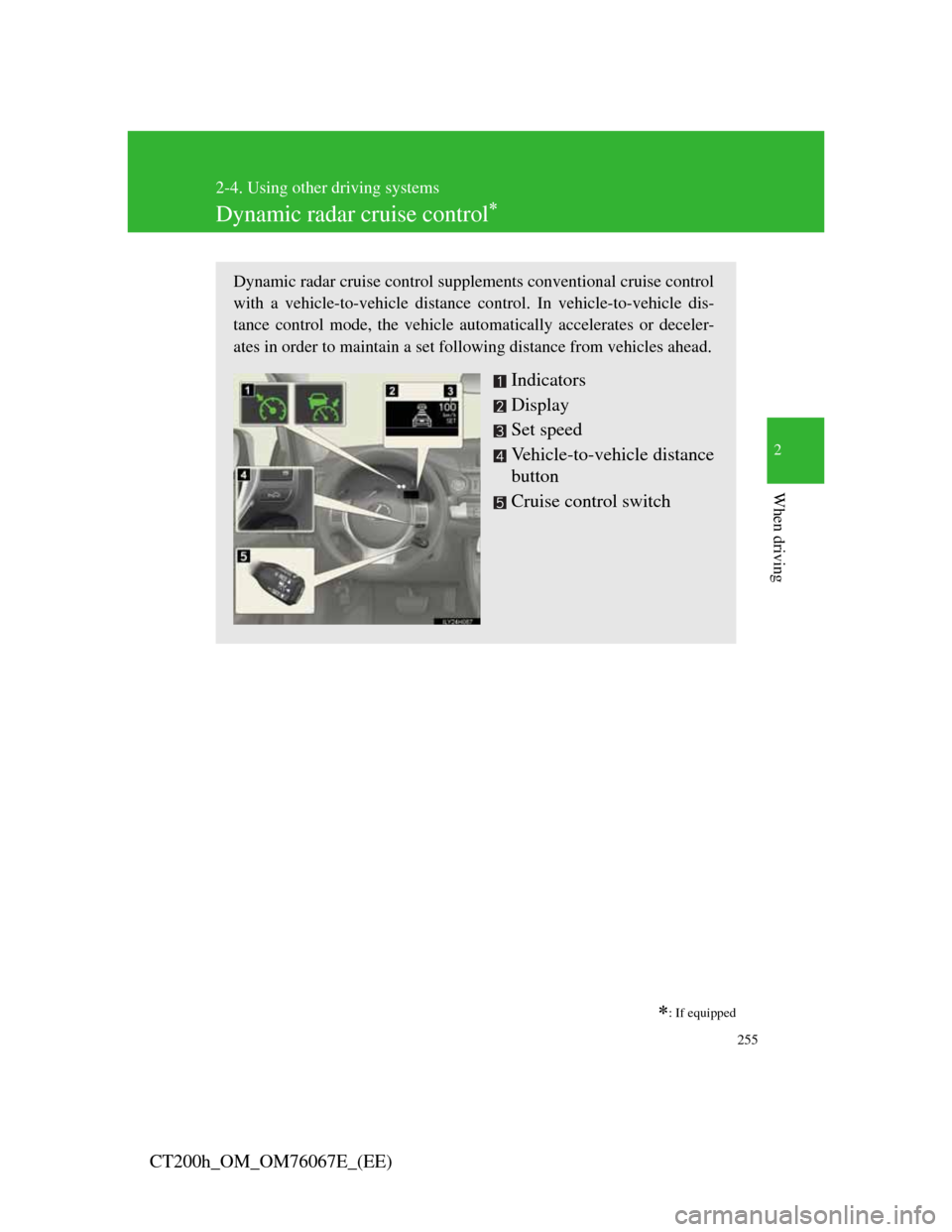
255
2-4. Using other driving systems
2
When driving
CT200h_OM_OM76067E_(EE)
Dynamic radar cruise control
: If equipped
Dynamic radar cruise control supplements conventional cruise control
with a vehicle-to-vehicle distance control. In vehicle-to-vehicle dis-
tance control mode, the vehicle automatically accelerates or deceler-
ates in order to maintain a set following distance from vehicles ahead.
Indicators
Display
Set speed
Vehicle-to-vehicle distance
button
Cruise control switch
Page 256 of 710
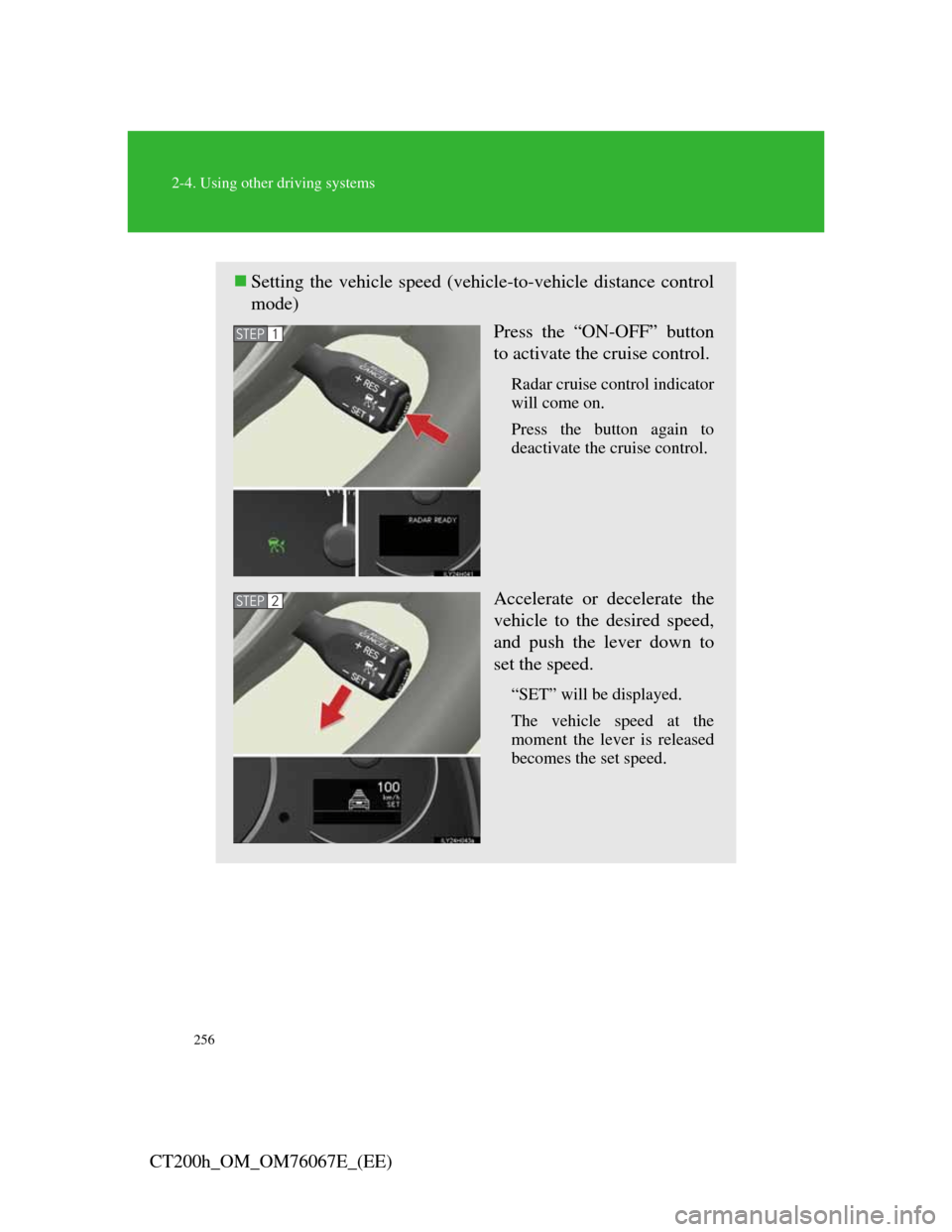
256
2-4. Using other driving systems
CT200h_OM_OM76067E_(EE)
Setting the vehicle speed (vehicle-to-vehicle distance control
mode)
Press the “ON-OFF” button
to activate the cruise control.
Radar cruise control indicator
will come on.
Press the button again to
deactivate the cruise control.
Accelerate or decelerate the
vehicle to the desired speed,
and push the lever down to
set the speed.
“SET” will be displayed.
The vehicle speed at the
moment the lever is released
becomes the set speed.
STEP1
STEP2
Page 257 of 710

257
2-4. Using other driving systems
2
When driving
CT200h_OM_OM76067E_(EE)
Adjusting the set speed
To change the set speed, operate the lever until the desired set
speed is displayed.
Increases the speed
Decreases the speed
Fine adjustment: Momentar-
ily move the lever in the
desired direction.
Large adjustment: Hold the
lever in the desired direction.
In the vehicle-to-vehicle distance control mode, the set speed will
be increased or decreased as follows:
When the set speed is shown in “km/h”
Fine adjustment: By approximately 5 km/h (3.1 mph) each
time the lever is operated
Large adjustment: By approximately 5 km/h (3.1 mph) for each
0.75 seconds the lever is held
When the set speed is shown in “MPH”
Fine adjustment: By approximately 5 mph (8 km/h) each time
the lever is operated
Large adjustment: By approximately 5 mph (8 km/h) for each
0.75 seconds the lever is held
In the constant speed control mode (P. 263), the set speed will
be increased or decreased as follows:
Fine adjustment: By approximately 1.6 km/h (1 mph) each time
the lever is operated
Large adjustment: The set speed can be increased or decreased
continually until the lever is released.