set Lexus CT200h 2012 (in English) Manual PDF
[x] Cancel search | Manufacturer: LEXUS, Model Year: 2012, Model line: CT200h, Model: Lexus CT200h 2012Pages: 710
Page 326 of 710

326
3-1. Using the air conditioning system and defogger
CT200h_OM_OM76067E_(EE)
Using automatic mode
Fan speed is adjusted automatically according to the temperature setting and
ambient conditions. As a result, the following may occur:
Immediately after the button is pressed, the fan may stop for a while
until warm or cool air is ready to flow.
Cool air may flow to the area around the upper body when the heater is
on.
Humidity sensor (if equipped)
Using the system in recirculated air mode
The windows will fog up more easily if recirculated air mode is used.
Switching between outside air and recirculated air modes
Recirculated air mode or outside air mode may be automatically switched to
in accordance with the temperature setting and the inside temperature.
A sensor, which detects humidity inside
the vehicle and the temperature of the
windshield, is provided to detect fog on
the front windscreen. Due to the sensor,
when automatic mode is set the air condi-
tioning may make the following controls:
Changing the amount of air flow
Changing the amount of air introduced
from outside when in outside air mode
with the air vents in the position
Changing the settings of the air vents to
when the is set
Page 328 of 710

328
3-1. Using the air conditioning system and defogger
CT200h_OM_OM76067E_(EE)
Air conditioning odors
During use, various odors from inside and outside the vehicle may enter
into and accumulate in the air conditioning system. This may then cause
odor to be emitted from the vents.
To reduce potential odors from occurring:
• It is recommended that the air conditioning system be set to outside air
mode prior to turning the vehicle off.
• The start timing of the blower may be delayed for a short period of
time immediately after the air conditioning system is started in AUTO
mode.
Customization
Settings (e.g. enable/disable automatic operation of the air conditioning
compressor when the “AUTO” switch ON) can be changed.
(Customizable features P. 667)
CAUTION
To prevent the windshield from fogging up
Do not use
during cool air operation in extremely humid weather.
The difference between the temperature of the outside air and that of the
windshield can cause the outer surface of the windshield to fog up, blocking
your vision.
Page 336 of 710
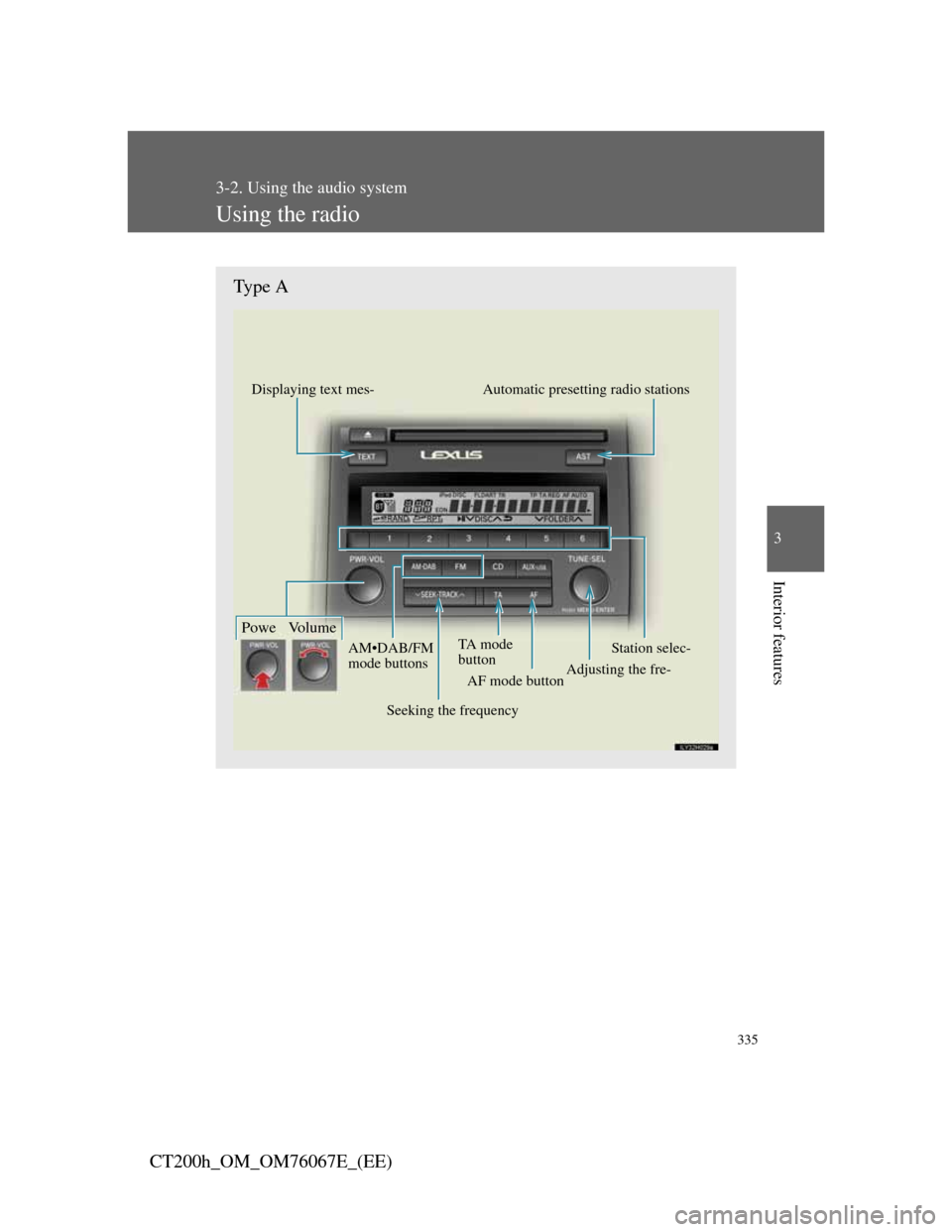
335
3-2. Using the audio system
3
Interior features
CT200h_OM_OM76067E_(EE)
Using the radio
Type A
Displaying text mes-Automatic presetting radio stations
Station selec-
Adjusting the fre-TA mode
button
Seeking the frequency AM•DAB/FM
mode buttons
Powe Volume
AF mode button
Page 337 of 710

336
3-2. Using the audio system
CT200h_OM_OM76067E_(EE)
Type B
Station selector
Displaying
text message
Adjusting the
frequency
Automatic presetting radio sta- Seeking the frequency AM•DAB/FM
mode buttonsPowe Volume
Program type button
AF mode
button
TA mode button
Page 338 of 710

337
3-2. Using the audio system
3
Interior features
CT200h_OM_OM76067E_(EE)
Setting station presets
Manually operation
Search for the desired stations by turning or press-
ing “”or “” on .
Press and hold the button (from
to ) the station
is to be set to until you hear a beep.
Automatically operation
Press and hold (type A) or (type B) until you hear a
beep.
Up to 6 stations are set in order of reception quality. When the
setting is complete, 2 beeps will be heard.
Type B:In the FM1 or FM2 mode, the stations automatically set
by the audio system will be set in the FM3 presets.
STEP1
STEP2
Page 341 of 710
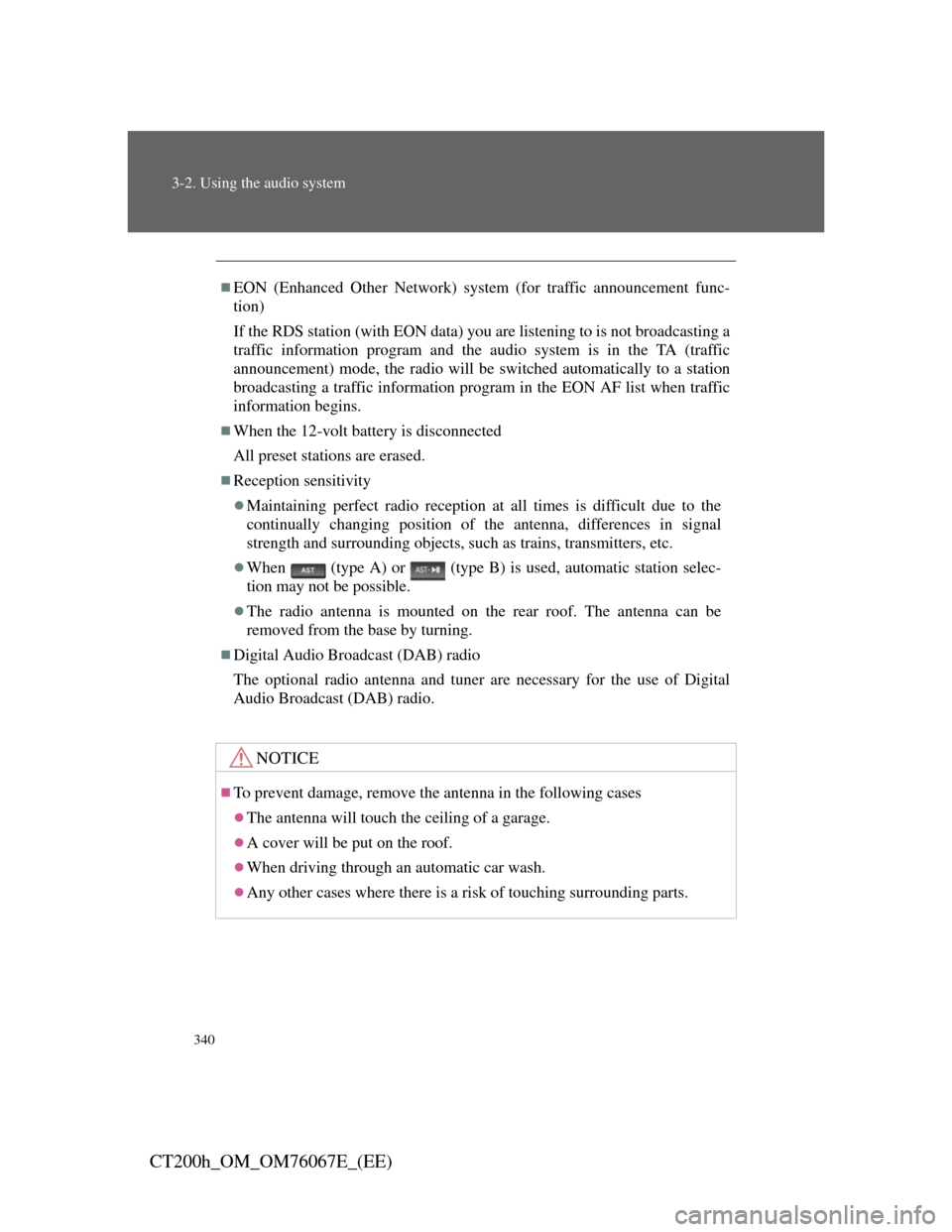
340
3-2. Using the audio system
CT200h_OM_OM76067E_(EE)
EON (Enhanced Other Network) system (for traffic announcement func-
tion)
If the RDS station (with EON data) you are listening to is not broadcasting a
traffic information program and the audio system is in the TA (traffic
announcement) mode, the radio will be switched automatically to a station
broadcasting a traffic information program in the EON AF list when traffic
information begins.
When the 12-volt battery is disconnected
All preset stations are erased.
Reception sensitivity
Maintaining perfect radio reception at all times is difficult due to the
continually changing position of the antenna, differences in signal
strength and surrounding objects, such as trains, transmitters, etc.
When (type A) or (type B) is used, automatic station selec-
tion may not be possible.
The radio antenna is mounted on the rear roof. The antenna can be
removed from the base by turning.
Digital Audio Broadcast (DAB) radio
The optional radio antenna and tuner are necessary for the use of Digital
Audio Broadcast (DAB) radio.
NOTICE
To prevent damage, remove the antenna in the following cases
The antenna will touch the ceiling of a garage.
A cover will be put on the roof.
When driving through an automatic car wash.
Any other cases where there is a risk of touching surrounding parts.
Page 367 of 710
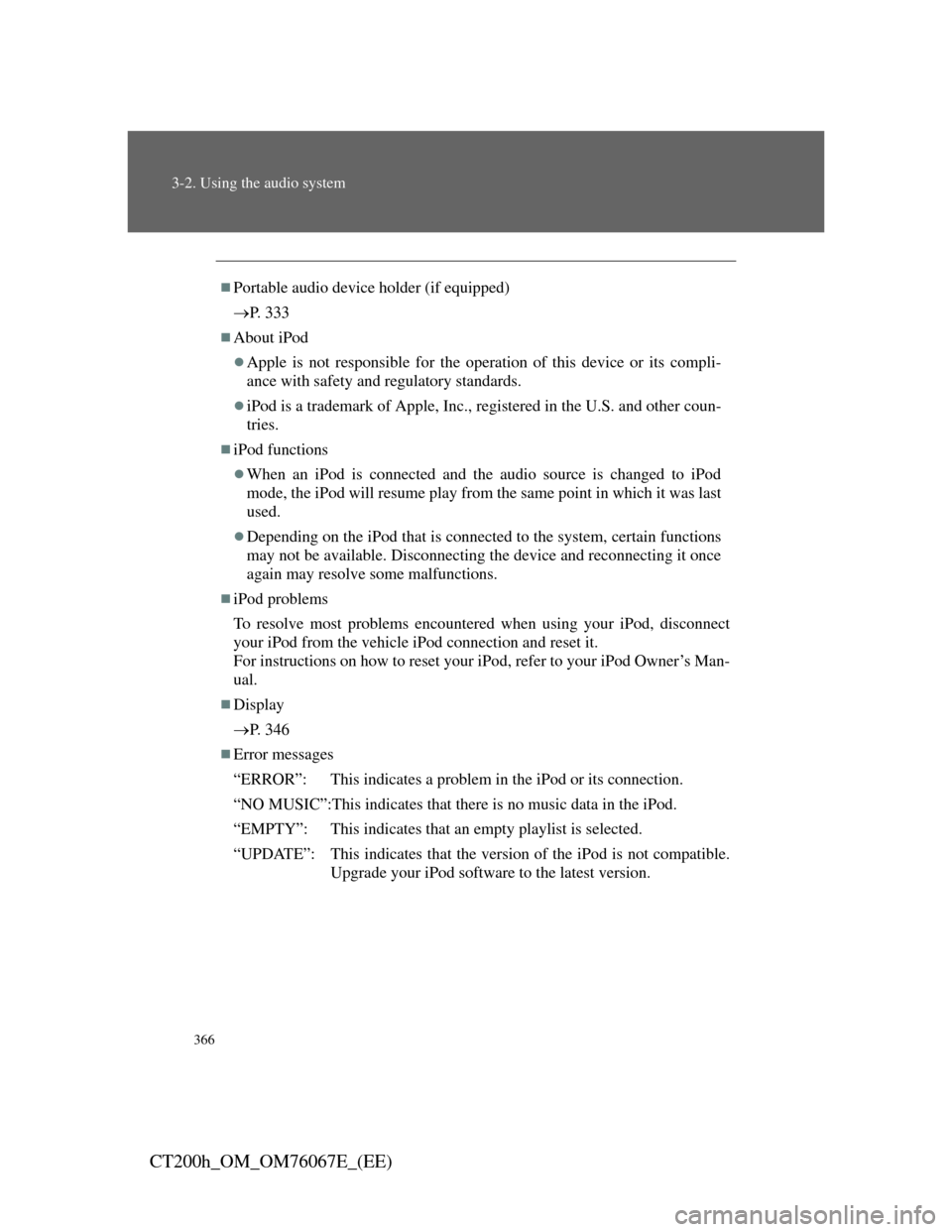
366
3-2. Using the audio system
CT200h_OM_OM76067E_(EE)
Portable audio device holder (if equipped)
P. 3 3 3
About iPod
Apple is not responsible for the operation of this device or its compli-
ance with safety and regulatory standards.
iPod is a trademark of Apple, Inc., registered in the U.S. and other coun-
tries.
iPod functions
When an iPod is connected and the audio source is changed to iPod
mode, the iPod will resume play from the same point in which it was last
used.
Depending on the iPod that is connected to the system, certain functions
may not be available. Disconnecting the device and reconnecting it once
again may resolve some malfunctions.
iPod problems
To resolve most problems encountered when using your iPod, disconnect
your iPod from the vehicle iPod connection and reset it.
For instructions on how to reset your iPod, refer to your iPod Owner’s Man-
ual.
Display
P. 3 4 6
Error messages
“ERROR”: This indicates a problem in the iPod or its connection.
“NO MUSIC”:This indicates that there is no music data in the iPod.
“EMPTY”: This indicates that an empty playlist is selected.
“UPDATE”: This indicates that the version of the iPod is not compatible.
Upgrade your iPod software to the latest version.
Page 381 of 710

380
3-2. Using the audio system
CT200h_OM_OM76067E_(EE)
Optimal use of the audio system
Displays the current mode
Changes the following set-
tings:
• Sound quality and volume
balance
P. 381
The sound quality and bal-
ance setting can be changed
to produce the best sound.
• Automatic Sound Level-
izer on/off
P. 382
Page 382 of 710
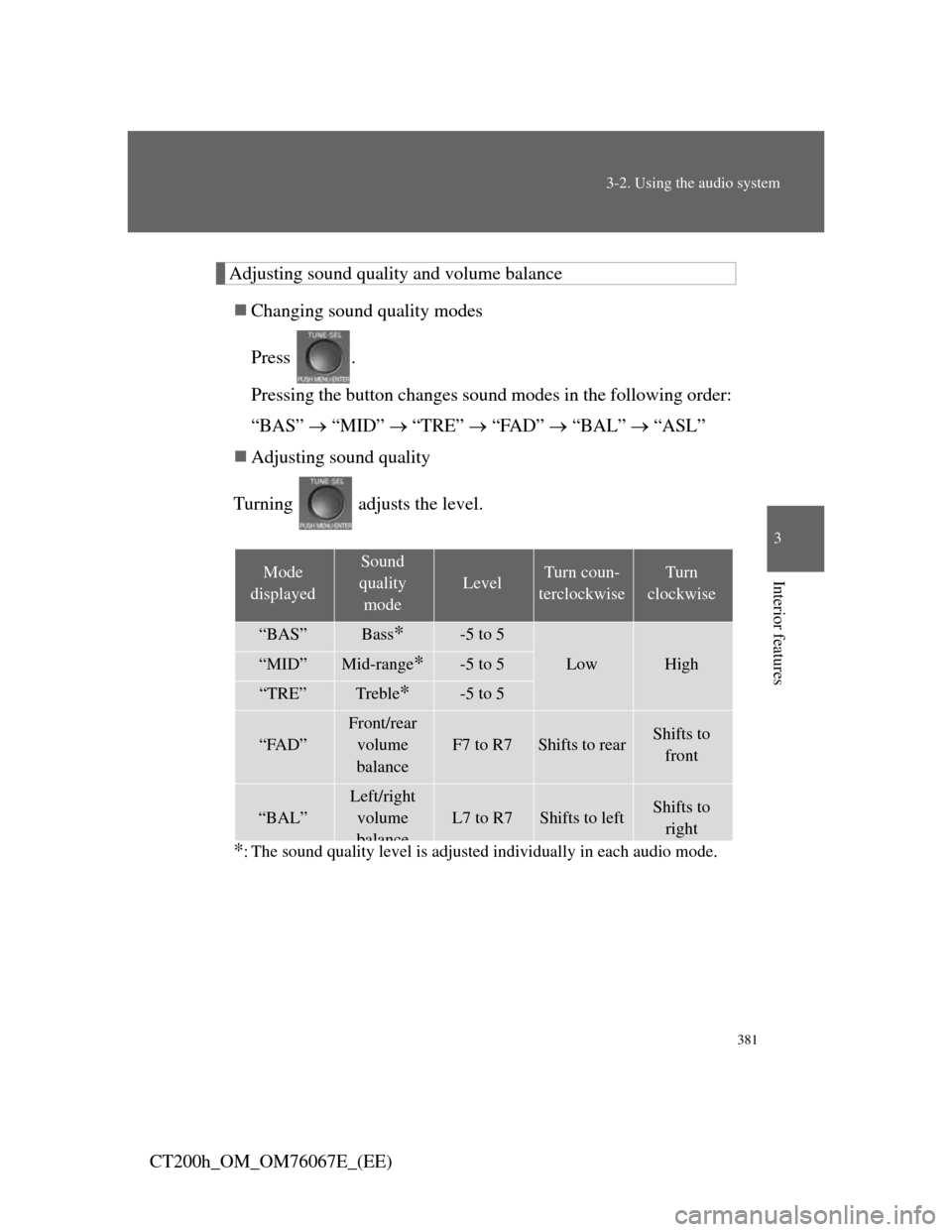
381
3-2. Using the audio system
3
Interior features
CT200h_OM_OM76067E_(EE)
Adjusting sound quality and volume balance
Changing sound quality modes
Press .
Pressing the button changes sound modes in the following order:
“BAS” “MID” “TRE” “FAD” “BAL” “ASL”
Adjusting sound quality
Turning adjusts the level.
*: The sound quality level is adjusted individually in each audio mode.
Mode
displayedSound
quality
mode
LevelTurn coun-
terclockwiseTurn
clockwise
“BAS”Bass*-5 to 5
LowHigh“MID”Mid-range*-5 to 5
“TRE”Treble*-5 to 5
“FAD”
Front/rear
volume
balance
F7 to R7Shifts to rearShifts to
front
“BAL”
Left/right
volume
balance
L7 to R7Shifts to leftShifts to
right
Page 390 of 710
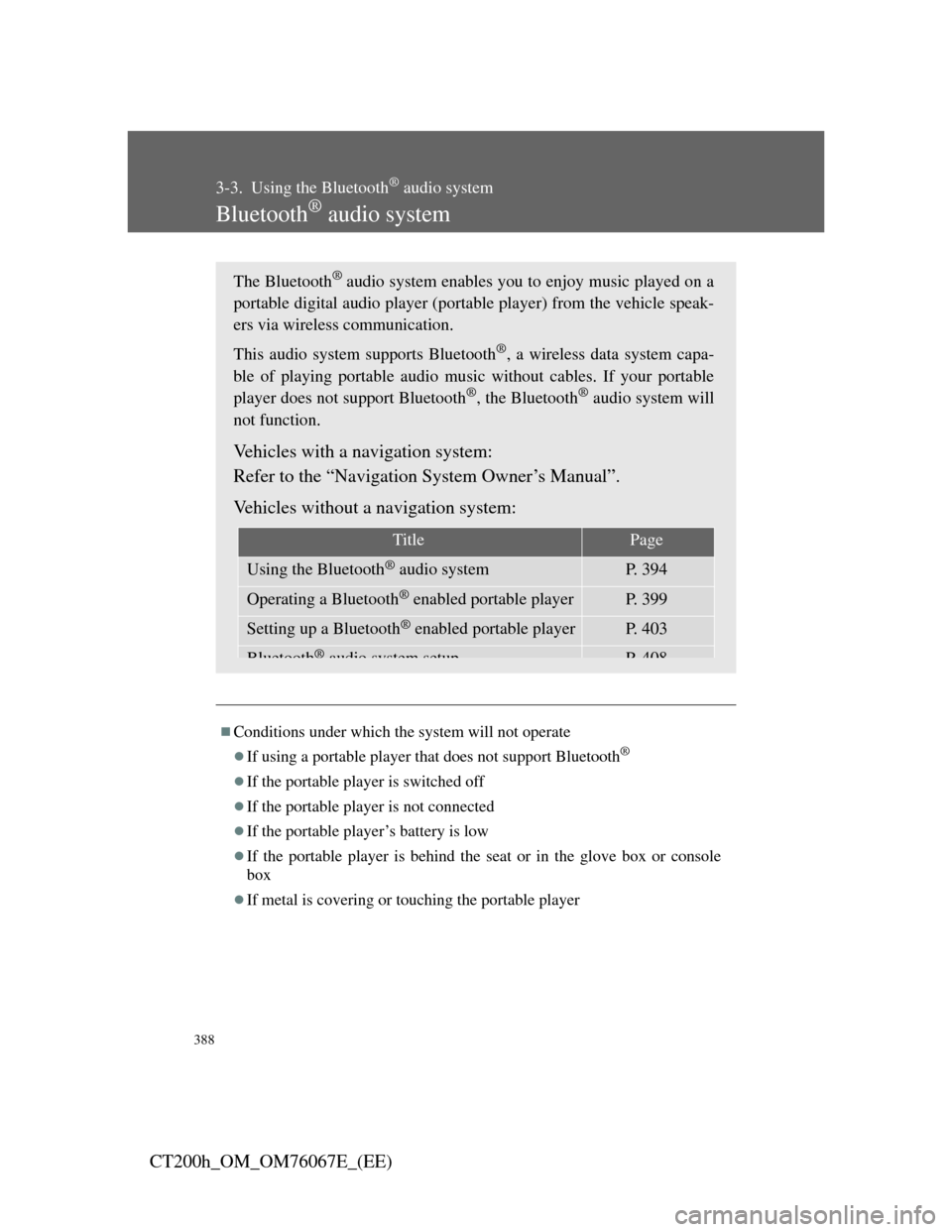
388
CT200h_OM_OM76067E_(EE)
3-3. Using the Bluetooth® audio system
Bluetooth® audio system
Conditions under which the system will not operate
If using a portable player that does not support Bluetooth®
If the portable player is switched off
If the portable player is not connected
If the portable player’s battery is low
If the portable player is behind the seat or in the glove box or console
box
If metal is covering or touching the portable player
The Bluetooth® audio system enables you to enjoy music played on a
portable digital audio player (portable player) from the vehicle speak-
ers via wireless communication.
This audio system supports Bluetooth
®, a wireless data system capa-
ble of playing portable audio music without cables. If your portable
player does not support Bluetooth
®, the Bluetooth® audio system will
not function.
Vehicles with a navigation system:
Refer to the “Navigation System Owner’s Manual”.
Vehicles without a navigation system:
TitlePage
Using the Bluetooth® audio systemP. 3 9 4
Operating a Bluetooth® enabled portable playerP. 3 9 9
Setting up a Bluetooth® enabled portable playerP. 4 0 3
Bluetooth®audio system setupP408