navigation system Lexus CT200h 2014 (in English) User Guide
[x] Cancel search | Manufacturer: LEXUS, Model Year: 2014, Model line: CT200h, Model: Lexus CT200h 2014Pages: 622
Page 109 of 622

1092. Instrument cluster
2
Instrument cluster
CT200h_OM_OM76135E_(EE)
These images are examples only, and may vary slightly from actual conditions.
■Multi-information display screen
Hybrid battery (trac-
tion battery) status
LowFullLowFull
Navigation system screenLexus Display Audio screen
Monochrome displayColor display
When the vehicle is
powered by the
electric motor (trac-
tion motor)
When the vehicle is
powered by both the
gasoline engine and
the electric motor
(traction motor)
When the vehicle is
powered by the gas-
oline engine
When the vehicle is
charging the hybrid
battery (traction bat-
tery)
CT200h_OM_OM76135E_(EE).book Page 109 Friday, May 30, 2014 11:14 AM
Page 110 of 622

1102. Instrument cluster
CT200h_OM_OM76135E_(EE)
These images are examples only, and may vary slightly from actual conditions.
■Trip information
�XNavigation system screen
Press the “MENU” button on the Remote Touch, and then select “Car” on the
“Menu” screen.
If the “Energy monitor” or “Past record” sc reen is displayed, select “Trip informa-
tion”.
Resetting the consumption data
Fuel consumption in the past 15
minutes
Current fuel consumption
Regenerated energy in the past
15 minutes
One symbol indicates 30 Wh.
Up to 5 symbols are shown.
Average vehicle speed since the hybrid system was started.
Elapsed time since the hybrid system was started.
Cruising range ( →P. 112)
When there is no
energy flow
Hybrid battery (trac-
tion battery) status
LowFullLowFull
Fuel consumption (vehicles with a n avigation system or Lexus Display
Audio system)
Monochrome displayColor display
1
2
3
4
5
6
7
CT200h_OM_OM76135E_(EE).book Page 110 Friday, May 30, 2014 1 1:14 AM
Page 111 of 622

1112. Instrument cluster
2
Instrument cluster
CT200h_OM_OM76135E_(EE)
�XLexus Display Audio screen
Press the “MENU” button on the Lexus Display Audio controller, and then
select “Car” on the “MENU” screen.
If the “Trip information” screen does not appear, move the controller to the right
and select “Trip information”.
Fuel consumption in the past 15
minutes
Current fuel consumption
Regenerated energy in the past
15 minutes
One symbol indicates 30 Wh.
Up to 5 symbols are shown.
Average vehicle speed since the
hybrid system was started.
Elapsed time since the hybrid system was started.
Cruising range ( →P. 112)
Average fuel consumption for the past 15 minutes is divided by color into past
averages and averages attained since the power switch was last turned to ON
mode. Use the displayed average fuel consumption as a reference.
The image is an example only.
■Pa s t re c o r d
�XNavigation system screen
Press the “MENU” button on the Remote Touch, and then select “Car” on the
“Menu” screen.
If the “Energy monitor” or “Trip information” screen is displayed, select “Past
record”.
Resetting the past record data
Best recorded fuel consumption
Average fuel consumption
Previous fuel consumption record
Updating the average fuel con-
sumption data
1
2
3
4
5
6
1
2
3
4
5
CT200h_OM_OM76135E_(EE).book Page 111 Friday, May 30, 2014 1 1:14 AM
Page 112 of 622

1122. Instrument cluster
CT200h_OM_OM76135E_(EE)
�XLexus Display Audio screen
Press the “MENU” button on the Lexus Display Audio controller, and then
select “Car” on the “MENU” screen.
If the “Past record” screen does not appear, move the controller to the right and
select “Past record”.
Previous fuel consumption record
Current fuel consumption
Best recorded fuel consumption
The average fuel consumption history is divided by color into past averages
and the average fuel consumption since the last updated. Use the displayed
average fuel consumption as a reference.
The image is an example only.
■Updating the past record data
�XVehicles with a navigation system
Update the average fuel consumption by selecting “Update” to measure the current fuel
consumption again.
�XVehicles with a Lexus Display Audio system
Update the average fuel consumption by moving the controller to the left and select
“Update” to measure the current fuel consumption again.
■Resetting the data
�XVehicles with a navigation system
The fuel consumption data can be deleted by selecting “Clear”.
�XVehicles with a Lexus Display Audio system
The fuel consumption data can be deleted by moving the controller to the left and select
“Clear ”.
■Cruising range
Displays the estimated maximum distance that can be driven with the quantity of fuel
remaining.
This distance is computed based on your average fuel consumption.
As a result, the actual distance that can be driven may differ from that displayed.
1
2
3
CT200h_OM_OM76135E_(EE).book Page 112 Friday, May 30, 2014 1 1:14 AM
Page 221 of 622

2214-5. Using the driving support systems
4
Driving
CT200h_OM_OM76135E_(EE)
■Distance display
Sensors that detect an obstacle will illuminate continuously or blink.
*1: The images may differ from that shown in the illustrations. (→P. 2 2 0 )
*2: Multi-information display
*3: Lexus Display Audio or navigation system screen
Sensor detection display, obstacle distance
Display*1Insert display
Approximate distance to obstacle
Front and rear corner
sensorRear center sensor
(continuous)(blinking slowly)
150 cm (4.9 ft.) to
60 cm (2.0 ft.)
(continuous)(blinking)
Front corner sensor:
50 cm (1.6 ft.) to 40
cm (1.3 ft.)
Rear corner sensor:
60 cm (2.0 ft.) to 45
cm (1.5 ft.)
60 cm (2.0 ft.) to
45 cm (1.5 ft.)
(continuous)(blinking rapidly)
Front corner sensor:
40 cm (1.3 ft.) to 30
cm (1.0 ft.)
Rear corner sensor:
45 cm (1.5 ft.) to 30
cm (1.0 ft.)
45 cm (1.5 ft.) to
35 cm (1.2 ft.)
(blinking*2 or
continuous
*3)
(continuous)
Less than
30 cm (1.0 ft.)Less than
35 cm (1.2 ft.)
CT200h_OM_OM76135E_(EE).book Page 221 Friday, May 30, 2014 1 1:14 AM
Page 223 of 622

2234-5. Using the driving support systems
4
Driving
CT200h_OM_OM76135E_(EE)
You can change the buzzer sounds volume and the screen operating conditions.
�XLexus Display Audio system
Press the “MENU” button on the Lexus Display Audio controller, and then
select “Setup” on the screen.
Select “Vehicle”, and then select “LEXUS park assist” on the screen.
Select the desired item.
�XNavigation system
Press the “MENU” button on the Remote Touch, and then select “Setup” on
the screen.
Select “Vehicle”, and then select “LEXUS park assist settings” on the screen.
Select the desired item.The buzzer sounds volume can be adjusted.
On or off can be selected for Lexus parking assist-sensor display.
Rear center sensor display and tone indication can be set.
■The Lexus parking assist-sensor can be operated when
●Front corner sensors:
• The power switch is in ON mode.
• The shift position is in other than P.
• The vehicle speed is less than about 10 km/h (6 mph).(At any speed when the shift position is in R)
●Rear corner and rear center sensors:
• The power switch is in ON mode.
• The shift position is in R.
Setting up Lexus parking assist-senso r (vehicles with a Lexus Display
Audio or navigation system)
1
2
3
1
2
3
�XLexus Display Audio screen�XNavigation system screen
1
2
3
CT200h_OM_OM76135E_(EE).book Page 223 Friday, May 30, 2014 1 1:14 AM
Page 260 of 622
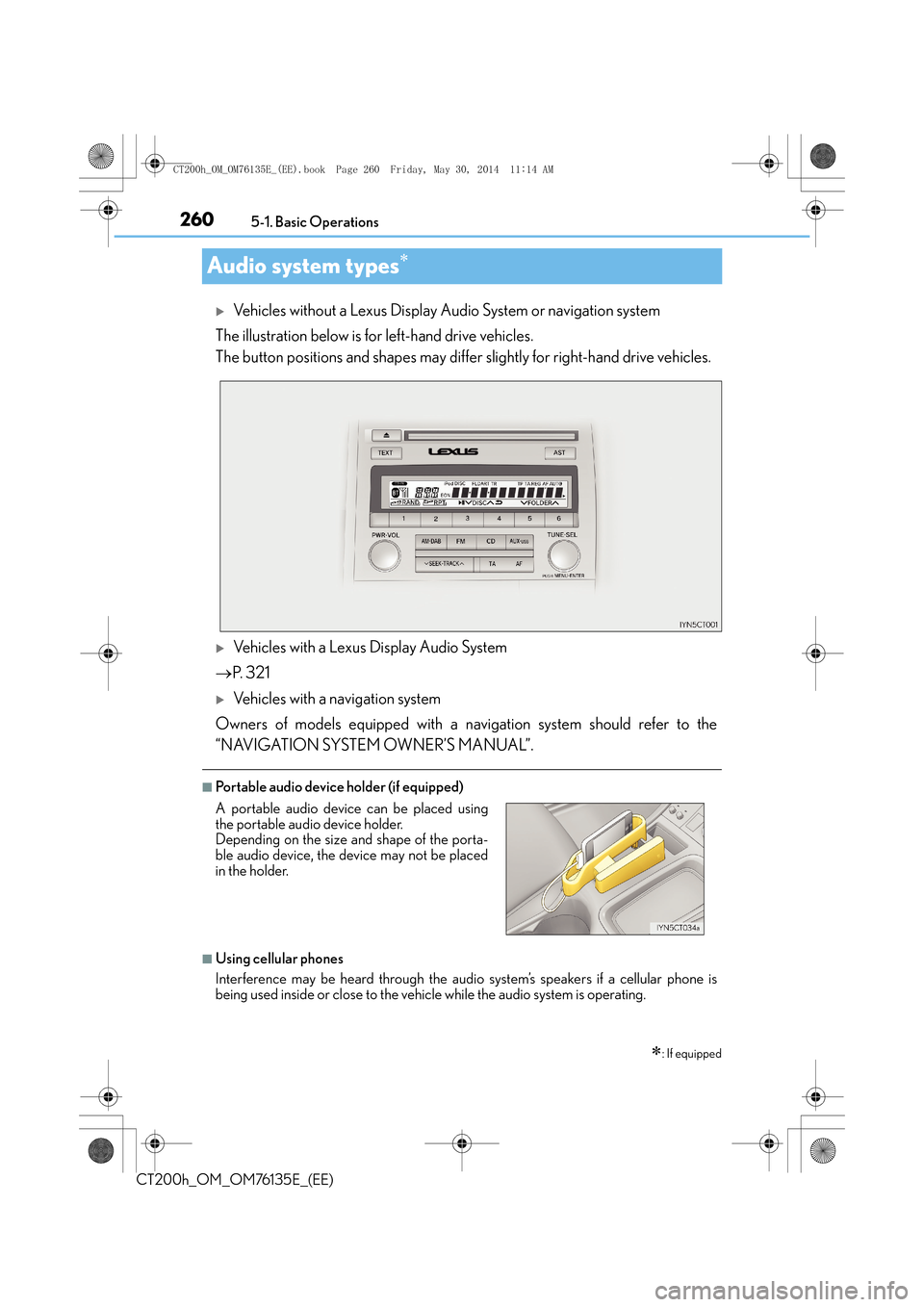
2605-1. Basic Operations
CT200h_OM_OM76135E_(EE)
Audio system types∗
�XVehicles without a Lexus Display Audio System or navigation system
The illustration below is for left-hand drive vehicles.
The button positions and shapes may differ slightly for right-hand drive vehicles.
�XVehicles with a Lexus Display Audio System
→ P. 3 2 1
�XVehicles with a navigation system
Owners of models equipped with a navigation system should refer to the
“NAVIGATION SYSTEM OWNER’S MANUAL”.
■Portable audio device holder (if equipped)
■Using cellular phones
Interference may be heard through the audio system’s speakers if a cellular phone is
being used inside or close to the vehicle while the audio system is operating.
∗: If equipped
A portable audio device can be placed using
the portable audio device holder.
Depending on the size and shape of the porta-
ble audio device, the device may not be placed
in the holder.
CT200h_OM_OM76135E_(EE).book Page 260 Friday, May 30, 2014 1 1:14 AM
Page 262 of 622

2625-1. Basic Operations
CT200h_OM_OM76135E_(EE)
Using the steering wheel audio switches
Volume switch: • Press: Increases/decreases vol-
ume
• Press and hold: Continuously
increases/decreases volume
Radio mode: • Press: Selects a radio station
• Press and hold: Seeks up/down
CD, MP3/WMA disc, Bluetooth
®, iPod or USB mode:
• Press: Selects a track/file/song
• Press and hold: Selects a folder or album (MP3/WMA disc, Bluetooth
®,
iPod or USB)
“MODE” switch: • Press: Turns the power on, selects an audio source
• Press and hold: Turns the power off
■Canceling automatic selection of a radio station
Press the “ ∧” or “ ∨” button again.
Some audio features can be controlled using the switches on the steering
wheel.
Operation may differ depending on the type of audio system or navigation
system. For details, refer to the manual provided with the audio system or nav-
igation system.
1
2
3
WA R N I N G
■To reduce the risk of an accident
Exercise care when operating the audio switches on the steering wheel.
CT200h_OM_OM76135E_(EE).book Page 262 Friday, May 30, 2014 1 1:14 AM
Page 327 of 622
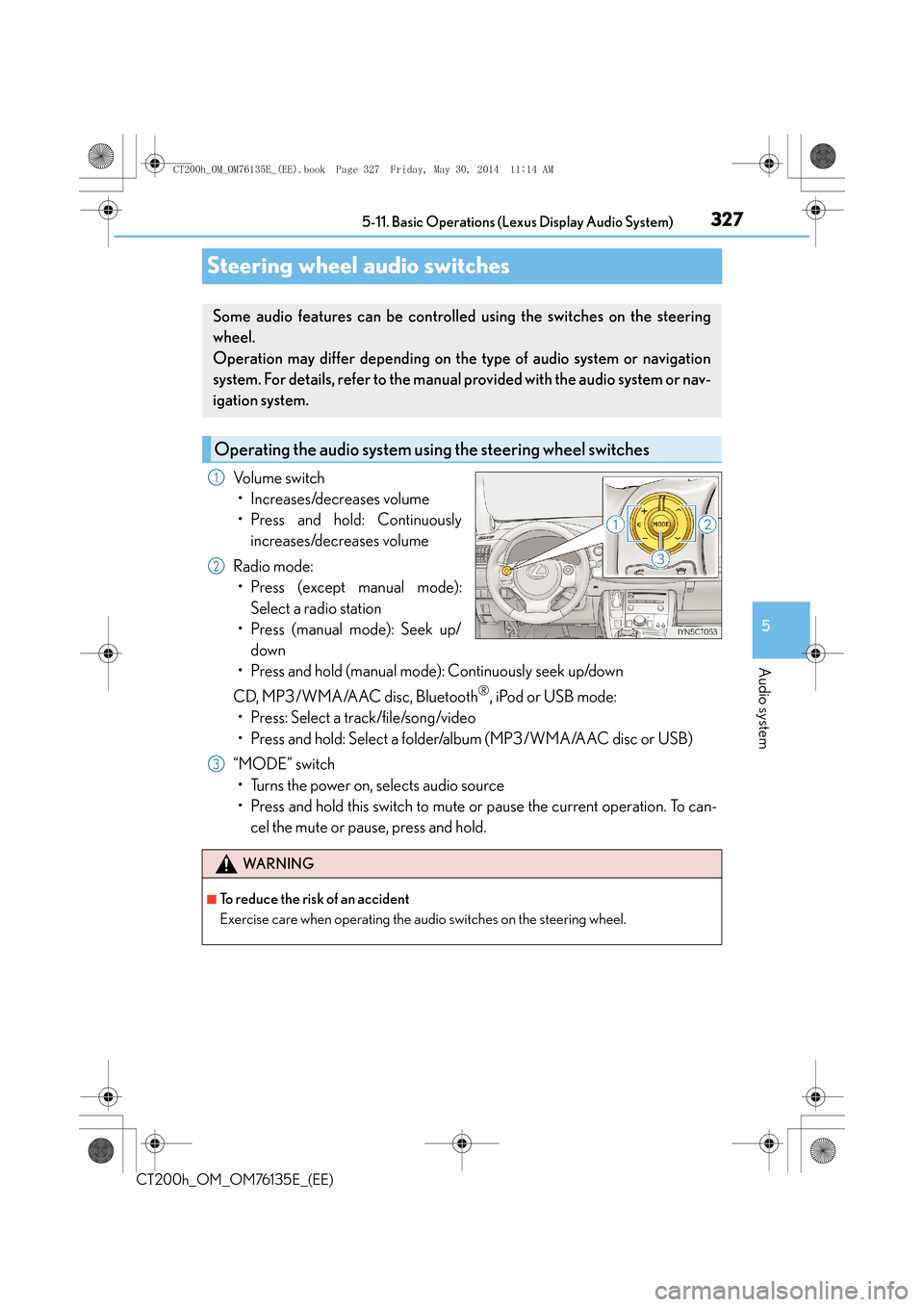
327
5
5-11. Basic Operations (Lex
us Display Audio System)
Audio system
CT200h_OM_OM76135E_(EE)
Steering wheel audio switches
Volume switch
• Increases/decreases volume
• Press and hold: Continuously increases/decreases volume
Radio mode: • Press (except manual mode):
Select a radio station
• Press (manual mode): Seek up/
down
• Press and hold (manual mode): Continuously seek up/down
CD, MP3/WMA/AAC disc, Bluetooth
®, iPod or USB mode:
• Press: Select a track/file/song/video
• Press and hold: Select a folder/album (MP3/WMA/AAC disc or USB)
“MODE” switch • Turns the power on, selects audio source
• Press and hold this switch to mute or pause the current operation. To can- cel the mute or pause, press and hold.
Some audio features can be controlled using the switches on the steering
wheel.
Operation may differ depending on the type of audio system or navigation
system. For details, refer to the manual provided with the audio system or nav-
igation system.
Operating the audio system us ing the steering wheel switches
1
2
WA R N I N G
■To reduce the risk of an accident
Exercise care when operating the audio switches on the steering wheel.
3
CT200h_OM_OM76135E_(EE).book Page 327 Friday, May 30, 2014 1 1:14 AM
Page 407 of 622

407
6Interior features
CT200h_OM_OM76135E_(EE)
6-1. Using the air conditioning system and defogger
Automatic air conditioning system (Vehicles with
a navigation system or
Lexus Display Audio
System) ....................................... 408
Automatic air conditioning system (Vehicles without
a navigation system or
Lexus Display Audio
System) ..........................................417
Heated steering wheel/ seat heaters ............................... 424
• Heated steering wheel ...... 424
• Seat heaters............................ 425 6-2. Using the interior lights
Interior lights list ......................... 426• Personal/interior light main switch ............................. 426
• Front personal/ interior lights ...........................427
• Rear interior light ..................427
6-3. Using the storage features List of storage features ............ 428• Glove box ............................... 429
• Console box........................... 429
•Cup holders/
bottle holders/
door pockets..........................430
• Auxiliary boxes ...................... 431
Luggage compartment features ....................................... 433
6-4. Using the other interior features Other interior features ............ 436• Sun visors ................................ 436
• Vanity mirrors ........................ 436
• Clock ........................................ 437
• Power outlet ........................... 437
• Assist grips.............................. 439
CT200h_OM_OM76135E_(EE).book Page 407 Friday, May 30, 2014 1 1:14 AM