Instrument cluster Lexus CT200h 2014 Owner's Manual (in English)
[x] Cancel search | Manufacturer: LEXUS, Model Year: 2014, Model line: CT200h, Model: Lexus CT200h 2014Pages: 622
Page 1 of 622
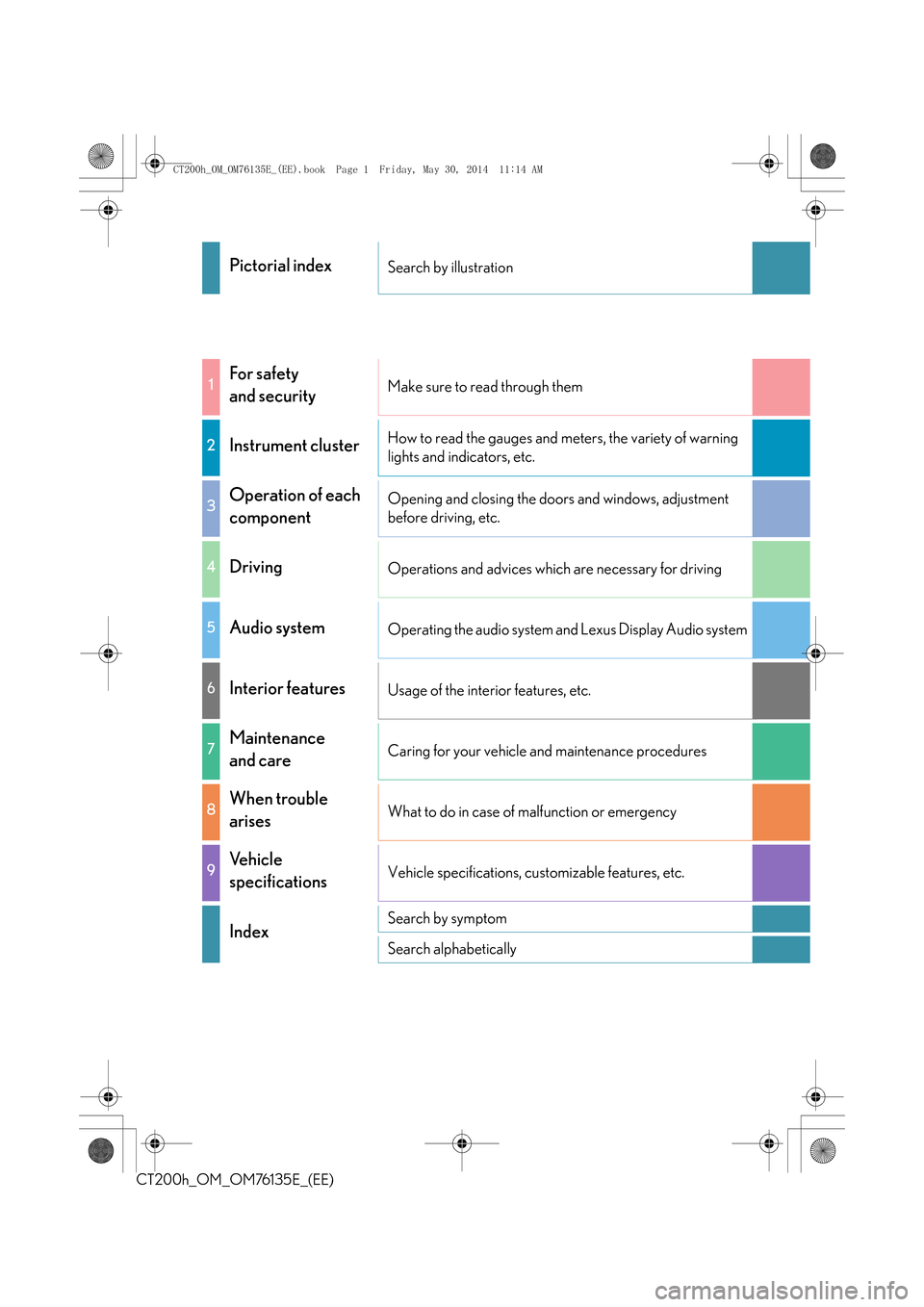
CT200h_OM_OM76135E_(EE)
Pictorial indexSearch by illustration
1For safety
and securityMake sure to read through them
2Instrument clusterHow to read the gauges and meters, the variety of warning
lights and indicators, etc.
3Operation of each
componentOpening and closing the doors and windows, adjustment
before driving, etc.
4DrivingOperations and advices which are necessary for driving
5Audio systemOperating the audio system and Lexus Display Audio system
6Interior featuresUsage of the interior features, etc.
7Maintenance
and careCaring for your vehicle and maintenance procedures
8When trouble
arisesWhat to do in case of malfunction or emergency
9Vehicle
specificationsVehicle specifications, customizable features, etc.
IndexSearch by symptom
Search alphabetically
CT200h_OM_OM76135E_(EE).book Page 1 Friday, May 30, 2014 11:14 AM
Page 2 of 622
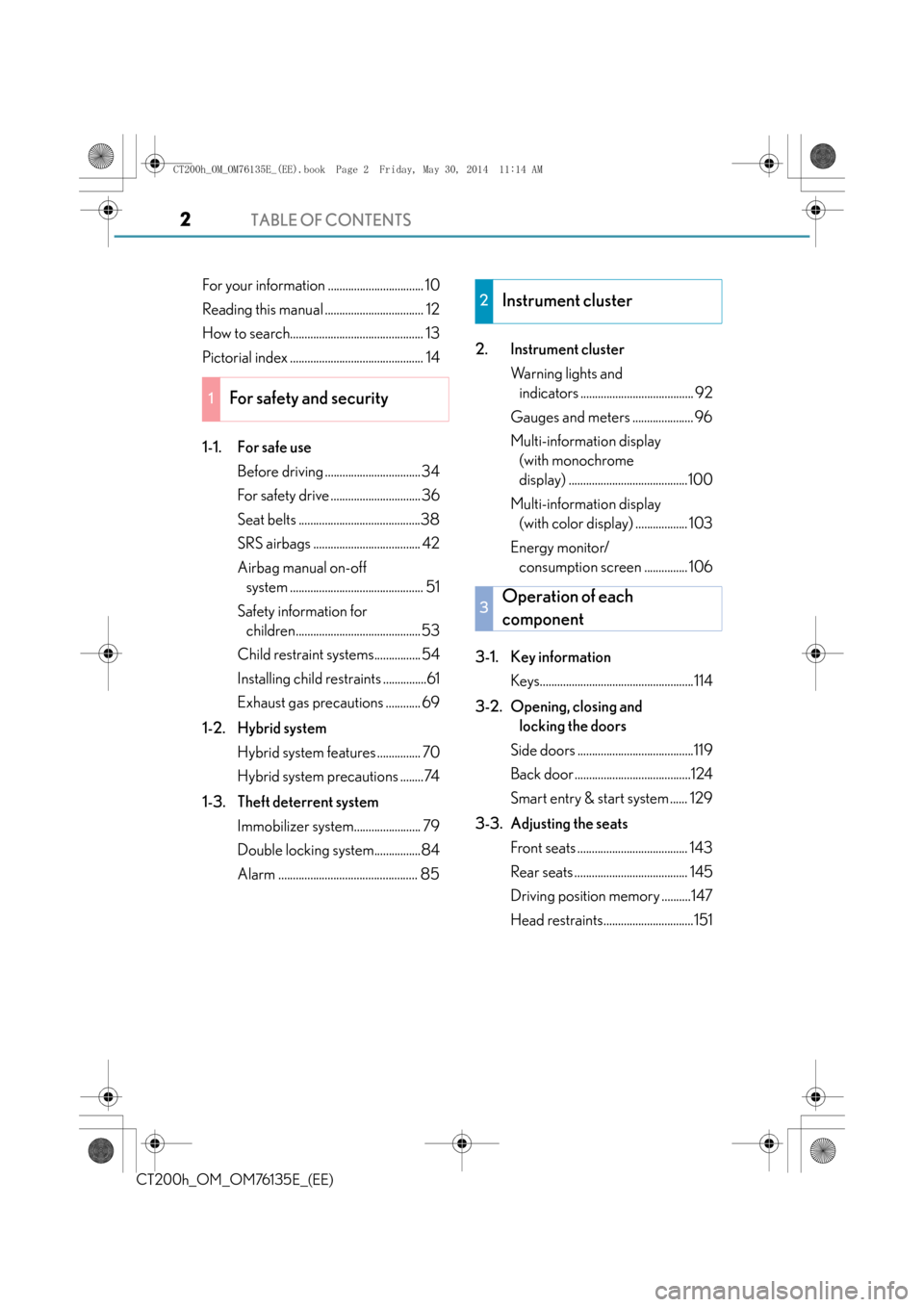
TABLE OF CONTENTS2
CT200h_OM_OM76135E_(EE)
For your information ................................. 10
Reading this manual .................................. 12
How to search.............................................. 13
Pictorial index .............................................. 14
1-1. For safe useBefore driving .................................34
For safety drive ............................... 36
Seat belts ..........................................38
SRS airbags ..................................... 42
Airbag manual on-off system .............................................. 51
Safety information for children...........................................53
Child restraint systems................ 54
Installing child restraints ...............61
Exhaust gas precautions ............ 69
1-2. Hybrid system Hybrid system features ............... 70
Hybrid system precautions ........74
1-3. Theft deterrent system Immobilizer system....................... 79
Double locking system................84
Alarm ................................................ 85 2. Instrument cluster
Warning lights and indicators ....................................... 92
Gauges and meters ..................... 96
Multi-information display (with monochrome
display) .........................................100
Multi-information display (with color display) .................. 103
Energy monitor/ consumption screen ............... 106
3-1. Key information Keys.....................................................114
3-2. Opening, closing and locking the doors
Side doors ........................................119
Back door ........................................124
Smart entry & start system ...... 129
3-3. Adjusting the seats Front seats ...................................... 143
Rear seats ....................................... 145
Driving position memory ..........147
Head restraints...............................151
1For safety and security
2Instrument cluster
3Operation of each
component
CT200h_OM_OM76135E_(EE).book Page 2 Friday, May 30, 2014 11: 14 AM
Page 87 of 622

871-3. Theft deterrent system
1
CT200h_OM_OM76135E_(EE)
For safety and security●The intrusion sensor detects intruders or movement in the vehicle.
●The tilt sensor detects changes in vehicle inclination, such as when the vehicle
is towed away.
This system is designed to deter and pr event vehicle theft but does not guarantee
absolute security against all intrusions.
■Setting the intrusion sensor and tilt sensor
The intrusion sensor and tilt sensor will be set automatically when the alarm is
set. ( →P. 8 5 )
■Canceling the intrusion sensor and tilt sensor
If you are leaving pets or other moving things inside the vehicle, make sure to
disable the intrusion sensor and tilt sensor before setting the alarm, as they will
respond to movement inside the vehicle.
Turn the power switch off.
Press the intrusion sensor and tilt
sensor cancel switch.
A message will be shown on the
multi-information display in the
instrument cluster.
The intrusion sensor and tilt sensor
will revert to on each time the power
switch is turned to ON mode.
■Canceling and automatic re-enabling of the intrusion sensor and tilt sensor
●The alarm will still be set even when the intr usion sensor and tilt sensor are canceled.
●After the intrusion sensor and tilt sensor are canceled, pressing the power switch or
unlocking the doors using the entry function or wireless remote control will re-enable
the intrusion sensor and tilt sensor.
●The intrusion sensor and tilt sensor will au tomatically be re-enabled when the alarm
system is deactivated.
NOTICE
■To ensure the system operates correctly
Do not modify or remove the system. If modified or removed, the proper operation of
the system cannot be guaranteed.
Intrusion sensor and tilt sensor (if equipped)
1
2
CT200h_OM_OM76135E_(EE).book Page 87 Friday, May 30, 2014 11 :14 AM
Page 91 of 622

91
2Instrument cluster
CT200h_OM_OM76135E_(EE)
2. Instrument clusterWarning lights and indicators ....................................... 92
Gauges and meters ..................... 96
Multi-information display (with monochrome
display) ......................................... 100
Multi-information display (with color display) .................. 103
Energy monitor/ consumption screen ............... 106
CT200h_OM_OM76135E_(EE).book Page 91 Friday, May 30, 2014 11 :14 AM
Page 92 of 622

922. Instrument cluster
CT200h_OM_OM76135E_(EE)
Warning lights and indicators
�XVehicles with monochrome display
�XVehicles with color display
The units used on the meter may differ depending on the target region.
The warning lights and indicators on th e instrument cluster and center panel
inform the driver of the status of the vehicle’s various systems.
For the purpose of explanation, the following illustration displays all warning
lights and indicators illuminated.
CT200h_OM_OM76135E_(EE).book Page 92 Friday, May 30, 2014 11 :14 AM
Page 93 of 622
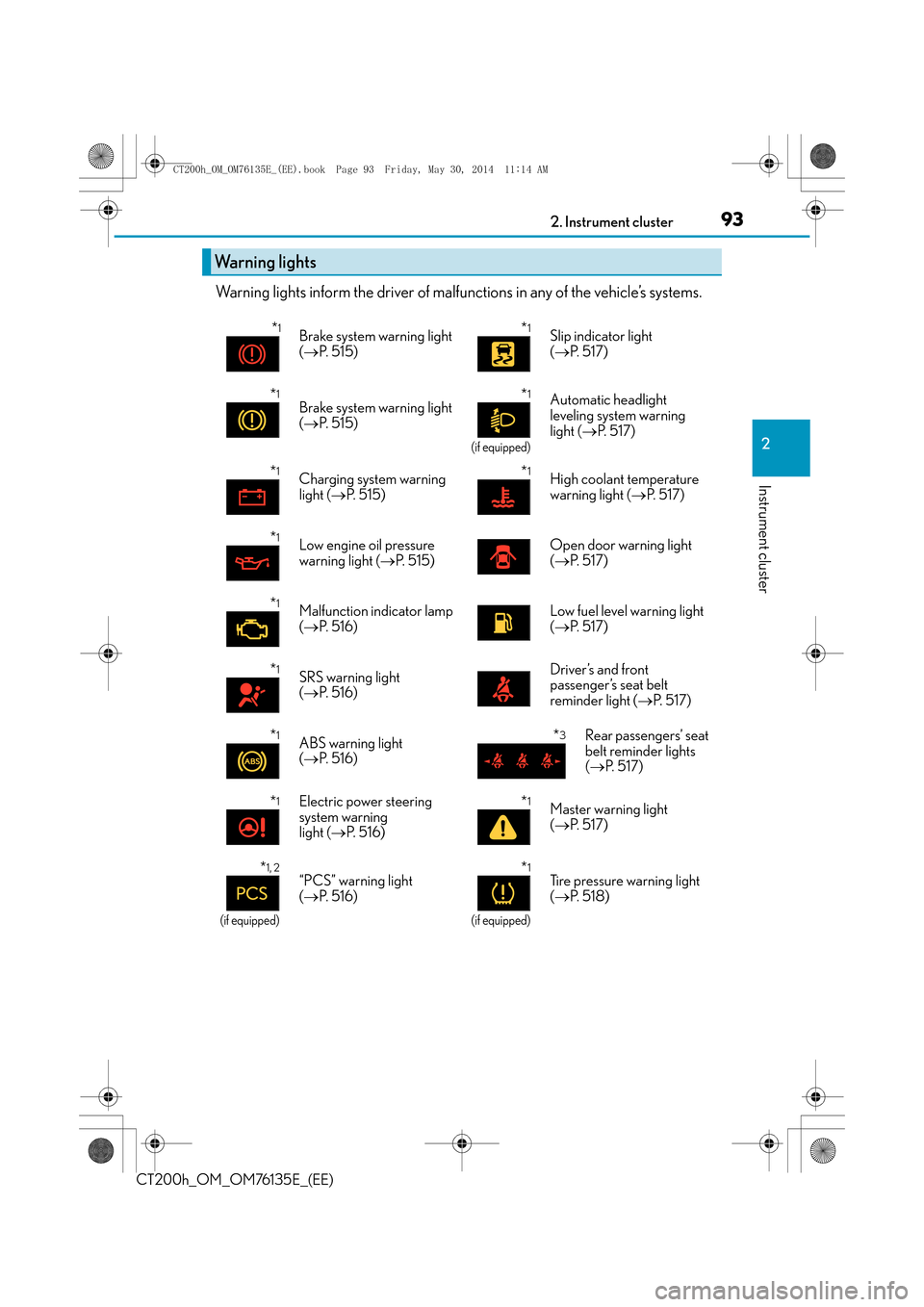
932. Instrument cluster
2
Instrument cluster
CT200h_OM_OM76135E_(EE)
Warning lights inform the driver of malfunctions in any of the vehicle’s systems.
Wa r n i n g l i g h t s
*1Brake system warning light
(→ P. 5 1 5 )*1Slip indicator light
(→ P. 5 1 7 )
*1Brake system warning light
(→ P. 5 1 5 )*1
(if equipped)
Automatic headlight
leveling system warning
light ( →P. 5 1 7 )
*1Charging system warning
light ( →P. 5 1 5 )*1High coolant temperature
warning light ( →P. 5 1 7 )
*1Low engine oil pressure
warning light ( →P. 5 1 5 ) Open door warning light
(
→ P. 5 1 7 )
*1Malfunction indicator lamp
(→ P. 5 1 6 ) Low fuel level warning light
(
→ P. 5 1 7 )
*1SRS warning light
(→ P. 5 1 6 ) Driver’s and front
passenger’s seat belt
reminder light (
→P. 5 1 7 )
*1ABS warning light
(→ P. 5 1 6 )*3Rear passengers’ seat
belt reminder lights
(→ P. 5 1 7 )
*1Electric power steering
system warning
light ( →P. 5 1 6 )*1Master warning light
(→ P. 5 1 7 )
*1, 2
(if equipped)
“PCS” warning light
(→ P. 5 1 6 )*1
(if equipped)
Tire pressure warning light
(→ P. 5 1 8 )
CT200h_OM_OM76135E_(EE).book Page 93 Friday, May 30, 2014 11 :14 AM
Page 94 of 622

942. Instrument cluster
CT200h_OM_OM76135E_(EE)
*1: These lights turn on when the power switch is turned to ON mode to indicate that asystem check is being performed. They will turn off after the hybrid system is on, or
after a few seconds. There may be a malfunction in a system if the lights do not turn on,
or turn off. Have the vehicle inspected by any authorized Lexus dealer or repairer, or
another duly qualified and equipped professional.
*2: The light flashes to indicate a malfunction.
*3: This light illuminates on the center panel.
The indicators inform the driver of the operating state of the vehicle’s various sys-
tems.
Indicators
Turn signal indicator
(→ P. 1 8 8 ) “ECO MODE” indicator
(
→ P. 2 3 7 )
Tail light indicator
( → P. 1 9 0 ) “SPORT MODE”
indicator (
→P. 2 3 7 )
Headlight high beam
indicator ( →P. 1 9 0 )
(if equipped)
Cruise control indicator
(→ P. 205, 208)
(if equipped)
Front fog light indicator
(→ P. 1 9 4 )
(if equipped)
Radar cruise control
indicator ( →P. 2 0 8 )
Rear fog light indicator
( → P. 1 9 4 )
(if equipped)
Lexus parking
assist-sensor indicator
(→ P. 2 1 9 )
“READY” indicator
( → P. 177)
*1, 2Slip indicator light
(→ P. 2 3 9 , 2 4 2 )
EV indicator ( →P. 7 2 )
*1“TRC OFF” indicator
(→ P. 2 3 9 )
EV drive mode indicator
( → P. 181)
*1, 3
(if equipped)
“PCS” warning light
(→ P. 244)
CT200h_OM_OM76135E_(EE).book Page 94 Friday, May 30, 2014 11 :14 AM
Page 95 of 622

952. Instrument cluster
2
Instrument cluster
CT200h_OM_OM76135E_(EE)
*1: These lights turn on when the power switch is turned to the ON mode to indicate thata system check is being performed. They will turn off after the hybrid system is on, or
after a few seconds. There may be a malfunction in a system if the lights do not turn on,
or turn off. Have the vehicle inspected by any authorized Lexus dealer or repairer, or
another duly qualified and equipped professional.
*2: The light flashes to indicate that the system is operating.
*3: The light comes on when the system is turned off. The light flashes faster than usual to indicate that the system is operating.
*4: This light illuminates on the center panel. Shift position indicators
(
→ P. 1 8 3 )
*1, 4“PASSENGER AIR
BAG” indicator
(→ P. 5 1 )
WA R N I N G
■If a safety system warning light does not come on
Should a safety system light such as the ABS and SRS warning light not come on when
you start the hybrid system, this could mean that these systems are not available to help
protect you in an accident, which could result in death or serious injury. Have the vehi-
cle inspected by any authorized Lexus dealer or repairer, or another duly qualified and
equipped professional immediately if this occurs.
CT200h_OM_OM76135E_(EE).book Page 95 Friday, May 30, 2014 11 :14 AM
Page 96 of 622

962. Instrument cluster
CT200h_OM_OM76135E_(EE)
Gauges and meters
�XVehicles with monochrome display
�XVehicles with color display
The units used on the meters may differ depending on the target region.
CT200h_OM_OM76135E_(EE).book Page 96 Friday, May 30, 2014 11 :14 AM
Page 97 of 622

972. Instrument cluster
2
Instrument cluster
CT200h_OM_OM76135E_(EE)
Hybrid System Indicator
Displays hybrid system output or regeneration level
Changes to the tachometer depending on the drive mode or setting on the display.
(→ P. 98, 589)
Tachometer (if equipped)
Displays the engine speed in revolutions per minute
Changes to Hybrid System Indicator depending on the drive mode or setting on the
display. ( →P. 99, 589)
Shift position indicators
→P. 1 8 3
Speedometer
Displays the vehicle speed
ECO lamp and SPORT lamp (if equipped)
Changes colors according to driving mode ( →P. 9 9 )
Fuel gauge
Displays the quantity of fuel remaining in the tank
Multi-information display
Presents the driver with a variety of driving-related data ( →P. 100, 103)
Displays warning messages in case of a malfunction ( →P. 5 2 1 )
Outside temperature
The temperature range that can be displayed is from -40 °C (-40 °F) to 50 °C
(122 °F)
Odometer and trip meter display
Odometer:
Displays the total distance that the vehicle has been driven
Trip meter:
Displays the distance the vehicle has been driven since the meter was last
reset. Trip meters “A” and “B” can be used to record and display different dis-
tances independently.
Odometer/trip meter display change button
→ P. 9 8
1
2
3
4
5
6
7
8
9
10
CT200h_OM_OM76135E_(EE).book Page 97 Friday, May 30, 2014 11 :14 AM