Parking sensor Lexus CT200h 2014 Owner's Manual (in English)
[x] Cancel search | Manufacturer: LEXUS, Model Year: 2014, Model line: CT200h, Model: Lexus CT200h 2014Pages: 622
Page 3 of 622
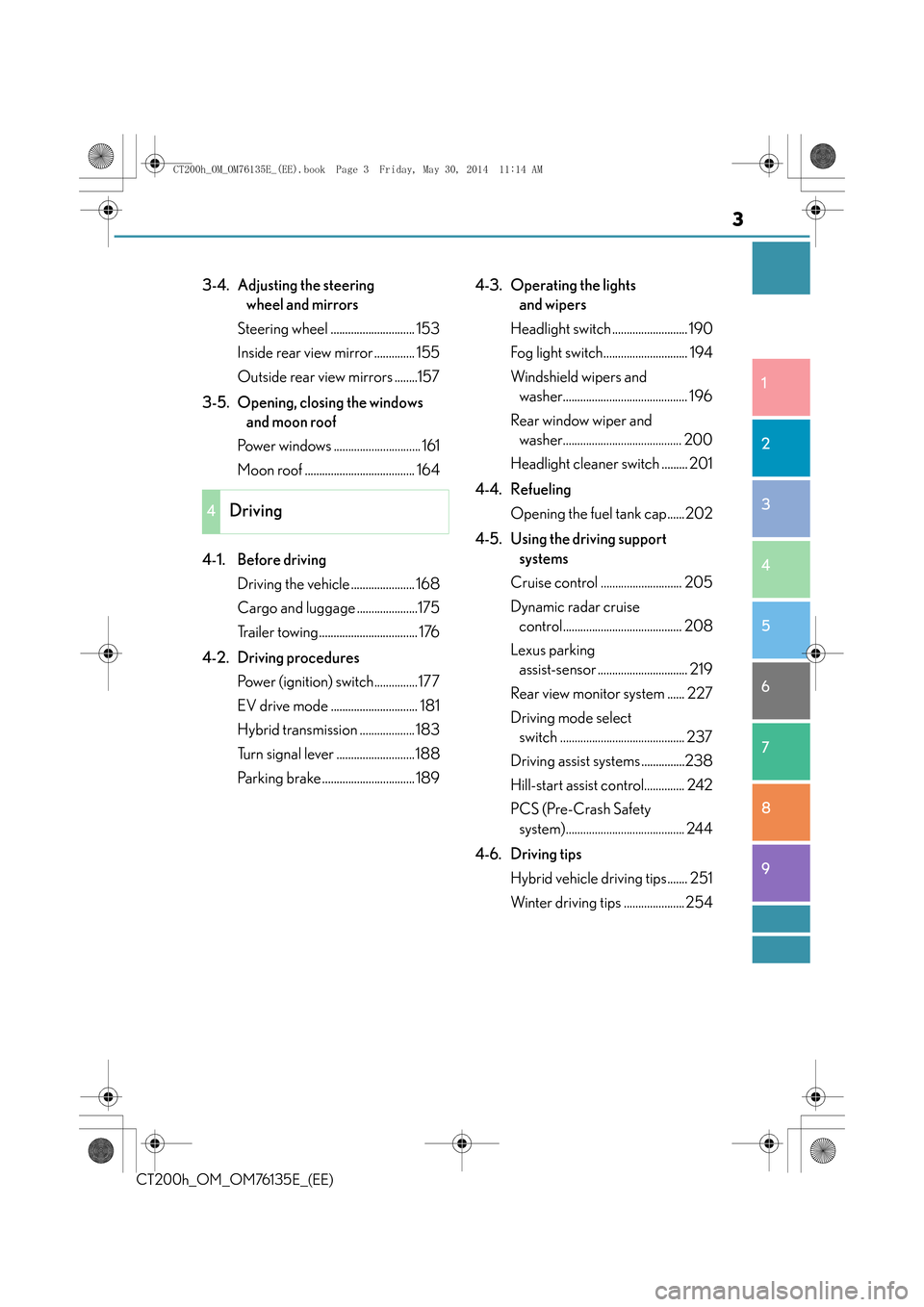
3
1
8 7
6
5
4
3
2
CT200h_OM_OM76135E_(EE)
9
3-4. Adjusting the steering wheel and mirrors
Steering wheel ............................. 153
Inside rear view mirror .............. 155
Outside rear view mirrors ........157
3-5. Opening, closing the windows and moon roof
Power windows .............................. 161
Moon roof ...................................... 164
4-1. Before driving Driving the vehicle ...................... 168
Cargo and luggage .....................175
Trailer towing.................................. 176
4-2. Driving procedures Power (ignition) switch...............177
EV drive mode .............................. 181
Hybrid transmission ................... 183
Turn signal lever ...........................188
Parking brake ................................ 189 4-3. Operating the lights
and wipers
Headlight switch .......................... 190
Fog light switch............................. 194
Windshield wipers and washer........................................... 196
Rear window wiper and washer......................................... 200
Headlight cleaner switch ......... 201
4-4. Refueling Opening the fuel tank cap......202
4-5. Using the driving support systems
Cruise control ............................ 205
Dynamic radar cruise control......................................... 208
Lexus parking assist-sensor ............................... 219
Rear view monitor system ...... 227
Driving mode select switch ........................................... 237
Driving assist systems ...............238
Hill-start assist control.............. 242
PCS (Pre-Crash Safety system)......................................... 244
4-6. Driving tips Hybrid vehicle driving tips....... 251
Winter driving tips ..................... 254
4Driving
CT200h_OM_OM76135E_(EE).book Page 3 Friday, May 30, 2014 11: 14 AM
Page 18 of 622
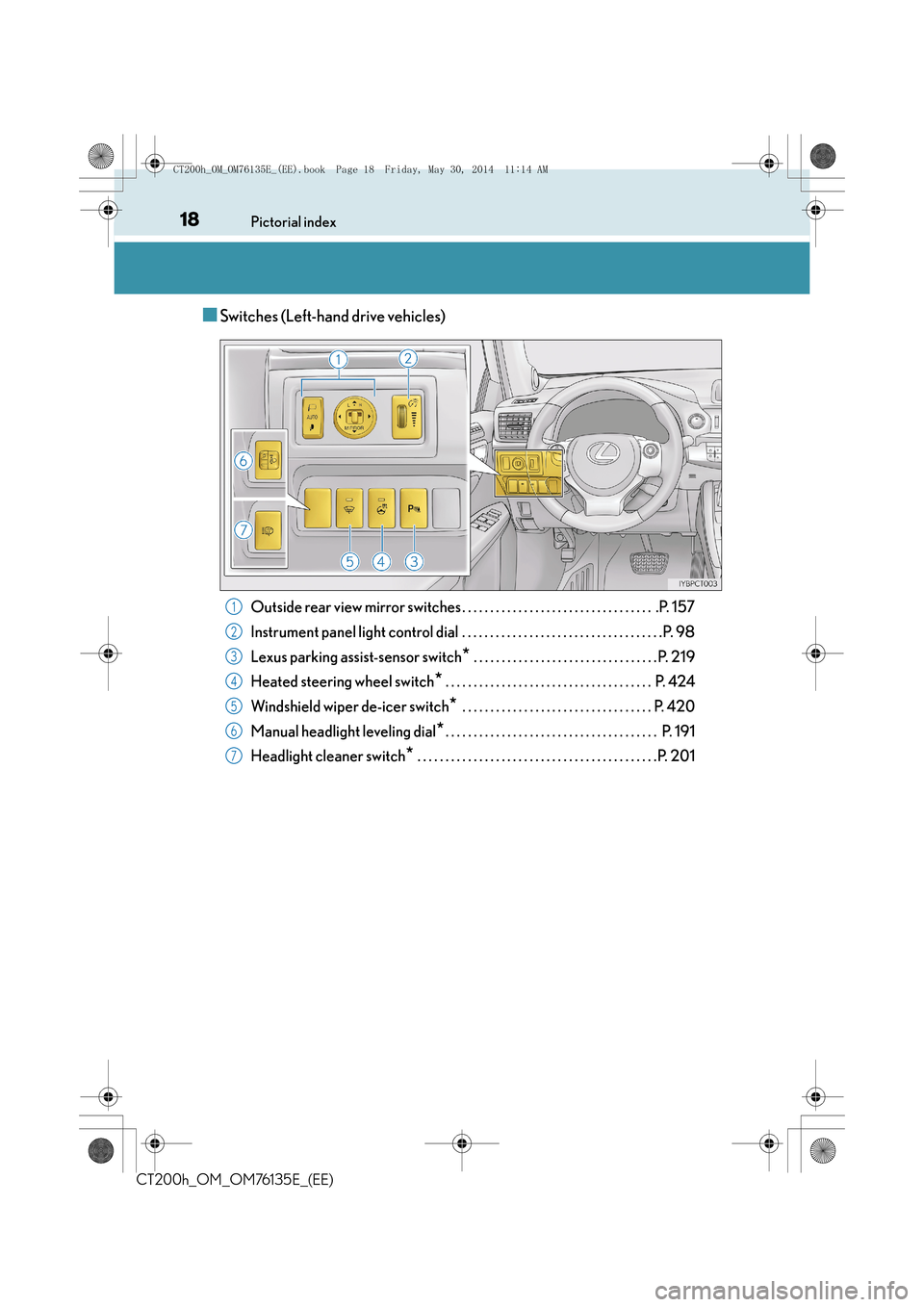
18Pictorial index
CT200h_OM_OM76135E_(EE)
■Switches (Left-hand drive vehicles)
Outside rear view mirror switches . . . . . . . . . . . . . . . . . . . . . . . . . . . . . . . . . . .P. 157
Instrument panel light control dial . . . . . . . . . . . . . . . . . . . . . . . . . . . . . . . . . . . .P. 98
Lexus parking assist-sensor switch
* . . . . . . . . . . . . . . . . . . . . . . . . . . . . . . . . . P. 219
Heated steering wheel switch
* . . . . . . . . . . . . . . . . . . . . . . . . . . . . . . . . . . . . . P. 424
Windshield wiper de-icer switch
* . . . . . . . . . . . . . . . . . . . . . . . . . . . . . . . . . . P. 420
Manual headlight leveling dial
*. . . . . . . . . . . . . . . . . . . . . . . . . . . . . . . . . . . . . . P. 191
Headlight cleaner switch
* . . . . . . . . . . . . . . . . . . . . . . . . . . . . . . . . . . . . . . . . . . .P. 201
1
2
3
4
5
6
7
CT200h_OM_OM76135E_(EE).book Page 18 Friday, May 30, 2014 11 :14 AM
Page 26 of 622
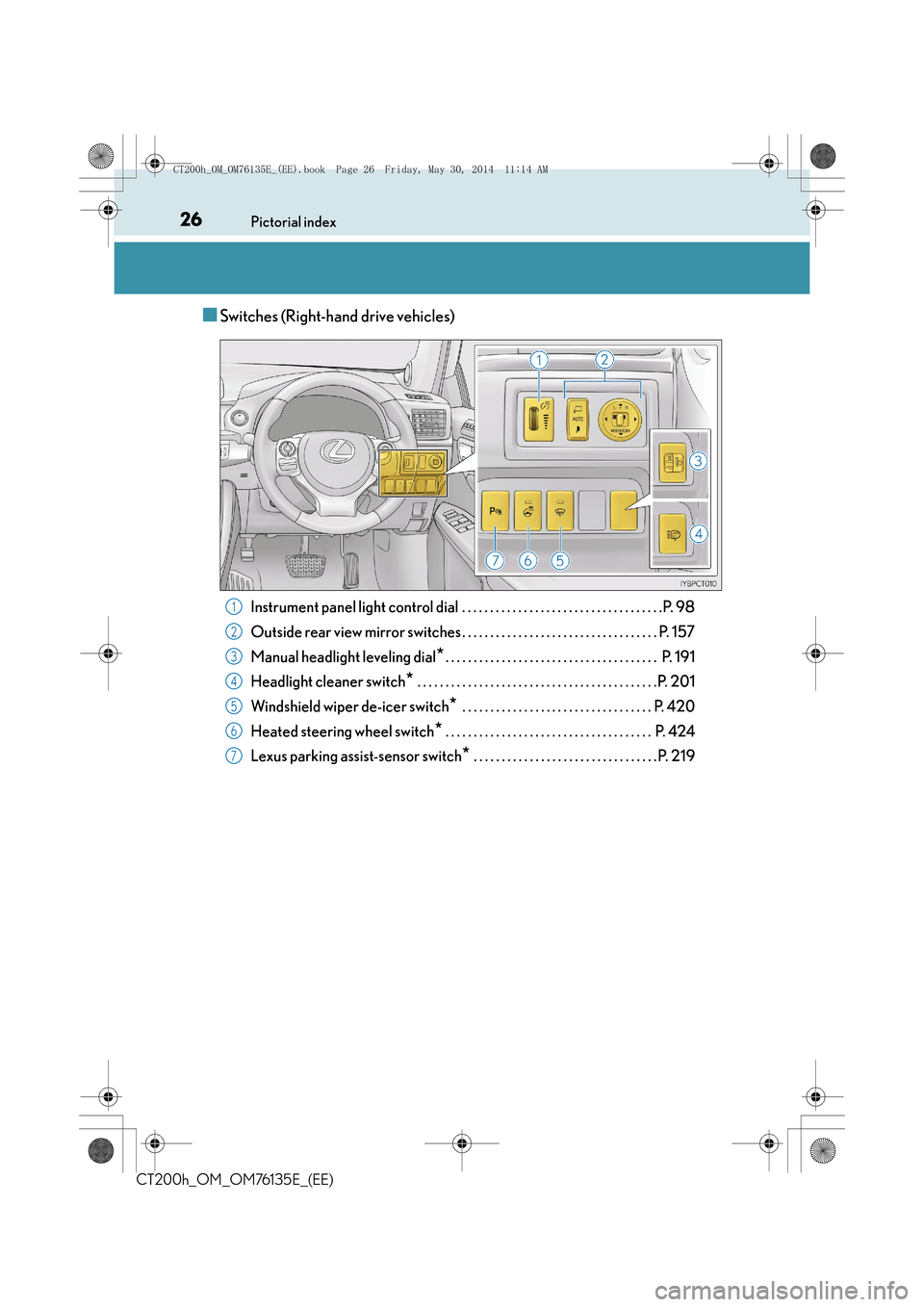
26Pictorial index
CT200h_OM_OM76135E_(EE)
■Switches (Right-hand drive vehicles)
Instrument panel light control dial . . . . . . . . . . . . . . . . . . . . . . . . . . . . . . . . . . . .P. 98
Outside rear view mirror switches . . . . . . . . . . . . . . . . . . . . . . . . . . . . . . . . . . . P. 157
Manual headlight leveling dial
*. . . . . . . . . . . . . . . . . . . . . . . . . . . . . . . . . . . . . . P. 191
Headlight cleaner switch
* . . . . . . . . . . . . . . . . . . . . . . . . . . . . . . . . . . . . . . . . . . .P. 201
Windshield wiper de-icer switch
* . . . . . . . . . . . . . . . . . . . . . . . . . . . . . . . . . . P. 420
Heated steering wheel switch
* . . . . . . . . . . . . . . . . . . . . . . . . . . . . . . . . . . . . . P. 424
Lexus parking assist-sensor switch
* . . . . . . . . . . . . . . . . . . . . . . . . . . . . . . . . . P. 219
1
2
3
4
5
6
7
CT200h_OM_OM76135E_(EE).book Page 26 Friday, May 30, 2014 11 :14 AM
Page 88 of 622

881-3. Theft deterrent system
CT200h_OM_OM76135E_(EE)
■Intrusion sensor detection considerations
The sensor may trigger the alarm in the following situations:
• The movement of people outside the vehicle
●Places with extreme vibrations or noises, or situations in which the vehicle is subject to
repeated impacts or vibrations:
• When parked in a parking garage
• When the vehicle is transported by a ferry, trailer, train, etc.
• When ice adhering to the vehicle is removed
• When the vehicle is in an automatic or high-pressure car wash
• When in a hail or lightning storm
■Tilt sensor detection considerations
The sensor may trigger the alarm in the following situations:
●The vehicle is transported by a ferry, trailer, train, etc.
●The vehicle is parked in a parking garage.
●The vehicle is inside a car wash that moves the vehicle.
●Any of the tires loses air pressure.
●The vehicle is jacked up.
●An earthquake occurs or the road caves in.
●A window or the moon roof (if equipped) is
open.
In this case, the sensor may detect the follow-
ing:
• Wind or the movement of objects such asleaves and insects inside the vehicle
• Ultrasonic waves emitted from devices such as the intrusion sensors of other vehi-
cles
●Unstable items, such as dangling accessories
or clothes hanging on the coat hooks, are in
the vehicle.
CT200h_OM_OM76135E_(EE).book Page 88 Friday, May 30, 2014 11 :14 AM
Page 94 of 622

942. Instrument cluster
CT200h_OM_OM76135E_(EE)
*1: These lights turn on when the power switch is turned to ON mode to indicate that asystem check is being performed. They will turn off after the hybrid system is on, or
after a few seconds. There may be a malfunction in a system if the lights do not turn on,
or turn off. Have the vehicle inspected by any authorized Lexus dealer or repairer, or
another duly qualified and equipped professional.
*2: The light flashes to indicate a malfunction.
*3: This light illuminates on the center panel.
The indicators inform the driver of the operating state of the vehicle’s various sys-
tems.
Indicators
Turn signal indicator
(→ P. 1 8 8 ) “ECO MODE” indicator
(
→ P. 2 3 7 )
Tail light indicator
( → P. 1 9 0 ) “SPORT MODE”
indicator (
→P. 2 3 7 )
Headlight high beam
indicator ( →P. 1 9 0 )
(if equipped)
Cruise control indicator
(→ P. 205, 208)
(if equipped)
Front fog light indicator
(→ P. 1 9 4 )
(if equipped)
Radar cruise control
indicator ( →P. 2 0 8 )
Rear fog light indicator
( → P. 1 9 4 )
(if equipped)
Lexus parking
assist-sensor indicator
(→ P. 2 1 9 )
“READY” indicator
( → P. 177)
*1, 2Slip indicator light
(→ P. 2 3 9 , 2 4 2 )
EV indicator ( →P. 7 2 )
*1“TRC OFF” indicator
(→ P. 2 3 9 )
EV drive mode indicator
( → P. 181)
*1, 3
(if equipped)
“PCS” warning light
(→ P. 244)
CT200h_OM_OM76135E_(EE).book Page 94 Friday, May 30, 2014 11 :14 AM
Page 100 of 622

1002. Instrument cluster
CT200h_OM_OM76135E_(EE)
Multi-information display (with monochrome
display)
∗
The multi-information display presents the driver with a variety of vehicle data.
●Energy monitor
Displays the status of the hybrid system.
(→ P. 1 0 6 )
●Drive information
Displays driving range, fuel consump-
tion and other cruising related informa-
tion. ( →P. 1 0 1 )
●Setting
Changes instrument cluster display set-
tings ( →P. 5 8 9 )
●Lexus parking assist-sensor (if equipped)
Automatically displayed when the system is used ( →P. 2 1 9 )
●Dynamic radar cruise control display (if equipped)
Automatically displayed when the system is used ( →P. 2 0 8 )
●Wa r n i n g m e s s a g e s
Automatically displayed when a malfunction occurs in one of the vehicle’s systems
( → P. 5 2 1 )
∗: If equipped
Display contents
CT200h_OM_OM76135E_(EE).book Page 100 Friday, May 30, 2014 1 1:14 AM
Page 104 of 622

1042. Instrument cluster
CT200h_OM_OM76135E_(EE)
●Energy monitor
Displays the status of the hybrid system.(→P. 1 0 6 )
●Lexus parking assist-sensor (if equipped)
Automatically displayed when the system is used ( →P. 2 1 9 )
The multi-information display is oper-
ated using the meter control switches. Select an item/change pages
Enter/Set
Return to the previous screen
Press:
Displays the screen registered to
When no screen has been registered, the drive information screen will be displayed.
Press and hold:
Registers the currently displayed screen to ( →P. 589)
The registration confirmation screen is displayed. If the selected screen cannot be
registered, a registration failure message will be shown.
Items displayed can be switched by pressing or of the meter control
switches to select and pressing or .
■Current fuel consumption*1
Displays the current rate of fuel consumption
■Average fuel consumption (after reset*2/after start/after refuel)*1
Displays the average fuel consumption since the function was reset, the hybrid
system was started, and the vehicle was refueled, respectively
Use the displayed average fuel consumption as a reference.
■Average vehicle speed (after reset*2/a f t e r s t a r t )*1
Displays the average vehicle speed since the function was reset and the
hybrid system was started, respectively
■Elapsed time (after reset*2/a f t e r s t a r t )*1
Displays the elapsed time since the function was reset and the hybrid system
was started, respectively
Operating the meter control switches
1
2
3
4
Drive information
CT200h_OM_OM76135E_(EE).book Page 104 Friday, May 30, 2014 1 1:14 AM
Page 167 of 622
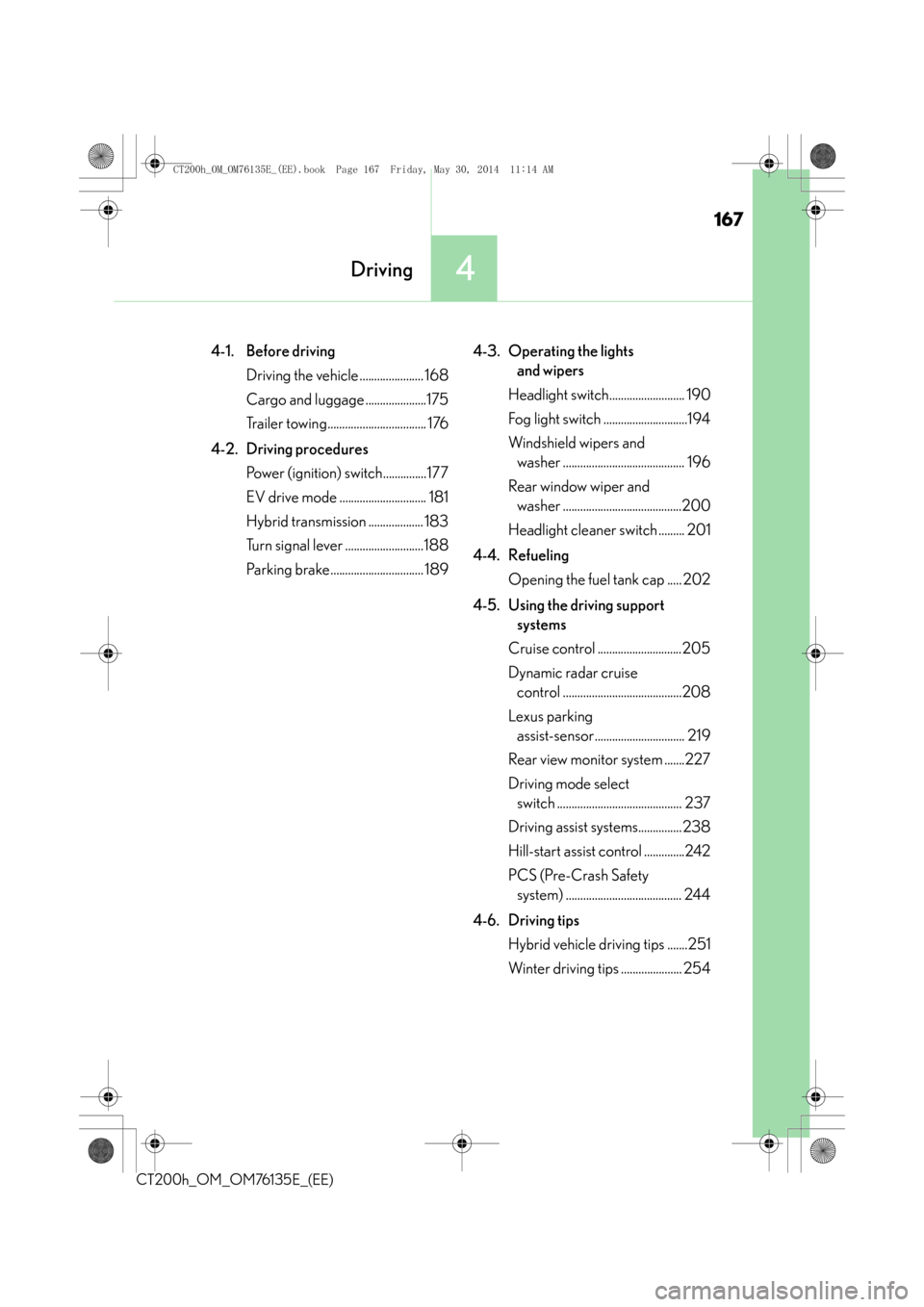
167
4Driving
CT200h_OM_OM76135E_(EE)
4-1. Before drivingDriving the vehicle ...................... 168
Cargo and luggage .....................175
Trailer towing.................................. 176
4-2. Driving procedures Power (ignition) switch...............177
EV drive mode .............................. 181
Hybrid transmission ................... 183
Turn signal lever ...........................188
Parking brake................................ 189 4-3. Operating the lights
and wipers
Headlight switch.......................... 190
Fog light switch .............................194
Windshield wipers and washer .......................................... 196
Rear window wiper and washer .........................................200
Headlight cleaner switch ......... 201
4-4. Refueling Opening the fuel tank cap ..... 202
4-5. Using the driving support systems
Cruise control .............................205
Dynamic radar cruise control .........................................208
Lexus parking assist-sensor............................... 219
Rear view monitor system .......227
Driving mode select switch ........................................... 237
Driving assist systems...............238
Hill-start assist control ..............242
PCS (Pre-Crash Safety system) ........................................ 244
4-6. Driving tips Hybrid vehicle driving tips .......251
Winter driving tips ..................... 254
CT200h_OM_OM76135E_(EE).book Page 167 Friday, May 30, 2014 1 1:14 AM
Page 219 of 622

219
4
4-5. Using the driving support systems
Driving
CT200h_OM_OM76135E_(EE)
Lexus parking assist-sensor∗
Front corner sensors
Rear corner sensors
Rear center sensors
Turns the Lexus parking assist-sensor
on/off
When on, the indicator light comes on
to inform the driver that the system is
operational.
∗: If equipped
The distance from your vehicle to ne arby obstacles when parallel parking or
maneuvering into a garage is measured by the sensors and communicated via
the displays and a buzzer. Always check the surrounding area when using this
system.
Types of sensors
1
2
3
Lexus parking assist-sensor switch
CT200h_OM_OM76135E_(EE).book Page 219 Friday, May 30, 2014 1 1:14 AM
Page 220 of 622

2204-5. Using the driving support systems
CT200h_OM_OM76135E_(EE)
When the sensors detect an obstacle, the following displays inform the driver of
the position and distance to the obstacle.
■Multi-information displayFront corner sensor operation
Rear corner sensor operation
Rear center sensor operation
■Lexus Display Audio or navigati on system screen (if equipped)
Lexus parking assist-sensor dis-
play
When the rear view monitor system*or Lexus parking assist monitor* is
not displayed.
A graphic is automatically displayed
when an obstacle is detected. The
screen can be set so that the graphic
is not displayed. ( →P. 2 2 3 )
: Select to mute the buzzer sounds.
Insert display
When the rear view monitor system*
or Lexus parking assist monitor* is
displayed.
A simplified image is displayed on
the right upper corner of the naviga-
tion system screen when an obstacle
is detected.
*: if equipped
Display
�XVehicles with monochrome display�XVehicles with color display
1
2
3
1
2
CT200h_OM_OM76135E_(EE).book Page 220 Friday, May 30, 2014 1 1:14 AM