cruise control Lexus CT200h 2014 Owner's Manual (in English)
[x] Cancel search | Manufacturer: LEXUS, Model Year: 2014, Model line: CT200h, Model: Lexus CT200h 2014Pages: 622
Page 3 of 622
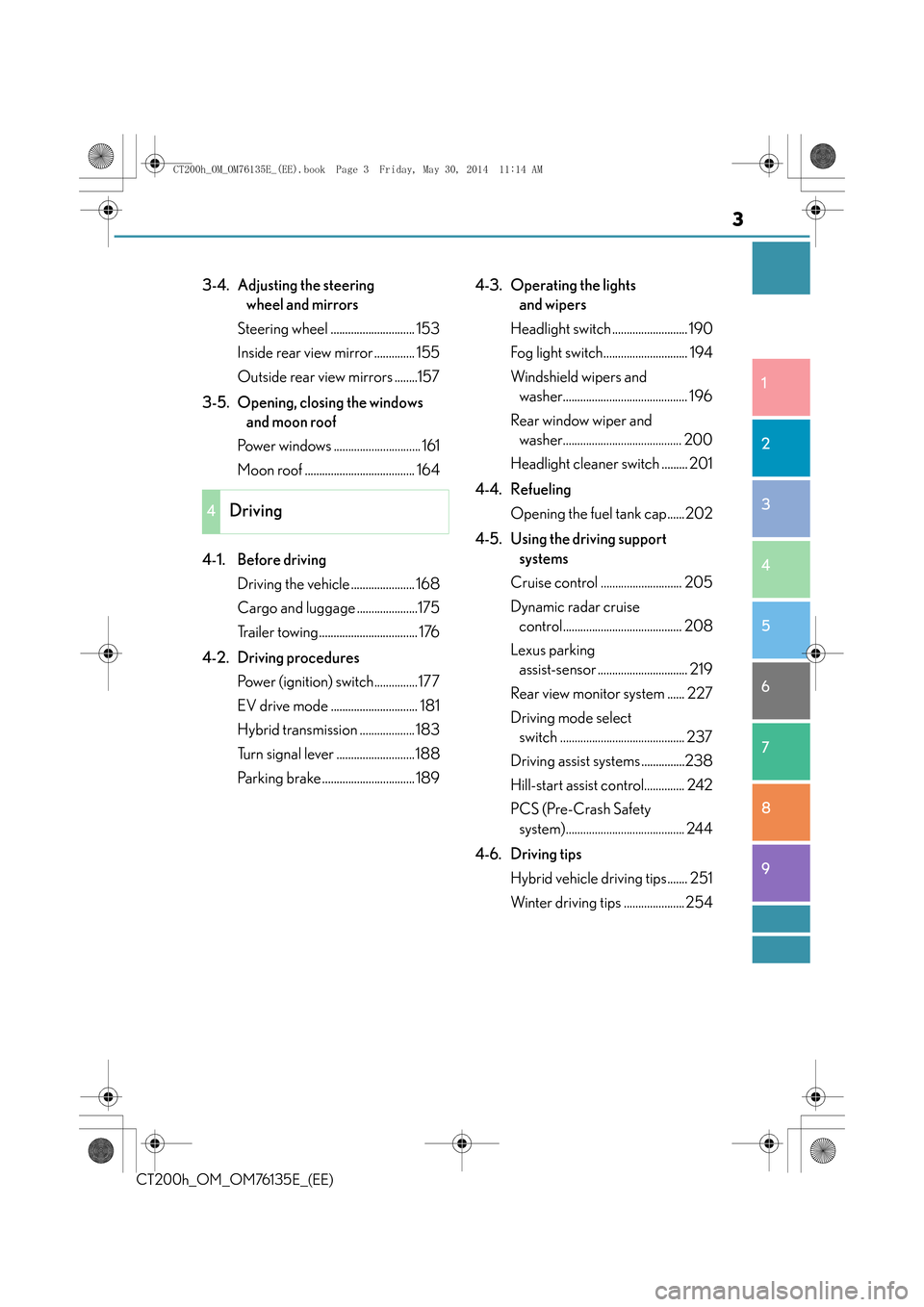
3
1
8 7
6
5
4
3
2
CT200h_OM_OM76135E_(EE)
9
3-4. Adjusting the steering wheel and mirrors
Steering wheel ............................. 153
Inside rear view mirror .............. 155
Outside rear view mirrors ........157
3-5. Opening, closing the windows and moon roof
Power windows .............................. 161
Moon roof ...................................... 164
4-1. Before driving Driving the vehicle ...................... 168
Cargo and luggage .....................175
Trailer towing.................................. 176
4-2. Driving procedures Power (ignition) switch...............177
EV drive mode .............................. 181
Hybrid transmission ................... 183
Turn signal lever ...........................188
Parking brake ................................ 189 4-3. Operating the lights
and wipers
Headlight switch .......................... 190
Fog light switch............................. 194
Windshield wipers and washer........................................... 196
Rear window wiper and washer......................................... 200
Headlight cleaner switch ......... 201
4-4. Refueling Opening the fuel tank cap......202
4-5. Using the driving support systems
Cruise control ............................ 205
Dynamic radar cruise control......................................... 208
Lexus parking assist-sensor ............................... 219
Rear view monitor system ...... 227
Driving mode select switch ........................................... 237
Driving assist systems ...............238
Hill-start assist control.............. 242
PCS (Pre-Crash Safety system)......................................... 244
4-6. Driving tips Hybrid vehicle driving tips....... 251
Winter driving tips ..................... 254
4Driving
CT200h_OM_OM76135E_(EE).book Page 3 Friday, May 30, 2014 11: 14 AM
Page 10 of 622
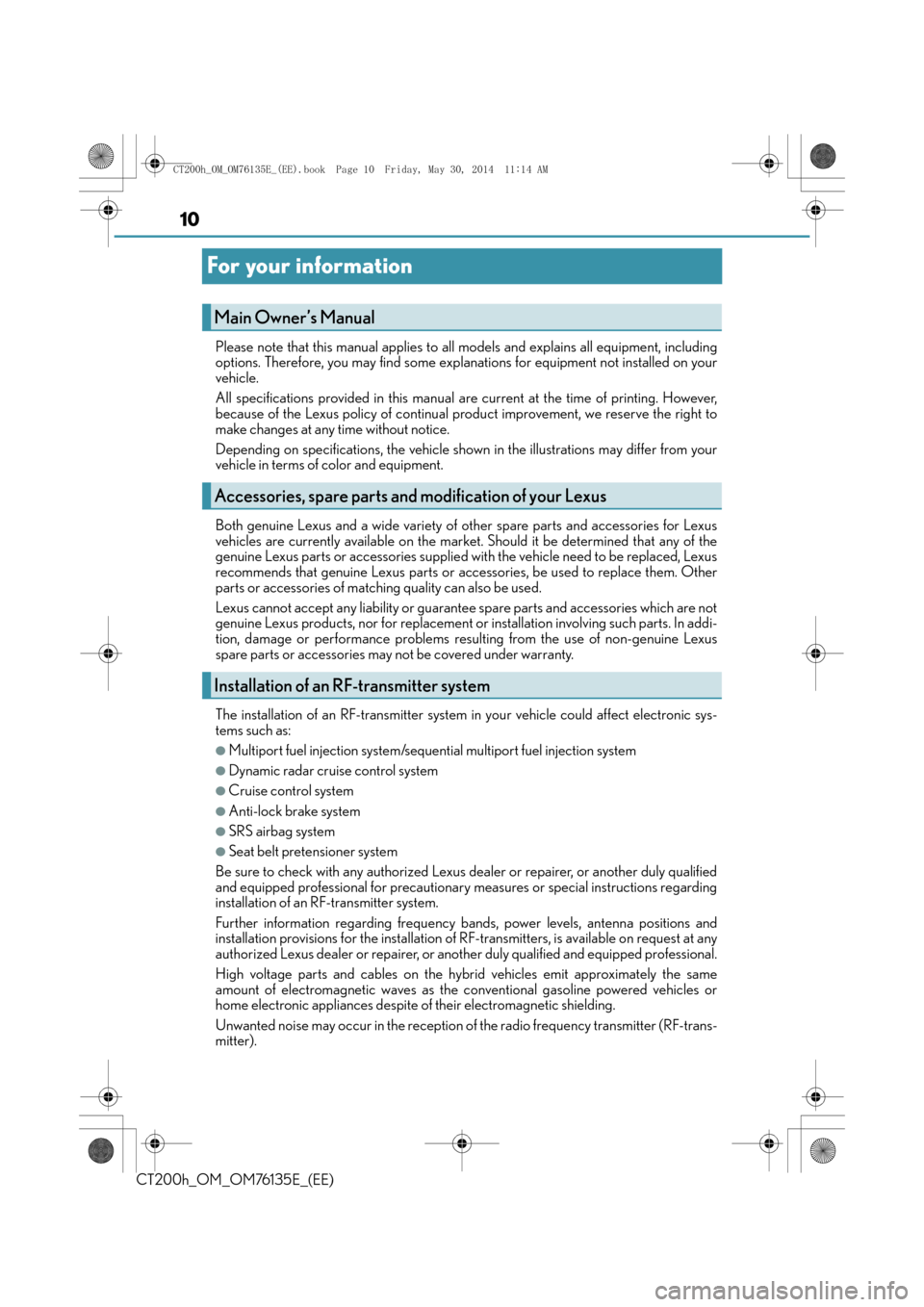
10
CT200h_OM_OM76135E_(EE)
For your information
Please note that this manual applies to all models and explains all equipment, including
options. Therefore, you may find some explanations for equipment not installed on your
vehicle.
All specifications provided in this manual are current at the time of printing. However,
because of the Lexus policy of continual product improvement, we reserve the right to
make changes at any time without notice.
Depending on specifications, the vehicle shown in the illustrations may differ from your
vehicle in terms of color and equipment.
Both genuine Lexus and a wide variety of other spare parts and accessories for Lexus
vehicles are currently available on the market. Should it be determined that any of the
genuine Lexus parts or accessories supplied with the vehicle need to be replaced, Lexus
recommends that genuine Lexus parts or accessories, be used to replace them. Other
parts or accessories of matching quality can also be used.
Lexus cannot accept any liability or guarantee spare parts and accessories which are not
genuine Lexus products, nor for replacement or installation involving such parts. In addi-
tion, damage or performance problems resulting from the use of non-genuine Lexus
spare parts or accessories may not be covered under warranty.
The installation of an RF-transmitter system in your vehicle could affect electronic sys-
tems such as:
●Multiport fuel injection system/sequential multiport fuel injection system
●Dynamic radar cruise control system
●Cruise control system
●Anti-lock brake system
●SRS airbag system
●Seat belt pretensioner system
Be sure to check with any authorized Lexus dealer or repairer, or another duly qualified
and equipped professional for precautionary measures or special instructions regarding
installation of an RF-transmitter system.
Further information regarding frequency bands, power levels, antenna positions and
installation provisions for the installation of RF-transmitters, is available on request at any
authorized Lexus dealer or repairer, or another duly qualified and equipped professional.
High voltage parts and cables on the hybrid vehicles emit approximately the same
amount of electromagnetic waves as the conventional gasoline powered vehicles or
home electronic appliances despite of their electromagnetic shielding.
Unwanted noise may occur in the reception of the radio frequency transmitter (RF-trans-
mitter).
Main Owner’s Manual
Accessories, spare parts and modification of your Lexus
Installation of an RF-transmitter system
CT200h_OM_OM76135E_(EE).book Page 10 Friday, May 30, 2014 11:14 AM
Page 20 of 622
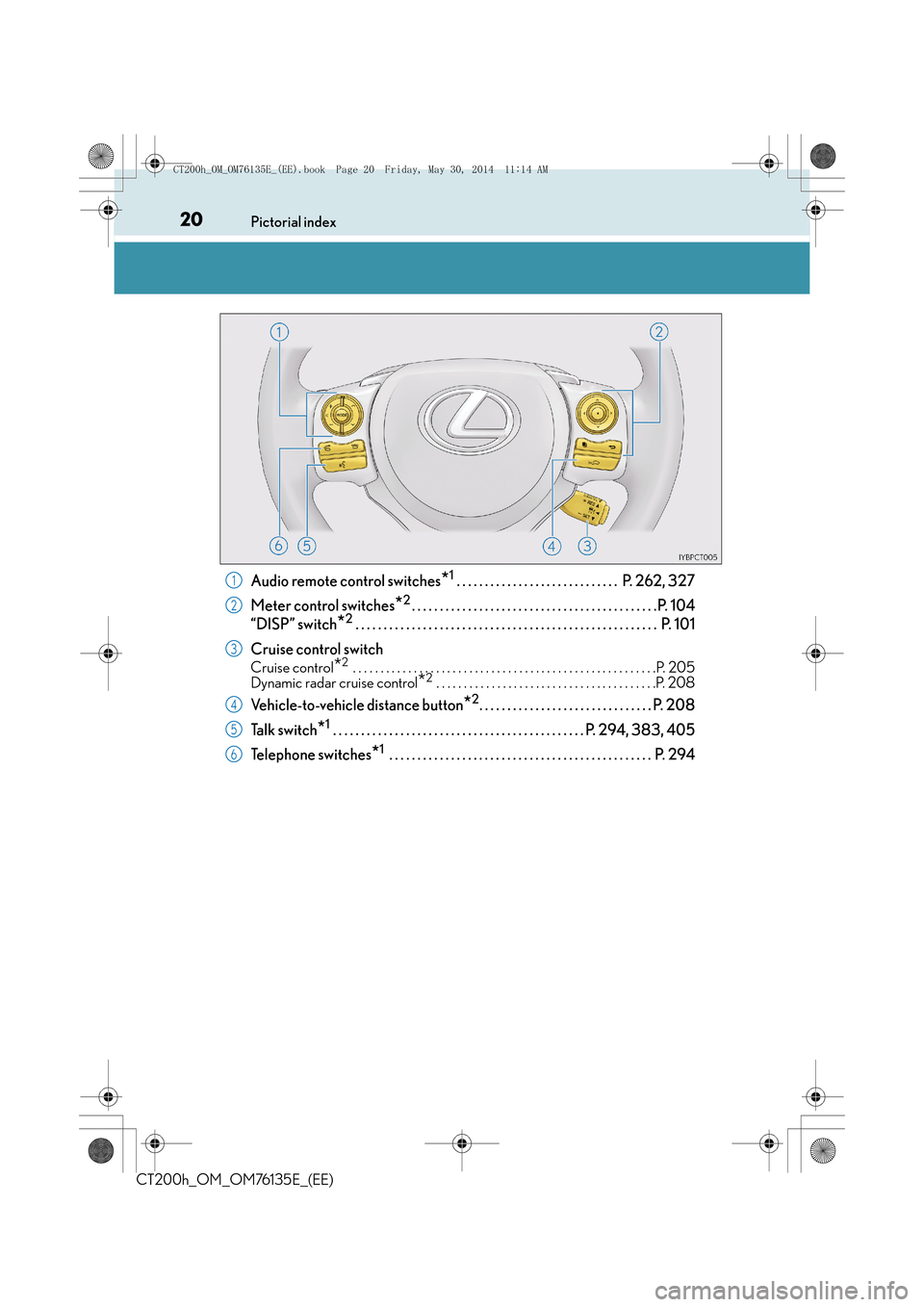
20Pictorial index
CT200h_OM_OM76135E_(EE)
Audio remote control switches*1 . . . . . . . . . . . . . . . . . . . . . . . . . . . . . P. 262, 327
Meter control switches
*2. . . . . . . . . . . . . . . . . . . . . . . . . . . . . . . . . . . . . . . . . . . .P. 104
“DISP” switch
*2 . . . . . . . . . . . . . . . . . . . . . . . . . . . . . . . . . . . . . . . . . . . . . . . . . . . . . . P. 101
Cruise control switch
Cruise control*2 . . . . . . . . . . . . . . . . . . . . . . . . . . . . . . . . . . . . . . . . . . . . . . . . . . . . . . .P. 205
Dynamic radar cruise control*2 . . . . . . . . . . . . . . . . . . . . . . . . . . . . . . . . . . . . . . . .P. 208
Vehicle-to-vehicle distance button*2. . . . . . . . . . . . . . . . . . . . . . . . . . . . . . . P. 208
Ta l k s w i t c h
*1 . . . . . . . . . . . . . . . . . . . . . . . . . . . . . . . . . . . . . . . . . . . . . P. 294, 383, 405
Telephone switches
*1 . . . . . . . . . . . . . . . . . . . . . . . . . . . . . . . . . . . . . . . . . . . . . . . P. 294
1
2
3
4
5
6
CT200h_OM_OM76135E_(EE).book Page 20 Friday, May 30, 2014 11 :14 AM
Page 28 of 622
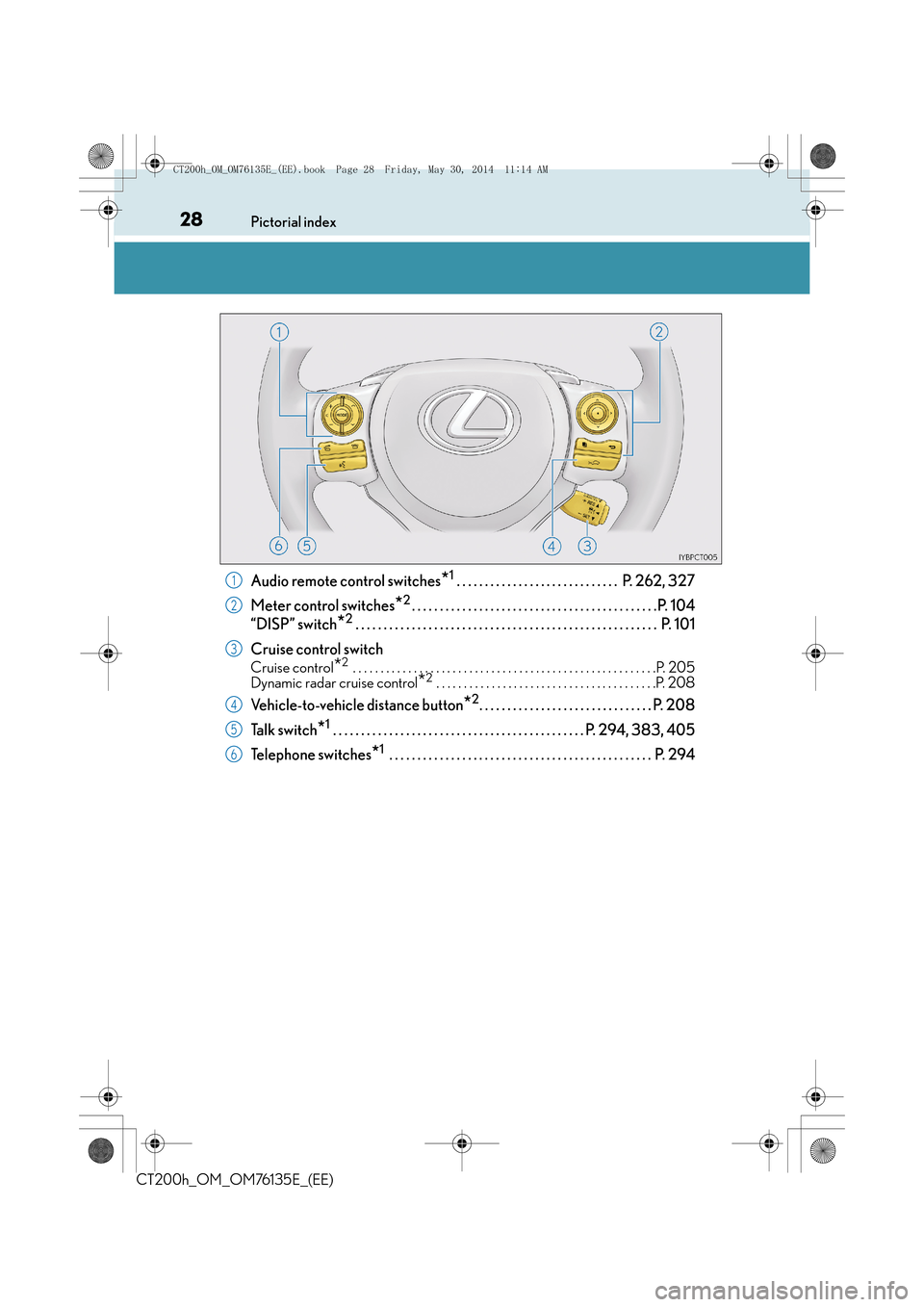
28Pictorial index
CT200h_OM_OM76135E_(EE)
Audio remote control switches*1 . . . . . . . . . . . . . . . . . . . . . . . . . . . . . P. 262, 327
Meter control switches
*2. . . . . . . . . . . . . . . . . . . . . . . . . . . . . . . . . . . . . . . . . . . .P. 104
“DISP” switch
*2 . . . . . . . . . . . . . . . . . . . . . . . . . . . . . . . . . . . . . . . . . . . . . . . . . . . . . . P. 101
Cruise control switch
Cruise control*2 . . . . . . . . . . . . . . . . . . . . . . . . . . . . . . . . . . . . . . . . . . . . . . . . . . . . . . .P. 205
Dynamic radar cruise control*2 . . . . . . . . . . . . . . . . . . . . . . . . . . . . . . . . . . . . . . . .P. 208
Vehicle-to-vehicle distance button*2. . . . . . . . . . . . . . . . . . . . . . . . . . . . . . . P. 208
Ta l k s w i t c h
*1 . . . . . . . . . . . . . . . . . . . . . . . . . . . . . . . . . . . . . . . . . . . . . P. 294, 383, 405
Telephone switches
*1 . . . . . . . . . . . . . . . . . . . . . . . . . . . . . . . . . . . . . . . . . . . . . . . P. 294
1
2
3
4
5
6
CT200h_OM_OM76135E_(EE).book Page 28 Friday, May 30, 2014 11 :14 AM
Page 94 of 622

942. Instrument cluster
CT200h_OM_OM76135E_(EE)
*1: These lights turn on when the power switch is turned to ON mode to indicate that asystem check is being performed. They will turn off after the hybrid system is on, or
after a few seconds. There may be a malfunction in a system if the lights do not turn on,
or turn off. Have the vehicle inspected by any authorized Lexus dealer or repairer, or
another duly qualified and equipped professional.
*2: The light flashes to indicate a malfunction.
*3: This light illuminates on the center panel.
The indicators inform the driver of the operating state of the vehicle’s various sys-
tems.
Indicators
Turn signal indicator
(→ P. 1 8 8 ) “ECO MODE” indicator
(
→ P. 2 3 7 )
Tail light indicator
( → P. 1 9 0 ) “SPORT MODE”
indicator (
→P. 2 3 7 )
Headlight high beam
indicator ( →P. 1 9 0 )
(if equipped)
Cruise control indicator
(→ P. 205, 208)
(if equipped)
Front fog light indicator
(→ P. 1 9 4 )
(if equipped)
Radar cruise control
indicator ( →P. 2 0 8 )
Rear fog light indicator
( → P. 1 9 4 )
(if equipped)
Lexus parking
assist-sensor indicator
(→ P. 2 1 9 )
“READY” indicator
( → P. 177)
*1, 2Slip indicator light
(→ P. 2 3 9 , 2 4 2 )
EV indicator ( →P. 7 2 )
*1“TRC OFF” indicator
(→ P. 2 3 9 )
EV drive mode indicator
( → P. 181)
*1, 3
(if equipped)
“PCS” warning light
(→ P. 244)
CT200h_OM_OM76135E_(EE).book Page 94 Friday, May 30, 2014 11 :14 AM
Page 100 of 622

1002. Instrument cluster
CT200h_OM_OM76135E_(EE)
Multi-information display (with monochrome
display)
∗
The multi-information display presents the driver with a variety of vehicle data.
●Energy monitor
Displays the status of the hybrid system.
(→ P. 1 0 6 )
●Drive information
Displays driving range, fuel consump-
tion and other cruising related informa-
tion. ( →P. 1 0 1 )
●Setting
Changes instrument cluster display set-
tings ( →P. 5 8 9 )
●Lexus parking assist-sensor (if equipped)
Automatically displayed when the system is used ( →P. 2 1 9 )
●Dynamic radar cruise control display (if equipped)
Automatically displayed when the system is used ( →P. 2 0 8 )
●Wa r n i n g m e s s a g e s
Automatically displayed when a malfunction occurs in one of the vehicle’s systems
( → P. 5 2 1 )
∗: If equipped
Display contents
CT200h_OM_OM76135E_(EE).book Page 100 Friday, May 30, 2014 1 1:14 AM
Page 103 of 622

103
2
2. Instrument cluster
Instrument cluster
CT200h_OM_OM76135E_(EE)
Multi-information display (with color display)∗
The multi-information display presents the
driver with a variety of vehicle data.
●Menu icons
Displays the following information
when an icon is selected. (→P. 1 0 4 )
Some of the information may be dis-
played automatically depending on
the situation.
Drive information
Select to display various drive data. ( →P. 1 0 4 )
Navigation system-linked display (if equipped)
Select to display the following navigation system-linked information.
•Route guidance
• Compass display (north-up display/heading-up display)
Audio system-linked display (if equipped)
Select to enable selection of an audio source or track on the display using the
meter control switches.
Select to display the cruise control/dynamic radar cruise control information,
when the system is used. ( →P. 205, 208)
The displayed icon changes depending on the system used.
Warning message display
Select to display warning me ssages and measures to be taken if a malfunction is
detected. ( →P. 5 2 1 )
Settings display
Select to change the meter display settings. ( →P. 5 8 9 )
∗: If equipped
Display contents
Cruise control/Dynamic radar cruise control display (if equipped)
CT200h_OM_OM76135E_(EE).book Page 103 Friday, May 30, 2014 1 1:14 AM
Page 167 of 622
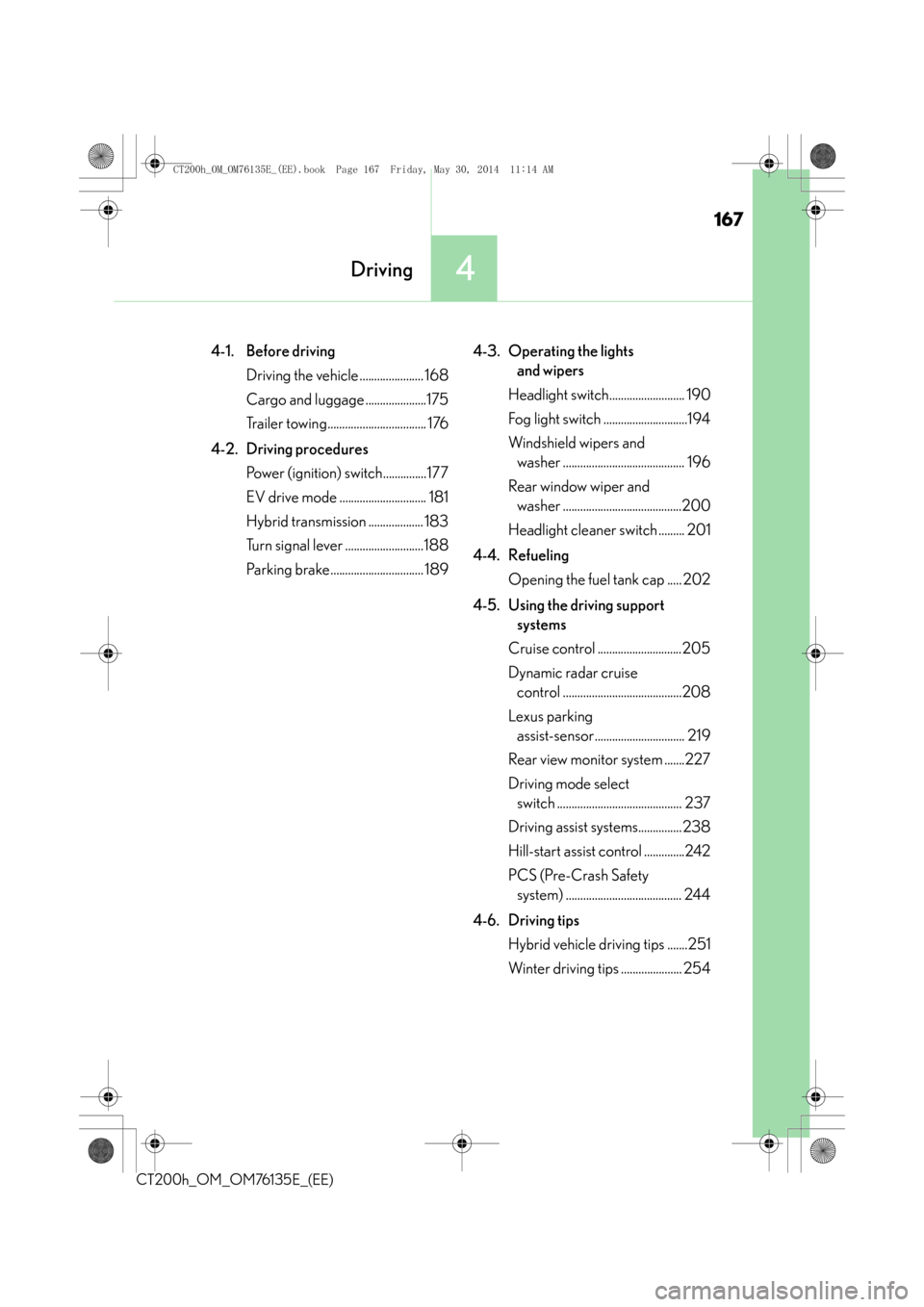
167
4Driving
CT200h_OM_OM76135E_(EE)
4-1. Before drivingDriving the vehicle ...................... 168
Cargo and luggage .....................175
Trailer towing.................................. 176
4-2. Driving procedures Power (ignition) switch...............177
EV drive mode .............................. 181
Hybrid transmission ................... 183
Turn signal lever ...........................188
Parking brake................................ 189 4-3. Operating the lights
and wipers
Headlight switch.......................... 190
Fog light switch .............................194
Windshield wipers and washer .......................................... 196
Rear window wiper and washer .........................................200
Headlight cleaner switch ......... 201
4-4. Refueling Opening the fuel tank cap ..... 202
4-5. Using the driving support systems
Cruise control .............................205
Dynamic radar cruise control .........................................208
Lexus parking assist-sensor............................... 219
Rear view monitor system .......227
Driving mode select switch ........................................... 237
Driving assist systems...............238
Hill-start assist control ..............242
PCS (Pre-Crash Safety system) ........................................ 244
4-6. Driving tips Hybrid vehicle driving tips .......251
Winter driving tips ..................... 254
CT200h_OM_OM76135E_(EE).book Page 167 Friday, May 30, 2014 1 1:14 AM
Page 186 of 622

1864-2. Driving procedures
CT200h_OM_OM76135E_(EE)
■When driving with cruise control or dynamic radar cruise control activated
Even if switching the driving mode to sport mode with the intent of enabling engine brak-
ing, engine braking will not activate because cruise control or dynamic radar cruise con-
trol will not be canceled.
■Automatically P position selection function
When the shift position is in a position other than P, pressing the power switch with the
vehicle stopped completely will cause the shift position to change to P automatically, and
then the power switch will turn off.
■If the shift position cannot be shifted from P
There is a possibility that the 12-volt battery is discharged. Check the 12-volt battery in
this situation. ( →P. 5 6 7 )
■After recharging/reconnecting the 12-volt battery
→P. 4 6 5
■Customization
Settings (e.g. Reverse warning buzzer) can be changed.
(Customizable features: →P. 5 8 9 )
WA R N I N G
■When driving on slippery road surfaces
Do not accelerate or shift the shift position suddenly.
Sudden changes in engine braking may cause th e vehicle to spin or skid, resulting in an
accident.
■For the shift lever
Do not remove the shift lever knob or use anything but a genuine Lexus shift lever
knob. Also, do not hang anything on the shift lever.
Doing so could prevent the shift lever from returning to position, causing unexpected
accidents to occur when the vehicle is in motion.
■P position switch
Do not press the P position switch while the vehicle is moving.
If the P position switch is pressed when driving at very low speeds (for example, directly
before stopping the vehicle), the vehicle may stop suddenly when the shift position
switches to P, which could lead to an accident.
CT200h_OM_OM76135E_(EE).book Page 186 Friday, May 30, 2014 1 1:14 AM
Page 205 of 622

205
4
4-5. Using the driving support systems
Driving
CT200h_OM_OM76135E_(EE)
Cruise control∗
Use the cruise control to maintain a set speed without depressing the accelera-
tor pedal.
Indicator
Display
Cruise control switch
Press the “ON-OFF” button to acti-
vate the cruise control.
Cruise control indicator will come on.
Press the button again to deactivate the
cruise control.
Accelerate or decelerate the vehicle
to the desired speed, and push the
lever down to set the speed.
“SET” will be displayed.
The vehicle speed at the moment the
lever is released becomes the set speed.
∗: If equipped
Summary of functions
1
2
3
Setting the vehicle speed
1
2
CT200h_OM_OM76135E_(EE).book Page 205 Friday, May 30, 2014 1 1:14 AM