display Lexus CT200h 2015 Navigation Manual (in English)
[x] Cancel search | Manufacturer: LEXUS, Model Year: 2015, Model line: CT200h, Model: Lexus CT200h 2015Pages: 405, PDF Size: 7.61 MB
Page 338 of 405

337
2. SETUP
CT200h_Navi_OM76146U_(U)14.06.17 09:48
8
PHONE
■DELETING THE CONTACT IN A
DIFFERENT WAY (FROM THE
“Contact Details” SCREEN)
1Display the phone top screen.
(→ P.310)
2Select the “Contacts”, “Call History”
tab or the “Favorites” tab and select the
desired contact.
3Select “Delete Contact” .
4Select “Yes” when the confirmation
screen appears.
■ REGISTERING THE CONTACTS
IN THE FAVORITES LIST
1Select “Add Favorite” .
2Select the desired contact to add to the
favorites list.
�zDimmed contacts are already stored as a
favorite.
3Check that a confirmation screen is dis-
played when the operation is complete.
INFORMATION
●
When a Bluetooth® phone is deleted, the
contact data will be deleted at the same
time.
FAVORITES LIST SETTING
Up to 15 contacts (maximum of 4 num-
bers per contact) can be registered in
the favorites list.
Page 339 of 405

338
2. SETUP
CT200h_Navi_OM76146U_(U)14.06.17 09:48
�XWhen 15 contacts have already been
registered to the favorites list
1When 15 contacts have already been
registered to the favorites list, a regis-
tered contact needs to be replaced.
Select “Yes” when the confirmation
screen appears to replace a contact.
2Select the contact to be replaced.
3Check that a confirmation screen is dis-
played when the operation is complete. �X
Registering contacts in the favorites list in
a different way (from the “Contacts”
screen)
1Display the phone top screen.
(→ P.310)
2Select the “Contacts” tab.
3Select �œ(grey) at the beginning of the
desired contact list name to be regis-
tered in the favorites list.
�z When selected, �œ(grey) is changed to
� (yellow), and the contact is registered in
the favorites list.
Page 340 of 405

339
2. SETUP
CT200h_Navi_OM76146U_(U)14.06.17 09:48
8
PHONE
�XRegistering contacts in the favorites list in
a different way (from the “Contact De-
tails” screen)
1Display the phone top screen.
(→ P.310)
2Select the “Contacts” tab or the “Call
History” tab and select the desired con-
tact.
3Select “A d d F a v o r i t e ” .
4Check that a confirmation screen is dis-
played when the operation is complete.
■DELETING THE CONTACTS IN
THE FAVORITES LIST
1Select “Remove Favorite” .
2Select the desired contacts and select
“Remove”.
3Select “Yes” when the confirmation
screen appears.
4Check that a confirmation screen is dis-
played when the operation is complete.
Page 341 of 405

340
2. SETUP
CT200h_Navi_OM76146U_(U)14.06.17 09:48
�XDeleting contacts in the favorites list in a
different way (from the “Contacts”
screen)
1Display the phone top screen.
(→ P.310)
2Select the “Contacts” tab.
3Select �(yellow) at the beginning of the
contact list name to be deleted from the
favorites list.
�z When selected, � (yellow) is changed to
�œ(grey), and the data is deleted from the
list.
�X Deleting contacts in the favorites list in a
different way (from the “Contact Details”
screen)
1Display the phone top screen.
(→ P.310)
2Select the “Contacts”, “Call History”
tab or the “Favorites” tab and select the
desired contact to delete.
3Select “Remove Favorite” .
4Select “Yes” when the confirmation
screen appears.
5Check that a confirmation screen is dis-
played when the operation is complete.
Page 342 of 405

341
2. SETUP
CT200h_Navi_OM76146U_(U)14.06.17 09:48
8
PHONE
1Display the “Phone/Message Settings”
screen. (→P.327)
2Select “Messaging Settings” .
3Select the desired item to be set.
“Messaging Settings” SCREENNo.Function
Select to set automatic message
transfer on/off.
Select to set automatic message read-
out on/off.
Select to set the SMS/MMS notifica-
tion popup on/off.
Select to set the e-mail notification
popup on/off.
Select to set adding the vehicle signa-
ture to outgoing messages on/off.
Select to set updating message read
status on phone on/off.
Select to change the incoming SMS/
MMS display.
“Full Screen”: When an SMS/MMS
message is received, the incoming
SMS/MMS display screen is dis-
played and can be operated on the
screen.
“Drop-Down” : When an SMS/MMS
message is received, a message is dis-
played on the upper side of the screen.
Select to change the incoming e-mail
display.
“Full Screen”: When an e-mail is re-
ceived, the incoming e-mail display
screen is the displayed and can be op-
erated on the screen.
“Drop-Down” : When an e-mail is re-
ceived, a message is displayed on the
upper side of the screen.
Select to set display of messaging ac-
count names on the inbox tab on/off.
When set to on, messaging account
names used on the cellular phone will
be displayed.
Select to reset all setup items.
Page 343 of 405

342
2. SETUP
CT200h_Navi_OM76146U_(U)14.06.17 09:48
1Display the phone top screen.
(→ P.310)
2Select .
3Select “Settings” .
INFORMATION
●
Depending on the phone, these functions
may not be available.
DISPLAYING THE “Messaging
Settings” SCREEN IN A
DIFFERENT WAY
Page 344 of 405

343
2. SETUP
CT200h_Navi_OM76146U_(U)14.06.17 09:48
8
PHONE
1Display the “Phone/Message Settings”
screen. (→P.327)
2Select “Phone Display Settings” .
3Select the desired item to be set.
“Phone Display Settings”
SCREEN
No.Function
Select to change the incoming call
display.
“Full Screen”: When a call is re-
ceived, the hands-free screen is dis-
played and can be operated on the
screen.
“Drop-Down” : A message is dis-
played on the upper side of the
screen and can only be operated via
the steering wheel switches.
Select to set display of the contact/
history transfer completion message
on/off.
Select to reset all setup items.
INFORMATION
●
Depending on the phone, these functions
may not be available.
Page 347 of 405

346
3. WHAT TO DO IF...
CT200h_Navi_OM76146U_(U)14.06.17 09:48
�XWhen making/receiving a call
“Unable to dial.
Please check your
phone.” message is
displayed.
Bluetooth® function
is not enabled on the
cellular phone.Enable the
Bluetooth® function
on the cellular phone.∗
Old registration in-
formation remains on
either this system or
the cellular phone.
Delete the existing
registration informa-
tion from both this
system and the cellu-
lar phone, then regis-
ter the cellular phone
you wish to connect
to this system.
∗57
SymptomLikely causeSolution
Page
Cellular phoneThis
system
A call cannot be
made/received.Your vehicle is in a
“No Service” area.Move to where “No
Service” no longer
appears on the dis-
play.
SymptomLikely causeSolution
Page
Cellular phoneThis
system
Page 349 of 405

348
3. WHAT TO DO IF...
CT200h_Navi_OM76146U_(U)14.06.17 09:48
�XWhen using the Bluetooth® message function
�X In other situations
SymptomLikely causeSolution
Page
Cellular
phoneThis
system
Messages cannot be
viewed.
Message transfer is
not enabled on the
cellular phone.Enable message
transfer on the cellu-
lar phone (approve
message transfer on
the phone).
∗
Automatic transfer
function on this sys-
tem is set to off.Set automatic trans-
fer function on this
system to on.341
New message notifi-
cations are not dis-
played.
Notification of SMS/
MMS/E-mail recep-
tion on this system is
set to off.Set notification of
SMS/MMS/E-mail
reception on this sys-
tem to on.
∗341
Automatic message
transfer function is
not enabled on the
cellular phone.Enable automatic
transfer function on
the cellular phone.∗
SymptomLikely causeSolution
Page
Cellular phoneThis
system
The Bluetooth® con-
nection status is dis-
played at the top of
the screen each time
the power switch is in
ACCESSORY or
ON mode.
Connection confir-
mation display on this
system is set to on.To turn off the dis-
play, set connection
confirmation display
on this system to off.
62
Page 352 of 405
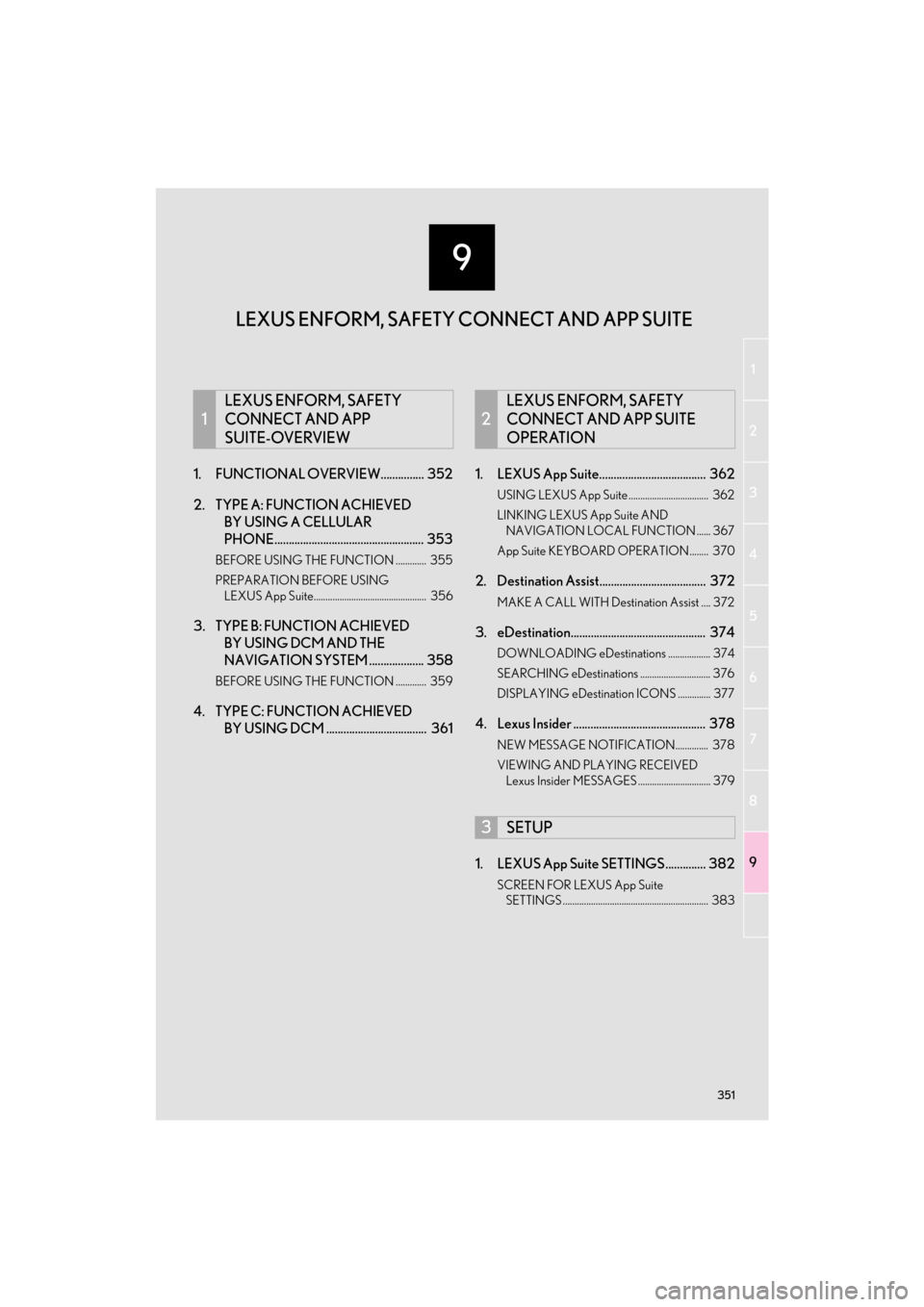
9
351
1
2
3
4
5
6
7
8
9
CT200h_Navi_OM76146U_(U)14.06.17 09:44
1. FUNCTIONAL OVERVIEW............... 352
2. TYPE A: FUNCTION ACHIEVED BY USING A CELLULAR
PHONE.................................................... 353
BEFORE USING THE FUNCTION ............. 355
PREPARATION BEFORE USING
LEXUS App Suite................................................ 356
3. TYPE B: FUNCTION ACHIEVED BY USING DCM AND THE
NAVIGATION SYSTEM ................... 358
BEFORE USING THE FUNCTION ............. 359
4. TYPE C: FUNCTION ACHIEVED BY USING DCM ................................... 361 1. LEXUS App Suite..................................... 362
USING LEXUS App Suite .................................. 362
LINKING LEXUS App Suite AND
NAVIGATION LOCAL FUNCTION ...... 367
App Suite KEYBOARD OPERATION ........ 370
2. Destination Assist..................................... 372
MAKE A CALL WITH Destination Assist .... 372
3. eDestination............................................... 374
DOWNLOADING eDestinations .................. 374
SEARCHING eDestinations .............................. 376
DISPLAYING eDestination ICONS .............. 377
4. Lexus Insider .............................................. 378
NEW MESSAGE NOTIFICATION.............. 378
VIEWING AND PLAYING RECEIVED Lexus Insider MESSAGES ............................... 379
1. LEXUS App Suite SETTINGS .............. 382
SCREEN FOR LEXUS App Suite SETTINGS .............................................................. 383
1
LEXUS ENFORM, SAFETY
CONNECT AND APP
SUITE-OVERVIEW
2
LEXUS ENFORM, SAFETY
CONNECT AND APP SUITE
OPERATION
3SETUP
LEXUS ENFORM, SAFETY CONNECT AND APP SUITE