Lexus CT200h 2015 Navigation Manual (in English)
Manufacturer: LEXUS, Model Year: 2015, Model line: CT200h, Model: Lexus CT200h 2015Pages: 405, PDF Size: 7.61 MB
Page 61 of 405

60
2. Bluetooth® SETTINGS
CT200h_Navi_OM76146U_(U)14.06.17 09:48
1Display the “Bluetooth* Setup” screen.
(→ P.54)
2Select the desired device to be edited.
3Select “Device Info” .
*: Bluetooth is a registered trademark of Bluetooth SIG, Inc.
4Confirm and change the Bluetooth®
device information.EDITING THE Bluetooth®
DEVICE INFORMATION
The Bluetooth® device’s information
can be displayed on the screen. The dis-
played information can be edited.
No.Information
The name of the Bluetooth® device.
Can be changed to a desired name.
( → P.61)
Select to set the Bluetooth® audio
player connection method. ( →P.61)
Device address is unique to the de-
vice and cannot be changed.
Phone number of the Bluetooth®
phone.
Compatibility profile of the
Bluetooth® device.
Select to reset all setup items.
Page 62 of 405

61
2. Bluetooth® SETTINGS
2
BASIC FUNCTION
CT200h_Navi_OM76146U_(U)14.06.17 09:48
1Select “Device Name” .
2Enter the name and select “OK”.
1Select “Connect Audio Player from” .
2Select the desired connection method.
“Vehicle” : Select to connect the audio sys-
tem to the audio player.
“Device” : Select to connect the audio play-
er to the audio system.
�z Depending on the audio player, the
“Vehicle” or “Device” connection method
may be best. As such, refer to the manual
that comes with the audio player.
�z To reset the connection method, select
“Default” .
INFORMATION
●If 2 Bluetooth® devices have been regis-
tered with the same device name, the
devices can be distinguished referring to
the device’s address.
● Depending on the type of phone, some
information may not be displayed.
CHANGING A DEVICE NAME
INFORMATION
●
Even if the device name is changed, the
name registered in your Bluetooth®
device does not change.
SETTING AUDIO PLAYER
CONNECTION METHOD
Page 63 of 405
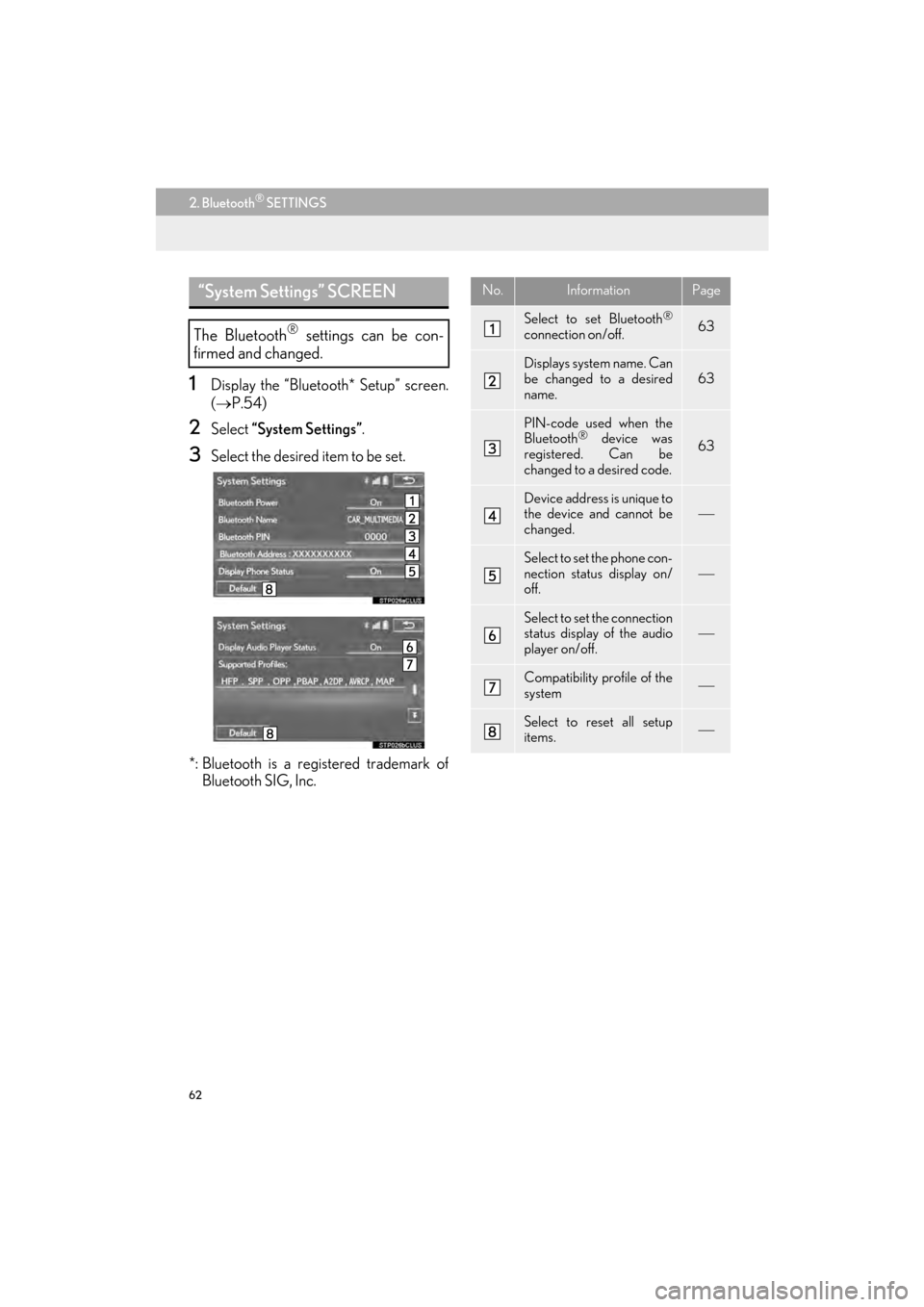
62
2. Bluetooth® SETTINGS
CT200h_Navi_OM76146U_(U)14.06.17 09:48
1Display the “Bluetooth* Setup” screen.
(→ P.54)
2Select “System Settings” .
3Select the desired item to be set.
*: Bluetooth is a registered trademark of Bluetooth SIG, Inc.
“System Settings” SCREEN
The Bluetooth® settings can be con-
firmed and changed.
No.InformationPage
Select to set Bluetooth®
connection on/off.63
Displays system name. Can
be changed to a desired
name.63
PIN-code used when the
Bluetooth® device was
registered. Can be
changed to a desired code.63
Device address is unique to
the device and cannot be
changed.
Select to set the phone con-
nection status display on/
off.
Select to set the connection
status display of the audio
player on/off.
Compatibility profile of the
system
Select to reset all setup
items.
Page 64 of 405

63
2. Bluetooth® SETTINGS
2
BASIC FUNCTION
CT200h_Navi_OM76146U_(U)14.06.17 09:48
1Select “Bluetooth* Power” .
When “Bluetooth* Power” is on :
The Bluetooth
® device is automatically
connected when the power switch is in AC-
CESSORY or ON mode.
When “Bluetooth* Power” is off :
The Bluetooth
® device is disconnected,
and the system will not connect to it next
time.
1Select “Bluetooth* Name” .
2Enter a name and select “OK”.
1Select “Bluetooth* PIN” .
2Enter a PIN-code and select “OK” .
*: Bluetooth is a registered trademark of Bluetooth SIG, Inc.
CHANGING “Bluetooth*
Power”
INFORMATION
● While driving, the au to connection state
can be changed from off to on, but can-
not be changed from on to off.
EDITING THE SYSTEM NAME
EDITING THE PIN-CODE
Page 65 of 405

64
CT200h_Navi_OM76146U_(U)14.06.17 09:48
3. OTHER SETTINGS
1. GENERAL SETTINGS
1Press the “MENU” button on the
Remote Touch.
2Select “Setup” .
3Select “General” .
4Select the items to be set.
Settings are available for auto screen
change, operation sounds, etc.
Page 66 of 405

65
3. OTHER SETTINGS
2
BASIC FUNCTION
CT200h_Navi_OM76146U_(U)14.06.17 09:48
GENERAL SETTINGS SCREENNo.Function
Select to change the time zone and
set the daylight saving time and auto-
matic adjustment of the clock by GPS
on/off. (→P.66)
Select to change the language.
Select to change the unit of measure
for distance.
Select to change the screen button
color.
Select to change the keyboard lay-
out.
Select to customize the startup/
screen off images. ( →P.68)
Select to set automatic screen
changes from the audio/air condi-
tioning control screen to the previous
screen to on/off. When set to on, the
screen will automatically return to the
previous screen from the audio/air
conditioning control screen after 20
seconds.
Select to set the selection sounds on/
off.
Select to set the pointer sounds on/
off.
Select to set the error sounds on/off.
Page 67 of 405

66
3. OTHER SETTINGS
CT200h_Navi_OM76146U_(U)14.06.17 09:48
1Display the “General Settings” screen.
(→ P.64)
2Select “Clock” .
3Select the items to be set.
Select to adjust the pointer sound vol-
ume.
Select to adjust the strength of the
pull from the buttons to the pointer.
Select to delete personal data.
(→ P.71)
Select to update software versions.
For details, contact your Lexus deal-
er.
Select to update “Gracenote” data-
base versions. For details, contact
your Lexus dealer.
Select to display the software infor-
mation. Notices related to third party
software used in this product are en-
listed. (This includes instructions for
obtaining such software, where appli-
cable.)
No.FunctionCLOCK SETTINGS
Used for changing time zones and the
on/off settings of daylight saving time
and automatic adjustment of the clock
by GPS.
No.Function
Select to change the time zone.
( → P.67)
Select to set daylight saving time on/
off.
Select to set automatic adjustment of
the clock by GPS on/off. When set to
on, the system will automatically ad-
just the clock to the current position’s
time zone when the vehicle moves to
a different time zone.
When “Auto Adjust by GPS” is
turned off, the clock can be manually
adjusted. ( →P.67)
Page 68 of 405

67
3. OTHER SETTINGS
2
BASIC FUNCTION
CT200h_Navi_OM76146U_(U)14.06.17 09:48
■SETTING THE TIME ZONE
1Select “Time Zone” .
2Select the desired time zone.
�zIf “Other” is selected, the zone can be
adjusted manually. Select “+” or “-” to
adjust the time zone.
■ MANUAL CLOCK SETTING
1Display the “Clock” screen. ( → P.66)
2Select the items to be set.
*: e.g. 1:00 to 1:29 → 1:00
1:30 to 1:59 → 2:00
When “A u t o A d j u s t b y G P S ” is turned
“Off ” , the clock can be manually adjust-
ed.
No.Function
Select “+” to set the time forward one
hour and “-” to set the time back one
hour.
Select “+” to set the time forward one
minute and “-” to set the time back
one minute.
Rounds to the nearest hour*.
Page 69 of 405
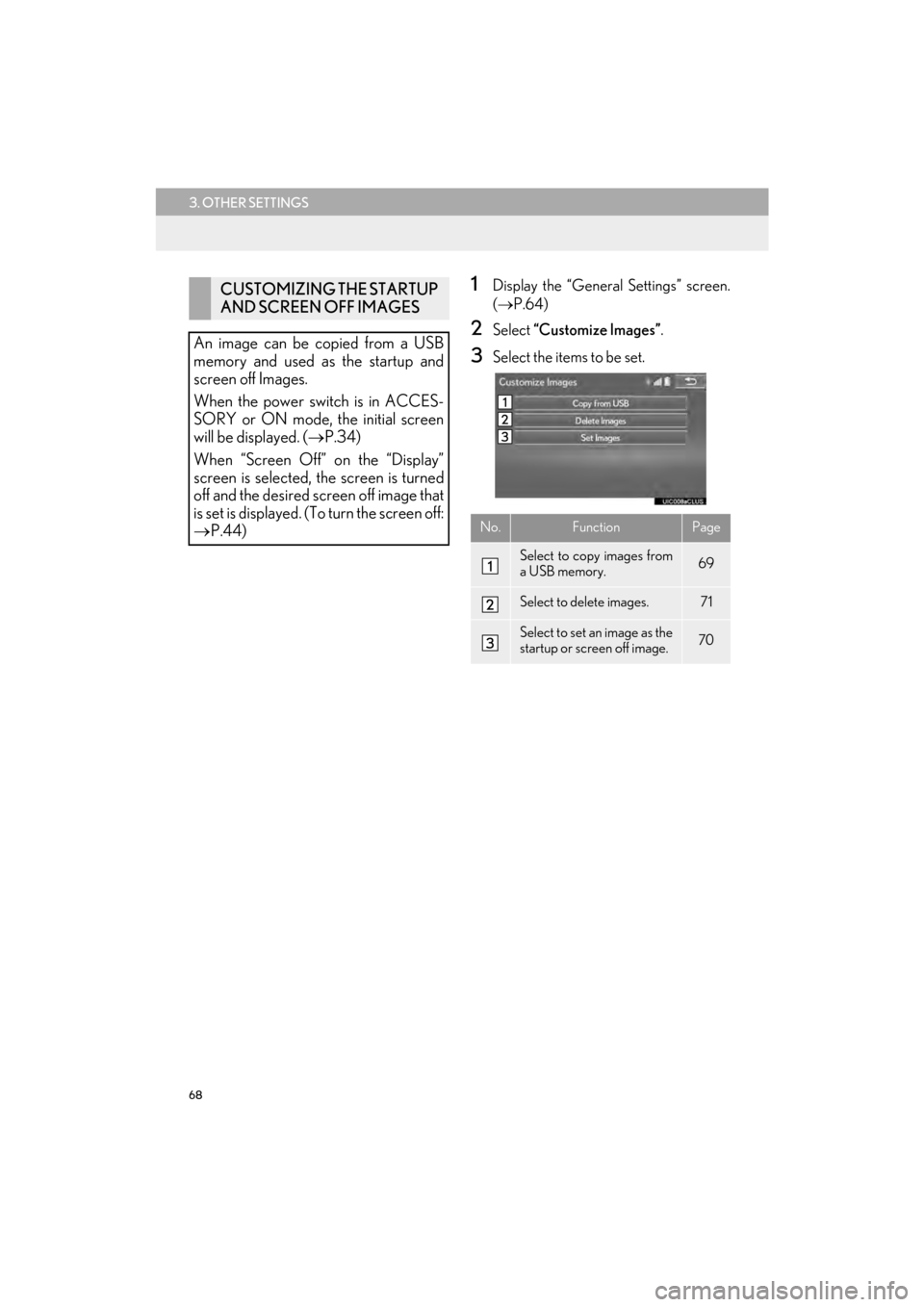
68
3. OTHER SETTINGS
CT200h_Navi_OM76146U_(U)14.06.17 09:48
1Display the “General Settings” screen.
(→ P.64)
2Select “Customize Images” .
3Select the items to be set.
CUSTOMIZING THE STARTUP
AND SCREEN OFF IMAGES
An image can be copied from a USB
memory and used as the startup and
screen off Images.
When the power switch is in ACCES-
SORY or ON mode, the initial screen
will be displayed. ( →P.34)
When “Screen Off” on the “Display”
screen is selected, the screen is turned
off and the desired screen off image that
is set is displayed. (To turn the screen off:
→ P.44)
No.FunctionPage
Select to copy images from
a USB memory.69
Select to delete images.71
Select to set an image as the
startup or screen off image.70
Page 70 of 405

69
3. OTHER SETTINGS
2
BASIC FUNCTION
CT200h_Navi_OM76146U_(U)14.06.17 09:48
■TRANSFERRING IMAGES
1Press the lid.
2Open the cover and connect a USB
memory.
�zTurn on the power of the USB memory if it
is not turned on.
3Select “Copy from USB” .
4Select the desired images from the list
and then select “Copy”.
�zThe selected image is displayed on the
right side of the screen. If the selected
image file is broken or incompatible,
will be displayed.
�z The remaining number of image files that
can be transferred is displayed at the bot-
tom of the screen.
5Select “Yes” when the confirmation
screen appears.