Lexus CT200h 2017 QUICK GUIDE (in English) User Guide
Manufacturer: LEXUS, Model Year: 2017, Model line: CT200h, Model: Lexus CT200h 2017Pages: 90, PDF Size: 8.4 MB
Page 11 of 90
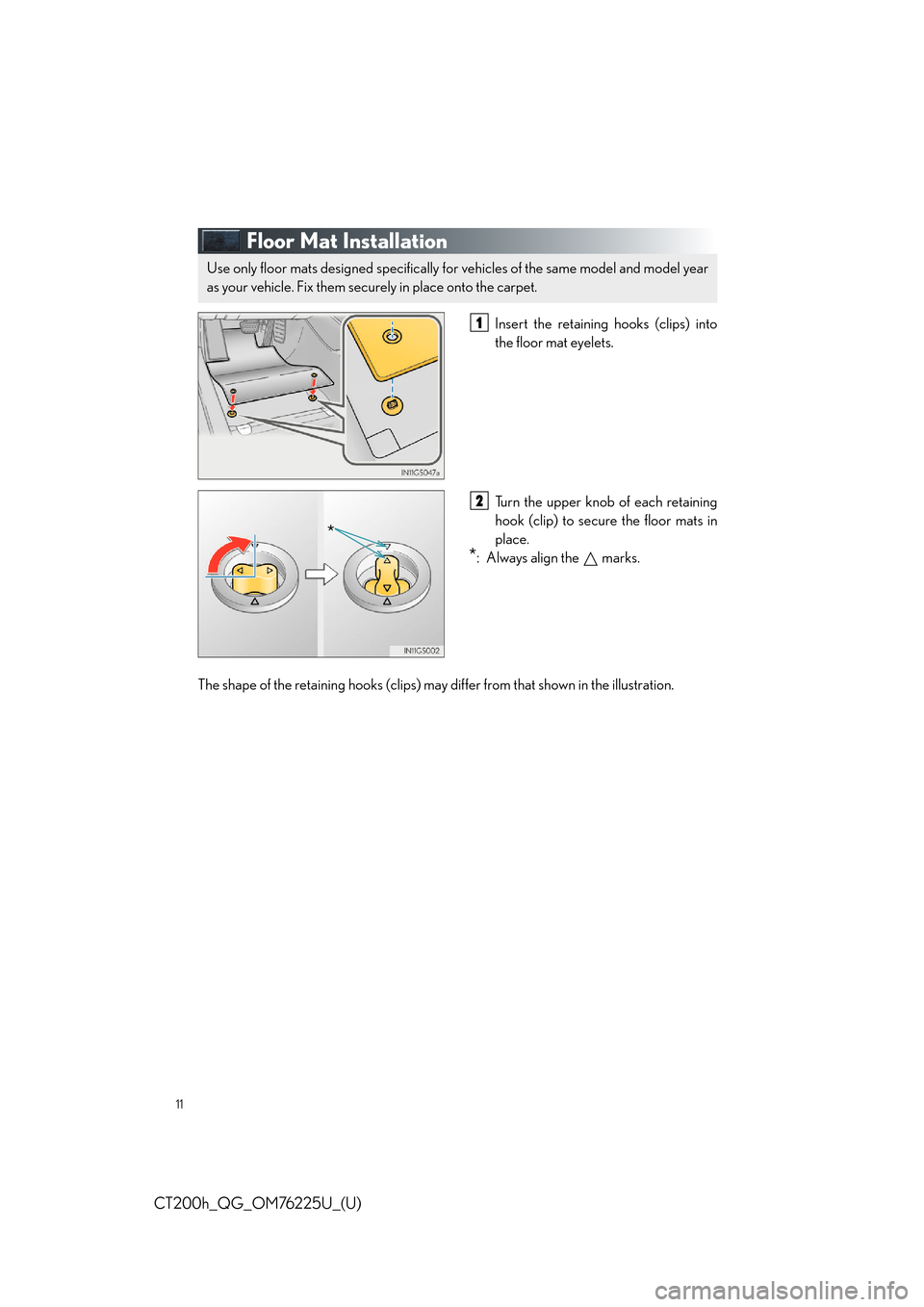
11
CT200h_QG_OM76225U_(U)
Floor Mat Installation
Insert the retaining hooks (clips) into
the floor mat eyelets.
Turn the upper knob of each retaining
hook (clip) to secure the floor mats in
place.
*: Always align the marks.
The shape of the retaining hook s (clips) may differ from that shown in the illustration.
Use only floor mats designed specifically fo r vehicles of the same model and model year
as your vehicle. Fix them secu rely in place onto the carpet.
1
*
2
Page 12 of 90
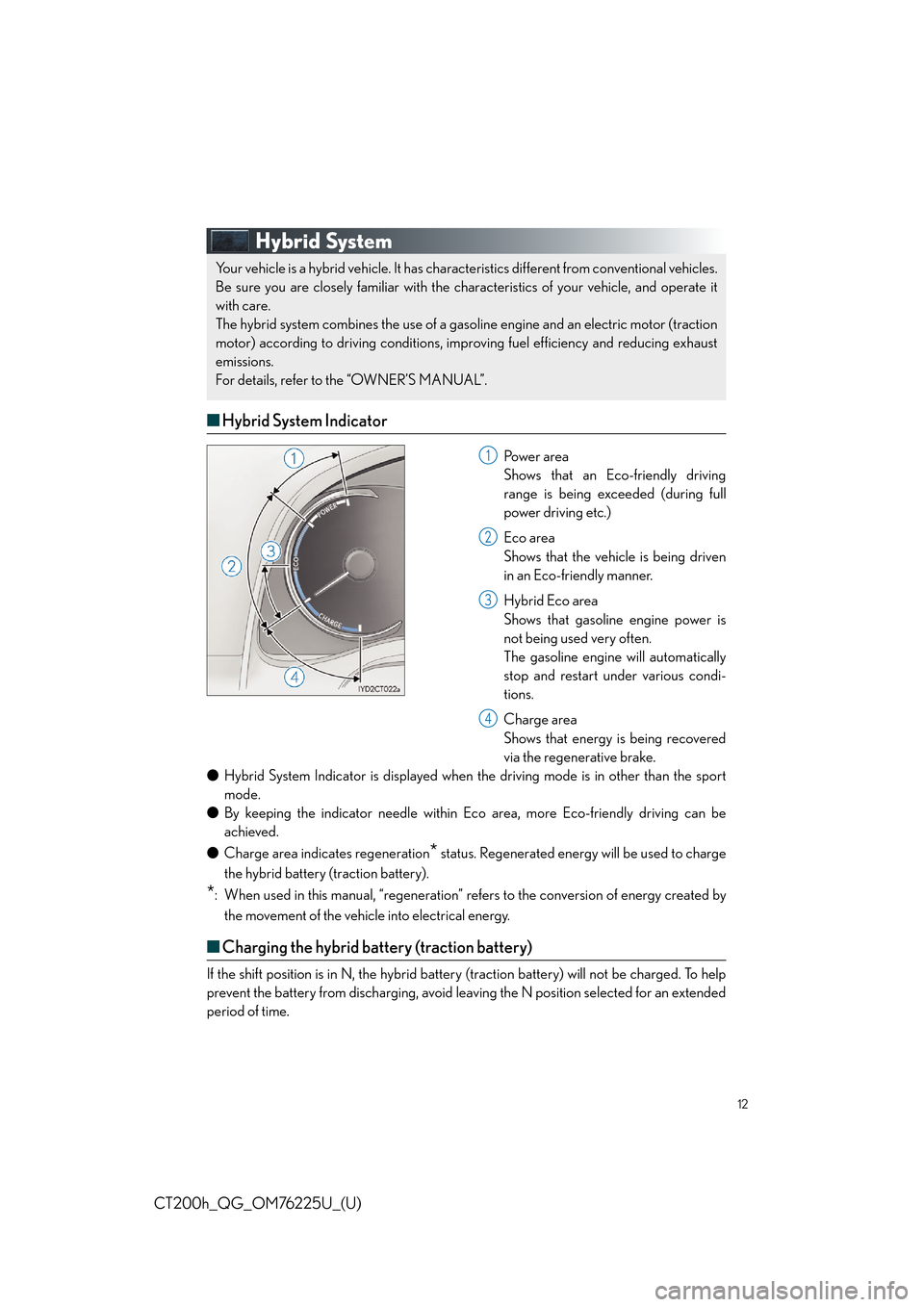
12
CT200h_QG_OM76225U_(U)
Hybrid System
■Hybrid System Indicator
Po w e r a r e a
Shows that an Eco-friendly driving
range is being exceeded (during full
power driving etc.)
Eco area
Shows that the vehicle is being driven
in an Eco-friendly manner.
Hybrid Eco area
Shows that gasoline engine power is
not being used very often.
The gasoline engine will automatically
stop and restart under various condi-
tions.
Charge area
Shows that energy is being recovered
via the regenerative brake.
● Hybrid System Indicator is displayed when the driving mode is in other than the sport
mode.
● By keeping the indicator needle within Ec o area, more Eco-friendly driving can be
achieved.
● Charge area indicates regeneration
* status. Regenerated energy will be used to charge
the hybrid battery (traction battery).
*: When used in this manual, “regeneration” refers to the conversion of energy created by the movement of the vehicle into electrical energy.
■ Charging the hybrid battery (traction battery)
If the shift position is in N, the hybrid batter y (traction battery) will not be charged. To help
prevent the battery from discharging, avoid le aving the N position selected for an extended
period of time.
Your vehicle is a hybrid vehicle. It has characteristics different from conventional vehicles.
Be sure you are closely familiar with the char acteristics of your vehicle, and operate it
with care.
The hybrid system combines the use of a gaso line engine and an electric motor (traction
motor) according to driving conditions, impr oving fuel efficiency and reducing exhaust
emissions.
For details, refer to the “OWNER’S MANUAL”.
1
2
3
4
Page 13 of 90

13
CT200h_QG_OM76225U_(U)
■Regenerative braking
In the following situations, kinetic energy is converted to electric energy and deceleration
force can be obtained in conjunction with the recharging of the hybrid battery (traction bat-
tery).
● The accelerator pedal is released while driving with the shift position in D or B.
● The brake pedal is depressed while driving with the shift position in D or B.
■Sounds and vibrations specific to a hybrid vehicle
There may be no engine sound or vibration even though the vehicle is able to move with the
“READY” indicator is illuminated. For safety, ap ply the parking brake and make sure to shift
the shift position to P when parked.
The following sounds or vibrations may occur when the hybrid system is operating and are
not a malfunction:
● Motor sounds may be heard from the engine compartment.
● Sounds may be heard from the hybrid battery (traction battery) behind the rear seats
when the hybrid system starts or stops.
● Relay operating sounds such as a snap or so ft clank will be emitted from the hybrid bat-
tery (traction battery), behind the rear seats, when the hybrid system is started or
stopped.
● Sounds may be heard from the transmission when the gasoline engine starts or stops,
when driving at low speeds, or during idling.
● Engine sounds may be heard when accelerating sharply.
● Sounds may be heard due to regenerative br aking when the brake pedal is depressed or
as the accelerator pedal is released.
● Operating sounds or motor sounds that occur when the brake pedal is operated.
● Vibration may be felt when the ga soline engine starts or stops.
● Cooling fan sounds may be heard from the air in take vent on the side of rear right seat-
back.
■ Running out of fuel
When the vehicle has run out of fuel and the hybrid system cannot be started, refuel the
vehicle with at least enough gasoline to make the low fuel level warning light go off. If there is
only a small amount of fuel, the hybrid system may not be able to start.
(The minimum amount of fuel to add to make th e low fuel level warning light go out is about
3.1 gal. [11.8 L, 2.6 Imp.gal.], when the vehicle is on a level surface. This value may vary when
the vehicle is on a slope. Add extra fuel when the vehicle is inclined.)
Page 14 of 90

14
CT200h_QG_OM76225U_(U)
■Hybrid warning message
A message is automatically displayed when a ma lfunction occurs in the hybrid system or an
improper operation is attempted.
If a warning message is shown on the multi-
information display, read the message and
follow the instructions.
Energy Monitor/Consumption Screen
■Energy monitor
● How to display on th e navigation system
Press the “MENU” button on the Remote Touch, then select “Info” on the “Menu” screen,
and then select “Fuel Consumption”.
If the “Trip Information” or “Past Record” screen is displaye d, select “Energy”.
● How to display on the Lexus Display Audio system
Press the “MENU” button on the Lexus Display Audio controller, then select “Info” on the
“Menu” screen, and then select “Fuel Consumption”.
If the “Energy Monitor” screen does not appear, move the controller to the right and
select “Energy”.
You can view the status of your hybrid syst em on the multi-information display and the
navigation system (if equipped)/Lexu s Display Audio system (if equipped).
The flow of energy is displayed on the navigation system
screen.
Red: gasoline energy
Amber: electrical energy
Light blue: energy recovery
A light blue arrow appears when regenerative braking
occurs.
The flow of energy is displayed on the Lexus Display Audio
screen.
Red: gasoline energy
Amber: electrical energy
Light blue: energy recoveryA light blue arrow appears when regenerative braking
occurs.
Page 15 of 90

15
CT200h_QG_OM76225U_(U)
●How to display on the multi-information display
Press the “DISP” switch on the steering whee l several times to select the energy monitor
display.
■ Fuel consumption (vehicles with a navigation system or Lexus Display
Audio system)
● Trip information
Navigation system
Press the “MENU” button on the Remote Touch, then select “Info” on the “Menu” screen,
and then select “Fuel Consumption”.
If the “Energy Monitor” or “Past Record” scre en is displayed, select “Trip Information”.
Resetting the consumption data
Fuel consumption in the past 15 minutes
Current fuel consumption
Regenerated energy in the past 15
minutes
One symbol indicates 30 Wh. Up to 5
symbols are shown.
Average vehicle speed since the hybrid
system was started.
Elapsed time since the hybrid system
was started.
Cruising range
The flow of energy is indicated by the movement of the arrows
on the multi-information display.
The displayed energy flow, battery level, etc. wi
ll change in response to the current driving
conditions.
1
2
3
4
5
6
7
Page 16 of 90
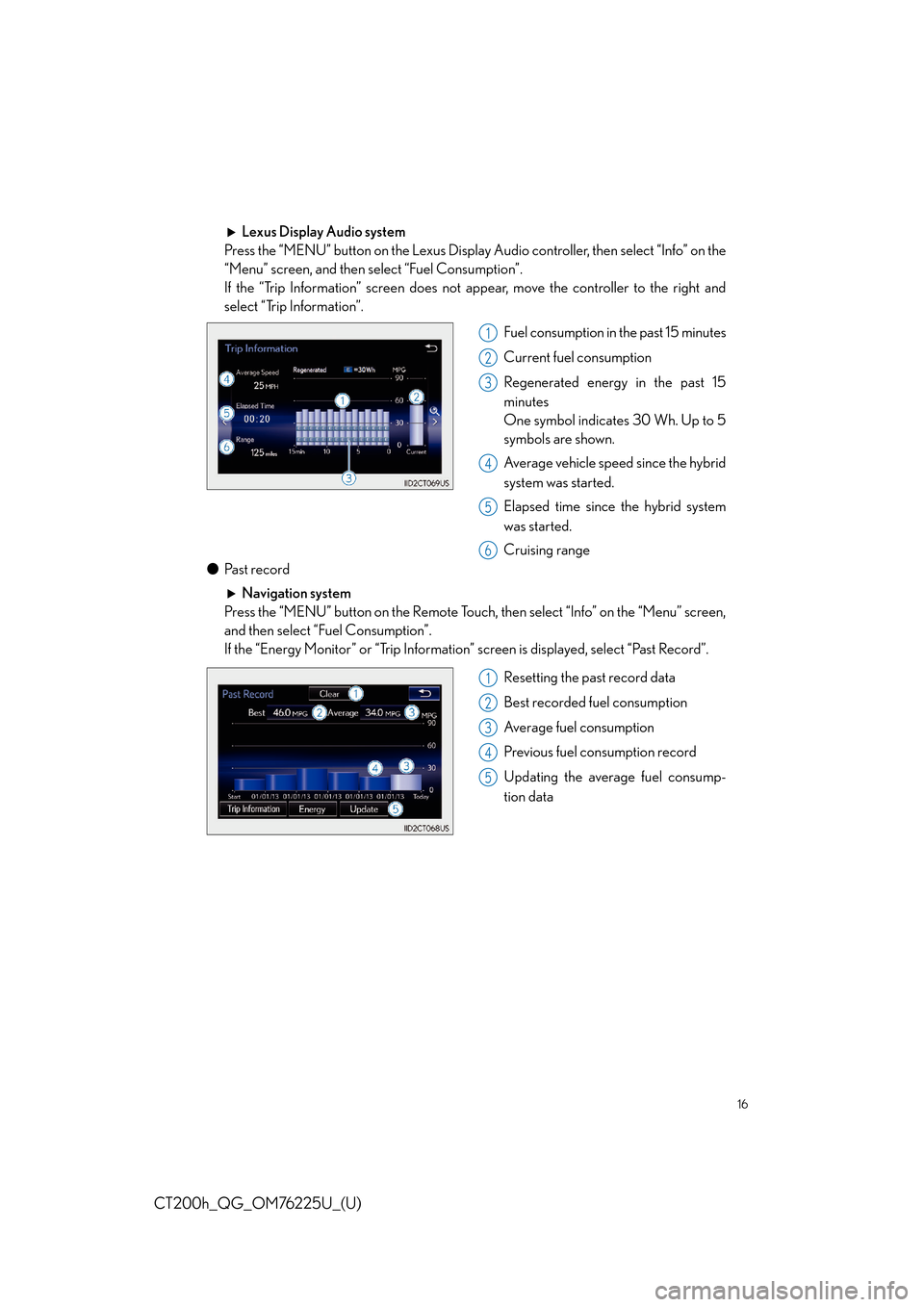
16
CT200h_QG_OM76225U_(U)
Lexus Display Audio system
Press the “MENU” button on the Lexus Display Audio controller, then select “Info” on the
“Menu” screen, and then select “Fuel Consumption”.
If the “Trip Information” screen does not appear, move the controller to the right and
select “Trip Information”.
Fuel consumption in the past 15 minutes
Current fuel consumption
Regenerated energy in the past 15
minutes
One symbol indicates 30 Wh. Up to 5
symbols are shown.
Average vehicle speed since the hybrid
system was started.
Elapsed time since the hybrid system
was started.
Cruising range
● Past record
Navigation system
Press the “MENU” button on the Remote Touch, then select “Info” on the “Menu” screen,
and then select “Fuel Consumption”.
If the “Energy Monitor” or “Trip Information” screen is displayed, select “Past Record”.
Resetting the past record data
Best recorded fuel consumption
Average fuel consumption
Previous fuel consumption record
Updating the average fuel consump-
tion data
1
2
3
4
5
6
1
2
3
4
5
Page 17 of 90

17
CT200h_QG_OM76225U_(U)
Lexus Display Audio system
Press the “MENU” button on the Lexus Display Audio controller, then select “Info” on the
“Menu” screen, and then select “Fuel Consumption”.
If the “Past Record” screen does not appear, move the controller to the right and select
“Past Record”.
Previous fuel consumption record
Current fuel consumption
Best recorded fuel consumption
1
2
3
Page 18 of 90
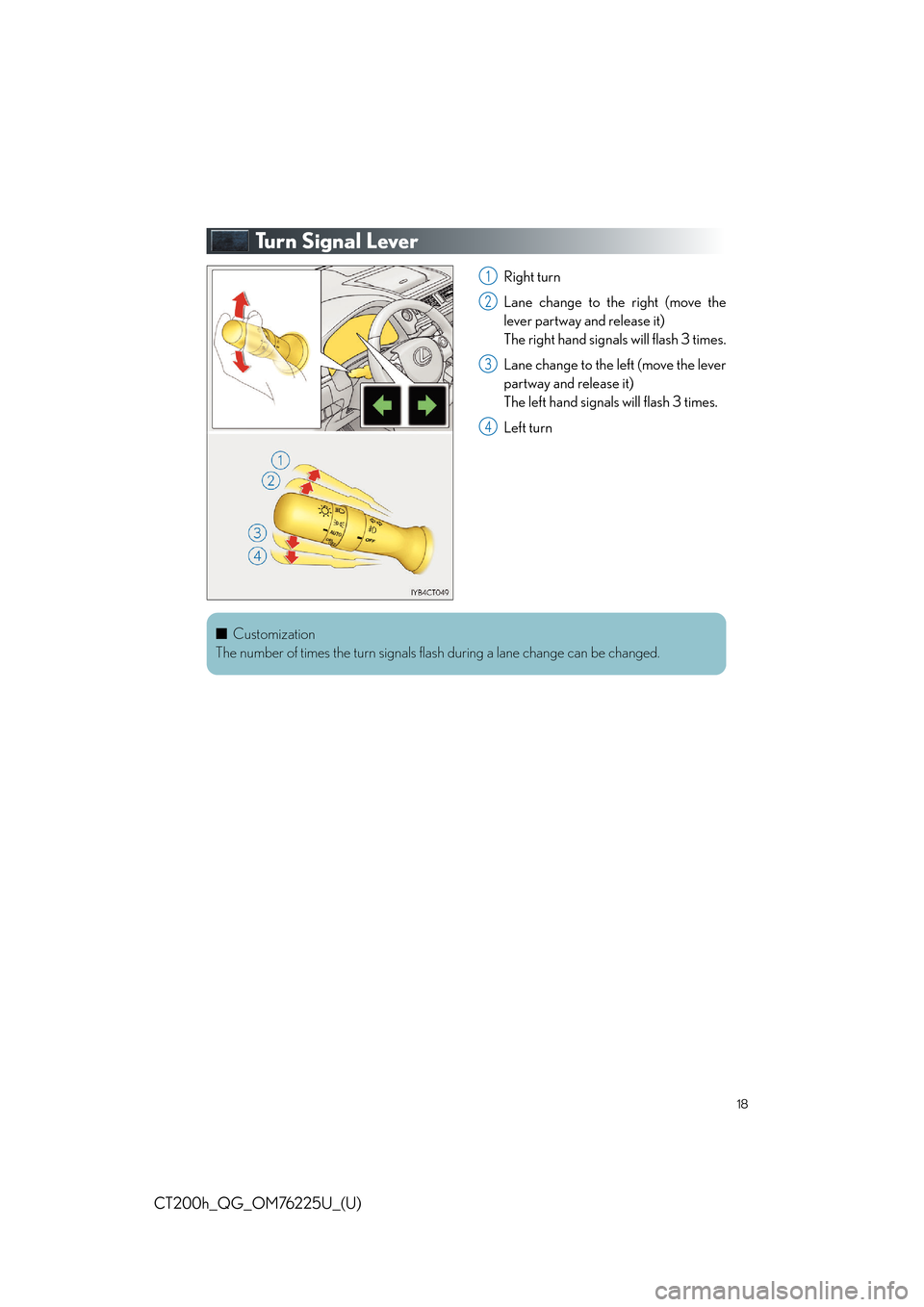
18
CT200h_QG_OM76225U_(U)
Tu r n S i g n a l L e v e r
Right turn
Lane change to the right (move the
lever partway and release it)
The right hand signals will flash 3 times.
Lane change to the left (move the lever
partway and release it)
The left hand signals will flash 3 times.
Left turn1
2
3
4
■Customization
The number of times the turn signals flash during a lane change can be changed.
Page 19 of 90

19
CT200h_QG_OM76225U_(U)
Multi-information Display
■Display contents
● Energy monitor
Displays the status of the hybrid system.
● Drive information
Displays driving range, fuel consumptio n and other cruising related information.
● Setting
Changes instrument cl uster display settings
● Intuitive parking assist display (if equipped)
Automatically displayed when the system is used ( P. 3 0 )
● Dynamic radar cruise control display (if equipped)
Automatically displayed when the system is used ( P. 2 8 )
● Wa r n i n g m e s s a g e s
Automatically displayed when a malfunction occurs in one of the vehicle’s systems
■Switching the display
Items displayed can be switched by press-
ing the “DISP” switch.
The multi-information display presents the driver with a variety of vehicle data.
Page 20 of 90
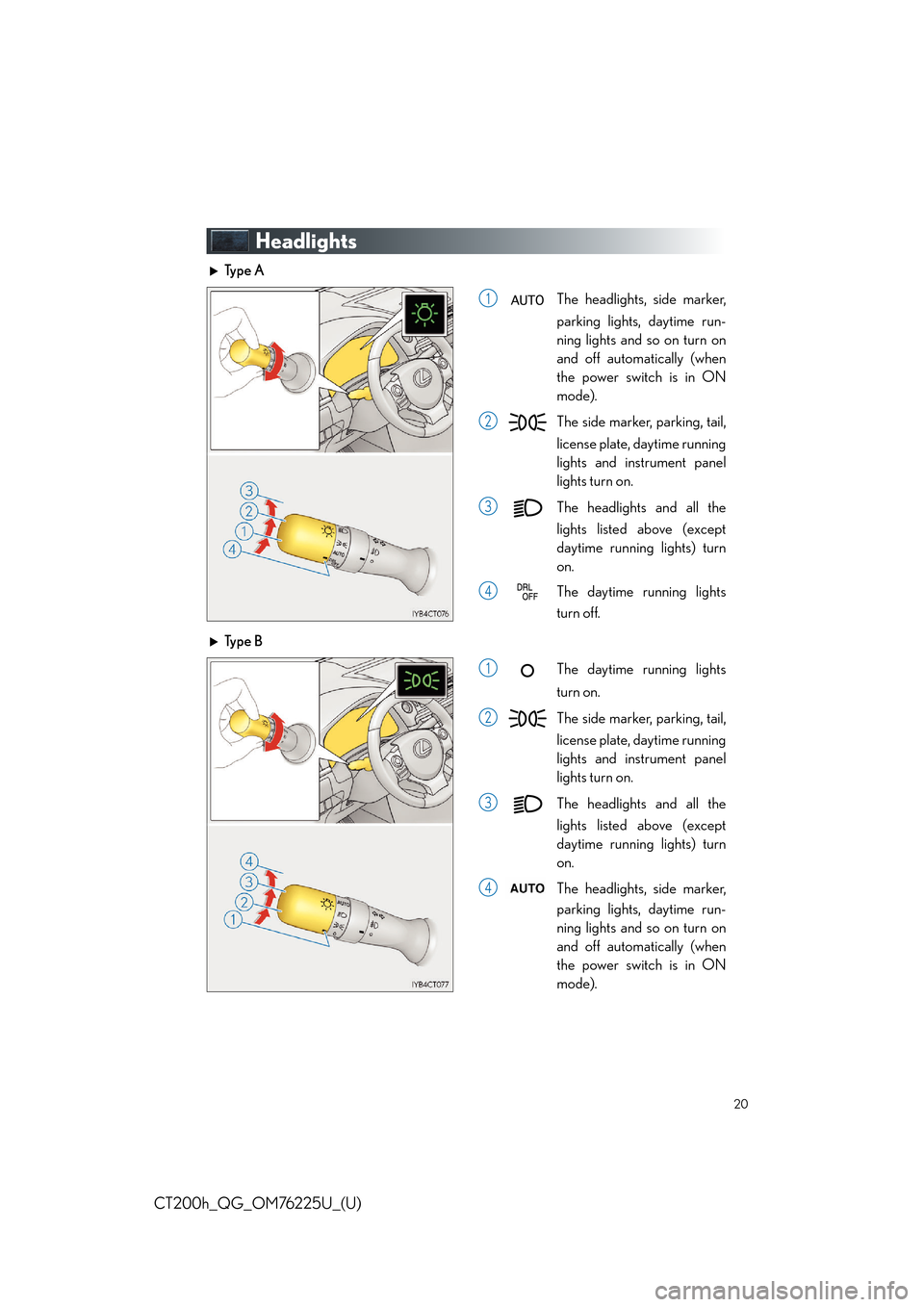
20
CT200h_QG_OM76225U_(U)
Headlights
Ty p e AThe headlights, side marker,
parking lights, daytime run-
ning lights and so on turn on
and off automatically (when
the power switch is in ON
mode).
The side marker, parking, tail,
license plate, daytime running
lights and instrument panel
lights turn on.
The headlights and all the
lights listed above (except
daytime running lights) turn
on.
The daytime running lights
turn off.
Ty p e B The daytime running lights
turn on.
The side marker, parking, tail,
license plate, daytime running
lights and instrument panel
lights turn on.
The headlights and all the
lights listed above (except
daytime running lights) turn
on.
The headlights, side marker,
parking lights, daytime run-
ning lights and so on turn on
and off automatically (when
the power switch is in ON
mode).
1
2
3
4
1
2
3
4