display Lexus ES300h 2014 Navigation Manual
[x] Cancel search | Manufacturer: LEXUS, Model Year: 2014, Model line: ES300h, Model: Lexus ES300h 2014Pages: 424, PDF Size: 16.46 MB
Page 203 of 424

202
2. SETUP
ES350/300h_Navi_OM33A66U_(U)13.07.11 10:10
5This screen is displayed.
�zThe information displays the following
items:
�z If it is desirable to ch ange the settings, refer
to the following pages.
�z When the settings have been changed,
select “Save” .
■CHANGING “Bluetooth* Power”
When “Bluetooth* Power” is “On” :
The Bluetooth
® device is automatically
connected when the “START STOP EN-
GINE” <“POWER”> switch is in ACCES-
SORY or IGNITION ON
When “Bluetooth* Power” is “Off” :
The Bluetooth
® device is disconnected,
and the system will not connect to it next
time.
�z The “Bluetooth* Power” auto connection
state can be set on or off.
• “On” : The auto connection is turned on.
• “Off ” : The auto connection is turned off.
�z The auto connection state cannot be
changed from “On” to “Off ” while driving,
but it can be changed from “Off ” to “On” .
*: Bluetooth is a registered trademark of
Bluetooth SIG, Inc.
Screen button/Screen itemInformation
“Device Name”
This name will be dis-
played on the device
when it is connected. It
can be changed to a de-
sired name.
“Passcode”
The password that was
set when the Bluetooth®
device was registered
can be changed.
Device
AddressThe device address is
unique to each device. It
cannot be changed.
Profiles
The compatibility profile
of the Bluetooth® device
is displayed on the
screen. (See pages 146
and 264.)
CHANGING THE Bluetooth®
SETTINGS
The Bluetooth
® settings can be
changed according to the following pro-
cedures.
The “Bluetooth* Power” display shows
the following state.
Page 205 of 424

204
2. SETUP
ES350/300h_Navi_OM33A66U_(U)13.07.11 10:10
■Bluetooth® DEVICE CONNEC-
TION STATUS DISPLAY SETTINGS
1Select “Display Phone Status” or “Dis-
play Portable Player Status” .
2Select “On”.
3Select “Save” .
1Select “Default” .
2Select “Yes”.
�zIf the state of “Bluetooth* Power” is
changed from “Off ” into “On” , Bluetooth®
connection will begin.
*: Bluetooth is a registered trademark of
Bluetooth SIG, Inc.
When “Bluetooth* Power” is “On” and
the “START STOP ENGINE”
<“POWER”> switch is in ACCESSORY
or IGNITION ON
Bluetooth
® phone and portable player’s
connection status can be displayed.
(See “CHANGING “Bluetooth*
Power”” on page 202.)
INITIALIZING THE Bluetooth®
SETTINGS
The settings can be initialized.
Page 207 of 424

206
ES350/300h_Navi_OM33A66U_(U)13.07.11 09:52
1. QUICK REFERENCE ........................... 208
2. SOME BASICS .......................................... 210
VOICE COMMAND SYSTEM........................ 210
AUDIO SPLIT SCREEN DISPLAY ................. 210
TURNING THE SYSTEM ON AND OFF ..... 211
SWITCHING BETWEEN FUNCTIONS ....... 211
DSP CONTROL....................................................... 212
TONE AND BALANCE....................................... 213
SELECTING SCREEN SIZE .............................. 214
DVD PLAYER ............................................................ 215
AUX PORT ................................................................. 216
USB PORT ................................................................... 216
3. RADIO OPERATION............................. 217
LISTENING TO THE RADIO ............................ 217
PRESETTING A STATION ................................. 218
SELECTING A STATION ................................... 218
RADIO BROADCAST DATA SYSTEM ...... 219
TRAFFIC ANNOUNCEMENT ...................... 220
4. HD Radio™ TECHNOLOGY INFORMATION .................................... 221
USING HD Radio™ TECHNOLOGY.......... 221
AVAILABLE HD Radio™
TECHNOLOGY ................................................. 222
TROUBLESHOOTING GUIDE ..................... 224
1AUDIO/VIDEO SYSTEM
OPERATION
Page 208 of 424

5
207
1
2
3
4
5
6
7
8
9
ES350/300h_Navi_OM33A66U_(U)13.07.11 09:52
10
5. RADIO OPERATION (XM Satellite Radio BROADCAST) ......................... 226
HOW TO SUBSCRIBE TO AN XM
Satellite Radio......................................................... 226
DISPLAYING THE RADIO ID ......................... 227
LISTENING TO SATELLITE RADIO ............ 227
CHANNEL CATEGORY ................................. 228
PRESETTING A CHANNEL............................ 228
SELECTING A CHANNEL .............................. 228
DISPLAYING THE TITLE AND NAME....... 229
IF THE SATELLITE RADIO TUNER MALFUNCTIONS ............................................ 230
6. RADIO OPERATION (INTERNET RADIO BROADCAST) ..................... 232
LISTENING TO INTERNET RADIO ............. 232
7. DVD PLAYER OPERATION.............. 233
INSERTING A DISC............................................. 233
EJECTING A DISC ............................................... 233
PLAYING A DISC................................................. 233
PLAYING AN AUDIO DISC ........................... 234
PLAYING AN MP3/WMA DISC ................. 236
OPERATING A DVD DISC ............................. 240
PLAYING A DVD DISC....................................... 241
DVD OPTIONS ....................................................... 243
IF THE PLAYER MALFUNCTIONS .............. 251
DVD PLAYER AND DVD VIDEO DISC
INFORMATION.................................................. 252
8. USB MEMORY OPERATION........... 254
CONNECTING A USB MEMORY............. 254
PLAYING A USB MEMORY .......................... 255
9. iPod OPERATION .................................. 260
CONNECTING iPod .......................................... 260
PLAYING iPod .......................................................... 261
10. Bluetooth® AUDIO
OPERATION......................................... 264
CONNECTING A Bluetooth® AUDIO
PLAYER .................................................................. 268
PLAYING Bluetooth
® AUDIO ....................... 269
11. AUDIO/VIDEO REMOTE CONTROLS (STEERING
SWITCHES)............................................ 275
12. AUDIO/VIDEO SYSTEM OPERATING HINTS .......................... 277
RADIO RECEPTION ............................................ 277
iPod ................................................................................ 278
USB MEMORY ........................................................ 279
CARING FOR YOUR DVD PLAYER
AND DISC .............................................................. 279
MP3/WMA FILES ................................................... 281
CD-R AND CD-RW DISCS ............................. 283
TERMS ......................................................................... 284
1. AUDIO SETTINGS ................................. 288
HD Radio™ SYSTEM SETTINGS................... 288
iPod SETTINGS ....................................................... 289
2SETUP
AUDIO/VIDEO SYSTEM
Page 209 of 424

208
ES350/300h_Navi_OM33A66U_(U)13.07.11 10:10
1. AUDIO/VIDEO SYSTEM OPERATION
1. QUICK REFERENCE
Operations such as selecting a preset station and adjusting the sound balance are car-
ried out on the screen.
�X Using the instrument panel
Press the “RADIO” or “MEDIA” button to display the audio/video screen.
�XUsing the Remote Touch
Press the “MENU” button on the Remote Touch, then select “Radio” or “Media” to
display the audio/video screen.
If a Mark Levinson brand audio system is in stalled, the “Mark Levinson” logo is shown
on the panel.
Page 210 of 424

209
1. AUDIO/VIDEO SYSTEM OPERATION
5
AUDIO/VIDEO SYSTEM
ES350/300h_Navi_OM33A66U_(U)13.07.11 10:10
No.NameFunctionPage
Function menu tabSelect the desired radio or media mode screen
tab.211
Function menu
display screenSelect to control the selected radio or media
mode.211
“” buttonPress to mute/unmute or pause/resume the cur-
rent operation.—
“TUNE·SCROLL”
knob
Turn to step up and step down the station band,
change to the next or previous satellite radio
channel, or skip to the next or previous track,
DVD chapter, etc.217, 227,
234, 236, 241, 255, 261, 269
“PRST·TRACK”
button
Press the “” or “” button to preset up or down
for a station or channel, or to change a desired
track, file or chapter.
Press and hold the “” or “” button to seek up or
down for a station or channe l, or to fast forward-
ing/rewinding for a track, file or chapter.218, 228,
234, 236, 241, 255, 261, 269
Disc slotInsert discs into the slot.233
“RADIO” buttonPress to display the radio control screen.211
“MEDIA” buttonPress to display the media control screen.211
“PWR·VOL” knobPress to turn the audio/ video system on and off,
and turn to adjust the volume.211
“” buttonPress to eject a disc.233
Page 211 of 424

210
1. AUDIO/VIDEO SYSTEM OPERATION
ES350/300h_Navi_OM33A66U_(U)13.07.11 10:10
2. SOME BASICS
This section describes some of the basic
features of the audio/video system.
Some information may not pertain to
your system.
Your audio/video system works when
the “START STOP ENGINE” <“POW-
ER”> switch is turned to ACCESSORY
or IGNITION ON
CAUTION
●For vehicles sold in U.S.A. and Canada:
Part 15 of the FCC Rules
FCC WARNING: Changes or
modifications not expressly approved by
the party responsi ble for compliance
could void the user’s authority to operate
the equipment.
●Laser products
• USE OF CONTROL OR ADJUSTMENT OR PERFORMANCE
OF PROCEDURES OTHER THAN
THOSE SPECIFIED HEREIN MAY
RESULT IN HAZARDOUS
RADIATION EXPOSURE.
• THE USE OF OPTICAL INSTRUMENTS WITH THIS
PRODUCT WILL INCREASE EYE
HAZARD.
NOTICE
●To prevent the 12-volt battery from being
discharged, do not leave the audio/video
system on longer than necessary when
the engine is not running
VOICE COMMAND SYSTEM
Press this switch to operate the voice
command system.
�z For the operation of the voice command
system and its list of commands, see
pages 308 and 317.
AUDIO SPLIT SCREEN
DISPLAY
The audio split screen can be displayed
while the map screen is displayed. For
details, see page 46.
Page 212 of 424
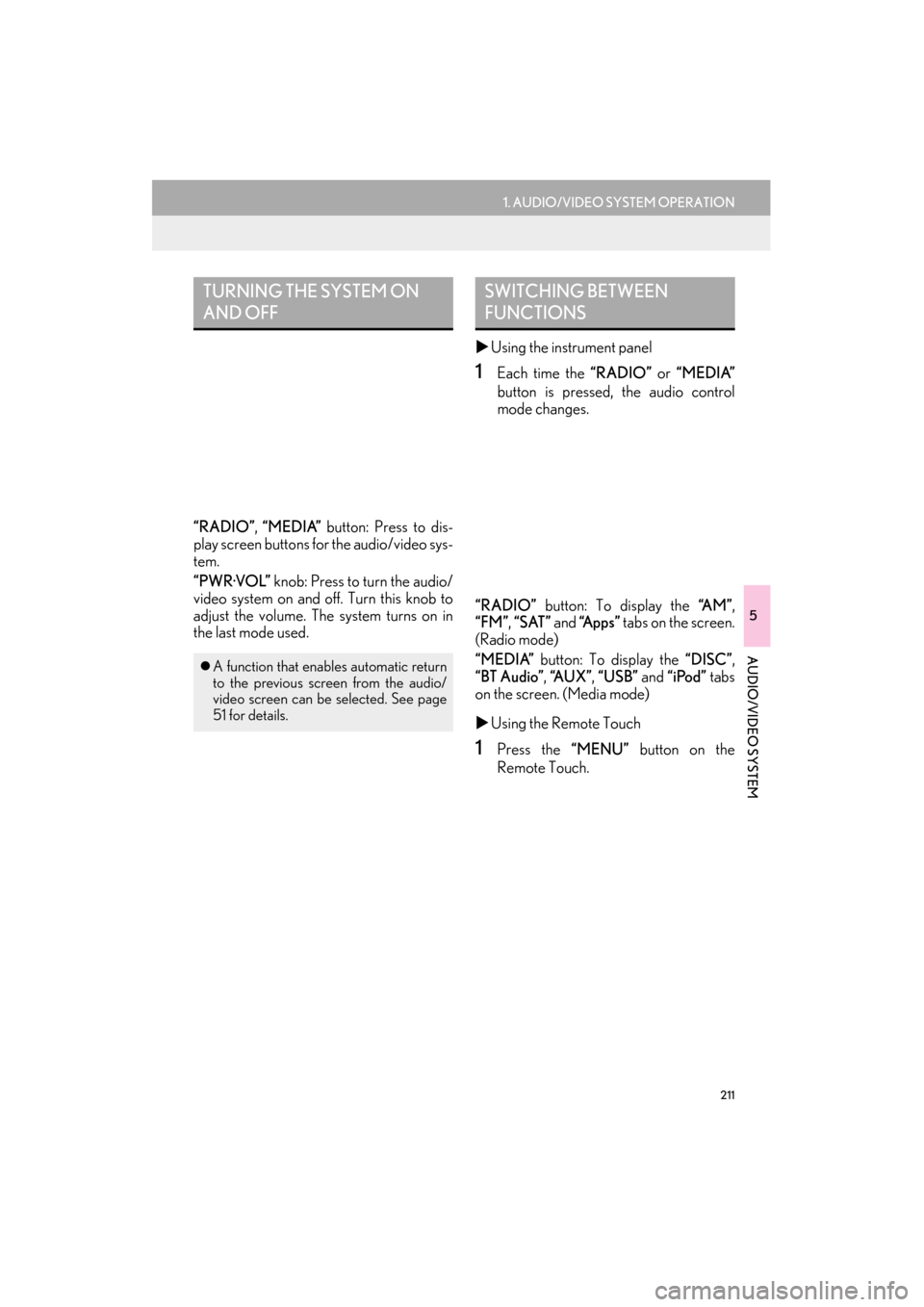
211
1. AUDIO/VIDEO SYSTEM OPERATION
5
AUDIO/VIDEO SYSTEM
ES350/300h_Navi_OM33A66U_(U)13.07.11 10:10
“RADIO”, “MEDIA” button: Press to dis-
play screen buttons for the audio/video sys-
tem.
“PWR·VOL” knob: Press to turn the audio/
video system on and off. Turn this knob to
adjust the volume. The system turns on in
the last mode used. �X
Using the instrument panel
1Each time the “RADIO” or “MEDIA”
button is pressed, the audio control
mode changes.
“RADIO” button: To display the “A M ”,
“FM” , “SAT” and “Apps” tabs on the screen.
(Radio mode)
“MEDIA” button: To display the “DISC”,
“BT Audio” , “A U X ” , “USB” and “iPod” tabs
on the screen. (Media mode)
�X Using the Remote Touch
1Press the “MENU” button on the
Remote Touch.
TURNING THE SYSTEM ON
AND OFF
�z A function that enables automatic return
to the previous screen from the audio/
video screen can be selected. See page
51 for details.
SWITCHING BETWEEN
FUNCTIONS
Page 213 of 424
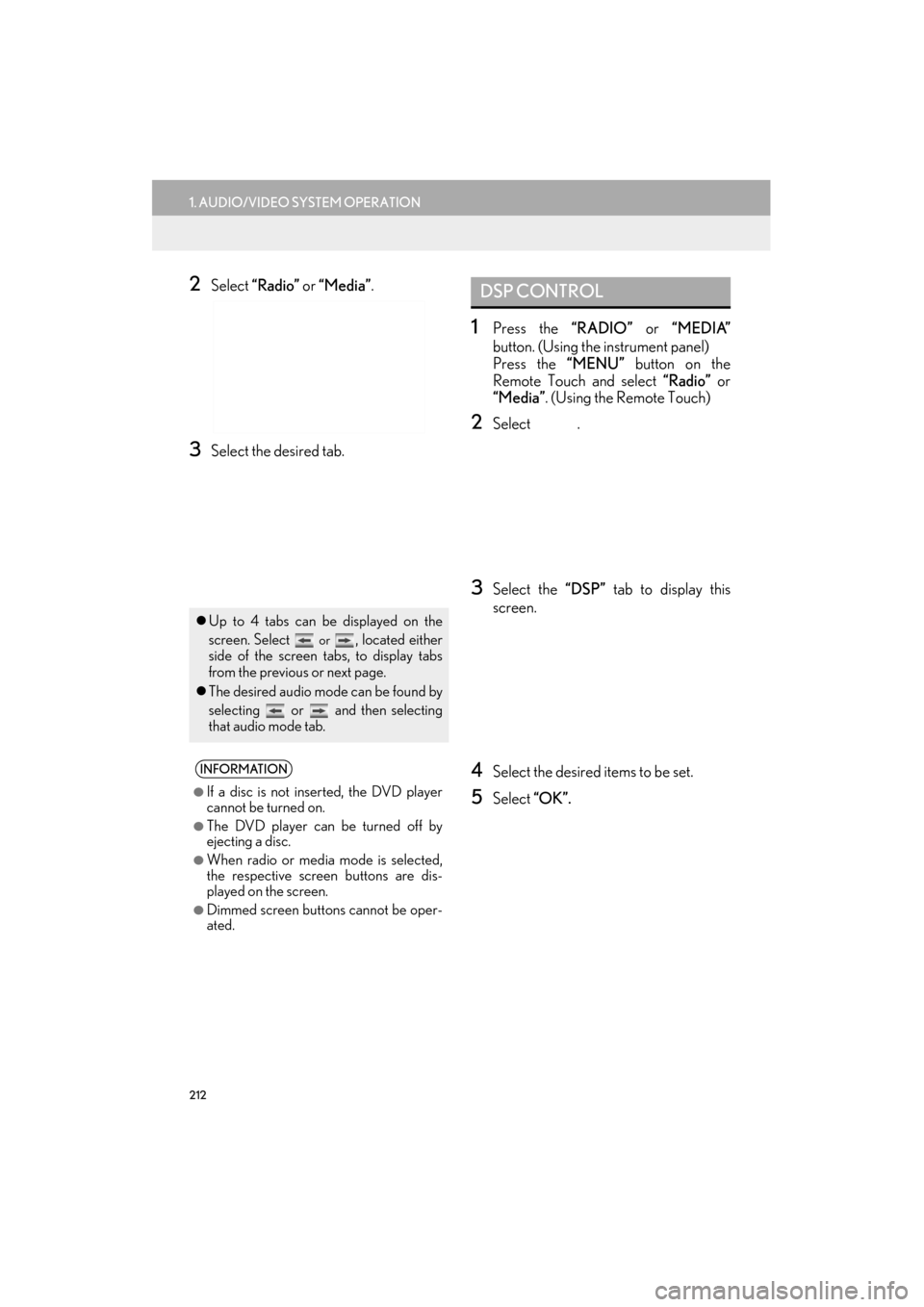
212
1. AUDIO/VIDEO SYSTEM OPERATION
ES350/300h_Navi_OM33A66U_(U)13.07.11 10:10
2Select “Radio” or “Media”.
3Select the desired tab.
1Press the “RADIO” or “MEDIA”
button. (Using the instrument panel)
Press the “MENU” button on the
Remote Touch and select “Radio” or
“Media” . (Using the Remote Touch)
2Select .
3Select the “DSP” tab to display this
screen.
4Select the desired items to be set.
5Select “OK”.
�zUp to 4 tabs can be displayed on the
screen. Select
or , located either
side of the screen tabs, to display tabs
from the previous or next page.
�z The desired audio mode can be found by
selecting or and then selecting
that audio mode tab.
INFORMATION
●
If a disc is not inserted, the DVD player
cannot be turned on.
●The DVD player can be turned off by
ejecting a disc.
●When radio or media mode is selected,
the respective screen buttons are dis-
played on the screen.
●Dimmed screen buttons cannot be oper-
ated.
DSP CONTROL
Page 214 of 424

213
1. AUDIO/VIDEO SYSTEM OPERATION
5
AUDIO/VIDEO SYSTEM
ES350/300h_Navi_OM33A66U_(U)13.07.11 10:10
1Select “Automatic Sound Levelizer” .
2Select “On” or “Off”.
1Select “Surround” .
2Select “On” or “Off” .
1Select the “Sound” tab to display this
screen.
AUTOMATIC SOUND
LEVELIZER (ASL)
The system adjusts to the optimum vol-
ume and tone quality according to vehi-
cle speed to compensate for increased
vehicle noise.
SURROUND FUNCTION
This function can create a feeling of
presence.
TONE AND BALANCE
TONE
How good an audio program sounds is
largely determined by the mix of the tre-
ble, mid and bass levels. In fact, different
kinds of music and vocal programs usu-
ally sound better wi th different mixes of
treble, mid and bass.
BALANCE
A good balance of the left and right ste-
reo channels and of the front and rear
sound levels is also important.
Keep in mind that when listening to a ste-
reo recording or broadcast, changing
the right/left balance will increase the
volume of 1 group of sounds while de-
creasing the volume of another.