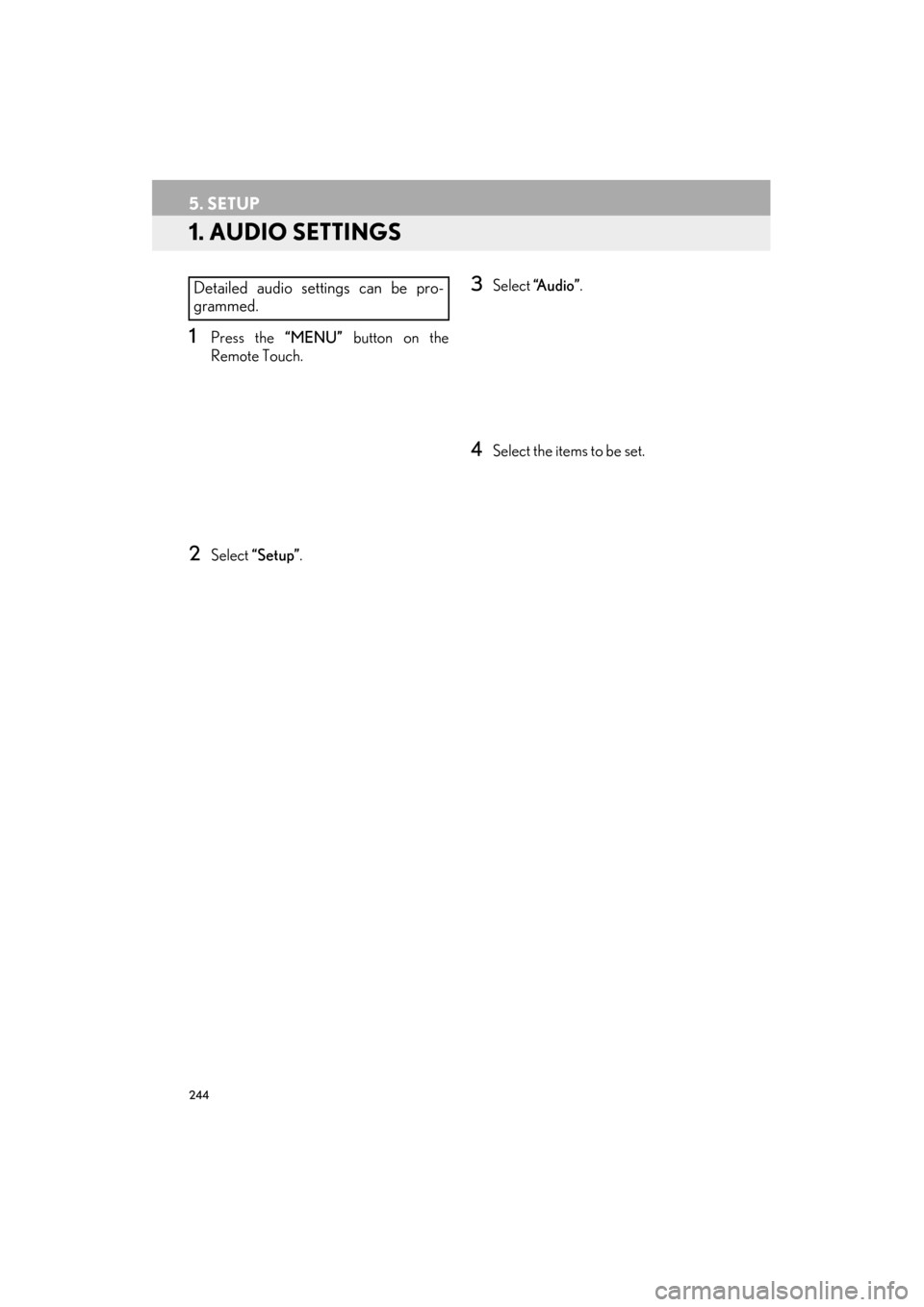Lexus ES300h 2015 Navigation Manual
ES300h 2015
Lexus
Lexus
https://www.carmanualsonline.info/img/36/12871/w960_12871-0.png
Lexus ES300h 2015 Navigation Manual
Trending: fuse, flat tire, audio, ESP, air conditioning, battery, service reset
Page 241 of 409
240
3. MEDIA OPERATION
ES350/300h_Navi_OM33B43U_(U)14.06.23 09:44
1Select “Options” .
2Select the desired settings to change.
VTR OPTIONS
No.FunctionPage
Select to change the screen
size. 178
Select to display the image
quality adjustment screen.178
Page 242 of 409
241
ES350/300h_Navi_OM33B43U_(U)14.06.20 10:12
AUDIO/VISUAL SYSTEM
4
4. AUDIO/VISUAL REMOTE CONTROLS
1. STEERING SWITCHES
�XVolume control switch
Some parts of the audio/visual system can be adjusted using the switches on the steer-
ing wheel.
No.Switch
Volume control switch
“MODE” switch
“∧∨ ” switch
Back switch
ModeOperationFunction
All
PressVolume up/down
Press and hold
(0.8 sec. or more)Volume up/down continuously
Page 243 of 409
242
4. AUDIO/VISUAL REMOTE CONTROLS
ES350/300h_Navi_OM33B43U_(U)14.06.20 10:12
�X“MODE” switch
�X “∧∨ ” switch
ModeOperationFunction
AM, FM,
SAT, AUX, VTRPressChange audio modes
Press and hold
(0.8 sec. or more)Mute
CD, MP3/
WMA/AAC disc, DVD,
USB, iPod, BT audio, APPSPressChange audio modes
Press and hold
(0.8 sec. or more)Pause
ModeOperationFunction
AM/FM
RadioPressPreset station up/down
Press and hold
(0.8 sec. or more)Seek up/down continuously while the switch is being
pressed
SAT
PressPreset channel up/down
Press and hold
(0.8 sec. or more)Type seek up/down
Press and hold
(1.5 sec. or more)Fast up/down
CD
PressTrack up/down
Press and hold
(0.8 sec. or more)Fast track up/down
MP3/
WMA/AAC
discPressFile up/down
Press and hold
(0.8 sec. or more)Fast file up/down
DVDPressChapter up/down
Page 244 of 409
243
4. AUDIO/VISUAL REMOTE CONTROLS
ES350/300h_Navi_OM33B43U_(U)14.06.20 10:12
AUDIO/VISUAL SYSTEM
4
�XBack switch
USB, iPod
PressFile/Track up/down
Press and hold
(0.8 sec. or more)Fast file/track up/down
BT audioPressTrack up/down
ModeOperationFunction
AllPressReturn to the previous screen
ModeOperationFunction
INFORMATION
●In the APPS mode, some operation may be done on the screen depend on the selected
APPS.
Page 245 of 409
244
ES350/300h_Navi_OM33B43U_(U)14.06.23 09:44
5. SETUP
1. AUDIO SETTINGS
1Press the “MENU” button on the
Remote Touch.
2Select “Setup” .
3Select “A u d i o ” .
4Select the items to be set.
Detailed audio settings can be pro-
grammed.
Page 246 of 409
245
5. SETUP
ES350/300h_Navi_OM33B43U_(U)14.06.23 09:44
AUDIO/VISUAL SYSTEM
4
1Display the audio setting screen.
(→ P.244)
2Select “iPod Settings” .
3Select “Video Sound Input”.
4Select a screen button for the desired
setting.
AUDIO SETTINGS SCREEN
No.FunctionPage
Select to set the iPod audio
signal input settings.245
Select to set the video sig-
nal format settings.246
Select to change the num-
ber of preset radio stations
displayed on the screen.246
Select to set detailed cover
art settings.247
*Select to set detailed DVD
settings.247
*: Only in DVD video mode
iPod SETTINGS
Page 247 of 409
246
5. SETUP
ES350/300h_Navi_OM33B43U_(U)14.06.23 09:44
1Display the audio setting screen.
(→ P.244)
2Select “External Video Settings” .
3Select “Video Signal Switch” .
4Select a screen button for the desired
setting.
1Display the audio setting screen.
(→ P.244)
2Select “Number of Radio Presets” .
3Select the button with the desired num-
ber to be displayed.
�z“Default” : Select to default the settings.
EXTERNAL VIDEO SETTINGSSETTING THE NUMBER OF
RADIO PRESETS
Page 248 of 409
247
5. SETUP
ES350/300h_Navi_OM33B43U_(U)14.06.23 09:44
AUDIO/VISUAL SYSTEM
4
1Display the audio setting screen.
(→ P.244)
2Select “Cover Art Settings” .
3Select the desired button to be set.
1Display the audio setting screen.
(→ P.244)
2Select “DVD Settings” .
�zSelecting “DVD Settings” on the DVD top
screen can also display “DVD Settings”
screen. ( →P. 2 0 9 )
3Select the items to be set.
�zWhen “Default” is selected, all menus are
initialized.
COVER ART SETTINGS
No.Function
Select on/off to set the cover art dis-
play in DISC mode.
Select on/off to set the cover art dis-
play in USB mode.
Select on/off to set the priority of the
Gracenote database in USB mode.
Select on/off to set the cover art dis-
play in iPod mode.
Select on/off to set the priority of the
Gracenote database in iPod mode.
INFORMATION
●
Images from the Gracenote database
displayed on the screen may be different
from the actual cover art.
DVD SETTINGS
Page 249 of 409

248
5. SETUP
ES350/300h_Navi_OM33B43U_(U)14.06.23 09:44
■AUDIO LANGUAGE
1Select “Audio Language” .
2Select the desired language to be heard
on the “Audio Language” screen.
�zIf the desired language to be heard cannot
be found on this screen, select “Other ” and
enter a language code. ( →P. 2 4 9 )
■SUBTITLE LANGUAGE
1Select “Subtitle Language” .
2Select the desired language to be read
on the “Subtitle Language” screen.
�zIf the desired language to be read cannot
be found on this screen, select “Other ” and
enter a language code. ( →P. 2 4 9 )
■MENU LANGUAGE
1Select “Menu Language” .
2Select the desired language to be read
on the “Menu Language” screen.
�zIf the desired language to be read cannot
be found on this screen, select “Other ” and
enter a language code. ( →P. 2 4 9 )
■ANGLE MARK
1Select “A n g l e M a r k ” .
2Select “On” or “Off ” .
■PARENTAL LOCK
1Select “Parental Lock” .
2Enter the 4-digit personal code on the
“Key Code” screen.
3Select a parental level ( 1-8) on the
“Select Restriction Level” screen.
■ AUTO START
1Select “Auto Start Playback” .
2Select “On” or “Off ” .
■SOUND DYNAMIC RANGE
1Select “Dynamic Range” .
2Select “MAX” , “STD” or “MIN”.
The audio language can be changed.
The subtitle language can be changed.
The language on the DVD video menu
can be changed.The multi-angle mark can be turned on
or off on the screen while discs that are
multi-angle compatible are being
played.
The level of viewer restrictions can be
changed.
Discs that are inserted while the vehicle
is in motion will automatically start play-
ing. Certain discs may not play.
The difference between the lowest vol-
ume and the highest volume can be ad-
justed.
Page 250 of 409
249
5. SETUP
ES350/300h_Navi_OM33B43U_(U)14.06.23 09:44
AUDIO/VISUAL SYSTEM
4
■ENTER AUDIO/SUBTITLE/MENU
LANGUAGE CODE1Enter the 4-digit language code.
2Select “OK”.
If “Other ” on the “Audio Language”
screen, “Subtitle Language” screen or
“Menu Language” screen is selected,
the desired language to be heard or
read can be selected by entering a lan-
guage code.
Trending: service, instrument panel, service reset, lane assist, low beam, battery, window