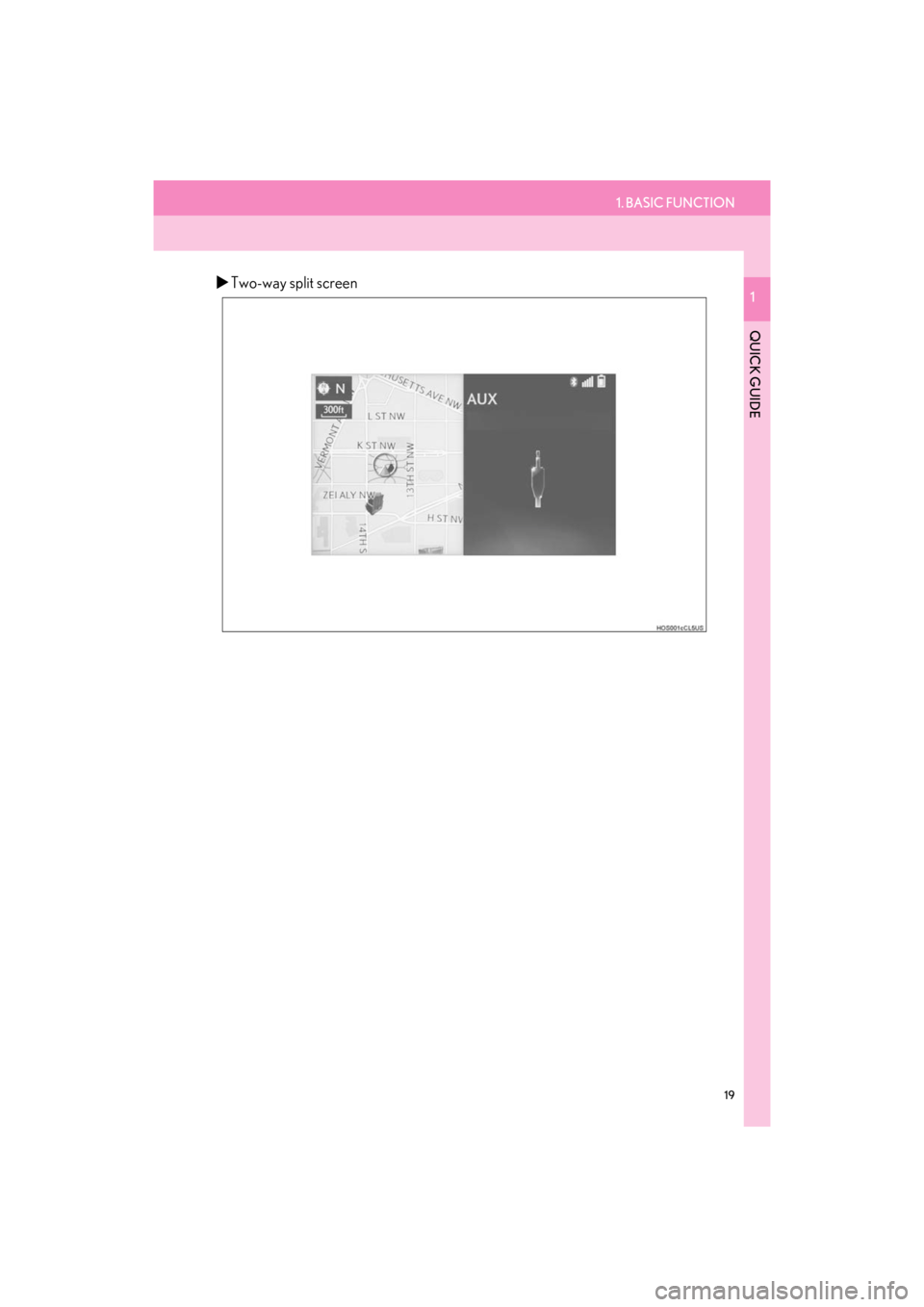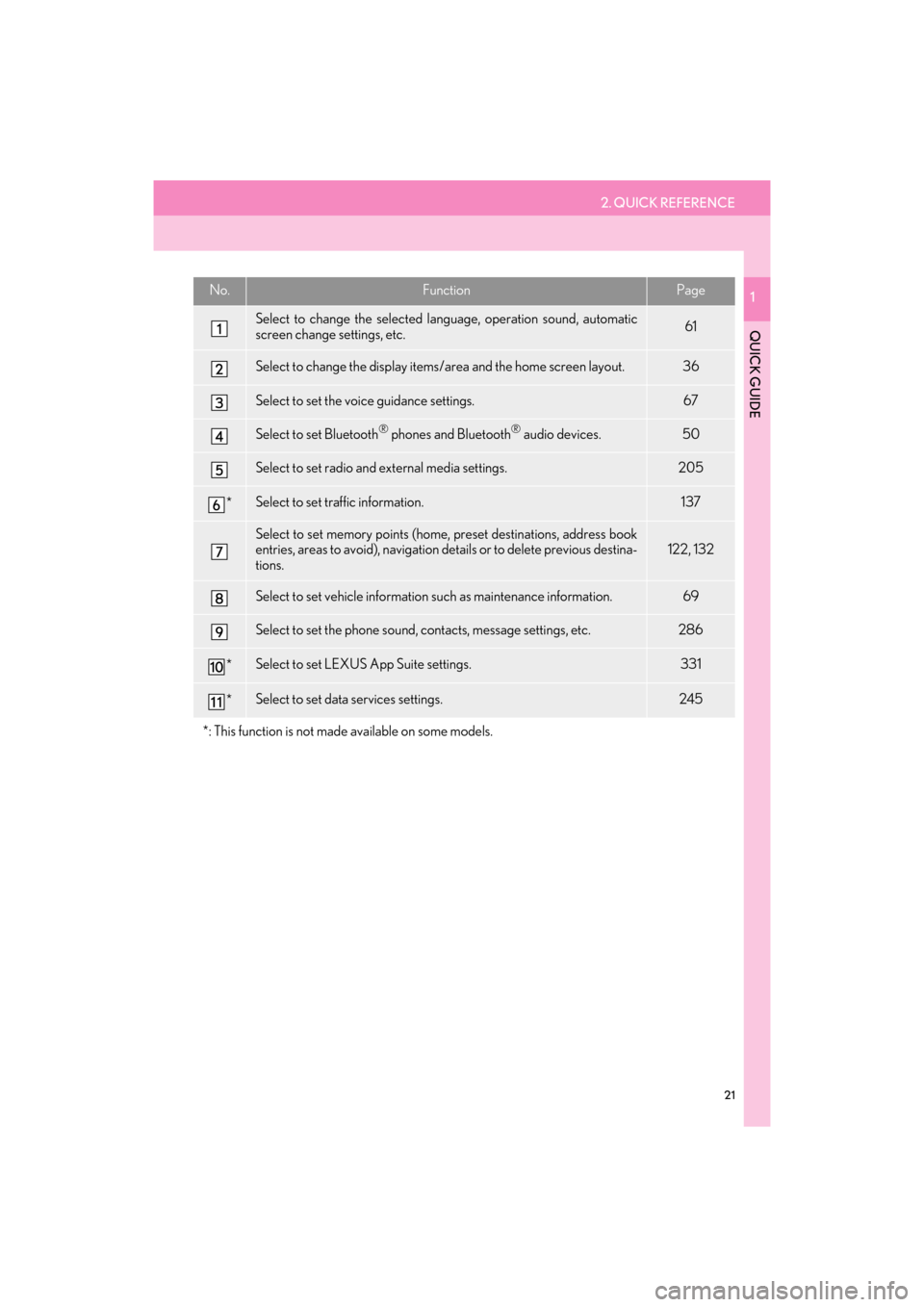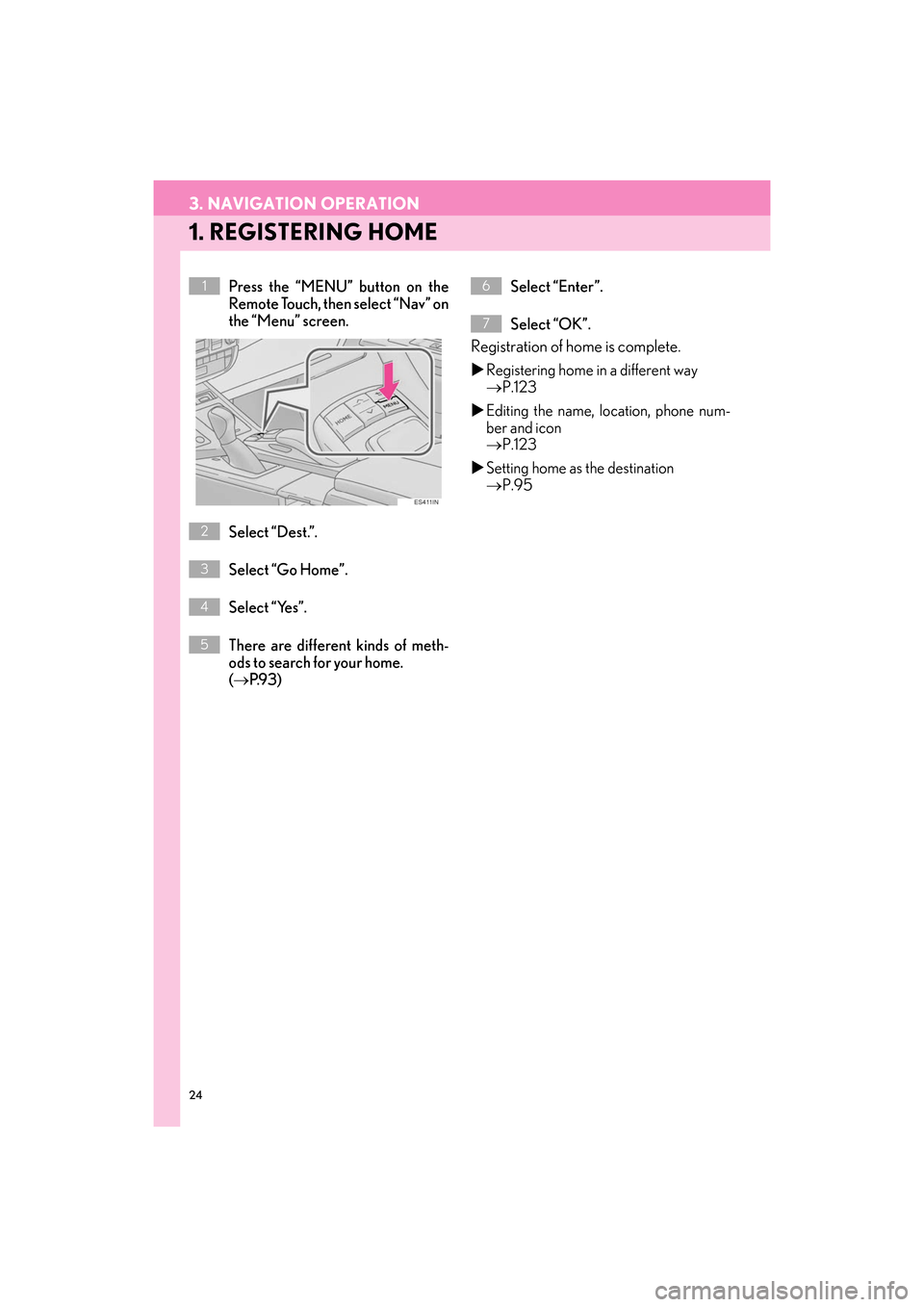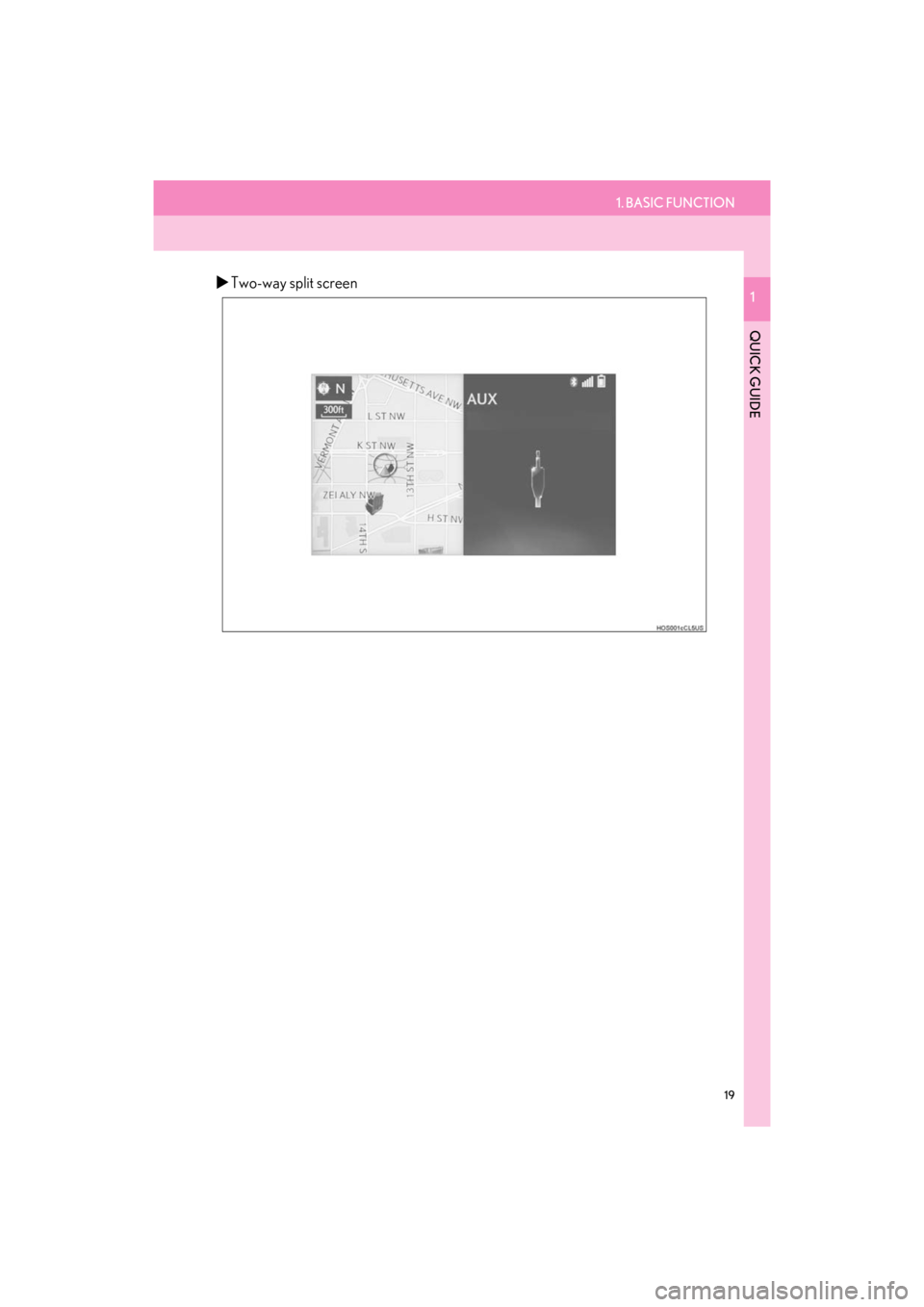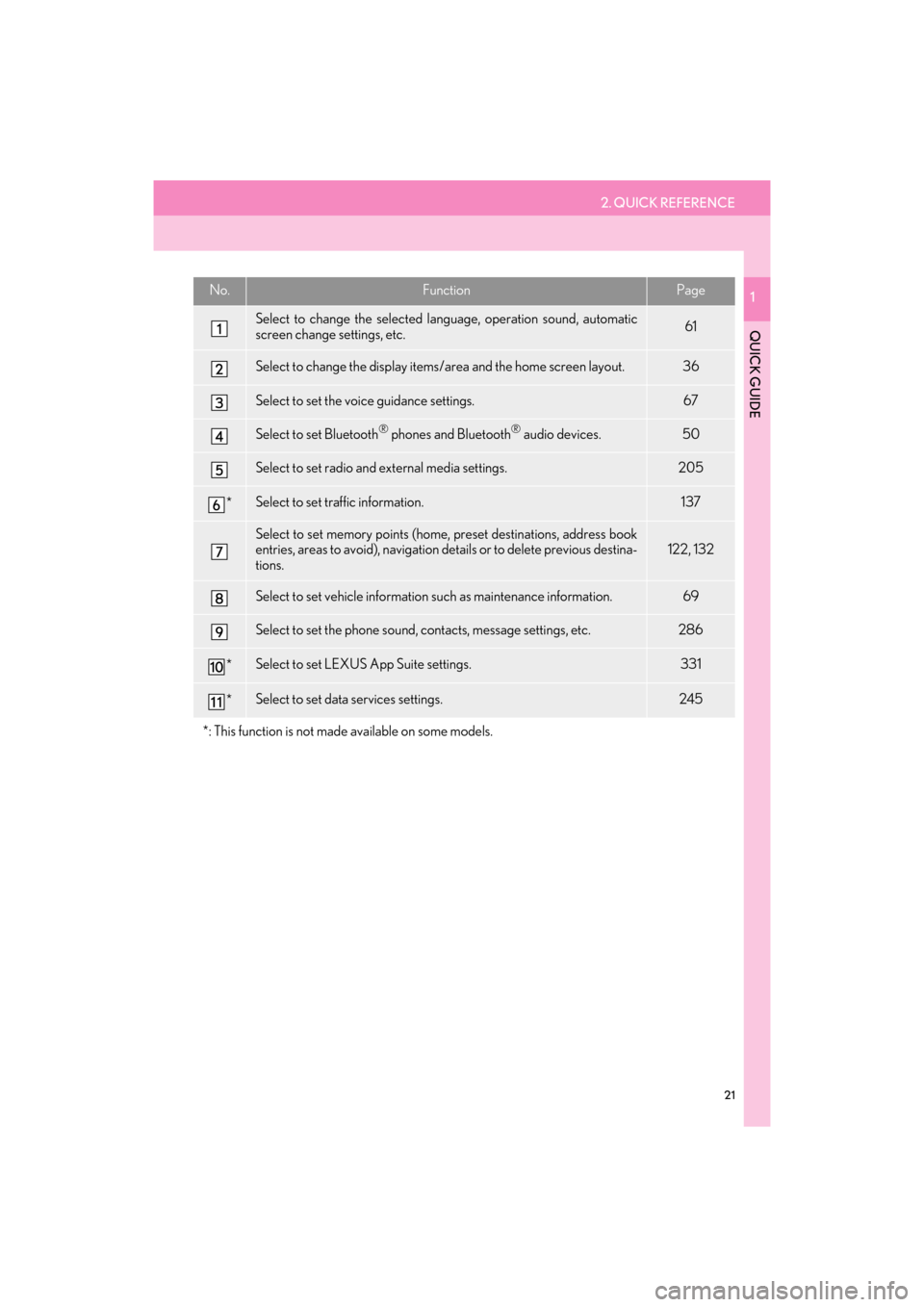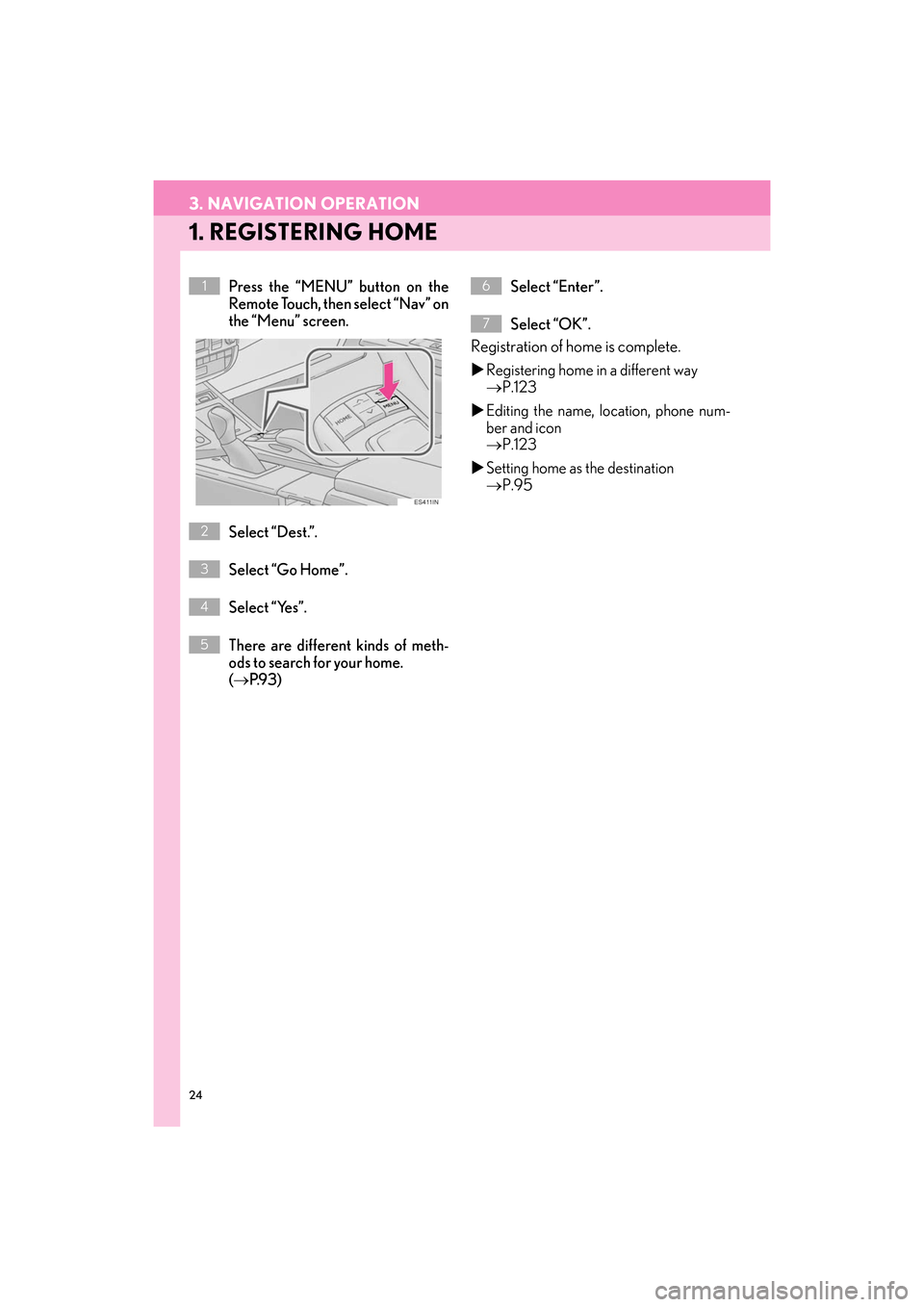Lexus ES300h 2017 Navigation Manual
ES300h 2017
Lexus
Lexus
https://www.carmanualsonline.info/img/36/12866/w960_12866-0.png
Lexus ES300h 2017 Navigation Manual
Trending: navigation update, ad blue, remote start, stop start, lights, wheel, fuel consumption
Page 21 of 357
1. BASIC FUNCTION
19
ES350/300h_Navi_OM33C79U_(U)16.06.22 14:51
QUICK GUIDE
1�XTwo-way split screen
ES350_300h_Navi_OM33C79U_(U).book Page 19 Wednesday, June 22, 2016 2:54 PM
Page 22 of 357
20
ES350/300h_Navi_OM33C79U_(U)16.06.22 14:51
2. QUICK REFERENCE
1. “Setup” SCREEN
To display this screen, press the “MENU” button on the Remote Touch, then select
“Setup” .
ES350_300h_Navi_OM33C79U_(U).book Page 20 Wednesday, June 22, 2016 2:54 PM
Page 23 of 357
2. QUICK REFERENCE
21
ES350/300h_Navi_OM33C79U_(U)16.06.22 14:51
QUICK GUIDE
1No.FunctionPage
Select to change the selected language, operation sound, automatic
screen change settings, etc.61
Select to change the display items/area and the home screen layout.36
Select to set the voice guidance settings.67
Select to set Bluetooth® phones and Bluetooth® audio devices.50
Select to set radio and external media settings.205
*Select to set traffic information.137
Select to set memory points (home, preset destinations, address book
entries, areas to avoid), navigation details or to delete previous destina-
tions.122, 132
Select to set vehicle information such as maintenance information.69
Select to set the phone sound, contacts, message settings, etc.286
*Select to set LEXUS App Suite settings.331
*Select to set data services settings.245
*: This function is not made available on some models.
ES350_300h_Navi_OM33C79U_(U).book Page 21 Wednesday, June 22, 2016 2:54 PM
Page 24 of 357
22
2. QUICK REFERENCE
ES350/300h_Navi_OM33C79U_(U)16.06.22 14:51
2. “Information” SCREEN
To display this screen, press the “MENU” button on the Remote Touch, then select
“Info” .
ES350_300h_Navi_OM33C79U_(U).book Page 22 Wednesday, June 22, 2016 2:54 PM
Page 25 of 357
2. QUICK REFERENCE
23
ES350/300h_Navi_OM33C79U_(U)16.06.22 14:51
QUICK GUIDE
1No.FunctionPage
Select to display the energy monitor or fuel consumption screen.“Owner ’s Manual”
*Select to display traffic information.91
*Select to display weather information.244
*Select to display the “LEXUS Insider” screen.328
*Select to display the vehicle alert history.
*: This function is not made available on some models.
ES350_300h_Navi_OM33C79U_(U).book Page 23 Wednesday, June 22, 2016 2:54 PM
Page 26 of 357
24
ES350/300h_Navi_OM33C79U_(U)16.06.22 14:51
3. NAVIGATION OPERATION
1. REGISTERING HOME
Press the “MENU” button on the
Remote Touch, then select “Nav” on
the “Menu” screen.
Select “Dest.”.
Select “Go Home”.
Select “Yes”.
There are different kinds of meth-
ods to search for your home.
(→ P.9 3 ) Select “Enter”.
Select “OK”.
Registration of home is complete.
�X
Registering home in a different way
→ P.123
�X Editing the name, location, phone num-
ber and icon
→ P.123
�X Setting home as the destination
→ P.95
1
2
3
4
5
6
7
ES350_300h_Navi_OM33C79U_(U).book Page 24 Wednesday, June 22, 2016 2:54 PM
Page 27 of 357
25
3. NAVIGATION OPERATION
ES350/300h_Navi_OM33C79U_(U)16.06.22 14:51
QUICK GUIDE
1
2. REGISTERING PRESET DESTINATIONS
Press the “MENU” button on the
Remote Touch, then select “Nav” on
the “Menu” screen.
Select “Dest.”. Select one of the preset destination
buttons.
Select “Yes”.
There are different kinds of meth-
ods to search for a destination.
(
→ P.9 3 )
Select “Enter”.
Select “OK”.
Registration of preset destinations is com-
plete.
�X Registering preset destinations in a dif-
ferent way
→ P.124
�X Editing the name, location, phone num-
ber and icon
→ P.125
�X Setting preset destinations as the desti-
nation
→ P.95
1
2
3
4
5
6
7
ES350_300h_Navi_OM33C79U_(U).book Page 25 Wednesday, June 22, 2016 2:54 PM
Page 28 of 357
26
3. NAVIGATION OPERATION
ES350/300h_Navi_OM33C79U_(U)16.06.22 14:51
3. OPERATION FLOW: GUIDING THE ROUTE
Press the “MENU” button on the
Remote Touch, then select “Nav” on
the “Menu” screen.
Select “Dest.”.
There are different kinds of meth-
ods to search for a destination.
(→ P.9 3 ) Select “Go”.
Select “OK”.
Selecting routes other than the one recom-
mended ( →P.105)
Guidance to the destination is displayed
on the screen and can be heard via voice
guidance.
1
2
3
4
5
ES350_300h_Navi_OM33C79U_(U).book Page 26 Wednesday, June 22, 2016 2:54 PM
Page 29 of 357
27
3. NAVIGATION OPERATION
ES350/300h_Navi_OM33C79U_(U)16.06.22 14:51
QUICK GUIDE
1
4. SETTING HOME AS THE DESTINATION
Press the “MENU” button on the
Remote Touch, then select “Nav” on
the “Menu” screen.
Select “Dest.”.
Select “Go Home”.Select “OK”.
Selecting routes other than the one recom-
mended ( →P.105)
Guidance to the destination is displayed
on the screen and can be heard via voice
guidance.
1
2
3
4
ES350_300h_Navi_OM33C79U_(U).book Page 27 Wednesday, June 22, 2016 2:54 PM
Page 30 of 357
28
ES350/300h_Navi_OM33C79U_(U)16.06.22 14:51
4. FUNCTION INDEX
1. FUNCTION INDEX
�XMap
�X Route guidance
Displaying mapsPage
Viewing the map screen76
Displaying the current position79
Viewing the current position vicinity map84
Changing the scale80
Changing the map orientation81
Displaying map Information86
Displaying the estimated travel/arrival time to the destination111
Selecting the map mode82
Displaying traffic information91
Searching for destinationsPage
Searching for the destination93
Changing the search area95
Before starting or during route guidancePage
Starting route guidance105
Editing the route118
Viewing the entire route map112
Adjusting route guidance volume67
Deleting the destination119
Address bookPage
Registering address book entries126
Marking icons on the map127
ES350_300h_Navi_OM33C79U_(U).book Page 28 Wednesday, June 22, 2016 2:54 PM
Trending: ECO mode, ad blue, fuel consumption, tires, glove box, navigation system, clock