eta Lexus ES300h 2017 Navigation Manual
[x] Cancel search | Manufacturer: LEXUS, Model Year: 2017, Model line: ES300h, Model: Lexus ES300h 2017Pages: 357, PDF Size: 9.68 MB
Page 10 of 357
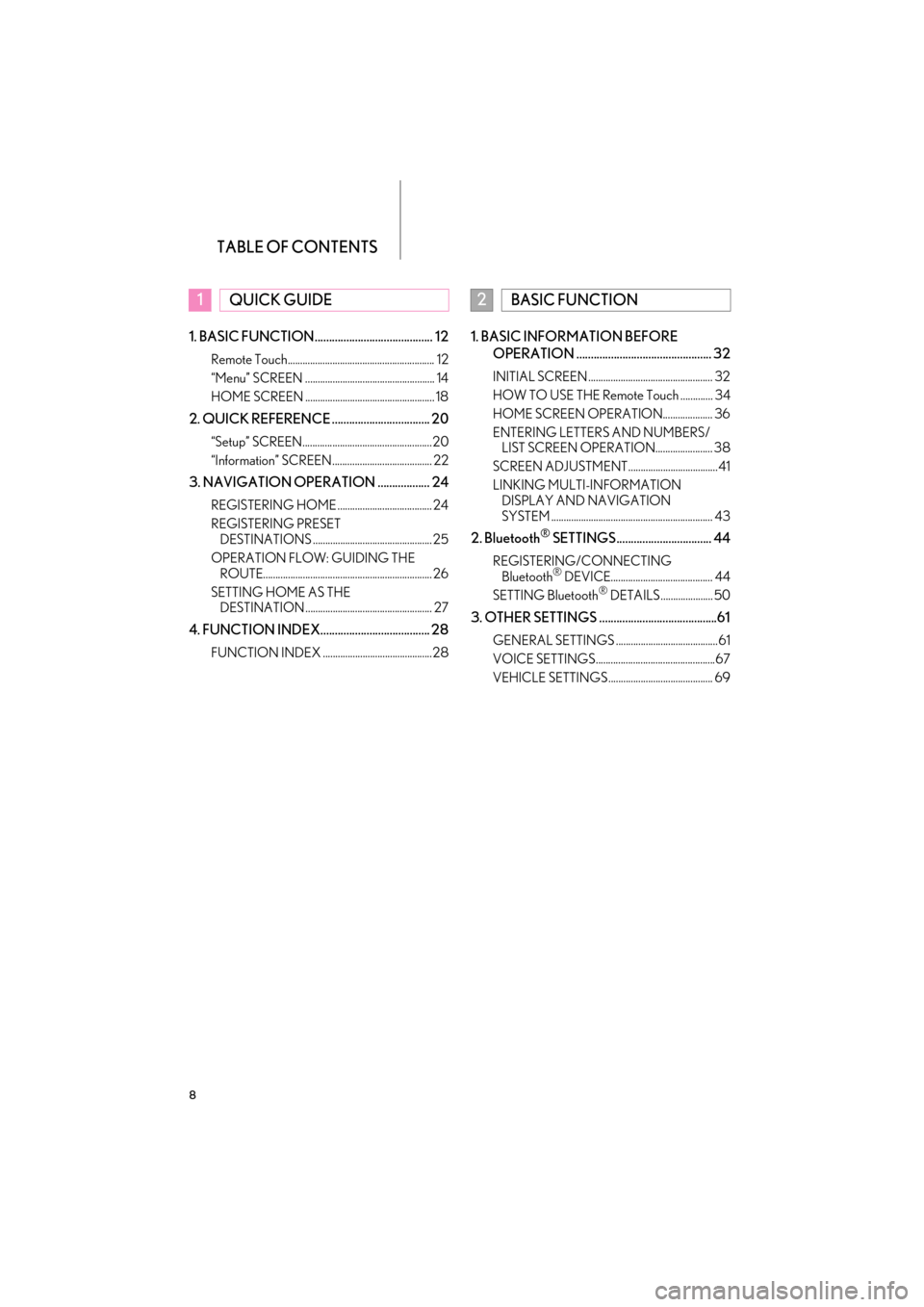
TABLE OF CONTENTS
8
ES350/300h_Navi_OM33C79U_(U)16.06.22 14:51
1. BASIC FUNCTION......................................... 12
Remote Touch........................................................... 12
“Menu” SCREEN .................................................... 14
HOME SCREEN .................................................... 18
2. QUICK REFERENCE .................................. 20
“Setup” SCREEN.................................................... 20
“Information” SCREEN........................................ 22
3. NAVIGATION OPERATION .................. 24
REGISTERING HOME ...................................... 24
REGISTERING PRESET DESTINATIONS ................................................ 25
OPERATION FLOW: GUIDING THE ROUTE.................................................................... 26
SETTING HOME AS THE DESTINATION ................................................... 27
4. FUNCTION INDEX...................................... 28
FUNCTION INDEX ............................................28
1. BASIC INFORMATION BEFORE
OPERATION ............................................... 32
INITIAL SCREEN .................................................. 32
HOW TO USE THE Remote Touch ............. 34
HOME SCREEN OPERATION.................... 36
ENTERING LETTERS AND NUMBERS/LIST SCREEN OPERATION....................... 38
SCREEN ADJUSTMENT.................................... 41
LINKING MULTI-INFORMATION DISPLAY AND NAVIGATION
SYSTEM ................................................................. 43
2. Bluetooth® SETTINGS................................. 44
REGISTERING/CONNECTING
Bluetooth® DEVICE......................................... 44
SETTING Bluetooth® DETAILS ..................... 50
3. OTHER SETTINGS .........................................61
GENERAL SETTINGS ......................................... 61
VOICE SETTINGS................................................67
VEHICLE SETTINGS .......................................... 69
1QUICK GUIDE2BASIC FUNCTION
ES350_300h_Navi_OM33C79U_(U).book Page 8 Wednesday, June 22, 2016 2:54 PM
Page 11 of 357
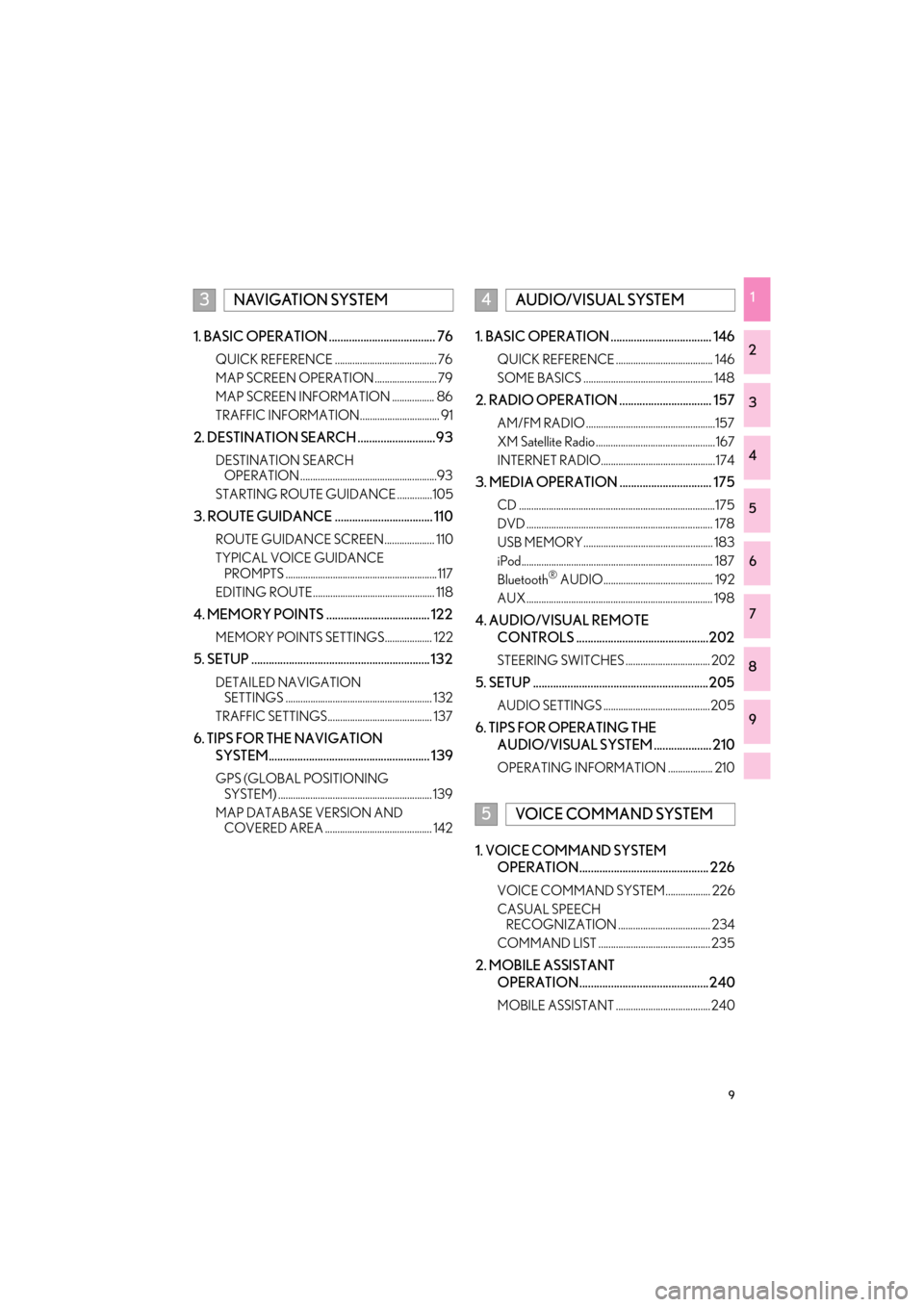
9
ES350/300h_Navi_OM33C79U_(U)16.06.22 14:51
1
2
3
4
5
6
7
8
9
1. BASIC OPERATION ..................................... 76
QUICK REFERENCE ......................................... 76
MAP SCREEN OPERATION ......................... 79
MAP SCREEN INFORMATION ................. 86
TRAFFIC INFORMATION................................ 91
2. DESTINATION SEARCH ...........................93
DESTINATION SEARCH OPERATION .......................................................93
STARTING ROUTE GUIDANCE ..............105
3. ROUTE GUIDANCE .................................. 110
ROUTE GUIDANCE SCREEN.................... 110
TYPICAL VOICE GUIDANCE PROMPTS ............................................................. 117
EDITING ROUTE................................................. 118
4. MEMORY POINTS .................................... 122
MEMORY POINTS SETTINGS................... 122
5. SETUP .............................................................. 132
DETAILED NAVIGATION SETTINGS ........................................................... 132
TRAFFIC SETTINGS.......................................... 137
6. TIPS FOR THE NAVIGATION SYSTEM........................................................ 139
GPS (GLOBAL POSITIONING SYSTEM) .............................................................. 139
MAP DATABASE VERSION AND COVERED AREA ........................................... 142
1. BASIC OPERATION ................................... 146
QUICK REFERENCE ....................................... 146
SOME BASICS .................................................... 148
2. RADIO OPERATION ................................ 157
AM/FM RADIO ....................................................157
XM Satellite Radio ................................................ 167
INTERNET RADIO..............................................174
3. MEDIA OPERATION ................................ 175
CD ...............................................................................175
DVD ........................................................................... 178
USB MEMORY.................................................... 183
iPod............................................................................. 187
Bluetooth
® AUDIO............................................ 192
AUX ........................................................................... 198
4. AUDIO/VISUAL REMOTE CONTROLS ..............................................202
STEERING SWITCHES .................................. 202
5. SETUP .............................................................205
AUDIO SETTINGS ...........................................205
6. TIPS FOR OPERATING THE AUDIO/VISUAL SYSTEM .................... 210
OPERATING INFORMATION .................. 210
1. VOICE COMMAND SYSTEM OPERATION............................................. 226
VOICE COMMAND SYSTEM .................. 226
CASUAL SPEECH RECOGNIZATION ..................................... 234
COMMAND LIST ............................................. 235
2. MOBILE ASSISTANT OPERATION.............................................240
MOBILE ASSISTANT ...................................... 240
3NAVIGATION SYSTEM4AUDIO/VISUAL SYSTEM
5VOICE COMMAND SYSTEM
ES350_300h_Navi_OM33C79U_(U).book Page 9 Wednesday, June 22, 2016 2:54 PM
Page 18 of 357

16
1. BASIC FUNCTION
ES350/300h_Navi_OM33C79U_(U)16.06.22 14:51
STATUS DISPLAY
The condition of the Bluetooth® connection, as well as the level of reception and the
amount of cellular phone battery charge left, are displayed on the status bar. This status
bar is shown on all modes.
No.IndicatorsConditions
The condition of
the Bluetooth®
connection
(Gray) (Blue)
No connection Poor Good
• An antenna for the Bluetooth® connection is built into the instru-
ment panel. The condition of the Bluetooth® connection may
deteriorate and the system may not function when a Bluetooth®
phone is used in the following conditions and/or places:
The cellular phone is obstructed by certain objects (such as when
it is behind the seat or in the glove box or console box).
The cellular phone is touching or is covered with metal materials.
• Leave the Bluetooth
® phone in a place where the condition of the
Bluetooth® connection is good.
ES350_300h_Navi_OM33C79U_(U).book Page 16 Wednesday, June 22, 2016 2:54 PM
Page 20 of 357

18
1. BASIC FUNCTION
ES350/300h_Navi_OM33C79U_(U)16.06.22 14:51
3. HOME SCREEN
�XThree-way split screen
To display this screen, press the “HOME” button on the Remote Touch.
The home screen can display multiple information screens, such as the audio system
screen and fuel consumption screen, simultaneously. When a screen is selected, the
selected screen is switched to a full screen display. (The home screen can also be dis-
played full screen.)
For details about setting the home screen: → P.36
ES350_300h_Navi_OM33C79U_(U).book Page 18 Wednesday, June 22, 2016 2:54 PM
Page 23 of 357
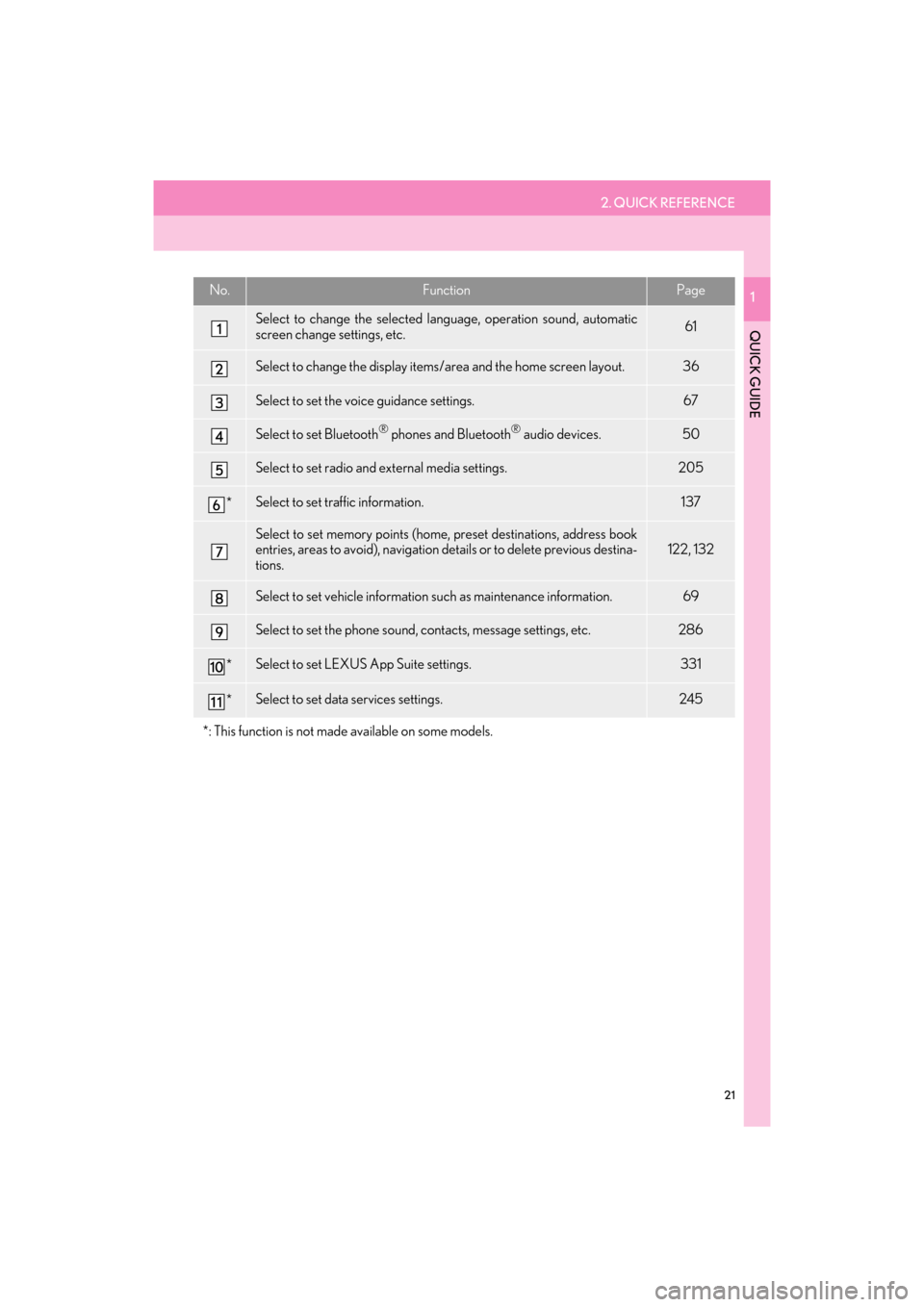
2. QUICK REFERENCE
21
ES350/300h_Navi_OM33C79U_(U)16.06.22 14:51
QUICK GUIDE
1No.FunctionPage
Select to change the selected language, operation sound, automatic
screen change settings, etc.61
Select to change the display items/area and the home screen layout.36
Select to set the voice guidance settings.67
Select to set Bluetooth® phones and Bluetooth® audio devices.50
Select to set radio and external media settings.205
*Select to set traffic information.137
Select to set memory points (home, preset destinations, address book
entries, areas to avoid), navigation details or to delete previous destina-
tions.122, 132
Select to set vehicle information such as maintenance information.69
Select to set the phone sound, contacts, message settings, etc.286
*Select to set LEXUS App Suite settings.331
*Select to set data services settings.245
*: This function is not made available on some models.
ES350_300h_Navi_OM33C79U_(U).book Page 21 Wednesday, June 22, 2016 2:54 PM
Page 33 of 357

2
31
ES350/300h_Navi_OM33C79U_(U)16.06.14 11:50
1
2
3 4
5
6
7
8 9
1. INITIAL SCREEN ....................................... 32
2. HOW TO USE THE Remote Touch...... 34
3. HOME SCREEN OPERATION ........... 36
4. ENTERING LETTERS AND NUMBERS/LIST SCREEN
OPERATION............................................ 38
ENTERING LETTERS AND NUMBERS ....... 38
LIST SCREEN............................................................... 39
5. SCREEN ADJUSTMENT ......................... 41
6. LINKING MULTI-INFORMATION
DISPLAY AND NAVIGATION
SYSTEM...................................................... 43 1. REGISTERING/CONNECTING
Bluetooth
® DEVICE ............................... 44
REGISTERING A Bluetooth® PHONE
FOR THE FIRST TIME .......................................... 44
REGISTERING A Bluetooth
® AUDIO
PLAYER FOR THE FIRST TIME ...................... 46
PROFILES ..................................................................... 48
2. SETTING Bluetooth® DETAILS ............ 50
“Bluetooth* Setup” SCREEN ................................ 50
REGISTERING A Bluetooth® DEVICE ........... 51
DELETING A Bluetooth® DEVICE.................. 53
CONNECTING A Bluetooth® DEVICE ...... 53
EDITING THE Bluetooth® DEVICE
INFORMATION .................................................... 55
“System Settings” SCREEN .................................... 57
1. GENERAL SETTINGS............................... 61
GENERAL SETTINGS SCREEN ........................ 61
2. VOICE SETTINGS ..................................... 67
VOICE SETTINGS SCREEN ............................... 67
3. VEHICLE SETTINGS ................................ 69
MAINTENANCE ....................................................... 70
1BASIC INFORMATION BEFORE
OPERATION2Bluetooth® SETTINGS
3OTHER SETTINGS
BASIC FUNCTION
*: The Bluetooth® word mark and logos are registered trademarks owned by Bluetooth SIG, Inc.
ES350_300h_Navi_OM33C79U_(U).book Page 31 Wednesday, June 22, 2016 2:54 PM
Page 45 of 357

43
1. BASIC INFORMATION BEFORE OPERATION
ES350/300h_Navi_OM33C79U_(U)16.06.22 14:51
BASIC FUNCTION
2
6. LINKING MULTI-INFORMATION DISPLAY AND NAVIGATION SYSTEM
The following functions of the navigation system are linked with the multi-information
display in the instrument cluster:• Navigation
•Audio
etc.
These functions can be operated using multi-information display control switches on
the steering wheel. For details, refer to “Owner’s Manual”.
ES350_300h_Navi_OM33C79U_(U).book Page 43 Wednesday, June 22, 2016 2:54 PM
Page 46 of 357

44
ES350/300h_Navi_OM33C79U_(U)16.06.22 14:51
2. Bluetooth® SETTINGS
1. REGISTERING/CONNECTING Bluetooth® DEVICE
1Turn the Bluetooth® connection setting
of your cellular phone on.
�z This function is not available when
Bluetooth® connection setting of your cel-
lular phone is set to off.
2Press the “MENU” button on the
Remote Touch.
3Select “Phone”.
�zOperations up to this point can also be per-
formed by pressing the switch on the
steering wheel.
4Select “Yes” to register a phone.
5When this screen is displayed, search
for the device name displayed on this
screen on the screen of your
Bluetooth
® device.
�zFor details about operating the Bluetooth®
device, see the manual that comes with it.
�z To cancel the registration, select “Cancel”.
REGISTERING A Bluetooth®
PHONE FOR THE FIRST TIME
To use the hands-free system, it is neces-
sary to register a Bluetooth® phone with
the system.
Once the phone has been registered, it
is possible to use the hands-free system.
This operation cannot be performed
while driving.
For details about registering a
Bluetooth
® device: →P.51
ES350_300h_Navi_OM33C79U_(U).book Page 44 Wednesday, June 22, 2016 2:54 PM
Page 48 of 357

46
2. Bluetooth® SETTINGS
ES350/300h_Navi_OM33C79U_(U)16.06.22 14:51
1Turn the Bluetooth® connection setting
of your audio player on.
�z This function is not available when the
Bluetooth® connection setting of your
audio player is set to off.
2Press the “MENU” button on the
Remote Touch.
3Select “Radio” or “Media” .
4Select “Source” .
5Select “Bluetooth*” .
*: The Bluetooth
® word mark and logos are
registered trademarks owned by
Bluetooth SIG, Inc.
REGISTERING A Bluetooth®
AUDIO PLAYER FOR THE
FIRST TIME
To use the Bluetooth® Audio, it is nec-
essary to register an audio player with
the system.
Once the player has been registered, it
is possible to use the Bluetooth
® Audio.
This operation cannot be performed
while driving.
For details about registering a
Bluetooth
® device: →P.51
ES350_300h_Navi_OM33C79U_(U).book Page 46 Wednesday, June 22, 2016 2:54 PM
Page 52 of 357

50
2. Bluetooth® SETTINGS
ES350/300h_Navi_OM33C79U_(U)16.06.22 14:51
2. SETTING Bluetooth® DETAILS
1Press the “MENU” button on the
Remote Touch.
2Select “Setup” .
3Select “Bluetooth*” .
4Select the desired item to be set.
*: The Bluetooth
® word mark and logos are
registered trademarks owned by
Bluetooth SIG, Inc.
“Bluetooth* Setup” SCREEN
FunctionPage
Registering a Bluetooth® device51
Deleting a Bluetooth® device53
Connecting a Bluetooth® device53
Editing the Bluetooth® device in-
formation55
Bluetooth® system settings57
ES350_300h_Navi_OM33C79U_(U).book Page 50 Wednesday, June 22, 2016 2:54 PM