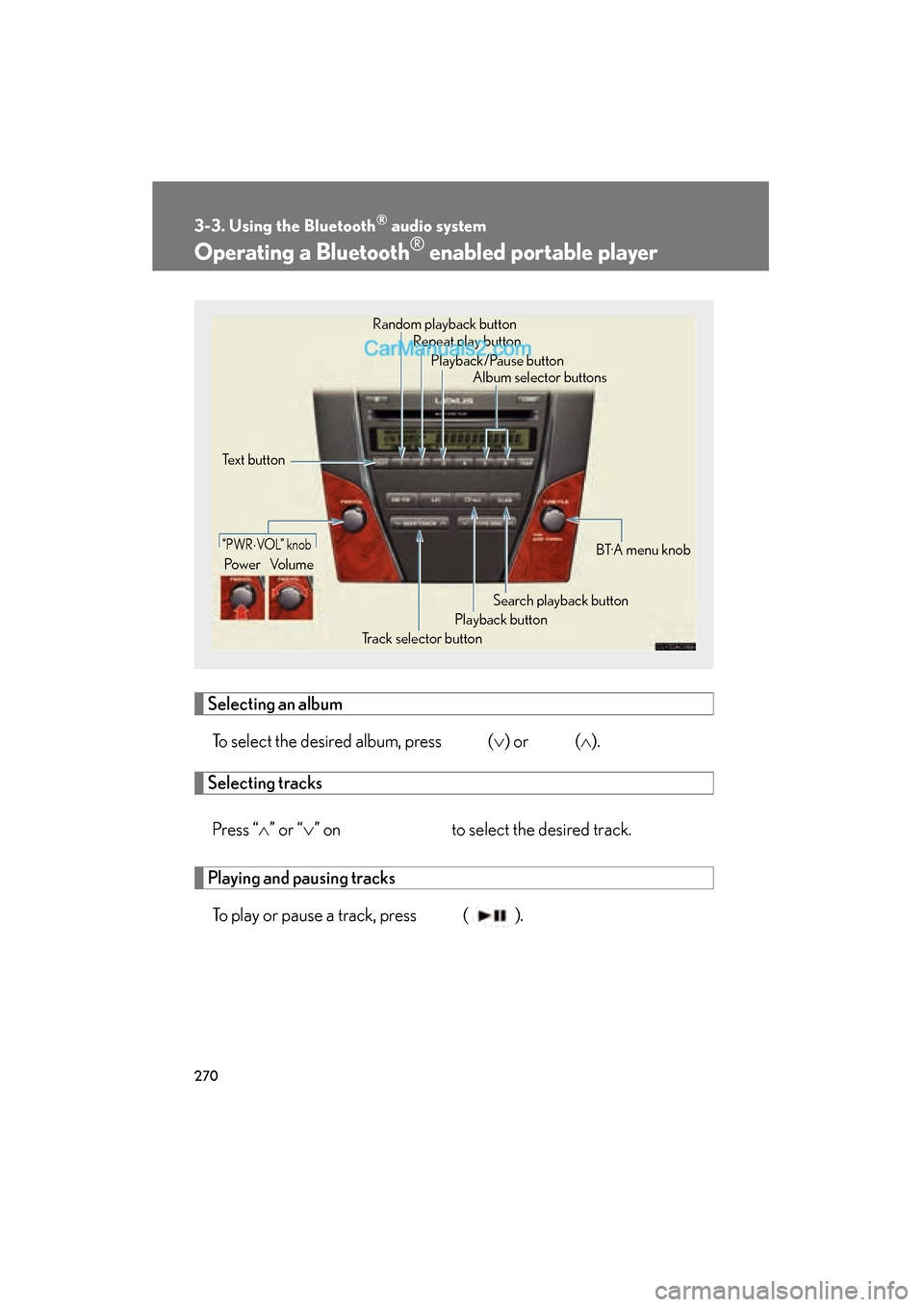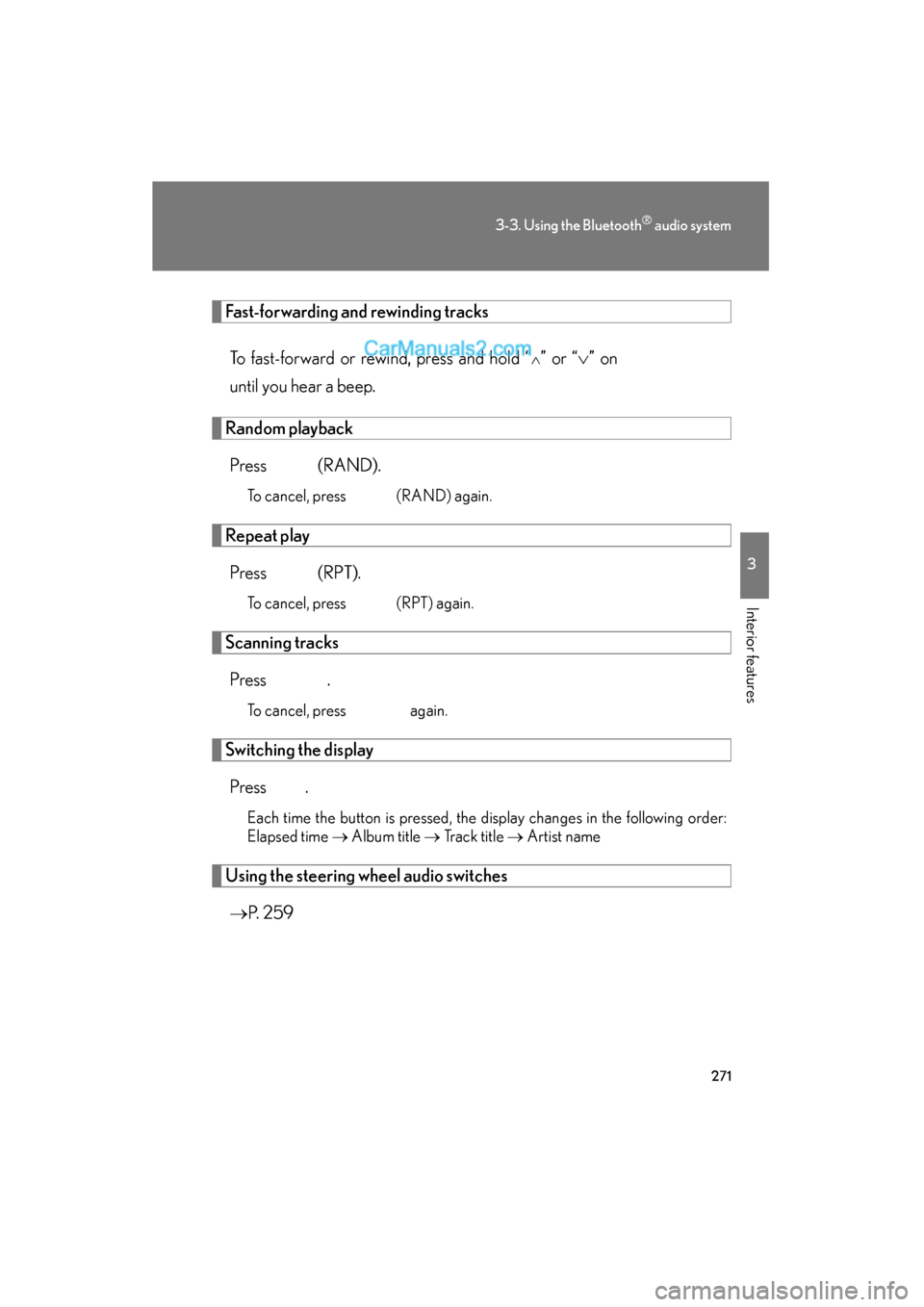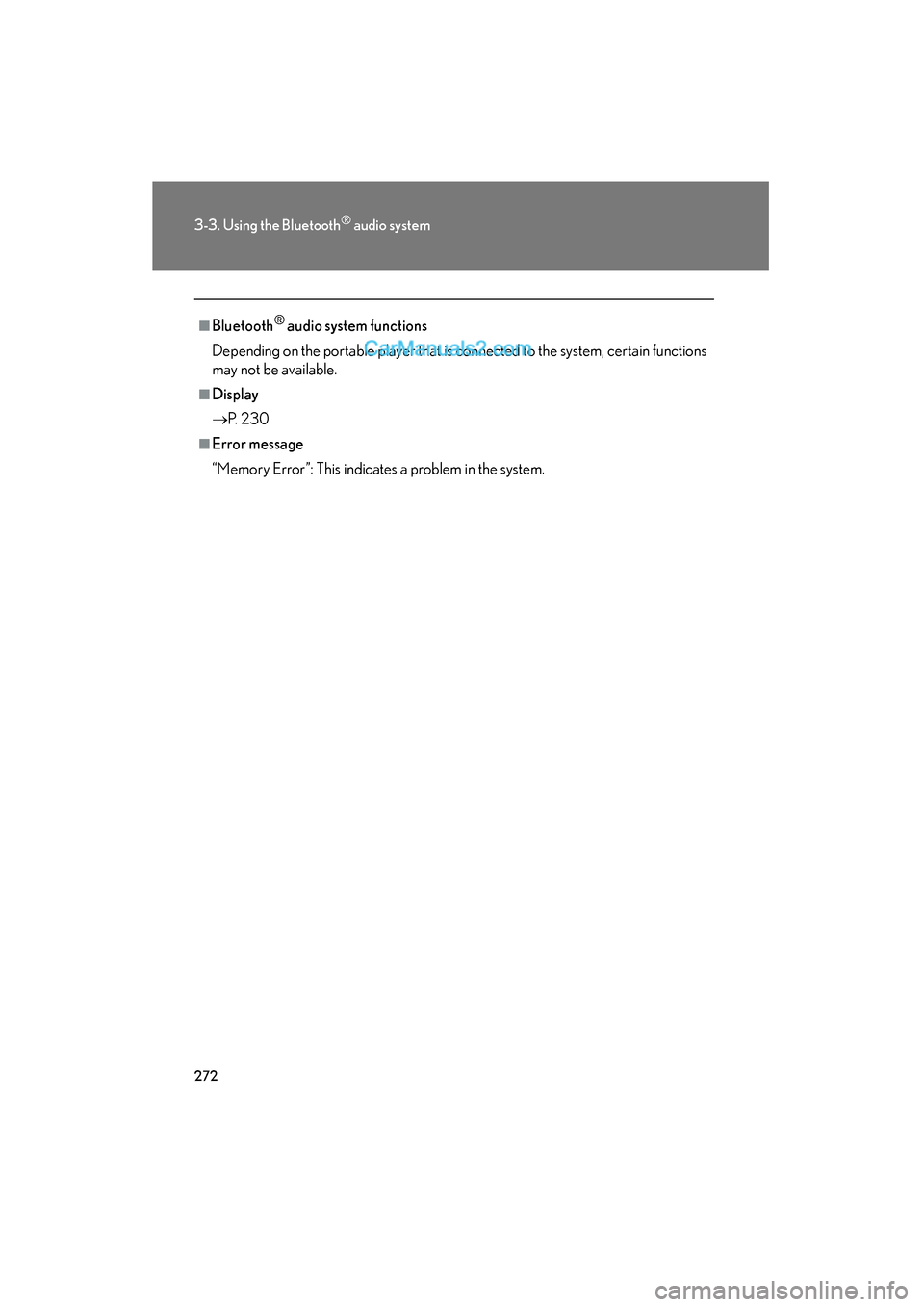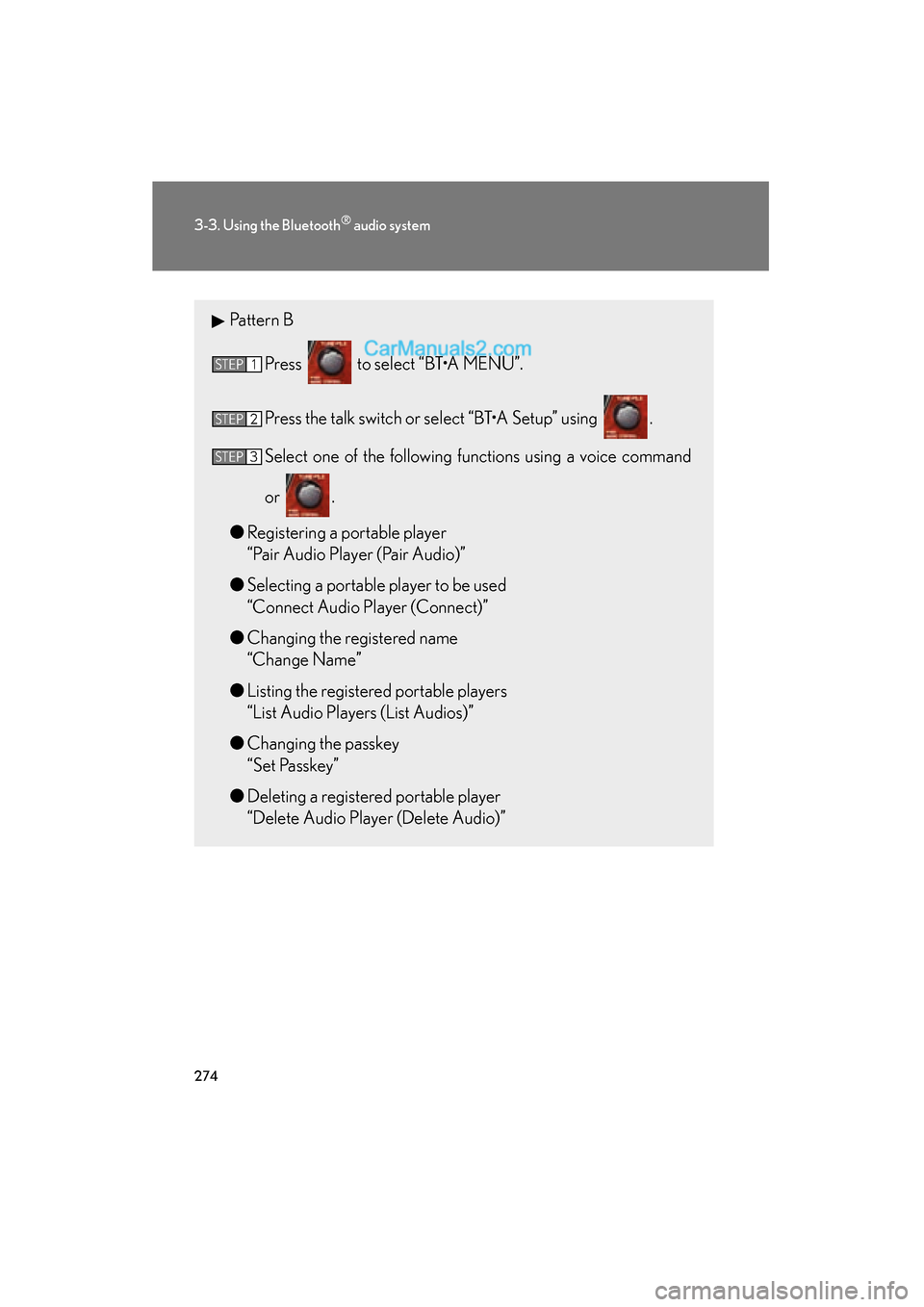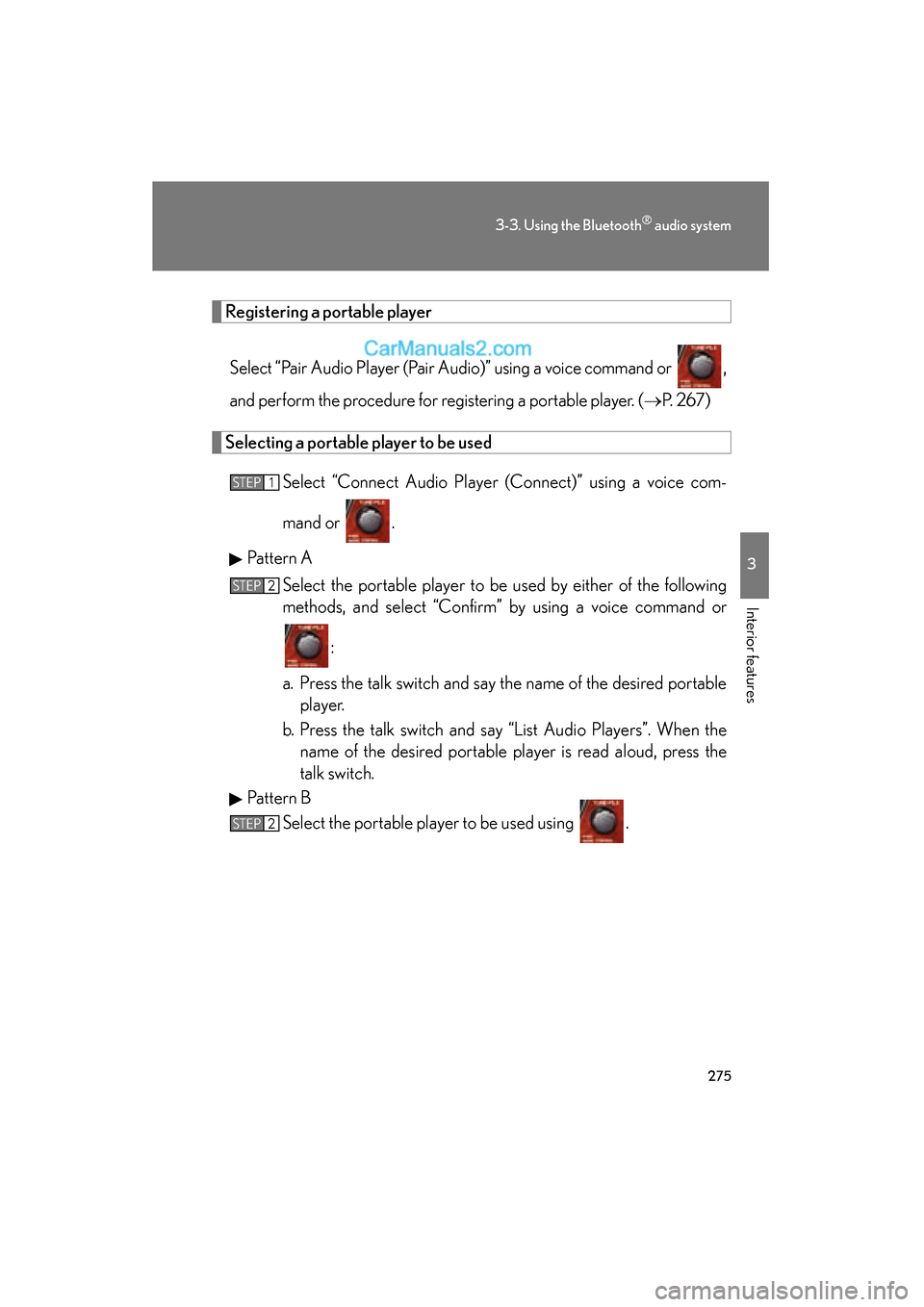Lexus ES350 2011 Owner's Manuals
ES350 2011
Lexus
Lexus
https://www.carmanualsonline.info/img/36/12968/w960_12968-0.png
Lexus ES350 2011 Owner's Manuals
Trending: air condition, ABS, coolant reservoir, window, hood open, air conditioning, winter tires
Page 271 of 563
269
3-3. Using the Bluetooth® audio system
3
Interior features
ES350_U
■When using a voice command
For numbers, say a combination of single digits from zero to nine.
Say the command correctly and clearly.
■Situations that the system may not recognize your voice
●When driving on rough roads
●When driving at high speeds
●When air is blowing out of the vents onto the microphone
●When the air conditioning fan emits a loud noise
■Operations that cannot be performed while driving
●Operating the system with
●Registering a portable player to the system
■Changing the passkey
→P. 2 7 8
Page 272 of 563
270
3-3. Using the Bluetooth® audio system
ES350_U
Operating a Bluetooth® enabled portable player
Selecting an albumTo select the desired album, press ( ∨) or ( ∧).
Selecting tracks
Press “ ∧” or “ ∨” on to select the desired track.
Playing and pausing tracks
To play or pause a track, press ( ).
“PWR⋅VO L” k n o b
Track selector button Playback buttonSearch playback button
Random playback button
Repeat play button
Text button Power Volume Playback/Pause button
Album selector buttons
BT·A m e n u k n o b
Page 273 of 563
271
3-3. Using the Bluetooth® audio system
3
Interior features
ES350_U
Fast-forwarding and rewinding tracksTo fast-forward or rewind, press and hold “
∧” or “ ∨” on
until you hear a beep.
Random playback
Press (RAND).
To cancel, press (RAND) again.
Repeat playPress (RPT).
To cancel, press (RPT) again.
Scanning tracksPress .
To cancel, press again.
Switching the displayPress .
Each time the button is pressed, the display changes in the following order:
Elapsed time → Album title → Track title → Artist name
Using the steering wheel audio switches
→ P. 2 5 9
Page 274 of 563
272
3-3. Using the Bluetooth® audio system
ES350_U
■Bluetooth® audio system functions
Depending on the portable player that is connected to the system, certain functions
may not be available.
■Display
→ P. 2 3 0
■Error message
“Memory Error”: This indicates a problem in the system.
Page 275 of 563

273
3-3. Using the Bluetooth® audio system
3
Interior features
ES350_U
Setting up a Bluetooth® enabled portable player
Registering a portable player in the Bluetooth® audio system allows the
system to function. The following functions can be used for registered por-
table players:
■ Functions and operation procedures
Pattern A
To enter the menu for each function, follow the steps below using a
voice command or :
●Registering a portable player
1. “Setup” → 2. “Bluetooth Audio Setup (BT•A Setup)” →
3. “Pair Audio Player (Pair Audio)”
● Selecting a portable player to be used
1. “Setup” → 2.“Bluetooth Audio Setup (BT•A Setup)” →
3. “Connect Audio Player (Connect)”
● Changing the registered name of a portable player
1. “Setup” → 2. “Bluetooth Audio Setup (BT•A Setup)” →
3. “Change Name”
● Listing the registered portable players
1. “Setup” → 2. “Bluetooth Audio Setup (BT•A Setup)” →
3. “List Audio Players (List Audios)”
● Changing the passkey
1. “Setup” → 2. “Bluetooth Audio Setup (BT•A Setup)” →
3. “Set Passkey”
● Deleting a registered portable player
1. “Setup” → 2. “Bluetooth Audio Setup (BT•A Setup)” →
3. “Delete Audio Player (Delete Audio)”
Page 276 of 563
274
3-3. Using the Bluetooth® audio system
ES350_U
Pattern BPress to select “BT•A MENU”.
Press the talk switch or select “BT•A Setup” using .
Select one of the following functions using a voice command
or .
● Registering a portable player
“Pair Audio Player (Pair Audio)”
● Selecting a portable player to be used
“Connect Audio Player (Connect)”
● Changing the registered name
“Change Name”
● Listing the registered portable players
“List Audio Players (List Audios)”
● Changing the passkey
“Set Passkey”
● Deleting a registered portable player
“Delete Audio Player (Delete Audio)”
STEP1
STEP2
STEP3
Page 277 of 563
275
3-3. Using the Bluetooth® audio system
3
Interior features
ES350_U
Registering a portable playerSelect “Pair Audio Player (Pair Audio)” using a voice command or ,
and perform the procedure for registering a portable player. ( →P. 2 6 7 )
Selecting a portable player to be used
Select “Connect Audio Player (Connect)” using a voice com-
mand or .
Pattern A Select the portable player to be used by either of the following
methods, and select “Confirm” by using a voice command or
:
a. Press the talk switch and say the name of the desired portable player.
b. Press the talk switch and say “List Audio Players”. When the name of the desired portable player is read aloud, press the
talk switch.
Pattern B Select the portable player to be used using .
STEP1
STEP2
STEP2
Page 278 of 563
276
3-3. Using the Bluetooth® audio system
ES350_UPattern A
Press the talk switch and say “From Car” or “From Audio player”,
and select “Confirm” by using a voice command or .
Pattern B
Select “From Car” or “From Audio”, using .
If “From Car” is selected, the portable player will be automatically con-
nected whenever the “ENGINE START STOP” switch is in either
ACCESSORY or IGNITION ON mode.
Changing the registered name of a portable player
Select “Change Name” using a voice command or .
Pattern A Select the name of the portable player to be changed by either of
the following methods, and select “Confirm” using a voice com-
mand or :
a. Press the talk switch and say the name of desired portableplayer.
b. Press the talk switch and say “List Audio Players”. When the name of the desired portable player is read aloud, press the
talk switch.
STEP3
STEP3
STEP1
STEP2
Page 279 of 563
277
3-3. Using the Bluetooth® audio system
3
Interior features
ES350_UPattern B
Select the desired portable player name to be changed using
.
Press the talk switch or select “Record Name” using , and
say the new name.
Select “Confirm” using a voice command or .
Listing the registered portable players Select “List Audio Players (List Audios)” using a voice command or
. The list of registered portable players will be read aloud.
When listing is complete, the system returns to “BT•A Setup”.
Pressing the talk switch while the name of a portable player is being read
aloud selects the portable player, and the following functions will become
available:
● Selecting a portable player: “Connect Audio Player (Connect)”
● Changing a registered name: “Change Name”
● Deleting a portable player: “Delete Audio Player (Delete Audio)”
STEP2
STEP3
STEP4
Page 280 of 563
278
3-3. Using the Bluetooth® audio system
ES350_U
Changing the passkeySelect “Set Passkey” using a voice command or .
Pattern A Press the talk switch, say a 4 to 8-digit number, and select “Con-
firm” using a voice command or .
Pattern B
Select a 4 to 8-digit number using .
The number should be input 1 digit at a time.
When the entire number to be registered as a passkey has been
input, press again.
If the number to be registered has 8 digits, pressing of the knob is not
necessary.
STEP1
STEP2
STEP2
STEP3
Trending: immobilizer, cooling, transmission oil, ECO mode, rear view mirror, adding oil, oil dipstick