display Lexus GS F 2017 Owner's Manual
[x] Cancel search | Manufacturer: LEXUS, Model Year: 2017, Model line: GS F, Model: Lexus GS F 2017Pages: 676, PDF Size: 67.73 MB
Page 400 of 676

4005-2. Using the air conditio ning system and defogger
GS350_200t_GS F_OM_OM30F83E_(EE)
■Side display (vehicles with 12.3-inch display)
Adjust the left-hand side temperature setting
Select the air flow mode (the front seats)
Adjust the fan speed setting
Adjust the right-hand side temperature setting
Adjust the temperature for the driver’s and front passenger’s seats sepa-
rately (DUAL mode) ( P. 397)
Set cooling and dehumidification function on/off
Select to set automatic mode on/off
Select the air flow mode (the left-hand side)
Select the air flow mode (the right-hand side)
Adjust the temperature for the driver’s, front passenger’s and rear seats ( P. 408) separately (3-ZONE mode) ( P. 397)
■Rear air conditioning control screen (with rear air conditioning system)
Adjust the rear seat temperature
setting
Disabling the switches on the rear
armrest
Turn the fan off (rear seat)
Select to set automatic mode on/
off (rear seat)
Without rear air conditioning systemWith rear air conditioning system
1
2
3
4
5
6
7
8
9
10
1
2
3
4
Page 403 of 676

403
5-2. Using the air conditioning system and defogger
5
Interior features
GS350_200t_GS F_OM_OM30F83E_(EE)
Select on the control screen to display the rear air conditioning control
screen.
■Using the automatic mode
Select “REAR AUTO” on the screen.
The air conditioning system will operate, and air outlets and speed will be set auto-
matically.
When the rear seat heaters are set to automatic mode, the system is operated
automatically according to the set temperature, outside temperature, etc.
Adjust the temperature setting.
To stop the operation, select “REAR OFF”.
■Adjusting the temperature setting
Select to increase the temperature and to decrease the tempera-
ture.The air conditioning system switches between individual and simultaneous modes
each time “3-ZONE” on the control screen is selected.
■Disabling the switches on the rear armrest.
Select .
Rear seat heater switches ( P. 412) are also locked.
■Location of air outlets
The air outlets and air volume
changes according to the selected
air flow mode.
Changing the rear seat settings (w ith rear air conditioning system)
Air outlets
1
2
Page 405 of 676

405
5-2. Using the air conditioning system and defogger
5
Interior features
GS350_200t_GS F_OM_OM30F83E_(EE)
■Outside/recirculated air mode
●When driving on dusty roads su ch as tunnels or in heavy traffic, set the outside/recircu-
lated air mode button to the recirculated air mode. This is effective in preventing out-
side air from entering the vehicle interior. During cooling operation, setting the
recirculated air mode will also cool the vehicle interior effectively.
●Outside/recirculated air mode may automatically switch depending on the tempera-
ture setting or the inside temperature.
■Automatic mode for air intake control
In automatic mode, the system detects exhaust gas and other pollutants and automati-
cally switches between outside air and recirculated air modes.
When the dehumidification function is off, and the fan is operating, turning automatic
mode on will activate the dehumidification function.
■Operation of the air conditioning system in Eco drive mode
In the Eco drive mode, the air conditioning system is controlled as follows to prioritize
fuel efficiency:
●Engine speed and compressor operation controlled to restrict heating/cooling capac- ity
●Fan speed restricted when automatic mode is selected
To improve air conditioning performanc e, perform the following operations:
●Adjust the fan speed
●Turn off Eco drive mode (P. 358)
■When the S-FLOW mode operates
If air flows to the driver’s seat only, the temperature setting for the front passenger’s seat
is not displayed.
■When the outside temperature is low
The dehumidification function may not operate even when “A/C” on the option control
screen is selected.
■Ventilation and air conditioning odors
●To let fresh air in, set the air conditioning system to the outside air mode.
●During use, various odors from inside and outside the vehicle may enter into and accu-
mulate in the air conditioning system. This may then cause odor to be emitted from the
vents.
●To reduce potential odors from occurring:
Page 409 of 676

409
5-2. Using the air conditioning system and defogger
5
Interior features
GS350_200t_GS F_OM_OM30F83E_(EE)
■Changing the air outlets
Press .
The air outlets change as follo ws each time is pressed.
: Air flows to the upper body.
: Air flows to the upper body and feet.
: Air flows to the feet.
Press .
The air conditioning system will operate, and air outlets and fan speed will be adjusted
automatically.
“AUTO” will be displaye d on the control panel.
Adjust the temperature setting.
When the rear seat heaters are set to “AUTO” mode, the system is operated automat-
ically according to the set temperature, outside temperature, etc.
To stop the operation, press the “OFF” button.
■Location of air outlets
The air outlets and air volume
changes according to the selected
air flow mode.
Using automatic air conditioning system
Air outlets
1
2
Page 410 of 676

4105-2. Using the air conditio ning system and defogger
GS350_200t_GS F_OM_OM30F83E_(EE)
■Adjusting the position of and opening and closing the air outlets
Direct air flow to the left or right,
up or down.
Turn the knob to open or close
the vent.
■Button lock function
■Rear control panel illumination off function
1
2
To prevent inadvertent operation, the buttons on
the rear armrest can be locked. Press
until you hear a beep to lock the buttons. Press-
ing again until you hear a beep will
release the lock.
The indicator appears on the display when the
buttons are locked.
Control panel illumination on the rear armrest
can be turned off. Press until you hear a
beep to turn the illumination off. Pressing
again until you hear a beep will turn the illumina-
tion on.
NOTICE
■To prevent battery discharge
Do not leave the air conditioning system on longer than necessary when the engine is off.
Page 412 of 676

4125-2. Using the air conditio ning system and defogger
GS350_200t_GS F_OM_OM30F83E_(EE)
Turns the heated steering wheel on/off
The indicator light comes on when the
heater is operating.
●The heated steering wheel can be used when the engine switch is in IGNITION ON
mode.
●The heated steering wheel will automatically turn off after about 30 minutes.
■Front seat heaters and ventilators (if equipped)/rear seat heaters (if equipped)
Seat heater switches
The indicator light (yellow) on the switch comes on when the seat heater is operat- ing.
Seat ventilator switches (front seats only)
The indicator light (green) on the switch co mes on when the seat ventilator is oper-
ating.
Level indicator lights
The seat heater temperature level or the seat ventilator fan speed level (for front
seats only) is displayed.
“AUTO” indicator lights
Heated steering wheel (if equipped)
Seat heaters/seat ventilators
Front seatsRear seats
1
2
3
4
Page 413 of 676
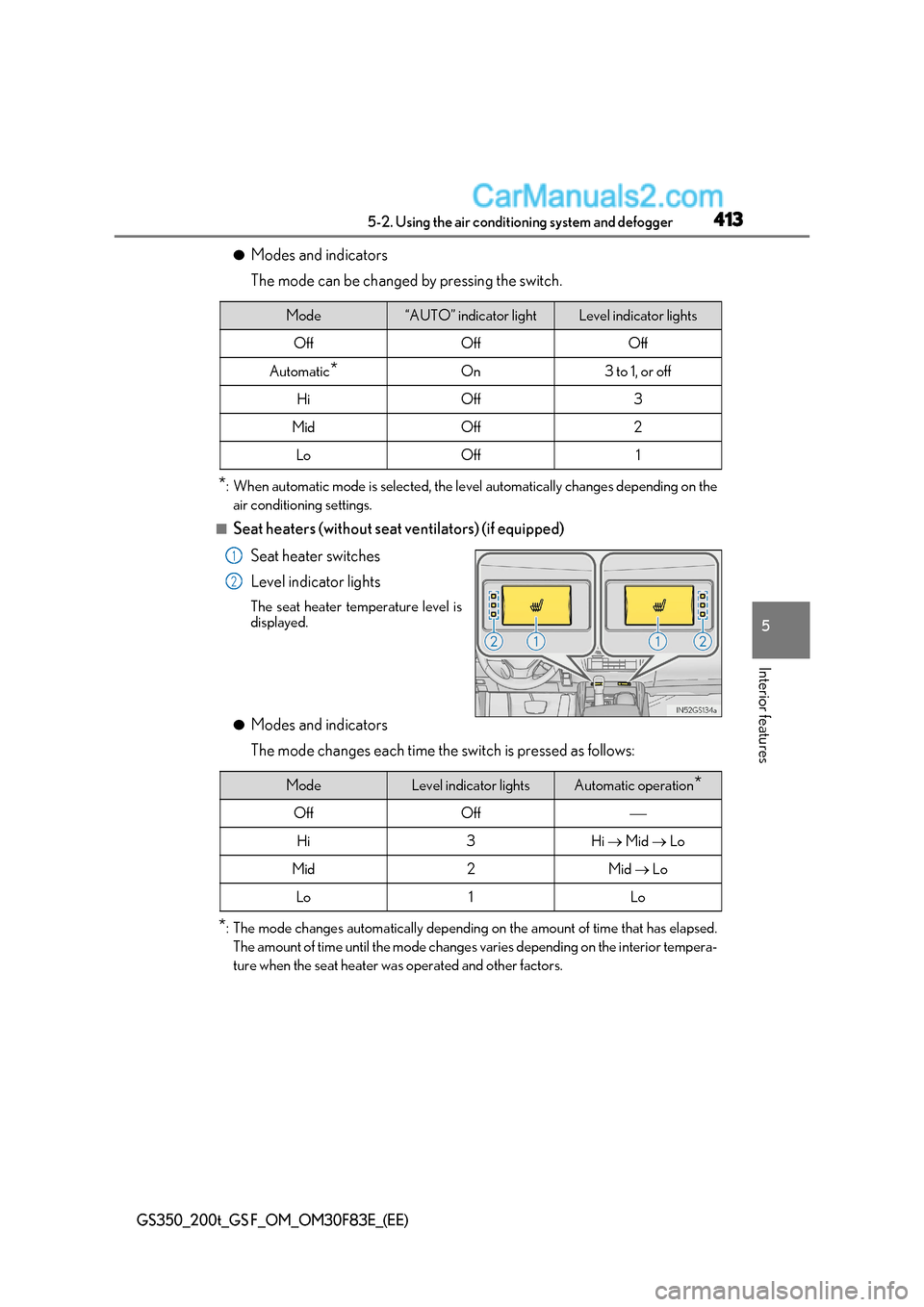
413
5-2. Using the air conditioning system and defogger
5
Interior features
GS350_200t_GS F_OM_OM30F83E_(EE)
● Modes and indicators
The mode can be changed by pressing the switch.
* : When automatic mode is selected, the leve l automatically changes depending on the
air conditioning settings.
■Seat heaters (without seat ventilators) (if equipped)
Seat heater switches
Level indicator lights The seat heater temperature level is
displayed.
● Modes and indicators
The mode changes each time the switch is pressed as follows:
* : The mode changes automatically depending on the amount of time that has elapsed.
The amount of time until the mode changes varies depending on the interior tempera-
ture when the seat heater was operated and other factors.
Mode“AUTO” indicator lightLevel indicator lights
OffOffOff
Automatic *On3 to 1, or off
HiOff3
MidOff2
LoOff1
1
2
ModeLevel indicator lightsAutomatic operation *
OffOff
Hi3Hi Mid Lo
Mid2Mid Lo
Lo1Lo
Page 414 of 676

4145-2. Using the air conditio ning system and defogger
GS350_200t_GS F_OM_OM30F83E_(EE)
■Seat ventilators (without seat heaters) (if equipped)
Seat ventilator switches
Level indicator lights
The seat ventilator fan speed level is
displayed.
● Modes and indicators
The mode changes each time the switch is pressed as follows:
1
2
ModeLevel indicator lights
OffOff
Hi3
Mid2
Lo1
Page 462 of 676
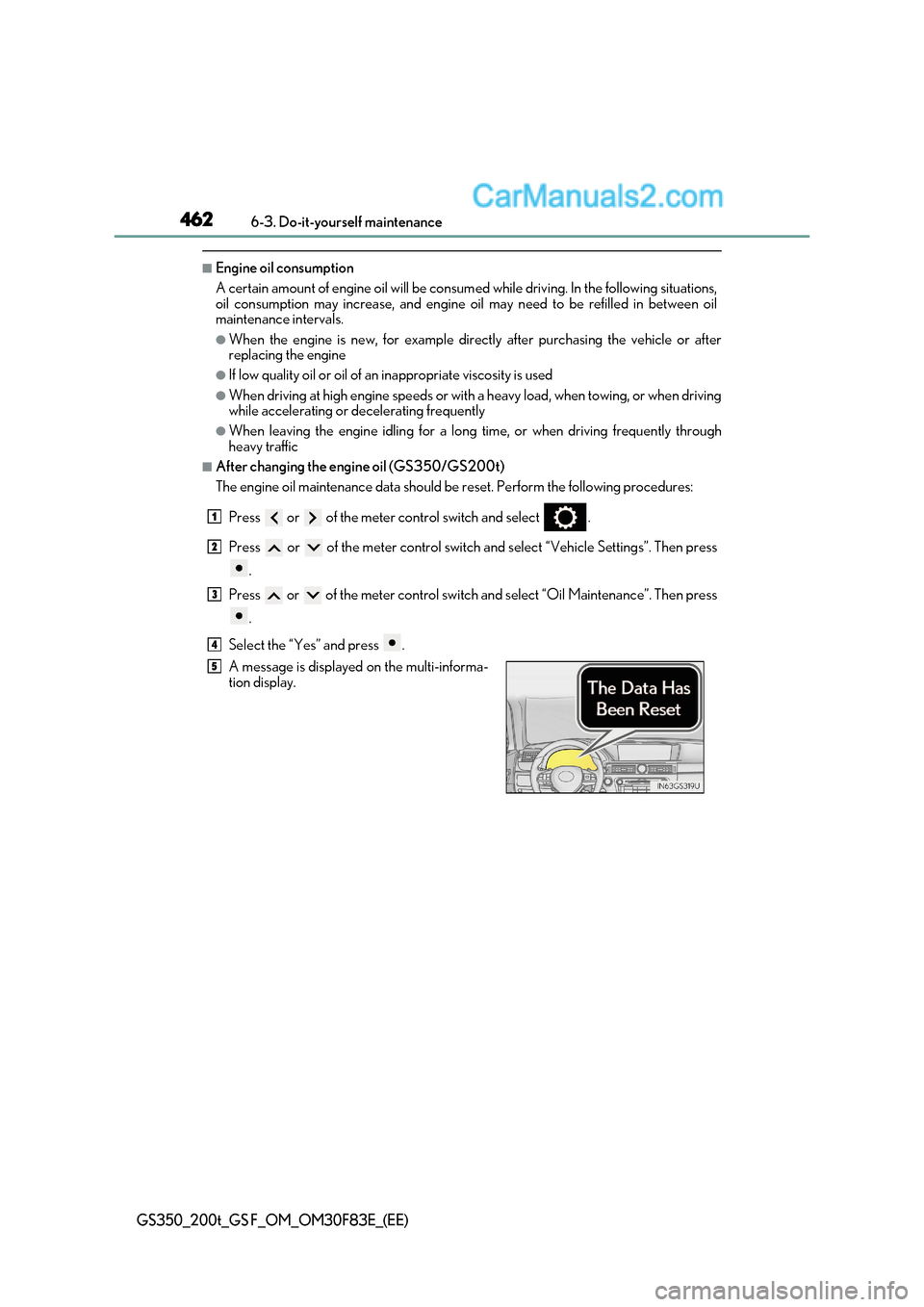
4626-3. Do-it-yourself maintenance
GS350_200t_GS F_OM_OM30F83E_(EE)
■Engine oil consumption
A certain amount of engine oil will be consum ed while driving. In the following situations,
oil consumption may increase, and engine oil may need to be refilled in between oil
maintenance intervals.
●When the engine is new, for example directly after purchasing the vehicle or after
replacing the engine
●If low quality oil or oil of an inappropriate viscosity is used
●When driving at high engine speeds or with a heavy load, when towing, or when driving
while accelerating or decelerating frequently
●When leaving the engine idling for a long time, or when driving frequently through
heavy traffic
■After changing the engine oil (GS350/GS200t)
The engine oil maintenance data should be reset. Perform the following procedures:
Press or of the meter control switch and select .
Press or of the meter control switch an d select “Vehicle Settings”. Then press
.
Press or of the meter control switch and select “Oil Maintenance”. Then press
.
Select the “Yes” and press .
A message is displayed on the multi-informa-
tion display.
1
2
3
4
5
Page 470 of 676
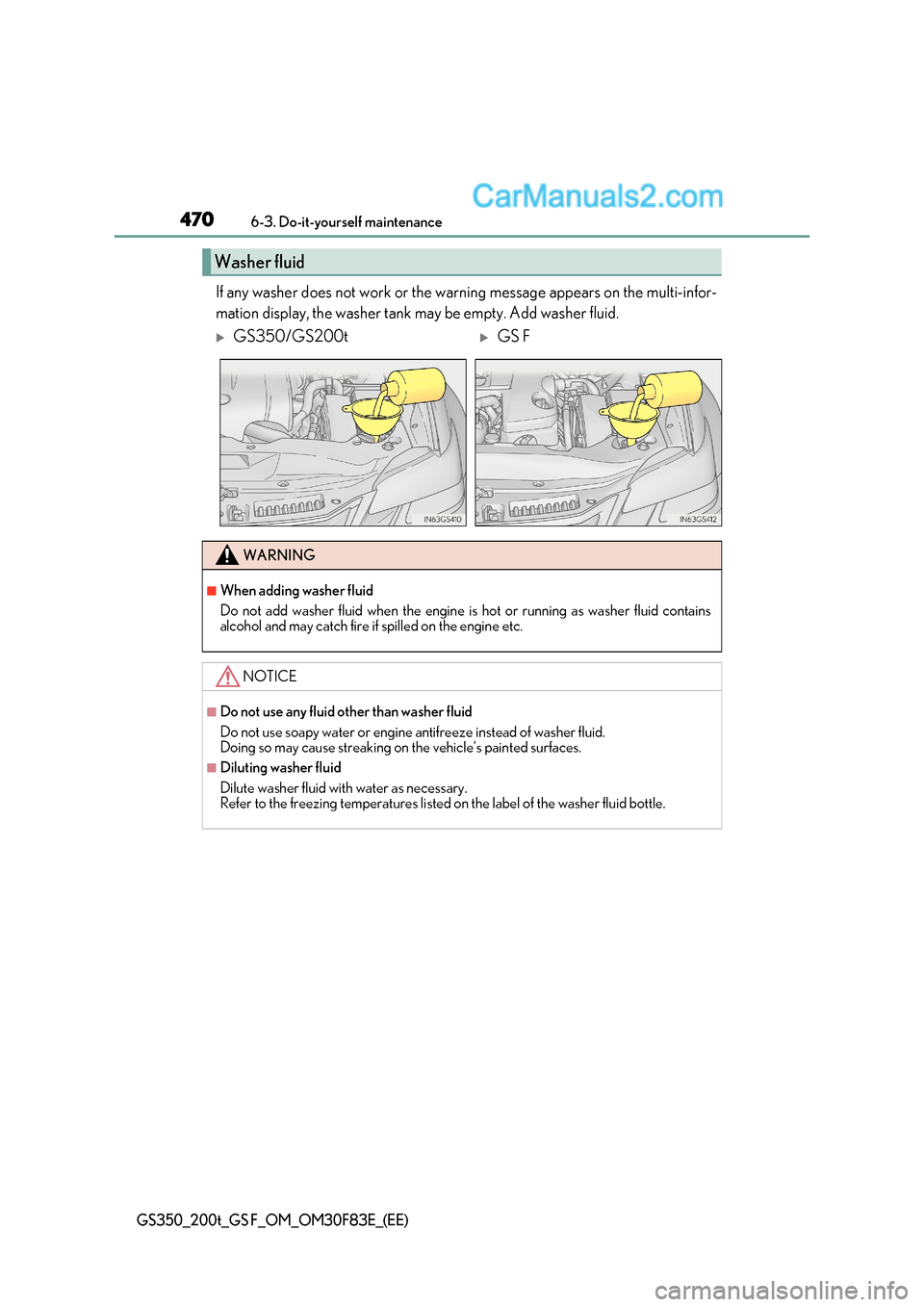
4706-3. Do-it-yourself maintenance
GS350_200t_GS F_OM_OM30F83E_(EE)
If any washer does not work or the wa rning message appears on the multi-infor-
mation display, the washer tank may be empty. Add washer fluid.
Washer fluid
GS350/GS200tGS F
WARNING
■When adding washer fluid
Do not add washer fluid when the engine is hot or running as washer fluid contains
alcohol and may catch fire if spilled on the engine etc.
NOTICE
■Do not use any fluid other than washer fluid
Do not use soapy water or engine antifreeze instead of washer fluid.
Doing so may cause streaking on the vehicle’s painted surfaces.
■Diluting washer fluid
Dilute washer fluid with water as necessary.
Refer to the freezing temperatures listed on the label of the washer fluid bottle.