Lexus GS250 2012 Owner's Manual
Manufacturer: LEXUS, Model Year: 2012, Model line: GS250, Model: Lexus GS250 2012Pages: 914, PDF Size: 53.04 MB
Page 601 of 914
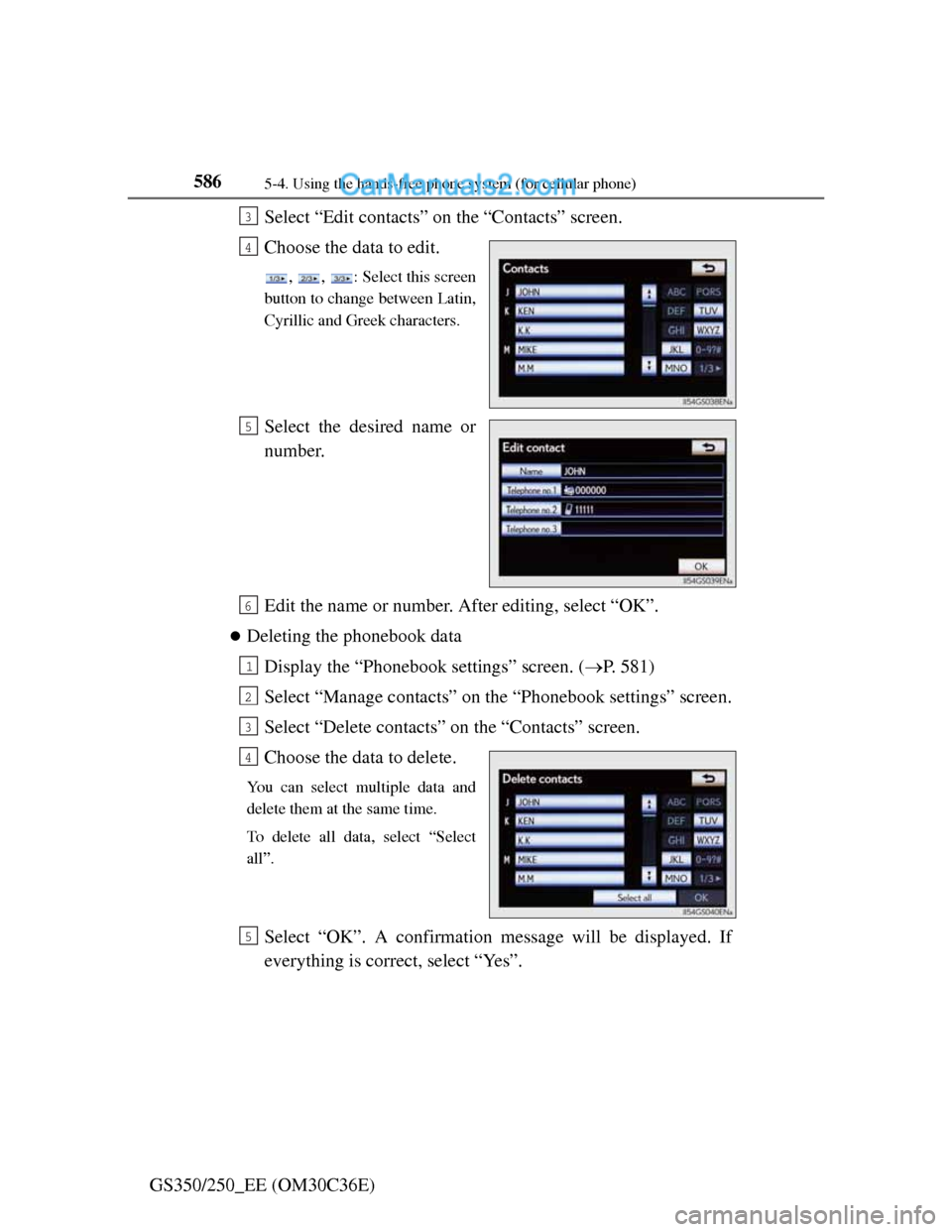
5865-4. Using the hands-free phone system (for cellular phone)
GS350/250_EE (OM30C36E)Select “Edit contacts” on the “Contacts” screen.
Choose the data to edit.
, , : Select this screen
button to change between Latin,
Cyrillic and Greek characters.
Select the desired name or
number.
Edit the name or number. After editing, select “OK”.
Deleting the phonebook data
Display the “Phonebook settings” screen. (P. 581)
Select “Manage contacts” on the “Phonebook settings” screen.
Select “Delete contacts” on the “Contacts” screen.
Choose the data to delete.
You can select multiple data and
delete them at the same time.
To delete all data, select “Select
all”.
Select “OK”. A confirmation message will be displayed. If
everything is correct, select “Yes”.
3
4
5
6
1
2
3
4
5
Page 602 of 914
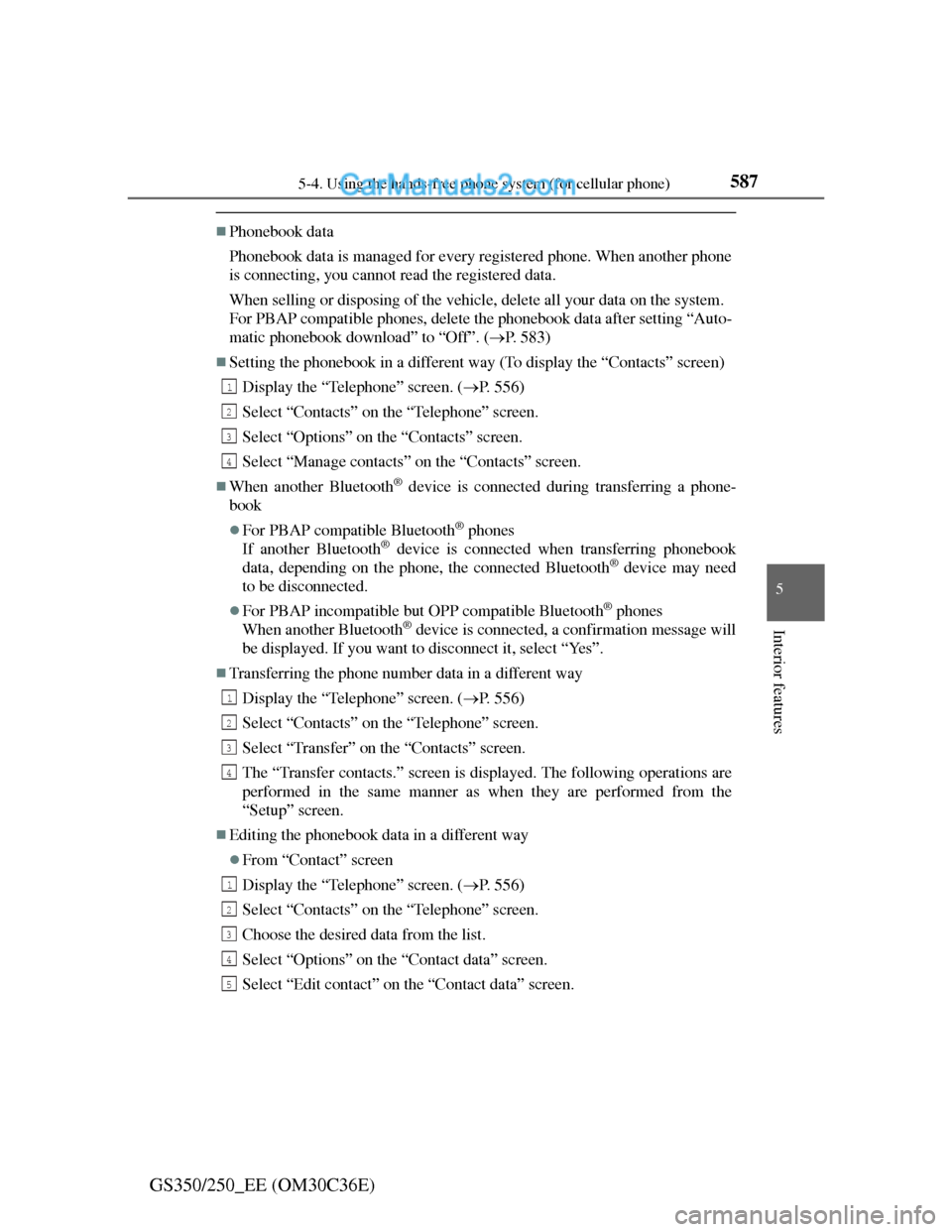
5875-4. Using the hands-free phone system (for cellular phone)
5
Interior features
GS350/250_EE (OM30C36E)
Phonebook data
Phonebook data is managed for every registered phone. When another phone
is connecting, you cannot read the registered data.
When selling or disposing of the vehicle, delete all your data on the system.
For PBAP compatible phones, delete the phonebook data after setting “Auto-
matic phonebook download” to “Off”. (P. 583)
Setting the phonebook in a different way (To display the “Contacts” screen)
Display the “Telephone” screen. (P. 556)
Select “Contacts” on the “Telephone” screen.
Select “Options” on the “Contacts” screen.
Select “Manage contacts” on the “Contacts” screen.
When another Bluetooth® device is connected during transferring a phone-
book
For PBAP compatible Bluetooth® phones
If another Bluetooth® device is connected when transferring phonebook
data, depending on the phone, the connected Bluetooth® device may need
to be disconnected.
For PBAP incompatible but OPP compatible Bluetooth® phones
When another Bluetooth® device is connected, a confirmation message will
be displayed. If you want to disconnect it, select “Yes”.
Transferring the phone number data in a different way
Display the “Telephone” screen. (P. 556)
Select “Contacts” on the “Telephone” screen.
Select “Transfer” on the “Contacts” screen.
The “Transfer contacts.” screen is displayed. The following operations are
performed in the same manner as when they are performed from the
“Setup” screen.
Editing the phonebook data in a different way
From “Contact” screen
Display the “Telephone” screen. (P. 556)
Select “Contacts” on the “Telephone” screen.
Choose the desired data from the list.
Select “Options” on the “Contact data” screen.
Select “Edit contact” on the “Contact data” screen.
1
2
3
4
1
2
3
4
1
2
3
4
5
Page 603 of 914
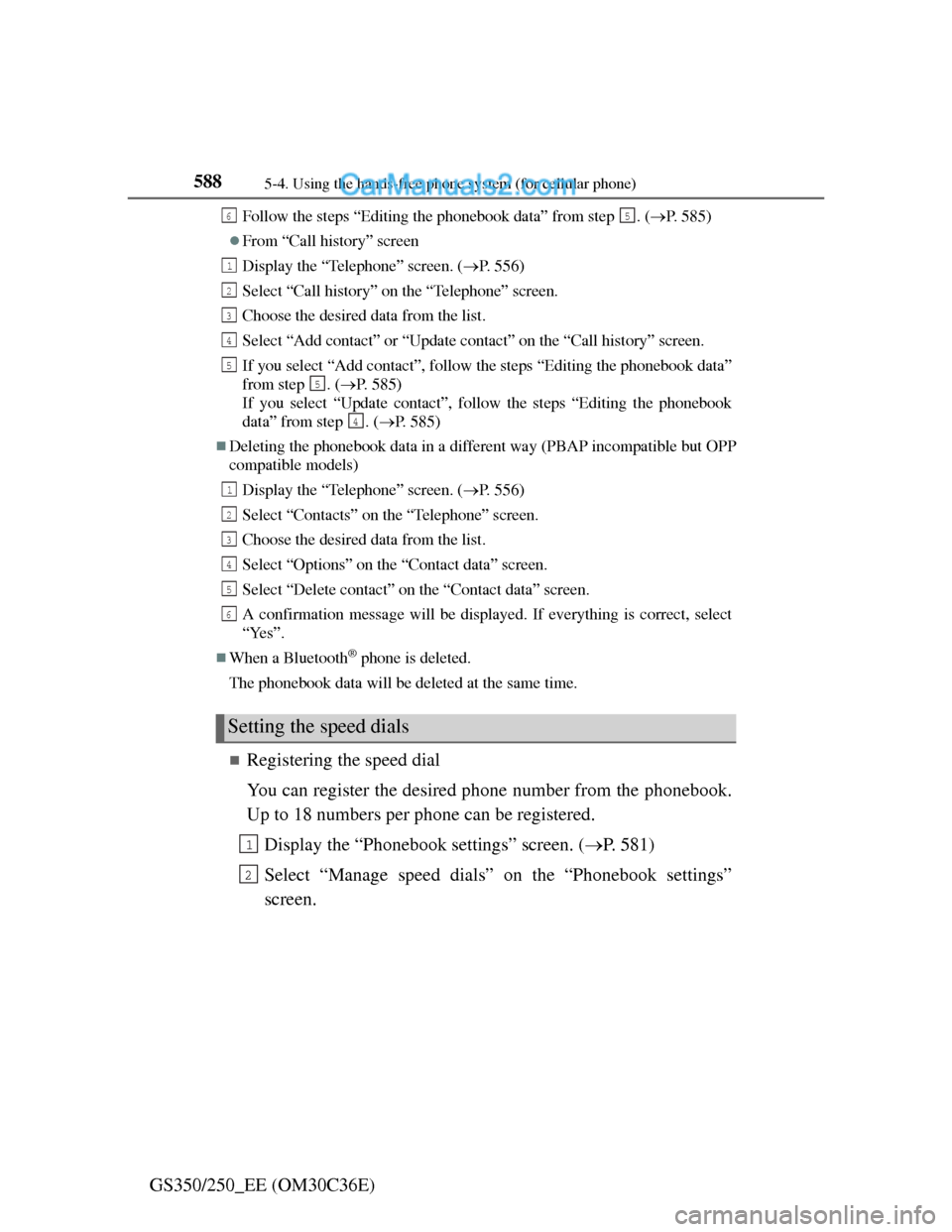
5885-4. Using the hands-free phone system (for cellular phone)
GS350/250_EE (OM30C36E)
Follow the steps “Editing the phonebook data” from step . (P. 585)
From “Call history” screen
Display the “Telephone” screen. (P. 556)
Select “Call history” on the “Telephone” screen.
Choose the desired data from the list.
Select “Add contact” or “Update contact” on the “Call history” screen.
If you select “Add contact”, follow the steps “Editing the phonebook data”
from step . (P. 585)
If you select “Update contact”, follow the steps “Editing the phonebook
data” from step . (P. 585)
Deleting the phonebook data in a different way (PBAP incompatible but OPP
compatible models)
Display the “Telephone” screen. (P. 556)
Select “Contacts” on the “Telephone” screen.
Choose the desired data from the list.
Select “Options” on the “Contact data” screen.
Select “Delete contact” on the “Contact data” screen.
A confirmation message will be displayed. If everything is correct, select
“Yes”.
When a Bluetooth® phone is deleted.
The phonebook data will be deleted at the same time.
Registering the speed dial
You can register the desired phone number from the phonebook.
Up to 18 numbers per phone can be registered.
Display the “Phonebook settings” screen. (P. 581)
Select “Manage speed dials” on the “Phonebook settings”
screen.
Setting the speed dials
65
1
2
3
4
5
5
4
1
2
3
4
5
6
1
2
Page 604 of 914
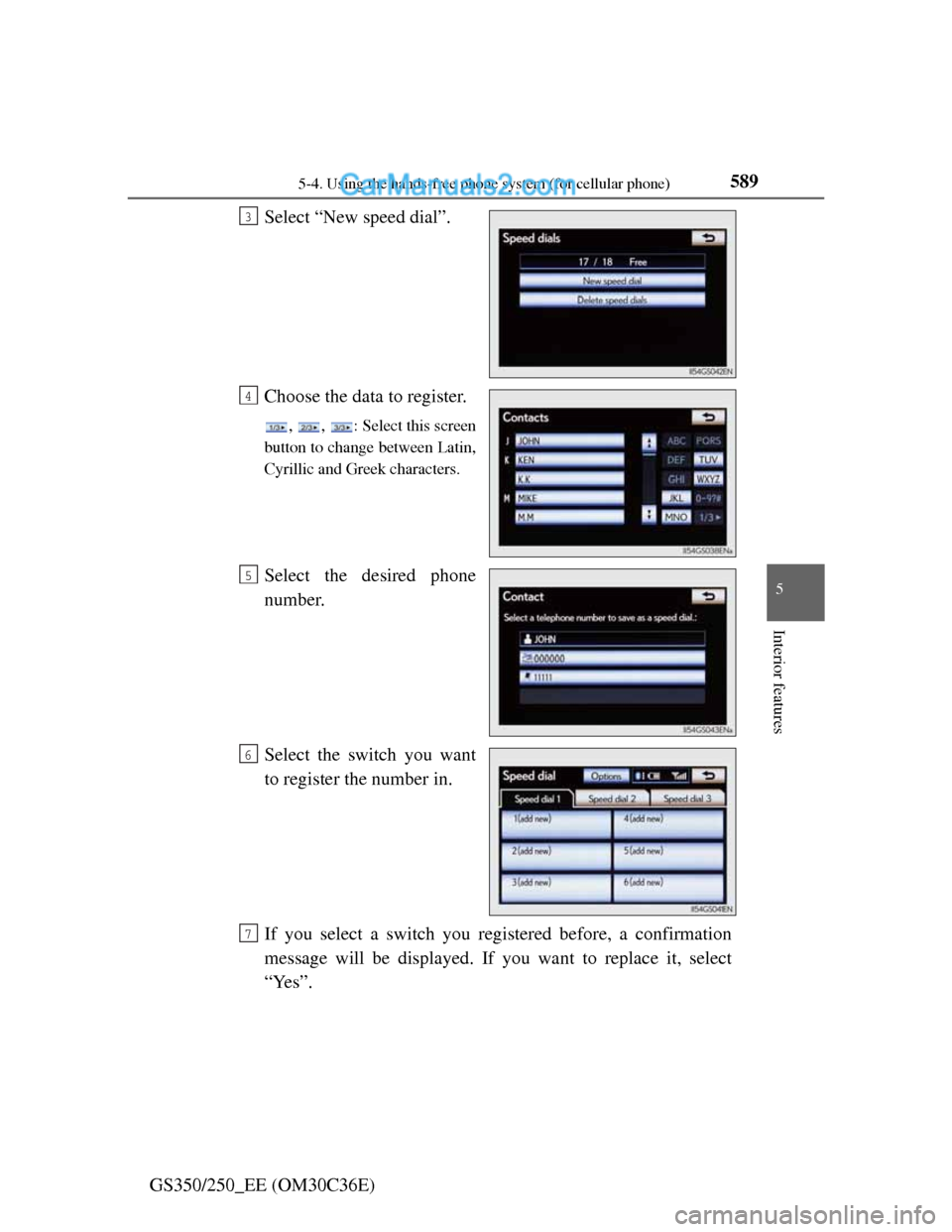
5895-4. Using the hands-free phone system (for cellular phone)
5
Interior features
GS350/250_EE (OM30C36E)Select “New speed dial”.
Choose the data to register.
, , : Select this screen
button to change between Latin,
Cyrillic and Greek characters.
Select the desired phone
number.
Select the switch you want
to register the number in.
If you select a switch you registered before, a confirmation
message will be displayed. If you want to replace it, select
“Yes”.
3
4
5
6
7
Page 605 of 914
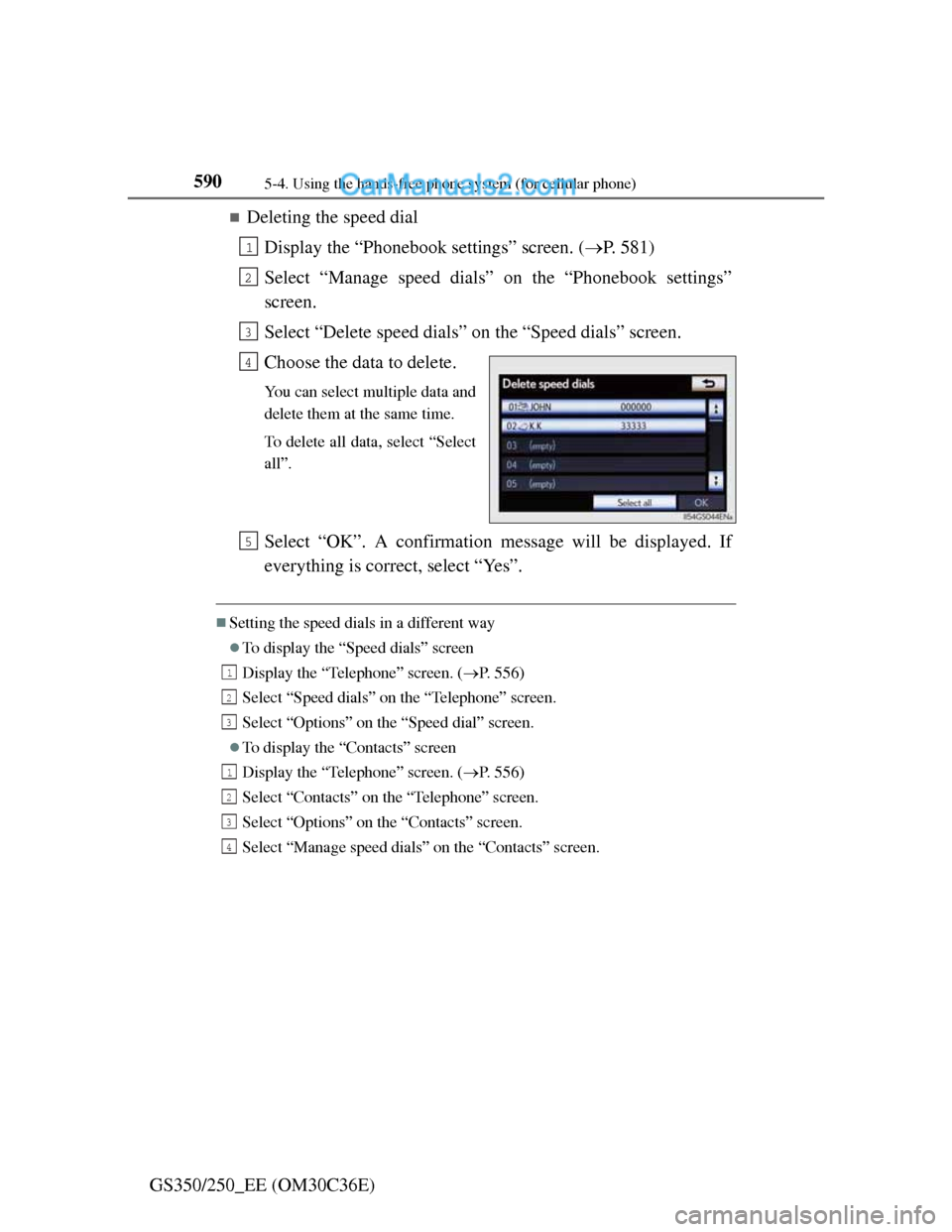
5905-4. Using the hands-free phone system (for cellular phone)
GS350/250_EE (OM30C36E)
Deleting the speed dial
Display the “Phonebook settings” screen. (P. 581)
Select “Manage speed dials” on the “Phonebook settings”
screen.
Select “Delete speed dials” on the “Speed dials” screen.
Choose the data to delete.
You can select multiple data and
delete them at the same time.
To delete all data, select “Select
all”.
Select “OK”. A confirmation message will be displayed. If
everything is correct, select “Yes”.
Setting the speed dials in a different way
To display the “Speed dials” screen
Display the “Telephone” screen. (P. 556)
Select “Speed dials” on the “Telephone” screen.
Select “Options” on the “Speed dial” screen.
To display the “Contacts” screen
Display the “Telephone” screen. (P. 556)
Select “Contacts” on the “Telephone” screen.
Select “Options” on the “Contacts” screen.
Select “Manage speed dials” on the “Contacts” screen.
1
2
3
4
5
1
2
3
1
2
3
4
Page 606 of 914
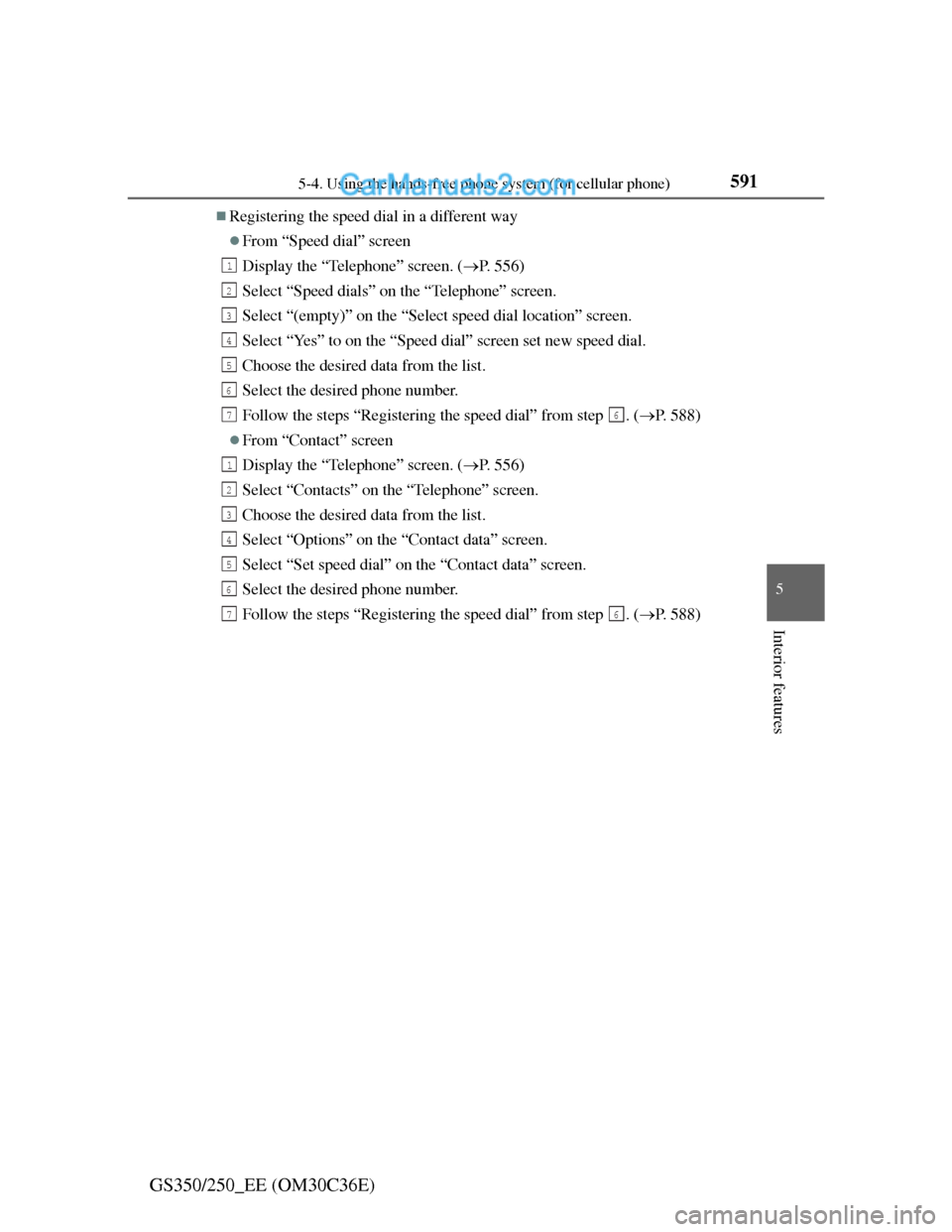
5915-4. Using the hands-free phone system (for cellular phone)
5
Interior features
GS350/250_EE (OM30C36E)
Registering the speed dial in a different way
From “Speed dial” screen
Display the “Telephone” screen. (P. 556)
Select “Speed dials” on the “Telephone” screen.
Select “(empty)” on the “Select speed dial location” screen.
Select “Yes” to on the “Speed dial” screen set new speed dial.
Choose the desired data from the list.
Select the desired phone number.
Follow the steps “Registering the speed dial” from step . (P. 588)
From “Contact” screen
Display the “Telephone” screen. (P. 556)
Select “Contacts” on the “Telephone” screen.
Choose the desired data from the list.
Select “Options” on the “Contact data” screen.
Select “Set speed dial” on the “Contact data” screen.
Select the desired phone number.
Follow the steps “Registering the speed dial” from step . (P. 588)
1
2
3
4
5
6
76
1
2
3
4
5
6
76
Page 607 of 914
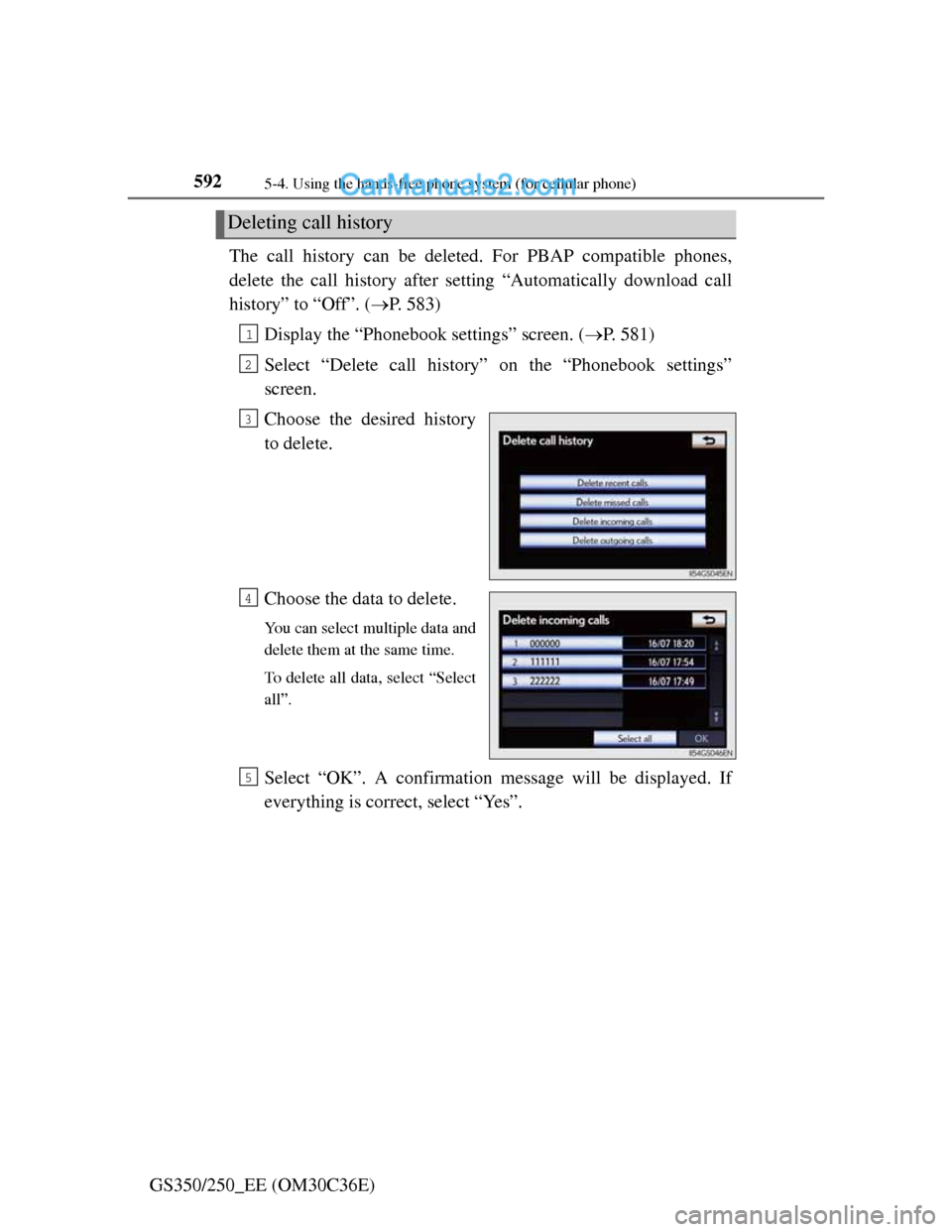
5925-4. Using the hands-free phone system (for cellular phone)
GS350/250_EE (OM30C36E)The call history can be deleted. For PBAP compatible phones,
delete the call history after setting “Automatically download call
history” to “Off”. (P. 583)
Display the “Phonebook settings” screen. (P. 581)
Select “Delete call history” on the “Phonebook settings”
screen.
Choose the desired history
to delete.
Choose the data to delete.
You can select multiple data and
delete them at the same time.
To delete all data, select “Select
all”.
Select “OK”. A confirmation message will be displayed. If
everything is correct, select “Yes”.
Deleting call history
1
2
3
4
5
Page 608 of 914
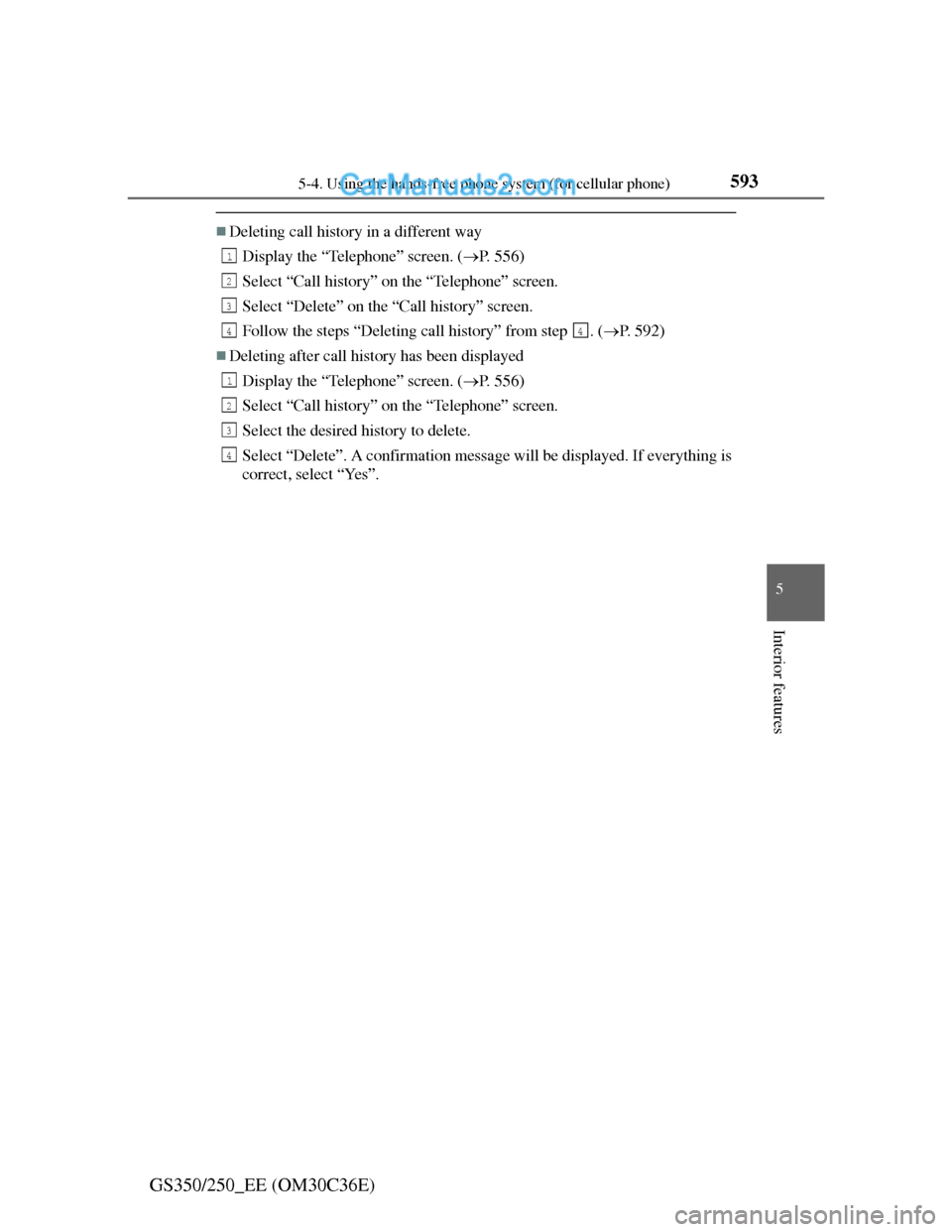
5935-4. Using the hands-free phone system (for cellular phone)
5
Interior features
GS350/250_EE (OM30C36E)
Deleting call history in a different way
Display the “Telephone” screen. (P. 556)
Select “Call history” on the “Telephone” screen.
Select “Delete” on the “Call history” screen.
Follow the steps “Deleting call history” from step . (P. 592)
Deleting after call history has been displayed
Display the “Telephone” screen. (P. 556)
Select “Call history” on the “Telephone” screen.
Select the desired history to delete.
Select “Delete”. A confirmation message will be displayed. If everything is
correct, select “Yes”.
1
2
3
44
1
2
3
4
Page 609 of 914
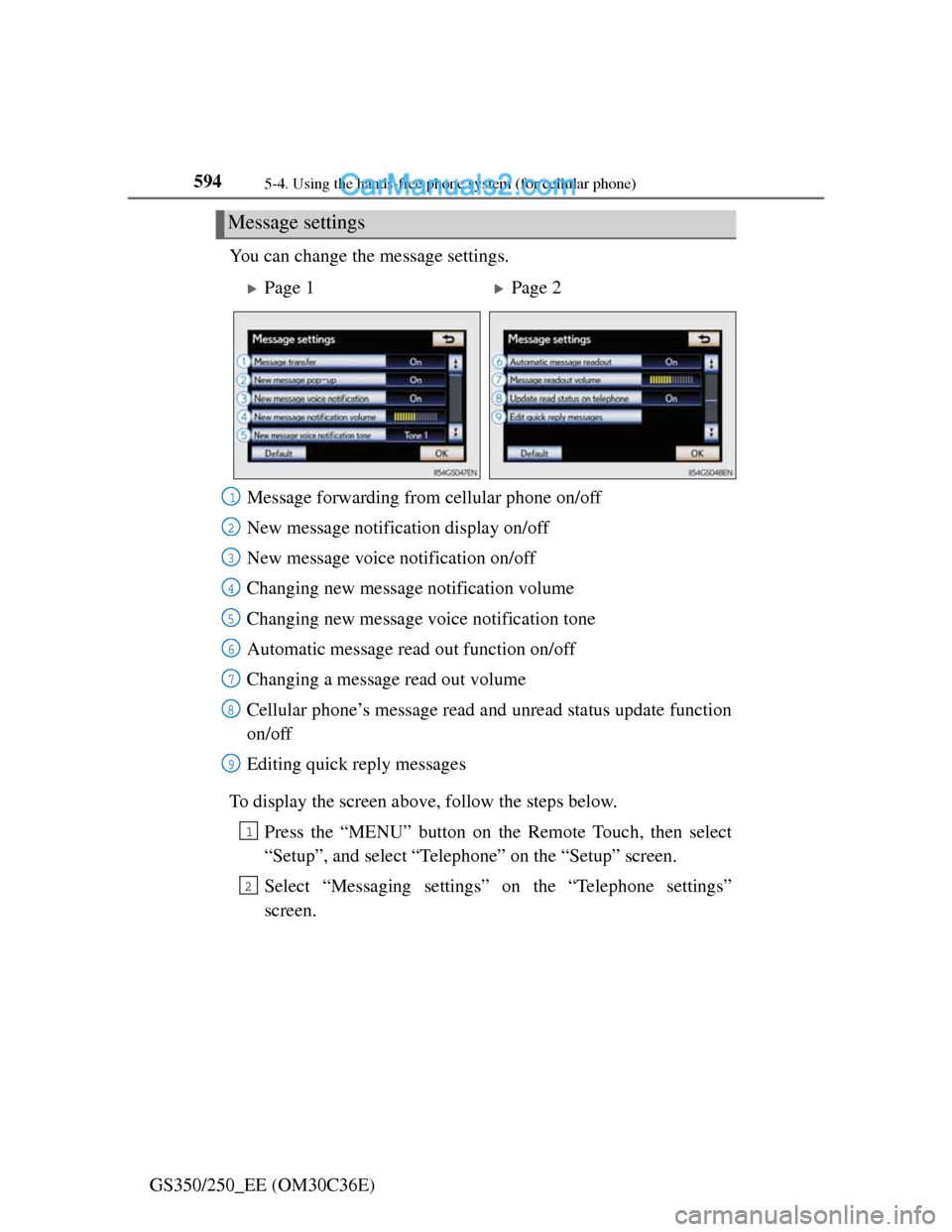
5945-4. Using the hands-free phone system (for cellular phone)
GS350/250_EE (OM30C36E)You can change the message settings.
To display the screen above, follow the steps below.
Press the “MENU” button on the Remote Touch, then select
“Setup”, and select “Telephone” on the “Setup” screen.
Select “Messaging settings” on the “Telephone settings”
screen.
Message settings
Page 1Page 2
Message forwarding from cellular phone on/off
New message notification display on/off
New message voice notification on/off
Changing new message notification volume
Changing new message voice notification tone
Automatic message read out function on/off
Changing a message read out volume
Cellular phone’s message read and unread status update function
on/off
Editing quick reply messages
1
2
3
4
5
6
7
8
9
1
2
Page 610 of 914
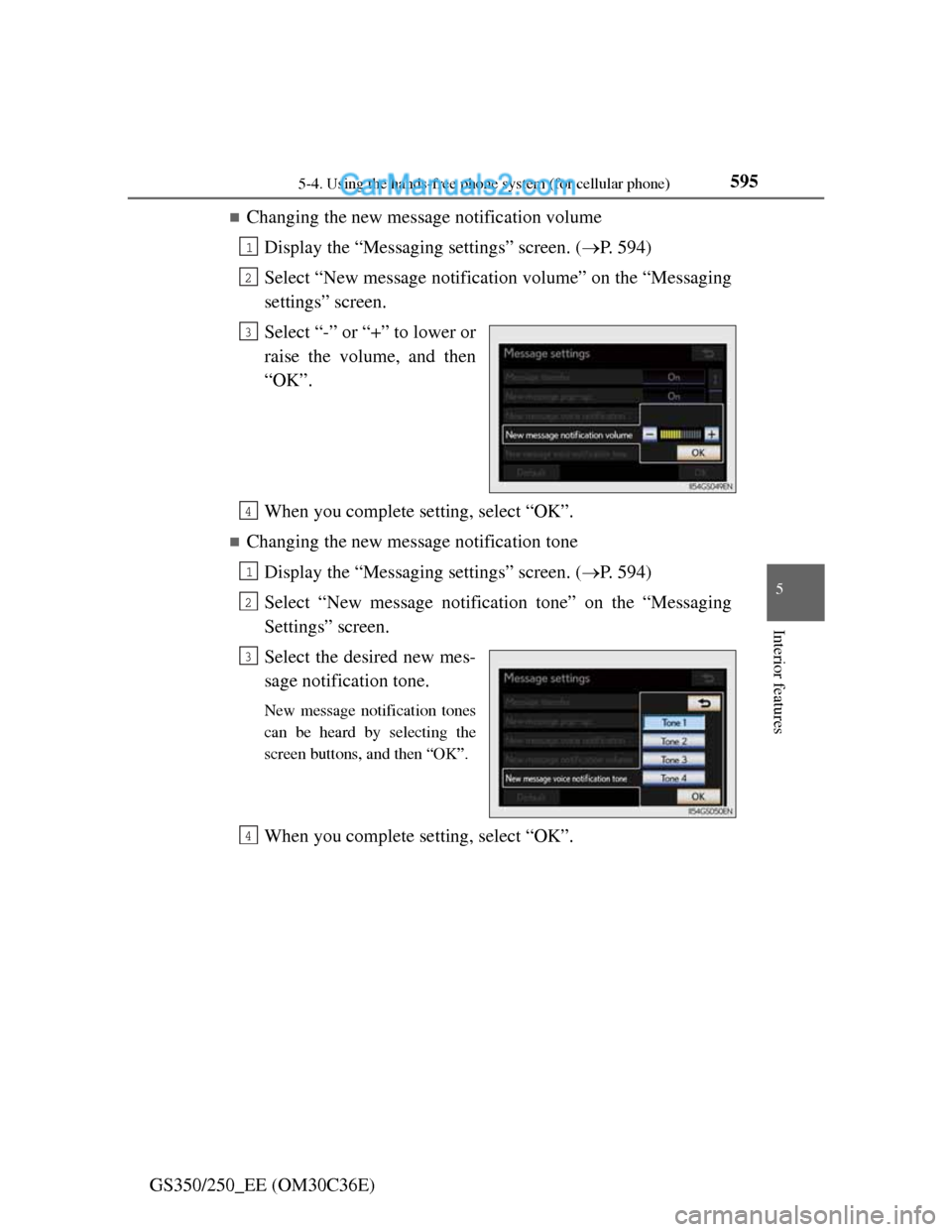
5955-4. Using the hands-free phone system (for cellular phone)
5
Interior features
GS350/250_EE (OM30C36E)
Changing the new message notification volume
Display the “Messaging settings” screen. (P. 594)
Select “New message notification volume” on the “Messaging
settings” screen.
Select “-” or “+” to lower or
raise the volume, and then
“OK”.
When you complete setting, select “OK”.
Changing the new message notification tone
Display the “Messaging settings” screen. (P. 594)
Select “New message notification tone” on the “Messaging
Settings” screen.
Select the desired new mes-
sage notification tone.
New message notification tones
can be heard by selecting the
screen buttons, and then “OK”.
When you complete setting, select “OK”.
1
2
3
4
1
2
3
4