Lexus GS300h 2013 Owner's Manual
Manufacturer: LEXUS, Model Year: 2013, Model line: GS300h, Model: Lexus GS300h 2013Pages: 1014
Page 331 of 1014
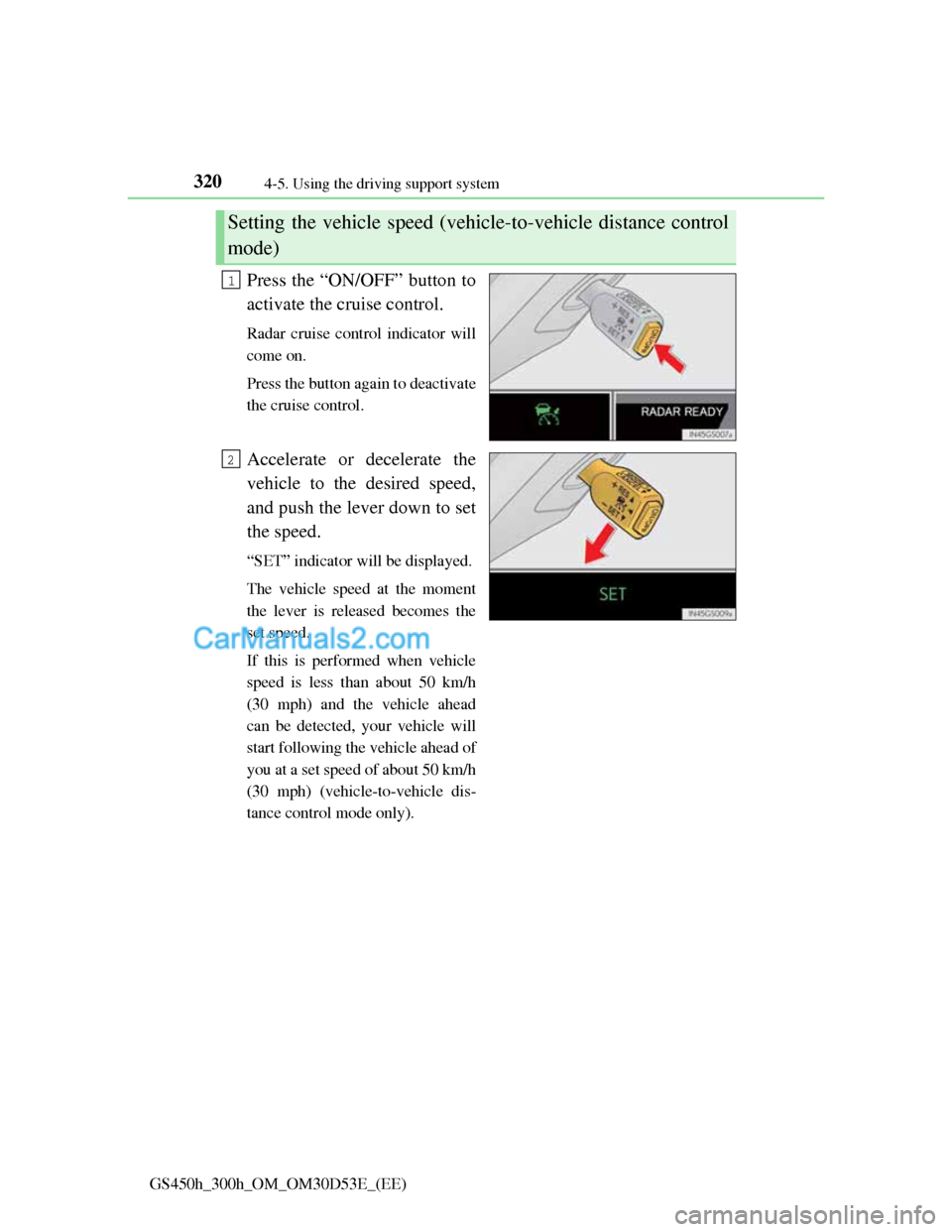
3204-5. Using the driving support system
GS450h_300h_OM_OM30D53E_(EE)
Press the “ON/OFF” button to
activate the cruise control.
Radar cruise control indicator will
come on.
Press the button again to deactivate
the cruise control.
Accelerate or decelerate the
vehicle to the desired speed,
and push the lever down to set
the speed.
“SET” indicator will be displayed.
The vehicle speed at the moment
the lever is released becomes the
set speed.
If this is performed when vehicle
speed is less than about 50 km/h
(30 mph) and the vehicle ahead
can be detected, your vehicle will
start following the vehicle ahead of
you at a set speed of about 50 km/h
(30 mph) (vehicle-to-vehicle dis-
tance control mode only).
Setting the vehicle speed (vehicle-to-vehicle distance control
mode)
1
2
Page 332 of 1014
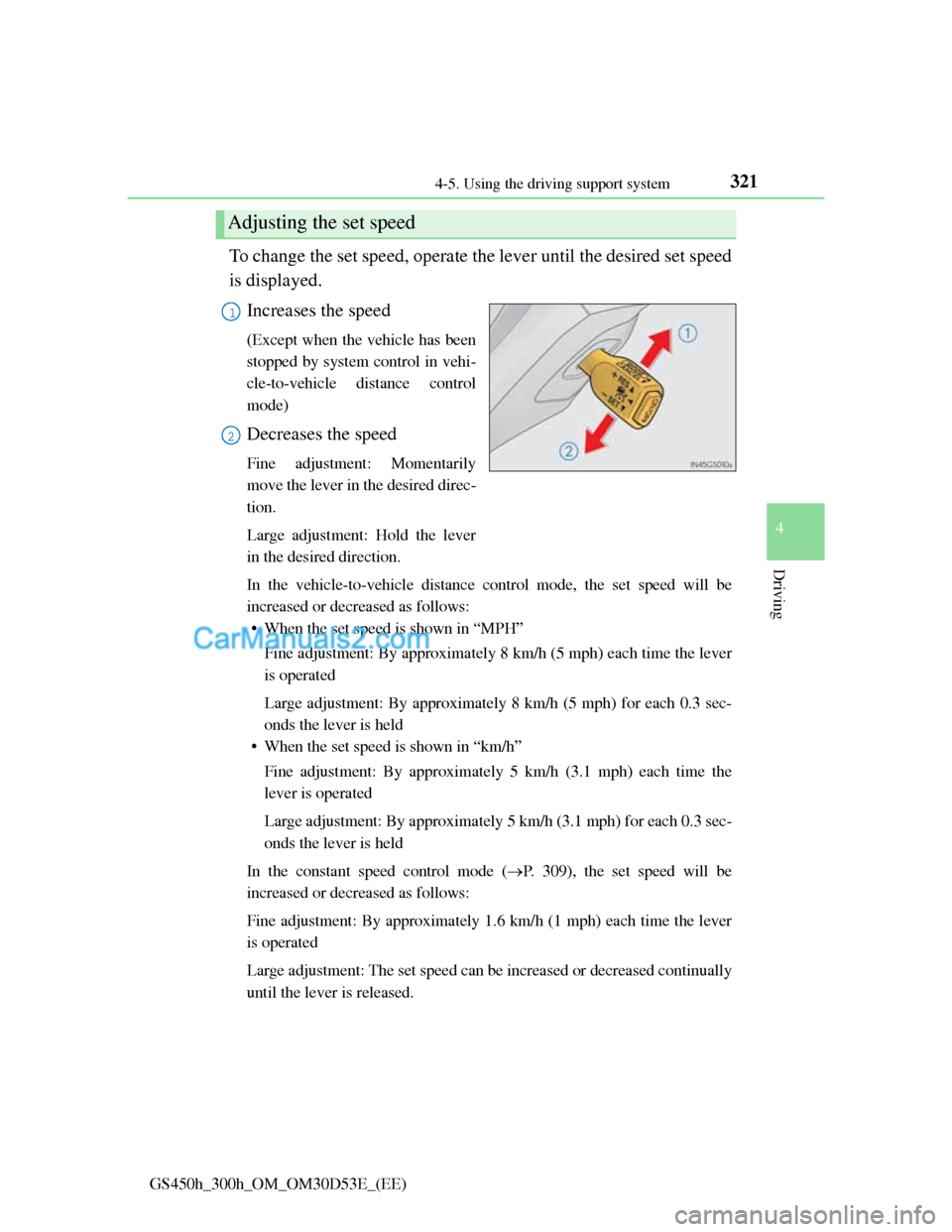
3214-5. Using the driving support system
4
Driving
GS450h_300h_OM_OM30D53E_(EE)
To change the set speed, operate the lever until the desired set speed
is displayed.
Increases the speed
(Except when the vehicle has been
stopped by system control in vehi-
cle-to-vehicle distance control
mode)
Decreases the speed
Fine adjustment: Momentarily
move the lever in the desired direc-
tion.
Large adjustment: Hold the lever
in the desired direction.
In the vehicle-to-vehicle distance control mode, the set speed will be
increased or decreased as follows:
• When the set speed is shown in “MPH”
Fine adjustment: By approximately 8 km/h (5 mph) each time the lever
is operated
Large adjustment: By approximately 8 km/h (5 mph) for each 0.3 sec-
onds the lever is held
• When the set speed is shown in “km/h”
Fine adjustment: By approximately 5 km/h (3.1 mph) each time the
lever is operated
Large adjustment: By approximately 5 km/h (3.1 mph) for each 0.3 sec-
onds the lever is held
In the constant speed control mode (P. 309), the set speed will be
increased or decreased as follows:
Fine adjustment: By approximately 1.6 km/h (1 mph) each time the lever
is operated
Large adjustment: The set speed can be increased or decreased continually
until the lever is released.
Adjusting the set speed
1
2
Page 333 of 1014
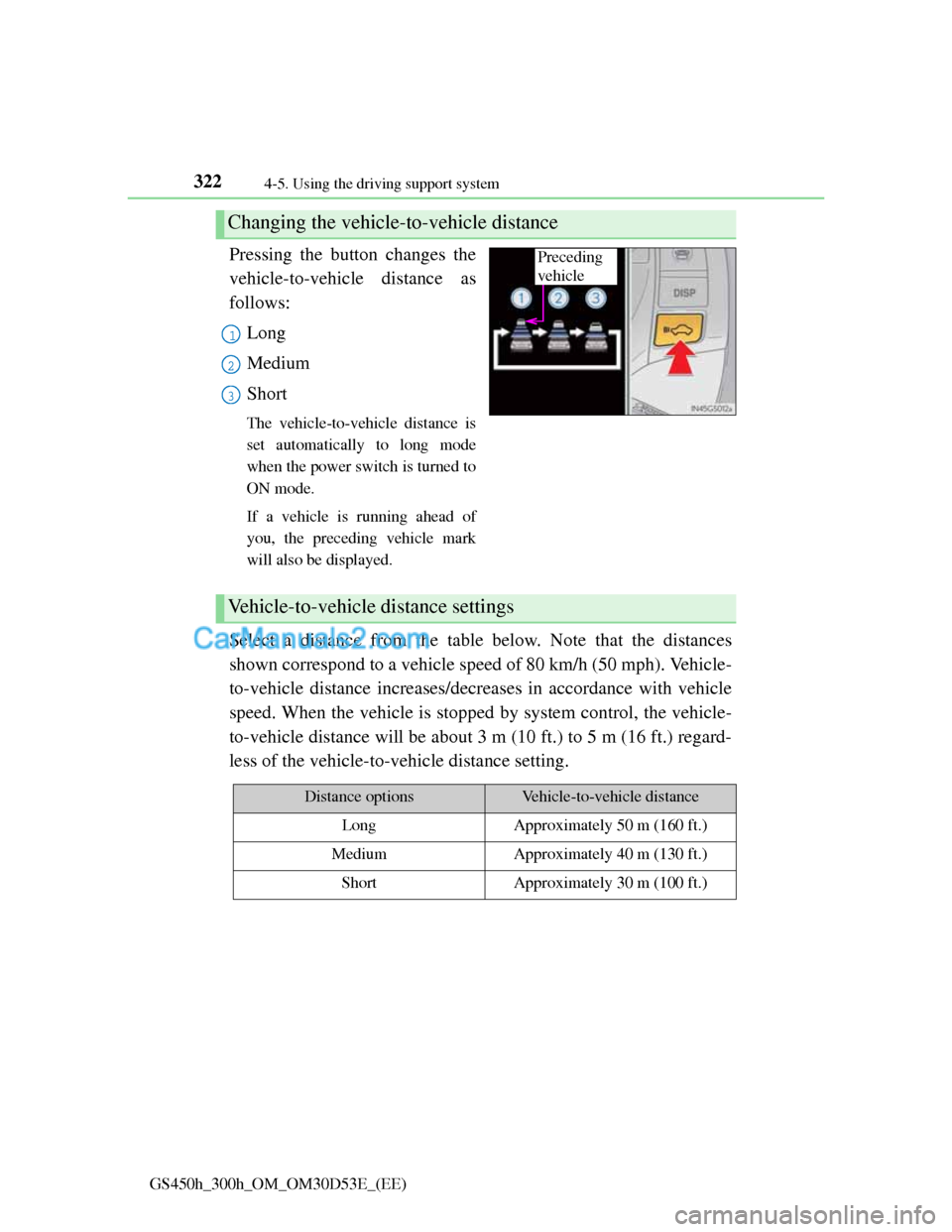
3224-5. Using the driving support system
GS450h_300h_OM_OM30D53E_(EE)
Pressing the button changes the
vehicle-to-vehicle distance as
follows:
Long
Medium
Short
The vehicle-to-vehicle distance is
set automatically to long mode
when the power switch is turned to
ON mode.
If a vehicle is running ahead of
you, the preceding vehicle mark
will also be displayed.
Select a distance from the table below. Note that the distances
shown correspond to a vehicle speed of 80 km/h (50 mph). Vehicle-
to-vehicle distance increases/decreases in accordance with vehicle
speed. When the vehicle is stopped by system control, the vehicle-
to-vehicle distance will be about 3 m (10 ft.) to 5 m (16 ft.) regard-
less of the vehicle-to-vehicle distance setting.
Changing the vehicle-to-vehicle distance
Preceding
vehicle
1
2
3
Vehicle-to-vehicle distance settings
Distance optionsVehicle-to-vehicle distance
LongApproximately 50 m (160 ft.)
MediumApproximately 40 m (130 ft.)
ShortApproximately 30 m (100 ft.)
Page 334 of 1014
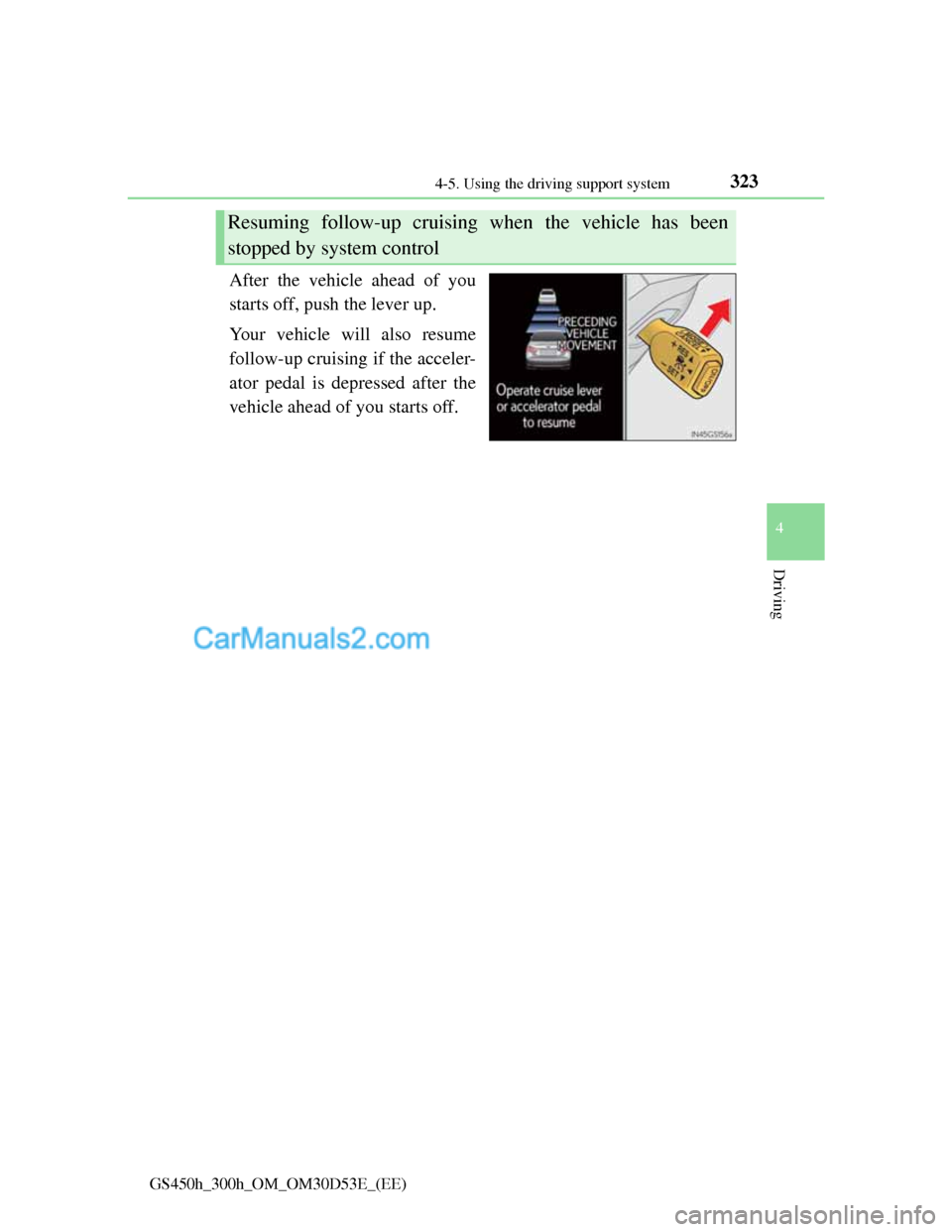
3234-5. Using the driving support system
4
Driving
GS450h_300h_OM_OM30D53E_(EE)
After the vehicle ahead of you
starts off, push the lever up.
Your vehicle will also resume
follow-up cruising if the acceler-
ator pedal is depressed after the
vehicle ahead of you starts off.
Resuming follow-up cruising when the vehicle has been
stopped by system control
Page 335 of 1014
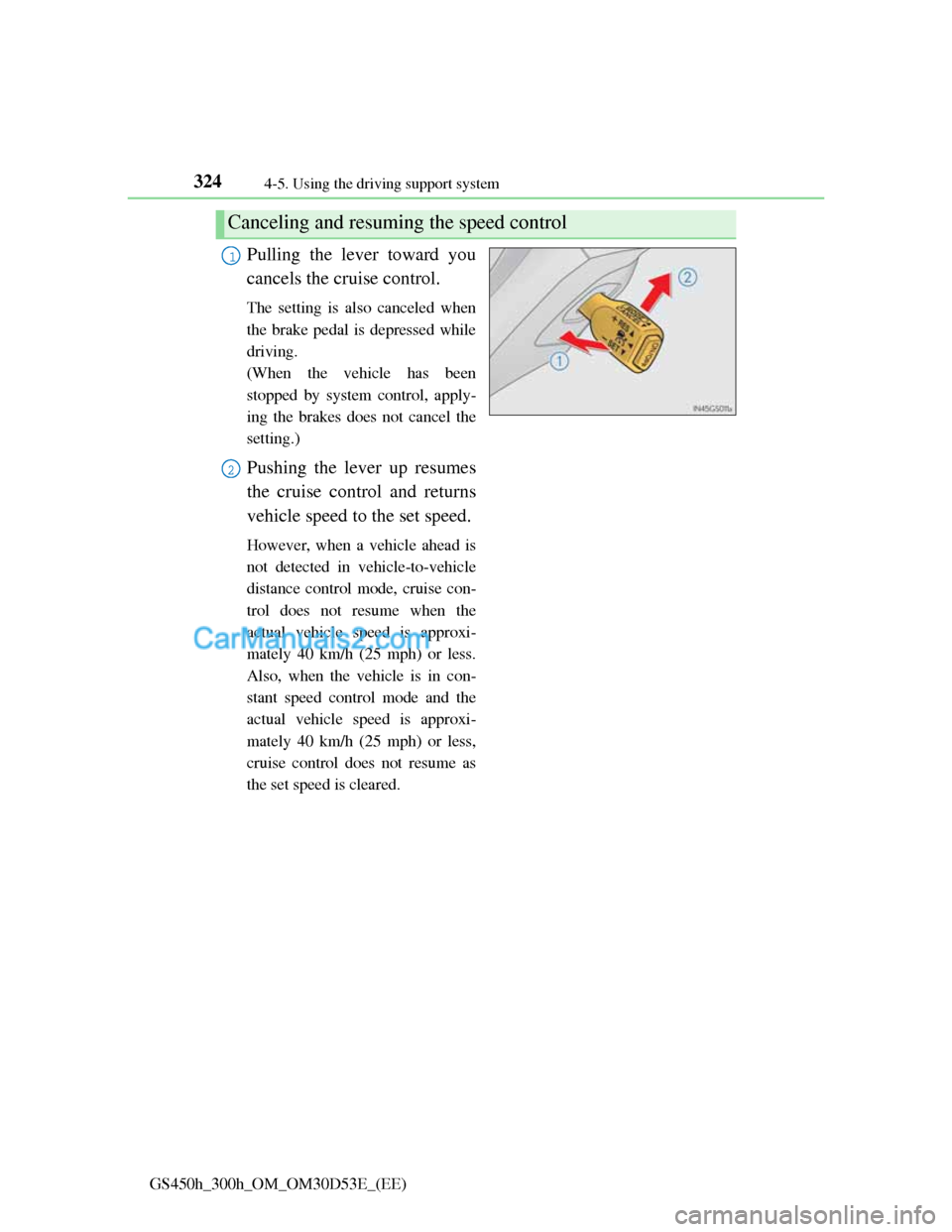
3244-5. Using the driving support system
GS450h_300h_OM_OM30D53E_(EE)
Pulling the lever toward you
cancels the cruise control.
The setting is also canceled when
the brake pedal is depressed while
driving.
(When the vehicle has been
stopped by system control, apply-
ing the brakes does not cancel the
setting.)
Pushing the lever up resumes
the cruise control and returns
vehicle speed to the set speed.
However, when a vehicle ahead is
not detected in vehicle-to-vehicle
distance control mode, cruise con-
trol does not resume when the
actual vehicle speed is approxi-
mately 40 km/h (25 mph) or less.
Also, when the vehicle is in con-
stant speed control mode and the
actual vehicle speed is approxi-
mately 40 km/h (25 mph) or less,
cruise control does not resume as
the set speed is cleared.
Canceling and resuming the speed control
1
2
Page 336 of 1014
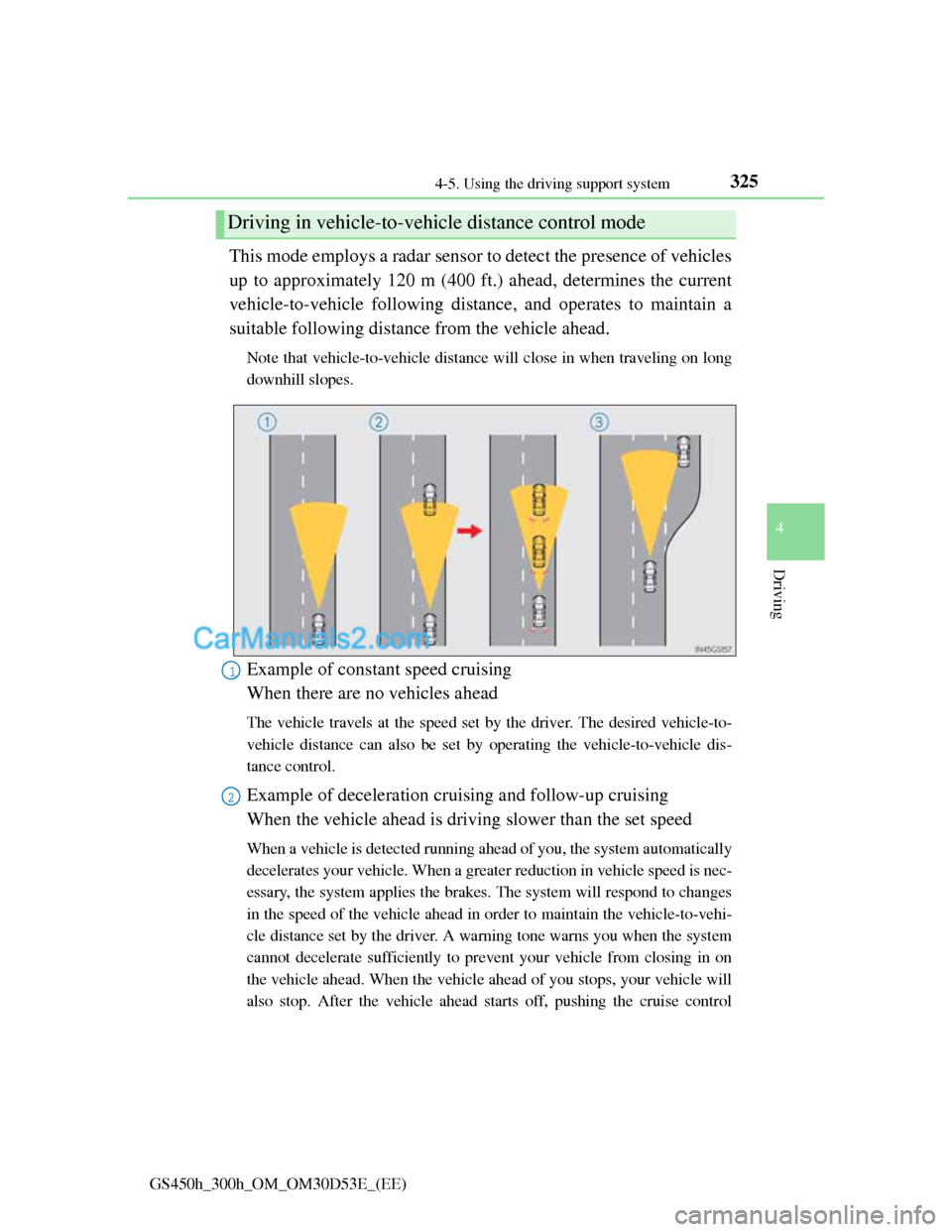
3254-5. Using the driving support system
4
Driving
GS450h_300h_OM_OM30D53E_(EE)
This mode employs a radar sensor to detect the presence of vehicles
up to approximately 120 m (400 ft.) ahead, determines the current
vehicle-to-vehicle following distance, and operates to maintain a
suitable following distance from the vehicle ahead.
Note that vehicle-to-vehicle distance will close in when traveling on long
downhill slopes.
Example of constant speed cruising
When there are no vehicles ahead
The vehicle travels at the speed set by the driver. The desired vehicle-to-
vehicle distance can also be set by operating the vehicle-to-vehicle dis-
tance control.
Example of deceleration cruising and follow-up cruising
When the vehicle ahead is driving slower than the set speed
When a vehicle is detected running ahead of you, the system automatically
decelerates your vehicle. When a greater reduction in vehicle speed is nec-
essary, the system applies the brakes. The system will respond to changes
in the speed of the vehicle ahead in order to maintain the vehicle-to-vehi-
cle distance set by the driver. A warning tone warns you when the system
cannot decelerate sufficiently to prevent your vehicle from closing in on
the vehicle ahead. When the vehicle ahead of you stops, your vehicle will
also stop. After the vehicle ahead starts off, pushing the cruise control
Driving in vehicle-to-vehicle distance control mode
1
2
Page 337 of 1014

3264-5. Using the driving support system
GS450h_300h_OM_OM30D53E_(EE)lever up or depressing the accelerator pedal will resume follow-up cruis-
ing.
Example of acceleration
When there are no longer any vehicles ahead driving slower than
the set speed
The system accelerates until the set speed is reached. The system then
returns to constant speed cruising.
When your vehicle is too close to a vehicle ahead, and sufficient
automatic deceleration via the cruise control is not possible, the dis-
play will flash and the buzzer will sound to alert the driver. An
example of this would be if another driver cuts in front of you while
you are following a vehicle. Apply the brakes to ensure an appro-
priate vehicle-to-vehicle distance.
Warnings may not occur when
In the following instances, there is a possibility that the warnings
will not occur:
When the speed of the vehicle ahead matches or exceeds your
vehicle speed
When the vehicle ahead is traveling at an extremely slow
speed
Immediately after the cruise control speed was set
At the instant the accelerator is applied
Approach warning
3
Page 338 of 1014
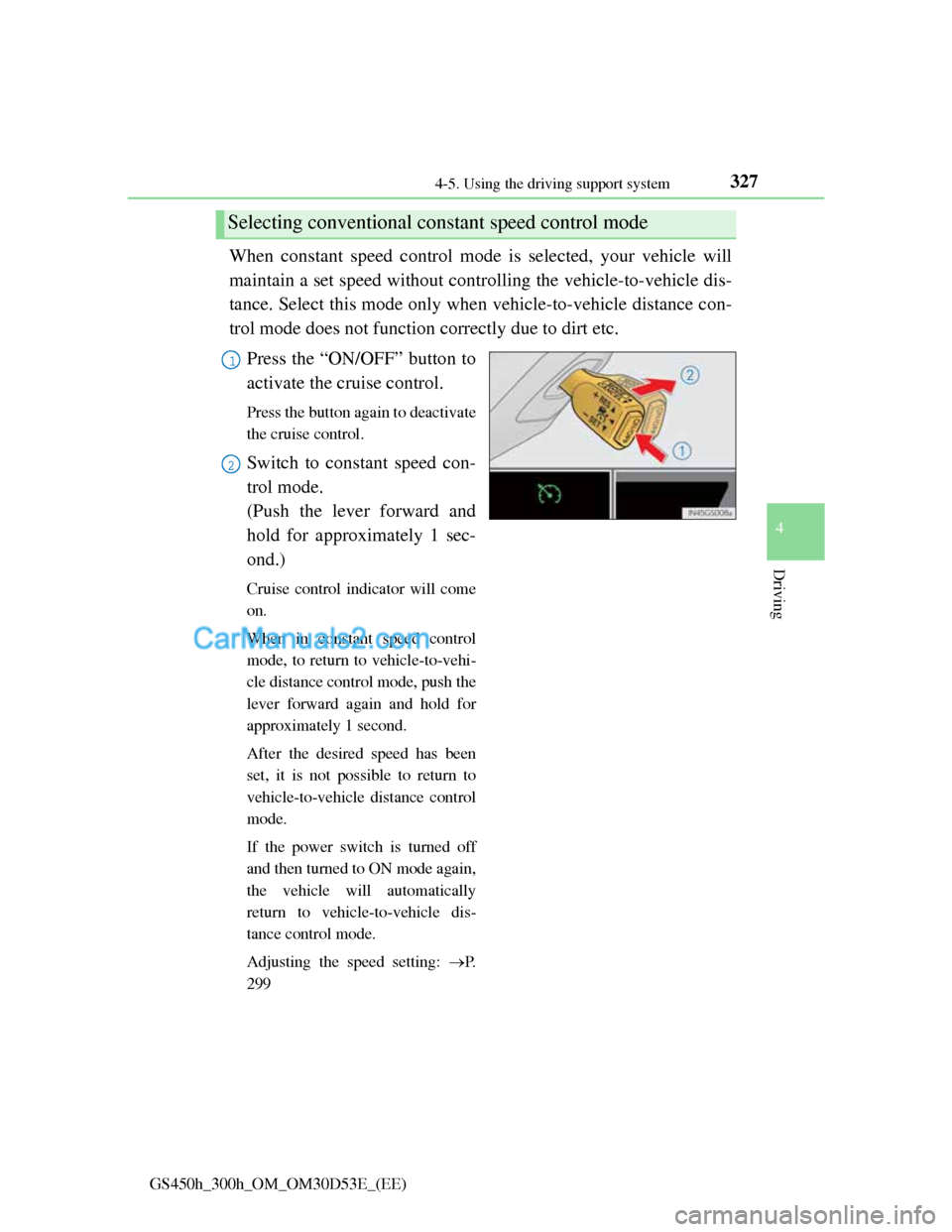
3274-5. Using the driving support system
4
Driving
GS450h_300h_OM_OM30D53E_(EE)
When constant speed control mode is selected, your vehicle will
maintain a set speed without controlling the vehicle-to-vehicle dis-
tance. Select this mode only when vehicle-to-vehicle distance con-
trol mode does not function correctly due to dirt etc.
Press the “ON/OFF” button to
activate the cruise control.
Press the button again to deactivate
the cruise control.
Switch to constant speed con-
trol mode.
(Push the lever forward and
hold for approximately 1 sec-
ond.)
Cruise control indicator will come
on.
When in constant speed control
mode, to return to vehicle-to-vehi-
cle distance control mode, push the
lever forward again and hold for
approximately 1 second.
After the desired speed has been
set, it is not possible to return to
vehicle-to-vehicle distance control
mode.
If the power switch is turned off
and then turned to ON mode again,
the vehicle will automatically
return to vehicle-to-vehicle dis-
tance control mode.
Adjusting the speed setting:P.
299
Selecting conventional constant speed control mode
1
2
Page 339 of 1014
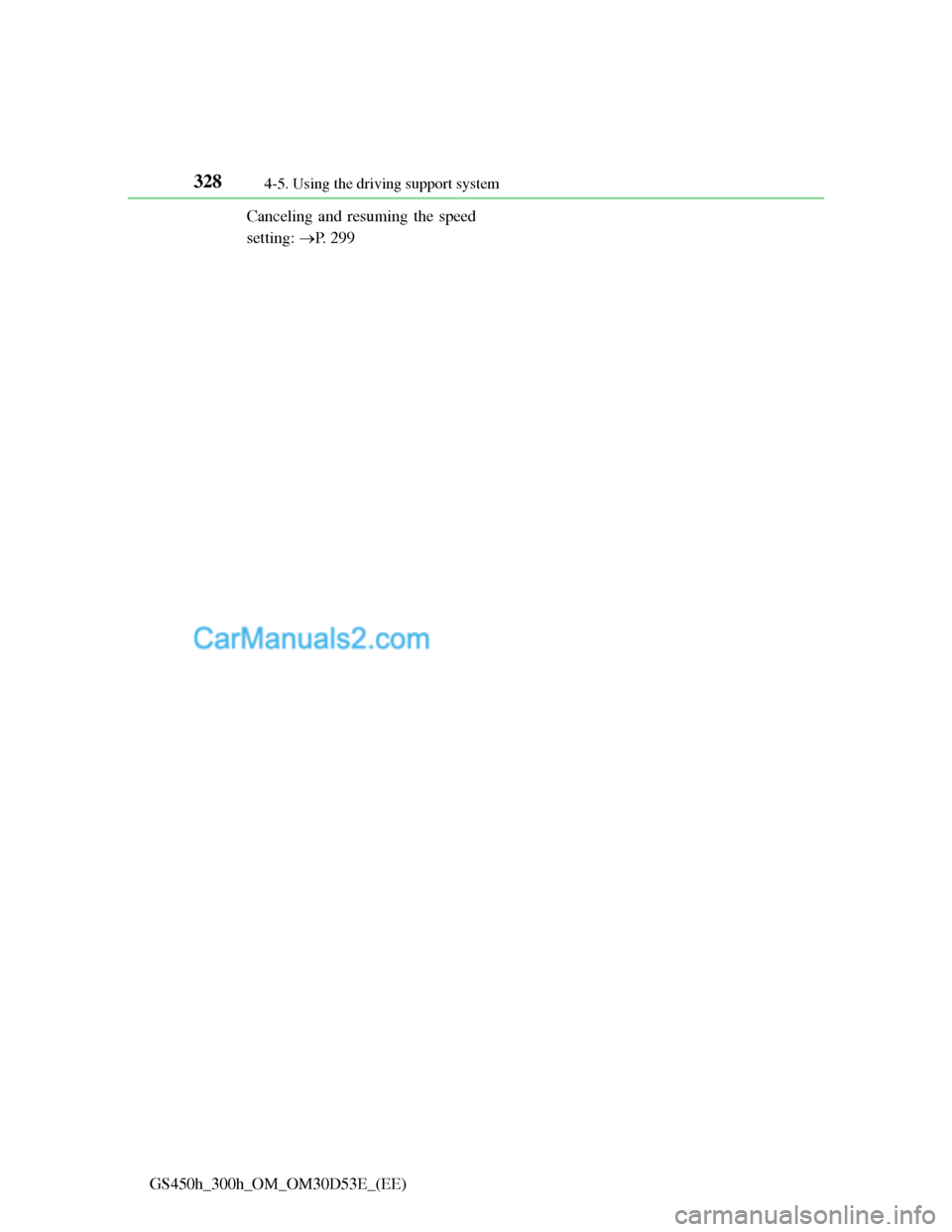
3284-5. Using the driving support system
GS450h_300h_OM_OM30D53E_(EE)Canceling and resuming the speed
setting: P. 2 9 9
Page 340 of 1014
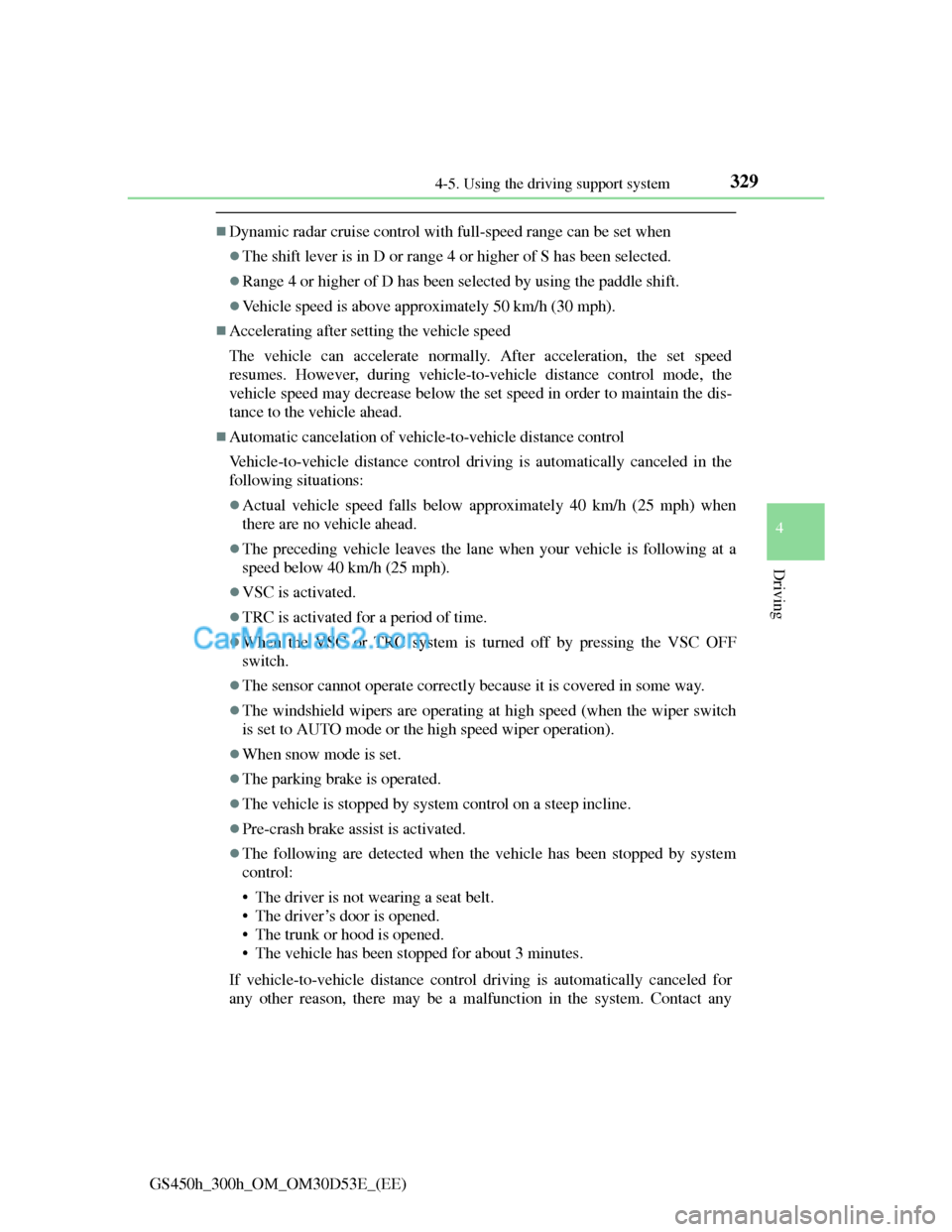
3294-5. Using the driving support system
4
Driving
GS450h_300h_OM_OM30D53E_(EE)
Dynamic radar cruise control with full-speed range can be set when
The shift lever is in D or range 4 or higher of S has been selected.
Range 4 or higher of D has been selected by using the paddle shift.
Vehicle speed is above approximately 50 km/h (30 mph).
Accelerating after setting the vehicle speed
The vehicle can accelerate normally. After acceleration, the set speed
resumes. However, during vehicle-to-vehicle distance control mode, the
vehicle speed may decrease below the set speed in order to maintain the dis-
tance to the vehicle ahead.
Automatic cancelation of vehicle-to-vehicle distance control
Vehicle-to-vehicle distance control driving is automatically canceled in the
following situations:
Actual vehicle speed falls below approximately 40 km/h (25 mph) when
there are no vehicle ahead.
The preceding vehicle leaves the lane when your vehicle is following at a
speed below 40 km/h (25 mph).
VSC is activated.
TRC is activated for a period of time.
When the VSC or TRC system is turned off by pressing the VSC OFF
switch.
The sensor cannot operate correctly because it is covered in some way.
The windshield wipers are operating at high speed (when the wiper switch
is set to AUTO mode or the high speed wiper operation).
When snow mode is set.
The parking brake is operated.
The vehicle is stopped by system control on a steep incline.
Pre-crash brake assist is activated.
The following are detected when the vehicle has been stopped by system
control:
• The driver is not wearing a seat belt.
• The driver’s door is opened.
• The trunk or hood is opened.
• The vehicle has been stopped for about 3 minutes.
If vehicle-to-vehicle distance control driving is automatically canceled for
any other reason, there may be a malfunction in the system. Contact any