phone Lexus GS350 2007 Using the front audio system / LEXUS 2007 GS430/350 (OM30A04U) Owner's Guide
[x] Cancel search | Manufacturer: LEXUS, Model Year: 2007, Model line: GS350, Model: Lexus GS350 2007Pages: 562, PDF Size: 17.95 MB
Page 295 of 562

275
3-4. Using the hands-free system
3
Interior features
●Calling by number from the “Telephone” screen
Press the talk switch.
Following the system guidance, wa it until the beep and then say
the desired number.
Following the system guidance , pr
ess the talk switch.
Following the system guidance, wa it until the beep and then say
“Dial”.
● Sending tones fr
om the “Call” screen
Press the talk switch.
Following the system guidance, wa it until the beep and then say
the desired number.
Following the system guidance , pr
ess the talk switch.
Following the system guidance, wa it until the beep and then say
“Yes”.
■ Calling using P
OI
You can make a call using a Point Of Interest. ( “Navigation System
Owner
’s Manual”)
STEP1
STEP2
STEP3
STEP4
STEP1
STEP2
STEP3
STEP4
Page 296 of 562

276
3-4. Using the hands-free system
■Made/Received call history list
●If you make a call to or receive a call from a number registered in the phone
book, the name is displayed in the call history.
●If you make multiple calls to the same number, only the last call made is dis-
played in the made calls history.
● is displayed to the left of phone number for unanswered calls.
●Calls where the number is unavailable, such as public telephones, are not stored
in the call history.
■When driving
●The functions “Dialing”, “Dialing from the phone book”, and “Dialing from his -
tory” are unavailable.
●If you press the on the steering wheel, the “Speed Dial” screen is displayed.
At this time phone numbers will not be disp
layed. Choose from the names dis-
played to make a call.
■International calls
You may not be able to make international c
alls, depending on the mobile phone in
use.
■To display the voice recognition command list
After pressing the talk switch,
press . If the “Operating
Guide” screen is displaying, press
.
Press .STEP1
STEP2
Page 298 of 562
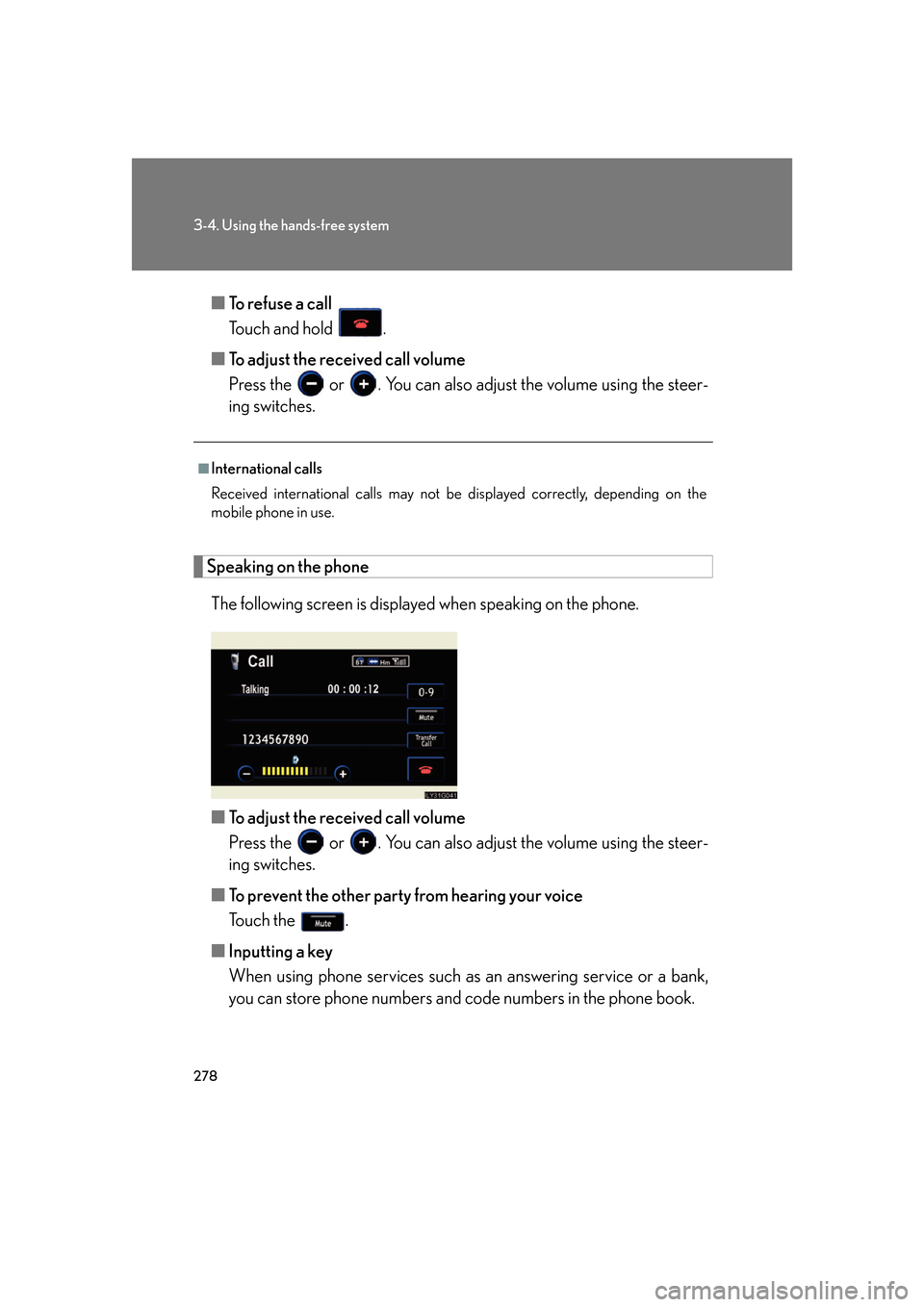
278
3-4. Using the hands-free system
■To refuse a call
Touch and hold .
■ T
o adjust the received call volume
Press the or . You can also adjust th e v
olume using the steer-
ing switches.
Speaking on the phone
The following screen is displayed when speaking on the phone.
■ T
o adjust the received call volume
Press the or . You can also adjust th e v
olume using the steer-
ing switches.
■ T
o prevent the other party from hearing your voice
Touch the .
■ Inputting a k
ey
When using phone services such as an answ
ering service or a bank,
you can store phone numbers and code numbers in the phone book.
■International calls
Received international calls may not be disp
layed correctly, depending on the
mobile phone in use.
Page 299 of 562

279
3-4. Using the hands-free system
3
Interior features
To u c h .
Input the number.
If repeated tone symbols* are
stored in the phone book,
and are displayed on the
right side of the screen.
*: Repeated tone symbols are sym -
bols or numbers displayed as p
or w
, that come after the phone
number.
(e.g. 056133p0123w#1
✽)
Confirm the number displayed on screen, and touch .
If you touch , operation is completed without making a call.
■To transfer a call
To u c h .
■ T
o hang up
To u c h or press the on the steering wheel.
STEP1
STEP2
■Transferring calls
●It is not possible to transfer from hand s-free to the mobile phone while driving.
●If you transfer from the mobile phone to hands-free, the hands-free screen will
be displayed, and you can operate the system using the screen.
●Transfer method and operation may vary according to the mobile phone used.
●For operation of the mobile phone in use, see the phone's manual.
■To send a tone by speed tone
To u c h then touch . Choose the desired number from the speed tone
list displayed.
■While driving
Key input is unavailable.
STEP3
Page 300 of 562

280
3-4. Using the hands-free system
Setting the hands-free system
You can speed dial, register in and edit the phone book, and set the
Bluetooth® phone.
Settings screen
To display the screen shown above, press , touch on the
“Information” screen, then touch on the “Telephone” screen.
Connection
Method
Page 301 of 562

281
3-4. Using the hands-free system
3
Interior features
Registering/Deleting a speed dial item
■Registering a speed dial item
You can register a number from the ph one book or the call histor
y. Up
to 17 entries may be stored.
Press .
To u c h on the “Information” screen.
Touch the switch on the “Telephone” screen.
To u c h on the “Settings” screen.
To u c h in the “Speed
Dial” section of the “Speed Dial
Settings” scr
een.
Select the data to be registered.
STEP1
STEP2
STEP3
STEP4
STEP5
STEP6
Page 302 of 562

282
3-4. Using the hands-free system
Select the number to be regis-
tered.
Press the desired switch.
The last dialed number will be reg -
istered in position 6.
■ Deleting a speed dial item
Press .
To u c h on the “Information” screen.
Touch the switch on the “Telephone” screen.
To u c h on the “Settings” screen.
To u c h in the “Speed Dial” section of the “Speed Dial
Settings” screen.
Select the data to be deleted.
A confirmation message wi ll be display
ed. If everything is correct,
touch .
STEP7
STEP8
STEP1
STEP2
STEP3
STEP4
STEP5
STEP6
STEP7
Page 303 of 562

283
3-4. Using the hands-free system
3
Interior features
Registering/Editing/Deleting a Speed Tone
■Registering a speed tone
You can register up to 6 items.
Press .
To u c h on the “Information” screen.
To u c h on the “Telephone” screen.
To u c h on the “Settings” screen.
To u c h in the “Speed
Tone” section.
Input the desired name and touch
.
, : Letter input
: Number/Symbol input : Space
: Backspace
■To delete all speed dial items
Follow the steps for “Deleting a speed dial item
” to “STEP 5”. In the “Speed Dial”
section of the “Speed Dial Settings” screen, touch the . A confirmation
message will be displayed. If everything is correct, touch .
STEP1
STEP2
STEP3
STEP4
STEP5
STEP6
Page 304 of 562

284
3-4. Using the hands-free system
Input the number and touch .
Touch the desired switch.
■ E
diting a speed tone
Press .
To u c h on the “Information” screen.
To u c h on the “Telephone” screen.
To u c h on the “Settings” screen.
To u c h in the “Speed Tone” section of the “Speed Dial
Settings” screen.
Touch the switch to be edited.
STEP7
STEP8
STEP1
STEP2
STEP3
STEP4
STEP5
STEP6
Page 305 of 562

285
3-4. Using the hands-free system
3
Interior features
Input the name and touch .
Input the number and touch .
■ Deleting a speed tone
Press .
To u c h on the “Information” screen.
To u c h on the “Telephone” screen.
To u c h on the “Settings” screen.
To u c h in the “Speed Tone” section of the “Speed Dial
Settings” screen.
Choose the data to delete.
A confirmation message will be disp lay
ed. If everything is correct,
touch .
■To delete all speed tone data
Follow the steps “Deleting a speed tone” to
“STEP 5”. In the “Speed Tone” section,
touch . A confirmation message will be displayed. If everything is correct,
touch .
STEP7
STEP8
STEP1
STEP2
STEP3
STEP4
STEP5
STEP6
STEP7