display Lexus GS350 2007 Using the front audio system / LEXUS 2007 GS430/350 (OM30A04U) Owner's Guide
[x] Cancel search | Manufacturer: LEXUS, Model Year: 2007, Model line: GS350, Model: Lexus GS350 2007Pages: 562, PDF Size: 17.95 MB
Page 171 of 562

151
2-4. Using other driving systems
2
When driving
■When the system malfunctions
●If a malfunction occurs and no obstacles have been detected, a warning is dis-
played, and a malfunction beep sounds for 7 seconds.
If an obstacle has been detected, or another malfunction occurs in a different
sensor
, the malfunction beeps will not sound.
●In the following circumstances the displayed warning will disappear:
• If you switch the screen to a different mode.
• If you turn OFF the intuitive parking assist main switch.
• If the vehicle speed exceeds 6 mph (10 km/h). Once the vehicle speed drops
b
elow 6 mph (10 km/h), the warning will be displayed again.
●If the malfunction screen is displayed, the detection range of the dual sensors is
shortened. In this case, the necessity fo r obstacle evasion (whether the obstacle
will come within 0.8 ft. (25 cm) of the vehicle or not) will not be calculated.
■When using intuitive parking assist
●The sensors' detection areas and reaction times are limited. When moving for -
ward or reversing, check the areas surrounding the vehicle (especially the sides
of the
vehicle) for safety, and drive slowly, using the brake to control the vehicle’s
speed.
• The sensors' detection areas are limited to the ar
eas around the vehicle’s front
and rear bumpers.
• Depending on the shape of the obstacle an
d other factors, the detection dis-
tance may shorten, or dete c
tion may be impossible.
• There will be a short delay between ob stacl
e detection and display. Even at
slow speeds, there is a possibility that the obstacle will come within 0.8 ft. (25
cm) of the vehicle before the display is shown and the warning beep sounds.
• Braking distance may differ according to the road conditions (rain, gravel et
c.).
• It might be difficult to hear beeps due to the volume of audio system or air
fl
ow noise of air conditioning system.
• For long obstacles such as walls, the obstacle warning may change as the o
bstacle gets closer.
Page 172 of 562

152
2-4. Using other driving systems
●In the following situations, the intuitive parking assist may not function correctly,
possibly leading to an accident.
• There is ice, snow or mud on the sensors. (Wiping the sensors will resolve this
problem.)
• The sensor area is frozen. (Thawing the area will resolve this problem.)
In especially cold weather, if a sensor is frozen the screen may show an abnor-
mal display, or obstacles may not be detected.
• The vehicle angle is especially wide.
• In harsh sunlight or intense cold weather.
• When driving on bumpy, sloped or gravel roads, or over grass.
• If there is something producing ultrasonic waves nearby, such as another vehicle’s horn, motorcycle engine nois e, air braking sound from heavy-duty
vehicles, or another vehicle using the intuitive parking assist.
• In heavy rain, or if water is splashed on the sensors.
• If a commercial fender pole or radio antenna is installed.
• If towing eyelet is installed on your vehicle.
• If moving towards a high curb or a curb corner.
• Objects such as signs may cause the detection distance to shorten.
• The area directly under the bumpers is not detected.
Objects lower than the sensor s or thin stakes etc. may be detected initially,
but as they draw closer, they may cease to be detected.
• If obstacles draw too close to the sensor.
■Obstacles that may not be detected correctly
The following obstacles may not be detected.
• Thin objects such as wire, fencing or rope.
• Objects that absorb sound waves, such as cotton or snow.
• Objects with sharp corners.
• Objects where the upper section projects out over the lower section.
•Low objects.
Page 174 of 562

154
2-4. Using other driving systems
NOTICE
■When using intuitive parking assist
In the following situations, the system may not function correctly due to a sensor
malfunction etc. Have the vehicle checked by your Lexus dealer.• A beep does not sound when you turn the main switch ON.
• The intuitive parking assist operation display flashes, and a beep sound when
no obstacle has been detected.
• If the area around a sensor collides with something, or is subjected to strong
impact.
• If the bumper collides with something.
• If the display shows continuously without a beep.
■When changing tires
If you install tires of a size other than that recommended by the manufacturer, the
system will be unable to correctly detect steering wheel movement. Always use tire
sizes recommended by the manufacturer.
■When washing the vehicle
When washing the vehicle using high pressure cleaning equipment, do not spray
water directly on the sensors. Subjecting the sensors to high pressure impact may
cause a malfunction.
Page 175 of 562

155
2-4. Using other driving systems
2
When driving
Rear view monitor system
■Displayed area
The rear view monitor system assists the driver by displaying an image of
the view behind the vehicle while reversing. The image is displayed in
reverse on the screen. This allows the image to appear in the same manner
as that of the rear view mirror.
Rear view image is displayed
when the shift lever is in “R”.
If you move the lever out of “R”,
the screen returns to the previ -
ous one.
The area covered by the camera is limited.
Objects which are close to either corner of
the bumper or under the bumper cannot be
seen on the screen.
The area displayed on the screen may vary
according to vehicle orientation or road con-
ditions.
Corner of bumper
Page 177 of 562

157
2-4. Using other driving systems
2
When driving
CAUTION
■When using the rear view monitor system, observe these precautions to avoid an
accident that could result in death or serious injuries.
●Never depend solely on the monitor system when reversing.
●Always check visually and with the mirrors to confirm your intended path is clear.
●Depicted distances between objects and flat surfaces differ from actual dis-
tances.
●Do not use the system if the trunk is open.
■Conditions which may affect the rear view monitor system
●If the back of the vehicle is hit, the camera's position and mounting angle may
change. Contact your Lexus dealer.
●Rapid temperature changes, such as when hot water is poured on the vehicle in
cold weather, may cause the system to function abnormally.
●If the camera lens is dirty, it cannot transmit a clear image. Rinse with water and
wipe with a soft cloth. If extremely dirty, wash with a mild cleanser and rinse.
●The displayed image may be darker and mo ving images may be slightly distorted
when the system is cold.
Page 199 of 562
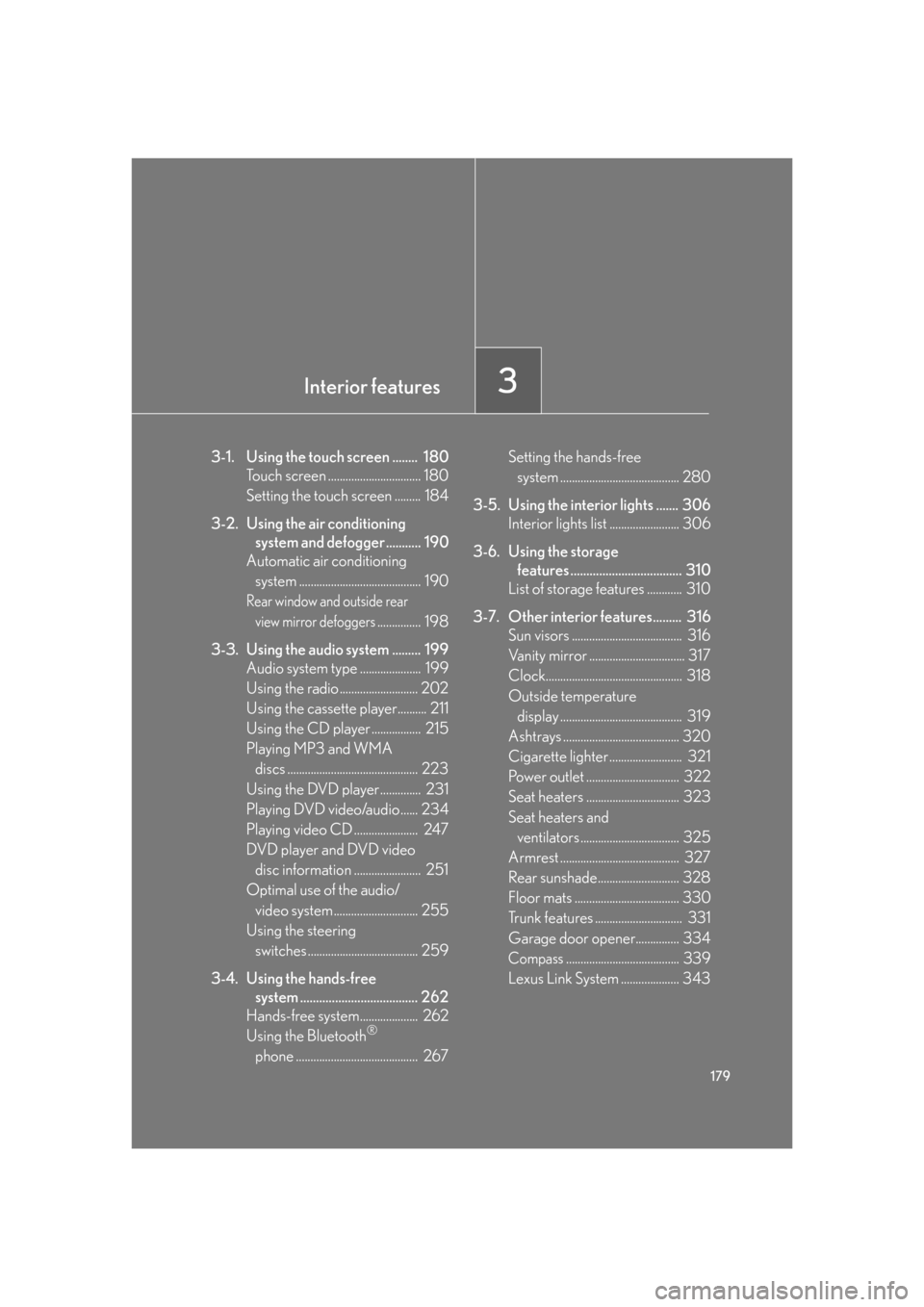
Interior features3
179
3-1. Using the touch screen ........ 180Touch screen ................................ 180
Setting the touch screen ......... 184
3-2. Using the air conditioning
system and defogger ........... 190
Automatic air conditioning
system .......................................... 190
Rear window and outside rear
view mirror defoggers............... 198
3-3. Using the audio system ......... 199 Audio system type ..................... 199
Using the radio ........................... 202
Using the cassette player.......... 211
Using the CD player ................. 215
Playing MP3 and WMA
discs ............................................. 223
Using the DVD player.............. 231
Playing DVD video/audio ...... 234
Playing video CD ...................... 247
DVD player and DVD video
disc information ....................... 251
Optimal use of the audio/
video system............................. 255
Using the steering
switches ...................................... 259
3-4. Using the hands-free
system ..................................... 262
Hands-free system.................... 262
Using the Bluetooth
®
phone .......................................... 267 Setting the hands-free
system ......................................... 280
3-5. Using the interior lights ....... 306 Interior lights list ........................ 306
3-6. Using the storage
features ................................... 310
List of storage features ............ 310
3-7. Other interior features......... 316 Sun visors ...................................... 316
Vanity mirror ................................. 317
Clock............................................... 318
Outside temperature
display .......................................... 319
Ashtrays ........................................ 320
Cigarette lighter ......................... 321
Power outlet ................................ 322
Seat heaters ................................ 323
Seat heaters and
ventilators .................................. 325
Armrest ......................................... 327
Rear sunshade............................ 328
Floor mats .................................... 330
Trunk features .............................. 331
Garage door opener............... 334
Compass....................................... 339
Lexus Link System .................... 343
Page 200 of 562

180
3-1. Using the touch screen
Touch screen
By touching the screen with your finger, you can control the audio system
and air-conditioning, adjust the screen display etc.
Vehicles with navigation system
Vehicles without navigation system
The “Information” screen shown in the above illustration is displayed when
the is pressed.
Page 201 of 562

181
3-1. Using the touch screen
3
Interior features
The initial screen
If the engine switch is set to “ACC” or
“IG-ON” mode, the initializing screen
will be displayed for a few seconds as
the system starts up.
SwitchesPa g e
“CLIMATE”P. 1 9 0
“A U D I O ”P. 1 9 9
“INFO” (Displaying the “Informa-
tion” screen)P. 1 8 0
“DISP” (Adjusting the display)P. 1 8 5
Trip Information. (Displaying the
“Trip Information” screen)P. 1 8 2
MaintenanceNavigation System Owner's Manual
Te l e p h o n eP. 2 6 7
CalendarNavigation System Owner's Manual
“LEXUS Park Assist”P. 1 5 0
LanguageP. 1 8 4
Screen SettingP. 1 8 7
Adjust ClockP. 3 1 8 /
Navigation System Owner's Manual
Page 202 of 562

182
3-1. Using the touch screen
Trip information
Trip information such as driving time, driving distance, average vehicle
speed, fuel consumption, etc. can be displayed on the screen. The dis-
played figure is for general informati on and may not alw
ays reflect pre-
cise and actual conditions.
■ Displaying the scr
een
Press .
To u c h on the “Information” screen.
●Consumption
• After Refueling
Displays the average fuel consumpt ion since the v
ehicle was last refu-
eled.
• Cruising Range
Displays the estimated maximum distan ce that can be driv
en with the
quantity of fuel remaining.
● Cruise
• Average Speed
Displays the average vehicle speed since the engine w
as started or the
function was reset.
STEP1
STEP2
Page 203 of 562

183
3-1. Using the touch screen
3
Interior features
•Distance
Displays the total distance since the engine w
as stared or the function
was reset.
■ R
esetting the data
To u c h i n g will reset the “Average Speed” and “Distance”.
■To avoid damaging the touch screen
●Touch the screen lightly with your finger. If there is no response, remove your fin -
ger from the screen and try again.
●Remove any dirt on the screen by wiping with a soft cloth. Do not use detergent.
■When using the touch screen
●If the screen is cold, the display may be dark, or the system may seem to be
operating slightly slower than normal.
●The screen may seem dark and hard to see when viewed through sunglasses.
Change your angle of viewing, or remove your sunglasses.