control Lexus GS350 2010 Manual PDF
[x] Cancel search | Manufacturer: LEXUS, Model Year: 2010, Model line: GS350, Model: Lexus GS350 2010Pages: 650, PDF Size: 15.04 MB
Page 251 of 650
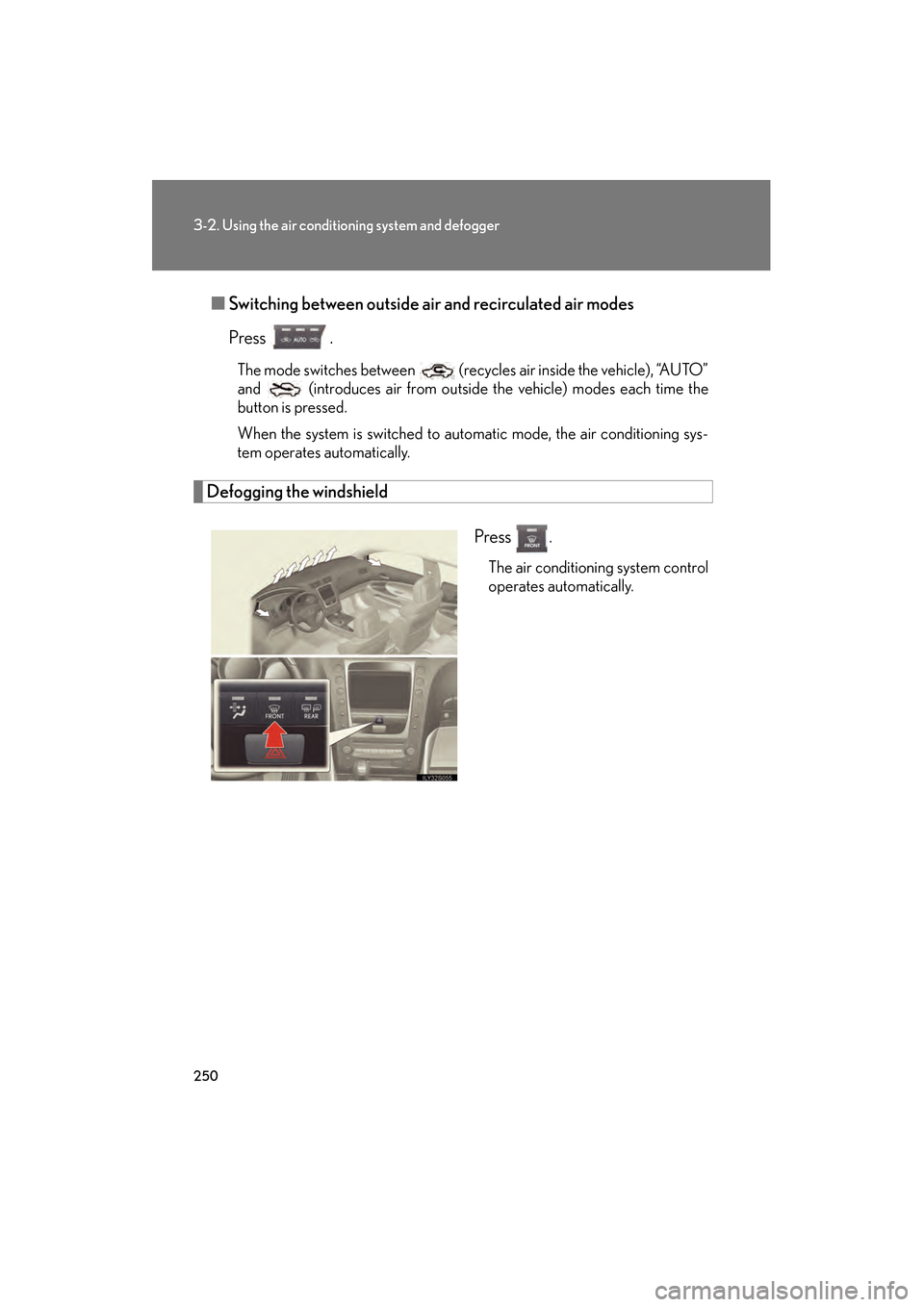
250
3-2. Using the air conditioning system and defogger
GS_G_U (OM30C80U)
January 27, 2010 4:48 pm
■Switching between outside air and recirculated air modes
Press .
The mode switches between (recycles air inside the vehicle), “AUTO”
and (introduces air from outside the vehicle) modes each time the
button is pressed.
When the system is switched to automatic mode, the air conditioning sys-
tem operates automatically.
Defogging the windshield
Press
.
The air conditioning system control
operates automatically.
GS_U_G.book Page 250 Wednesday, January 27, 2010 4:48 PM
Page 252 of 650

251
3-2. Using the air conditioning system and defogger
3
Interior features
GS_G_U (OM30C80U)
January 27, 2010 4:48 pm
Micro dust and pollen filterPress .
Outside air mode switches to (recirculated air) mode. Pol-
len is removed from the air and the
air flows to the upper part of the
body.
Usually the system will turn off
automatically approximately 3
minutes later.
To stop the operation, press
again.
Adjusting the sensitivity of the ai r intake control in automatic mode
Press until the smog sensor screen appears while the
vehicle is stopped. Touch any switch of “LO” to “HI”
(lower sensitivity ↔ higher sensi-
tivity) on the operating screen.
STEP1
STEP2
GS_U_G.book Page 251 Wednesday, January 27, 2010 4:48 PM
Page 254 of 650

253
3-2. Using the air conditioning system and defogger
3
Interior features
GS_G_U (OM30C80U)
January 27, 2010 4:48 pm
■Using the automatic mode
Fan speed is adjusted automatically in accordance with the temperature setting and
ambient conditions. As a result, the following may occur.
●Immediately after the switch is pressed, the fan may stop for a while until warm
or cool air is ready to flow.
●Cool air may flow to the area around the upper body when the heater is on.
■Using the system in recirculated air mode
The windows will fog up more easily if the recirculated air mode is used for an
extended period.
■Switching between outside air and recirculated air modes
Recirculated air mode or outside air mode may be automatically switched to in
accordance with the temperature setting and the inside temperature.
■Window defogger feature
Recirculated air mode may automatically switch to
(outside air) mode in situ-
ations where the windows need to be defogged.
■Outside temperature approaches 32 °F (0 °C)
The air conditioning system may not operate even when
“A / C ” is touched.
■Automatic mode for air intake control
In automatic mode, the system detects exhaust gas and other pollutants and auto-
matically switches between outside air and recirculated air modes.
When the air conditioning is off, and the fan is operating, turning the auto mode on
will activate the air conditioning system.
GS_U_G.book Page 253 Wednesday, January 27, 2010 4:48 PM
Page 260 of 650
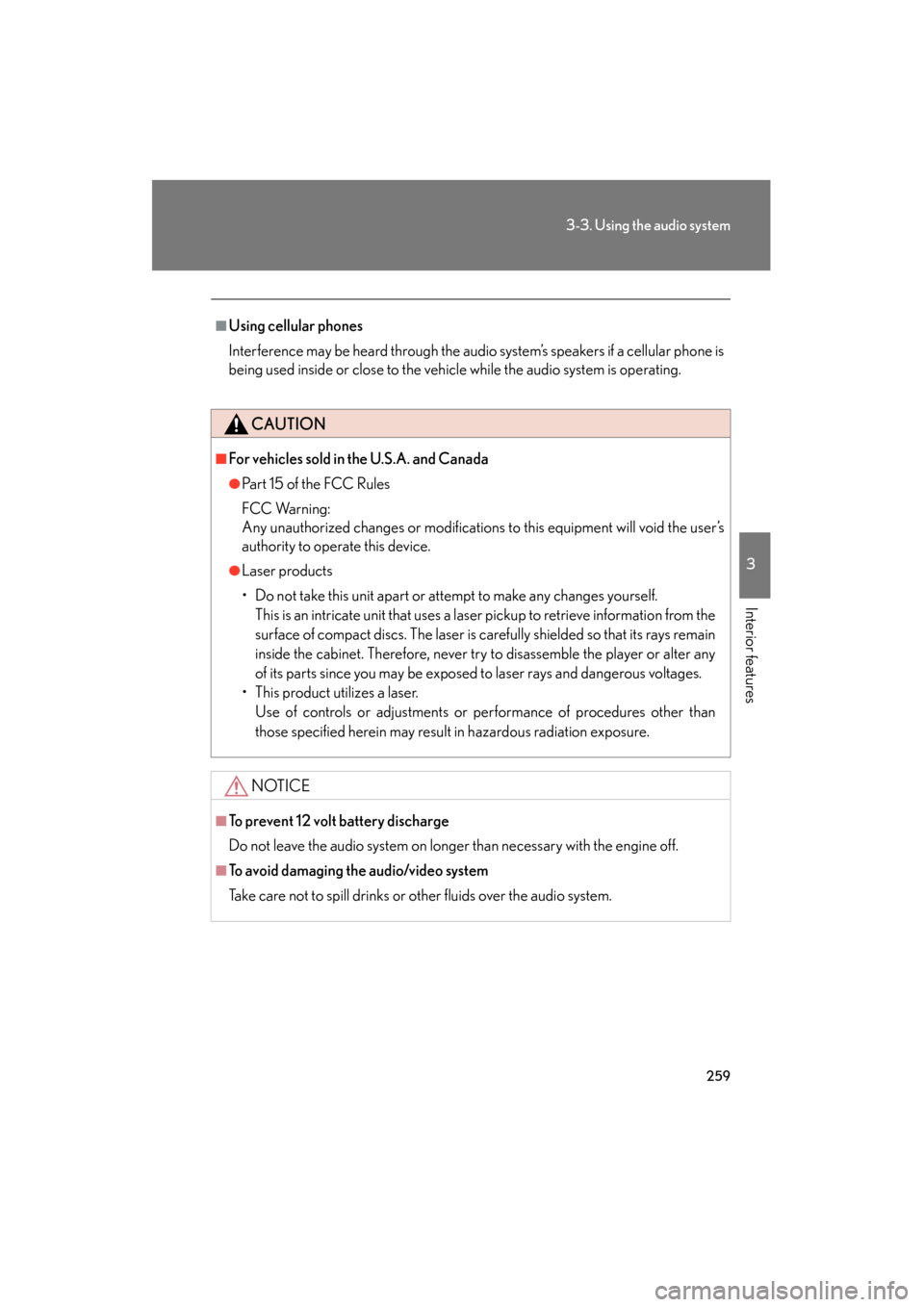
259
3-3. Using the audio system
3
Interior features
GS_G_U (OM30C80U)
January 27, 2010 4:47 pm
■Using cellular phones
Interference may be heard through the audio system’s speakers if a cellular phone is
being used inside or close to the vehicle while the audio system is operating.
CAUTION
■For vehicles sold in the U.S.A. and Canada
●Pa r t 1 5 o f t h e FCC Ru l e s
FCC Warning:
Any unauthorized changes or modifications to this equipment will void the user’s
authority to operate this device.
●Laser products
• Do not take this unit apart or attempt to make any changes yourself. This is an intricate unit that uses a laser pickup to retrieve information from the
surface of compact discs. The laser is carefully shielded so that its rays remain
inside the cabinet. Therefore, never try to disassemble the player or alter any
of its parts since you may be exposed to laser rays and dangerous voltages.
• This product utilizes a laser. Use of controls or adjustments or performance of procedures other than
those specified herein may result in hazardous radiation exposure.
NOTICE
■To prevent 12 volt battery discharge
Do not leave the audio system on longer than necessary with the engine off.
■To avoid damaging the audio/video system
Take care not to spill drinks or other fluids over the audio system.
GS_U_G.book Page 259 Wednesday, January 27, 2010 4:48 PM
Page 261 of 650

260
3-3. Using the audio system
GS_G_U (OM30C80U)
January 27, 2010 4:47 pm
Using the radio
Audio control screen display button
Po we r Vo l u m e Seek frequency Preset tuning
Adjust the
frequency
(AM, FM mode) or
channel (SAT mode)
AM ⋅FM/SAT mode buttons Preset stations
Setting the sound
( → P. 3 2 6 )
Scan for
receivable stations
Tr a f f i c
information
GS_U_G.book Page 260 Wednesday, January 27, 2010 4:48 PM
Page 270 of 650
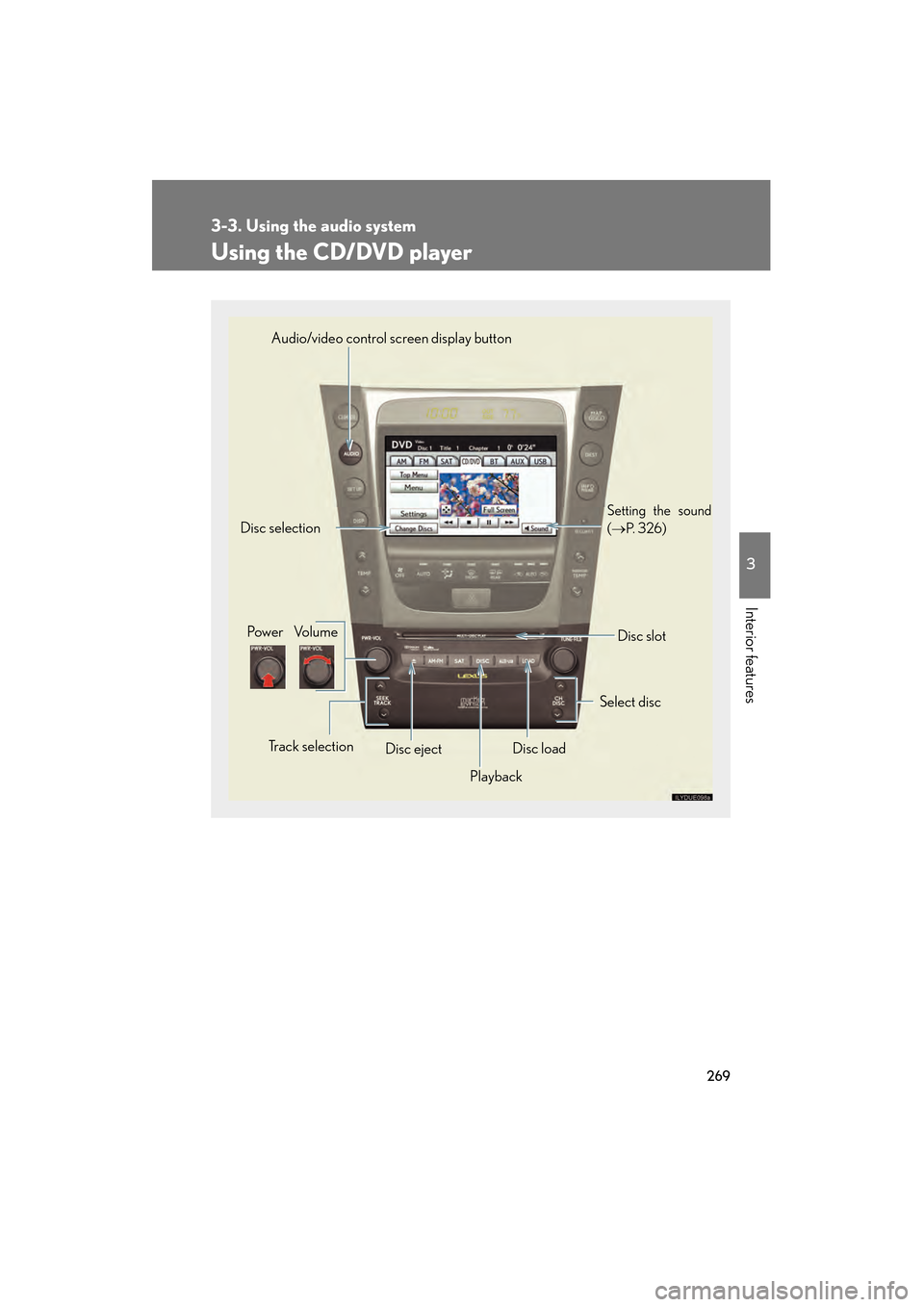
269
3-3. Using the audio system
3
Interior features
GS_G_U (OM30C80U)
January 27, 2010 4:47 pm
Using the CD/DVD player
Select discDisc slot
Disc selection
Pow e r Vo l u m e
Disc ejectPlayback
Track selection
Disc load
Audio/video control screen display button
Setting the sound
(
→ P. 3 2 6 )
GS_U_G.book Page 269 Wednesday, January 27, 2010 4:48 PM
Page 273 of 650
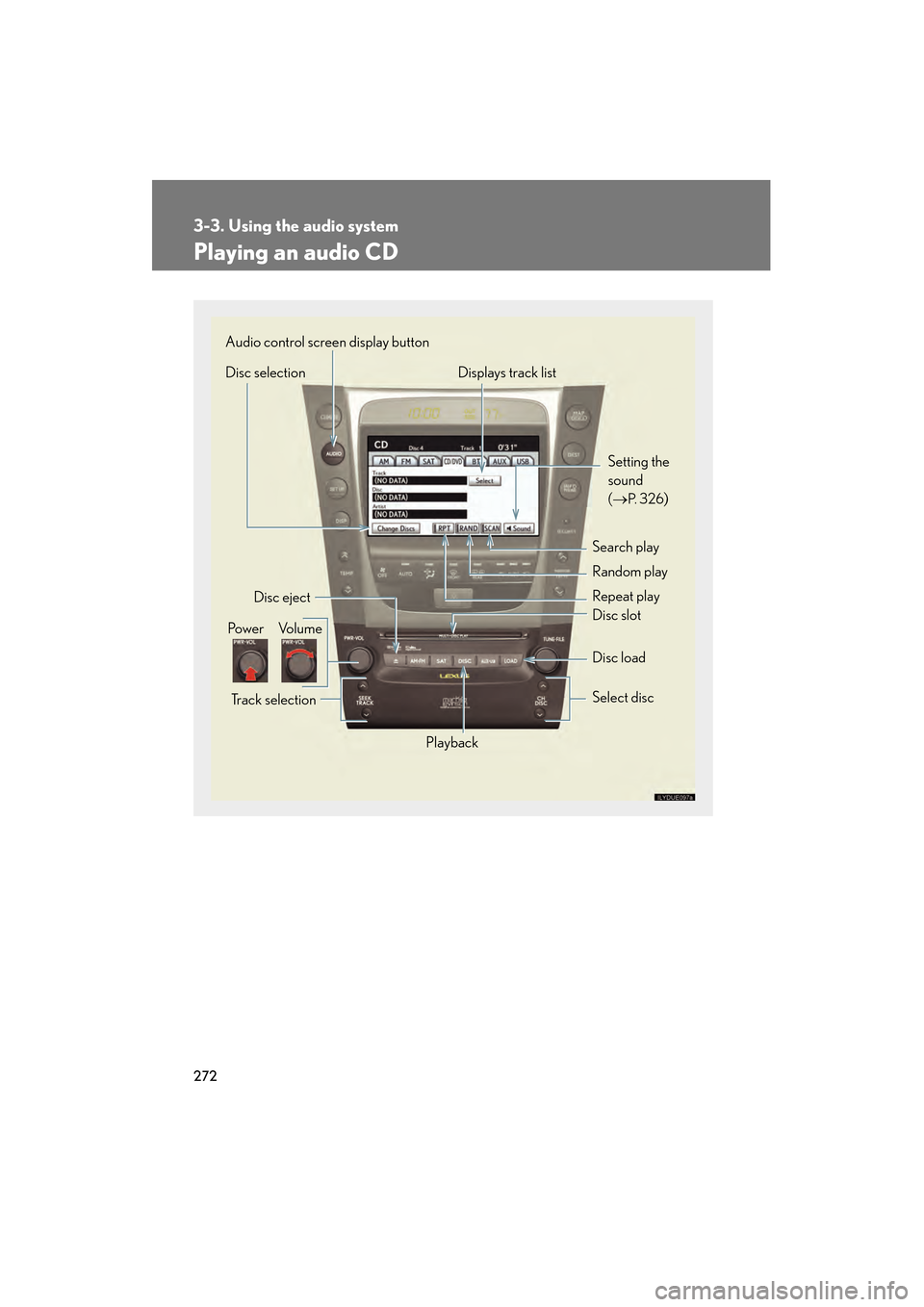
272
3-3. Using the audio system
GS_G_U (OM30C80U)
January 27, 2010 4:47 pm
Playing an audio CD
Select disc
Displays track list
Disc selection
Search play
Disc load Random play
Repeat play
Playback
Track selection
Audio control screen display button
Vo l u m e Disc slot
Po w e r Disc eject
Setting the
sound
(
→
P. 3 2 6)
GS_U_G.book Page 272 Wednesday, January 27, 2010 4:48 PM
Page 277 of 650

276
3-3. Using the audio system
GS_G_U (OM30C80U)
January 27, 2010 4:47 pm
Playing MP3 and WMA discs
Pow e r Vo l u m eDisc ejectPlayback Select folder
Search playback Disc slot
Random playback
Repeat play
Select file
Disc loadSelect disc
Audio control screen display button
Select file
Displays folder list
Setting the
sound
(
→
P. 3 2 6)
Displays file list
Disc selection
GS_U_G.book Page 276 Wednesday, January 27, 2010 4:48 PM
Page 281 of 650
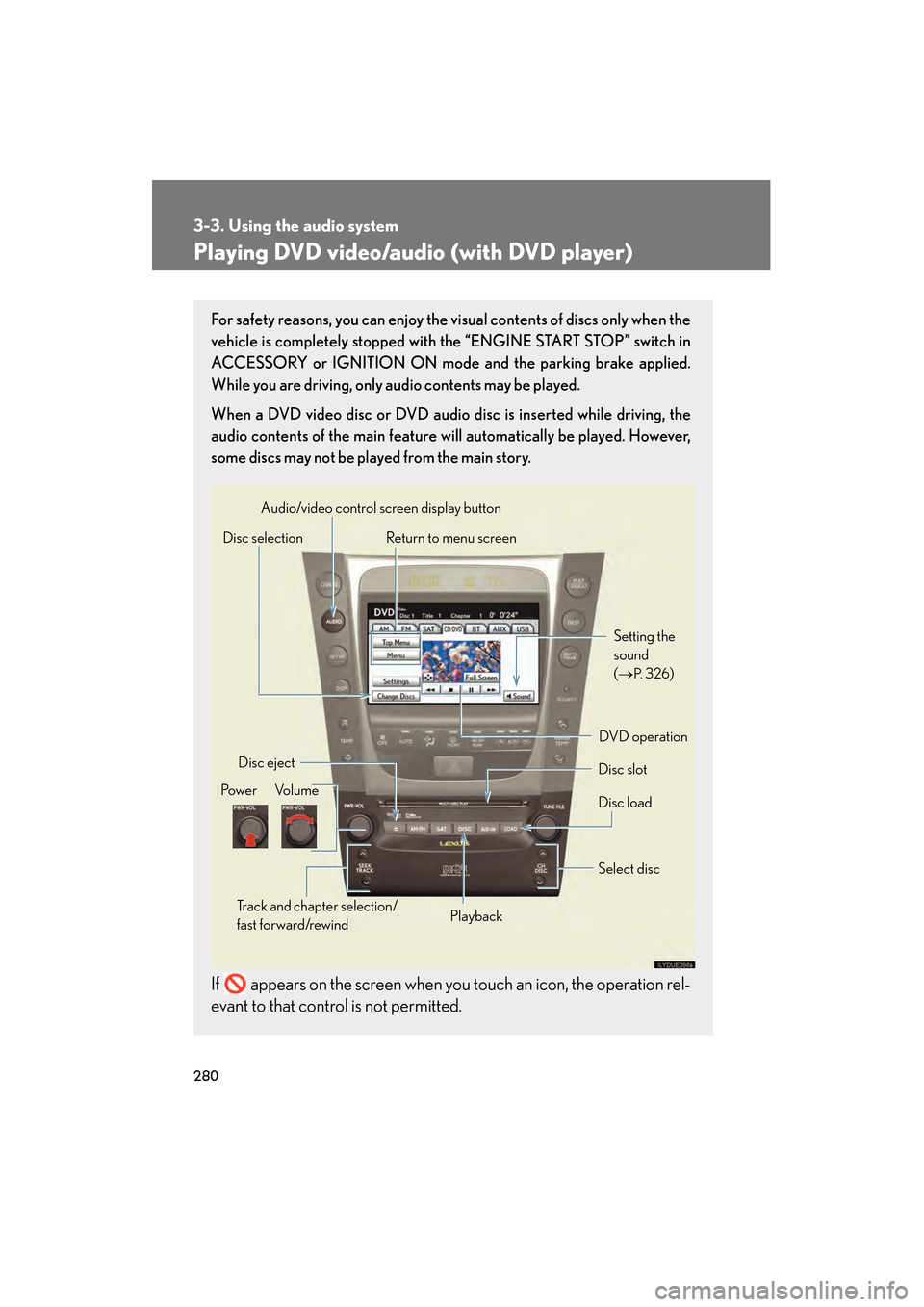
280
3-3. Using the audio system
GS_G_U (OM30C80U)
January 27, 2010 4:47 pm
Playing DVD video/audio (with DVD player)
For safety reasons, you can enjoy the visual contents of discs only when the
vehicle is completely stopped with the “ENGINE START STOP” switch in
ACCESSORY or IGNITION ON mode and the parking brake applied.
While you are driving, only audio contents may be played.
When a DVD video disc or DVD audio disc is inserted while driving, the
audio contents of the main feature will automatically be played. However,
some discs may not be played from the main story.
If appears on the screen when you touch an icon, the operation rel-
evant to that control is not permitted.
Disc selectionDisc slot
Disc eject
PlaybackDisc load
Audio/video control screen display button
Po w e r Vo l u m e Select disc
Track and chapter selection/
fast forward/rewind
DVD operation Setting the
sound
(
→
P. 3 2 6)
Return to menu screen
GS_U_G.book Page 280 Wednesday, January 27, 2010 4:48 PM
Page 282 of 650

281
3-3. Using the audio system
3
Interior features
GS_G_U (OM30C80U)
January 27, 2010 4:47 pm
■Control icon screen
DVD video mode
Menu screen appears
Setting screen appears
(→ P. 2 8 2 )
Selecting a disc ( →P. 271)
Display menu control key
(→ P. 283)
Vehicle is completely
stopped and the parking
brake is applied, the video
screen returns
Rewind
Stop
Pa u s e
Touch to play.
Fas t for ward
Setting the sound (→ P. 326)
DVD audio mode
GS_U_G.book Page 281 Wednesday, January 27, 2010 4:48 PM