key Lexus GS350 2012 Owner's Guide
[x] Cancel search | Manufacturer: LEXUS, Model Year: 2012, Model line: GS350, Model: Lexus GS350 2012Pages: 914, PDF Size: 49.39 MB
Page 150 of 914
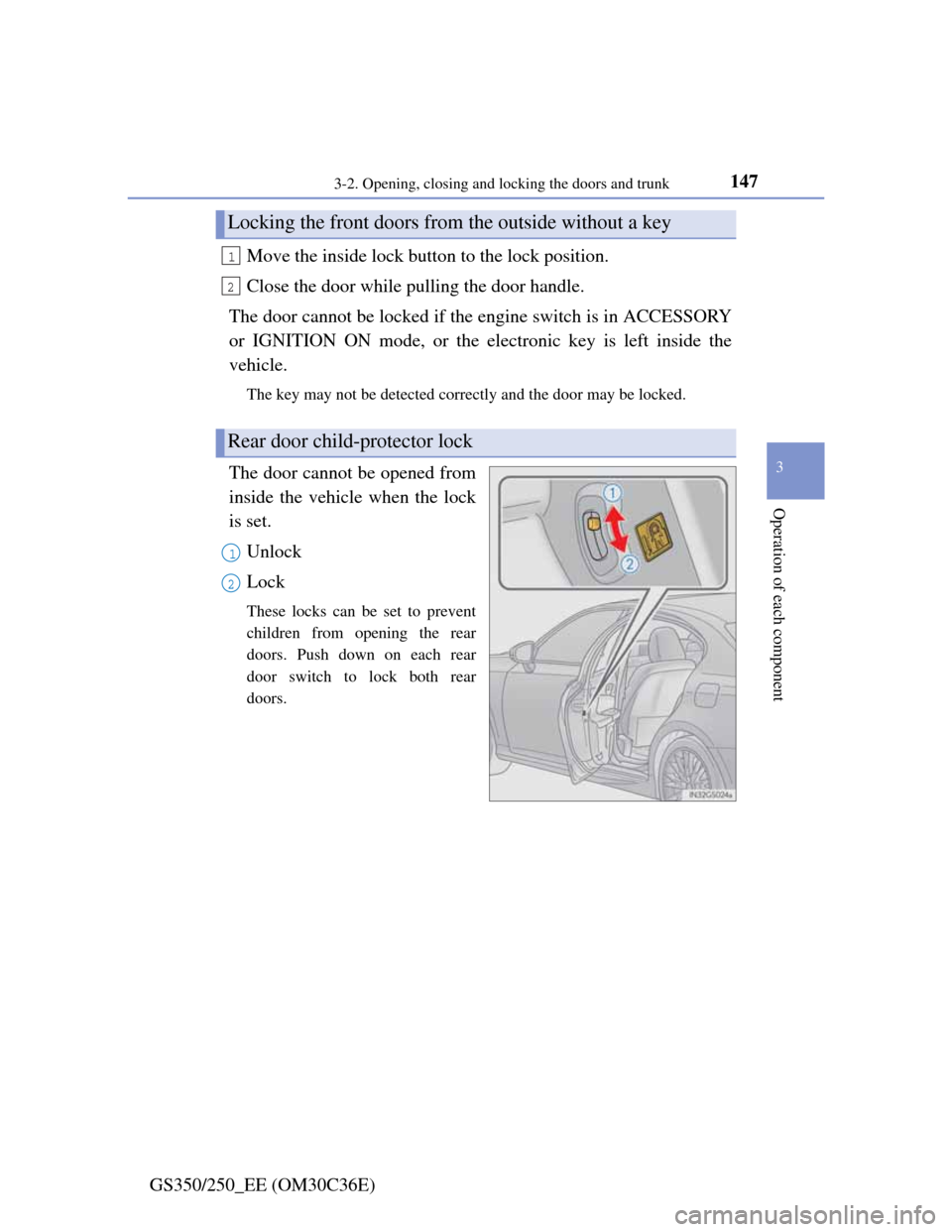
1473-2. Opening, closing and locking the doors and trunk
3
Operation of each component
GS350/250_EE (OM30C36E)Move the inside lock button to the lock position.
Close the door while pulling the door handle.
The door cannot be locked if the engine switch is in ACCESSORY
or IGNITION ON mode, or the electronic key is left inside the
vehicle.
The key may not be detected correctly and the door may be locked.
The door cannot be opened from
inside the vehicle when the lock
is set.
Unlock
Lock
These locks can be set to prevent
children from opening the rear
doors. Push down on each rear
door switch to lock both rear
doors.
Locking the front doors from the outside without a key
Rear door child-protector lock
1
2
1
2
Page 151 of 914
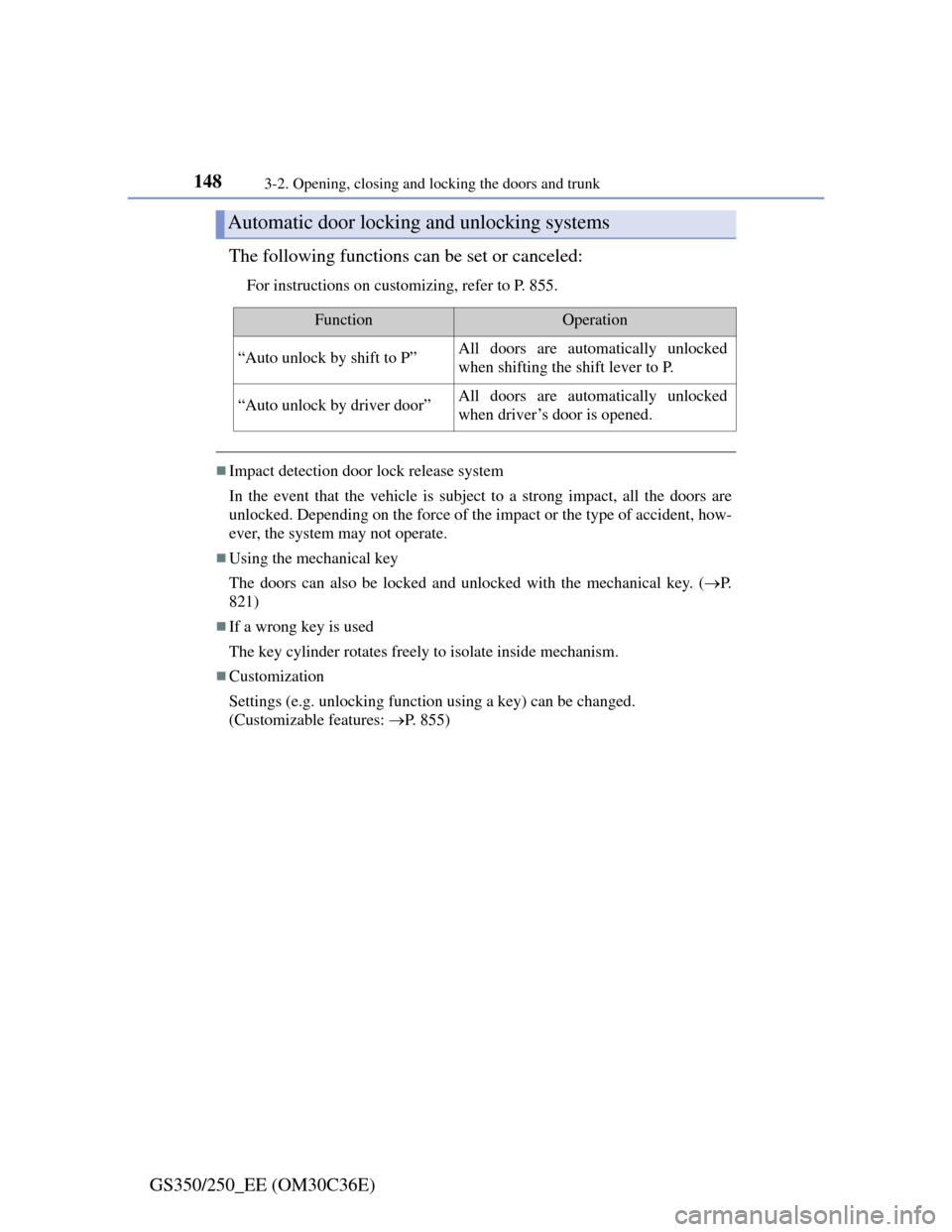
1483-2. Opening, closing and locking the doors and trunk
GS350/250_EE (OM30C36E)The following functions can be set or canceled:
For instructions on customizing, refer to P. 855.
Impact detection door lock release system
In the event that the vehicle is subject to a strong impact, all the doors are
unlocked. Depending on the force of the impact or the type of accident, how-
ever, the system may not operate.
Using the mechanical key
The doors can also be locked and unlocked with the mechanical key. (P.
821)
If a wrong key is used
The key cylinder rotates freely to isolate inside mechanism.
Customization
Settings (e.g. unlocking function using a key) can be changed.
(Customizable features: P. 855)
Automatic door locking and unlocking systems
FunctionOperation
“Auto unlock by shift to P”All doors are automatically unlocked
when shifting the shift lever to P.
“Auto unlock by driver door”All doors are automatically unlocked
when driver’s door is opened.
Page 155 of 914
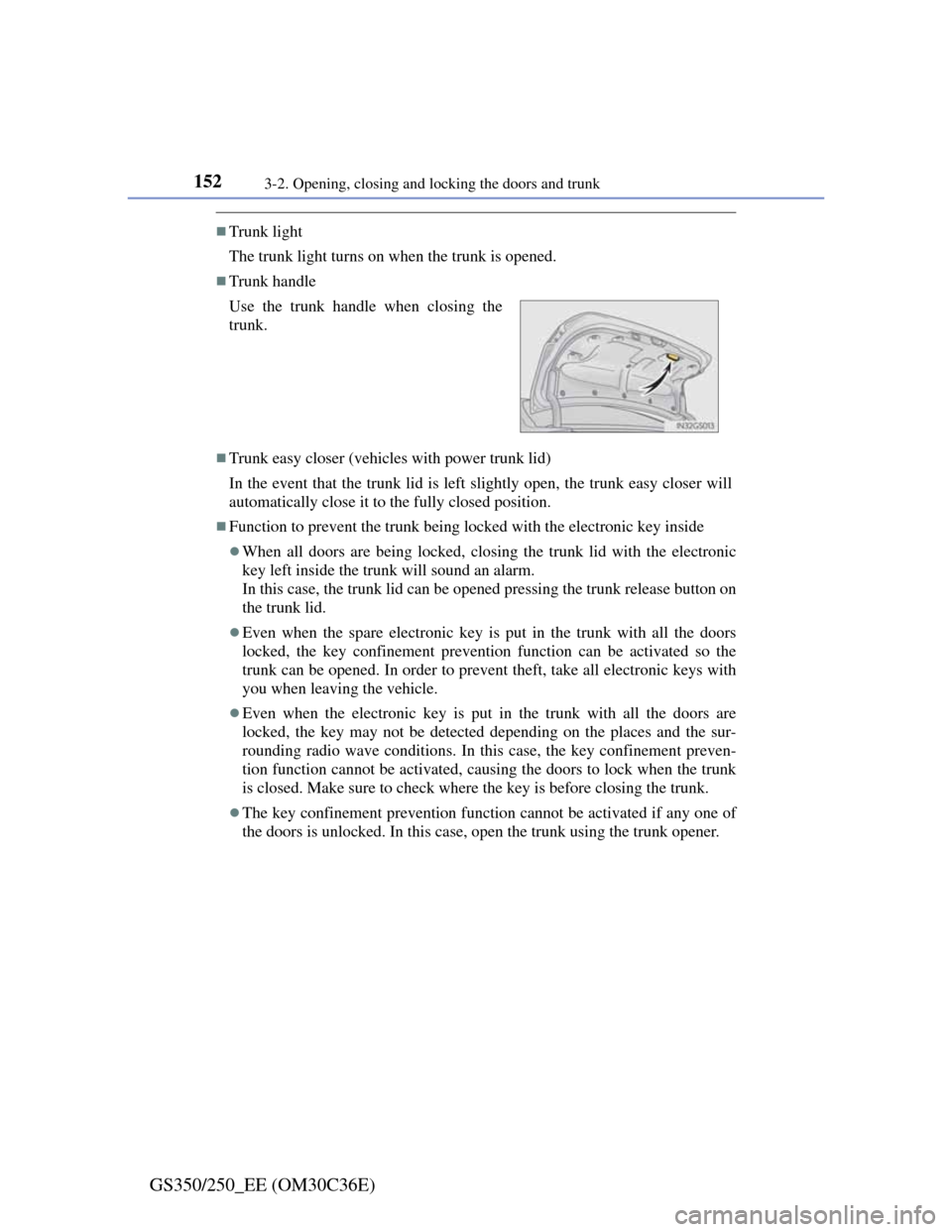
1523-2. Opening, closing and locking the doors and trunk
GS350/250_EE (OM30C36E)
Trunk light
The trunk light turns on when the trunk is opened.
Trunk handle
Trunk easy closer (vehicles with power trunk lid)
In the event that the trunk lid is left slightly open, the trunk easy closer will
automatically close it to the fully closed position.
Function to prevent the trunk being locked with the electronic key inside
When all doors are being locked, closing the trunk lid with the electronic
key left inside the trunk will sound an alarm.
In this case, the trunk lid can be opened pressing the trunk release button on
the trunk lid.
Even when the spare electronic key is put in the trunk with all the doors
locked, the key confinement prevention function can be activated so the
trunk can be opened. In order to prevent theft, take all electronic keys with
you when leaving the vehicle.
Even when the electronic key is put in the trunk with all the doors are
locked, the key may not be detected depending on the places and the sur-
rounding radio wave conditions. In this case, the key confinement preven-
tion function cannot be activated, causing the doors to lock when the trunk
is closed. Make sure to check where the key is before closing the trunk.
The key confinement prevention function cannot be activated if any one of
the doors is unlocked. In this case, open the trunk using the trunk opener. Use the trunk handle when closing the
trunk.
Page 156 of 914
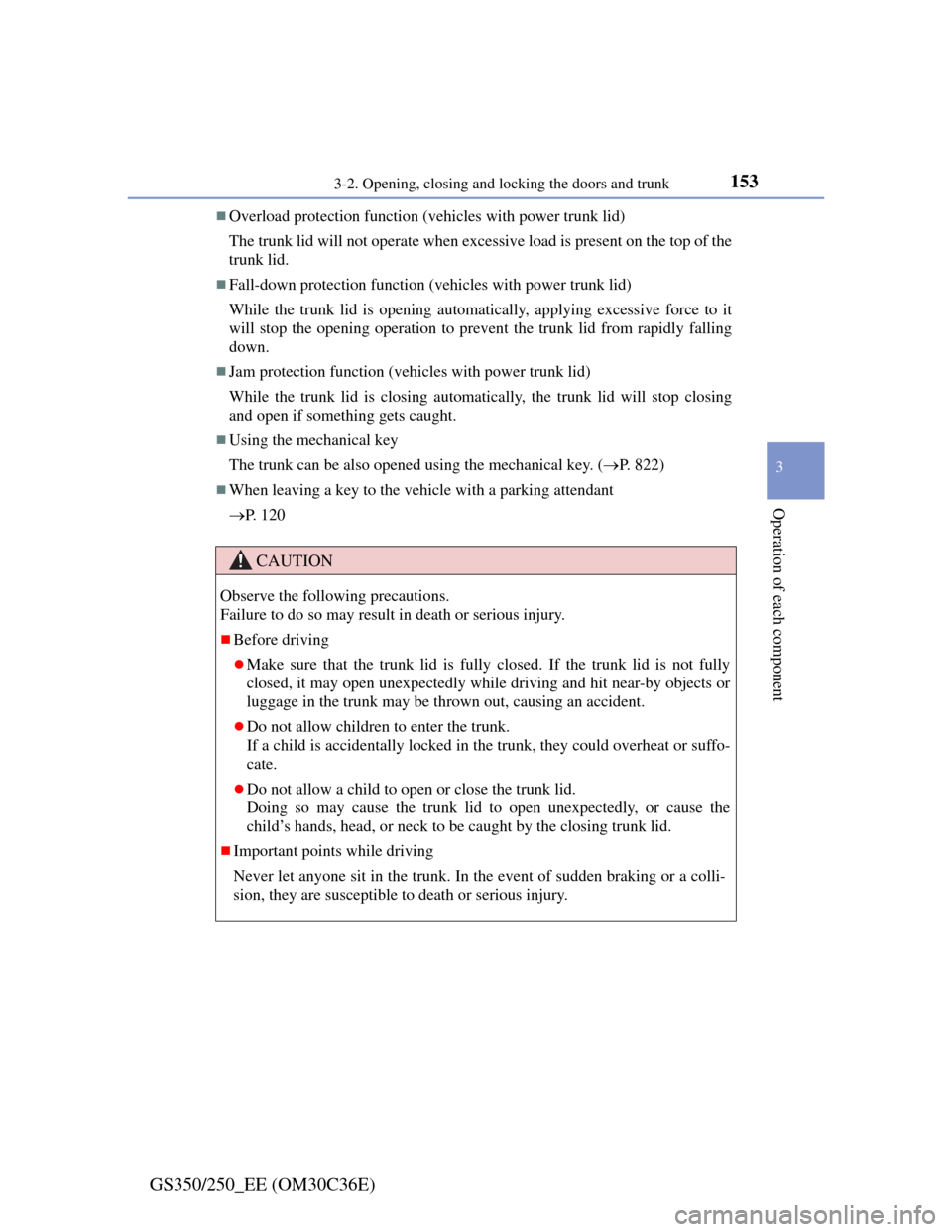
1533-2. Opening, closing and locking the doors and trunk
3
Operation of each component
GS350/250_EE (OM30C36E)
Overload protection function (vehicles with power trunk lid)
The trunk lid will not operate when excessive load is present on the top of the
trunk lid.
Fall-down protection function (vehicles with power trunk lid)
While the trunk lid is opening automatically, applying excessive force to it
will stop the opening operation to prevent the trunk lid from rapidly falling
down.
Jam protection function (vehicles with power trunk lid)
While the trunk lid is closing automatically, the trunk lid will stop closing
and open if something gets caught.
Using the mechanical key
The trunk can be also opened using the mechanical key. (P. 822)
When leaving a key to the vehicle with a parking attendant
P. 1 2 0
CAUTION
Observe the following precautions.
Failure to do so may result in death or serious injury.
Before driving
Make sure that the trunk lid is fully closed. If the trunk lid is not fully
closed, it may open unexpectedly while driving and hit near-by objects or
luggage in the trunk may be thrown out, causing an accident.
Do not allow children to enter the trunk.
If a child is accidentally locked in the trunk, they could overheat or suffo-
cate.
Do not allow a child to open or close the trunk lid.
Doing so may cause the trunk lid to open unexpectedly, or cause the
child’s hands, head, or neck to be caught by the closing trunk lid.
Important points while driving
Never let anyone sit in the trunk. In the event of sudden braking or a colli-
sion, they are susceptible to death or serious injury.
Page 167 of 914
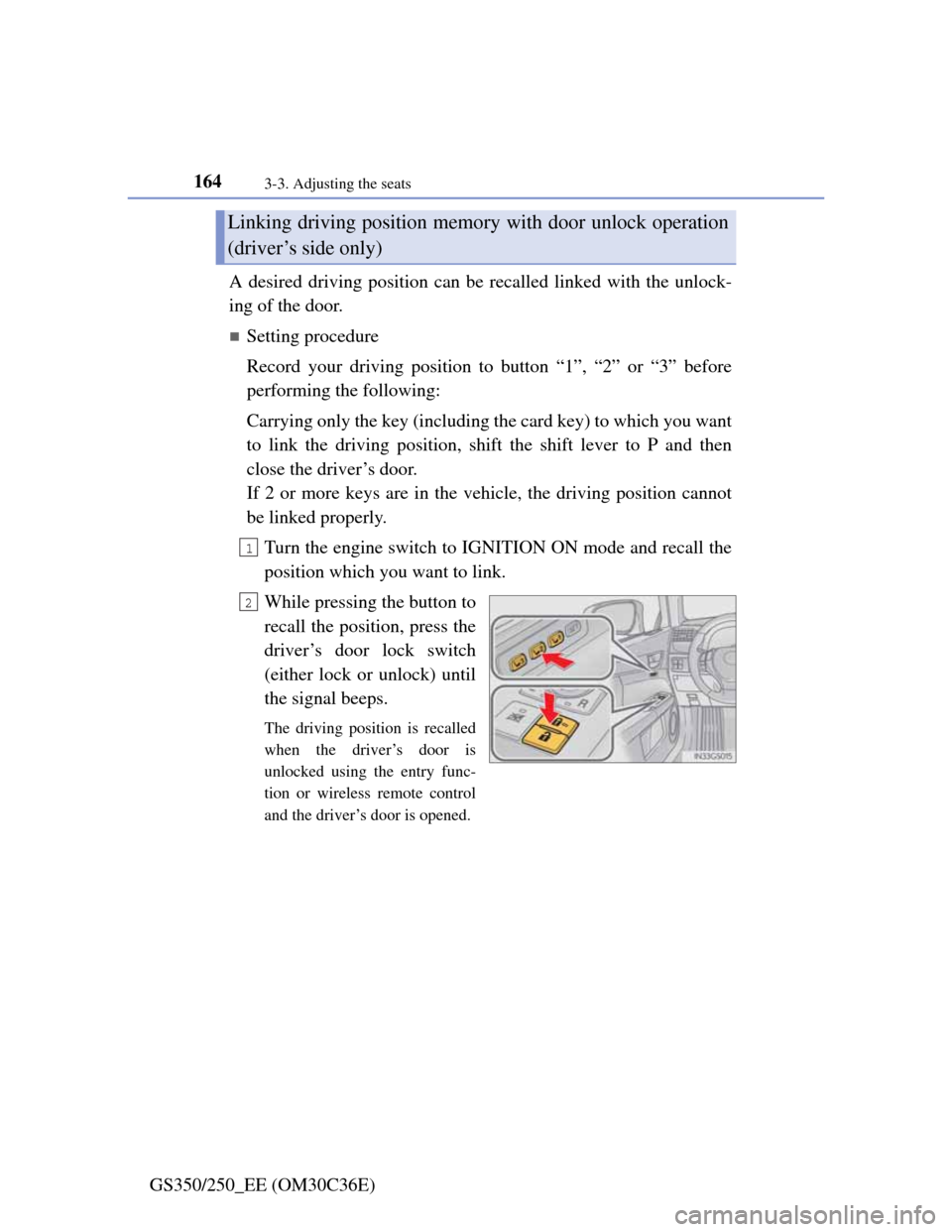
1643-3. Adjusting the seats
GS350/250_EE (OM30C36E)A desired driving position can be recalled linked with the unlock-
ing of the door.
Setting procedure
Record your driving position to button “1”, “2” or “3” before
performing the following:
Carrying only the key (including the card key) to which you want
to link the driving position, shift the shift lever to P and then
close the driver’s door.
If 2 or more keys are in the vehicle, the driving position cannot
be linked properly.
Turn the engine switch to IGNITION ON mode and recall the
position which you want to link.
While pressing the button to
recall the position, press the
driver’s door lock switch
(either lock or unlock) until
the signal beeps.
The driving position is recalled
when the driver’s door is
unlocked using the entry func-
tion or wireless remote control
and the driver’s door is opened.
Linking driving position memory with door unlock operation
(driver’s side only)
1
2
Page 168 of 914
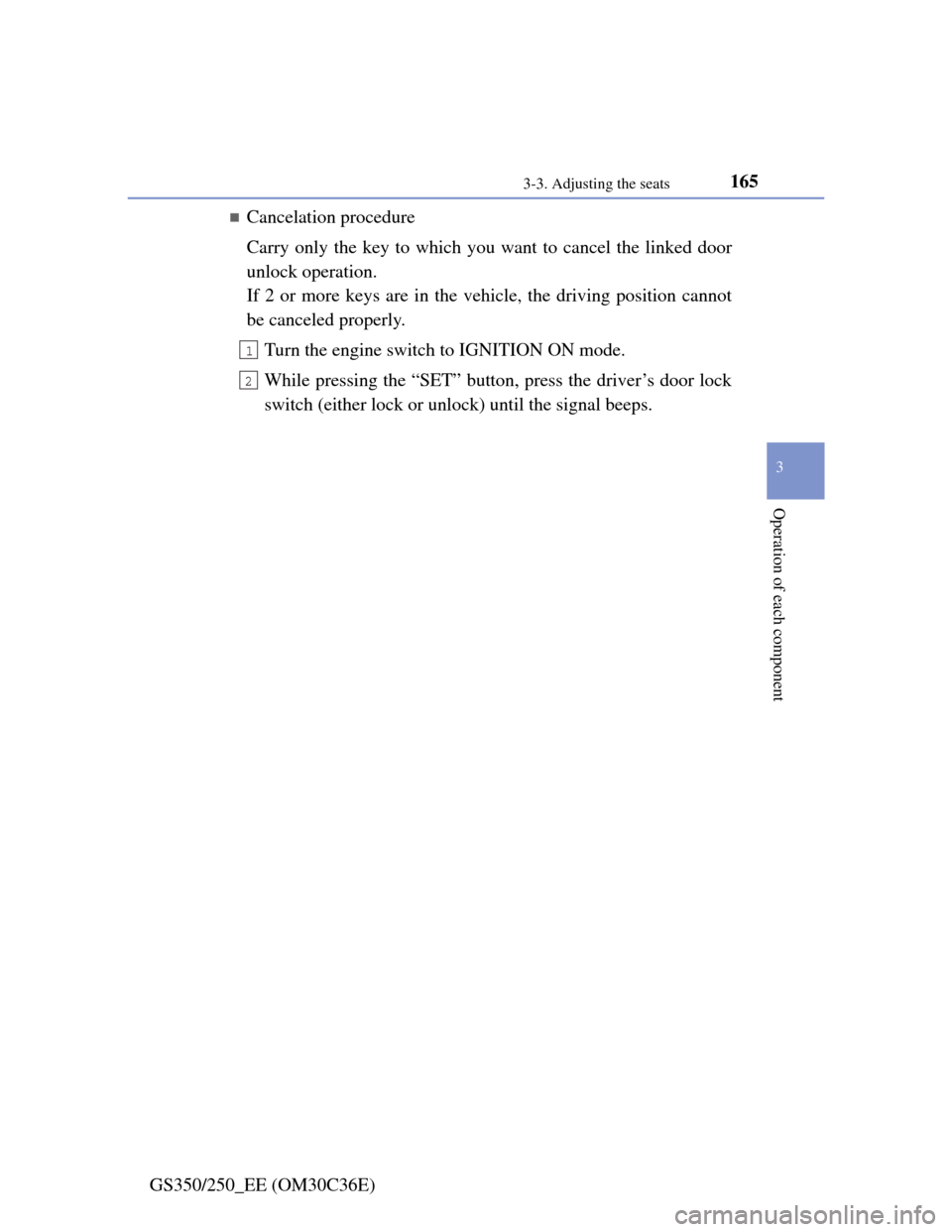
1653-3. Adjusting the seats
3
Operation of each component
GS350/250_EE (OM30C36E)
Cancelation procedure
Carry only the key to which you want to cancel the linked door
unlock operation.
If 2 or more keys are in the vehicle, the driving position cannot
be canceled properly.
Turn the engine switch to IGNITION ON mode.
While pressing the “SET” button, press the driver’s door lock
switch (either lock or unlock) until the signal beeps.
1
2
Page 184 of 914
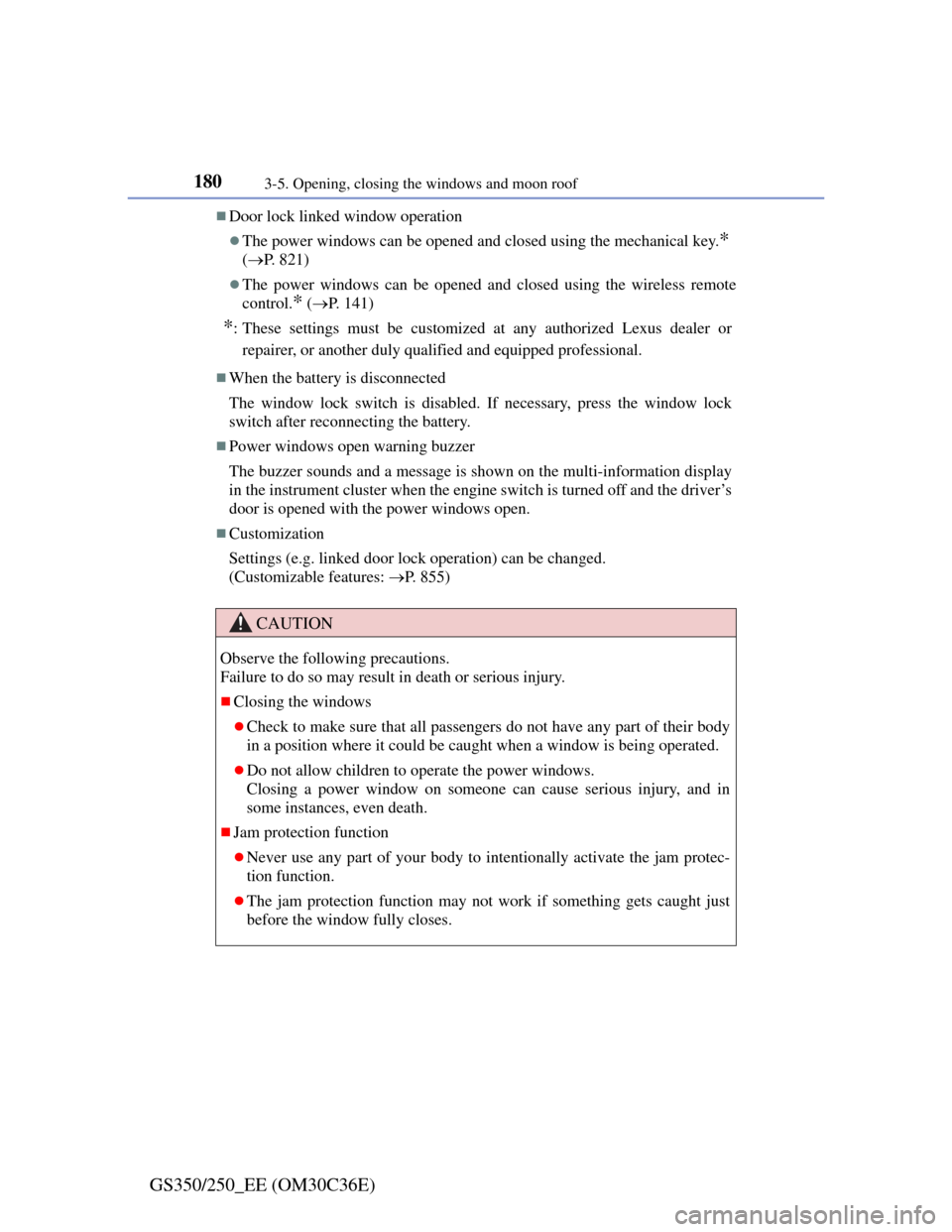
1803-5. Opening, closing the windows and moon roof
GS350/250_EE (OM30C36E)
Door lock linked window operation
The power windows can be opened and closed using the mechanical key.*
(P. 821)
The power windows can be opened and closed using the wireless remote
control.
* (P. 141)
*: These settings must be customized at any authorized Lexus dealer or
repairer, or another duly qualified and equipped professional.
When the battery is disconnected
The window lock switch is disabled. If necessary, press the window lock
switch after reconnecting the battery.
Power windows open warning buzzer
The buzzer sounds and a message is shown on the multi-information display
in the instrument cluster when the engine switch is turned off and the driver’s
door is opened with the power windows open.
Customization
Settings (e.g. linked door lock operation) can be changed.
(Customizable features: P. 855)
CAUTION
Observe the following precautions.
Failure to do so may result in death or serious injury.
Closing the windows
Check to make sure that all passengers do not have any part of their body
in a position where it could be caught when a window is being operated.
Do not allow children to operate the power windows.
Closing a power window on someone can cause serious injury, and in
some instances, even death.
Jam protection function
Never use any part of your body to intentionally activate the jam protec-
tion function.
The jam protection function may not work if something gets caught just
before the window fully closes.
Page 186 of 914
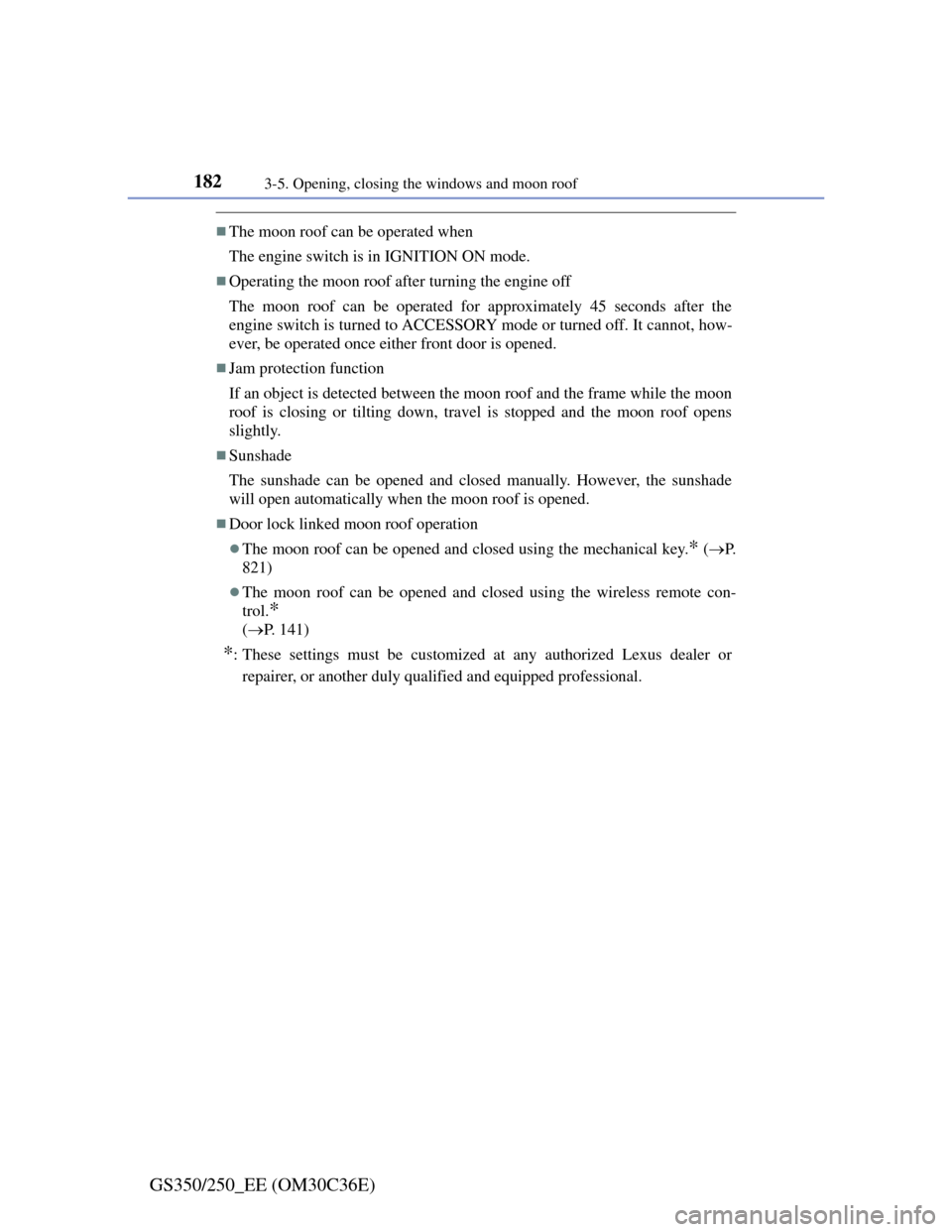
1823-5. Opening, closing the windows and moon roof
GS350/250_EE (OM30C36E)
The moon roof can be operated when
The engine switch is in IGNITION ON mode.
Operating the moon roof after turning the engine off
The moon roof can be operated for approximately 45 seconds after the
engine switch is turned to ACCESSORY mode or turned off. It cannot, how-
ever, be operated once either front door is opened.
Jam protection function
If an object is detected between the moon roof and the frame while the moon
roof is closing or tilting down, travel is stopped and the moon roof opens
slightly.
Sunshade
The sunshade can be opened and closed manually. However, the sunshade
will open automatically when the moon roof is opened.
Door lock linked moon roof operation
The moon roof can be opened and closed using the mechanical key.* (P.
821)
The moon roof can be opened and closed using the wireless remote con-
trol.
*
(P. 141)
*: These settings must be customized at any authorized Lexus dealer or
repairer, or another duly qualified and equipped professional.
Page 191 of 914
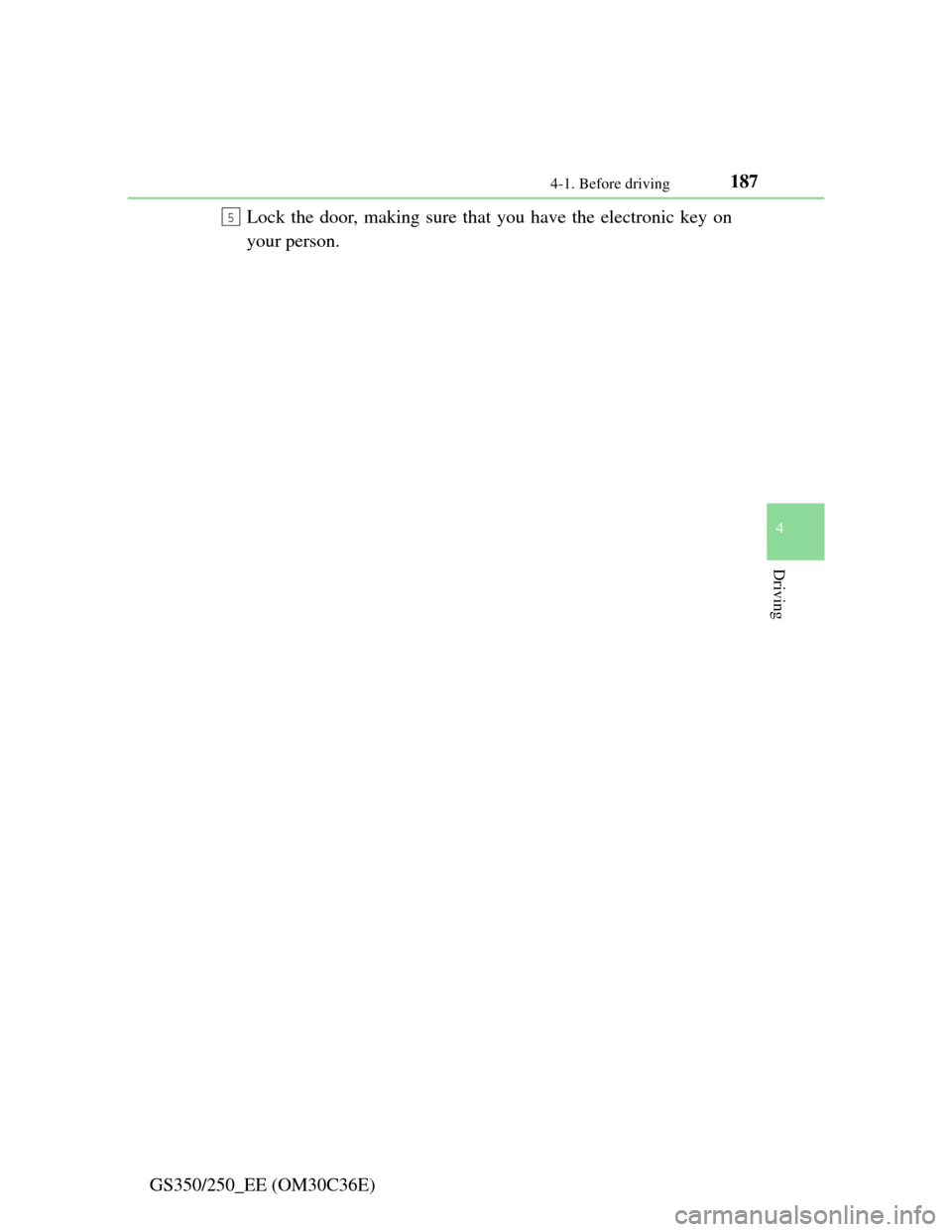
1874-1. Before driving
4
Driving
GS350/250_EE (OM30C36E)Lock the door, making sure that you have the electronic key on
your person.
5
Page 213 of 914
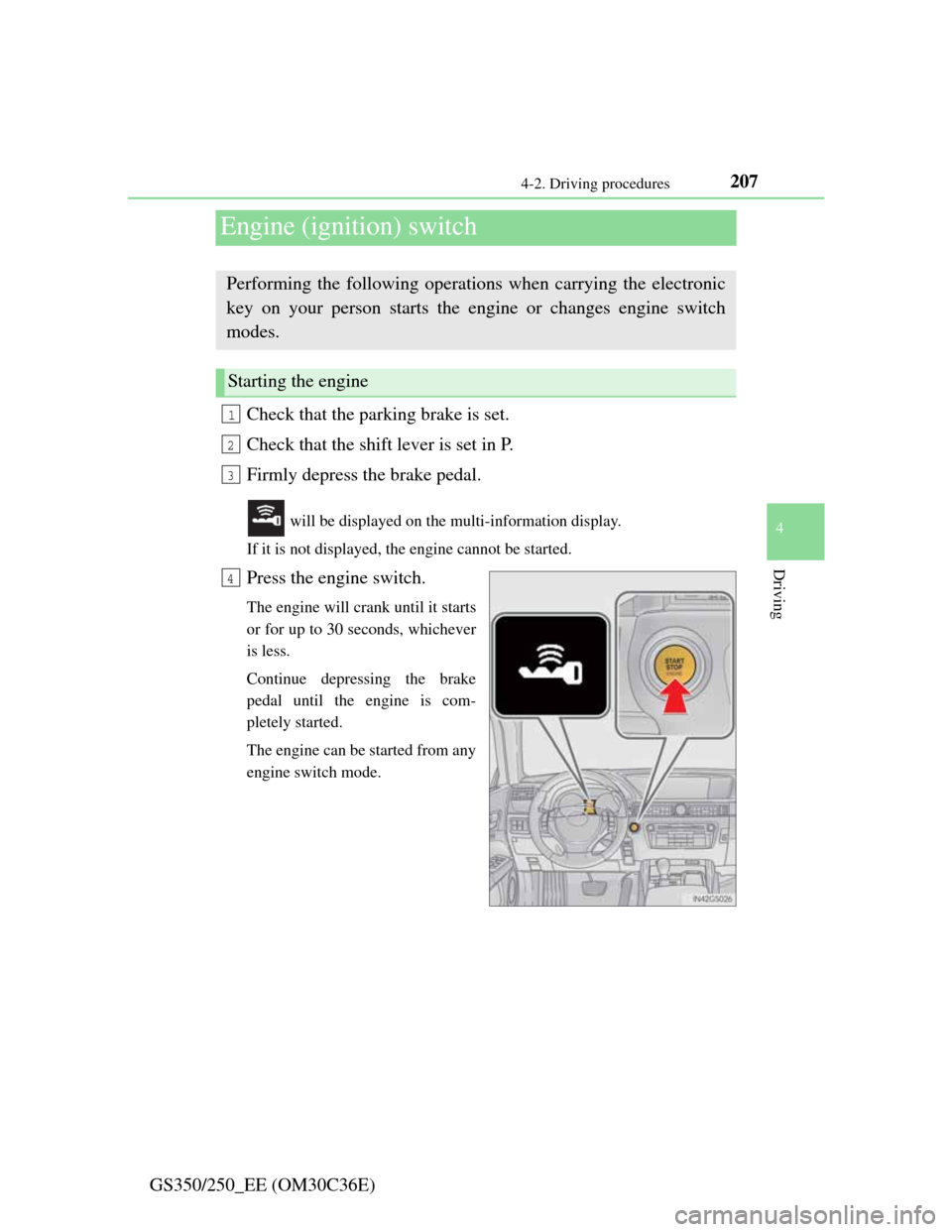
207
4 4-2. Driving procedures
Driving
GS350/250_EE (OM30C36E)
Engine (ignition) switch
Check that the parking brake is set.
Check that the shift lever is set in P.
Firmly depress the brake pedal.
will be displayed on the multi-information display.
If it is not displayed, the engine cannot be started.
Press the engine switch.
The engine will crank until it starts
or for up to 30 seconds, whichever
is less.
Continue depressing the brake
pedal until the engine is com-
pletely started.
The engine can be started from any
engine switch mode.
Performing the following operations when carrying the electronic
key on your person starts the engine or changes engine switch
modes.
Starting the engine
1
2
3
4