key Lexus GS350 2012 Workshop Manual
[x] Cancel search | Manufacturer: LEXUS, Model Year: 2012, Model line: GS350, Model: Lexus GS350 2012Pages: 914, PDF Size: 49.39 MB
Page 631 of 914
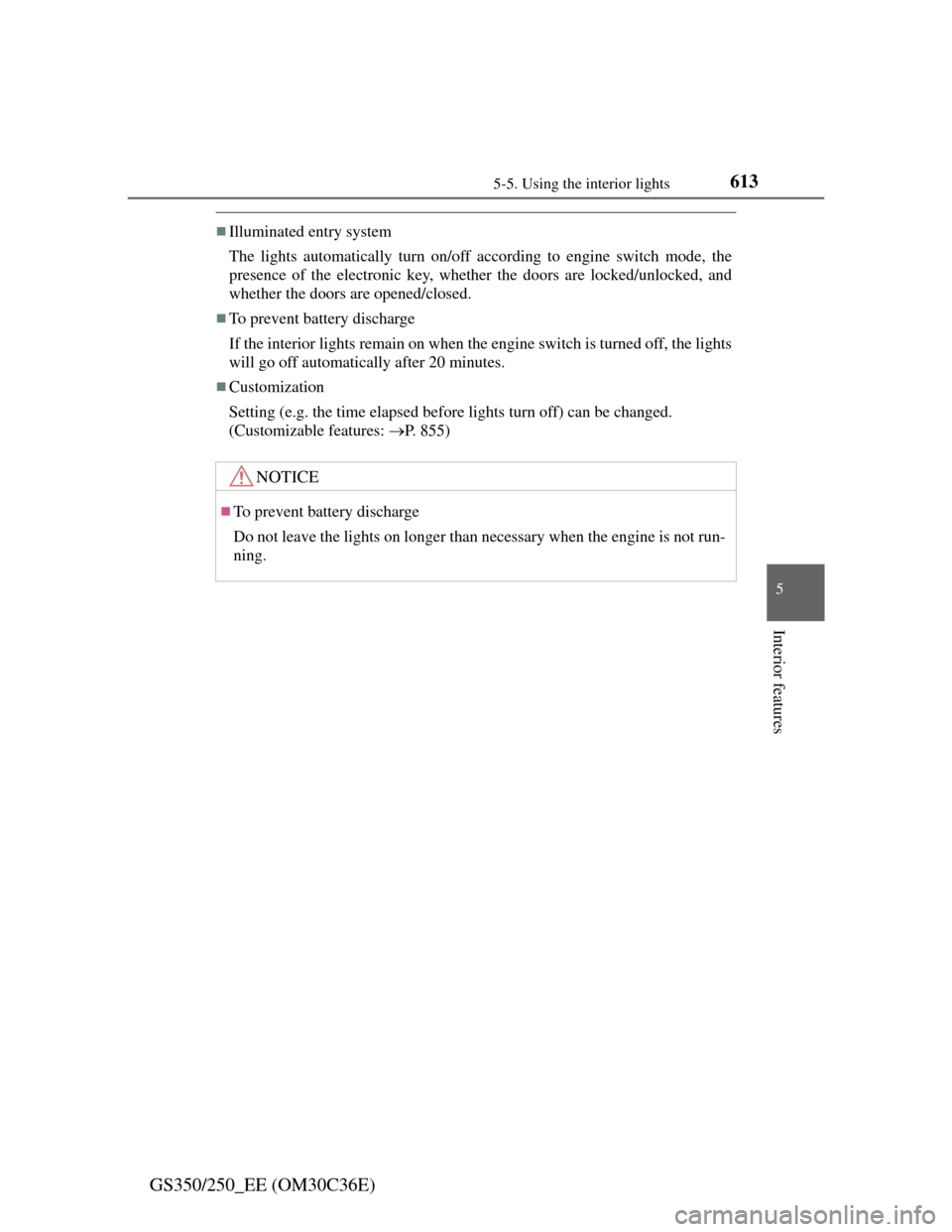
6135-5. Using the interior lights
5
Interior features
GS350/250_EE (OM30C36E)
Illuminated entry system
The lights automatically turn on/off according to engine switch mode, the
presence of the electronic key, whether the doors are locked/unlocked, and
whether the doors are opened/closed.
To prevent battery discharge
If the interior lights remain on when the engine switch is turned off, the lights
will go off automatically after 20 minutes.
Customization
Setting (e.g. the time elapsed before lights turn off) can be changed.
(Customizable features: P. 855)
NOTICE
To prevent battery discharge
Do not leave the lights on longer than necessary when the engine is not run-
ning.
Page 634 of 914
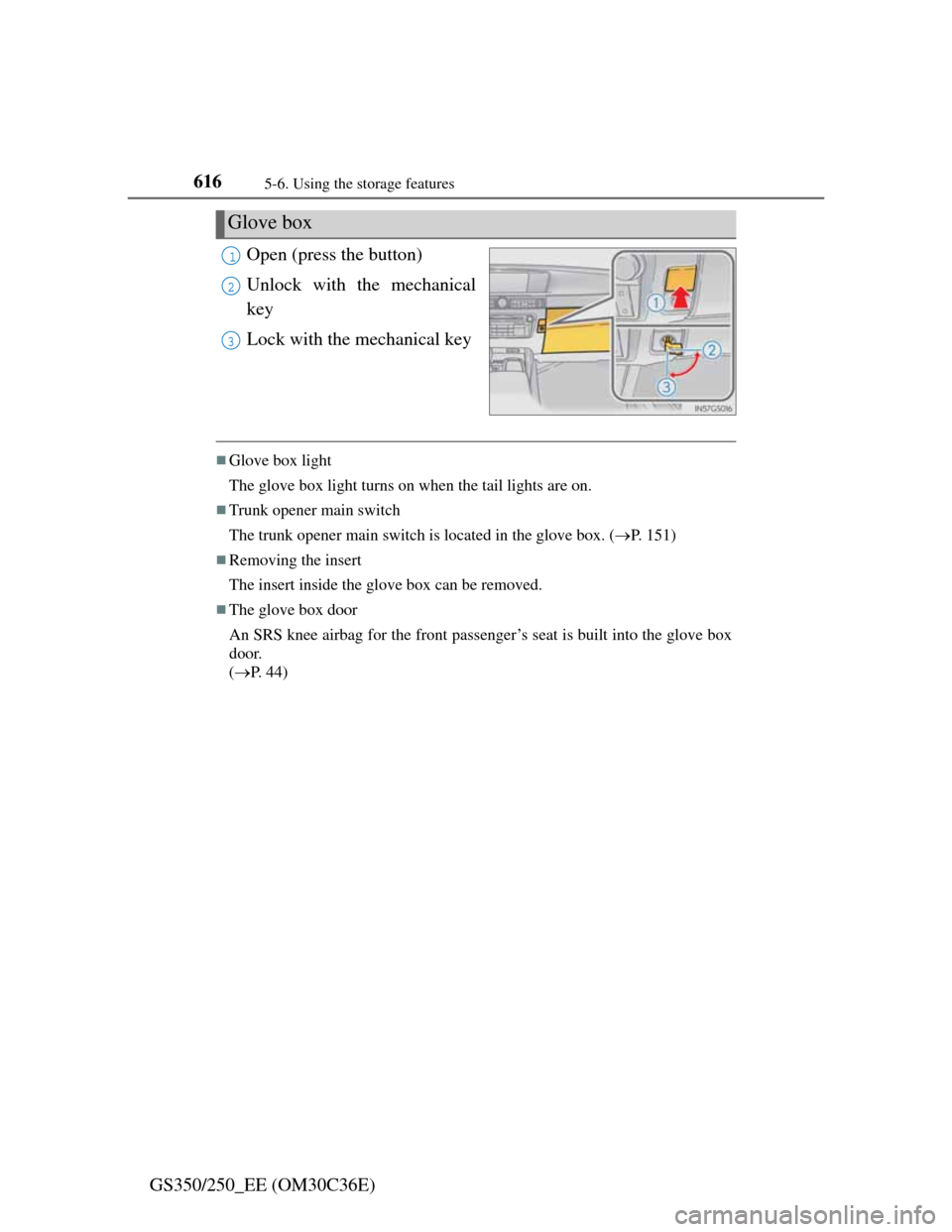
6165-6. Using the storage features
GS350/250_EE (OM30C36E)Open (press the button)
Unlock with the mechanical
key
Lock with the mechanical key
Glove box light
The glove box light turns on when the tail lights are on.
Trunk opener main switch
The trunk opener main switch is located in the glove box. (P. 151)
Removing the insert
The insert inside the glove box can be removed.
The glove box door
An SRS knee airbag for the front passenger’s seat is built into the glove box
door.
(P. 44)
Glove box
1
2
3
Page 657 of 914
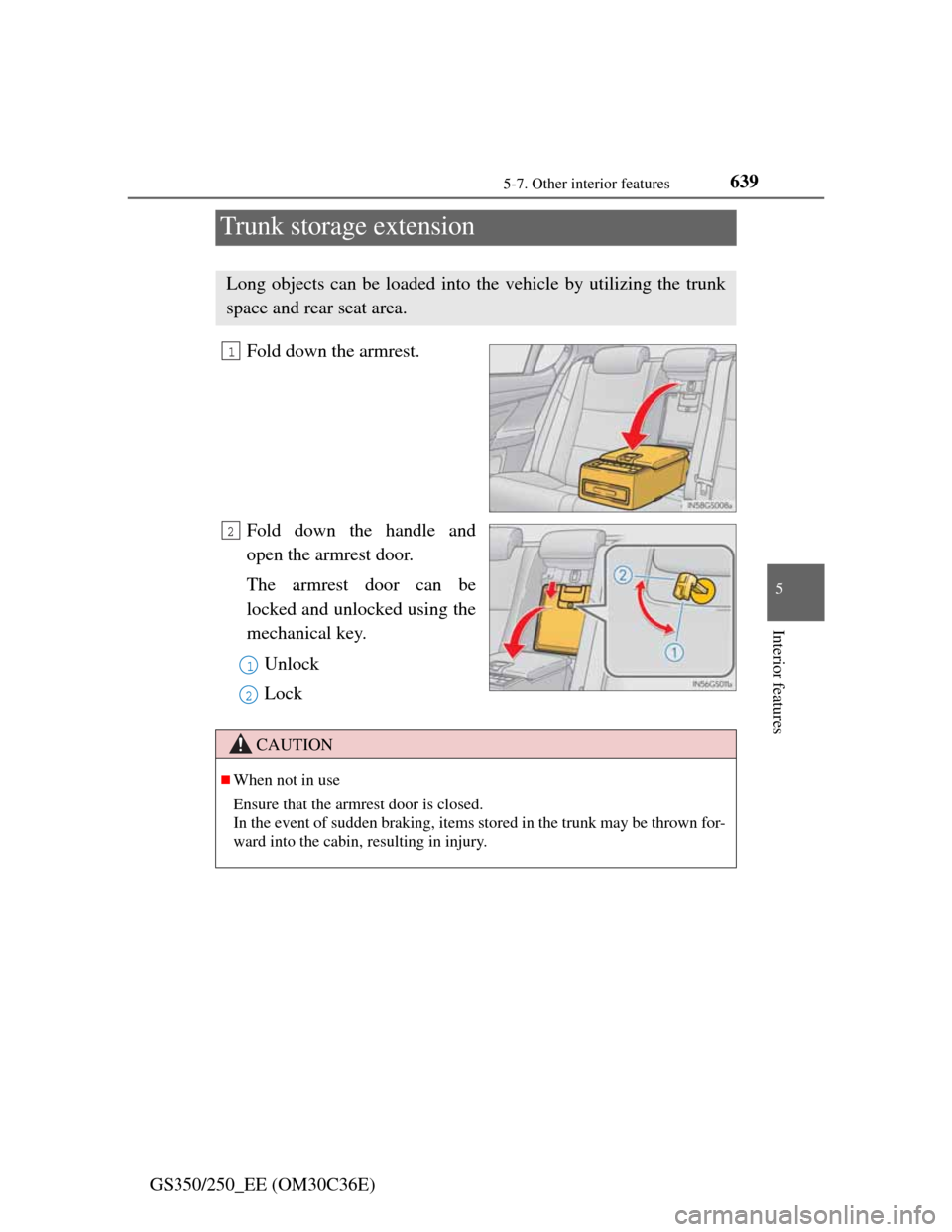
639
5 5-7. Other interior features
Interior features
GS350/250_EE (OM30C36E)
Trunk storage extension
Fold down the armrest.
Fold down the handle and
open the armrest door.
The armrest door can be
locked and unlocked using the
mechanical key.
Unlock
Lock
Long objects can be loaded into the vehicle by utilizing the trunk
space and rear seat area.
1
2
1
2
CAUTION
When not in use
Ensure that the armrest door is closed.
In the event of sudden braking, items stored in the trunk may be thrown for-
ward into the cabin, resulting in injury.
Page 661 of 914
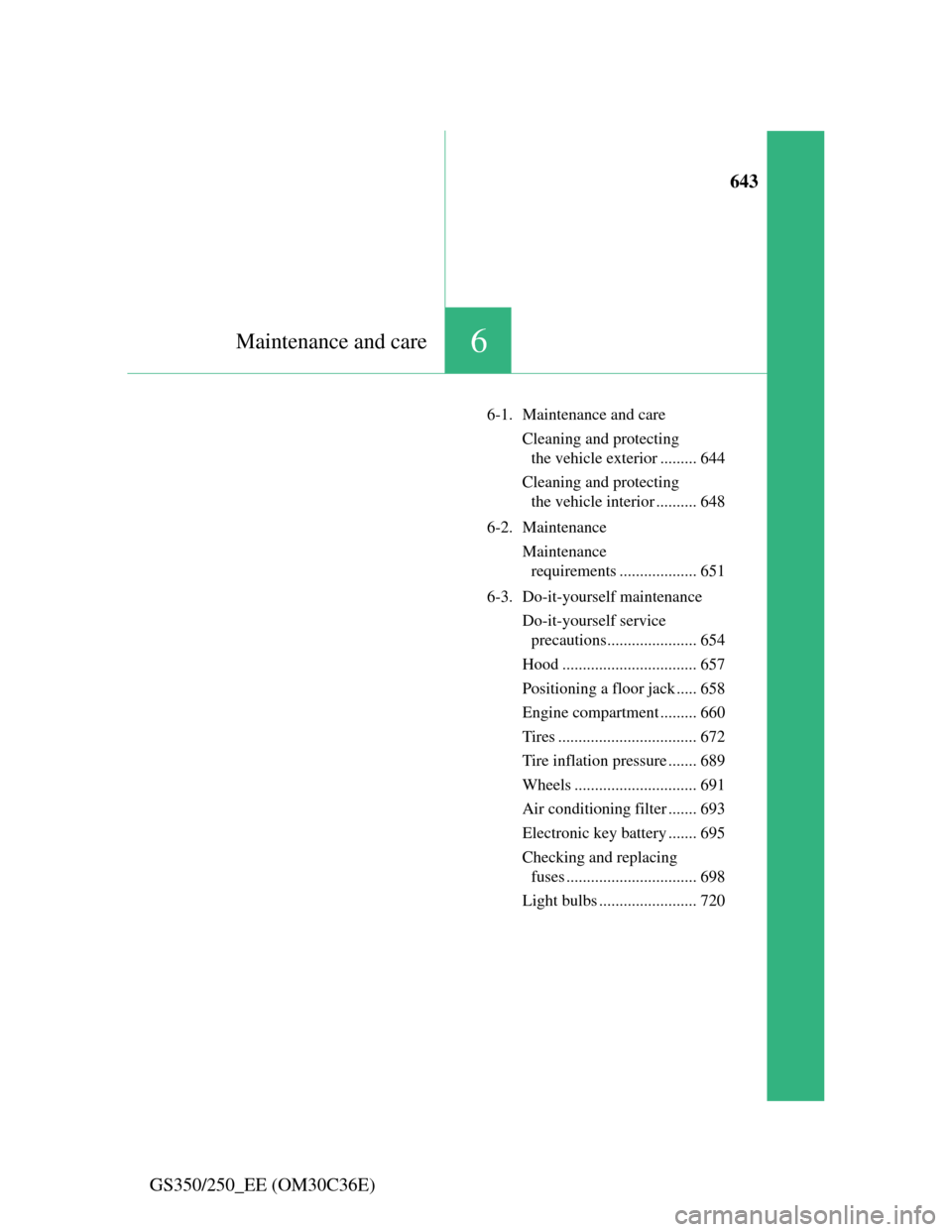
643
6Maintenance and care
GS350/250_EE (OM30C36E)
6-1. Maintenance and care
Cleaning and protecting
the vehicle exterior ......... 644
Cleaning and protecting
the vehicle interior .......... 648
6-2. Maintenance
Maintenance
requirements ................... 651
6-3. Do-it-yourself maintenance
Do-it-yourself service
precautions...................... 654
Hood ................................. 657
Positioning a floor jack ..... 658
Engine compartment ......... 660
Tires .................................. 672
Tire inflation pressure ....... 689
Wheels .............................. 691
Air conditioning filter ....... 693
Electronic key battery ....... 695
Checking and replacing
fuses ................................ 698
Light bulbs ........................ 720
Page 663 of 914
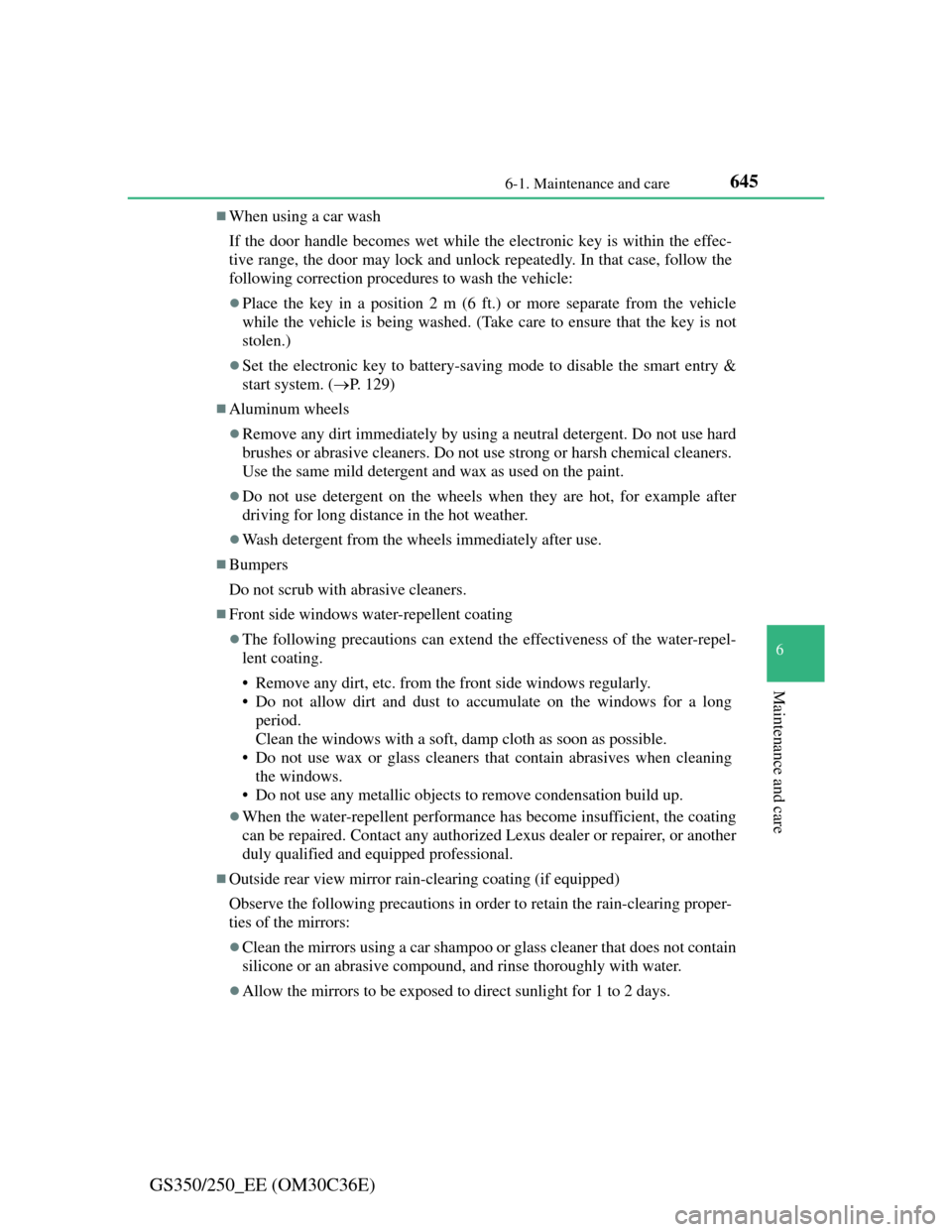
6456-1. Maintenance and care
6
Maintenance and care
GS350/250_EE (OM30C36E)
When using a car wash
If the door handle becomes wet while the electronic key is within the effec-
tive range, the door may lock and unlock repeatedly. In that case, follow the
following correction procedures to wash the vehicle:
Place the key in a position 2 m (6 ft.) or more separate from the vehicle
while the vehicle is being washed. (Take care to ensure that the key is not
stolen.)
Set the electronic key to battery-saving mode to disable the smart entry &
start system. (P. 1 2 9 )
Aluminum wheels
Remove any dirt immediately by using a neutral detergent. Do not use hard
brushes or abrasive cleaners. Do not use strong or harsh chemical cleaners.
Use the same mild detergent and wax as used on the paint.
Do not use detergent on the wheels when they are hot, for example after
driving for long distance in the hot weather.
Wash detergent from the wheels immediately after use.
Bumpers
Do not scrub with abrasive cleaners.
Front side windows water-repellent coating
The following precautions can extend the effectiveness of the water-repel-
lent coating.
• Remove any dirt, etc. from the front side windows regularly.
• Do not allow dirt and dust to accumulate on the windows for a long
period.
Clean the windows with a soft, damp cloth as soon as possible.
• Do not use wax or glass cleaners that contain abrasives when cleaning
the windows.
• Do not use any metallic objects to remove condensation build up.
When the water-repellent performance has become insufficient, the coating
can be repaired. Contact any authorized Lexus dealer or repairer, or another
duly qualified and equipped professional.
Outside rear view mirror rain-clearing coating (if equipped)
Observe the following precautions in order to retain the rain-clearing proper-
ties of the mirrors:
Clean the mirrors using a car shampoo or glass cleaner that does not contain
silicone or an abrasive compound, and rinse thoroughly with water.
Allow the mirrors to be exposed to direct sunlight for 1 to 2 days.
Page 687 of 914
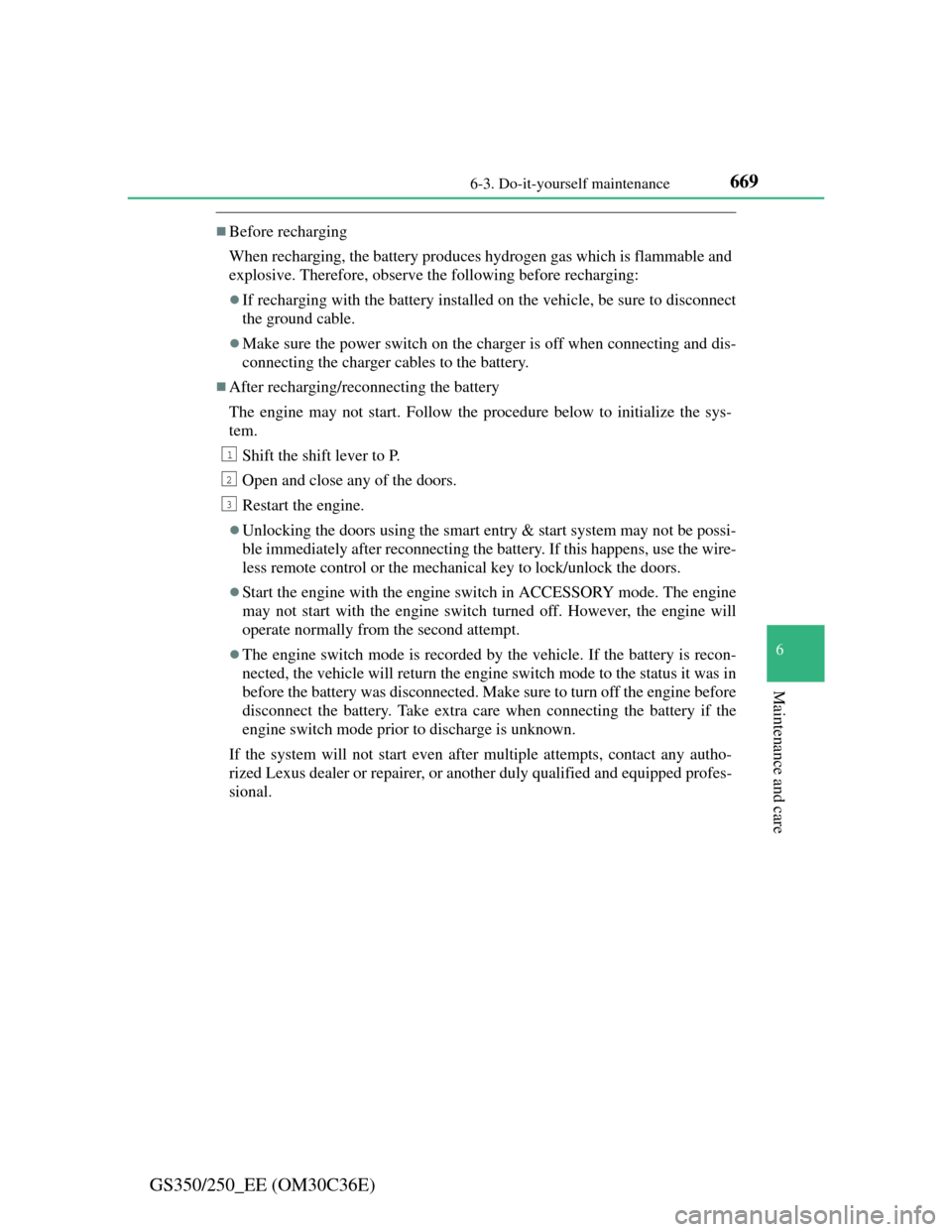
669 6-3. Do-it-yourself maintenance
6
Maintenance and care
GS350/250_EE (OM30C36E)
Before recharging
When recharging, the battery produces hydrogen gas which is flammable and
explosive. Therefore, observe the following before recharging:
If recharging with the battery installed on the vehicle, be sure to disconnect
the ground cable.
Make sure the power switch on the charger is off when connecting and dis-
connecting the charger cables to the battery.
After recharging/reconnecting the battery
The engine may not start. Follow the procedure below to initialize the sys-
tem.
Shift the shift lever to P.
Open and close any of the doors.
Restart the engine.
Unlocking the doors using the smart entry & start system may not be possi-
ble immediately after reconnecting the battery. If this happens, use the wire-
less remote control or the mechanical key to lock/unlock the doors.
Start the engine with the engine switch in ACCESSORY mode. The engine
may not start with the engine switch turned off. However, the engine will
operate normally from the second attempt.
The engine switch mode is recorded by the vehicle. If the battery is recon-
nected, the vehicle will return the engine switch mode to the status it was in
before the battery was disconnected. Make sure to turn off the engine before
disconnect the battery. Take extra care when connecting the battery if the
engine switch mode prior to discharge is unknown.
If the system will not start even after multiple attempts, contact any autho-
rized Lexus dealer or repairer, or another duly qualified and equipped profes-
sional.
1
2
3
Page 715 of 914
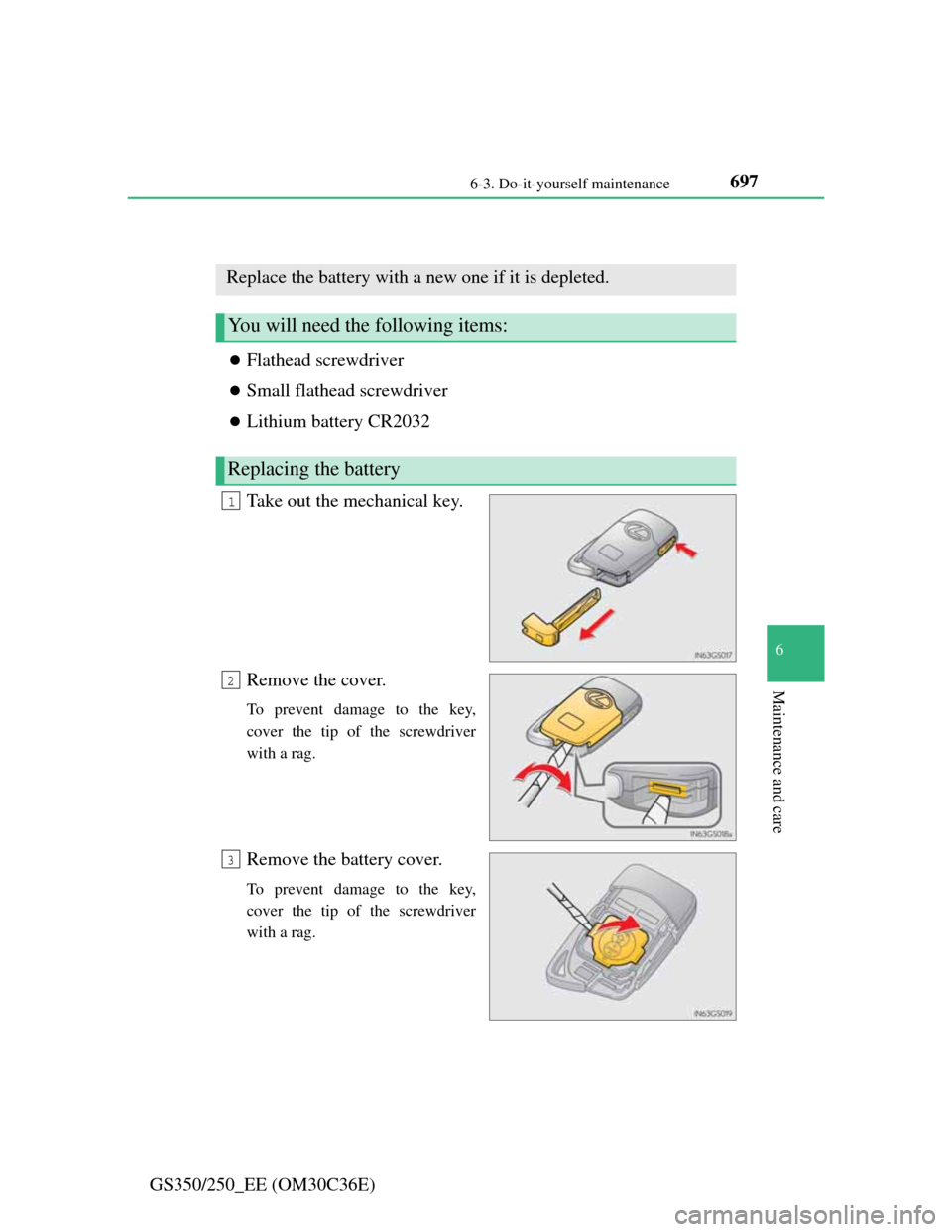
697 6-3. Do-it-yourself maintenance
6
Maintenance and care
GS350/250_EE (OM30C36E)
Electronic key battery
Flathead screwdriver
Small flathead screwdriver
Lithium battery CR2032
Take out the mechanical key.
Remove the cover.
To prevent damage to the key,
cover the tip of the screwdriver
with a rag.
Remove the battery cover.
To prevent damage to the key,
cover the tip of the screwdriver
with a rag.
Replace the battery with a new one if it is depleted.
You will need the following items:
Replacing the battery
1
2
3
Page 716 of 914
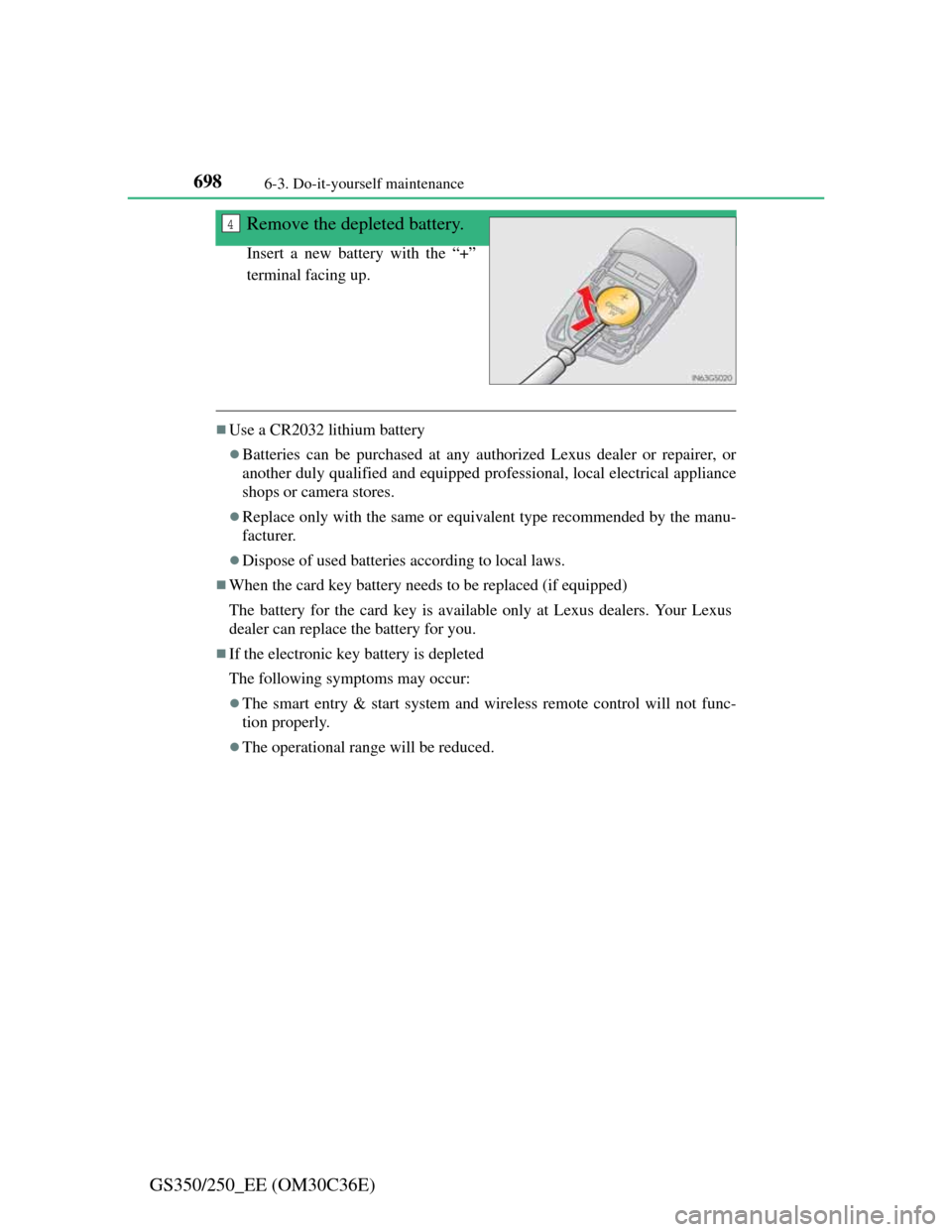
6986-3. Do-it-yourself maintenance
GS350/250_EE (OM30C36E)Remove the depleted battery.
Insert a new battery with the “+”
terminal facing up.
Use a CR2032 lithium battery
Batteries can be purchased at any authorized Lexus dealer or repairer, or
another duly qualified and equipped professional, local electrical appliance
shops or camera stores.
Replace only with the same or equivalent type recommended by the manu-
facturer.
Dispose of used batteries according to local laws.
When the card key battery needs to be replaced (if equipped)
The battery for the card key is available only at Lexus dealers. Your Lexus
dealer can replace the battery for you.
If the electronic key battery is depleted
The following symptoms may occur:
The smart entry & start system and wireless remote control will not func-
tion properly.
The operational range will be reduced.
4
Page 757 of 914
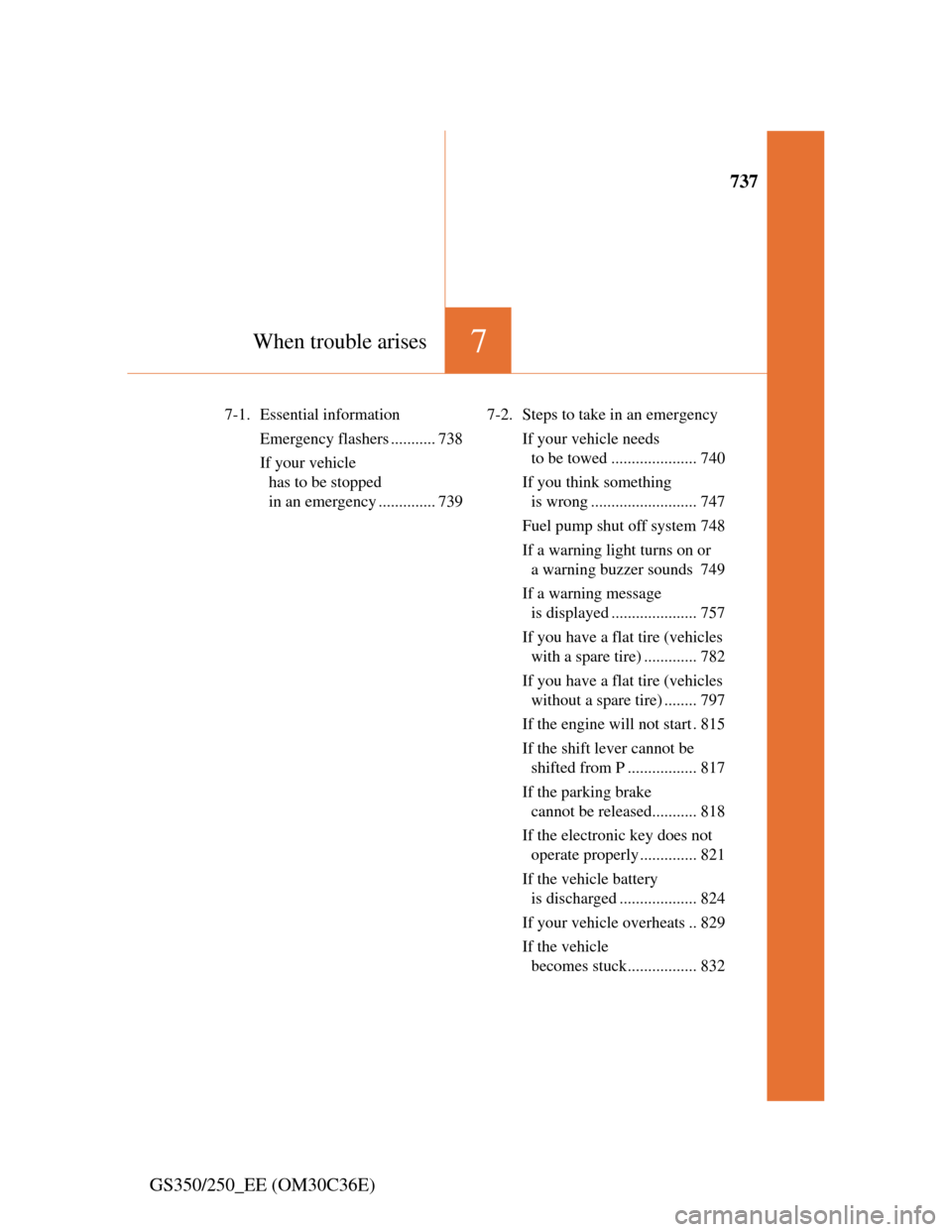
737
7When trouble arises
GS350/250_EE (OM30C36E)
7-1. Essential information
Emergency flashers ........... 738
If your vehicle
has to be stopped
in an emergency .............. 7397-2. Steps to take in an emergency
If your vehicle needs
to be towed ..................... 740
If you think something
is wrong .......................... 747
Fuel pump shut off system 748
If a warning light turns on or
a warning buzzer sounds 749
If a warning message
is displayed ..................... 757
If you have a flat tire (vehicles
with a spare tire) ............. 782
If you have a flat tire (vehicles
without a spare tire) ........ 797
If the engine will not start . 815
If the shift lever cannot be
shifted from P ................. 817
If the parking brake
cannot be released........... 818
If the electronic key does not
operate properly .............. 821
If the vehicle battery
is discharged ................... 824
If your vehicle overheats .. 829
If the vehicle
becomes stuck................. 832
Page 795 of 914

7747-2. Steps to take in an emergency
GS350/250_EE (OM30C36E)After taking the specified steps to correct the suspected problem,
check that the warning message and light go off.
Wa r n i n g m e s s a g eDetailsCorrection procedure
(If equipped)
Indicates that the pre-
crash safety system is
not currently functional
because the grille cover
or the sensor is dirty
This message also
appears when the
pre-crash safety sys-
tem is not functional
due to overheating.Check the grille cover
and the sensor and
clean them if they are
dirty.
In case of overheat-
ing, the system will
become functional
once the system
cools down.
Have the malfunction repaired immediately.
(Flashes)
Inte-
rior
buzzerExterior
buzzerWarning messageDetailsCorrection
procedure
Once
The electronic
key is not
detected when an
attempt is made to
start the engine.Start the
engine
with the
electronic
key pres-
ent.
(Flashes)