Lexus GS350 2015 Navigation Manual
Manufacturer: LEXUS, Model Year: 2015, Model line: GS350, Model: Lexus GS350 2015Pages: 383, PDF Size: 46.51 MB
Page 161 of 383

161
6. TIPS FOR THE NAVIGATION SYSTEM
GS_Navi+MM_OM30F13E_(EE)
15.09.01 14:54
NAVIGATION SYSTEM
3
�zAccurate current position may not be
shown in the following cases:
• When driving on a small angled Y-shaped
road.
• When driving on a winding road.
• When driving on a slippery road such as in sand, gravel, snow, etc.
• When driving on a long straight road.
• When motorway and surface streets run in parallel.
• After moving by ferry or vehicle carrier.
• When a long route is searched during high speed driving.
• When driving without setting the current position calibration correctly.
• After repeating a change of direction by going forward and backward, or turning
on a turntable in a parking lot.
• When leaving a covered parking lot or parking garage.
• When a roof carrier is installed.
• When driving with tyre chains installed.
• When the tyres are worn.
• After replacing a tyre or tyres.
• When using tyres that are smaller or larger than the fact ory specifications.
• When the tyre pressure in any of the 4 tyres is not correct. �z
Inappropriate route guidance may occur in
the following cases:
• When turning at an intersection off the
designated route guidance.
• If you set more than 1 destination but skip any of them, auto reroute will display a
route returning to the destination on the
previous route.
• When turning at an intersection for which there is no route guidance.
• When passing through an intersection for which there is no route guidance.
• During auto reroute, the route guidance may not be available for the next turn to
the right or left.
• During high speed driving, it may take a long time for auto reroute to operate. In
auto reroute, a detour route may be
shown.
• After auto reroute, the route may not be changed.
• If an unnecessary U-turn is shown or announced.
• If a location has multiple names and the system announces 1 or more of them.
• When a route cannot be searched.
• If the route to your destination includes gravel, unpaved roads or alleys, the route
guidance may not be shown.
�z If the vehicle cannot receive GPS signals,
the current position can be adjusted
manually. ( →P.1 5 0 )
Page 162 of 383

162
6. TIPS FOR THE NAVIGATION SYSTEM
GS_Navi+MM_OM30F13E_(EE)
15.09.01 14:54
• Your destination point might be shown onthe opposite side of the street.
• When a portion of the route has regula- tions prohibiting the entry of the vehicle
that vary by time, season or other reasons.
• The road and map data stored in the navi- gation system may not be complete or
may not be the latest version.
�z After replacing a tyre: →P.1 5 0
INFORMATION
●
This navigation system uses tyre turning
data and is designed to work with factory-
specified tyres for the vehicle. Installing
tyres that are larger or smaller than the
originally equipped diameter may cause
inaccurate display of the current position.
The tyre pressure also affects the diame-
ter of the tyres, so make sure that the tyre
pressure of all 4 tyres is correct.
Page 163 of 383

163
6. TIPS FOR THE NAVIGATION SYSTEM
GS_Navi+MM_OM30F13E_(EE)
15.09.01 14:54
NAVIGATION SYSTEM
3
2. MAP DATABASE VERSION AND COVERED AREA
1Press the “MENU” button on the
Remote Touch.
2Select “Setup” .
3Select “Navigation” .
4Select “Map data” .
5Check that the map data screen is dis-
played.MAP DATA
Coverage areas and legal information
can be displayed.
No.Function
Map version
Select to display legal information.
Select to display map data coverage
areas.
INFORMATION
●
Map data updates are available for a fee.
Contact your Lexus dealer for further
information.
Page 164 of 383

164
6. TIPS FOR THE NAVIGATION SYSTEM
GS_Navi+MM_OM30F13E_(EE)
15.09.01 14:54
ABOUT THE MAP DATA
Map data for the navigation system is
contained in a microSD card that is in-
serted in the microSD card slot located
at the bottom of the audio control panel.
Do not eject the microSD card, as doing
so may deactivate the navigation sys-
tem.
NOTICE
●Do not edit or delete the map data on the
microSD card, as doing so may deacti-
vate the navigation system.
INFORMATION
●
microSDHC Logo is a trademark of SD-
3C,LLC.
Page 165 of 383

165
6. TIPS FOR THE NAVIGATION SYSTEM
GS_Navi+MM_OM30F13E_(EE)
15.09.01 14:54
NAVIGATION SYSTEM
3
Page 166 of 383
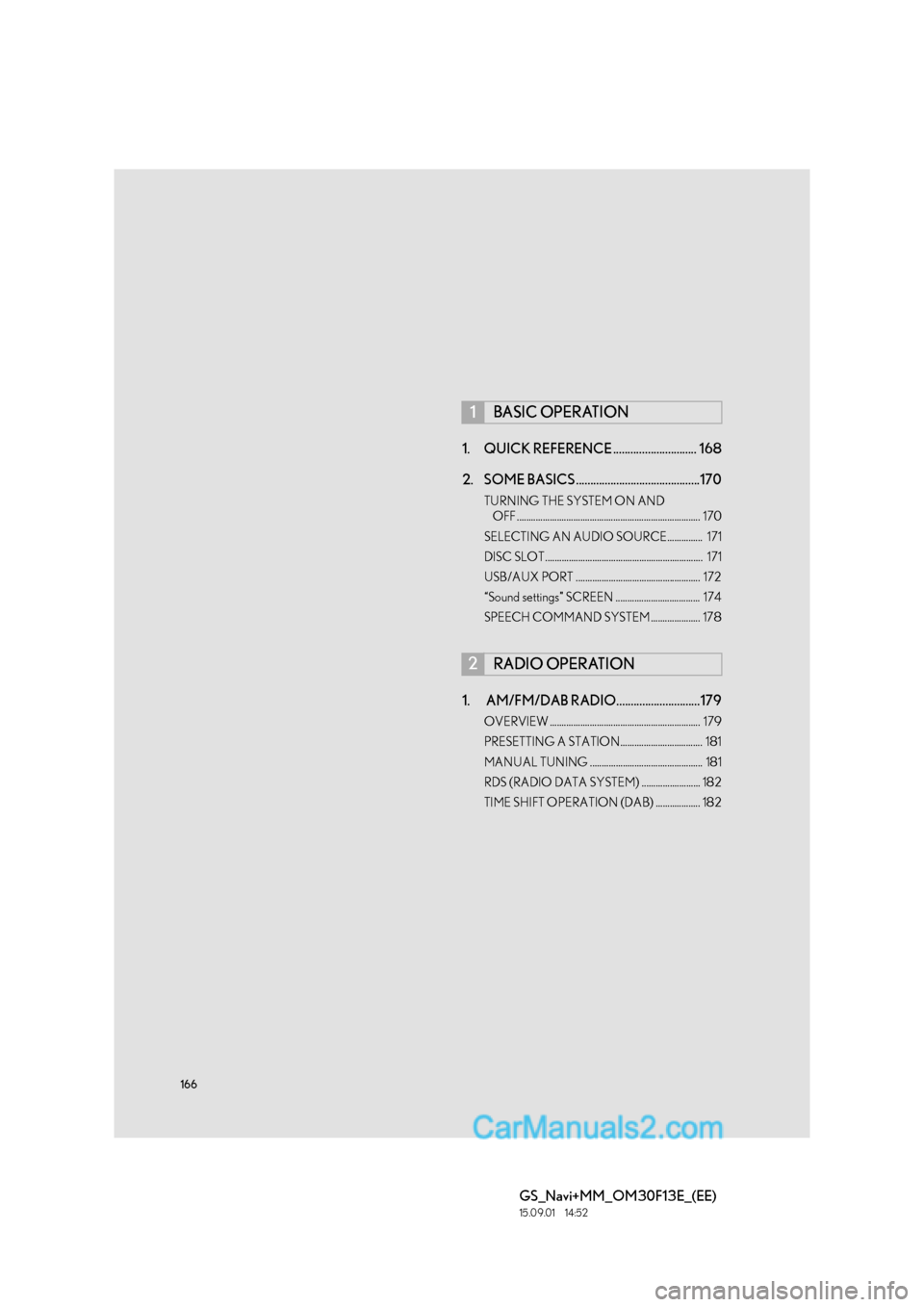
166
GS_Navi+MM_OM30F13E_(EE)
15.09.01 14:52
1. QUICK REFERENCE ............................. 168
2. SOME BASICS ...........................................170
TURNING THE SYSTEM ON AND OFF .............................................................................. 170
SELECTING AN AUDIO SOURCE............... 171
DISC SLOT................................................................... 171
USB/AUX PORT ..................................................... 172
“Sound settings” SCREEN .................................... 174
SPEECH COMMAND SYSTEM ..................... 178
1. AM/FM/DAB RADIO.............................179
OVERVIEW ................................................................ 179
PRESETTING A STATION................................... 181
MANUAL TUNING ................................................ 181
RDS (RADIO DATA SYSTEM) ......................... 182
TIME SHIFT OPERATION (DAB) ................... 182
1BASIC OPERATION
2RADIO OPERATION
Page 167 of 383

167
4
GS_Navi+MM_OM30F13E_(EE)
15.09.01 14:52
1
2
3
4
5 6
7
8 9
1. CD................................................................... 183
OVERVIEW................................................................ 183
2. DVD................................................................ 186
OVERVIEW................................................................ 186
DVD OPTIONS........................................................ 189
3. USB MEMORY .......................................... 191
OVERVIEW.................................................................. 191
USB AUDIO ............................................................... 194
USB VIDEO ................................................................ 194
USB PHOTO ............................................................. 195
4. iPod ................................................................. 196
OVERVIEW................................................................ 196
iPod AUDIO ............................................................. 200
iPod VIDEO .............................................................. 200
5. Bluetooth® AUDIO .................................. 201
OVERVIEW................................................................ 201
CONNECTING A Bluetooth®
DEVICE.................................................................... 206
LISTENING TO Bluetooth
® AUDIO............ 206
6. AUX .............................................................. 207
OVERVIEW............................................................... 207
1. STEERING SWITCHES ......................... 209
2. REAR SEAT AUDIO CONTROL SWITCHES ............................................... 212
1. AUDIO SETTINGS................................... 215
AUDIO SETTINGS SCREEN ............................ 215
1. OPERATING INFORMATION .......... 221
RADIO .......................................................................... 221
DVD PLAYER AND DISC ................................. 223
iPod ................................................................................ 228
FILE INFORMATION........................................... 229
TERMS .......................................................................... 232
ERROR MESSAGES............................................. 234
3MEDIA OPERATION4AUDIO/VISUAL REMOTE
CONTROLS
5SETUP
6TIPS FOR OPERATING THE
AUDIO/VISUAL SYSTEM
AUDIO/VISUAL SYSTEM
For vehicles sold outside Europe, some of the functions cannot be operated while driving.
Page 168 of 383

168
GS_Navi+MM_OM30F13E_(EE)
15.09.01 14:54
1. BASIC OPERATION
1. QUICK REFERENCE
■CONTROL SCREEN
The audio control screen can be reached by the following methods:
�X
Using the instrument panel
Press the “RADIO” or “MEDIA” button.
�XFrom the “Menu” screen
Press the “MENU” button on the Remote Touch, then select “Radio” or “Media” .
The audio functions can also be displayed and operated on the side display. (With
12.3-inch display) ( →P.366)
Some audio functions can also be operated from the rear seat. ( →P.212)
Page 169 of 383

169
1. BASIC OPERATION
GS_Navi+MM_OM30F13E_(EE)
15.09.01 14:54
AUDIO/VISUAL SYSTEM
4
■CONTROL PANEL
FunctionPage
Using the radio179
Playing an audio CD or MP3/WMA/AAC disc183
Playing a DVD186
Playing a USB memory191
Playing an iPod196
Playing a Bluetooth® device201
Using the AUX port207
Using the steering wheel audio switches209
Using the rear seat audio control switches*212
Audio system settings215
INFORMATION
●
The position and shapes of the buttons may differ slightly between right-hand drive vehicles
and left-hand drive vehicles.
*: If equipped
Page 170 of 383

170
1. BASIC OPERATION
GS_Navi+MM_OM30F13E_(EE)
15.09.04 13:27
2. SOME BASICS
Power/Volume knob: Press to turn the au-
dio/visual system on and off. The system
turns on in the last mode used. Turn this
knob to adjust the volume.
“RADIO”, “MEDIA” button: Press to dis-
play screen buttons for the audio/visual sys-
tem.
This section describes some of the basic
features of the audio/visual system.
Some information may not pertain to
your system.
Your audio/visual system works when
the engine
SORY or IGNITION ON
NOTICE
●To prevent the 12-volt battery from being
discharged, do not leave the audio/visual
system on longer than necessary when
the engine is not running
CERTIFICATION
CAUTION
This product is a class 1 laser product
classified under the Safety of laser
products, IEC 60825-1:2007, and
contains a class 1M laser module. To
ensure continued safety, do not remove
any covers or attempt to gain access to
the inside of the product. Refer all
servicing to qualified personnel.
CLASS 1 LASER PRODUCT
CAUTION - CLASS 1M VISIBLE AND
INVISIBLE LASER RADIATION WHEN
OPEN, DO NOT VIEW DIRECTLY WITH
OPTICAL INSTRUMENTS.
TURNING THE SYSTEM ON
AND OFF
�z A function that enables automatic return
to the previous screen from the audio/
visual screen can be selected. ( →P. 7 0 )