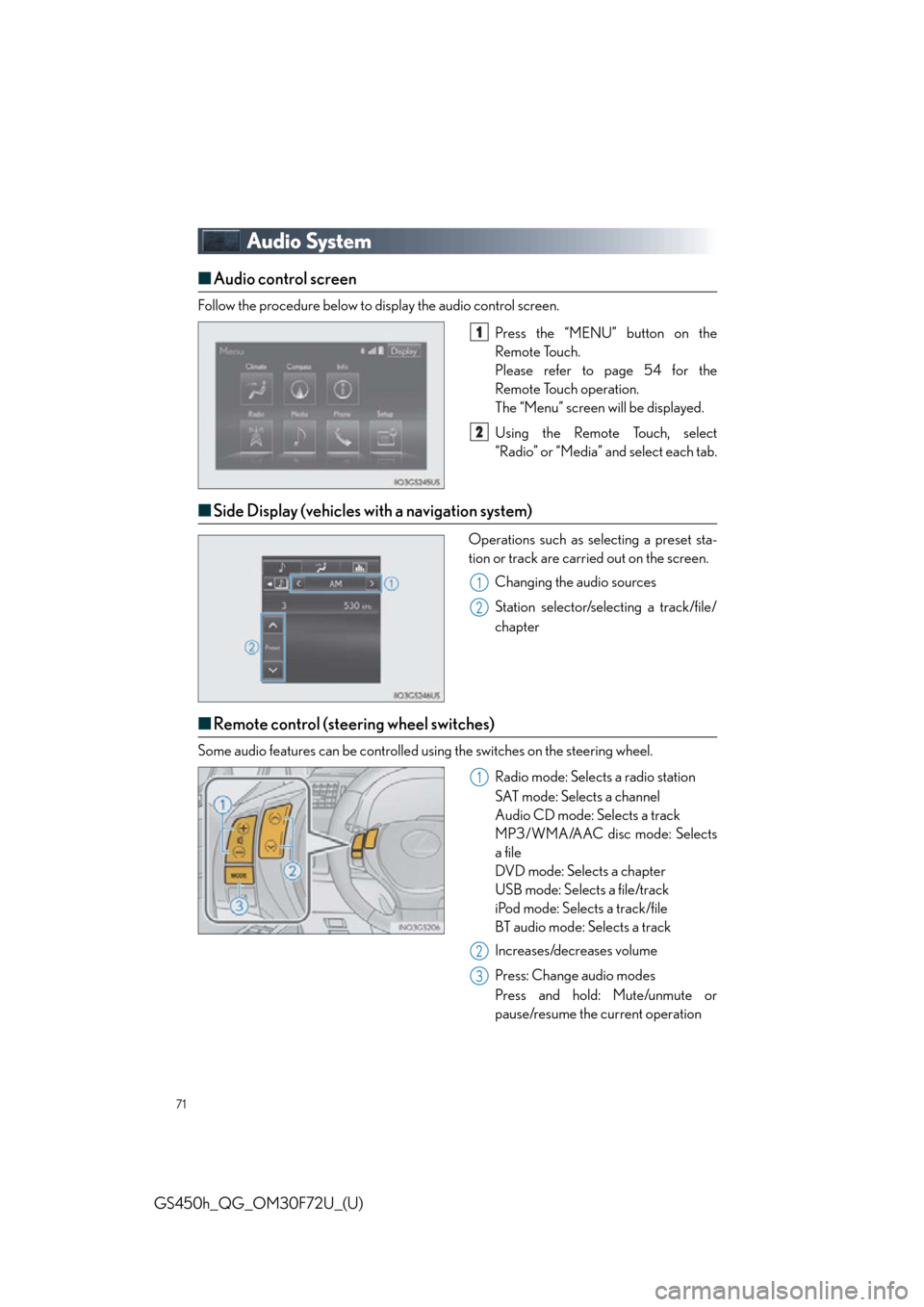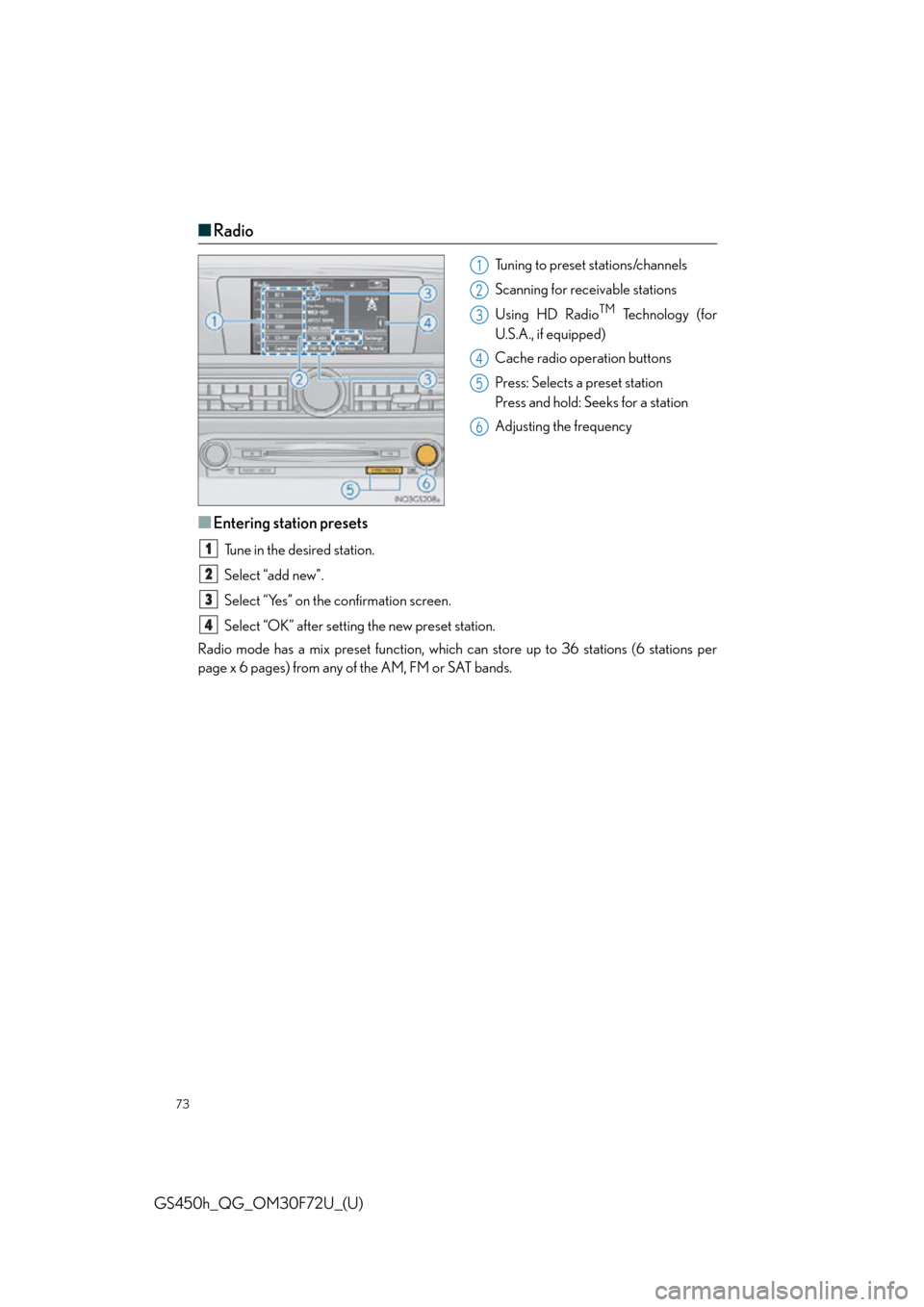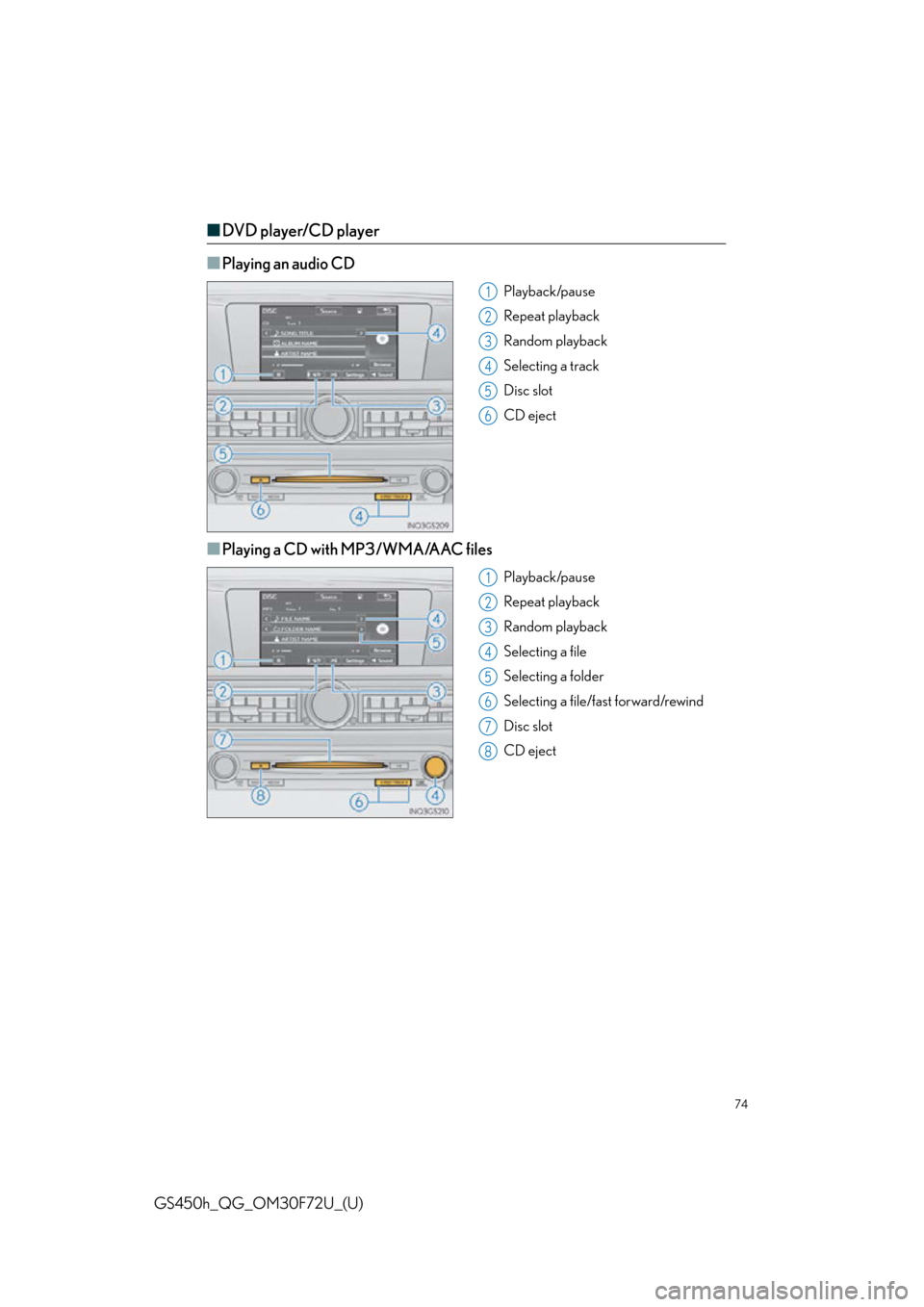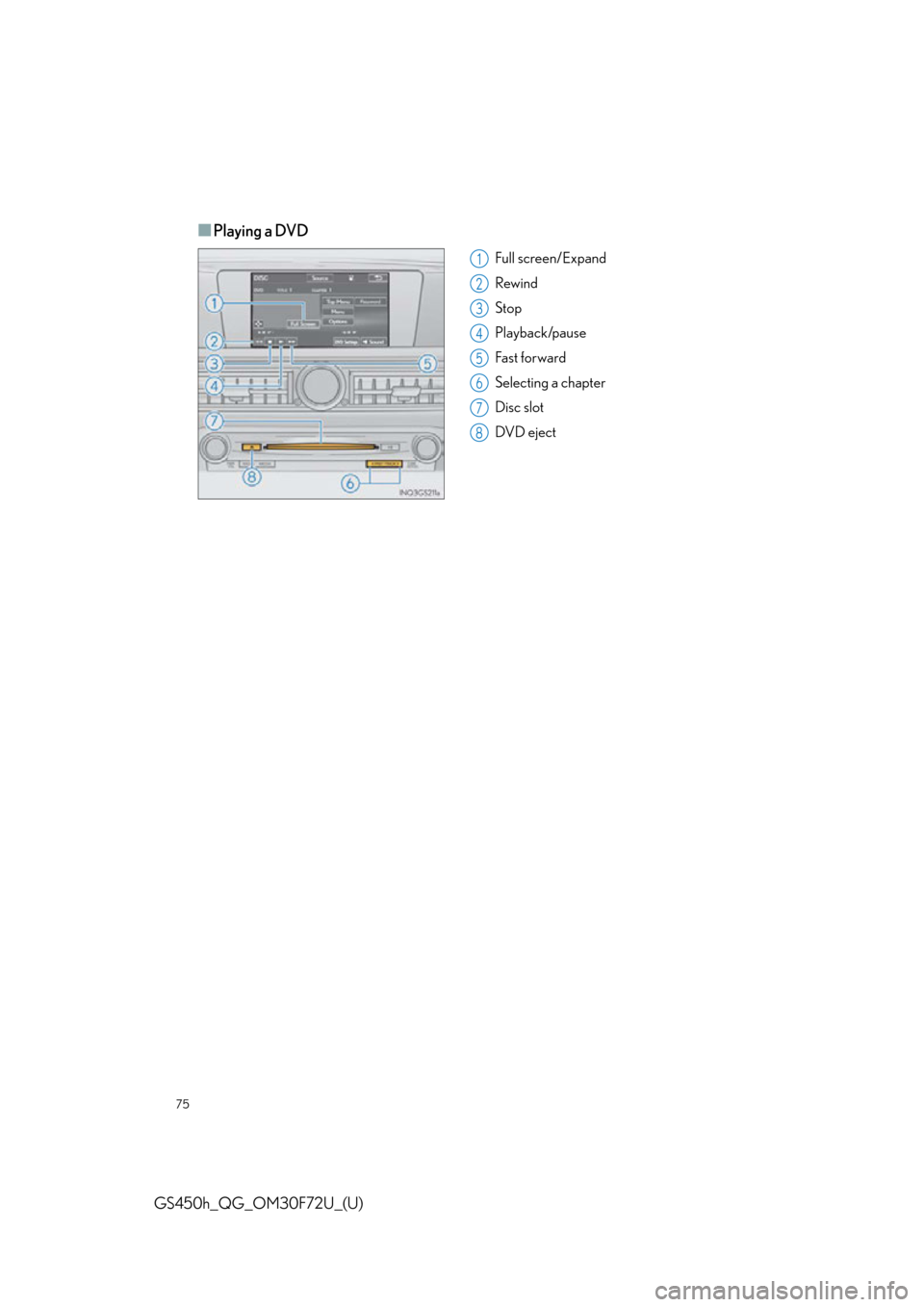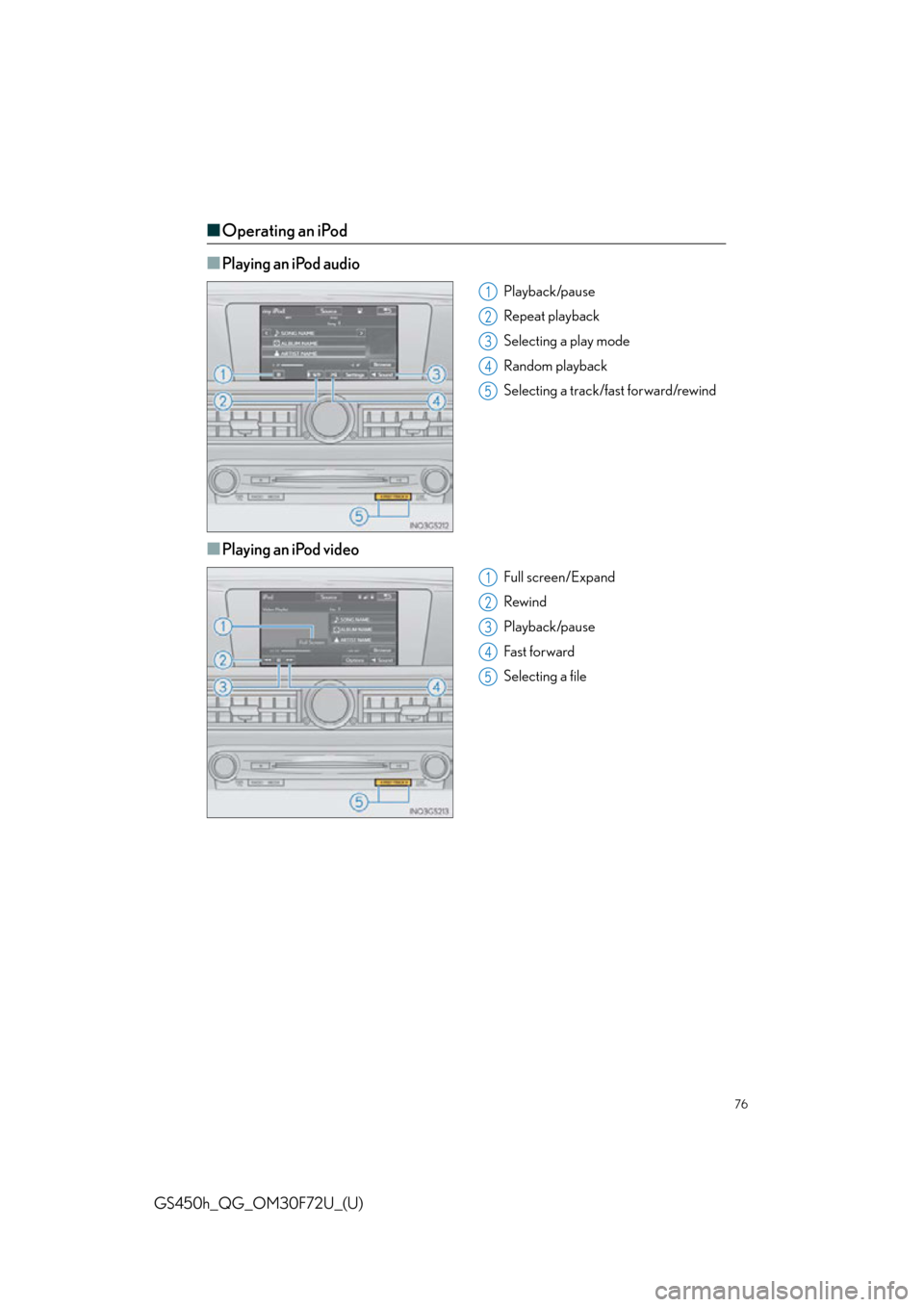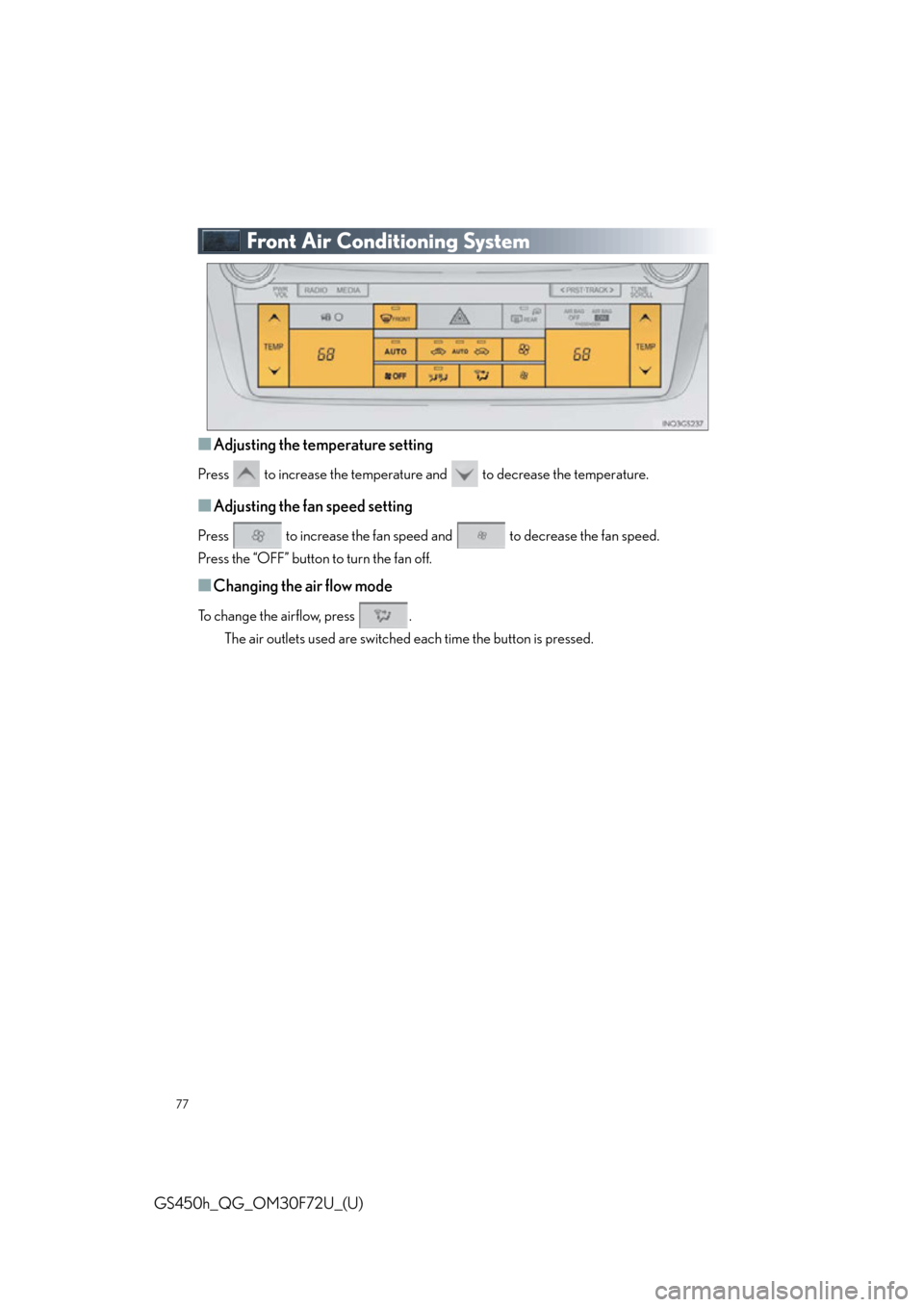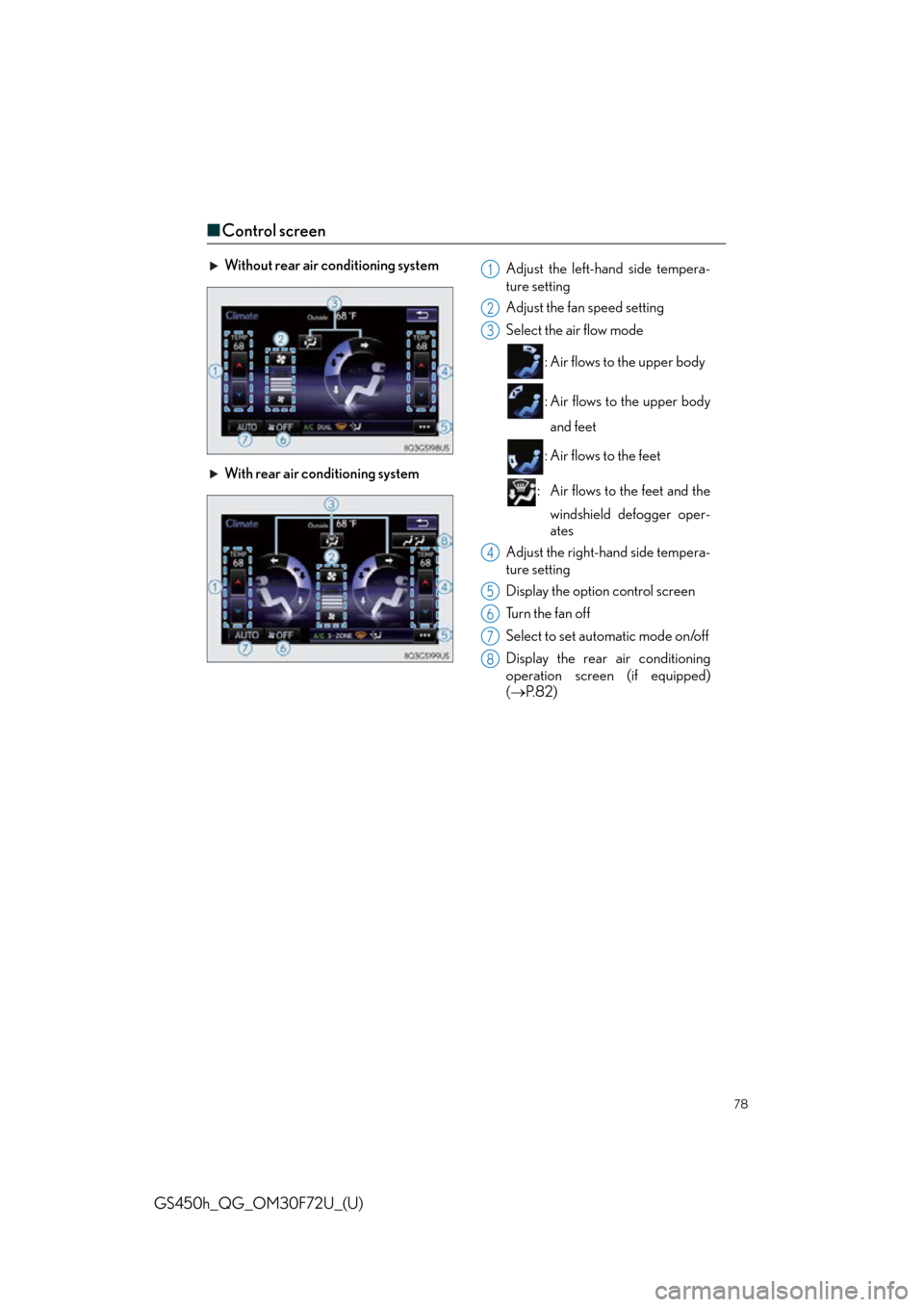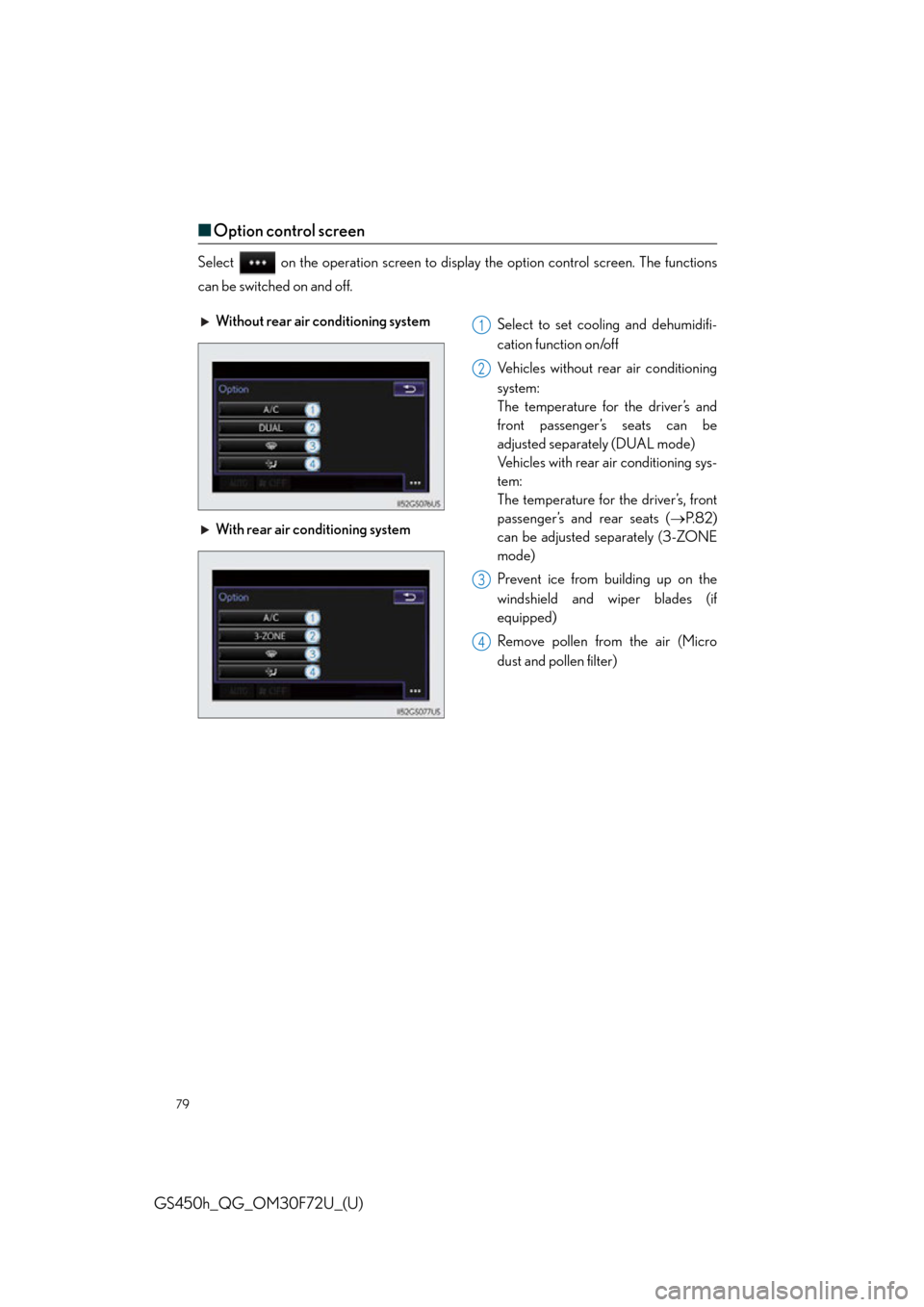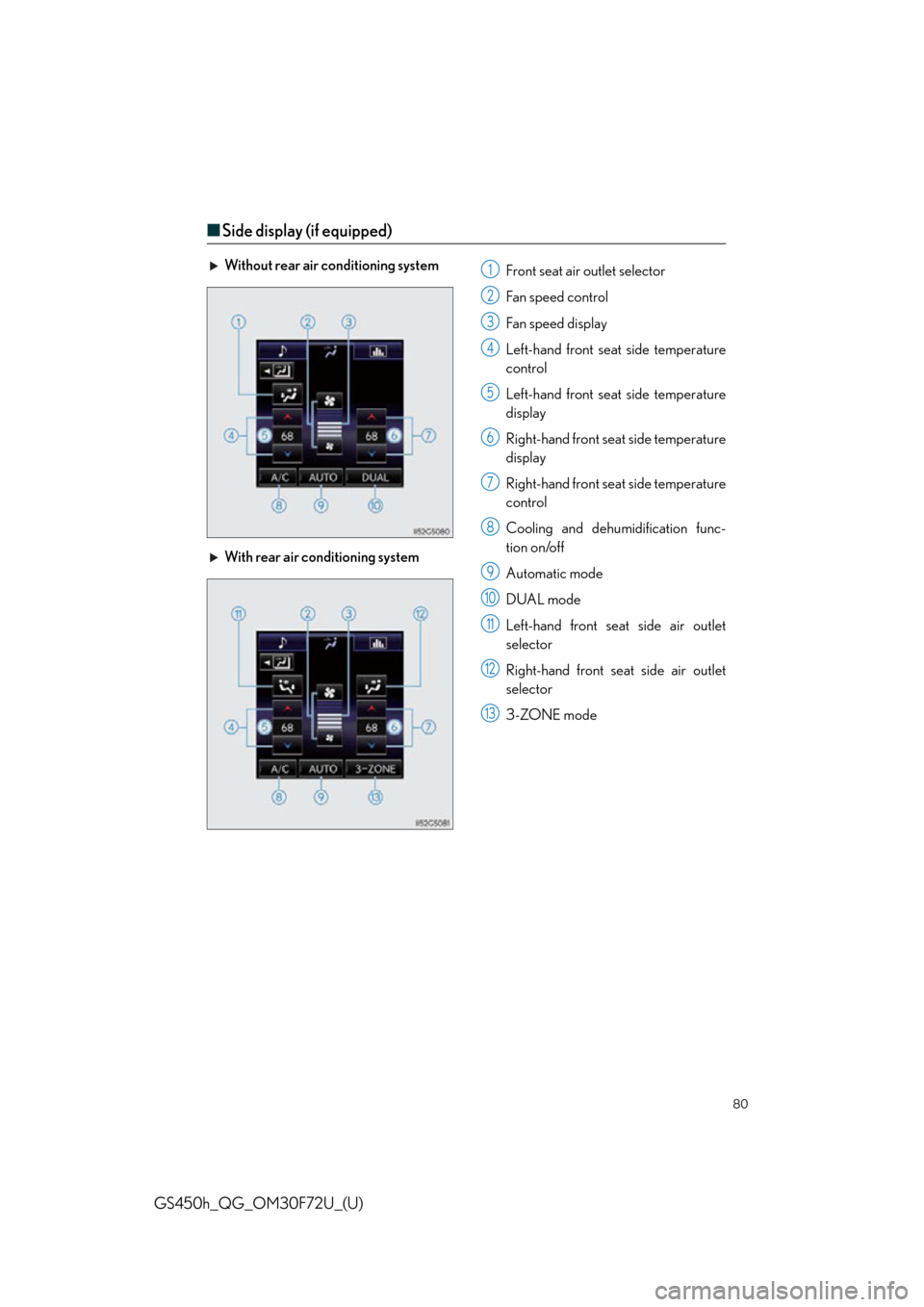Lexus GS450h 2015 Opening, closing and locking the doors and trunk / LEXUS 2015 GS450H FROM MAR. 2015 PROD. QUICK GUIDE (OM30F72U) Manual PDF
Manufacturer: LEXUS, Model Year: 2015,
Model line: GS450h,
Model: Lexus GS450h 2015
Pages: 102, PDF Size: 1.99 MB
Lexus GS450h 2015 Opening, closing and locking the doors and trunk / LEXUS 2015 GS450H FROM MAR. 2015 PROD. QUICK GUIDE (OM30F72U) Manual PDF
GS450h 2015
Lexus
Lexus
https://www.carmanualsonline.info/img/36/15342/w960_15342-0.png
Lexus GS450h 2015 Opening, closing and locking the doors and trunk / LEXUS 2015 GS450H FROM MAR. 2015 PROD. QUICK GUIDE (OM30F72U) Manual PDF
Trending: seats, homelink, air conditioning, window, high beam, heater, navigation system
Page 71 of 102
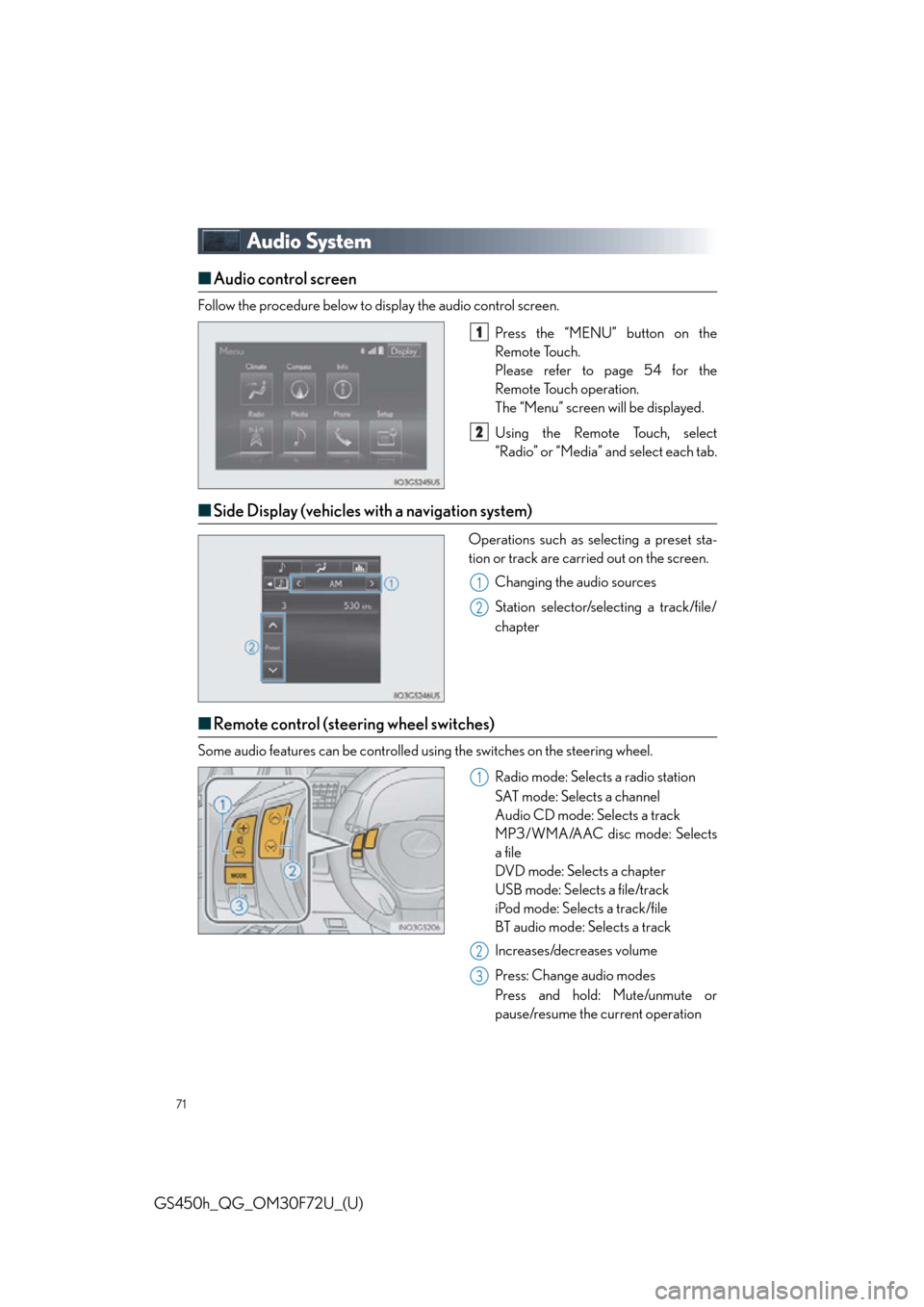
71
GS450h_QG_OM30F72U_(U)
Audio System
■Audio control screen
Follow the procedure below to display the audio control screen.
Press the “MENU” button on the
Remote Touch.
Please refer to page 54 for the
Remote Touch operation.
The “Menu” screen will be displayed.
Using the Remote Touch, select
“Radio” or “Media” and select each tab.
■Side Display (vehicles with a navigation system)
Operations such as selecting a preset sta-
tion or track are carried out on the screen.
Changing the audio sources
Station selector/selecting a track/file/
chapter
■Remote control (steering wheel switches)
Some audio features can be controlled usin g the switches on the steering wheel.
Radio mode: Selects a radio station
SAT mode: Selects a channel
Audio CD mode: Selects a track
MP3/WMA/AAC disc mode: Selects
a file
DVD mode: Selects a chapter
USB mode: Selects a file/track
iPod mode: Selects a track/file
BT audio mode: Selects a track
Increases/decreases volume
Press: Change audio modes
Press and hold: Mute/unmute or
pause/resume the current operation
1
2
1
2
1
2
3
Page 72 of 102
72
GS450h_QG_OM30F72U_(U)
■Basic operation
Sound settings
Audio sources
“RADIO” button:
AM: AM radio
FM: FM radio
SAT: Satellite radio
*1
APPS (if equipped):
Internet radio broadcast
“MEDIA” button: DISC: DVD player/CD player
iPod: iPod
USB: USB memory
Bluetooth
*2: Bluetooth® audio
AUX: Auxiliary audio device
Po w e r/ Vo l u m e
*1: To listen to a satellite radio broadcast in the vehicle, a subscription to the XM Satellite
Radio service is necessary. ( P.9 5 )
*2: Bluetooth is a registered trademark of Bluetooth SIG, Inc.
1
2
3
Page 73 of 102
73
GS450h_QG_OM30F72U_(U)
■Radio
Tuning to preset stations/channels
Scanning for receivable stations
Using HD Radio
TM Te c h n o l o g y ( f o r
U.S.A., if equipped)
Cache radio operation buttons
Press: Selects a preset station
Press and hold: Seeks for a station
Adjusting the frequency
■Entering station presets
Tune in the desired station.
Select “add new”.
Select “Yes” on the confirmation screen.
Select “OK” after setting the new preset station.
Radio mode has a mix preset function, which can store up to 36 stations (6 stations per
page x 6 pages) from any of the AM, FM or SAT bands.
1
2
3
4
5
6
1
2
3
4
Page 74 of 102
74
GS450h_QG_OM30F72U_(U)
■DVD player/CD player
■
Playing an audio CD
Playback/pause
Repeat playback
Random playback
Selecting a track
Disc slot
CD eject
■Playing a CD with MP3/WMA/AAC files
Playback/pause
Repeat playback
Random playback
Selecting a file
Selecting a folder
Selecting a file/fast forward/rewind
Disc slot
CD eject
1
2
3
4
5
6
1
2
3
4
5
6
7
8
Page 75 of 102
75
GS450h_QG_OM30F72U_(U)
■Playing a DVD
Full screen/Expand
Rewind
Stop
Playback/pause
Fast for ward
Selecting a chapter
Disc slot
DVD eject1
2
3
4
5
6
7
8
Page 76 of 102
76
GS450h_QG_OM30F72U_(U)
■Operating an iPod
■
Playing an iPod audio
Playback/pause
Repeat playback
Selecting a play mode
Random playback
Selecting a track/fast forward/rewind
■Playing an iPod video
Full screen/Expand
Rewind
Playback/pause
Fa st for wa rd
Selecting a file
1
2
3
4
5
1
2
3
4
5
Page 77 of 102
77
GS450h_QG_OM30F72U_(U)
Front Air Conditioning System
■Adjusting the temperature setting
Press to increase the temperature and to decrease the temperature.
■Adjusting the fan speed setting
Press to increase the fan speed and to decrease the fan speed.
Press the “OFF” button to turn the fan off.
■Changing the air flow mode
To change the airflow, press . The air outlets used are switched each time the button is pressed.
Page 78 of 102
78
GS450h_QG_OM30F72U_(U)
■Control screen
Without rear air conditioning system
Adjust the left-hand side tempera-
ture setting
Adjust the fan speed setting
Select the air flow mode
: Air flows to the upper body
: Air flows to the upper bodyand feet
: Air flows to the feet
: Air flows to the feet and the windshield defogger oper-
ates
Adjust the right-ha nd side tempera-
ture setting
Display the option control screen
Tu r n t h e f a n o f f
Select to set automatic mode on/off
Display the rear air conditioning
operation screen (if equipped)
( P. 8 2 )
With rear air conditioning system1
2
3
4
5
6
7
8
Page 79 of 102
79
GS450h_QG_OM30F72U_(U)
■Option control screen
Select on the operation screen to displa y the option control screen. The functions
can be switched on and off.
Without rear air conditioning system Select to set cooling and dehumidifi-
cation function on/off
Vehicles without rear air conditioning
system:
The temperature for the driver’s and
front passenger’s seats can be
adjusted separately (DUAL mode)
Vehicles with rear air conditioning sys-
tem:
The temperature for the driver’s, front
passenger’s and rear seats (P. 8 2 )
can be adjusted separately (3-ZONE
mode)
Prevent ice from building up on the
windshield and wiper blades (if
equipped)
Remove pollen from the air (Micro
dust and pollen filter)
With rear air conditioning system1
2
3
4
Page 80 of 102
80
GS450h_QG_OM30F72U_(U)
■Side display (if equipped)
Without rear air conditioning system
Front seat air outlet selector
Fan speed control
Fan speed display
Left-hand front seat side temperature
control
Left-hand front seat side temperature
display
Right-hand front seat side temperature
display
Right-hand front seat side temperature
control
Cooling and dehumidification func-
tion on/off
Automatic mode
DUAL mode
Left-hand front seat side air outlet
selector
Right-hand front seat side air outlet
selector
3-ZONE mode
With rear air conditioning system1
2
3
4
5
6
7
8
9
10
11
12
13
Trending: ad blue, sport mode, air condition, park assist, navigation, start stop button, parking brake