Lexus GS450h 2015 Opening, closing and locking the doors and trunk / LEXUS 2015 GS450H FROM MAR. 2015 PROD. QUICK GUIDE (OM30F72U) Manual Online
Manufacturer: LEXUS, Model Year: 2015, Model line: GS450h, Model: Lexus GS450h 2015Pages: 102, PDF Size: 1.99 MB
Page 81 of 102
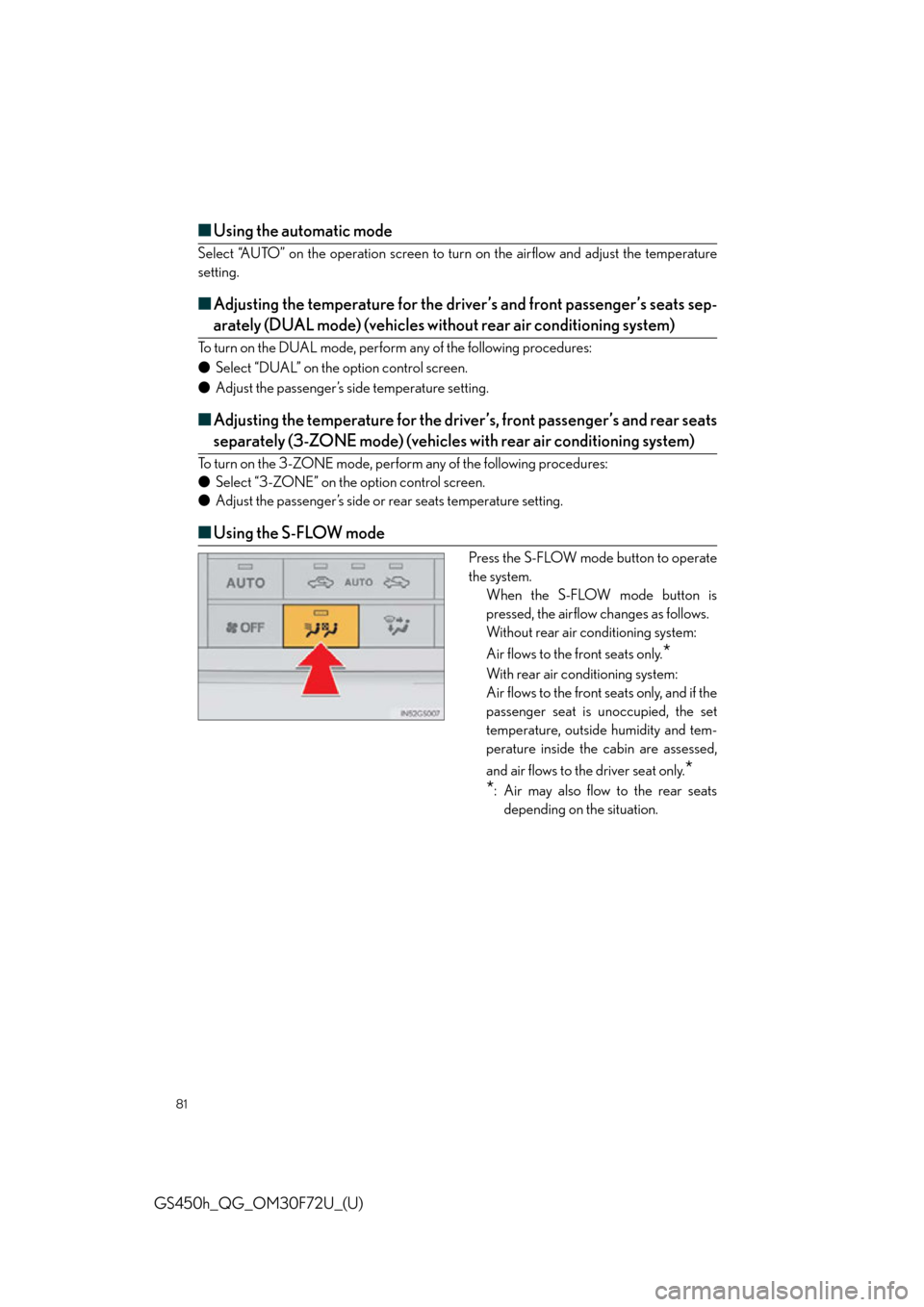
81
GS450h_QG_OM30F72U_(U)
■Using the automatic mode
Select “AUTO” on the operation screen to turn on the airflow and adjust the temperature
setting.
■Adjusting the temperature for the driv er’s and front passenger’s seats sep-
arately (DUAL mode) (vehicles without rear air conditioning system)
To turn on the DUAL mode, perform any of the following procedures:
● Select “DUAL” on the option control screen.
● Adjust the passenger’s side temperature setting.
■Adjusting the temperature for the driver’s, front passenger’s and rear seats
separately (3-ZONE mode) (vehicles with rear air conditioning system)
To turn on the 3-ZONE mode, perform any of the following procedures:
● Select “3-ZONE” on the option control screen.
● Adjust the passenger’s side or rear seats temperature setting.
■Using the S-FLOW mode
Press the S-FLOW mode button to operate
the system.
When the S-FLOW mode button is
pressed, the airflow changes as follows.
Without rear air conditioning system:
Air flows to the front seats only.
*
With rear air conditioning system:
Air flows to the front seats only, and if the
passenger seat is unoccupied, the set
temperature, outside humidity and tem-
perature inside the cabin are assessed,
and air flows to the driver seat only.
*
*
: Air may also flow to the rear seats
depending on the situation.
Page 82 of 102
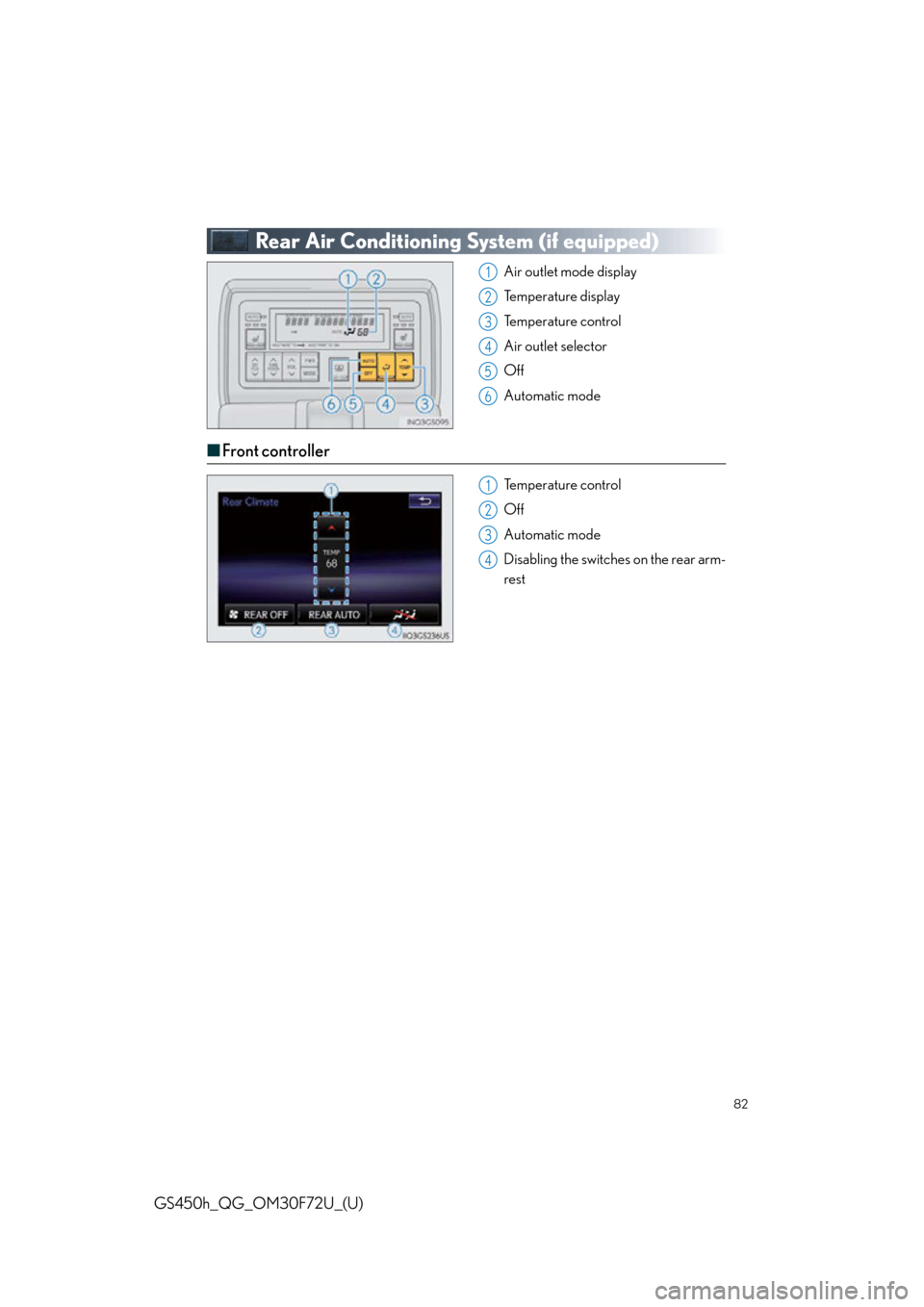
82
GS450h_QG_OM30F72U_(U)
Rear Air Conditioning System (if equipped)
Air outlet mode display
Temperature display
Temperature control
Air outlet selector
Off
Automatic mode
■Front controller
Temperature control
Off
Automatic mode
Disabling the switches on the rear arm-
rest
1
2
3
4
5
6
1
2
3
4
Page 83 of 102
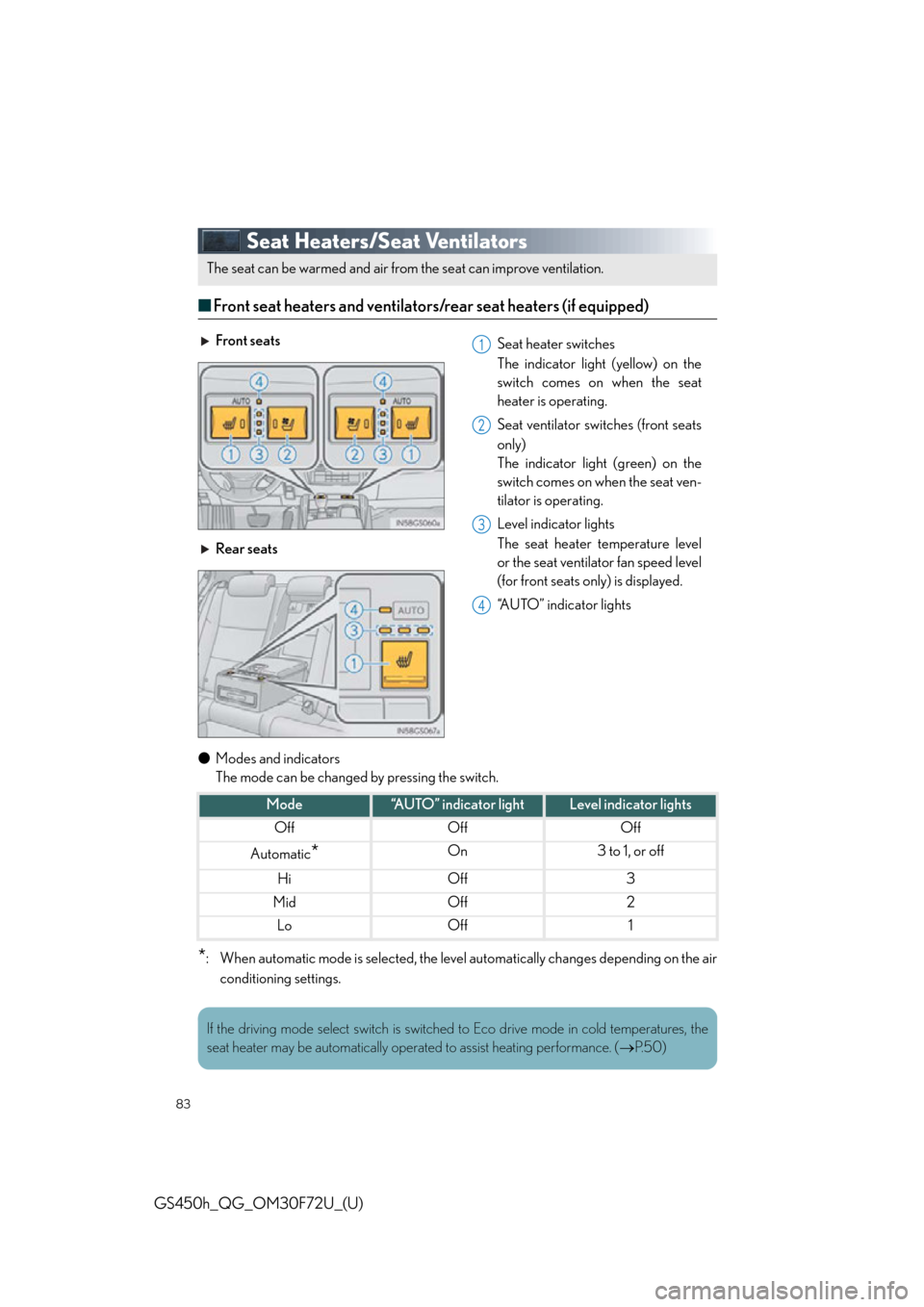
83
GS450h_QG_OM30F72U_(U)
Seat Heaters/Seat Ventilators
■Front seat heaters and ventilators/rear seat heaters (if equipped)
● Modes and indicators
The mode can be changed by pressing the switch.
*: When automatic mode is selected, the level automatically changes depending on the air
conditioning settings.
The seat can be warmed and air from the seat can improve ventilation.
Front seats Seat heater switches
The indicator light (yellow) on the
switch comes on when the seat
heater is operating.
Seat ventilator switches (front seats
only)
The indicator light (green) on the
switch comes on when the seat ven-
tilator is operating.
Level indicator lights
The seat heater temperature level
or the seat ventilator fan speed level
(for front seats only) is displayed.
“AUTO” indicator lights
Rear seats1
2
3
4
Mode“AUTO” indicator lightLevel indicator lights
OffOffOff
Automatic*On3 to 1, or off
HiOff3
MidOff2
LoOff1
If the driving mode select switch is switched to Eco drive mode in cold temperatures, the
seat heater may be automatically operat
ed to assist heating performance. (P. 5 0 )
Page 84 of 102
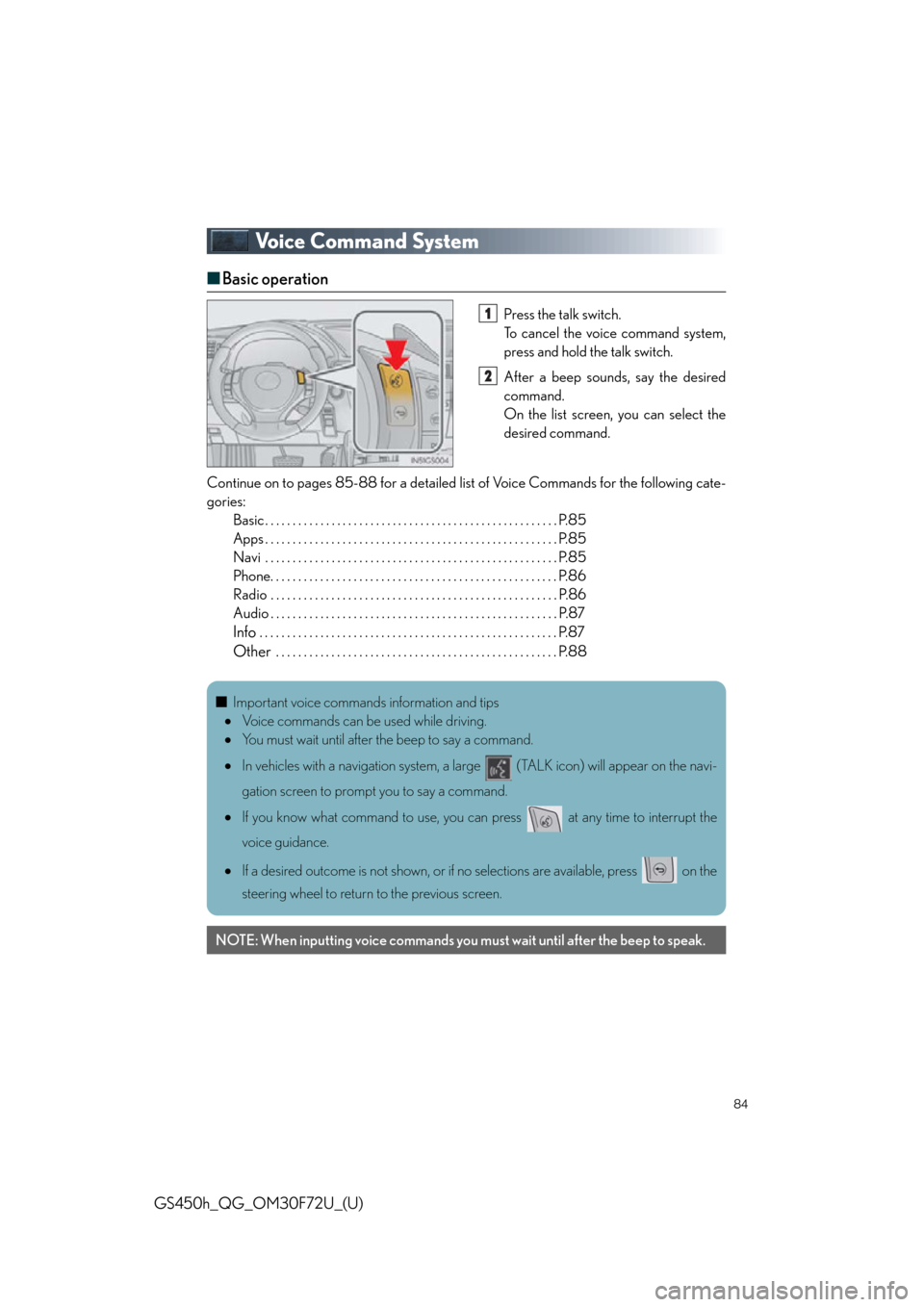
84
GS450h_QG_OM30F72U_(U)
Voice Command System
■Basic operation
Press the talk switch.
To cancel the voice command system,
press and hold the talk switch.
After a beep sounds, say the desired
command.
On the list screen, you can select the
desired command.
Continue on to pages 85-88 for a detailed list of Voice Commands for the following cate-
gories: Basic . . . . . . . . . . . . . . . . . . . . . . . . . . . . . . . . . . . . . . . . . . . . . . . . . . . . . P.85
Apps . . . . . . . . . . . . . . . . . . . . . . . . . . . . . . . . . . . . . . . . . . . . . . . . . . . . . P.85
Navi . . . . . . . . . . . . . . . . . . . . . . . . . . . . . . . . . . . . . . . . . . . . . . . . . . . . . P.85
Phone. . . . . . . . . . . . . . . . . . . . . . . . . . . . . . . . . . . . . . . . . . . . . . . . . . . . P.86
Radio . . . . . . . . . . . . . . . . . . . . . . . . . . . . . . . . . . . . . . . . . . . . . . . . . . . . P.86
Audio . . . . . . . . . . . . . . . . . . . . . . . . . . . . . . . . . . . . . . . . . . . . . . . . . . . . P.87
Info . . . . . . . . . . . . . . . . . . . . . . . . . . . . . . . . . . . . . . . . . . . . . . . . . . . . . . P.87
Other . . . . . . . . . . . . . . . . . . . . . . . . . . . . . . . . . . . . . . . . . . . . . . . . . . . P.88
1
2
■Important voice commands information and tips
Voice commands can be used while driving.
You must wait until after the beep to say a command.
In vehicles with a navigation system, a la rge (TALK icon) will appear on the navi-
gation screen to prompt you to say a command.
If you know what command to use, you can press at any time to interrupt the
voice guidance.
If a desired outcome is not shown, or if no selections are available, press on the
steering wheel to return to the previous screen.
NOTE: When inputting voice commands you mu st wait until after the beep to speak.
Page 85 of 102
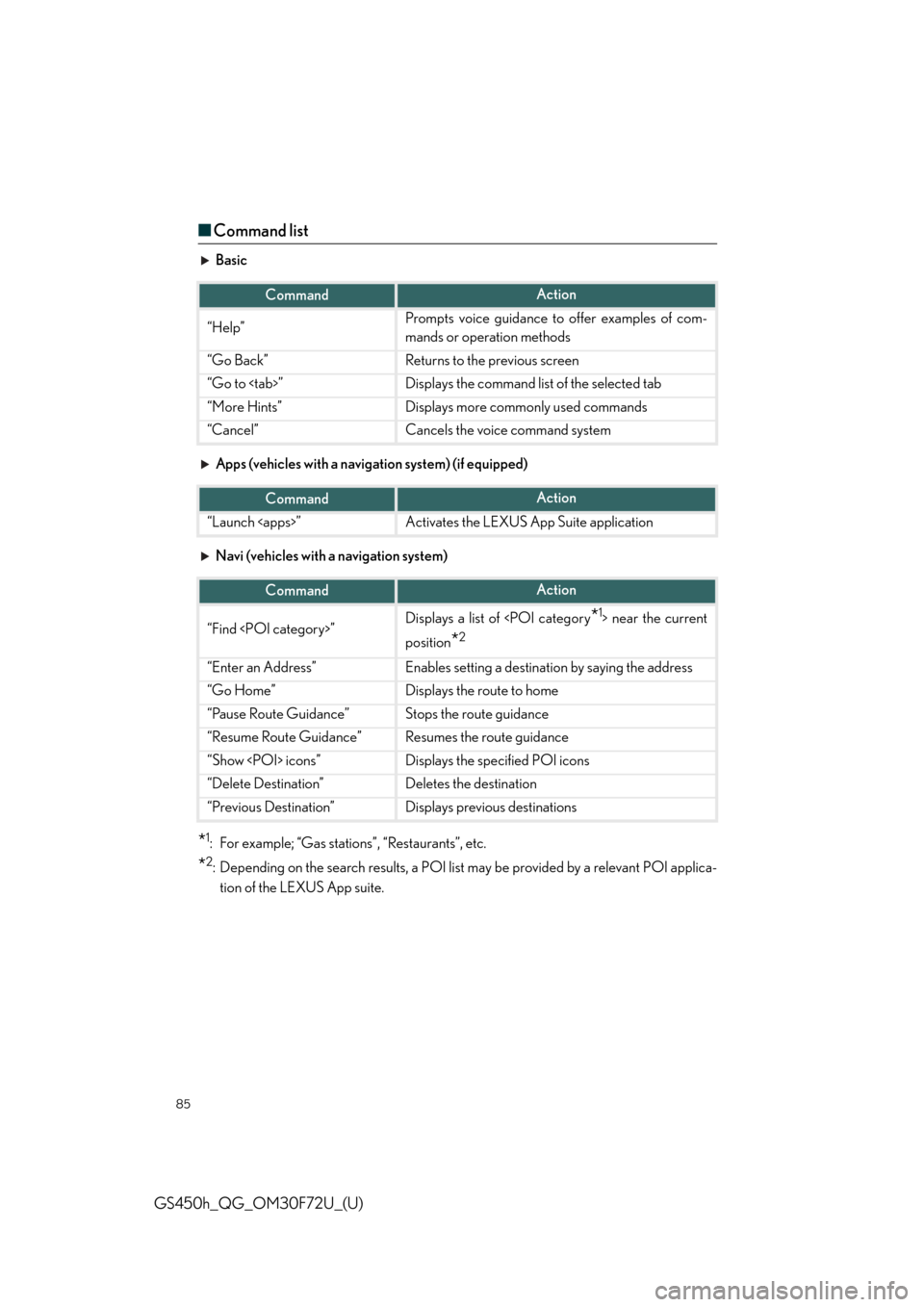
85
GS450h_QG_OM30F72U_(U)
■Command list
Basic
Apps (vehicles with a navigation system) (if equipped)
Navi (vehicles with a navigation system)
*1: For example; “Gas stations”, “Restaurants”, etc.
*2: Depending on the search results, a POI list may be provided by a relevant POI applica-
tion of the LEXUS App suite.
CommandAction
“Help”Prompts voice guidance to offer examples of com-
mands or operation methods
“Go Back”Returns to the previous screen
“Go to
“More Hints”Displays more commonly used commands
“Cancel”Cancels the voice command system
CommandAction
“Launch
CommandAction
“Find
position
*2
“Enter an Address”Enables setting a destinatio n by saying the address
“Go Home”Displays the route to home
“Pause Route Guidance”Stops the route guidance
“Resume Route Guidance”Resumes the route guidance
“Show
“Delete Destination”Deletes the destination
“Previous Destination”Displays previous destinations
Page 86 of 102
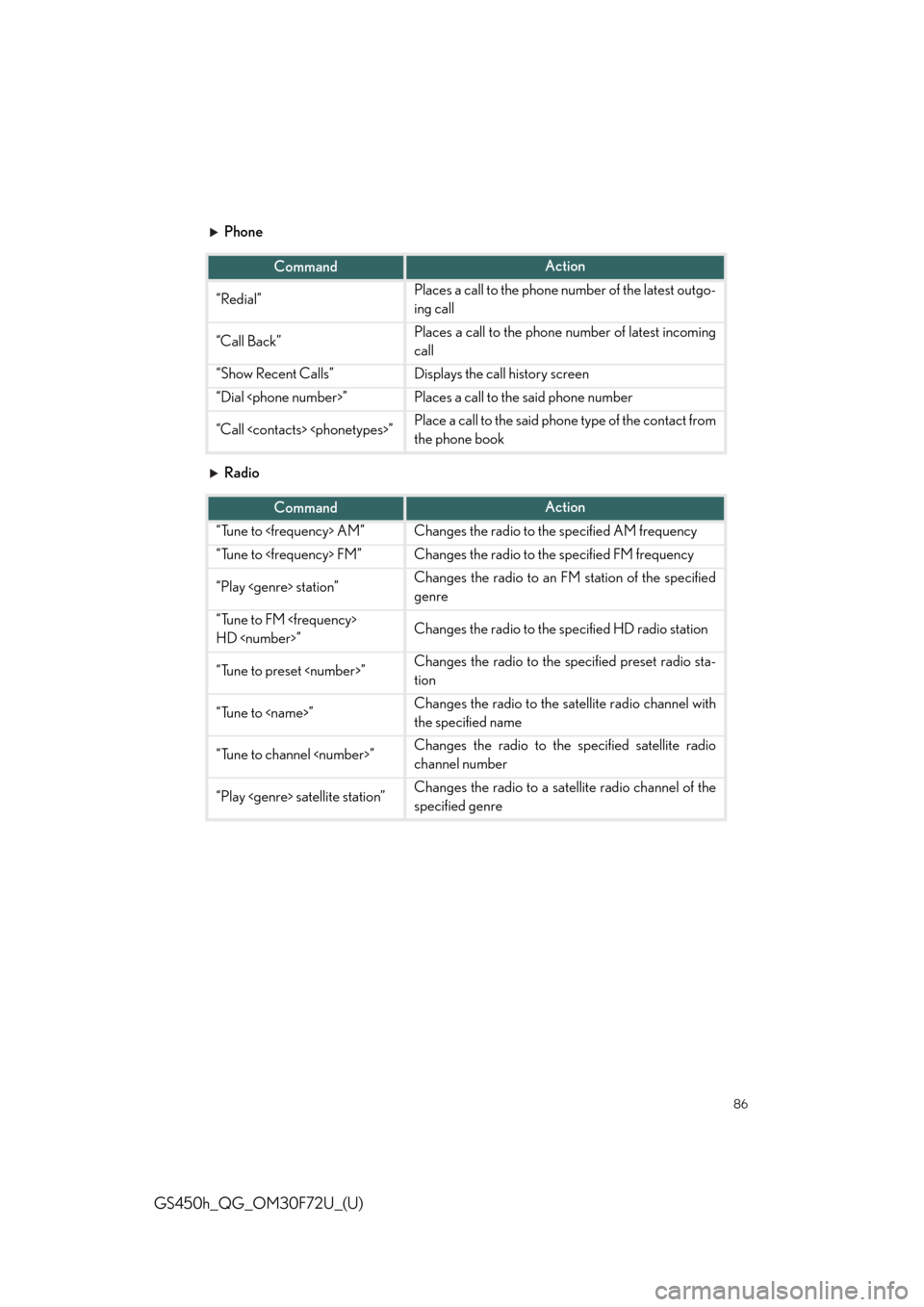
86
GS450h_QG_OM30F72U_(U)
Phone
Radio
CommandAction
“Redial”Places a call to the phone number of the latest outgo-
ing call
“Call Back”Places a call to the phone number of latest incoming
call
“Show Recent Calls”Displays the call history screen
“Dial
“Call
the phone book
CommandAction
“Tune to
“Tune to
“Play
genre
“Tune to FM
HD
“Tune to preset
tion
“Tune to
the specified name
“Tune to channel
channel number
“Play
specified genre
Page 87 of 102
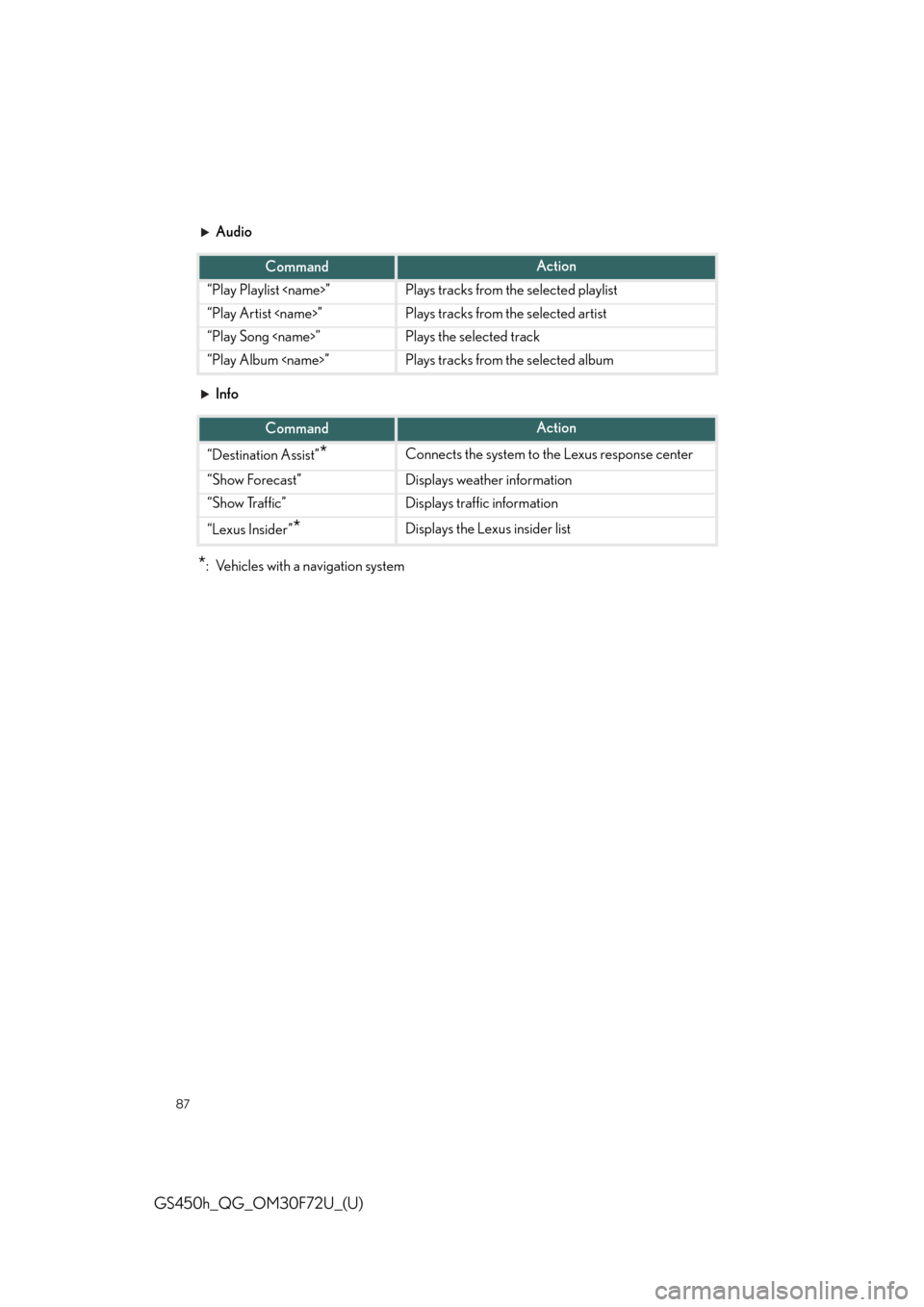
87
GS450h_QG_OM30F72U_(U)
Audio
Info
*: Vehicles with a navigation system
CommandAction
“Play Playlist
“Play Artist
“Play Song
“Play Album
CommandAction
“Destination Assist”*Connects the system to the Lexus response center
“Show Forecast”Displays weather information
“Show Traffic”Displays traffic information
“Lexus Insider”*Displays the Lexus insider list
Page 88 of 102

88
GS450h_QG_OM30F72U_(U)
Other
*1: Only within the possible temperature range of the air conditioning system
*2: Bluetooth is a registered trademark of Bluetooth SIG, Inc.
CommandAction
“Turn Climate Control On”Turns air conditioning system on
“Turn Climate Control Off”Turns air conditioning system off
“Warmer”Increases the temperature of the air conditioning sys-
tem
“Cooler”Decreases the temperature of the air conditioning
system
“<#> degrees”Changes the set temperature of the air conditioning
system to <#> degrees
*1
“Turn Music On”Turns the audio system on
“Turn Music Off”Turns the audio system off
“A M R a d i o ”Selects AM radio mode
“FM Radio”Selects FM radio mode
“Sirius XM”Selects satellite radio mode
“Disc”Selects the sele cted disc mode
“USB”Selects USB audio mode
“iPod”Selects iPod audio mode
“Bluetooth*2 Audio”Selects Bluetooth® audio mode
“A .V. ”Selects VTR mode
“Auxiliary”Selects AUX audio mode
Commands relating to operation of the audio/visual and air conditioning systems can only
be performed when the audio and air conditioning systems are turned on. Refer to the
“OWNER’S MANUAL” and “NAVIGATION AND MULTIMEDIA SYSTEM OWNER’S
MANUAL”.
Page 89 of 102

89
GS450h_QG_OM30F72U_(U)
Portable Audio Device Ports
Open the console box, open the cover and
connect the portable audio device.
Garage Door Opener
The garage door opener (HomeLink® Universal Transceiver) is manufactured under
license from HomeLink
®.
■ Programming the HomeLink® (for U.S.A. owners)
The HomeLink® compatible transceiver in your ve hicle has 3 buttons which can be pro-
grammed to operate 3 different devices. Refer to the programming method below
appropriate for the device.
Indicator light
Buttons
These ports can be used to connect a portable audio device and listen to it through the
vehicle’s speakers.
The garage door opener can be programmed to operate garage doors, gates, entry
doors, door locks, home lighting system s, security systems, and other devices.
1
2
Page 90 of 102

90
GS450h_QG_OM30F72U_(U)
■Programming HomeLink®
Hold your hand-held transmitter 1 to 3
in. (25 to 75 mm) of the HomeLink
®
buttons.
Press and hold down the desired
HomeLink
® button.
For U.S.A. owners: While pressing the HomeLink
® but-
ton, press and hold down the button
on the hand-held transmitter until the
indicator light changes from a slow to
a rapid flash.
For Canadian owners: While pressing the HomeLink
® but-
ton, repeatedly press and release
(cycle) the button on the hand-held
transmitter every 2 seconds until the
indicator light changes from a slow to
a rapid flash.
If your garage door is of the rolling code
type: Press the training button on the motor-
head unit in your garage.
Press and hold the vehicle’s pro-
grammed HomeLink
® button for 2
seconds and release it. Repeat this step
once again. If the door does not open, press and
release the same button once again.
1
2
3
4
5