Lexus GX460 2017 Navigation Manual
Manufacturer: LEXUS, Model Year: 2017, Model line: GX460, Model: Lexus GX460 2017Pages: 403, PDF Size: 14.38 MB
Page 171 of 403
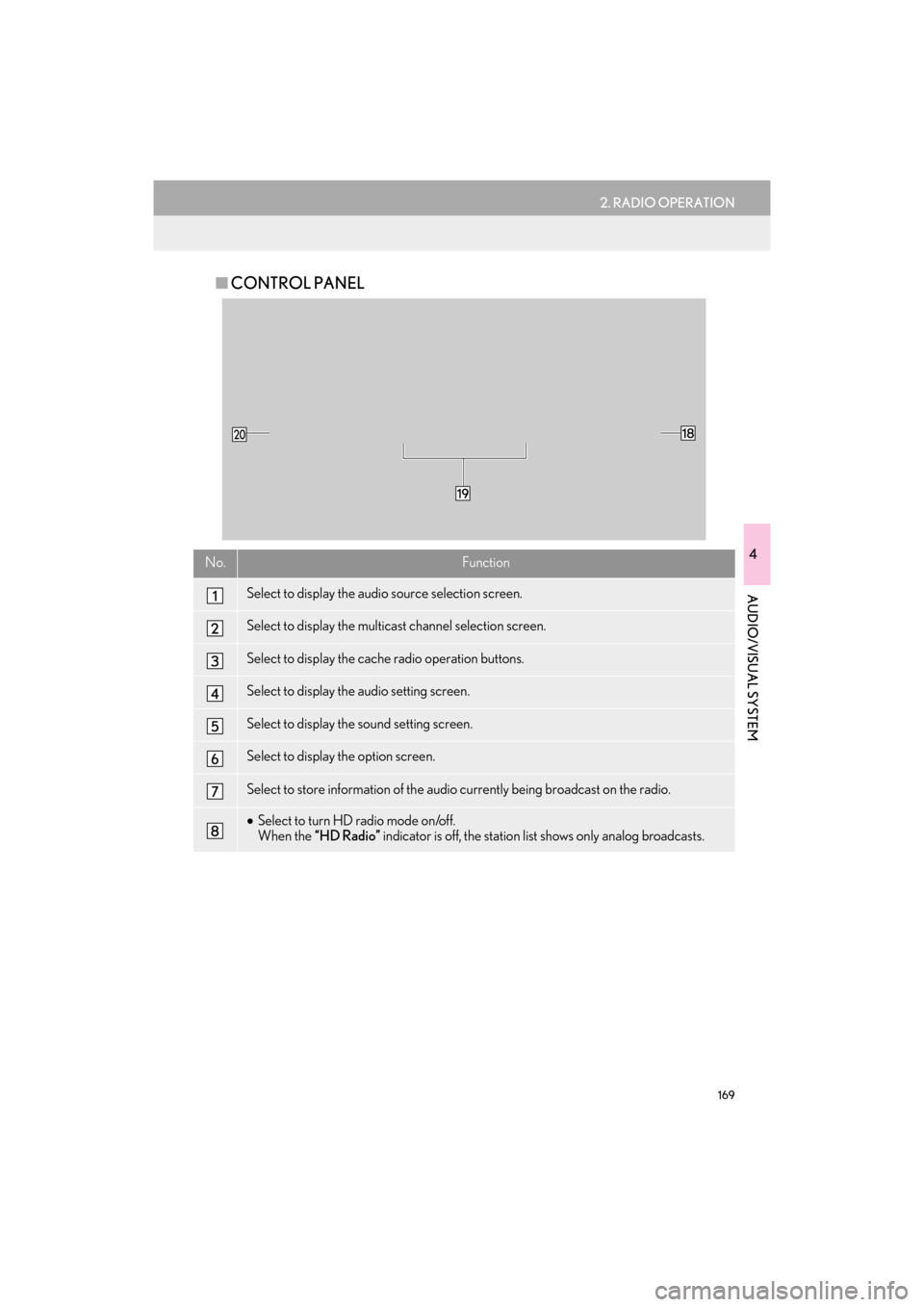
169
2. RADIO OPERATION
GX460_Navi_OM60N98U_(U)16.05.30 14:27
4
AUDIO/VISUAL SYSTEM
■CONTROL PANEL
No.Function
Select to display the audio source selection screen.
Select to display the multicast channel selection screen.
Select to display the cache radio operation buttons.
Select to display the audio setting screen.
Select to display the sound setting screen.
Select to display the option screen.
Select to store information of the audio currently being broadcast on the radio.
•Select to turn HD radio mode on/off.
When the “HD Radio” indicator is off, the station list shows only analog broadcasts.
GX_Navi_OM60N98U_(U).book Page 169 Monday, May 30, 2016 2:28 PM
Page 172 of 403
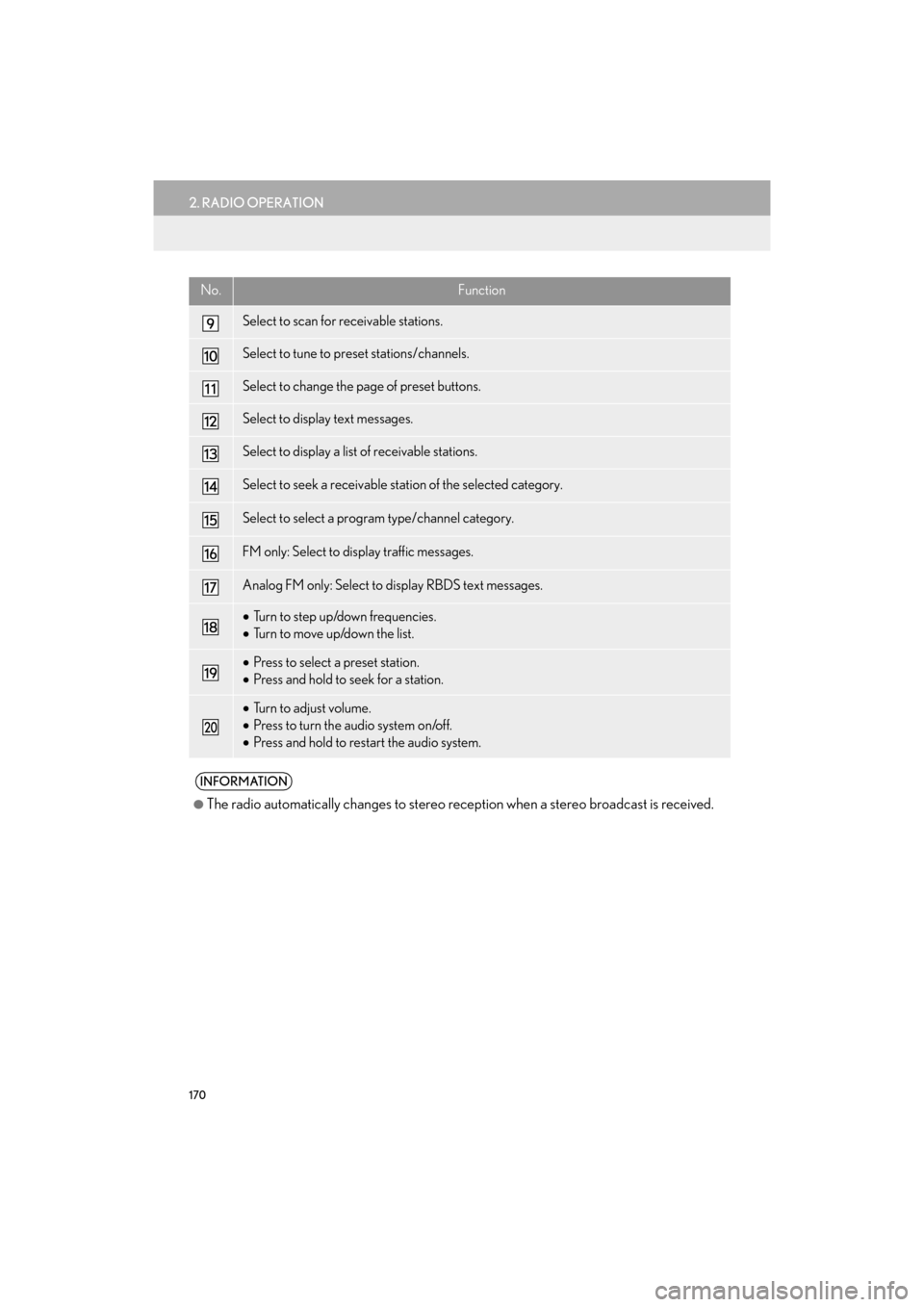
170
2. RADIO OPERATION
GX460_Navi_OM60N98U_(U)16.05.30 14:27
Select to scan for receivable stations.
Select to tune to preset stations/channels.
Select to change the page of preset buttons.
Select to display text messages.
Select to display a list of receivable stations.
Select to seek a receivable st ation of the selected category.
Select to select a program type/channel category.
FM only: Select to display traffic messages.
Analog FM only: Select to display RBDS text messages.
•Turn to step up/down frequencies.
• Turn to move up/down the list.
•Press to select a preset station.
• Press and hold to seek for a station.
•Turn to adjust volume.
• Press to turn the audio system on/off.
• Press and hold to restart the audio system.
INFORMATION
●
The radio automatically changes to stereo rece ption when a stereo broadcast is received.
No.Function
GX_Navi_OM60N98U_(U).book Page 170 Monday, May 30, 2016 2:28 PM
Page 173 of 403

171
2. RADIO OPERATION
GX460_Navi_OM60N98U_(U)16.05.30 14:27
4
AUDIO/VISUAL SYSTEM
1Tune in the desired station.
2Select “add new” .
�zTo change the preset station to a different
one, select and hold the preset station.
3Select “Yes” on the confirmation screen.
4Select “OK” after setting the new preset
station.
1Select “Options” .
2Select “Station List” .
PRESETTING A STATION
Radio mode has a mix preset function,
which can store up to 36 stations (6 sta-
tions per page x 6 pages) from any of the
AM, FM or SAT bands.
INFORMATION
●
The number of preset radio stations dis-
played on the screen can be changed.
( → P. 2 6 0 )
SELECTING A STATION FROM
THE LIST
A station list can be displayed.
GX_Navi_OM60N98U_(U).book Page 171 Monday, May 30, 2016 2:28 PM
Page 174 of 403

172
2. RADIO OPERATION
GX460_Navi_OM60N98U_(U)16.05.30 14:27
3FM radio only: Select the desired pro-
gram type.
4Select the desired station and select
“OK”.
■REFRESHING THE STATION LIST
1Select “Refresh” on the “Station List”
screen and the following screen will be
displayed.
“Cancel Refresh” : Select to cancel the re-
fresh.
“Source” : Select to change to another au-
dio source while refreshing.
INFORMATION
●
The audio system sound is muted during
refresh operation.
●In some situations, it may take some time
to update the station list.
GX_Navi_OM60N98U_(U).book Page 172 Monday, May 30, 2016 2:28 PM
Page 175 of 403

173
2. RADIO OPERATION
GX460_Navi_OM60N98U_(U)16.05.30 14:27
4
AUDIO/VISUAL SYSTEM
1Select on the right side of the screen.
2Select the desired cache radio opera-
tion button.CACHING A RADIO
PROGRAM
A radio program can be cached and
played back in a time-shifted manner.
PLAYING BACK THE CACHE
MANUALLY
The broadcast cached in the program
cache can be played back manually.
No.Function
Hides the cache operation buttons
Select: Skips backward 2 minutes
Select and hold: Fast rewinds contin-
uously
Returns to the live radio broadcast
Pauses the playback (To restart, se-
lect )
Select: Skips forward 2 minutes
Select and hold: Fast forwards con-
tinuously
Red vertical bar: Shows what portion
of the cached broadcast is currently
playing
Light blue bar: Shows time in which
cache writing is in progress
GX_Navi_OM60N98U_(U).book Page 173 Monday, May 30, 2016 2:28 PM
Page 176 of 403

174
2. RADIO OPERATION
GX460_Navi_OM60N98U_(U)16.05.30 14:27
AUTOMATIC PLAYBACK OF
THE CACHE
If the radio broadcast is interrupted by
another audio output, such as an
incoming phone call, the system will
automatically cache the interrupted
portion and perform time-shift playback
when the interruption ends. To manually
operate the cache operation: ( →P.173)
INFORMATION
●
The system can store up to 15 minutes.
Cached data will be erased when the
radio mode or station is changed or when
the audio system is turned off.
●If noise or silence occurs during the cach-
ing process, cache writing will continue,
with the noise or silence recorded as is. In
this case, the cached broadcast will con-
tain the noise or silence when played
back.
RADIO BROADCAST DATA
SYSTEM
This audio system is equipped with Ra-
dio Broadcast Data Systems (RBDS).
RBDS mode allows text messages to be
received from radio stations that utilize
RBDS transmitters.
When RBDS is on, the radio can
— only select stations of a particular pro-
gram type,
— display messages from radio stations,
— search for a stronger signal station.
RBDS features are available only when
listening to an FM station that
broadcasts RBDS information and the
“FM Info” indicator is on.
GX_Navi_OM60N98U_(U).book Page 174 Monday, May 30, 2016 2:28 PM
Page 177 of 403

175
2. RADIO OPERATION
GX460_Navi_OM60N98U_(U)16.05.30 14:27
4
AUDIO/VISUAL SYSTEM
1Select “Options” .
2Select “TYPE ” or “TYPE” to move
forward and backward through the pro-
gram list.
�z Once a program type has been set, “TYPE
SEEK” will appear on the screen.
�z The program list is in the following order:
• “Classical”
•“Country”
• “EasyLis” (Easy Listening)
• “Inform” (Information)
•“Jazz”
•“News”
•“Oldies”
•“Other”
•“Pop Music”
• “Religion”
•“Rock”
• “R&B” (Rhythm and Blues)
•“Sports”
•“Talk”
• “Traffic” (Not available when “HD Radio”
indicator is off.)
• “Alert” (Emergency Alert)
3Select “TYPE SEEK” and the system
will start to seek for stations in the rele-
vant program type.
SELECTING A DESIRED
PROGRAM TYPE
INFORMATION
●
If no relevant program can be found, “no
type” will appear on the screen.
GX_Navi_OM60N98U_(U).book Page 175 Monday, May 30, 2016 2:28 PM
Page 178 of 403

176
2. RADIO OPERATION
GX460_Navi_OM60N98U_(U)16.05.30 14:27
1Select “Options” .
2Select “Traffic” to seek a traffic program
station. “TRAF SEEK” will appear on the
screen.
TRAFFIC ANNOUNCEMENT
(FM RADIO)
A station that regularly broadcasts traf-
fic information is automatically located.
INFORMATION
●
If no traffic program station is found, “No
Traffic” will appear on the screen.
●If a traffic program station is found, the
name of the traffic program station will be
displayed for a while.
USING HD Radio ™
TECHNOLOGY
HD Radio ™
Technology is the digital
evolution of analog AM/FM radio. Your
radio product has a special receiver
which allows it to receive digital broad-
casts (where available) in addition to the
analog broadcasts it already receives.
Digital broadcasts have better sound
quality than analog broadcasts as digital
broadcasts provide free, crystal clear
audio with no static or distortion. For
more information, and a guide to avail-
able radio stations and programming,
refer to www.hdradio.com
.
HD Radio Technology manufactured
under license from iBiquity Digital
Corporation. U.S. and Foreign Patents.
HD Radio ™
and the HD, HD Radio, and
“Arc” logos are proprietary trademarks
of iBiquity Digital Corp.
GX_Navi_OM60N98U_(U).book Page 176 Monday, May 30, 2016 2:28 PM
Page 179 of 403

177
2. RADIO OPERATION
GX460_Navi_OM60N98U_(U)16.05.30 14:27
4
AUDIO/VISUAL SYSTEM
1Select the “HD)” logo.
2Select the desired channel.
�zTu r n i n g t h e “TUNE/SCROLL” knob can
also select the desired multicast channel.
1Select “Tag” to bookmark the music in-
formation.
2Connect an iPod. ( →P.163)
�zTurn on the power of the iPod if it is not
turned on.
�z Once an iPod is connected, the music tag
moves from the radio into the iPod.
�z When the iPod is connected to iTunes, the
“tagged” information of the songs which
were tagged while listening to the radio can
be viewed. Then a user may decide to pur-
chase the song or CD/Album which had
been listened to on their radio.
AVAILABLE HD Radio ™
TECHNOLOGY
MULTICAST
On the FM radio frequency most digital
stations have “multiple” or supplemental
programs on one FM station.
SAVING MUSIC
INFORMATION
Tag information in the music broadcast-
ing is preserved in the system and trans-
mits to an iPod.
GX_Navi_OM60N98U_(U).book Page 177 Monday, May 30, 2016 2:28 PM
Page 180 of 403

178
2. RADIO OPERATION
GX460_Navi_OM60N98U_(U)16.05.30 14:27
INFORMATION
●
The tag information can not be preserved
while scanning or caching the radio sta-
tion.
●If tagging the music information fails,
“Saving the HD Radio tag failed.” will be
displayed on the screen. If this occurs, tag
the information again.
●HD Radio™ stations can be preset.
●An orange “HD)” lo go indicator will be
displayed on the screen when in digital.
The “HD)” logo will first appear in a gray
color indicating the station is indeed (an
analog and) a digital station. Once the
digital signal is acquired, the logo will
change to a bright orange color.
●The song title, artist name and music
genre will appear on the screen when
available by the radio station.
●As a user works through the analog radio
stations, (where applicable) the radio
receiver will automatically tune from an
analog signal to a digital signal within 5
seconds.
●Tag information cannot be obtained while
scanning or while time-shift playback of
the cache operation is being performed.
GX_Navi_OM60N98U_(U).book Page 178 Monday, May 30, 2016 2:28 PM