change time Lexus GX460 2021 / LEXUS 2021 GX460 (OM60T19U) Owner's Guide
[x] Cancel search | Manufacturer: LEXUS, Model Year: 2021, Model line: GX460, Model: Lexus GX460 2021Pages: 628, PDF Size: 12.51 MB
Page 521 of 628

5217-2. Steps to take in an emergency
GX460_OM_OM60T19U_(U)
7
When trouble arises
Brake Override System warning lig ht/Drive-Start Control warning
light
*1
Brake Override System Indicates that the accelerator and brake pedals are being
depressed simultaneously, and the Brake Override System is oper-
ating
Release the accelerator pedal and depress the brake pedal.
Indicates a malfunction in the Brake Override System (with warn-
ing buzzer)
Have the vehicle inspected by your Lexus dealer immediately.
Drive-Start Control
Indicates that the shift position was changed and Drive-Start Con-
trol was operated while depressi ng the accelerator pedal (with
warning buzzer)
Momentarily release the accelerator pedal.
Indicates a malfunction in the Dr ive-Start Control system (with
warning buzzer)
Have the vehicle inspected by your Lexus dealer immediately.
LDA indicator*1
Indicates a malfunction in the LDA (Lane Departure Alert)
When “Lane Departure Alert Unav ailable” is displayed on the
multi-information display, turn the LDA system off, drive the
vehicle for a short time, and then turn the LDA system back on.
( P. 252)
When a message other than above is displayed, follow the
instructions displayed in the message.
Warning lightWarning light/Details/Actions
Page 548 of 628
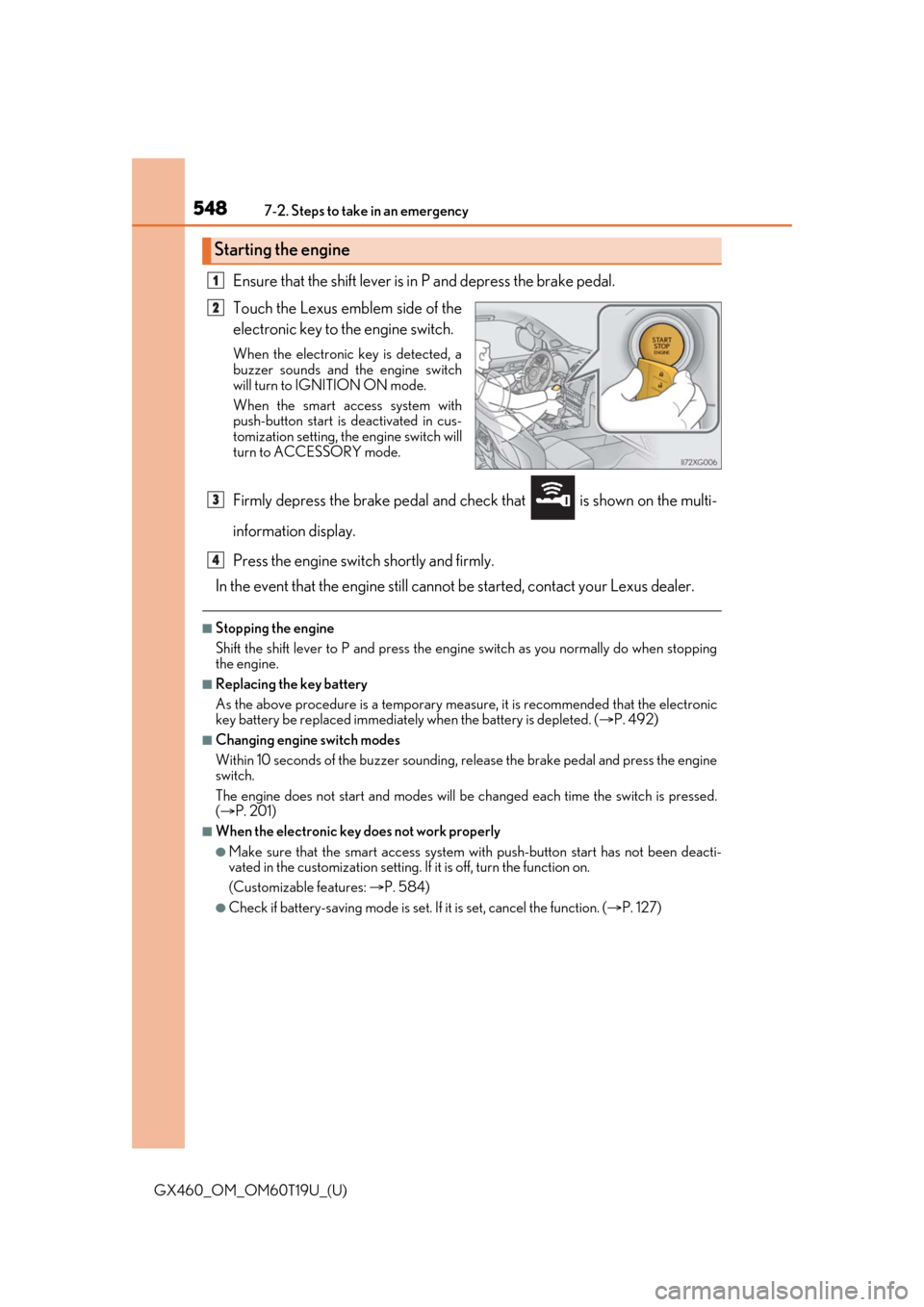
5487-2. Steps to take in an emergency
GX460_OM_OM60T19U_(U)
Ensure that the shift lever is in P and depress the brake pedal.
Touch the Lexus emblem side of the
electronic key to the engine switch.
When the electronic key is detected, a
buzzer sounds and the engine switch
will turn to IGNITION ON mode.
When the smart access system with
push-button start is deactivated in cus-
tomization setting, the engine switch will
turn to ACCESSORY mode.
Firmly depress the brake pedal and check that is shown on the multi-
information display.
Press the engine switch shortly and firmly.
In the event that the engine still cannot be started, contact your Lexus dealer.
■Stopping the engine
Shift the shift lever to P and press the engine switch as you normally do when stopping
the engine.
■Replacing the key battery
As the above procedure is a temporary measure, it is recommended that the electronic
key battery be replaced immediately when the battery is depleted. ( P. 492)
■Changing engine switch modes
Within 10 seconds of the buzzer sounding, release the brake pedal and press the engine
switch.
The engine does not start and modes will be changed each time the switch is pressed.
( P. 201)
■When the electronic key does not work properly
●Make sure that the smart access system wi th push-button start has not been deacti-
vated in the customization setting. If it is off, turn the function on.
(Customizable features: P. 584)
●Check if battery-saving mode is set. If it is set, cancel the function. (P. 127)
Starting the engine
1
2
3
4
Page 584 of 628

584
GX460_OM_OM60T19U_(U)8-2. Customization
Customizable features
■Changing by using the multi-information display
Press or of the meter control switches, select .
Press or of the meter control switches, select the item or the
desired setting, and then press .
To go back to the previous screen, press .
■Changing by using the multimedia system or navigation system Press the “SETUP” button on the multim edia system or navigation system.
Select “Vehicle” on the “Setup” screen and select “Vehicle Customization”.
Various setting can be changed. Refer to the list of settings that can be
changed for details.
Your vehicle includes a variety of elec tronic features that can be personalized
to suit your preferences. The settings of these features can be changed by
using the multi-information display, the multimedia system or navigation sys-
tem or at your Lexus dealer.
Customizing vehicle features
1
2
1
2
Page 585 of 628
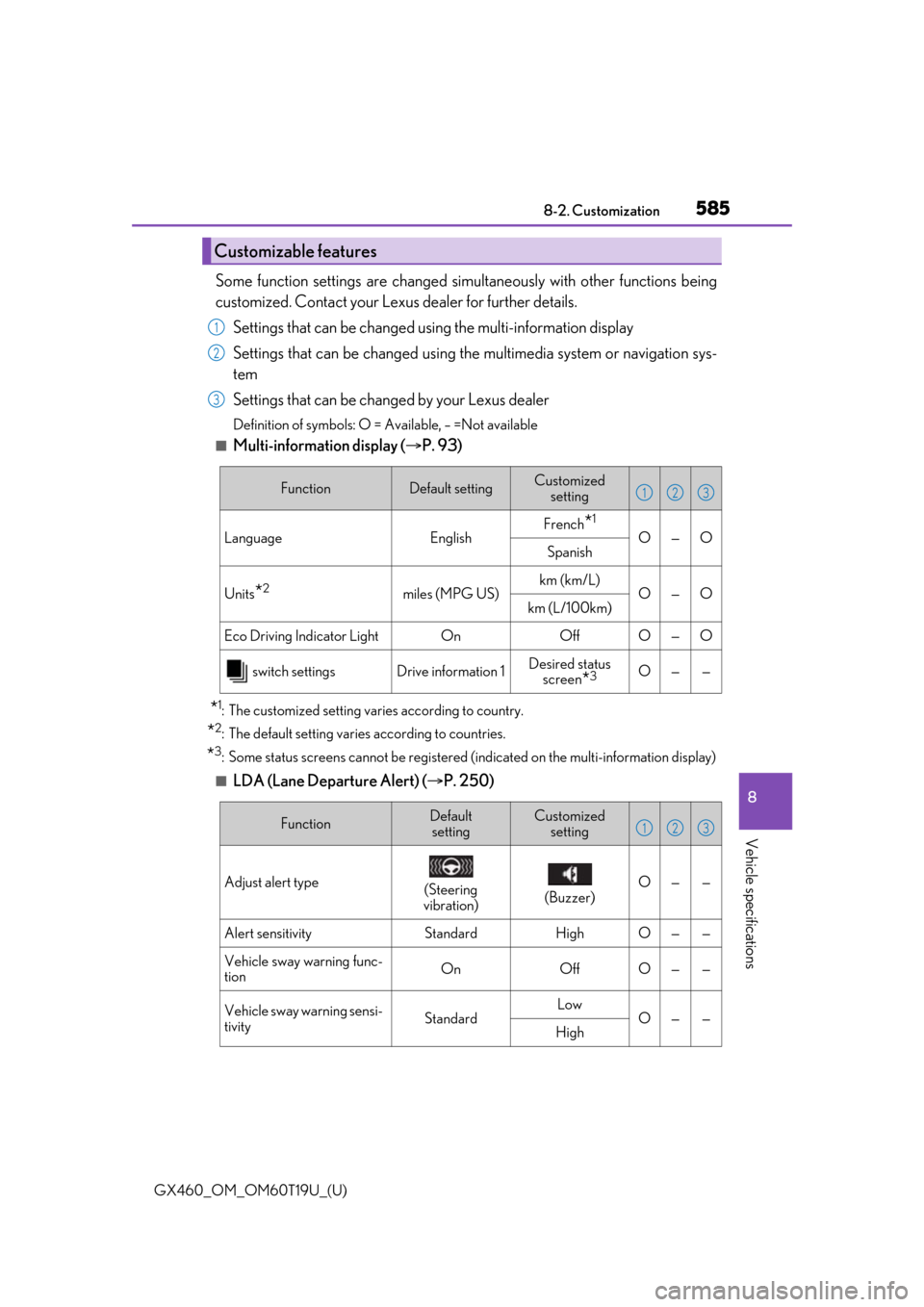
GX460_OM_OM60T19U_(U)
5858-2. Customization
8
Vehicle specifications
Some function settings are changed simultaneously with other functions being
customized. Contact your Lexus dealer for further details.
Settings that can be changed us ing the multi-information display
Settings that can be changed using the multimedia system or navigation sys-
tem
Settings that can be changed by your Lexus dealer
Definition of symbols: O = Available, – =Not available
■Multi-information display ( P. 93)
*1: The customized setting varies according to country.
*2: The default setting varies according to countries.
*3: Some status screens cannot be registered (indicated on the multi-information display)
■LDA (Lane Departure Alert) ( P. 250)
Customizable features
1
2
3
FunctionDefault settingCustomized
setting
LanguageEnglishFrench*1
O—OSpanish
Units*2miles (MPG US)km (km/L)O—Okm (L/100km)
Eco Driving Indicator LightOnOffO—O
switch settingsDrive information 1Desired status screen
*3O——
123
FunctionDefault
settingCustomized setting
Adjust alert type(Steering
vibration)(Buzzer)O——
Alert sensitivityStandardHighO——
Vehicle sway warning func-
tionOnOffO——
Vehicle sway warning sensi-
tivityStandardLowO——High
123