Lock Lexus GX460 2021 / Owners Manual
[x] Cancel search | Manufacturer: LEXUS, Model Year: 2021, Model line: GX460, Model: Lexus GX460 2021Pages: 628, PDF Size: 12.51 MB
Page 267 of 628
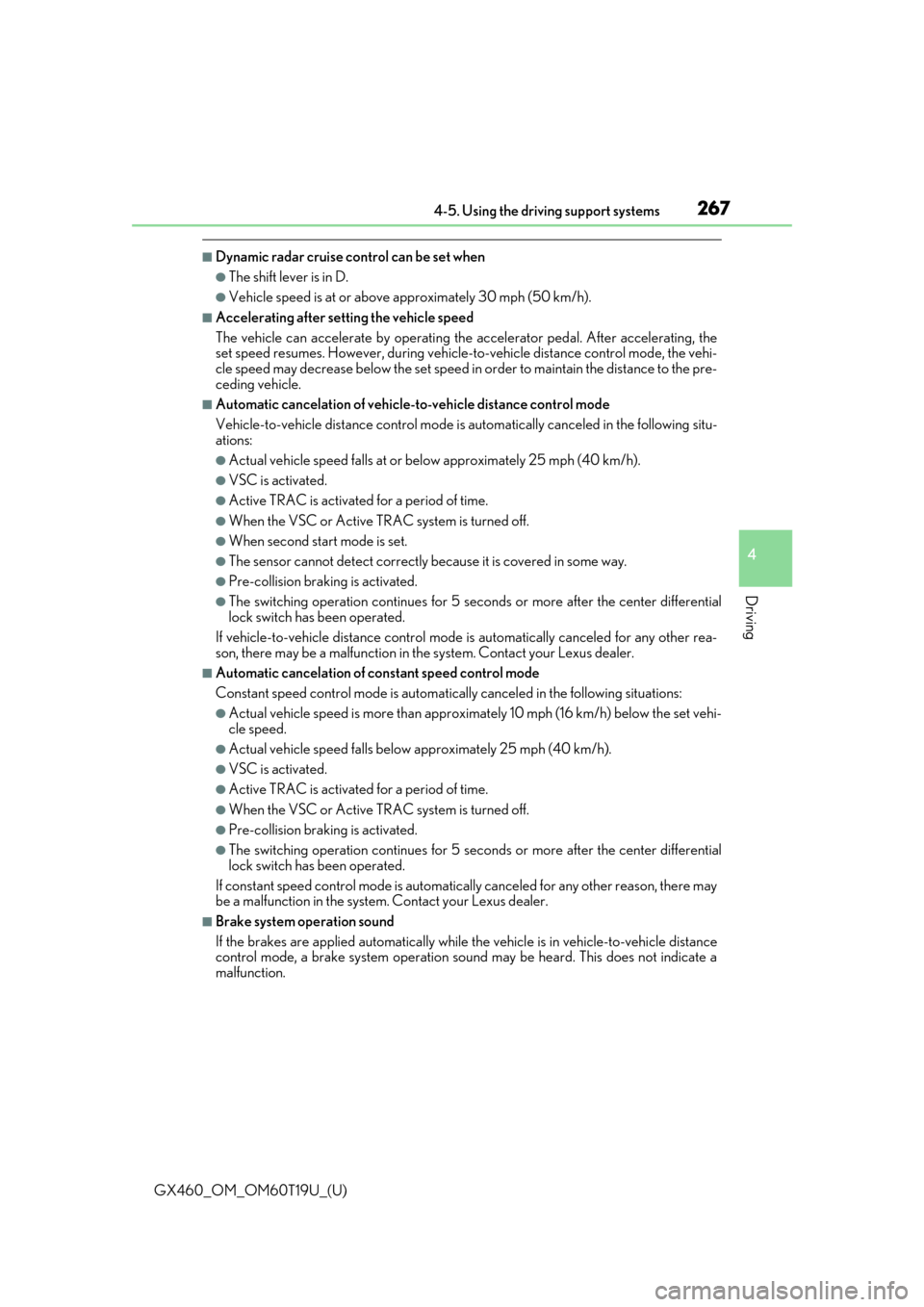
GX460_OM_OM60T19U_(U)
2674-5. Using the driving support systems
4
Driving
■Dynamic radar cruise control can be set when
●The shift lever is in D.
●Vehicle speed is at or above approximately 30 mph (50 km/h).
■Accelerating after setting the vehicle speed
The vehicle can accelerate by operating the accelerator pedal. After accelerating, the
set speed resumes. However, during vehicle-to-vehicle distance control mode, the vehi-
cle speed may decrease below the set speed in order to maintain the distance to the pre-
ceding vehicle.
■Automatic cancelation of vehicle- to-vehicle distance control mode
Vehicle-to-vehicle distance control mode is automatically canceled in the following situ-
ations:
●Actual vehicle speed falls at or below approximately 25 mph (40 km/h).
●VSC is activated.
●Active TRAC is activated for a period of time.
●When the VSC or Active TR AC system is turned off.
●When second start mode is set.
●The sensor cannot detect correctly because it is covered in some way.
●Pre-collision braking is activated.
●The switching operation continues for 5 seco nds or more after the center differential
lock switch has been operated.
If vehicle-to-vehicle distance control mode is automatically canceled for any other rea-
son, there may be a malfunction in th e system. Contact your Lexus dealer.
■Automatic cancelation of constant speed control mode
Constant speed control mode is automatica lly canceled in the following situations:
●Actual vehicle speed is more than approxim ately 10 mph (16 km/h) below the set vehi-
cle speed.
●Actual vehicle speed falls below approximately 25 mph (40 km/h).
●VSC is activated.
●Active TRAC is activated for a period of time.
●When the VSC or Active TRAC system is turned off.
●Pre-collision braking is activated.
●The switching operation continues for 5 seco nds or more after the center differential
lock switch has been operated.
If constant speed control mode is automati cally canceled for any other reason, there may
be a malfunction in the system . Contact your Lexus dealer.
■Brake system operation sound
If the brakes are applied automatically while the vehicle is in vehicle-to-vehicle distance
control mode, a brake system operation sound may be heard. This does not indicate a
malfunction.
Page 290 of 628
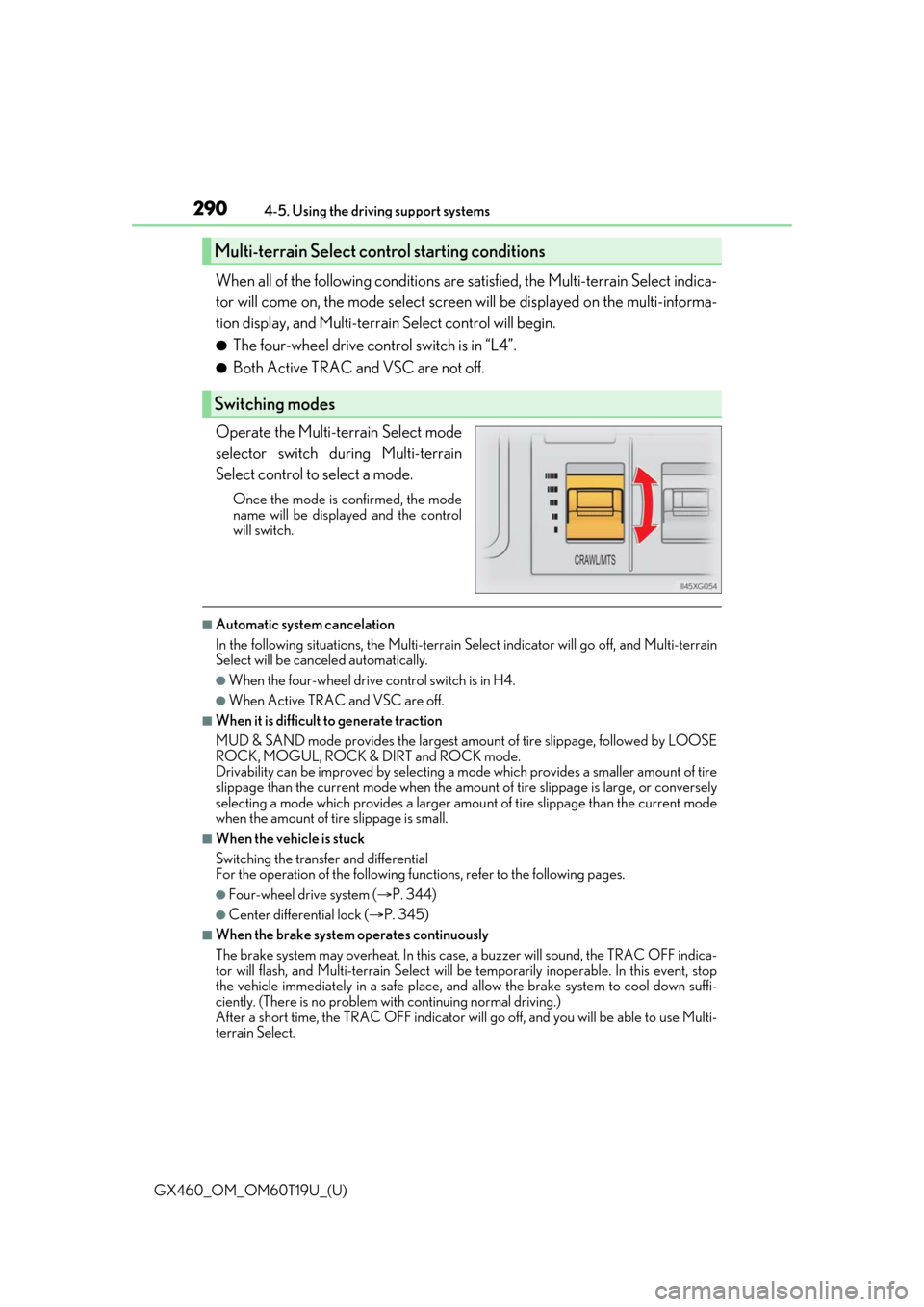
290
GX460_OM_OM60T19U_(U)4-5. Using the driving support systems
When all of the following conditions are
satisfied, the Multi-terrain Select indica-
tor will come on, the mode select screen will be displayed on the multi-informa-
tion display, and Multi-terr ain Select control will begin.
●The four-wheel drive control switch is in “L4”.
●Both Active TRAC and VSC are not off.
Operate the Multi-terrain Select mode
selector switch du ring Multi-terrain
Select control to select a mode.
Once the mode is confirmed, the mode
name will be displayed and the control
will switch.
■Automatic system cancelation
In the following situations, the Multi-terrain Select indicator will go off, and Multi-terrain
Select will be canceled automatically.
●When the four-wheel drive control switch is in H4.
●When Active TRAC and VSC are off.
■When it is difficult to generate traction
MUD & SAND mode provides the largest amou nt of tire slippage, followed by LOOSE
ROCK, MOGUL, ROCK & DIRT and ROCK mode.
Drivability can be improved by selecting a mo de which provides a smaller amount of tire
slippage than the current mode when the amount of tire slippage is large, or conversely
selecting a mode which provides a larger amou nt of tire slippage than the current mode
when the amount of tire slippage is small.
■When the vehicle is stuck
Switching the transfer and differential
For the operation of the following func tions, refer to the following pages.
●Four-wheel drive system (P. 344)
●Center differential lock ( P. 345)
■When the brake system operates continuously
The brake system may overheat. In this case, a buzzer will sound, the TRAC OFF indica-
tor will flash, and Multi-terrain Select will be temporarily inoperable. In this event, stop
the vehicle immediately in a safe place, and allow the brake system to cool down suffi-
ciently. (There is no problem wi th continuing normal driving.)
After a short time, the TRAC OFF indicator will go off, and you will be able to use Multi-
terrain Select.
Multi-terrain Select control starting conditions
Switching modes
Page 344 of 628
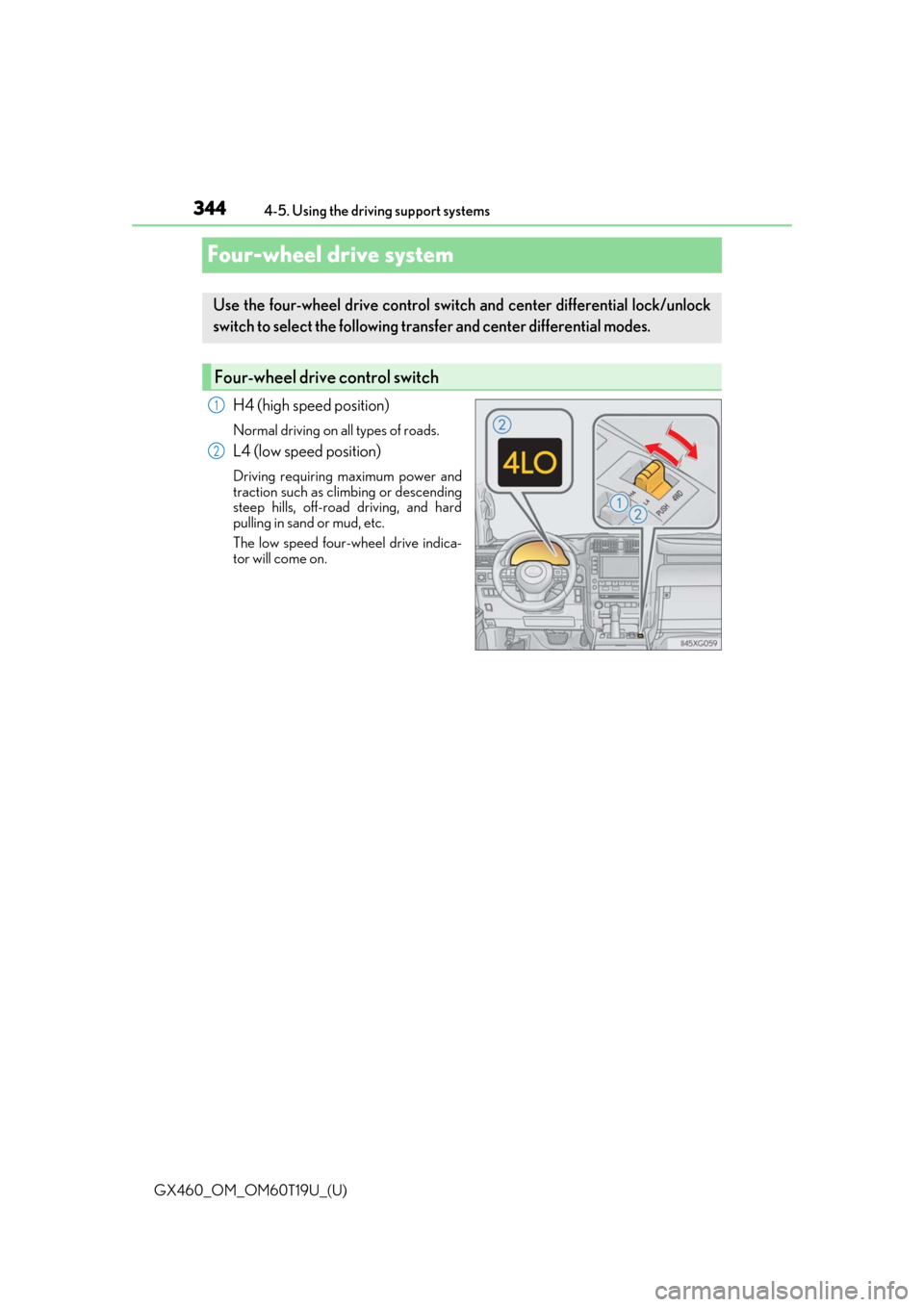
344
GX460_OM_OM60T19U_(U)4-5. Using the driving support systems
Four-wheel drive system
H4 (high speed position)
Normal driving on all types of roads.
L4 (low speed position)
Driving requiring maximum power and
traction such as climbing or descending
steep hills, off-road driving, and hard
pulling in sand or mud, etc.
The low speed four-wheel drive indica-
tor will come on.
Use the four-wheel drive control switch
and center differential lock/unlock
switch to select the following transfer and center differential modes.
Four-wheel drive control switch
1
2
Page 345 of 628
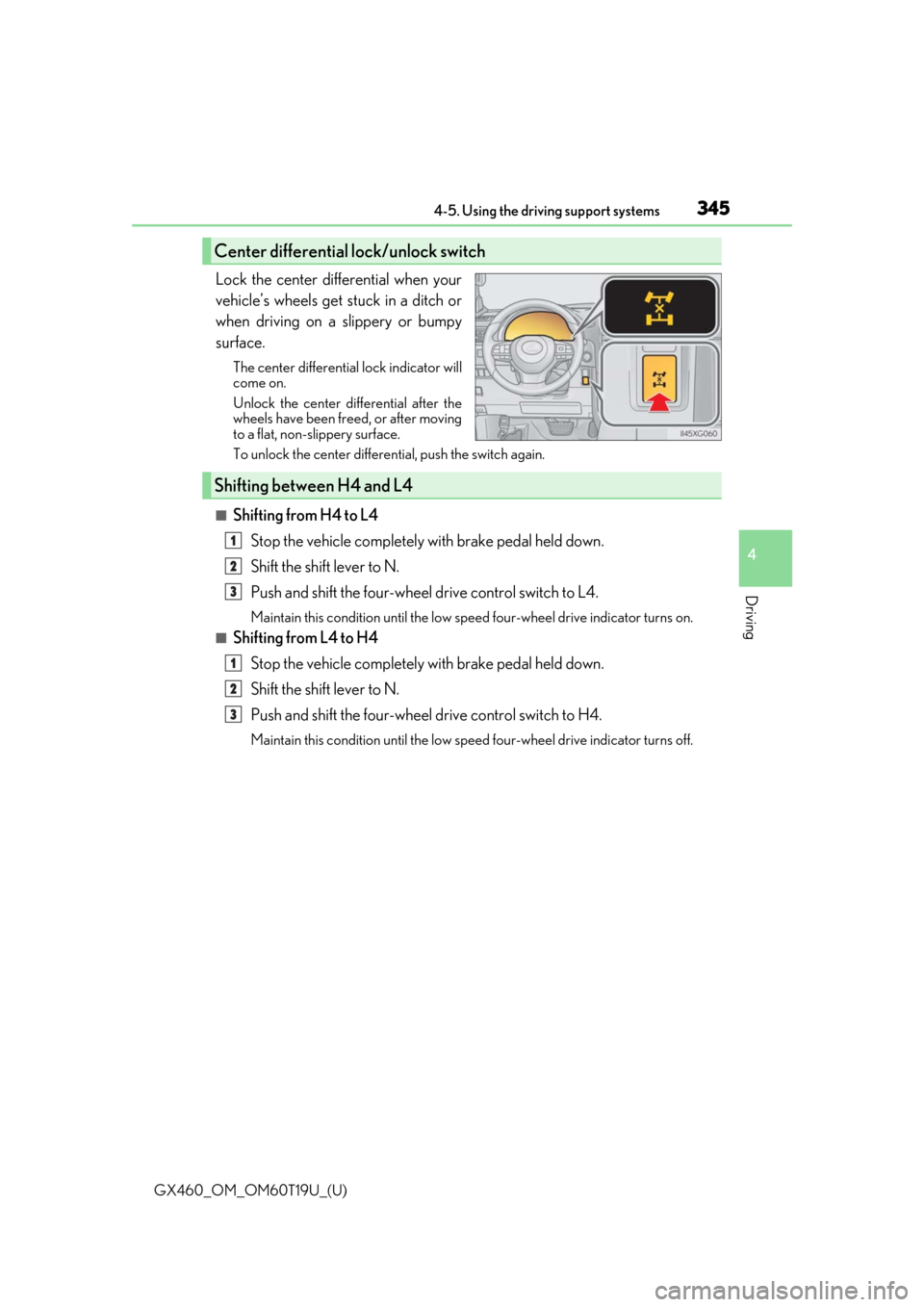
GX460_OM_OM60T19U_(U)
3454-5. Using the driving support systems
4
Driving
Lock the center differential when your
vehicle’s wheels get stuck in a ditch or
when driving on a slippery or bumpy
surface.
The center differential lock indicator will
come on.
Unlock the center differential after the
wheels have been freed, or after moving
to a flat, non-slippery surface.
To unlock the center differential, push the switch again.
■Shifting from H4 to L4Stop the vehicle completely with brake pedal held down.
Shift the shift lever to N.
Push and shift the four-wheel drive control switch to L4.
Maintain this condition until the low sp eed four-wheel drive indicator turns on.
■Shifting from L4 to H4
Stop the vehicle completely with brake pedal held down.
Shift the shift lever to N.
Push and shift the four-wheel drive control switch to H4.
Maintain this condition until the low sp eed four-wheel drive indicator turns off.
Center differential lock/unlock switch
Shifting between H4 and L4
1
2
3
1
2
3
Page 346 of 628
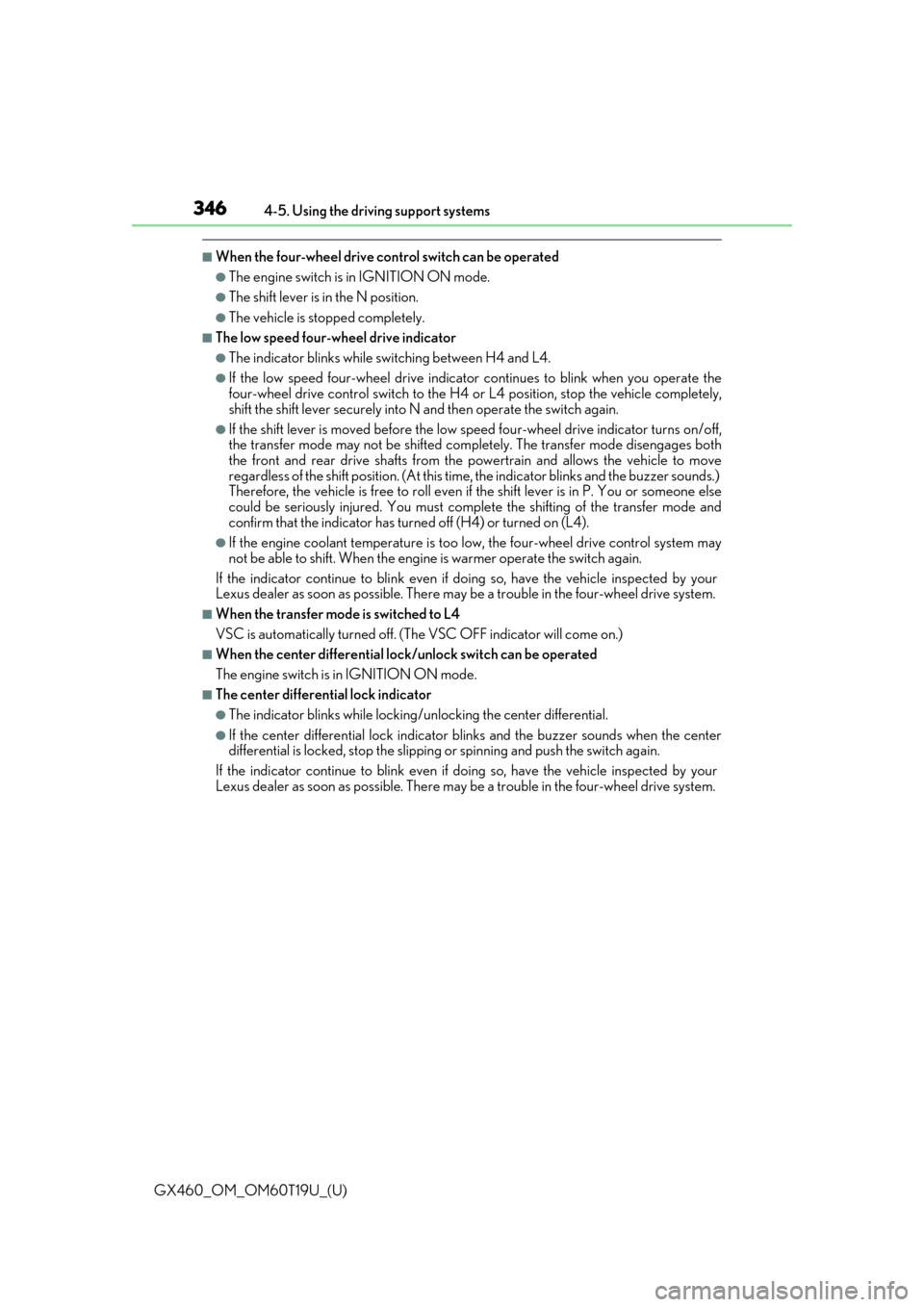
346
GX460_OM_OM60T19U_(U)4-5. Using the driving support systems
■When the four-wheel drive control switch can be operated
●The engine switch is in IGNITION ON mode.
●The shift lever is in the N position.
●The vehicle is stopped completely.
■The low speed four-wheel drive indicator
●The indicator blinks while sw
itching between H4 and L4.
●If the low speed four-wheel drive indicator continues to blink when you operate the
four-wheel drive control switch to the H4 or L4 position, stop the vehicle completely,
shift the shift lever securely into N and then operate the switch again.
●If the shift lever is moved before the low speed four-wheel drive indicator turns on/off,
the transfer mode may not be shifted completely. The transfer mode disengages both
the front and rear drive shafts from the powertrain and allows the vehicle to move
regardless of the shift position. (At this time , the indicator blinks and the buzzer sounds.)
Therefore, the vehicle is free to roll even if the shift lever is in P. You or someone else
could be seriously injured. You must comple te the shifting of the transfer mode and
confirm that the indicator has turned off (H4) or turned on (L4).
●If the engine coolant temperature is too low, the four-wheel drive control system may
not be able to shift. When the engine is warmer operate the switch again.
If the indicator continue to blink even if doing so, have the vehicle inspected by your
Lexus dealer as soon as possible. There may be a trouble in the four-wheel drive system.
■When the transfer mode is switched to L4
VSC is automatically turned off. (T he VSC OFF indicator will come on.)
■When the center differential lock/unlock switch can be operated
The engine switch is in IGNITION ON mode.
■The center differential lock indicator
●The indicator blinks while locking/unlocking the center differential.
●If the center differential lock indicator b links and the buzzer sounds when the center
differential is locked, stop the slipping or spinning and push the switch again.
If the indicator continue to blink even if doing so, have the vehicle inspected by your
Lexus dealer as soon as possible. There may be a trouble in the four-wheel drive system.
Page 347 of 628
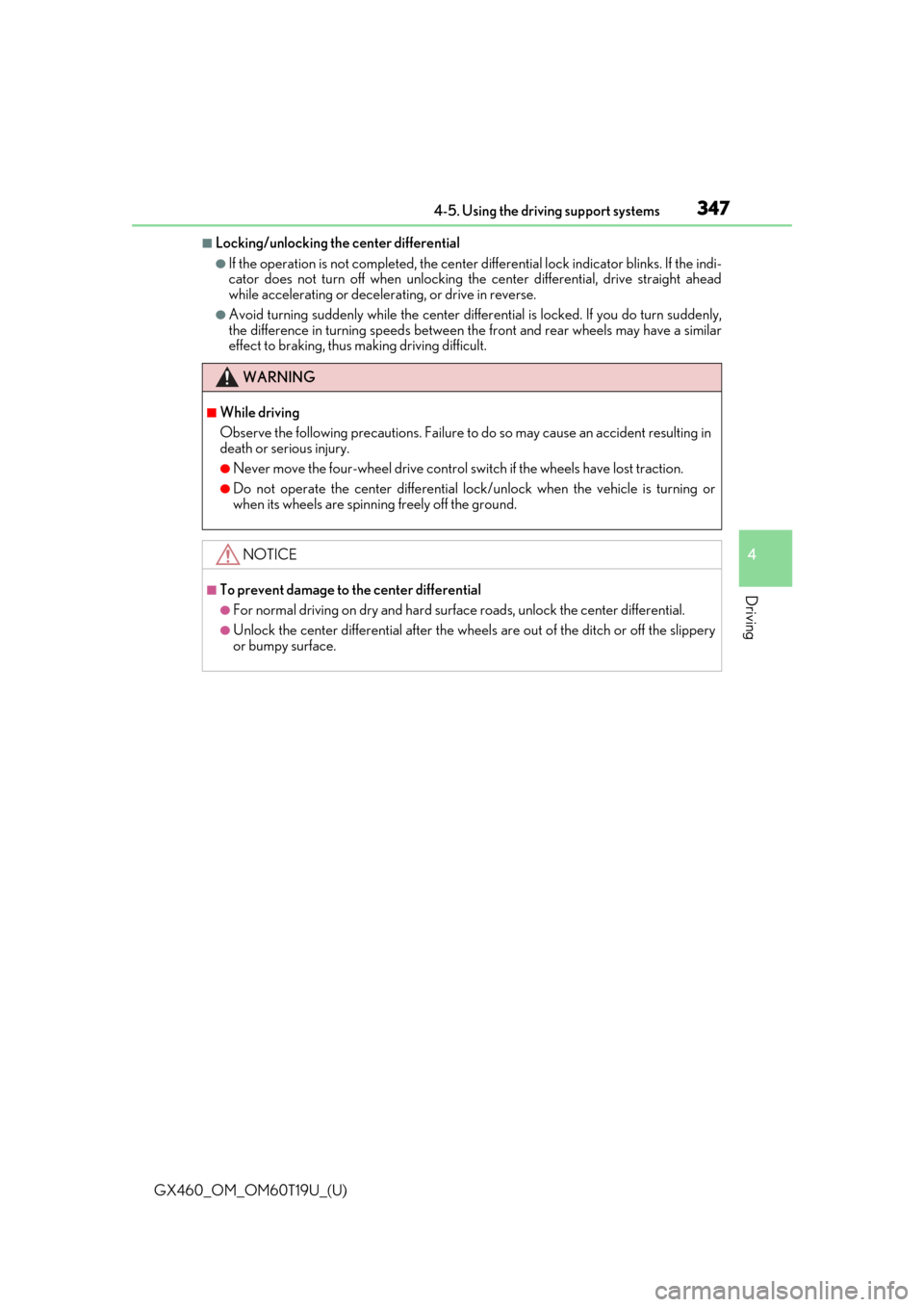
GX460_OM_OM60T19U_(U)
3474-5. Using the driving support systems
4
Driving
■Locking/unlocking the center differential
●If the operation is not completed, the center di fferential lock indicator blinks. If the indi-
cator does not turn off when unlocking the center differential, drive straight ahead
while accelerating or decelera ting, or drive in reverse.
●Avoid turning suddenly while the center differ ential is locked. If you do turn suddenly,
the difference in turning speeds between the front and rear wheels may have a similar
effect to braking, thus making driving difficult.
WARNING
■While driving
Observe the following precautions. Failure to do so may cause an accident resulting in
death or serious injury.
●Never move the four-wheel drive control switch if the wheels have lost traction.
●Do not operate the center differential lock/unlock when the vehicle is turning or
when its wheels are spinning freely off the ground.
NOTICE
■To prevent damage to the center differential
●For normal driving on dry and hard surface roads, unlock the center differential.
●Unlock the center differential after the wheels are out of the ditch or off the slippery
or bumpy surface.
Page 355 of 628
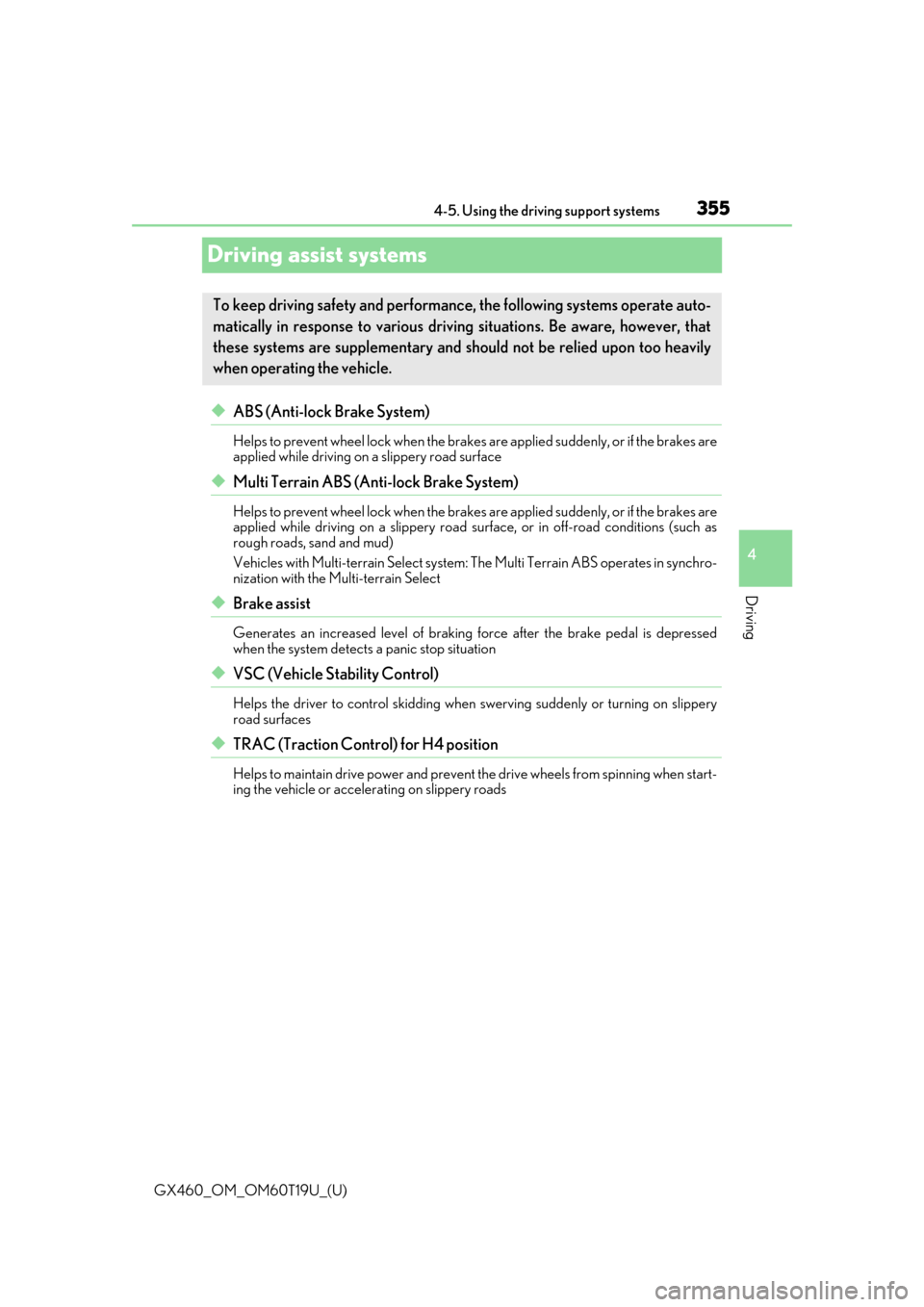
355
GX460_OM_OM60T19U_(U)4-5. Using the driving support systems
4
Driving
Driving assist systems
◆ABS (Anti-lock Brake System)
Helps to prevent wheel lock when the brakes are applied suddenly, or if the brakes are
applied while driving on a slippery road surface
◆Multi Terrain ABS (Anti-lock Brake System)
Helps to prevent wheel lock when the brakes are applied suddenly, or if the brakes are
applied while driving on a slippery road su
rface, or in off-road conditions (such as
rough roads, sand and mud)
Vehicles with Multi-terrain Select system: The Multi Terrain ABS operates in synchro-
nization with the Multi-terrain Select
◆Brake assist
Generates an increase d level of braking force after the brake pedal is depressed
when the system detects a panic stop situation
◆VSC (Vehicle Stability Control)
Helps the driver to control skidding when swerving suddenly or turning on slippery
road surfaces
◆TRAC (Traction Control) for H4 position
Helps to maintain drive power and prevent the drive wheels from spinning when start-
ing the vehicle or accelera ting on slippery roads
To keep driving safety and performance, the following systems operate auto-
matically in response to various drivin g situations. Be aware, however, that
these systems are supplementary and shou ld not be relied upon too heavily
when operating the vehicle.
Page 375 of 628
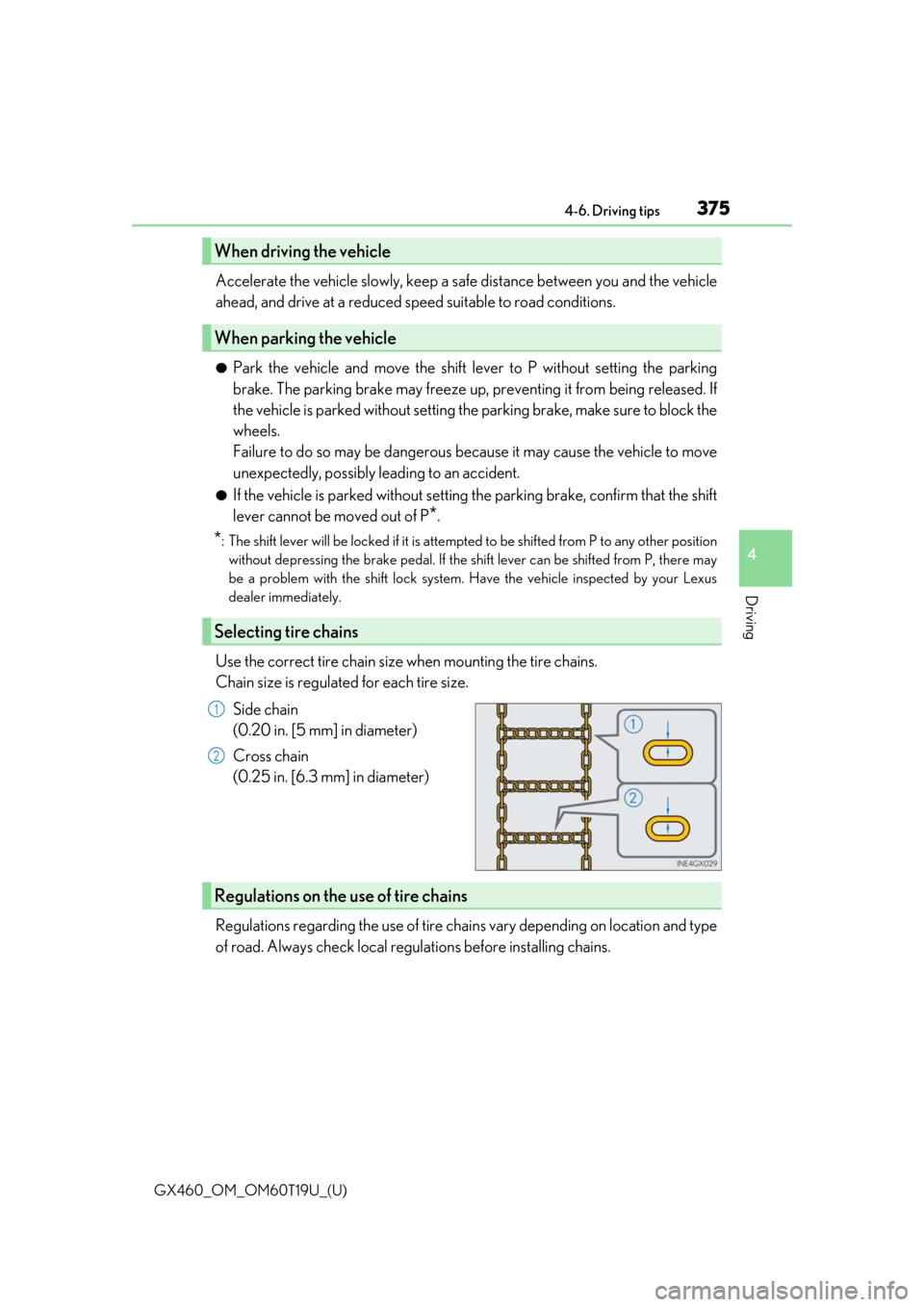
GX460_OM_OM60T19U_(U)
3754-6. Driving tips
4
Driving
Accelerate the vehicle slowly, keep a safe distance between you and the vehicle
ahead, and drive at a reduced spee d suitable to road conditions.
●Park the vehicle and move the shift lever to P without setting the parking
brake. The parking brake may freeze up, preventing it from being released. If
the vehicle is parked without setting the parking brake, make sure to block the
wheels.
Failure to do so may be dangerous because it may cause the vehicle to move
unexpectedly, possibly leading to an accident.
●If the vehicle is parked without setting the parking brake, confirm that the shift
lever cannot be moved out of P
*.
*: The shift lever will be locked if it is attempted to be shifted from P to any other position
without depressing the brake pedal. If the shift lever can be shifted from P, there may
be a problem with the shift lock system. Have the vehicle inspected by your Lexus
dealer immediately.
Use the correct tire chain size when mounting the tire chains.
Chain size is regulated for each tire size.
Side chain
(0.20 in. [5 mm] in diameter)
Cross chain
(0.25 in. [6.3 mm] in diameter)
Regulations regarding the use of tire chains vary depending on location and type
of road. Always check local regu lations before installing chains.
When driving the vehicle
When parking the vehicle
Selecting tire chains
1
2
Regulations on the use of tire chains
Page 381 of 628
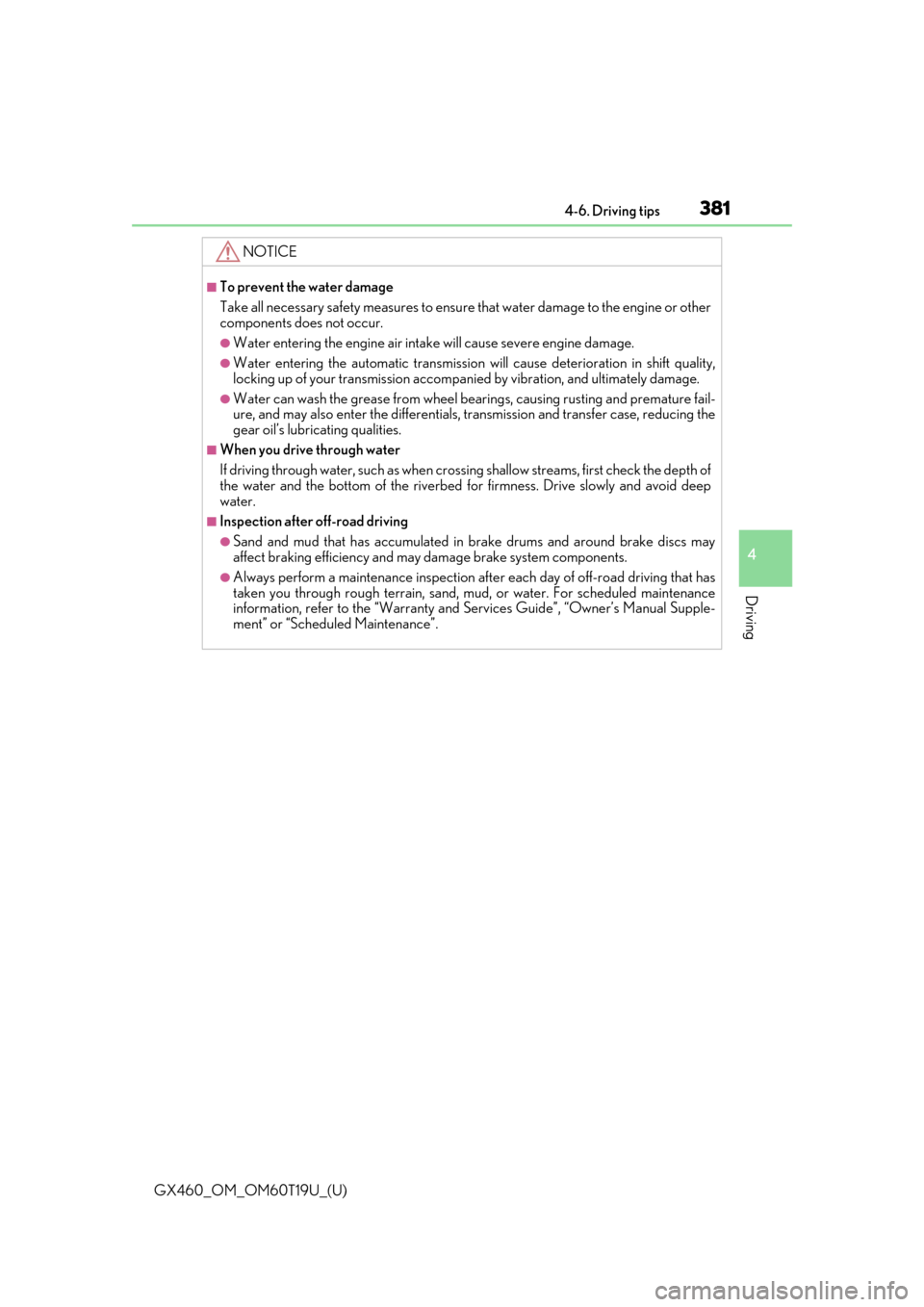
GX460_OM_OM60T19U_(U)
3814-6. Driving tips
4
Driving
NOTICE
■To prevent the water damage
Take all necessary safety measures to ensure that water damage to the engine or other
components does not occur.
●Water entering the engine air intake will cause severe engine damage.
●Water entering the automatic transmission will cause deterioration in shift quality,
locking up of your transmission accompanied by vibration, and ultimately damage.
●Water can wash the grease from wheel be arings, causing rusting and premature fail-
ure, and may also enter the differentials, tr ansmission and transfer case, reducing the
gear oil’s lubricating qualities.
■When you drive through water
If driving through water, such as when cro ssing shallow streams, first check the depth of
the water and the bottom of the riverbed for firmness. Drive slowly and avoid deep
water.
■Inspection after off-road driving
●Sand and mud that has accumulated in brake drums and around brake discs may
affect braking efficiency and may damage brake system components.
●Always perform a maintenance inspection afte r each day of off-road driving that has
taken you through rough terrain, sand, mud, or water. For scheduled maintenance
information, refer to the “Warranty and Se rvices Guide”, “Owner’s Manual Supple-
ment” or “Scheduled Maintenance”.
Page 383 of 628
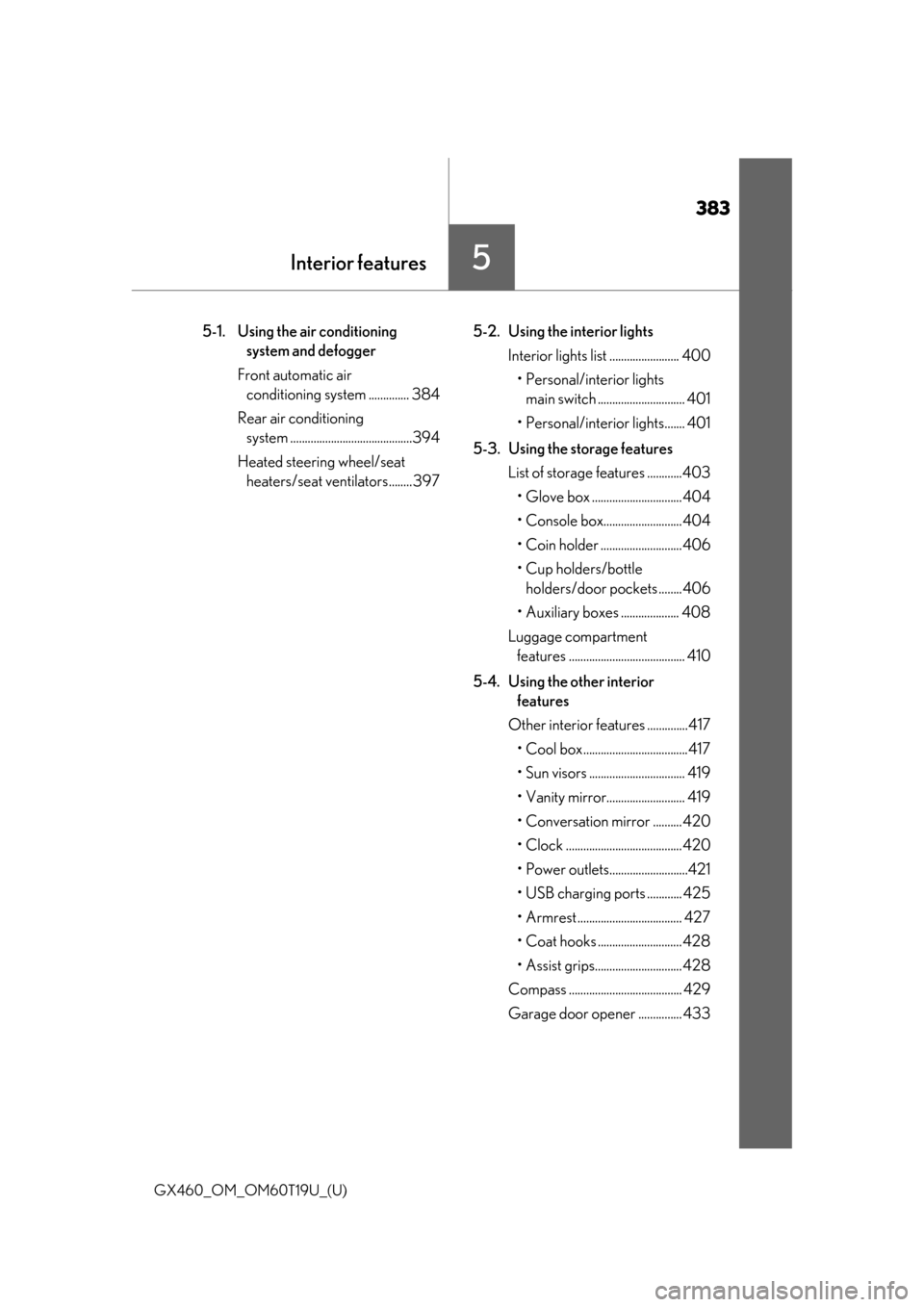
383
GX460_OM_OM60T19U_(U)
5Interior features
5-1. Using the air conditioning system and defogger
Front automatic air conditioning system .............. 384
Rear air conditioning system ..........................................394
Heated steering wheel/seat heaters/seat ve ntilators........ 397 5-2. Using the interior lights
Interior lights list ........................ 400• Personal/interior lights main switch .............................. 401
• Personal/interior lights....... 401
5-3. Using the storage features List of storage features ............403
• Glove box ............................... 404
• Console box........................... 404
• Coin holder ............................406
•Cup holders/bottle holders/door pockets ........406
• Auxiliary boxes .................... 408
Luggage compartment features ........................................ 410
5-4. Using the other interior features
Other interior features ..............417 • Cool box....................................417
• Sun visors ................................. 419
• Vanity mirror........................... 419
• Conversation mirror .......... 420
• Clock ........................................ 420
• Power outlets...........................421
• USB charging ports ............ 425
• Armrest .................................... 427
• Coat hooks ............................. 428
• Assist grips.............................. 428
Compass ....................................... 429
Garage door opener ............... 433